Mastering KeepTruckin: A Complete User Guide


Intro
In the fast-paced world of fleet management, being equipped with the right tools can make all the difference. The KeepTruckin software has carved a niche for itself in this realm. This guide aims to provide you with the essential know-how needed to navigate and utilize the software effectively. Whether you're new to KeepTruckin or have some experience under your belt, this article offers a wealth of insights and instructions meant to enhance your understanding and maximize the software's benefits.
Key Features and Benefits
Understanding the features and benefits of KeepTruckin is paramount to leveraging this software in your operations. Below, we’ll dive into an overview of its key features and the advantages they bring to fleet management.
Overview of Features
KeepTruckin boasts an array of functionalities designed to streamline various aspects of fleet management. Some notable features include:
- Electronic Logging Device (ELD) Compliance: Simplifies compliance with federal regulations for Hours of Service (HOS).
- Fleet Tracking: Real-time location tracking allows fleet managers to know where their vehicles are throughout the day.
- Driver Safety Solutions: Provides tools to improve safety while decreasing insurance costs.
- Vehicle Diagnostics: Monitors vehicle health and diagnostics, helping to anticipate maintenance needs before they become costly issues.
- Document Management: A robust solution for managing important paperwork like contracts, insurance, and registration through secure cloud storage.
Benefits to Users
Implementing KeepTruckin can yield significant benefits for both small and larger businesses alike. Here’s how it stands out:
- Efficiency Gains: Streamlining processes reduces time spent on paperwork and compliance checks, allowing focus on core business goals.
- Cost-Effective: By reducing maintenance costs and improving fuel efficiency through better route planning, users can see a tangible impact on their bottom line.
- Improved Safety: With safety at the forefront, KeepTruckin empowers drivers to follow safety protocols, leading to better driving habits and fewer accidents.
- User-Friendly Interface: Designed with simplicity in mind, even those not tech-savvy can navigate through the software with ease.
KeepTruckin not only guards your compliance but also enhances your operational visibility, paving the way for smarter decisions in fleet management.
Comparison with Alternatives
To grasp KeepTruckin's position within the market, it’s helpful to compare it with other fleet management software options.
Head-to-Head Feature Analysis
When pitting KeepTruckin against competitors like Fleet Complete or Verizon Connect, several differences emerge.
- Features: While all platforms provide ELD solutions, KeepTruckin also integrates features like a dedicated driver scorecard, which can be a deciding factor for many businesses.
- Ease of Use: Many users find KeepTruckin's dashboard more intuitive compared with others, allowing for quicker onboarding of new users.
Pricing Comparison
Pricing is a pivotal aspect when choosing fleet management software. KeepTruckin offers competitive pricing tailored to different business sizes:
- Base Plan: This typically includes ELD compliance and basic fleet tracking at a reasonable monthly rate.
- Premium Options: For businesses requiring advanced analytics or additional safety features, KeepTruckin provides premium tiers at higher rates, which can still be more cost-effective than some competitors.
By understanding these elements, businesses can see where KeepTruckin lands amidst its competitors, affirming its position as a formidable option for fleet management.
Prologue to KeepTruckin
In the ever-evolving landscape of logistics and transportation, the significance of effective fleet management cannot be overstated. Managing a fleet involves juggling multiple factors like fuel consumption, vehicle maintenance, driver performance, and ensuring compliance with regulations. This is where KeepTruckin steps in, offering a robust solution that not only simplifies these tasks but elevates them to a level of efficiency that many businesses have yet to discover.
The importance of understanding KeepTruckin lies in its ability to transform fleet operations. It's not just software; it's a lifeline for fleet managers and business owners looking to streamline their processes. With its user-friendly interface and diverse functionalities, KeepTruckin allows users to manage their fleets with unprecedented ease. Whether you're a small business or a large enterprise, the benefits of utilizing such a tool are substantial. Consider, for instance, cost savings through optimized routing or improved driver accountability through real-time tracking.
Among the specific elements to consider is the integration of GPS tracking capabilities, which provides real-time location data and ensures that managers can make informed decisions on the fly. Additionally, the software's electronic logging device (ELD) compliance features support businesses in adhering to transportation regulations, thus avoiding costly fines or penalties.
In this section, we will explore the basics of fleet management software and take a closer look at KeepTruckin itself, uncovering the functionalities and advantages it presents.
Overview of Fleet Management Software
Fleet management software encompasses various digital tools designed to assist companies with managing their fleet of vehicles efficiently. These tools play a critical role in monitoring driver behavior, scheduling maintenance, and tracking vehicles. The components of fleet management typically include:
- Routing and navigation: Helps drivers find the most efficient paths, reducing fuel costs and delivery times.
- Fuel management: Tracks fuel consumption, allowing for budget management and performance analysis.
- Maintenance scheduling: Reminds fleet managers when vehicles need service, helping to avoid unplanned repairs.
- Driver management: Monitors driver performance, ensuring safety and compliance with regulations.
Integrating these functionalities into one platform minimizes the workload and reduces the chances of error, leading to better decision-making.
What is KeepTruckin?
KeepTruckin is a fleet management software provider that specializes in solutions that fit the unique needs of the trucking industry. Founded to simplify complex processes, KeepTruckin modernizes how fleets operate. At its core, it's about enhancing visibility and accountability across fleets of all sizes.
The software features a clean and intuitive interface designed for ease of use. Users can access a variety of tools such as:
- GPS tracking module: Provides real-time information about vehicle locations and movements.
- ELD compliance module: Offers functionalities that enable tracking of hours of service, ensuring adherence to regulations.
- Driver scorecards: Facilitate performance tracking and help managers provide feedback to improve efficiency.
Overall, KeepTruckin stands out in a saturated market by consistently adding value to its offerings and adapting to customer feedback, ensuring that it remains relevant and effective.
In summary, understanding the foundations of KeepTruckin and the realm of fleet management is crucial for anyone involved in transportation. It’s about making smarter choices that not only save time and money but also foster a safer and more organized working environment.
Getting Started with KeepTruckin
Getting acquainted with KeepTruckin is like breaking the ice before diving into a deep pool, sets the stage for everything that follows. Understanding how to properly initiate your journey with the KeepTruckin platform is crucial—it lays the groundwork for efficient fleet management operations. From knowing the system requirements to the installation process, every small detail will help you harness the full potential of this application and create smoother workflows in your business.


System Requirements
Before rolling up your sleeves and downloading KeepTruckin, it's essential to check the system requirements. You wouldn't put a square peg in a round hole, right? Here’s what you need to consider:
- Operating Systems: KeepTruckin operates seamlessly on various platforms. Ensure your device is running Windows 10 or a recent version of macOS. Older systems might not support the features offered by the app effectively.
- Storage Space: A minimum of 500 MB free disk space is advised. Having plenty of room to wiggle helps in installing updates without much hassle.
- Internet Connection: A stable internet connection is non-negotiable. Remember, KeepTruckin is cloud-based; an erratic connection could hinder your experience.
- Other Software: If you’re running other fleet management tools, double-check for compatibility. Sometimes, less is more, especially when it comes to software that can cause conflict.
This phase may seem trivial, but ensuring your setup meets these requirements can save you a head-scratching experience down the line.
Installation Process
The process of installing KeepTruckin is akin to the careful setting of a foundation for a building. Here's a step-by-step look into it, broken down into manageable bites.
Download Instructions
First things first, you need to grab the software. You can download KeepTruckin directly from its official website. Here’s why this step is so important:
- Security: Downloading from the official site guarantees you’re not falling for a phishing trap or getting a malware-ridden version.
- Latest Version: The site hosts the most recent updates, which means you won’t miss features or bug fixes.
Just head over to keeptruckin.com, find the download link, and the rest will follow. This easy access piques the interest of both tech-savvy individuals and those who might not consider themselves as “computer whizzes.”
Step-by-Step Installation
Once you’ve got the file, the installation process begins. Here’s how to make sure everything goes smoothly:
- Run the Installer: Simply double-click the downloaded file.
- Follow Prompts: Just like putting together a jigsaw puzzle, follow the on-screen prompts. It’s meant to be straightforward, guiding you along the way.
- Permissions: Make sure you grant any necessary permissions. Sometimes, the software might need access to certain aspects of your computer to function properly.
Why is this step vital? You’re ensuring that everything is configured correctly right from the get-go, which leads to fewer headaches later on. Think of it as warming up before you start lifting weights.
Post-Installation Checks
After installation, it’s a good practice to run through some post-installation checks:
- Software Updates: Check if there are any immediate updates. This could impact how smoothly you run things in the future.
- Log-In: Test your credentials to ensure you can access all features required for your operations.
- Review Interface: Familiarize yourself with the dashboard and settings. Getting comfortable with the layout now, helps with efficiency later.
These checks can seem redundant, but they assure that you’re ready to hit the ground running, operating without the friction of unresolved small issues. It's like doing a final walkthrough before a big event—ensures you're not missing anything crucial.
"A smooth installation leads to a smoother operation, leading to better productivity in the long run."
By getting these foundational steps right, you position yourself well for the comprehensive suite of features KeepTruckin has to offer. Starting strong always bodes well for the road ahead.
Navigating the User Interface
Navigating the user interface of KeepTruckin is a crucial aspect of maximizing the software’s capabilities. The design aims to create an intuitive experience, allowing users to streamline their fleet management processes effectively. With a clear layout and logically organized features, users can quickly access important tools and data without feeling overwhelmed.
Dashboard Overview
The dashboard is the gateway to all functionalities within KeepTruckin. It serves as a centralized location where users can view critical information at a glance. One of its standout characteristics is the customizable nature, allowing users to tailor the display according to their specific needs and preferences. For instance, fleet managers can choose which metrics they want front and center, whether it's vehicle locations, driver statuses, or upcoming maintenance schedules.
Moreover, it gives real-time updates that help in making immediate decisions. An organized dashboard acts like a control center, enhancing efficiency and ensuring that nothing slips through the cracks.
Accessing Key Features
Understanding how to access key features is vital for making the most of KeepTruckin.
Driver Management
Driver Management is a cornerstone feature in KeepTruckin. It allows fleet operators to maintain comprehensive profiles for each driver, enabling better accountability and tracking. This component is particularly beneficial because it integrates both performance and compliance metrics, ensuring that drivers are adhering to regulations such as Hours of Service.
One key characteristic of this feature is the visibility it provides into driver behavior, enabling managers to identify areas for improvement. For example, the software allows the monitoring of speeding incidents or idling time, which can lead to better fuel efficiency and safety.
A unique feature of Driver Management is the ability to assign and track training programs. While this is a significant advantage for compliance, it also promotes a more skilled workforce during day-to-day operations.
Vehicle Insights
Vehicle Insights focus on the health and performance of each vehicle in the fleet. This feature contributes to overall operational goals by enabling proactive maintenance and reducing downtime. The highly visual representation of data on vehicle diagnostics is one of its most appreciated characteristics. Users can quickly assess engine performance, transmission issues, or fuel efficiency through easy-to-read graphs.
One unique aspect of Vehicle Insights is the historical tracking of vehicle performance. This allows businesses to recognize patterns over time, which can aid in forecasting maintenance needs or even upgrading vehicles strategically.
Reporting Tools
Reporting Tools offer a powerful way to derive actionable insights from data collected. Fleet managers can generate detailed reports on various aspects of fleet operations, such as driver performance, maintenance costs, and fuel consumption, ultimately enabling data-driven decision-making.
The flexibility in creating customized reports is a major selling point. Depending on the information needed, users can tailor reports to specific time frames or focus on particular metrics that align with their goals.
Importantly, these reports can also be exported into formats conducive for presentations or further analysis. This capability enhances communication and planning across different departments and stakeholders.


Effective navigation of the user interface not only saves time but also empowers users to leverage the extensive features of KeepTruckin, fostering a more productive work environment.
Essential Features of KeepTruckin
The Essential Features of KeepTruckin are what sets this fleet management software apart from the competition. With a diverse toolbox addressing various operational needs, it helps fleet managers not only monitor their vehicles but also enhance safety, compliance, and efficiency. Knowing these features means unlocking better routes, managing driver hours, and ultimately, boosting the bottom line.
GPS Tracking
GPS Tracking is a cornerstone of KeepTruckin’s offerings, providing an invaluable service for fleet operators. The ability to pinpoint the exact location of vehicles in real time is pivotal for ensuring accountability and timely deliveries. More so, having constant visibility over fleet movements helps in optimizing routes and reducing downtime.
Real-Time Location
When we talk about Real-Time Location, we're diving deep into one of the most essential aspects of fleet operations. This feature allows fleets to monitor vehicles continuously, offering an accurate snapshot of where each unit is at any given moment.
A key characteristic of this service is its instantaneous updates. Fleet managers can react swiftly to unexpected situations—be it traffic congestions or vehicle breakdowns. It's a game changer in an industry where time is money. A unique feature of Real-Time Location is how it integrates with mobile apps, enabling drivers and managers alike to communicate effectively during transit. This capability leads to quicker decision-making and minimizes delays. However, it's important to note that the value of this system heavily relies on a robust internet connection.
Geofencing Capabilities
Next on the list is Geofencing Capabilities. This feature creates virtual boundaries around designated zones and sends alerts when vehicles enter or exit those areas. It plays a crucial role in operational management.
The key characteristic of geofencing is its proactive approach—rather than monitoring the vehicle's location constantly, it allows fleet operators to set parameters and receive notifications based on predefined areas. This is beneficial for ensuring that drivers stick to approved routes, reducing the risk of unauthorized use. One unique advantage of geofencing is its application in optimizing deliveries and pickups, streamlining operations further.
On the flip side, there may be challenges with accuracy depending on the GPS system in different locations, including rural areas. A well-thought-out strategy must consider these limitations.
Electronic Logging Device (ELD) Compliance
Now, let's pivot to ELD Compliance, a paramount feature that aids businesses in adhering to legal requirements. This functionality is designed to capture and manage vital data regarding a driver’s hours of service and vehicle operation, promoting safety and regulatory adherence.
Hours of Service Regulations
Focusing on Hours of Service Regulations, this feature directly aligns with legal mandates for commercial drivers. It records the time spent driving, working, or resting.
The importance here can't be overstated: it prevents overworking drivers, which can reduce the risk of accidents. A standout feature of this system is its automatic tracking ability, which eliminates manual entries, reducing errors and increasing trust in log accuracy. However, compliance can come with its own set of challenges, like ensuring all drivers are up to speed on using the system effectively.
Log Management
Lastly, we have Log Management, which ties in beautifully with ELD Compliance. This feature simplifies the process of reviewing and managing logs, making it easier for fleet operators to ensure that all documentation is in order.
A major benefit of Log Management is that it centralizes records, allowing for quick audits and peace of mind during inspections. One key characteristic of this feature is its user-friendly interface, which can help those who are less tech-savvy navigate the system with ease.
However, there’s a trade-off—keeping comprehensive logs requires diligence from both the fleet managers and the drivers. Without regular input, the logs could become void of pertinent information.
"The efficient use of key features can spell the difference between a profitable fleet operation and one that is constantly facing hurdles.”
In summary, these features—GPS Tracking, including Real-Time Location and Geofencing Capabilities, as well as Electronic Logging Device Compliance with Hours of Service Regulations and Log Management—are integral to maximizing the benefits of KeepTruckin. Understanding them provides a solid foundation for optimizing fleet operations and adhering to necessary compliance requirements.
Advanced Functionalities
In the realm of fleet management, advanced functionalities within KeepTruckin stand out like a lighthouse guiding ships through turbulent waters. These features are not merely add-ons; they are pivotal for organizations aiming to enhance efficiency and improve operational management. Understanding how to leverage these advanced functions is crucial for both new and seasoned users of the software. Here, we dive deeper into two significant areas: integrating third-party applications and utilizing analytics and insights.
Integrating Third-Party Applications
Supported Integrations
Integrating third-party applications is akin to creating a powerful toolkit for fleet managers. With KeepTruckin’s support for a variety of integrations, users gain the ability to tailor the software to fit the specific needs of their operations. Some of the most notable integrations include platforms like QuickBooks, Samsara, and DocuSign. These connections allow for seamless data sharing and streamline workflows.
The key characteristic of supported integrations is flexibility. Users are not limited to a single ecosystem but can combine various tools that enhance management practices. One unique feature worth noting is the capability for real-time updates across connected platforms. This ensures that information is always at the user's fingertips, allowing for quicker, more informed decisions that are foundational in fleet management.
However, it’s essential to consider that not every integration will suit every business model. Some organizations might find certain features unnecessary or overly complex. Therefore, evaluating specific needs prior to integration is advisable to ensure a smooth transition and optimal use.
Benefits of Integration
The benefits of integrating third-party applications with KeepTruckin are profound. Firstly, it promotes efficiency—reducing the time spent on manual data entry and providing a cohesive view of fleet operations. This characteristic is particularly beneficial when managing diverse tasks, such as financial reporting and compliance documentation, all from a single dashboard.
Another standout feature of integration is enhanced analytical capabilities. When combined with data from other platforms, KeepTruckin can provide a more comprehensive analysis of fleet performance. The result is that decision-makers can identify patterns or issues that may not be visible when looking at data in isolation.
Despite these advantages, one should also weigh the potential downsides. Integrations require ongoing management and may introduce complexities, particularly if team members are not properly trained. Consequently, a focused approach to onboarding and support during integration is critical for success.
Utilizing Analytics and Insights
Data-Driven Decision Making
Data-driven decision-making is not just a buzzword; it's an imperative in today's fast-paced business environment. With KeepTruckin, users have access to an array of analytics tools that help them glean insights from their fleet data. This feature can transform raw data into actionable strategies that promote efficiency and drive growth.
A key characteristic of data-driven decision-making within KeepTruckin is its ability to aggregate data from various sources. This means that users can analyze not just vehicle performance but also driver behaviors and maintenance schedules, providing a multi-faceted view of fleet operations. One unique aspect is predictive analytics, which allow businesses to forecast issues before they arise—something akin to having a crystal ball for fleet management.
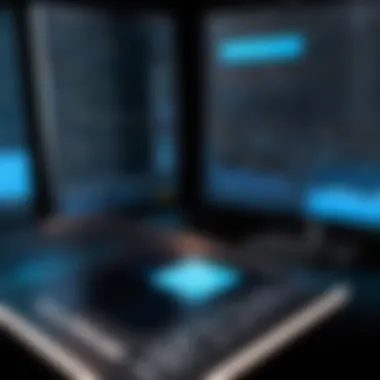

While the advantages are apparent, one must also be cautious of over-reliance on analytics. The data must be interpreted with a critical eye—context matters, and it's easy to get lost in numbers without understanding the underlying reasons.
Key Performance Indicators
Defining and tracking key performance indicators (KPIs) is vital for any fleet management strategy. KeepTruckin allows users to customize KPIs based on their specific operational goals, be it fuel efficiency, driver safety, or maintenance costs. This tailored approach helps organizations focus on metrics that matter most to them, streamlining reporting and enhancing accountability.
A prominent characteristic of KPIs in KeepTruckin is their adjustability. This means that as business priorities change, those metrics can be tweaked to reflect new objectives. By having real-time access to these indicators, fleet managers can pivot strategies quickly, ensuring they remain competitive.
Yet, with customization comes the risk of complexity. It can become challenging to track too many KPIs simultaneously, leading to confusion. Thus, it is critical to strip back to the most meaningful metrics that truly drive performance and operational success.
"The power of analytics lies not just in the data itself but in the insights it provides. To ignore it is to leave decisions to chance."
By carefully harnessing the advanced functionalities of KeepTruckin, fleet managers can foster an environment of efficiency and openness that ultimately leads to a more successful fleet management outcome.
Best Practices for Using KeepTruckin
Understanding how to use any software effectively is like knowing a shortcut through a maze—it saves you time and reduces frustration. For KeepTruckin users, implementing best practices can transform mere functionality into powerful operational efficiency. This involves more than just knowing what features exist; it's about how to leverage them for optimal results.
Optimizing Fleet Operations
To truly capitalize on KeepTruckin's robust fleet management capabilities, consider the following strategies:
- Data Utilization: Regularly analyze data provided by KeepTruckin. Understand which metrics matter—fuel usage, driver performance, or vehicle maintenance schedules. This information can help make informed decisions that impact your bottom line.
- Set Goals: Clearly define what success looks like for your fleet operations. Whether it's reducing operational costs or improving delivery times, aligning your team around these goals will foster cohesive efforts.
- Utilize Alerts: KeepTruckin allows users to set custom alerts for various scenarios, such as speeding or maintenance due dates. Activating these alerts ensures that you remain proactive rather than reactive.
- Regular Vehicle Inspections: Schedule consistent inspections to glean data on vehicle health. Leverage KeepTruckin's reporting tools to keep track of maintenance schedules and repairs, fostering longer vehicle lifespans.
By implementing these practices, the likelihood of operational hiccups reduces substantially. It’s about working smarter, not harder, ensuring that your fleet is running in tip-top shape.
Training Employees on Software Use
An advanced system like KeepTruckin is only effective if its end users are proficient in all its functionalities. Here's how you can ensure that your employees are well-trained and comfortable with the software:
- Structured Training Sessions: Offer scheduled training sessions for all employees. This can help them get conversant with the interface and functionalities of KeepTruckin from the outset.
- Create Resource Guides: Develop customizable user guides specific to your organization's needs. This ensures that employees can refer back to material relevant to their everyday challenges.
- Encourage Peer Learning: Foster an environment where employees can learn from one another. Those who become proficient in KeepTruckin can assist others, creating a collaborative learning culture.
- Feedback Loops: Establish a system to gather user experiences with the software. This will enable you to identify common pain points and adjust training content as necessary.
Implementing effective training programs ensures that each team member not only knows how to use KeepTruckin but can also unlock its full potential. Success in fleet management is ultimately a collective effort, and investing time in training pays dividends in productivity and morale.
"The greatest investment is in the people who run your operations. Equip them well, and they’ll navigate even the toughest terrains with ease."
Troubleshooting Common Issues
Troubleshooting is a crucial part of maintaining smooth operations in any fleet management system, particularly with KeepTruckin. When users encounter hiccups, knowing how to address these common issues can streamline processes and enhance the software's overall effectiveness. The likelihood of unexpected challenges is high, and handling them efficiently is imperative. By understanding frequent problems and the available solutions, fleet managers can avoid downtime and boost productivity, directly affecting their bottom line. This section will delve into common issues users face and provide practical solutions to resolve them.
Frequently Encountered Problems
Users often run into a variety of challenges when operating KeepTruckin. Some of these obstacles can lead to operational slowdowns or data inconsistencies, making it vital to recognize and address these issues promptly. Here are a few of the most common problems:
- Connectivity Issues: Sometimes, devices lose connection to the KeepTruckin app, hindering real-time tracking capabilities.
- Data Syncing Problems: Users might experience delays in data syncing, which can create discrepancies in logs and reports.
- Equipment Compatibility: Not every device works seamlessly with the software, which could complicate installation and usage.
- User Interface Confusion: New users often feel lost in the interface, making it difficult to access essential features effectively.
Identifying these problems early can help users to fix the issues quickly, minimizing their impact on overall operations.
Support Resources
When troubleshooting doesn't yield results, it's essential to access support resources effectively. Users can benefit from direct assistance or helpful documents that provide answers and guidance.
Contacting Support Team
Reaching out to the support team can be a game-changer when users find themselves at a loss. The support team at KeepTruckin is known for its responsiveness and expertise in tackling issues. Their main characteristic is availability; users can often connect with a representative within a short time frame, ensuring that problems are addressed swiftly.
The unique feature of contacting the support team is that they offer tailored solutions based on specific user queries. Their knowledge base is vast, which often leads to efficient troubleshooting, helping users to navigate through problems effectively. However, users may face long wait times during peak hours, which can be frustrating. Overall, making contact with the support team is commonly a positive choice for most users.
Online Help Resources
The online help resources provided by KeepTruckin serve as an additional layer of support, giving users access to a wealth of information at their fingertips. The key characteristic of these resources is the comprehensiveness of the content available, which caters to both novice and experienced users alike.
The unique feature of these online help resources is their step-by-step guides and video tutorials that simplify the troubleshooting process. Users can easily find materials related to common issues they might encounter. However, sometimes the information can be overwhelming or not tailored to the user’s specific problem.
To summarize, utilizing both the support team and online help resources can significantly aid users in managing issues effectively within KeepTruckin, enabling them to keep their fleet operations running smoothly.
Ending
In summarizing the insights presented throughout this guide, it becomes evident that effective utilization of KeepTruckin can significantly enhance fleet management practices. This software is not merely a tool but rather an ecosystem that supports various facets of managing a fleet. From real-time GPS tracking that ensures each vehicle's location is transparent to a user-friendly interface that simplifies daily operations, the strengths of KeepTruckin are numerous.
Recap of Key Points
- Comprehensive features: KeepTruckin offers functionalities such as GPS tracking, electronic logging devices, and driver behavior monitoring, which contribute to safer and more efficient fleet operations.
- Compatible installation: The system requirements and installation process were broken down into clear steps, helping users get started without unnecessary hitches.
- User interface familiarity: Navigating the user interface with ease is crucial. This guide has equipped readers with an overview of the dashboard and its key features such as driver management and reporting tools.
- Support and troubleshooting: Recognizing common issues and having resources for support can help maintain operational fluidity.
These elements together make KeepTruckin a formidable asset for businesses looking to streamline operations and abide by necessary regulations.
Final Thoughts on KeepTruckin Usage
Investing in KeepTruckin is an investment in the future of fleet management. As fleets grow more complex, the need for effective management tools will only increase. This software stands out with its constant updates and features that evolve in response to user feedback and industry trends.
Practical considerations should guide your experience with KeepTruckin. Familiarize yourself and your team with the software, encouraging continual training to adapt to new features as they are introduced.



