Mastering the Office 365 Workspace for Enhanced Productivity


Intro
In today's fast-paced business environment, organizations are constantly searching for tools that enhance efficiency and facilitate collaboration. Office 365 stands out as a robust suite of applications designed to meet the diverse needs of teams. With its variety of features, it allows professionals to streamline their workflow while fostering communication across the board. Understanding how to navigate this workspace is essential for any IT professional, software advocate, or business owner aiming to boost productivity and enhance their team's overall output.
The importance of this discussion cannot be overstated.
What makes Office 365 a go-to choice for many? Let's unpack the key features that contribute to its popularity and evaluate the benefits it provides to users, not only as a standalone platform but as a part of a larger organizational strategy. This exploration will give insights into its strengths as well as the challenges it presents, ultimately helping readers make informed decisions about leveraging Office 365 in their unique environments.
Understanding Office
In today’s fast-paced digital landscape, understanding the ins and outs of Office 365 becomes paramount for any organization aiming to optimize its productivity. With a suite of tools that cater to different organizational needs, Office 365 allows teams to collaborate more efficiently and adapt swiftly to changes in the work environment. Here, it's not just about using software; it’s about harnessing the full potential of these tools to drive innovation and maintain a competitive edge.
Office 365 isn’t merely an application package; it's an all-encompassing ecosystem designed to ensure smooth communication and workflow, regardless of the location or device. This integration fosters a culture of teamwork and transparency that elevates every aspect of business operations. The significance of gaining a proper grasp of this platform can mean the difference between merely conducting business as usual and pioneering new successes through improved workflows and better communication.
Overview of Office
At its core, Office 365 is a cloud-based service from Microsoft that combines traditional Microsoft applications with various cloud features. The idea is to provide a comprehensive solution that integrates word processing, data analysis, presentation creation, and email communication into one cohesive platform.
The primary components of Office 365 include:
- Microsoft Word: The staple for document creation, enabled with sharing and collaborative features.
- Microsoft Excel: A powerful tool for data manipulation and visualization, utilized across various industries for its analytical capabilities.
- Microsoft PowerPoint: A presentation software that allows users to create engaging visual displays, essential for meetings and pitches.
- Microsoft Outlook: An email client that integrates with calendars, task management, and more, serving as a hub for communication.
- OneDrive: Facilitating file storage and sharing in the cloud, allowing easy access to documents from anywhere.
- SharePoint: Offers collaborative spaces for teams to work on projects, which harnesses the full power of an organization's intranet.
- Teams: A chat-based collaboration tool that supports video meetings, helping teams stay connected regardless of physical distance.
To sum it up, the overview of Office 365 designates it as a versatile platform that adapts to the continuous evolution of workplace dynamics. More than a mere collection of software, it is an essential enabler for innovation and productivity in modern business contexts.
Evolution of Office Suites
The evolution of office suites can be traced back several decades, transitioning from standalone, desktop-based applications to the integrated cloud-based solutions we see today. Early office software was primarily installed on individual computers, limiting collaboration and accessibility. With the rise of the internet and cloud services, the paradigm began to shift dramatically.
Office 365 exemplifies this transition. It represents a move from static software licenses to subscription models that provide regular updates and features. This ongoing evolution includes:
- Introduction of Cloud Computing: This marked a significant turning point, as users no longer needed to be tethered to their desks with their installed software. The shift to cloud solutions promoted flexibility and mobility, allowing employees to access their work from virtually anywhere.
- Emphasis on Collaboration Tools: Recognizing the need for teamwork in a globalized economy, office suites began incorporating tools that facilitated real-time work. Features like shared documents and cloud storage options became vital parts of the software landscape.
- Simplicity and Integration: Modern office products distanced themselves from complexity, focusing instead on user-friendly interfaces and seamless integration with other business systems. The transition to platforms like Office 365 marked a move towards simplifying user experiences while boosting productivity.
Through these developments, office suites have evolved from isolated tools into interconnected ecosystems that not only reflect but also shape how we approach work. This understanding gives professionals critical insight into leveraging tools like Office 365 effectively, ensuring that they are prepared for the demands of today's dynamic work environment.
"Understanding the evolution of Office 365 helps teams embrace its full potential, driving efficiency and collaboration."
In summary, gaining a holistic view of Office 365 and the background of office suites is crucial for IT professionals, business leaders, and organizations keen on optimizing their operations. Recognizing the advancements in technology enables one to harness the capabilities of Office 365 more effectively, paving the way for an innovative work approach.
Key Components of Office
Understanding the key components of Office 365 reveals the heart of its productivity-enhancing capabilities. These components not only serve as tools for individual tasks but also integrate seamlessly to establish an efficient ecosystem for collaboration and communication within businesses of all sizes. By exploring these elements, users can greatly enhance their work processes while overcoming common operational challenges. Let's break down the two main pillars of Office 365: Core Applications and Cloud Services.
Core Applications
Word
Word is more than just a word processor; it stands out as a critical tool in the collaborative workspace. This application allows users to create, edit, and share documents with efficiency. With its robust formatting options and templates, Word simplifies the often daunting task of document creation. Notably, one of its key characteristics is its real-time collaboration feature, which enables multiple users to work in a document simultaneously. This utility makes Word not just popular, but essential for teams aiming to foster productive environments. However, while its online functionalities are remarkable, occasional connectivity issues can disrupt the experience, particularly when large files are involved.
Excel
Excel is synonymous with data management and analytics. Its contribution lies in transforming raw data into insightful information through powerful spreadsheets. One of Excel's defining traits is its advanced formulas and data visualization capabilities like charts and graphs. This makes it a beneficial choice for professionals who require meticulous data analysis and reporting tools. The unique feature of Excel includes its extensive ability to handle complex calculations, which can turn tedious number crunching into streamlined processes. On the flip side, new users might find the initial learning curve steep due to the multitude of functions available.
PowerPoint
PowerPoint serves as the go-to application for creating engaging presentations. What sets it apart is its user-friendly interface which hosts a diverse array of design templates and animation options. This makes PowerPoint a favored choice for professionals who need to communicate ideas effectively to colleagues or stakeholders. Its ability to integrate multimedia elements such as videos or sound clips adds flair to presentations, enhancing audience engagement. However, the reliance on strong internet connectivity can sometimes be a hurdle when working with intricate visual elements.
Outlook
Outlook functions as the central hub for communication, incorporating email, calendars, and task management in one platform. Its noteworthy characteristic is its calendar integration, allowing users to schedule meetings and set reminders seamlessly. This integration fosters a cohesive workflow, particularly in team environments. Outlook's unique benefit is its powerful search functionality, enabling quick retrieval of emails and attachments. Nevertheless, some users report that navigating through the plethora of features can feel overwhelming initially, especially for newcomers.
Cloud Services


OneDrive
OneDrive epitomizes cloud storage solutions in Office 365, enabling users to store and retrieve files from anywhere, on any device. Its main selling point is easy file sharing, which simplifies collaboration by allowing users to share documents without cumbersome email attachments. OneDrive’s unique feature lies in its synchronization capabilities; files saved here can be accessed across devices seamlessly. However, some users might note challenges with limited storage space depending on their subscription, which could affect larger organizations.
SharePoint
SharePoint is a powerful platform that enhances team collaboration by facilitating document sharing and management. One of its standout features is the ability to create websites for project management, making it easier for teams to centralize their resources. This platform is crucial for companies looking to improve workflows and maintain document versions. Its unique drawback might be its complexity; initial setup requires a clear understanding of organizational needs which may deter smaller teams or less tech-savvy users.
Teams
Microsoft Teams has transformed how organizations communicate and collaborate. Known for its integrated messaging, video calls, and file sharing capabilities, it serves as a virtual meeting place for teams. This application is highly beneficial for remote work scenarios, as it centralizes communications. Unique to Teams is its seamless integration with other Office 365 apps, allowing users to switch between platforms within the same interface. However, some users have expressed concerns regarding notifications that can become overwhelming, making focused work difficult at times.
In summary, the key components of Office 365— its Core Applications and Cloud Services— demonstrate its multifaceted approach to enhancing productivity. By leveraging these features, organizations can streamline their operations while facilitating better collaboration and communication among teams.
Collaborative Features
The evolution of workspaces has been fundamentally reshaped by the rise of collaborative features, especially within platforms like Office 365. These tools are not just nice-to-have; they are essential for fostering an environment where teamwork thrives and productivity is maximized. The collaborative capabilities found in Office 365 streamline communication and enhance project management, thereby optimizing workflows across various teams.
To break down the importance of collaborative features, let’s consider several key aspects:
- Seamless Communication: Real-time features allow team members to communicate without bouncing from one app to another. Instant chat, video calls, and shared documents are all housed under one roof.
- Increased Flexibility: In today's remote work context, being able to work on a document simultaneously from different locations is invaluable. It removes the barrier of distance, allowing teams to stay synchronized.
- Accessibility: Features like file sharing and integrated tools ensure all team members can access necessary materials anytime and anywhere. This accessibility reduces delays and increases responsiveness.
- Accountability and Transparency: Collaborative tools often track changes and contributions, providing a clear picture of who did what and when. This transparency can significantly reduce misunderstandings and improve team synergy.
Overall, the collaborative features in Office 365 play a pivotal role in how businesses operate, adapting to the growing need for faculty and fluid communication. Let's delve deeper into two of its vital components: real-time editing and integrated communication tools.
Real-Time Editing
In the context of Office 365, real-time editing reshapes how teams interact with documents. Imagine a scenario where a proposal is being drafted. Instead of sending the file back and forth via email, team members can jump in simultaneously from their desktops or mobile devices. This team-driven approach to content creation fosters creativity and allows for immediate feedback.
Integrated Communication Tools
Teams Integration
One of the standout features of Office 365 is the seamless integration of Microsoft Teams. This tool combines chat, video meetings, and collaboration spaces in a single application. Its capability to create channels for specific projects or departments contributes greatly to maintaining organized communication.
A significant characteristic of Teams is its ease of use. Users can schedule meetings directly from Outlook, share files in an ongoing chat, or click through to a meeting from a notification. This integration leads to increased participation and engagement across all users, as everything is interlinked in one interface.
However, like any tool, it has limitations. Some users express frustrations over the learning curve for new team members or the occasional lag during video calls. But overall, Teams remains a popular choice for many organizations looking to centralize their communication efforts.
Outlook Calendars
Another essential element of Office 365 is the Outlook Calendar. What sets this feature apart is its ability to synchronize across various platforms, ensuring team members are always on the same page about meetings and deadlines. With the option to share calendars, everyone can see availability, which greatly facilitates scheduling.
The unique aspect of Outlook Calendars is the integration with email invites and reminders. This characteristic helps prevent missed appointments or double bookings, which can significantly hinder productivity.
On the flip side, some users find the interface to be a bit overwhelming with all its feature sets, and navigating to the right options can sometimes be cumbersome. Despite these drawbacks, the practicality of Outlook Calendars for efficient time management cannot be underestimated.
"The collaborative features offered by Office 365 not only enhance productivity but also redefine how teams approach projects and workflows."
As we explore further into the deployment, management, and features of Office 365, it's crucial to recognize how these tools set the stage for successful collaboration and higher efficiency within organizations.
Deployment and Management
Deployment and management of Office 365 are crucial for ensuring a seamless integration of its tools into your organization’s workflow. Office 365 is versatile, but its effectiveness largely hinges on how well it is deployed and managed from the get-go. This section will break down the various aspects that organizations must consider and the benefits that can be accrued.
License Options
When it comes to deploying Office 365, the first step is choosing the appropriate license option that aligns with your organization's needs. Office 365 offers several subscription models, each designed for different types and sizes of businesses. Here are some notable options:
- Office 365 Business Basic: This is suitable for small businesses looking to utilize cloud services with core applications like Word, Excel, and Teams.
- Office 365 Business Standard: Ideal for businesses that also need desktop applications along with cloud features.
- Office 365 E3: Aimed at larger enterprises that require sophisticated security and compliance capabilities along with advanced features.
- Office 365 E5: This plan includes everything in E3 but with enhanced security and analytics features.
Choosing the right license is not merely about what sounds good; it involves a thorough assessment of your team's requirements and projected growth. An organization paying for features it doesn't use is like throwing money down the drain.
Admin Center Overview


Once the licenses are in place, managing the Office 365 environment effectively becomes a priority. The Admin Center serves as the central hub for administrators to oversee user accounts, licenses, and services. Here, you can manage tasks such as adding or removing users, setting up groups, and configuring security settings.
Key functionalities of the Admin Center include:
- User Management: Adding, removing, or modifying user accounts and roles with ease.
- Reporting and Analytics: Insights into usage statistics can help in understanding which applications are being utilized and where there may be gaps.
- Security and Compliance: Settings to protect sensitive data and comply with regulations can be configured here. Features include Multi-Factor Authentication (MFA) and data loss prevention (DLP).
- Support: Access to support and troubleshooting guidelines is also integrated, facilitating quicker resolutions to any issues.
"Proper management starts with a clear understanding of how every feature can serve the organization's goals—a stitch in time saves nine!"
In summary, the deployment and management of Office 365 require careful planning and strategic thinking. Organizations that take the time to evaluate their needs thoroughly and utilize the Admin Center's tools stand a better chance of harnessing the full potential of Office 365, leading to improved productivity and streamlined workflows. To learn more about these tools and best practices, consider checking out resources from Microsoft's official site and user discussions on Reddit.
By being proactive about deployment and management, your team can focus more on producing results rather than troubleshooting problems, making Office 365 a valued ally in your workspace.
Security Features
In today’s digital landscape, navigating an office workspace means more than just accessing files and communicating with colleagues. Security features play a pivotal role in safeguarding organizational data, ensuring that sensitive information remains protected amid increasing cybersecurity threats. Especially for IT and software professionals, understanding the security frameworks in Office 365 is crucial. Here’s a closer look at the key components of these security features, alongside their benefits and considerations for effective deployment.
Data Protection Measures
When discussing Microsoft Office 365's data protection measures, it’s vital to consider various strategies designed to protect sensitive data from unauthorized access, loss, or compromise. Below are several key elements:
- Encryption: Office 365 employs advanced encryption protocols both at rest and in transit. This means that any sensitive information sent over the internet or stored on servers is scrambled, making it unreadable to unauthorized users.
- Multi-Factor Authentication (MFA): To provide an additional layer of security, MFA requires users to verify their identity through multiple steps before gaining access to their accounts. This could involve a password followed by a fingerprint scan or a verification code sent to a mobile device.
- Data Loss Prevention (DLP): DLP policies in Office 365 help prevent sensitive information from being accidentally shared outside the organization. IT administrators can set rules that limit where specific data can be sent and who can access it.
- Backup and Recovery Solutions: Office 365 offers built-in backup features alongside recovery plans to ensure that your data isn’t merely protected but can also be restored swiftly and efficiently in case of a system failure or breach.
Implementing these data protection measures not only reduces risks but also enhances organizational credibility, fostering trust with clients and stakeholders.
“In a world where data breaches are the norm, robust security isn’t just a nice-to-have; it’s a necessity for survival.”
Compliance Standards
As regulations surrounding data protection grow increasingly complex, adherence to compliance standards has never been more critical for organizations leveraging Office 365. Here are some of the most important compliance aspects relevant to the platform:
- GDPR Compliance: The General Data Protection Regulation (GDPR) outlines stringent data protection policies for organizations operating in the European Union. Office 365 offers tools designed to facilitate compliance with GDPR, including user consent management and data subject rights features.
- HIPAA Regulations: For healthcare organizations, compliance with the Health Insurance Portability and Accountability Act (HIPAA) ensures that personal health information (PHI) is adequately protected. Office 365 can be configured to meet HIPAA requirements, safeguarding vital health data against breaches.
- ISO Certifications: Office 365 holds various ISO/IEC certifications, validating its commitment to best practices in information security management systems. These certifications demonstrate a proactive approach to risk management and data governance.
Organizations must stay abreast of these compliance standards not only to avoid legal repercussions but also to reinforce partnerships and maintain a positive brand image in the minds of customers and clients.
For a deeper dive into compliance and security standards, check out resources like Wikipedia on GDPR or The U.S. Department of Health & Human Services for HIPAA guidelines.
In summary, understanding the security features and compliance standards associated with Office 365 is pivotal for new and seasoned users alike. It equips businesses not only to protect their data but also to navigate the intricate regulatory landscape effectively.
User Experience
Understanding the user experience (UX) within Office 365 is vital for organizations aiming to enhance productivity and collaboration. A well-designed user experience ensures that employees can navigate the various tools and applications seamlessly, leading to reduced frustration and increased efficiency. In the context of Office 365, the usability of its applications significantly impacts how users interact and collaborate.
Key elements of user experience in Office 365 include intuitive interfaces, responsive design, and accessibility features. When the platform is easy to use, employees are more likely to engage with the features provided, maximizing the tools' potential. Given that Office 365 brings together multiple applications like Word, Excel, and SharePoint, the integration among these tools can either facilitate smooth workflows or lead to confusion.
Benefits of Prioritizing User Experience:
- Increased Productivity: A user-friendly interface allows employees to focus on their tasks rather than struggling with the software.
- Enhanced Communication: Office 365’s features, when intuitive, encourage more effective team collaboration.
- Improved Adoption Rates: The easier it is for teams to adopt the technology, the more they will use it. This higher engagement drives value from the investment in Office 365.
Considerations about user experience must include diverse user needs. Some employees might be less technically savvy, and if the tools are complicated, it could lead to disengagement or misuse. Companies should consider training programs and resources to help their employees adapt. Encouraging feedback from users about their experiences can lead to valuable insights into necessary improvements.
"A positive user experience doesn't just make employees happy; it makes organizations successful."
User Feedback
User feedback offers a window into the real-world application of Office 365 tools. Gathering insights from team members can uncover which features are effective and which might be causing headaches. Through surveys, direct conversations, or platforms like Reddit, organizations can extract invaluable information about their users' experiences.
Often, user feedback highlights common themes—like difficulties with navigation or integration issues—but it can also spotlight innovative use cases that organizations didn't previously consider. For instance, one team could have discovered a unique way to utilize Microsoft Teams for project management that can be shared across departments. Collecting and analyzing this feedback promotes a culture of continuous improvement and can inform decisions made at organizational levels.
Common Challenges
Despite its comprehensive features, many users encounter challenges when using Office 365. One prevalent issue is the learning curve associated with the platform, especially for teams transitioning from different software. Change can be tough, and if not adequately supported, it could result in resistance or underutilization.

Common challenges include:
- Integration Difficulties: Users might struggle with the connection between various applications. For example, syncing Outlook with Teams can sometimes be complex without proper guidance.
- Information Overload: With an abundance of features at their disposal, employees might feel overwhelmed, leading to confusion and mistakes.
- Collaboration Issues: Miscommunication can arise if users are not clear on how to access shared documents or utilize collaborative features effectively.
Addressing these challenges requires an ongoing commitment to user education and support. Organizations should invest in training that demystifies the technology and provides employees with the knowledge they need to overcome these hurdles. Furthermore, keeping an open line of communication about these challenges encourages users to voice their concerns and seek help when needed. By focusing on user experience, organizations will not only enhance productivity but also nurture a more engaged and satisfied workforce.
Integrating Office with Other Tools
When it comes to maximizing productivity in today’s digital age, integrating various tools into your workspace can be the key to streamlined operations. Office 365, with its robust suite of applications, stands as a backbone to many businesses. However, the true power of Office 365 emerges when it is not used alone but rather in conjunction with other tools and services.
The integration capabilities of Office 365 allow businesses to tailor their workspace to meet specific needs and enhance collaboration. By creating an interconnected ecosystem of applications, teams can share information seamlessly, automate repetitive tasks, and improve overall efficiency. Whether you are a small startup or a large enterprise, understanding how to weave Office 365 into your existing technology stack is crucial for success.
Popular Third-Party Integrations
Integrating Office 365 with other popular third-party applications can unlock a treasure trove of benefits. Some noteworthy integrations include:
- Slack: By connecting Slack with Office 365, teams can enhance communication while working on Word documents or Excel spreadsheets without switching apps. Sending messages and sharing files directly within the Slack environment offers a unique blend of both platforms.
- Trello: This project management tool’s integration allows users to attach Office 365 documents directly to Trello cards. This way, any project-related material is just a click away, enhancing organization.
- Zoom: With remote work here to stay, integrating Zoom with Office 365 enables users to schedule meetings directly from Outlook. This reduces friction during the planning stages, making it easier to coordinate schedules.
By leveraging these tools, organizations can optimize their workflows significantly, freeing up time spent switching between applications. Such integrations also contribute to a better user experience, allowing employees to focus on collaboration rather than navigation.
API and Development Opportunities
For those who love tinkering and creating custom solutions, the API offerings by Office 365 present substantial opportunities. Office 365 provides an extensive API that allows developers to build applications tailored to specific business needs. This means companies can develop unique functionalities that aren't just available off the shelf.
- Custom Applications: Businesses can create their own applications to interact with Office 365. For instance, a custom expense tracker could automatically pull data from Excel sheets to generate reports much faster than manual entry.
- Automation: Using the Microsoft Graph API, developers can set up automated processes that pull and push data between Office 365 and other applications, minimizing manual workload and reducing the chance for human error.
- Integration with Existing Systems: If a business already uses specific software that is vital to its operations, the Office 365 API can be used to integrate functionality thereby providing a holistic view of business activities through the Office interface.
Integrating Office 365 with other tools through API and other integrations cultivates an ecosystem where productivity flourishes. As such, not only can existing processes be improved, but new, innovative solutions can be born from leveraging diverse functionalities.
“In today's business environment, having an integrated workspace is not just beneficial, it’s essential.”
By tapping into the power of integrations, organizations can redefine their approaches to collaboration, data management, and overall efficiency, preparing them for both present challenges and future opportunities.
For further reading, you can visit Microsoft's Developer Documentation or engage with the developer community on Stack Overflow.
Future of Office
The future of Office 365 is critical not just for individual users but also for businesses navigating the complexities of a digital workspace. As organizations strive for efficiency and connectivity, understanding how Office 365 evolves with emerging technologies is paramount. The platform's capacity to adapt introduces new features that enhance productivity and collaboration while addressing user needs in real-time. In this section, we delve into the technologies that are shaping Office 365, setting the stage for the next generation of workplace tools.
Emerging Technologies
AI Integration
Artificial Intelligence is no longer just a futuristic concept; it plays a pivotal role in enhancing the capabilities of Office 365. By automating mundane tasks, AI integration enables users to focus on what truly matters – creativity and strategic thinking. A noteworthy characteristic of this integration is its ability to provide personalized recommendations. For instance, Microsoft Word’s AI-driven Editor suggests enhancements in grammar, style, and even tone, adapting to the writing habits of individual users.
One unique feature worth mentioning is the Cortana integration, which streamlines user schedules and task management. This not only increases productivity but also promotes a seamless workflow across all applications within the suite. However, it’s crucial to consider the disadvantages as well, such as potential data privacy issues and users' resistance to adaptive technologies. Still, the benefits of AI in Office 365 significantly outweigh these concerns, making it an invaluable component for any organization looking to optimize its operational efficiency.
Machine Learning Applications
Machine Learning applications within Office 365 represent another leap forward in improving user experience and functionality. These applications adapt over time, learning from user interactions to provide increasingly accurate suggestions and insights. A key characteristic here is the automation of data analysis, which is particularly advantageous for teams undertaking large projects with multiple data sources. For example, Excel’s integration with machine learning tools can automatically analyze data trends, providing users with actionable insights without the need for advanced statistical knowledge.
A unique feature of machine learning in this context is its predictive analytics, which can forecast future trends based on historical data. This empowers businesses to make informed decisions grounded in analytics, rather than intuition alone. Yet, companies should be mindful of the disadvantages, such as the potential for algorithmic bias if the training data is flawed. Despite these considerations, the application of machine learning ultimately fosters innovations that drive efficiency in Office 365.
Predictions and Trends
As we look ahead, several predictions shape the narrative of Office 365's future. Increasing integration of cloud-based solutions will further elevate the accessibility and collaboration framework. As organizations embrace remote work, the demand for real-time data access and seamless connectivity across devices will only grow. Additionally, the rise of hybrid work environments will push for enhancements in Office 365 features to support both in-person and remote interactions.
The trend toward sustainability in technology procurement is also emerging, shining a spotlight on Office 365's cloud infrastructure. As companies seek greener solutions, cloud services managed by Microsoft can help organizations reduce their carbon footprint compared to traditional methods.
Closure
As this article draws to a close, it’s quite clear that choosing Office 365 is not just about picking a tool for productivity; it’s about integrating a vital component into a modern professional landscape. The significance of evaluating Office 365 lies in its potential to catalyze effective collaboration, streamline workflows, and enhance security measures—all of which can be game-changers for both small and large businesses alike.
Final Thoughts on Choosing Office
Choosing Office 365 involves comprehending not only its features but also how it aligns with your business's unique needs. It's a suite designed to foster productivity and teamwork but comes with considerations. Here are some essential points to ponder:
- Feature Set: The diversity of applications— from Word and Excel to Teams and SharePoint—offers comprehensive solutions for various tasks.
- Scalability: As your business grows, Office 365 can scale with you, allowing you to adapt resources without a complete overhaul of your tools.
- Cost-Effectiveness: While there are ongoing costs associated with subscriptions, the return on investment can be substantial when considering productivity gains and decreased operational overhead.
- Integration and Compatibility: Office 365 plays well with a multitude of other tools, not just Microsoft products. This makes it versatile for businesses that utilize different software environments.
- User Sentiment: Understanding user feedback and industry analysis can shed light on whether Office 365 will meet specific demands of your organization.
"Adopting Office 365 is like putting on a well-fitted suit; it looks sharp, feels right, and works in almost any professional setting. But remember, the fit will matter— consider your team's specific workflows and challenges."



