Mastering Your Pitch with DocSend: A Detailed Guide


Intro
In an era where effective communication can set the tone for success, mastering tools that streamline presentations is crucial. DocSend has quickly gained traction as a vital platform for sharing and tracking pitch decks. By enabling users to control who sees their materials and how they interact with them, DocSend addresses many of the challenges faced by presenters and entrepreneurs. This guide outlines the essential elements of using DocSend effectively, helping users navigate its features while avoiding common missteps.
Key Features and Benefits
Overview of Features
DocSend offers a variety of features designed to enhance the user experience during pitch presentations. From the creation of a digital pitch deck to secure sharing options, here are some key functionalities:
- Document Tracking: Users can see who views their documents, how long they spend on each slide, and which sections interest them the most.
- Customized Links: Create tailored links for different audiences, allowing for greater flexibility and personalization.
- Security Controls: Strong protections are in place, including password protection and expiration dates for shared documents. This feature ensures sensitive information is safeguarded.
- Analytics Dashboard: An intuitive dashboard provides insightful data on audience engagement, helping presenters fine-tune their delivery strategies.
Benefits to Users
The advantages of utilizing DocSend extend beyond mere convenience. Here are several notable benefits:
- Enhanced Engagement: By analyzing engagement metrics, users can adjust their approach to better resonate with stakeholders.
- Improved Communication: Clear presentation of information fosters understanding and retention among potential investors or clients.
- Time Efficiency: With access to real-time tracking, professionals can follow up immediately after presentations, maximizing the chances of securing interest.
"Leveraging the data from DocSend can drastically improve a pitch's effectiveness and the likelihood of investment." – Industry Professional
Comparison with Alternatives
In a crowded market, comparing DocSend with its alternatives is essential for understanding its unique position.
Head-to-Head Feature Analysis
- Dropbox Paper: While it offers document collaboration features, it lacks robust tracking capabilities found in DocSend.
- Google Slides: This popular tool allows for collaboration but does not provide the same level of insight into viewer engagement.
- Loom: Great for video presentations, but lacks the document-specific analytics that DocSend offers.
Pricing Comparison
Pricing models vary among platforms. DocSend provides flexible options, with paid plans suitable for both startups and larger enterprises. Here’s how it typically compares:
- DocSend: Models start at $10 per month, providing essential tracking and security features.
- Dropbox: Plans begin at $15 per month, but may not deliver the same level of engagement data.
- Google Workspace: Costs around $6 per user per month but lacks specialized features for pitch decks.
Choosing the right platform depends on specific needs and the depth of engagement required. Understanding these options can guide professionals to the best tools for their presentations.
Understanding Pitch Decks
In the realm of business development and investment, a pitch deck plays a crucial role. Understanding pitch decks is essential because they are the primary tool for communicating a startup's vision, goals and viability to potential investors. A well-constructed deck has the capacity to convey complex ideas succinctly, encouraging engagement and prompting further discussions. For professionals operating in competitive markets, mastering this aspect enhances not only their communication skills but also their chances of securing funding. By focusing on the key components and structure of a pitch deck, one can create a compelling narrative that aligns with investor expectations.
Definition and Purpose
A pitch deck is a brief presentation that provides an overview of your business plan. It usually consists of a series of slides that outline elements such as the business idea, market potential, and financial forecasts. The primary purpose of a pitch deck is to pique the interest of investors, leading them to want to know more about the business. It acts as a visual summary of a larger business plan, catering to an audience that seeks part clarity, part attraction. By encapsulating the essence of the business in a clear, engaging format, the pitch deck serves as an indispensable tool in fundraising.
Key Components of an Effective Pitch Deck
- Company Overview
The company overview provides a snapshot of the organization. It should include the business's name, location, and mission. This section establishes the foundation for the entire presentation. The key characteristic of the company overview is its ability to quickly inform the audience about what the company stands for and its unique position in the market. This makes it a beneficial aspect for investors looking to comprehend the brand's identity. A concise and well-articulated overview can serve as a strong connector to the subsequent sections of the pitch deck. - Problem Statement
The problem statement outlines the specific issue that the business intends to address. This is crucial, as it establishes relevance for the proposed solution. A clear articulation of the problem conveys urgency and context. Investors are keen to understand the exact problem as it sets the stage for the proposed solutions. This segment can effectively highlight competitive advantages when framed correctly, positioning the startup as a relevant player in the market. - Solution
The solution section describes how the business plans to resolve the identified problem. This is often a critical juncture in the pitch, as it demonstrates innovation and strategic thinking. A strong solution segment will effectively outline product or service features, breaking them down into digestible parts. Discussing the unique features of the solution is essential. A coherent explanation can entice stakeholders, showing them not just what the solution is, but also how it differs from others in the market. - Market Opportunity
Market opportunity assesses the size and accessibility of the target demographic. Investors want data-driven insights and market validation during this section. By presenting thorough market research, this aspect articulates growth potential. The key characteristic lies in its capacity to define compelling reasons for investment. Being able to quantify the opportunity through figures can significantly boost investor confidence. - Business Model
This section explains how the company will generate revenue. Clarity in the business model helps investors understand what drives profitability. It is essential to cover various streams of income, whether through product sales, subscriptions, or licensing. Highlighting diverse revenue streams can mitigate concerns about scalability, presenting a more resilient business outlook. - Go-to-Market Strategy
Here, the method of executing your business plan is outlined. This is where specific marketing channels, sales tactics, and projected timelines are discussed. A detailed go-to-market strategy demonstrates preparedness and strategic foresight. Investors value clarity in execution plans, favoring startups that show they have effectively thought out their approach to entering the market. - Financial Projections
The final key component is the financial projections section. It typically includes revenue forecasts, cash flow statements and breakeven analyses. Investors gauge the viability of any venture primarily through financial health. Presenting realistic and well-researched projections can build investor confidence. However, caution is paramount; over-optimistic forecasts can erode trust.
In summary, understanding what constitutes an effective pitch deck is fundamental for any professional looking to attract investment. Each element plays a vital role that, when integrated seamlessly, can lead to successful investor engagement.
Introducing DocSend
In the realm of business communication, understanding the tools at our disposal is crucial. DocSend stands out as a powerful platform for sharing pitch decks and other crucial documents. This section provides insight into why DocSend is an essential tool for professionals.
DocSend facilitates not only the sharing of content but also its tracking and management. The capacity to view and analyze how recipients interact with the documents adds immense value to businesses. This ability to gather data allows users to refine their approach in real-time based on recipient engagement. By examining which slides receive the most attention, teams can identify strengths and weaknesses in their presentations.
Overview of DocSend as a Platform
DocSend functions as a unique link-sharing service. Unlike traditional platforms, it offers a comprehensive suite of tools designed for document presentation and analysis. Users can share documents securely and receive immediate feedback on viewer engagement. This characteristic sets DocSend apart as a favored option for pitching and professional presentations.
Key Features of DocSend
Document Sharing
One core function of DocSend is Document Sharing. Users can upload their materials and create a link for easy distribution. This makes sharing pitch decks convenient, allowing users to customize access and control over their content. The capability to limit downloads or printing ensures that sensitive information remains secure while still being accessible to stakeholders.
Analytics and Tracking
The section on Analytics and Tracking deserves attention. This feature allows users to view detailed reports and insights about who viewed their documents and for how long. It provides data on viewer behavior, highlighting the sections that gained attention. This data-driven approach enables refining pitches. Knowing what engages viewers can significantly inform adjustments and enhancements.
Security Measures
Security is paramount in document sharing. DocSend enforces robust Security Measures, protecting sensitive information. Features include password protection, expiration dates on links, and the ability to revoke access at any time. This level of security fosters trust in the platform, ensuring that documents are handled with care. Organizations can feel secure while sharing high-stakes presentations, such as pitch decks.
Document Management
Finally, Document Management in DocSend transforms the way users organize their presentations. Through intuitive management tools, users can categorize documents, making it easier to retrieve and share the right materials quickly. This effectiveness in managing assets streamlines workflows and enhances team collaboration, as everyone can easily access and utilize necessary documents.
"By streamlining document management and enhancing sharing capabilities, DocSend becomes more than just a platform; it is an essential tool for engaging investors."
In summary, the combination of effective document sharing, powerful analytics, stringent security, and professional document management positions DocSend as a leading platform for business needs. This guides users in optimizing presentations and increasing the chances of securing investment.
Creating Your Pitch Deck in DocSend
Creating a pitch deck in DocSend is crucial for effectively communicating your ideas to potential investors or stakeholders. A well-structured pitch deck can make the difference between capturing interest and being overlooked. When utilizing DocSend, you enhance your presentation's professionalism along with its accessibility. The platform's capabilities allow users to tailor their decks in a way that encourages engagement and facilitates feedback.
It’s important to understand the design principles that can elevate the quality of your presentation. Additionally, the process of uploading and formatting your document properly in DocSend ensures that your content appears as intended. These two aspects, when executed correctly, lead to a compelling pitch deck that resonates with viewers.
Design Principles for Effective Presentations
The design of your pitch deck plays a significant role in its effectiveness. Clarity and simplicity should always be prioritized. Start with a consistent layout that aligns your branding with your message. Here are key principles to consider when designing your presentation:
- Visual Hierarchy: Structure your slides to guide the viewer’s attention. Make sure that the title is prominent, while supporting details are less visually dominant.
- Consistent Color Scheme: Choose a limited color palette that reflects your brand identity. This provides coherence and makes your deck more visually appealing.
- Font Selection: Use clear and readable fonts. A sans-serif font works well for digital presentations, ensuring legibility on various devices.
- Minimal Text: Aim for brevity. Limit the amount of text to essential points. Use bullet points to convey ideas clearly without overwhelming your audience.
- Quality Images: Incorporate high-resolution images that enhance your message. Avoid using images solely for decoration, as they should add value to your content.
"A visually attractive pitch deck can captivate investors, making it easier for them to focus on what truly matters."
By adhering to these principles, your pitch deck will not only look professional but also improve the overall communication of your ideas.
Uploading and Formatting Your Document
Once your pitch deck has been designed thoughtfully, the next step is to upload and format it within the DocSend platform. This process is straightforward but requires careful attention to ensure your document is optimized for viewing. Follow these steps to ensure a smooth upload:
- File Format: Ensure your pitch deck is saved in a compatible format, such as PDF or PowerPoint. PDF is generally preferred for its consistency across different devices.
- Upload Process: Within DocSend, use the intuitive upload feature. Simply drag and drop your file into the designated area or browse your local files.
- Document Settings: After uploading, review the settings. You can adjust parameters such as viewer access or set a password for added security.
- Preview: Always preview your document before sharing. This ensures that the formatting is intact and displays as intended.
- Document Analytics: Familiarize yourself with the analytics features available in DocSend. This allows you to track who views your pitch deck and how they interact with it.
The formatting of your document is critical, as any visual inconsistencies may distract from the main message. Take the time to ensure that your deck is not only accurate but also presented in a way that underscores its professionalism.
Distributing Your Pitch Deck
The distribution of your pitch deck is a critical phase in the presentation process. This stage determines how effectively your content reaches potential investors or stakeholders. Distribution is not merely about sending the document but encompasses various strategies and considerations that can significantly influence engagement and feedback.
Effective distribution ensures that your pitch deck is not only seen but also resonates with your audience. By using platforms like DocSend, you can facilitate a seamless sharing experience while maintaining control over your document. Considerations such as the timing of distribution, the target recipient, and the manner of presentation are vital to ensure maximum exposure.
Creating Shareable Links
Creating shareable links is an essential feature in DocSend that allows you to control who has access to your pitch deck. You can generate unique links for different stakeholders, which is useful for tailoring your approach to different audiences.
With shareable links, you can track engagement metrics, such as how many times the document has been viewed and the duration of each viewing session. This data can provide insights into the interests of your audience.
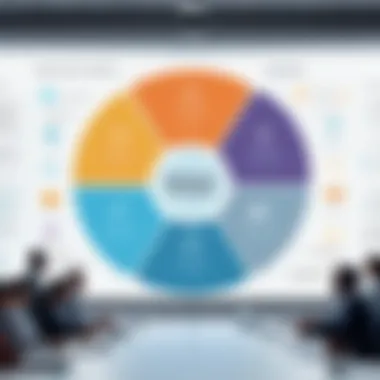

Moreover, the ability to customize links—making them password-protected or limiting access to certain regions—adds an extra layer of security. This customization is both a precaution and a strategic move to enhance the recipient's experience. Using specific link formats, you could also differentiate between potential investors and advisors, providing them with the information they need without overwhelming them.
Email Integration and Best Practices
Integrating your pitch deck with email can streamline your outreach efforts. Good email integration simplifies the process of sharing your pitch deck and ensures that your audience receives it in a professional context. Consider using direct links in your email rather than sending attachments, which can often be overlooked or flagged by spam filters.
When approaching email communication, follow these best practices:
- Craft a Clear Subject Line: It should reflect the content of your email and entice the recipient to open it.
- Keep the Email Concise: Briefly explain the context of your pitch, focusing on how it addresses the recipient's interests or needs.
- Include Call-to-Action: Encourage recipients to review the deck and suggest a follow-up meeting.
Utilizing these strategies can foster better responses and engagement from your audience. Always remember to follow up in a timely manner. This is essential for reinforcing interest and ensuring that your pitch deck remains top-of-mind.
"The key to effective distribution lies not just in sharing your pitch deck, but in strategically managing how, when, and to whom you share it."
In summary, the effective distribution of your pitch deck is a multilayered process. By creating shareable links and integrating your deck with email communications, you position your presentation for greater impact and success.
Engaging Your Audience
Engaging your audience is crucial in the context of pitch deck presentations. In the digital age, where attention spans are limited, a pitch deck must resonate with its viewers. This section elaborates on how effective audience engagement can significantly boost the chance of securing interest from potential investors and clients. It involves understanding your viewers’ needs, preferences, and their level of knowledge. By tailoring the presentation to suit these factors, you can enhance the likelihood of a successful dialogue.
Understanding Viewer Engagement Metrics
Viewer engagement metrics provide valuable insights into how your audience interacts with your pitch deck. DocSend offers various analytics tools that allow you to track how many times your document is viewed, average viewing duration, and specific pages that interest viewers the most. Understanding these metrics helps you ascertain which parts of your presentation are effective and which require more refinement.
For instance, if you notice that viewers tend to skip particular slides, it might indicate that the information presented is either too complex or not relevant to their interests. On the other hand, sections that hold their attention longer could be crucial moments of your pitch that need to be emphasized further.
Engagement metrics can be classified as follows:
- View Count: This indicates the number of unique viewers who accessed your pitch deck.
- Time Spent on Each Page: This metric shows which sections of your presentation captured the viewers’ attention the longest.
- Slide Interaction: It tracks which slides prompt questions or discussions, guiding you on the most engaging content.
By analyzing this data, you gain actionable insights that allow for guided improvements to your pitch deck.
Customizing Experience for Investors
Customizing the experience for investors is paramount in delivering your pitch deck effectively. Tailoring your presentation based on whom you are presenting to can amplify your message significantly. Each investor has unique interests and priorities, and alignment with these can create a more captivating narrative.
Begin by researching your audience’s background, investment history, and industry preferences. Once you have this data, adjust your pitch deck accordingly. Here are some tips to consider:
- Align Content with Interests: Highlight aspects of your project that resonate with the specific interests of your audience.
- Use Targeted Messaging: Frame your problem statement and solution in a way that speaks directly to the investor’s portfolio or previous investments.
- Visual Customizations: Utilize branding elements that reflect the investor’s established style. This can include colors, fonts, or design elements that simplify recognition and foster a connection.
By implementing these strategies, your pitch deck becomes more relatable and persuasive. This effort ultimately builds rapport with potential investors. A stronger connection encourages dialogue and cultivates opportunities for beneficial partnerships.
In summary, engaging your audience requires understanding metrics and customizing presentations. This strengthens your message and elevates the chances of successful investment discussions.
Analyzing Performance Post-Presentation
Analyzing the performance of your pitch deck after presenting is critical in understanding its effectiveness. The data you gather can greatly influence your future pitches, allowing you to refine your approach. It provides insight into how your content is received and what resonates with your audience. This process isn’t merely an afterthought but a necessary component of a strategic presentation approach. It helps in establishing a feedback loop for continuous improvement.
Interpreting Analytics Data
Once you have presented your pitch deck through DocSend, the next step is to delve into the analytics it provides. These analytics capture viewer engagement metrics, including how long viewers spend on each slide and which parts they focus on most. Metrics to pay attention to include:
- View Duration: Length of time viewers stay on specific slides. This indicates their level of interest.
- Slide Interaction: Identifies which slides were viewed the most versus those skipped. This breakdown helps in evaluating slide content relevance.
- Return Visits: Shows if potential investors are returning to review the material again. This may indicate a higher level of interest.
Understanding these metrics allows you to ascertain whether your presentation successfully communicated your message. Analyze patterns over time to see if certain visual elements or narratives are consistently engaging.
Adjusting Pitch Deck Based on Feedback
Feedback helps refine your pitch deck for future engagements. After analyzing the analytics, gathering qualitative feedback can help address aspects that numbers alone do not convey. Connect with your viewers to learn their perceptions of your presentation. Some strategies include:
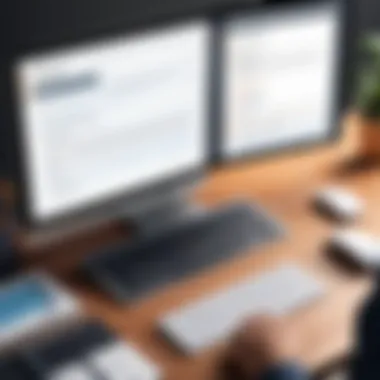

- Follow-Up Surveys: Create simple surveys asking viewers about specific slides or overall effectiveness.
- One-on-One Conversations: Engage in direct dialogues with interested parties. Personal interaction can yield deeper insights than surveys alone.
- Peer Review Sessions: Sharing feedback with team members or trusted colleagues can bring new perspectives to the table.
Adjustments based on this feedback can be essential. Common changes include simplifying complex slides, enhancing visuals, or reworking narratives to better fit your audience. By iterating on your initial presentation using gathered insights, you create a more compelling pitch deck for the next round. This adaptability highlights a commitment to continual improvement in business transactions, showcasing your readiness to meet investor needs.
Common Pitfalls to Avoid
In the journey of creating and presenting a pitch deck using DocSend, avoiding common pitfalls can significantly enhance the likelihood of successfully engaging your audience. Recognizing these issues beforehand allows you to steer clear of potential setbacks. Missteps often come from miscommunication or lack of strategic planning. By simplifying your message and ensuring appropriate follow-up communication, you can create a favorable impression and improve your presentation outcomes.
Overcomplicating Your Message
Simplification is key. An overly complicated message often confuses your audience, leading to disengagement. A pitch deck should convey your idea clearly and concisely, emphasizing essential points without diluting them with jargon or excessive details. The aim is to communicate effectively, allowing viewers to grasp your value proposition instantly.
When you add too much information, you risk losing the core message. Aim to distill your content into its fundamental components. Here are some strategies to maintain clarity:
- Limit slides: Aim for around 10-15 slides. This limit forces you to focus on the most important information.
- Use visuals judiciously: Complement text with relevant images, charts, or graphs. Avoid cluttering slides with unnecessary motifs or graphics.
- Practice brevity: Ensure each point is succinct. Long paragraphs or heavy text blocks can overwhelm viewers.
Ultimately, your goal is to present information in a manner that is digestible and impactful. Clear messaging builds credibility and retains the audience's attention.
Neglecting Follow-Up Communication
Follow-up communication is often overlooked yet critical for strengthening the connection established during your presentation. Failing to reach out after the initial pitch can result in missed opportunities and misinterpretations. Follow-ups allow you to clarify points, address questions, and reinforce interest in your proposal.
Consider the following aspects when planning your follow-up:
- Timeliness: Send a follow-up email within 24 hours. This promptness shows enthusiasm and professionalism.
- Reiterate key points: Summarize the main ideas discussed. This not only reminds the audience of your message but also signals your attention to details.
- Encourage questions: Invite feedback or queries. This engagement indicates your willingness to collaborate and adapt.
- Share additional resources: If applicable, include links to relevant documents or articles that may further enhance your proposition.
The emphasis on communication cannot be understated. Thoughtful follow-ups foster relationships and increase the chances of engagement moving forward. By addressing these common pitfalls effectively, you position yourself favorably in the realm of pitch deck presentations.
Best Practices for DocSend Usage
Effectively utilizing DocSend can significantly impact the success of your pitch deck presentations. This section emphasizes key practices to maximize the potential of this platform. By adhering to best practices, professionals can enhance communication and engagement with investors and stakeholders, fostering a more efficient workflow and better outcomes.
Regularly Updating Content
Maintaining current content in your pitch deck is vital. Regular updates ensure that information reflects the most recent developments in your business, industry trends, and financial performance. Failing to do so can lead to misunderstandings or misrepresentation of your company’s value.
Consider the following aspects when updating content:
- Relevance: Ensure that all data and statistics are up-to-date. Investors seek accuracy to make informed decisions.
- Clarity: Review the overall clarity of the information. If something is confusing or unclear, it can detract from your message.
- Feedback Incorporation: Act on feedback received from prior presentations. This helps in refining your message and presentation quality.
By updating your content regularly, not only do you maintain credibility, but you also demonstrate a proactive approach towards your business endeavors.
Using A/B Testing for Optimization
Implementing A/B testing in your pitch deck is an effective strategy to enhance its performance. This method allows you to compare two versions of your pitch deck to identify which one resonates better with your audience. Here’s how to effectively conduct A/B testing:
- Determine the Variables: Choose specific elements to test, such as images, headlines, or financial data. Having clear objectives will help in analyzing results.
- Collect Viewer Data: Use DocSend’s analytics to track viewer interactions with both versions. Pay attention to metrics like engagement time, downloads, and viewer drop-off rates.
- Analyze Results: Gather insights from the data collected. Understand which version performed better and why. This analysis can guide future presentations.
- Iterate and Implement: Based on analysis, make necessary adjustments to optimize your pitch deck. Constant iteration leads to improved results over time.
Applying A/B testing not only refines your presentation but also fosters a deeper understanding of audience preferences. This practice builds more effective communication strategies that resonate with investors.
"Testing allows you to verify assumptions and refine your approach—critical for effective pitch deck usage."
By integrating these best practices into your approach to DocSend, you position yourself for success in engaging investment opportunities and fostering professional relationships.
Epilogue
In this article, we have explored the various facets of utilizing DocSend for effective pitch deck presentations. Understanding the platform emerges as essential for anyone looking to present ideas clearly and persuasively to potential investors. The ability to seamlessly create, share, and track a pitch deck enables professionals not only to engage their audience but also to garner crucial insights from analytics.
DocSend provides tools that support viewer engagement, allowing users to refine their approach based on real-time feedback. This iterative process can significantly enhance the quality of the pitch, ultimately increasing the likelihood of securing investment. Moreover, addressing common pitfalls helps avoid missteps that can undermine a well-crafted presentation.
Key aspects such as the importance of follow-up communication and content updates further demonstrate the ongoing nature of effective pitching. These elements are not just tactics but essential strategies that contribute to a compelling narrative about your business. As a result, wrapping up these insights equips professionals with a clearer vision of how to leverage DocSend optimally.
Recap of Key Takeaways
- Understanding DocSend: DocSend facilitates the creation and management of pitch decks, making it a vital tool for presenters.
- Engagement Metrics: Viewer engagement metrics provide essential data that informs how a presentation is received, allowing adjustments as needed.
- Common Pitfalls to Avoid: Clarity of message and follow-up are critical areas where many fail, but can be easily improved.
- Best Practices: Regular updates and A/B testing help to keep content relevant and engaging, thus enhancing overall effectiveness.



