Mastering the ProntoForms API for Workflow Automation


Intro
In today’s fast-paced business environment, the ability to quickly gather and analyze data is crucial. Companies are always on the lookout for efficient ways to streamline their operations. This is where the ProntoForms API comes into play. With its robust functionality, it allows organizations to integrate custom forms with existing systems, providing a pathway to enhance workflow efficiency.
The ProntoForms API offers a suite of tools designed for developers and business professionals alike. Whether it's enabling data collection on-the-fly or automating routine tasks, this API is versatile enough to meet various needs. As we delve into the features, benefits, and practical applications of this API, you'll see how it can transform data gathering and management in any organization.
In this guide, we will explore the key features that set ProntoForms apart, delve into its advantages for users, and discuss how it stacks up against its competitors. Additionally, we'll provide real-world use cases demonstrating its impact, thereby equipping you with the insights necessary for making informed decisions about adopting this technology.
Through a structured approach, we aim to clarify the operational intricacies of the ProntoForms API, ensuring that by the end of this article, you have a thorough understanding of what it brings to the table.
Prolusion to ProntoForms API
The ProntoForms API is a critical component for businesses aiming to optimize digital workflows and data management. In today's fast-paced world, organizations must adapt swiftly to changing data demands, and this API plays a pivotal role in that transformation. By enabling seamless data collection and integration with other software solutions, it empowers users to make informed decisions quickly. This section dives into the foundational aspects of the ProntoForms API, illuminating its importance and providing context for the discussion that follows.
Understanding the Basics of ProntoForms
ProntoForms allows users to build custom mobile forms that capture data in real-time. It integrates mobile devices with cloud services, creating a smooth flow of information between field workers and back-office operations. The API is designed to facilitate interactions with various functionalities of ProntoForms, such as data submission, form management, and reporting. Understanding these basics is essential for any IT professional or software developer looking to leverage the API's full potential.
- Core Functions: The API supports various operations such as creating new forms, retrieving existing data, and submitting responses. This functionality is crucial for companies needing tailored data solutions.
- User Interface: ProntoForms boasts a user-friendly interface, ensuring that even those who may not be tech-savvy can navigate through its offerings easily. However, a basic grasp of API interactions enhances user experience and effectiveness.
Many industries, from construction to healthcare, utilize ProntoForms to streamline operations. For instance, a construction company can enable workers on-site to submit safety checklists directly from their mobile devices, reducing paperwork and enhancing compliance.
The Role of APIs in Modern Software Solutions
APIs, or Application Programming Interfaces, act as the backbone of modern software connectivity. They provide structured communication between different software applications, allowing for the exchange of information and functionality. The relevance of APIs like ProntoForms can’t be understated. They offer a way for disparate systems to work together effectively.
- Efficiency: In a world where speed and accuracy are paramount, APIs streamline processes. They automate data transfers, reducing manual entry and the potential for human error.
- Scalability: As businesses grow, their data needs evolve. APIs provide the flexibility necessary to adapt to increasing demands without a complete system overhaul. Companies can connect new tools as they emerge, ensuring their systems remain robust and relevant.
- Cross-Platform Compatibility: One significant benefit of APIs is their ability to bridge various platforms. For instance, a marketing team can use ProntoForms to collect customer feedback through data captured in a CRM tool like Salesforce. This compatibility fosters a cohesive business operation, ensuring all departments are aligned and informed.
"In the age of connectivity, the function of APIs as glue between software systems shapes how businesses operate, react, and innovate."
Understanding these principles sets the stage for recognizing the extensive capabilities of the ProntoForms API. As we delve further into its core features, benefits, and practical applications, it becomes clear that the API is not just a tool, but a strategic asset for enhancing business processes.
Core Features of ProntoForms API
When discussing the Core Features of ProntoForms API, it is essential to recognize their extensive impact on businesses looking to streamline operations and enhance data procedures. The ProntoForms API is designed to empower organizations to integrate advanced data collection methods efficiently, whether for fieldwork or internal processes. With its ability to accommodate a range of industries, these core features underscore the API’s role in fostering productive workflows.
Data Collection and Management
At the heart of ProntoForms API lies its robust data collection and management capabilities. Users can create custom forms that track information in real time, enabling teams to gather data on-site or remotely. Unlike traditional methods that rely on paper trails, the API facilitates process automation that cuts down on errors and the time needed for data entry.
For instance, a construction company could utilize ProntoForms to monitor the progress of a project directly from the job site, collecting data concerning worker hours, materials used, and any issues needing resolution. This immediacy not only enhances accountability but allows managerial staff to make informed decisions based on real-time insights, effectively bridging the gap between data collection and operational efficiency.
Moreover, data management features within the API allow for easy data storage and analysis. Collected information can be exported directly to systems like Google Sheets or Salesforce, providing seamless access for reporting and analysis. This integration supports organizational goals in systemic visibility and informed strategizing.
Integration Capabilities with Other Software
Integrating the ProntoForms API with other software solutions can be a game changer for many organizations. The API’s design allows for seamless connectivity with various platforms, including CRM systems, inventory management tools, and project management applications. This flexibility plays a crucial role in allowing businesses to enhance their existing workflows without starting from ground zero.
Key integration capabilities include:
- RESTful API: Provides a standard method for integration, ensuring easy communication between multiple software environments.
- Webhooks: Allows real-time data transfer and alerting across applications, ensuring that users are up to speed without manual checking.
- Pre-built connectors: Streamline the connection to popular applications like Microsoft Dynamics and Zendesk, making setup a breeze.
Imagine a retail company utilizing ProntoForms for inventory management. By linking the API with an inventory software solution, they can automate stock level updates and transfer data directly to their product databases. This reduces the likelihood of stock discrepancies and enhances overall operational accuracy.
User Authentication and Security
As organizations pivot towards digital solutions, user authentication and security become focal points for ensuring data integrity and privacy. The ProntoForms API prioritizes these aspects by implementing robust security protocols that safeguard user data and application access.
Key features include:
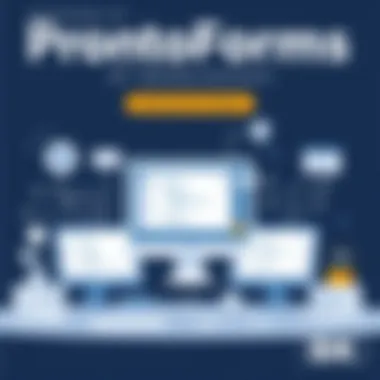
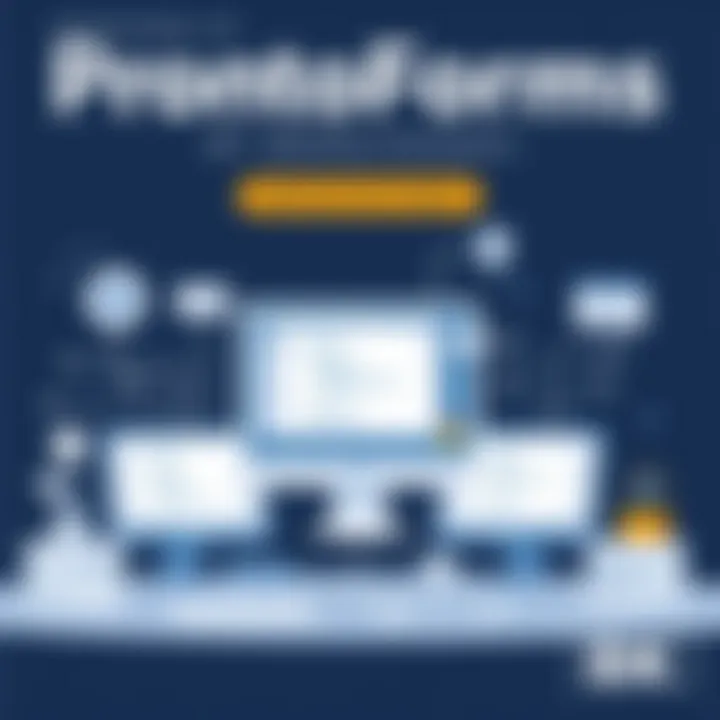
- OAuth 2.0: This standard framework separates user authentication from authorization, granting secure access to multiple applications without exposing sensitive credentials.
- Role-based access control: Allow organizations to set user permissions, ensuring only authorized personnel can view or edit particular data sets.
- Data encryption: Protects data both at rest and in transit, providing peace of mind that sensitive information remains secure.
For example, a health services provider using ProntoForms for patient data collection can harness these security features to comply with regulations such as HIPAA. Such adherence not only fulfills legal obligations but also builds patient trust, demonstrating a commitment to safeguarding their information.
Benefits of Using the ProntoForms API
Understanding the advantages of using the ProntoForms API is crucial for anyone looking to optimize their workflow processes. By leveraging this API, businesses gain a powerful tool for enhancing productivity and making informed decisions. The benefits of using the ProntoForms API aren't just theoretical; they are tangible advantages that can lead to real improvements in operational effectiveness. Below, we'll explore key aspects of how this API can streamline operations, boost accuracy, and facilitate real-time data insights.
Streamlining Operations
The ProntoForms API plays a vital role in streamlining business operations. This consists of automating repetitive tasks and integrating diverse systems into a cohesive workflow. When various applications and services communicate seamlessly, it reduces the time spent on manual data entry and minimizes human error.
One notable example is in industries like construction or field services, where professionals need to track project updates efficiently. With the ProntoForms API, a construction manager can automate the collection of field data, allowing crews to submit information in real time. As a result, the management team can monitor project status, resolve issues promptly, and allocate resources more effectively. This not only saves time but also ensures that every step of the project is documented properly.
Utilizing the ProntoForms API also allows teams to adapt parameters quickly as business needs change. This flexibility helps companies to stay nimble, undermining the traditional bureaucratic hang-ups that can derail progress. The rapid response to market demands is especially vital in a dynamic business landscape.
Enhancing Data Accuracy
When it comes to data collection, accuracy is paramount. The ProntoForms API directly contributes to improving data integrity. By automating data capture, the likelihood of errors significantly decreases. Manual processes are often tainted by typos or inaccuracies due to oversight; however, automated systems ensure a higher level of precision.
Take, for instance, a healthcare organization that requires the input of patient information during visits. If healthcare professionals utilize the ProntoForms API to digitize forms and streamline data entry, they can reduce the incidence of misfiled or incomplete records. Clearer, organized data not only enhances operational workflows but also strengthens the trust between a patient and their provider.
Additionally, the API can integrate with existing systems, validating data against company protocols or rules in real-time. This means users can catch errors at the point of entry, minimizing the headache of backtracking to correct discrepancies after the fact.
Facilitating Real-time Data Insights
In today’s fast-paced environment, having real-time data at your fingertips is more than just a convenience; it is a necessity. The ProntoForms API enables users to access and analyze data in real time, making it easier for businesses to pivot their strategy based on what the data reveals.
For example, consider a retail business that uses this API to track inventory levels across multiple locations. As inventory is sold, the ProntoForms API updates the data instantly, allowing managers to make informed decisions about reorder levels and prevent stockouts. This proactive management capability can significantly increase customer satisfaction by ensuring that popular items remain stocked.
Furthermore, real-time insights lead to improved forecasting and strategizing. Businesses can identify trends as they occur, enabling quick adjustments to marketing, production, or service delivery. Relying on outdated reports is a thing of the past when data can flow seamlessly between the field and decision-makers in the office.
"In a world driven by data, staying ahead means having access to the information you need, when you need it."
Integration and Use Cases
Integrating the ProntoForms API within a business environment creates a bridge for seamless communication between diverse software systems. In today's fast-paced world, the ability to swiftly adapt and incorporate tech solutions matters immensely for companies. This section highlights why understanding integration and use cases is crucial for any organization looking to enhance efficiency and data management.
Common Industries Utilizing the API
Various sectors have found the ProntoForms API to be an indispensable tool for their operations. Here are some notable industries making significant strides:
- Construction: Companies often require on-site data collection; the API helps streamline this process.
- Healthcare: Patient data and feedback gathered in real-time enhances care delivery.
- Field Services: Real-time updates and documentation are vital; the ProntoForms API aids those so they can focus on what matters.
The diverse application of the API indicates its versatility and relevance across different fields, showcasing how well it molds to various operational needs.
Practical Use Cases
Field Data Collection
In the realm of field data collection, ProntoForms API emerges as a champion. It allows businesses to gather crucial data directly from the field without time-consuming paperwork. A major characteristic is its mobile-friendly format, making it a popular pick among businesses with teams on the go.
- Unique Feature: Offline capabilities enable utilization without needing immediate internet access, a game changer for teams in remote areas.
- Advantages: This feature ensures that data is still gathered efficiently during inspections or surveys without risking data loss.
- Disadvantages: However, syncing issues can arise once back online, which may complicate data management for unintergrated systems.
Job Site Inspections
For job site inspections, the API provides essential tools that allow professionals to perform thorough evaluations and document findings on-site. The key characteristic of this use case lies in its adaptability to various inspection protocols.
- Unique Feature: Customizable templates can capture specific needs and details relevant to each project.
- Advantages: Reduces the chances of oversight by ensuring that all necessary data fields are addressed during the inspection process.
- Disadvantages: Customization can require a learning curve for new users, leading to potential slowdowns initially until familiarity is gained.
Customer Feedback Solutions


When it comes to gathering insights straight from customers, the ProntoForms API shines brightly. This aspect can lead companies to respond swiftly to customer needs, enhancing satisfaction and loyalty. Its focus is on real-time feedback collection, which can make a difference.
- Unique Feature: Quick surveys or questionnaires can be sent out, harnessing mobile capabilities for higher response rates.
- Advantages: Immediate insights allow for timely changes and adaptations to services or products, significantly boosting client satisfaction.
- Disadvantages: However, over-reliance on digital feedback may sideline other forms of engagement that are equally valuable.
Understanding practical applications of the ProntoForms API can help businesses distinguish themselves in saturated markets by operating more efficiently, aligning better with client needs, and paving the way for improved overall performance.
By exploring these varied use cases and industries, businesses can paint a clearer picture of how integration of the ProntoForms API can lead to enhanced functionalities and set the stage for more sophisticated operations.
Implementation Strategies
Implementing the ProntoForms API in any business process is a strategic move, offering numerous benefits. A well-thought-out approach ensures that organizations not only integrate efficiently but also harness the full potential of this powerful tool. It’s more than just a technological upgrade; it’s about reimagining how data flows through your operations. This section will dissect the starting point and the common hurdles you may encounter, while also offering practical solutions.
Getting Started with ProntoForms API
Getting your feet wet with the ProntoForms API requires a clear plan. First things first, you need to sign up for a account with ProntoForms, which offers a free trial, allowing you to test the waters without committing financially. After that, review the official documentation. This is essential. ProntoForms has a solid set of resources that explain the various endpoints and data structures. Getting accustomed to the nuances of how data is formatted and what requests are accepted is crucial.
Here’s a brief overview of the steps:
- Sign up and Create an Account: Begin your journey by establishing an account on ProntoForms.
- Explore the Documentation: Familiarize yourself with the API documentation to grasp how it works. Visit ProntoForms Documentation.
- Check Sample Codes: Sometimes, seeing is believing. Sample codes can give you a road map of how your code should be structured.
- Setup Authentication: Understand the authentication methods required for secure communication.
- Build Your First Integration: Start small. Build a simple integration that pulls data from one system and pushes it to another.
The key here is to avoid diving in headfirst; take small steps and validate your approach at each stage.
Common Challenges and Solutions
While integrating the ProntoForms API can be a game changer, it’s not without its challenges. However, identifying potential roadblocks ahead of time helps mitigate risks. Here are some common challenges you might face:
- Authentication Difficulties: Struggling with OAuth tokens is more common than you might think. If you can’t get that right, nothing else matters.
- Data Formatting Issues: The data you expect might not fit your application perfectly. This often leads to conversion headaches.
- Latency Problems: If your calls aren’t optimized, you could be looking at frustrating delays.
- Lack of Detailed Documentation: Sometimes even the best documentation lacks clarity on specific features.
Solutions to Overcome these Challenges
- Thorough Testing: Before going live, test your API calls rigorously. Use tools like Postman or Insomnia to simulate calls and see real-time responses.
- Implement Caching Strategies: To counter latency, consider caching frequent requests to improve performance.
- Engage with Community Forums: Leverage the collective wisdom of the community. Websites like Reddit can offer insights and solutions from experienced developers.
- Reach Out for Support: Don’t hesitate to contact ProntoForms support for clarification on complex issues or undocumented features.
The aim here is not to scare anyone away, but to prepare you for reality. With a thoughtful plan, the rewards of integrating the ProntoForms API far outweigh the challenges.
Best Practices for Utilizing the API
When it comes to using the ProntoForms API, understanding best practices is paramount to ensuring optimal performance and security. These best practices not only help streamline processes but also mitigate potential risks associated with data handling and system integration. For software developers, IT staff, and business professionals, adhering to these guidelines can lead to a more efficient and robust implementation of the API.
Optimizing API Calls
Optimizing API calls is a wise move that can significantly enhance application speed and user experience. Firstly, look into batching requests when possible. For example, if your application needs to fetch multiple sets of data, rather than making individual calls for each request, group them together. This is not just a time-saver; it also reduces the load on the server.
Secondly, incorporate proper caching mechanisms. By storing responses from previous API calls, subsequent requests can be served faster without the need for repeated server contact unless necessary. This can greatly improve responsiveness, especially for applications that require frequent access to the same data.
Additionally, it’s crucial to monitor request frequencies and enforce rate limiting. This helps avoid throttling issues where too many calls lead to slower responses or even temporary bans from the API.
Lastly, always make sure to handle errors gracefully. When things don’t go as planned, having a clear strategy for dealing with errors ensures that the application can still function or provide useful feedback to users.
Maintaining Security Protocols
In today's digital landscape, security cannot be an afterthought. With the ProntoForms API, maintaining strong security protocols is vital to safeguarding sensitive data and systems. First and foremost, implement OAuth 2.0 for user authentication. This widely adopted standard helps manage permissions securely without having to expose user credentials.
Moreover, ensure that all data exchanged with the API is encrypted using HTTPS. This adds an extra layer of protection, making it difficult for malicious actors to intercept or manipulate the transmitted data.
Regularly updating access tokens and secrets is another critical step. This practice helps minimize the risk of unauthorized access over time. Alongside this, keep a watchful eye on logs and analytics. Monitoring unusual patterns can be a strong indicator of security breaches.
Furthermore, take advantage of IP whitelisting if your application uses fixed IP infrastructure. This restricts API access to known entities, offering another layer of defense against unauthorized users.
By prioritizing these best practices in your use of the ProntoForms API, you not only enhance the efficiency of your application but also fortify its defenses against potential security threats.


"An ounce of prevention is worth a pound of cure."
In summary, best practices for API utilization revolve around optimizing communication with the API and ensuring robust security. The careful application of these principles can lead to smoother operations and greater data integrity for all stakeholders involved.
Support and Resources
Navigating the tools and services offered by the ProntoForms API can be a daunting task, especially for those who are not familiar with API functionalities. However, having access to comprehensive support and resources is essential for optimizing use and extracting the maximum value from these tools. Support and resources include official documentation, community forums, and avenues for expert assistance, each of which plays a crucial role in enhancing user experience and fostering a more efficient implementation journey.
Official Documentation
The backbone of any software system often lies in its documentation. For the ProntoForms API, the official documentation is a treasure trove of information. It covers everything from setup procedures to advanced integration techniques. Proper documentation serves a myriad of purposes, such as:
- Clarifying Functionality: It outlines how different features work, ensuring that users can leverage the full capabilities of the API effectively.
- Providing Code Examples: By showcasing real use cases in code snippets, developers can quickly grasp how to implement specific functionalities in their projects.
- Troubleshooting: Encountering errors is part and parcel of development; thorough documentation often includes FAQs and troubleshooting guides that can help users resolve issues without external help.
As a developer, relying on the official documentation means aligning closely with the API's intended use and best practices. If you're looking for the official documentation, it's available at ProntoForms API Documentation.
Community Forums and Expert Assistance
In addition to the robust official documentation, community forums serve as an invaluable resource for both novice and experienced developers. They create a platform for interaction where users can share insights, ask questions, and find solutions. Consider the benefits that community forums provide:
- Shared Knowledge: Users often post their challenges and solutions, leading to a rich knowledge base that can aid others facing similar hurdles.
- Peer Support: Engaging with other users can help in finding less common use cases or innovative applications of the API that documentation alone may not cover.
- Direct Interaction with Experts: Many forums have knowledgeable members, sometimes even the developers behind the API, who can offer targeted advice or insights on best practices.
In this ecosystem, platforms like Reddit or specialized developer forums can be helpful. Oftentimes, real-world experiences shared on these platforms can bring a fresh perspective that goes beyond what is found in manuals.
"In an age of rapid technological evolution, collaborative knowledge can turn the tide of development success."
Lastly, when faced with specific challenges, seeking out expert assistance can save time and frustration. Professional consultants or dedicated support teams can provide personalized guidance to ensure that the API is being used to its fullest potential. This can be particularly useful in cases where complex integrations are involved or customized solutions are needed.
Future of ProntoForms API
As we gaze into the crystal ball of technology, the future of the ProntoForms API appears promising, anchored by the ever-evolving landscape of data management and mobile applications. The relevance of this section lies in its ability to forecast how the API will adapt to meet increasing demands for versatility, efficiency, and integration with emerging technologies. Understanding these trends isn't just for tech enthusiasts; it holds real implications for businesses aiming to stay ahead of the curve. By comprehensively examining future directions, we can paint a clearer picture of how ProntoForms can empower organizations in their quest for seamless workflow automation.
Emerging Trends in API Development
The winds of change are blowing strong in the realm of API development, and it is crucial to understand the currents shaping the ProntoForms API's trajectory. Here are some key trends to watch for:
- Microservices Architecture: This approach allows developers to break down applications into smaller, manageable services, promoting better scalability and flexibility. As ProntoForms continues to refine its API, we can expect a shift towards a microservices model, facilitating more tailored solutions for users.
- API-First Development: Organizations are starting to prioritize the API in the design process over the application itself. This trend puts the API at the forefront, thus encouraging integrations that leverage the full potential of ProntoForms.
- Enhanced Data Security: With data breaches on the rise, there’s been a palpable shift toward stricter security measures. Future iterations of the ProntoForms API will likely embrace advanced encryption methods and more robust authentication processes to safeguard user data.
- AI and Machine Learning Integrations: API development is increasingly embracing artificial intelligence. Incorporating machine learning algorithms can enhance data processing and insights, making ProntoForms much more powerful in providing real-time analytics.
These trends highlight the dynamics of API evolution, suggesting that ProntoForms will become even more integral to business processes.
Potential Enhancements and Updates
Looking ahead, the future enhancements to the ProntoForms API could encompass a variety of exciting updates designed to augment existing capabilities.
- Expanded Third-Party Integration: As companies use a growing number of software tools, the ability for ProntoForms to align with platforms like Salesforce, Google Workspace, or Microsoft 365 will be vital. Enhanced integration capabilities would allow for more holistic data management across different systems.
- Improved User Interface: A more intuitive interface can help companies leverage the API’s power without getting bogged down by complexity. Simplifying the user experience can unlock new functionalities, making it easier to implement and manage API-driven solutions.
- Mobile Functionality Upgrades: Given the rise in remote work, optimizing API for mobile environments is essential. Future updates may focus on improving responsiveness and functionality on mobile devices, facilitating easier access and data entry for on-the-go workers.
- User Feedback Integration: Continuously gathering feedback from users could drive enhancements, tailoring the API development to meet the specific needs of various sectors.
With these updates on the horizon, users can anticipate a more refined, powerful, and user-centric ProntoForms API that enhances overall productivity.
"The future isn’t something you enter. The future is something you create."
— Leonard I. Sweet
In essence, the future of the ProntoForms API is not just about technological advancements; it's also about understanding the needs and expectations of businesses in an increasingly data-driven world. Keeping an eye on these trends and potential enhancements is invaluable for businesses looking to remain competitive.
Finale
As we wrap up our exploration of the ProntoForms API, it's crucial to understand why this topic holds such significance. The ProntoForms API is not just a tool; it is a gateway for businesses aiming to modernize their data collection processes and enhance operational efficiency. With a strong emphasis on increasing accessibility and improving integration capabilities, the API empowers companies to streamline how they gather and manage data from the field.
Summarizing Key Insights
In looking back, some of the vital points that emerged include the API's robust features that facilitate seamless data collection and its ability to integrate effectively with other software solutions. Additionally, we noted the emphasis on security protocols which are not just appendages but fundamental components that safeguard sensitive information. The benefits of real-time insights and improved data accuracy stand out as significant advantages in today’s fast-paced business environment. In essence, the ProntoForms API serves as a backbone for many organizations, enabling them to transform raw data into actionable insights efficiently.
Deciding on the Adoption of ProntoForms API
Given the insights discussed, the decision to adopt the ProntoForms API should be approached with careful consideration. Companies must assess their unique needs and workflows to determine how this API can be best utilized. Key factors for consideration include:
- Current data management processes: Evaluate how the API can enhance or replace current methods.
- Integration capabilities: Consider existing systems and how well they will mesh with ProntoForms.
- Cost vs. Benefit: Weigh the potential efficiency gains against the investment required for implementation.
The conclusion isn’t just an end; it serves as a call to action for businesses ready to break new ground in their operational strategies. As technology continues to evolve, ensuring that tools like the ProntoForms API are part of the conversation is essential for any forward-thinking organization.



