Integrating Matterport with Revit for Enhanced Design
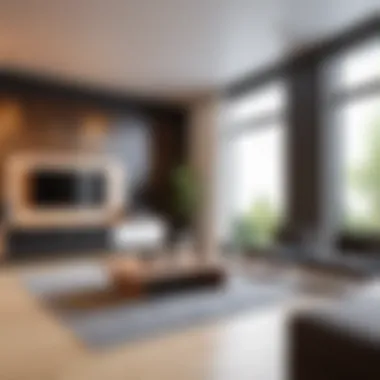

Intro
In today’s fast-paced world of architecture, engineering, and construction (AEC), the fusion of technology and traditional practices has become not just a trend but a necessity. Matterport and Autodesk Revit are two formidable players that stand at this intersection, enabling professionals to push the boundaries of what is achievable. At their core, these tools offer unique capabilities that, when combined, enhance accuracy, efficiency, and collaboration across teams.
Matterport excels at creating precise 3D scans of physical spaces. This technology is like a digital camera but vastly more sophisticated. It captures not just images but actual spatial data, crafting comprehensive models of environments. On the other hand, Revit is an industry-standard for Building Information Modeling (BIM), widely used for designing and analyzing construction projects. These features make the pairing of Matterport and Revit an exciting proposition for stakeholders wanting to refine their project outcomes.
As we move forward, this guide will walk you through each phase of integrating these tools. From understanding their features to methods of implementation, we will cover it all in detail. The information is tailored specifically for IT professionals and businesses, whether big or small, aiming to forestall construction pitfalls and optimize design processes.
"Integration of innovative technologies like Matterport and Revit is not just about keepin’ up with the latest trends; it's a strategic move toward a more streamlined and successful workflow."
This deep dive into the integration processes is designed to empower professionals with the knowledge they need to leverage these sophisticated tools, improving workflow efficiency and overall project management.
Preface to Matterport and Revit
The dimensions of modern architecture and construction are continually evolving, bringing new methods and tools to the forefront. Among these tools, Matterport and Autodesk Revit stand out as game-changers, offering unique capabilities that, when integrated, can dramatically enhance project workflows and outcomes. Understanding the synergy between these technologies is crucial for professionals in architecture, engineering, and construction sectors.
The integration of Matterport, with its high-definition 3D scanning capabilities, into Revit, a leader in Building Information Modeling (BIM), allows for a seamless transition from real-world measurements to digital design. This effectively bridges the gap between physical spaces and virtual models, ensuring that what you see is indeed what you get.
Understanding Matterport
Matterport provides a toolkit for creating incredibly detailed 3D representations of physical spaces. With the click of a button, users can transform a room or an entire building into a virtual environment that can be navigated and explored from any device. It employs advanced scanning technology to produce accurate measurements and spatial data. This data can become a powerful asset in the architectural design and construction process.
The advantages of utilizing Matterport include:
- Precision: Matterport captures detailed information, significantly reducing the chances of errors in measurement.
- Enhanced Collaboration: Stakeholders can access the virtual tour from anywhere, facilitating better communication and comprehension among teams.
- Time Efficiency: Traditional measurement methods can be painstaking, while Matterport scans save time, allowing teams to focus on actual design tasks rather than just gathering data.
Understanding these capabilities sets the stage for utilizing Matterport effectively within the Revit platform.
Overview of Autodesk Revit
On the other hand, Autodesk Revit is recognized across the globe for its robust capabilities in BIM. It caters to architects, engineers, and construction professionals, allowing them to design, visualize, and manage building projects with remarkable accuracy. What sets Revit apart is its collaborative nature, allowing users to work simultaneously on a single model, which can greatly speed up the design process.
Key features of Revit include:
- Parametric Modeling: This feature enables design modifications to be automatically reflected across the entire project, maintaining consistency and coherence.
- Enhanced Visualization: The software provides tools for creating high-quality renderings, walkthroughs, and presentations, helping clients visualize the end result before construction even begins.
- Comprehensive Analysis Tools: With built-in tools for energy and structural analysis, Revit helps in evaluating design performance early in the project lifecycle.
By understanding both Matterport and Revit, professionals can unlock a range of possibilities that enhance project delivery. This integration allows for more informed decision-making, improving overall efficiency and project management. As we delve deeper into this guide, it will become increasingly clear how intertwining these two technologies can lead to outstanding architectural feats.
The Role of 3D Scanning in Architecture
3D scanning has become increasingly essential in modern architecture, filling gaps that traditional methods often leave open. The interplay of technology with the art of design enables architects to achieve precision that was previously thought impossible. Integrating Matterport with Autodesk Revit further refines this approach, leading to enhanced accuracy and efficiency in architectural projects. Understanding the significance of this integration opens a world of possibilities for professionals aiming to harness the latest advancements in their workflows.
Importance of Accurate Measurements
Accurate measurements are the bread and butter of architectural design. Having the right data is critical when creating plans, as errors can lead to costly oversights. Matterport's 3D scanning technology records precise dimensions of a physical space, providing architects with a reliable foundation upon which to base their designs.
Accurate measurements ensure that the final construction aligns with the envisioned design. With Matterport's scans, users can capture spaces down to the millimeter, facilitating a level of detail that hand-drawn plans or even traditional laser scanning might miss. This level of accuracy ultimately results in:
- Reduced risk of design errors.
- More reliable project timelines.
- Efficient resource allocation during construction.
By integrating this data directly into Revit, architects can create models that truly reflect the realities of the space they are working with, eliminating unnecessary revisions.
With the right tools and precise data, the architectural process transforms from a guesswork scenario into a well-orchestrated symphony of creativity and logic.
Benefits of 3D Virtual Tours


Further enhancing the usefulness of 3D scanning is the capability to create immersive virtual tours. This revolutionary feature not only allows professionals to visualize spaces but also offers an opportunity for stakeholders to engage with the design in real-time.
Employing 3D virtual tours enhances client experiences, as they provide a comprehensible platform for feedback. No more reliance on flat images or intricate sketches; clients can walk through a space before it even exists. Among the varied benefits of this technology include:
- Improved Communication: Virtual tours facilitate discussions about potential changes and preferences, leading to more informed decision-making.
- Increased Engagement: A visually stimulating presentation often captures attention far more effectively than traditional methods, keeping stakeholders involved throughout the project.
- Streamlined Revisions: Revisions can be made based on real-time feedback, thus saving time and resources.
In short, embracing 3D virtual tours within architectural workflows not only enhances creativity but also bridges the gap between conception and execution, allowing for smoother transitions at every project phase.
Integrating Matterport Scans into Revit
Integrating Matterport scans into Autodesk Revit is a critical juncture for professionals working in architecture, engineering, and construction. This process not only facilitates the seamless translation of real-world spatial data into digital models but also enhances the accuracy and efficiency of project outcomes. The ability to merge these two powerful technologies is a game-changer, setting the stage for streamlined workflows and improved collaboration among stakeholders.
When Matterport captures a space in 3D, it generates a depth of information that traditional measurement techniques often miss. This integration allows teams to visualize designs against the precise backdrop of existing conditions rather than relying solely on 2D drawings. In practical terms, this means architects and engineers can spot potential discrepancies earlier, mitigating costly adjustments down the line.
Exporting Matterport Data
Exporting Matterport data is the first step in integrating scans into Revit. The vital piece here is how to get a hold of that scan and convert it into a format that Revit can use. Matterport offers several export options, but the most common way is to generate a .OBJ or 3D mesh file. This file essentially captures the entire 3D environment, including textures, which provides a base for further design and analysis.
- Steps to Export:
- Log into Matterport and navigate to your desired project.
- Select the option to export and choose your preferred file format, often OBJ or textured mesh.
- Download the file to your local system.
It's vital to check that the exported file retains accuracy. It’s like making sure that all the ingredients are present before jumping into the cooking process; any missing piece can ruin the final dish.
Furthermore, establishing a consistent naming convention for files can simplify cross-referencing among different projects. As teams work on multiple projects simultaneously, a well-organized file system becomes crucial for ensuring easy access and reducing confusion.
Importing Data into Revit
Once the Matterport data has been exported, the next stage is importing that data into Revit. This part could seem straightforward, but attention to detail is key. Without proper handling, the data can easily become skewed or misrepresented in the Revit environment.
- Steps to Import:
- Open Autodesk Revit and create a new project or open an existing one.
- Navigate to the Insert tab and select Import CAD.
- Choose the .OBJ file that you just downloaded from Matterport.
- Check the units and coordinate system to ensure they match up with the project specifications.
After importing, you'll want to ensure that the model is aligned correctly. You might find yourself adjusting the position or scaling to get a precise fit. Consider this like setting up the stage before a performance; everything needs to be in its proper place for the best outcome.
Tip: Regularly save your work as you incorporate the new data. It’s crucial to avoid losing any progress, especially when merging complex datasets like those generated from a Matterport scan.
In summary, integrating Matterport scans into Revit serves as an effective bridge between tangible environments and digital modeling. By closely following the export and import processes, professionals can leverage the capabilities of both Matterport and Revit to create impressive and accurate models that reflect the reality of built spaces.
Workflow Considerations
Understanding workflow considerations is pivotal when integrating Matterport with Revit. The intersection of these two technologies unveils a realm of opportunites that can significantly uplift project outcomes. At its core, a well-structured workflow means that every aspect of the scanning and modeling process is harmonized, reducing miscommunication and minimizing discrepancies. This orchestration is vital not just for the immediate project, but it brings long-term advantages that resonate across various projects in the future.
Establishing a Seamless Workflow
When embarking on this integration journey, establishing a seamless workflow acts as the backbone of the entire operation. In the realm of architecture and construction, where every millimeter matters, the workflow between Matterport scanning and Revit modeling can either propel a project or cause it to stall.
Key Elements of a Seamless Workflow Include:
- Clear Communication: First off, it's all about keeping the channels of communication wide open. Designers, project managers, and scanning teams should be on the same page. This can be achieved through regular briefings and updates to ensure everyone knows the project’s status.
- Standardized Procedures: Creating a playbook for processes related to scanning and data import into Revit can save time. This includes protocols for file naming, data cleaning, and standard units of measurement.
- Feedback Loops: Incorporating a system that allows for immediate feedback when issues arise, can facilitate quick problem-solving. If a scan isn't up to par, addressing it in real time ensures that adjustments can be made before they become costly.
By focusing on these elements, the transition from the high-fidelity scans produced by Matterport to the sophisticated modeling capabilities of Revit can flow smoothly, almost like a well-rehearsed dance.
Managing Projects Efficiently
Once a seamless workflow exists, the next consideration is efficient project management. The integration of Matterport and Revit demands a managerial approach that is both proactive and adaptable. Efficient project management ensures that resources are maximized, timelines are adhered to, and results meet expectations.


Strategies for Efficient Project Management:
- Utilization of Project Management Tools: Embracing software designed for project management tasks—like Trello or Asana—can help organize responsibilities, deadlines, and deliverables. This creates a visual representation of progress that keeps teams motivated and on track.
- Regular Progress Assessments: Make it a habit to schedule regular check-ins to assess how the integration and modeling processes are unfolding. This practice allows for quicker pivots should any aspect lose momentum.
- Documentation Practices: Meticulously documenting every stage of the process creates a roadmap for future projects. Tracking decisions made and the reasons for those choices can guide similar projects later on, making them smoother and more efficient.
In essence, managing projects efficiently means that teams are not just working harder but smarter. The synergy between Matterport and Revit has the potential to streamline processes, and paying attention to these workflow considerations maximizes that potential.
"In a world where time is money, creating a streamlined workflow and managing projects efficiently can translate into actual dollar savings over the life of the project."
By marrying these principles with advanced technologies, firms not only enhance their operational capabilities but also their reputations in the competitive landscape of architecture and construction.
Challenges of Integration
Navigating the integration of Matterport and Revit involves grappling with various challenges that, if left unaddressed, can complicate workflows and undermine the advantages that these tools offer. Understanding these obstacles can provide professionals with the insight needed to avoid common pitfalls and maximize the potential of this powerful combination. Two major aspects underscore the challenges of integration: technical limitations and data compatibility issues. Both can hinder the efficiency that teams seek when incorporating advanced scanning technology into architectural designs.
Technical Limitations
At the heart of the technical challenges lies the inherent complexity of 3D scanning itself. While Matterport excels in producing high-resolution scans, these scans can sometimes pose difficulties when being imported into Revit. The resolution of the scan has a direct influence on the processing capabilities of Revit. For instance, higher-resolution scans result in larger file sizes, leading to slower performance when rendering complex models.
Moreover, Matterport's unique format for storing 3D data may not seamlessly interchange with Revit's specifications. This gap necessitates the translation of data formats prior to import; a step that can introduce potential errors. Therefore, professionals should be vigilant about:
- File Formats: Understanding which file types Matterport can export and which formats Revit can handle is critical to avoid headaches.
- Scan Overlap: Ensuring that multiple scans from different angles overlap sufficiently can facilitate better data integration.
Another technical hurdle is the equipment used for scanning. Using outdated technology might yield scans that lack the detail and precision needed for effective integration, thus making it imperative to invest in reliable scanning equipment such as the Matterport Pro 2.
Data Compatibility Issues
Data compatibility issues can emerge from various sources, primarily revolving around how information is structured. Different software applications often utilize distinct data structures, and Matterport’s models are no exception. Transitioning these models into Revit may lead to complications, particularly if accurate geometry is a requirement.
For all the advantages of a streamlined workflow, often the very data that enables Matterport's vivid representations can be challenging to adapt for Revit's design context. Specific challenges include:
- Geometry Mapping: Accurately mapping scanned data from Matterport to Revit’s CAD geometry can sometimes require detailed manual adjustments.
- Metadata: Data such as material information or construction metadata may not transfer easily, necessitating additional input from architects or engineers after the import.
"Data compatibility is about more than just file types; it’s about making sure that the context remains intact. If the data doesn't translate properly, you might end up with significant gaps in your model that can stall a project."
Mitigating these integration challenges requires proactive measures. Establishing clear protocols for data handling, investing in training sessions, and remaining updated on the latest versions of both Matterport and Revit can significantly enhance the integration process. Engaging with forums and consulting case studies of effective integration can also provide valuable insights into overcoming these obstacles, thereby paving the way for smoother collaboration in the architectural workflow.
Best Practices for Users
Understanding the integration of Matterport and Revit isn't just about knowing the tools—it's about harnessing them effectively within your workflows. At the intersection of 3D scanning and Building Information Modeling (BIM), professionals can drastically improve project outcomes by following certain best practices. These practices not just refine processes but also drive efficiency and enhance collaboration across the board, whether you're an architect sketching the next high-rise or an engineer working on intricate structural designs.
Optimizing Scanning Procedures
Effective scanning is the backbone of a successful integration. The accuracy of your Matterport scans can directly impact the quality and utility of your Revit models. Here are some key elements to consider that can elevate your scanning game:
- Plan Your Scan Paths: Before jumping into a scan, take a moment to outline the plan. Identify zones of interest, and focus on areas requiring precision. Having a mental or physical map can save time and improve scan quality.
- Lighting Conditions: Ensure proper lighting when conducting scans. Poor light can lead to distorted data and gaps in your 3D representation. Aim for even, diffused lighting, typically avoiding direct sunlight or harsh shadows.
- Calibration: Regularly calibrate your Matterport device to ensure accuracy. It may sound tedious, but this step pays off in high-quality scans that translate seamlessly into Revit.
- Quality Control: After scanning, conduct a quick review. Look for areas with low data density or inaccuracies, fixing them on the spot is easier than revisiting later.
Utilizing these methods can help address several challenges often faced with scanning. Adapting a more disciplined approach results in richer, more accurate datasets for your Revit projects.
Leveraging Revit Features
Once you have those precise scans from Matterport, it’s time to integrate them into Revit effectively. Leveraging Revit features smartly can further amplify your project’s success. Here are a few strategies:
- Use Point Cloud Tools Wisely: Revit allows you to import point clouds directly from Matterport. Make sure to explore the various options available to manipulate the imported data, adjusting visibility and settings to suit the specific design goals of your project.
- Customized Templates: Develop a template that fits the commonly used scanning and modeling practices in your firm. Custom templates can standardize work processes and make it easier for team members to adapt.
- Integrate Analytical Tools: Revit offers analytical tools that build upon the data from your Matterport scans. Utilize tools that help in structural analysis and energy modeling leveraging your real-time data.
- Collaborative Features: In the age of remote work, collaboration is key. Revit’s cloud capabilities allow team members to access and contribute to projects simultaneously. Make good use of these features to gather feedback and make modifications in real time.
By considering these practices, not only do you improve the output quality of your designs, but you also enrich the collaborative environment. When users optimize their scanning and make full use of Revit’s capabilities, the project lifecycle becomes far more fluid and productive.
"In the world of architecture and construction, precision and collaboration are not just advantageous—they're essential."


Integrating Matterport data through these best practices gears professionals up for tackling the evolving demands of the industry, enabling smoother project flows and ultimately leading to better results.
Case Studies
Case studies serve as a practical lens through which the integration of Matterport and Revit can be comprehensively understood. They illuminate the tangible impact these technologies have had on real-world projects. By examining specific instances, we can identify proven workflows, address challenges faced, and discover innovative strategies that have emerged as a result of this integration. Such case studies provide not just anecdotal evidence, but also statistical outcomes and qualitative insights, making them an essential part of this discussion.
Successful Project Outcomes
In the arena of architecture, engineering, and construction, the results can speak volumes. Consider the case of a mid-sized architectural firm that recently completed a commercial project. By utilizing Matterport for creating precise 3D scans, the team was able to capture intricate details of the existing structure before renovation. This accessibility to accurate visuals helped them to import the data directly into Revit seamlessly. Here’s how the integration led to a noteworthy outcome:
- Enhanced Visualization: The ability to visualize the site from multiple angles aided in making informed decisions early in the design process.
- Time Efficiency: The firm saved a significant amount of time in the design phase. Instead of measuring spaces manually, the team used the scanned data to create models right away.
- Improved Collaboration: Different stakeholders, including engineers and contractors, accessed the Matterport scans via Revit. This led to quicker consensus on design modifications and reduced misunderstandings.
This project highlights how integrating Matterport and Revit creates a favorable environment for successful outcomes.
Lessons Learned
Every successful project leaves behind a trail of learnings. Even with notable successes, challenges can arise that provide significant insights for future endeavors. One key takeaway from various case studies is the necessity of establishing a solid workflow. Here are some lessons learned from the experiences of others in implementing Matterport and Revit:
- Data Management is Crucial: Organizing scanned data properly in Matterport before importing to Revit is imperative. A poorly managed database can lead to confusion and delays.
- Adaptation of Staff Training: Ensuring that team members are adequately trained on both platforms can prevent workflow bottlenecks. Some firms found that investing in professional development yielded better project outcomes.
- Continuous Testing and Feedback: Iteration based on real-time feedback from team members can refine processes. Encouraging teams to frequently test their integration workflow can uncover areas for improvement.
"The integration of Matterport and Revit not only enhances project efficiency but also compels teams to rethink collaboration strategies. Each project evolves, and so must our approaches."
Emphasizing on these lessons ensures that teams are equipped with the right knowledge and tools to maximize the joint capabilities of Matterport and Revit. Through case studies, professionals in the field can glean both successes and cautionary tales, setting the stage for ongoing innovation in project execution.
Future Trends in Matterport and Revit Integration
The integration of Matterport and Revit significantly shapes the future of architectural design, construction planning, and facility management. Understanding future trends not only helps architects and engineers stay ahead of the curve but also allows businesses to enhance their operational efficiency. As technological advances surface, their alignment with workflows, capabilities, and expectations can deliver powerful benefits.
Emerging Technologies
A handful of emerging technologies are likely to redefine the relationship between Matterport and Revit in the upcoming years. One such technology is Artificial Intelligence (AI). AI can analyze 3D scans created by Matterport, providing unique insights that go beyond mere representation. For instance, algorithms might identify discrepancies in measurements or suggest design modifications based on past data.
- Augmented Reality (AR): Integrating AR with Matterport scans allows for immersive experiences, enhancing on-site decision making when paired with Revit’s models. With a simple AR interface, stakeholders could visualize projects in real time, effectively bridging the gap between design and execution.
- Cloud Computing: The shift to cloud-based solutions continues to gain momentum. With cloud computing, Revit users can store and share large Matterport datasets without worrying about storage constraints. This means real-time collaboration across teams can be achieved with minimal friction.
- Machine Learning: It’s the use of machine learning that takes predictive modeling to new levels. By using patterns from historical data, future project risks can be assessed, and potential design issues can be caught before they ever reach the site.
Adapting these tools will require an open mindset and perhaps a re-evaluation of business strategies. The integration of these technologies in Matterport and Revit does not just represent an opportunity but compels businesses to be adaptable and proactive.
Predictions for the Industry
As we look to the horizon, several key predictions emerge about how the architecture and construction sectors will evolve with these tools:
- Increased Collaboration: With the integration of Matterport and Revit becoming industry standard, collaboration among teams will become crucial. A project involving multiple stakeholders—from architects and engineers to construction teams—will rely on the shared, real-time data enabled by these tools.
- Demand for Sustainability: Emerging practices will likely put emphasis on sustainability. Companies might leverage Matterport scans to analyze energy consumption or material use effectively, helping architects design more eco-friendly spaces through Revit’s analytical capabilities.
- Customization and Client Engagement: Clients increasingly demand detailed visualizations. The realism offered by Matterport scans combined with Revit's modeling allows designers to create more customized solutions while engaging clients in a meaningful way. The shift towards client-centered design is a trend that will only continue to grow.
- Quality Assurance: With better data integration, the accuracy of construction projects will improve, leading to fewer mistakes and overruns. In a field where precision is paramount, this will help in delivering high-quality projects consistently.
- Adaptation to Remote Work: The rise of remote working scenarios has accelerated the need for efficient, online collaboration platforms. Matterport and Revit integration facilitates teams to work together from different locations smoothly, proving vital in maintaining workflow continuity.
The transformation of these processes will not just enhance project delivery but also set a new standard for what is expected in Architectural, Engineering, and Construction (AEC) environments.
As the design and construction landscapes develop, integrating Matterport and Revit will play a pivotal role, offering possibilities that were once only concepts. Stakeholders who remain aware of these trends stand to fully harness the value of these tools, driving innovation and practicality into their projects.
Ending
In wrapping up this guide, it’s vital to underline how integrating Matterport and Revit stands as an indispensable asset in modern architecture, engineering, and construction fields. This integration establishes a palpable bridge between real-world spatial data and advanced design capabilities. Understanding this relationship isn’t just a matter of convenience; it leads to projects that are not only more efficient but also significantly more accurate.
Summary of Key Points
- Technological Synergy: The harmony created by adhering to Matterport’s precision in 3D scanning alongside Revit’s robust modeling capabilities.
- Improved Workflows: Integrating both tools can substantially streamline workflows, leading to less redundancy and faster turnaround for projects.
- Data-Driven Decisions: Accurate site measurements enhance decision-making, impacting design choices that align closely with the built environment.
- Scalability and Flexibility: The ability to scale operations and adapt architectural designs in real-time as conditions change can profoundly affect project outcomes.
- Collaborative Advantages: Two teams—those that create the 3D environments and those that utilize those environments for analysis—can communicate more effectively when they work from a shared platform.
Final Thoughts
As we move into the era where virtual and augmented realities begin to merge with traditional construction practices, the importance of integrating Matterport and Revit cannot be overstated. This synergy not only enhances visual accuracy but also enriches the entire project lifecycle, from conception through execution. It’s about leveraging technology to foster an environment where data meets design.
In navigating this intersection, professionals are empowered to explore creative solutions, save on costs, and minimize the risk of errors. For those considering this path, remember that the greatest transformations often hinge on a willingness to adapt—not just software, but also mindsets. Embracing these technologies means stepping into a future ripe with potential and possibilities.
"The future belongs to those who believe in the beauty of their dreams." - Eleanor Roosevelt
In this light, both Matterport and Revit present not just tools, but vessels for innovation and progress in architecture.



