Maximizing Project Efficiency with Airtable Gantt


Intro
In the dynamic world of project management, utilizing the right tools can distinguish a successful project from one that falls through the cracks. Airtable, with its Gantt view feature, has emerged as a notable contender in the toolkit universe. Whether you are steering a small team towards a tight deadline or coordinating a large-scale operation over various timelines, Airtable Gantt offers a versatile platform. This guide aims to illuminate the multifaceted benefits of Airtable Gantt, emphasizing its features, integration capabilities, and how it fits within different industries.
This isn't just another tool in the toolbox; it's a way to streamline your processes. Forget about those cumbersome spreadsheets that take more time to decipher than to use. The Gantt functionality in Airtable simplifies this, providing visual clarity at a glance. It merges the traditional Gantt chart’s planning finesse with the collaborative strengths of modern software, bringing a fresh perspective to project management.
As we venture deeper into the capabilities of Airtable Gantt, we'll explore practical applications tailored for various industries and best practices that maximize team collaboration and efficiency. By recognizing how Airtable can refine workflows, we pave the way for improved productivity. Get ready to navigate the complexities of project management and see how Airtable Gantt can be your compass.
Key Features and Benefits
Overview of Features
Airtable Gantt is more than just an aesthetically pleasing timeline; it boasts a robust array of features that cater to project managers' diverse needs. Here are some of the primary features:
- Visual Task Management: Users can visualize project phases, important deadlines, and task dependencies all laid out in an interactive chart.
- Drag-and-Drop Functionality: Adjusting timelines or changing task assignments is as easy as dragging entries around—what a huge time-saver!
- Custom Fields: Create custom views, categorize tasks, and input various data requirements unique to your project.
- Collaboration Tools: Real-time collaboration features allow team members to comment, attach files, and keep everyone in the loop instantly.
Each aspect of Airtable Gantt is designed to provide clarity and interactivity, allowing project managers to maintain control over their work while promoting team engagement.
Benefits to Users
The advantages of using Airtable Gantt extend far beyond efficiency alone; here’s why users (whether from small teams or large enterprises) see it as a game changer:
- Enhanced Clarity: A visual representation of timelines helps all stakeholders understand project progress without unnecessary back-and-forth.
- Improved Accountability: Assigning tasks becomes straightforward, which fosters accountability among team members.
- Integration with Tools: Airtable offers easy integration with other popular platforms, like Slack and Google Drive, facilitating seamless workflows.
- Accessibility: As a cloud-based solution, it allows easy access from any device, making it a breeze for remote teams.
"Having real-time updates and a visually appealing interface has made our project management ridiculously easy. No more lost emails or missed deadlines!"
These features and benefits illustrate that Airtable Gantt is not just another tool; it is a pivotal addition to any project manager's arsenal, capable of transforming how teams communicate, collaborate, and execute tasks.
Understanding Airtable as a Project Management Tool
Airtable has emerged as a versatile platform, favored by project managers and teams across various industries. In today's fast-paced work environment, the necessity for flexibility and organized collaboration cannot be overstated. This section aims to dissect why understanding Airtable is pivotal for efficient project management.
What sets Airtable apart is its unique blend of spreadsheet and database capabilities. Unlike conventional project management tools that may feel cumbersome or rigid, Airtable offers a dynamic interface that allows users to customize their workflows. It combines the simplicity of a spreadsheet with the robustness of a database, enabling users to track projects, manage tasks, and collaborate effortlessly.
The benefits of utilizing Airtable in project management extend beyond its interface. Projects can be visualized in multiple formats—grid, calendar, or even in the coveted Gantt view—providing teams with a clear perspective on timelines and dependencies. This adaptability is key. Teams are able to pivot quickly when plans shift, a common occurrence in project environments.
Additionally, Airtable's collaboration features enhance transparency. Team members can comment on tasks, assign roles, and even attach relevant files directly within the platform, fostering a sense of collective accountability. With everything integrated in one place, the chaos of scattered emails and missed updates diminishes significantly.
However, like any other tool, most effectiveness comes when the team invests time to learn the platform's quirks and capabilities. It's crucial to explore how to leverage Airtable fully, tailoring it to specific project needs. In the next sections, we'll delve deeper into the core elements of Airtable, starting with a foundational overview.
Overview of Airtable
Airtable originated as a flexible solution aimed at bridging the gap between traditional database management and the ease of spreadsheets. Users can store various types of information—from project tasks to event schedules—while retaining a user-friendly experience.
Its interface allows for both novice users and seasoned professionals to dive deep into organizational needs without getting lost in technical jargon. You can start with an empty base or choose from a variety of templates tailored for different industries, which makes getting started a breeze.
Importantly, data in Airtable is structured in a way that allows for rich customizations. Fields can be defined with various types, such as text, dates, checkboxes, and more, enabling users to capture exactly what they need to keep track of.
Also, the visual aspect of organizing data shouldn’t be overlooked. Each record can have attachments, links to other records, and customizable views that make it easier to digest vast amounts of information. The proactive, engaging design encourages teams to interact with data more meaningfully.
Key Features of Airtable
Airtable boasts several notable features that make it a powerful tool for project management. Some of the most significant ones include:
- Customizable Views: Users can switch between different display types, making it easy to view tasks from multiple angles.
- Collaboration Tools: Team members can comment, assign tasks, and share files, facilitating seamless communication.
- Templates: Pre-built templates cater to various industries, thus reducing setup time.
- Integration Capabilities: Airtable syncs smoothly with other applications like Slack, Google Drive, and more, creating a central hub for project information.
- Automation Features: Users can set triggers for specific actions, streamlining repetitive tasks to enhance productivity.
"Utilizing a tool effectively is not solely about its features; it's about how well those features align with project needs and workflow practices."
Overall, understanding Airtable as a project management tool is vital for teams aspiring to boost productivity and streamline workflows. With its user-friendly interface and powerful capabilities, it sets the stage for a more organized and collaborative project environment.
Foreword to Gantt Charts


Gantt charts are an invaluable tool for project management, representing tasks, timelines, and dependencies in a visually engaging way. They allow teams to get a bird's eye view of a project's progress, making it easier to coordinate efforts and identify bottlenecks. In today's fast-paced environments, having precise tools like Gantt charts helps project managers navigate complex timelines and coordinate team members effectively, ensuring that everyone stays on the same page.
History and Purpose of Gantt Charts
The history of Gantt charts traces back to the early 20th century, conceptualized by Henry Gantt, an American engineer and social scientist. Originally designed as a way to enhance productivity in manufacturing, they have since evolved into a staple in various industries, including construction, software development, and event planning. At its core, the Gantt chart serves to illustrate the start and end dates of a project's components, allowing for better planning and execution of tasks.
The primary purpose of a Gantt chart is to give project managers and team members a dynamic roadmap. It enables them to visualize task timelines, their interdependencies, and any overlaps. When using Airtable’s Gantt view, this purpose becomes even more pronounced, as the tool integrates seamlessly with data at hand, paving the way for more informed decision-making.
Benefits of Gantt Charts in Project Management
The use of Gantt charts brings a multitude of benefits that can significantly enhance any project's success. Below are some key advantages:
- Visual Clarity: Gantt charts condense complex tasks into a straightforward visual format, making it easier for team members to grasp the status of various tasks at a glance.
- Time Management: By outlining start and end dates for tasks, these charts help in predicting completion dates more accurately, leading to efficient use of resources.
- Dependency Management: Understanding task dependencies helps teams prioritize activities and allocate tasks based on availability and skills, minimizing delays.
- Enhanced Collaboration: The visual nature promotes better communication within the team. It's clear who is responsible for what, which reduces misunderstandings.
- Progress Tracking: Gantt charts serve as a living document. As tasks progress, updates can be made in real-time, which keeps everyone informed about current statuses and potential delays.
"A Gantt chart is like a project's heartbeat, pulsing along as tasks are completed and timelines evolve."
In essence, Gantt charts are not merely a luxury; they are a fundamental element of effective project management. They transform chaos into order, giving teams a fighting chance against the complexities of project demands. Their integration with platforms like Airtable further enhances their effectiveness, driving teams towards success.
Utilizing Airtable Gantt
When managing projects, having a clear visual layout is paramount. Airtable’s Gantt view serves as a vital tool in achieving that clarity. It brings to life the timeline of your project in a way that is not only visually appealing but also intuitive. By employing the Gantt view, teams can easily track the progress of individual tasks against a backdrop of the overall timeline, which is particularly beneficial in fast-paced environments where time is of the essence. In this section, we delve into specific elements that make utilizing Airtable Gantt an indispensable part of project management.
Setting Up Your Gantt View in Airtable
Getting started with the Gantt view in Airtable is straightforward yet impactful. First, you need to set up a base that contains your project data. Begin by creating a table that outlines your tasks, allowing you to define columns for task name, start date, end date, and responsible parties. Once you enter this information, follow these steps to create your Gantt view:
- Select the table you want to visualize.
- Click on the “Views” dropdown.
- Select “Gantt” from the view options.
- Configure your settings by choosing your start and end date fields.
By taking this initial step, you set the stage for a more organized and proactive approach to managing your tasks. Your Gantt chart will illustrate the timeline with bars representing the duration of each task, simplifying the project's structure.
Customizing Your Gantt Chart
Customization is where Airtable’s Gantt view truly shines. While your Gantt chart starts as a basic timeline, you can tailor it to meet the specific needs of your project. Here are several ways to modify your chart:
- Color Code Tasks: Assign colors based on task priority or team assignments. This visual element can immediately draw attention to what needs urgent action.
- Adjust Task Duration: Shift the ends of the task bars as project timelines change or if there are delays, providing a real-time update of statuses.
- Add Milestones: Make your project standout by introducing milestones. These can signify key deliverables or critical dates.
Keeping your Gantt chart dynamic is important. Regularly revisiting the customizations ensures you adapt your workflow amidst changing priorities and timelines.
Linking Tasks and Dependencies
One of the overarching benefits of using Airtable’s Gantt view is the ability to create interconnected tasks that reflect real project dynamics. Linking tasks is essential, especially in complex projects where the completion of one task is dependent on another. To set up these links:
- In your Airtable base, establish a field for task dependencies.
- Use linked records to connect related tasks, indicating which task precedes another.
- In the Gantt view, you will see arrows representing these dependencies.
Creating task dependencies not only clarifies the project flow but also enhances team collaboration. Everyone involved gains a clear understanding of who relies on whom, which helps address any delays proactively. Connecting tasks in this way transforms the Gantt view from a simple timeline into a robust project management tool that promotes accountability and transparency.
Integrations with Airtable Gantt
Integrating Airtable Gantt into your project management practices allows for a seamless flow of information across various platforms. It’s not just about having a pretty chart displaying tasks; it’s about making sure those tasks are connected effectively to other tools you use daily. Whether you’re juggling email communications, file sharing, or calendar events, wanting to streamline these elements into a single cohesive workflow is crucial. The integration capabilities of Airtable Gantt play a significant role in enhancing productivity and improving overall project visibility.
Connecting with Other Tools
One key advantage of using Airtable Gantt is its ability to connect with different tools in the digital ecosystem. Usually, teams work with an array of applications like Slack, Google Drive, Trello, or even various CRM systems. The slick part about Airtable is the option to set up connections with these other services. For instance, when using a tool like Zapier, you can easily connect actions in Airtable to trigger updates or notifications in your favorite apps.
Important Connections to Consider:
- Slack: Send automatic updates when project milestones are achieved, keeping the entire team in the loop.
- Google Calendar: Sync task deadlines with your calendar, ensuring no deadline slips through the cracks.
- Dropbox: Attach relevant files directly to tasks in Airtable to keep everything at your fingertips.
These integrations can help everyone get on the same page and eliminate any confusion about project timelines or responsibilities.
Automating Workflows


When it comes to project management, repetitive tasks can become a real time-sucker. This is where automating workflows with Airtable Gantt comes into play. Automation helps ensure that your team spends more time executing their tasks as opposed to managing them. It’s a bit like putting your project management on autopilot without losing control.
For example, you can set up your Gantt view so that tasks automatically update their status when a particular action is triggered. Let’s say a task status changes to "complete"; you could set an automated reminder for the next task to begin at a certain interval. This way, you have a systematic process, and things keep moving without much manual intervention.
Benefits of Automation Strategies:
- Save Time: Free up your team from menial tasks like updating the status of each task manually.
- Increase Accuracy: Reduces errors caused by human oversight when updating tasks or deadlines.
- Boost Accountability: Employees know their actions will trigger specific updates, fostering a sense of ownership.
Automation becomes even more powerful when used in conjunction with tools like Zapier or Integromat, where workflows can be built that span several applications. These tools can trigger actions in Airtable based on events from other platforms, thus creating a truly integrated system.
Best Practices for Effective Use of Airtable Gantt
When diving into the world of project management, establishing best practices with tools like Airtable Gantt can significantly streamline processes. Effective utilization of Gantt charts can make or break a project, and recognizing some key practices is essential for optimizing your team’s workflow. This section will explore strategies to help you maximize the benefits of Airtable's Gantt view.
Establishing Clear Milestones
Setting well-defined milestones is akin to navigating with a map in hand. It keeps everyone aligned on objectives and progress. Clear milestones afford project managers the ability to break the project timeline into digestible chunks, enabling teams to focus their efforts on achieving specific targets.
- Why Milestones Matter: Milestones act as checkpoints that signify the completion of particular phases in a project. This is not just about having an endpoint; it’s about celebrating the small wins that motivate the team.
- Tips for Setting Milestones: When identifying milestones, consider the following:
- Make them relevant to the project goals.
- Ensure they are measurable so progress can be easily tracked.
- Set realistic deadlines that take into account potential delays.
Having these clear milestones laid out will enhance clarity and drive productivity.
Regular Updates and Maintenance
Think of your Gantt chart as a living document, one that needs care and attention. Regular updates are crucial to maintaining an accurate project view. Overlooking updates can lead to a project becoming disjointed, risking misunderstandings within the team.
- Why Regular Updates Matter: Keeping the Gantt chart current helps reflect the project's immediate status, enabling timely adjustments and resource reallocations. It prevents the last-minute scramble that's often the bane of project timelines.
- Best Practices for Maintenance: Here are a few practices for keeping your chart in tip-top shape:
- Schedule weekly review meetings to discuss progress and hurdles.
- Assign team members to update their task statuses.
- Employ Airtable notifications to remind the team of updates required.
The frequency of these updates will depend on the scale of the project, but the key is consistency.
Collaborative Features for Teamwork
Utilizing the collaborative features in Airtable Gantt can transform how teams work together. Collaboration is more than just sharing access to documents; it’s about fostering an environment where communication flows freely and everyone feels valued.
- Why Collaboration is Key: With multiple people contributing to a project, effective collaboration ensures that insights and expertise from different team members are harnessed. It enhances creativity and often brings to light solutions to problems that may not have been apparent to an isolated team member.
- How to Foster Collaboration: Here are ways to enhance collaborative efforts within Airtable Gantt:
- Use the commenting feature for real-time discussions tied to specific tasks.
- Share Gantt views to visually communicate timelines and dependencies.
- Create a culture of feedback where suggestions are welcomed and considered.
Engaging your team in the planning and execution phases will build a commitment to the project, ultimately leading to its success.
Case Studies: Success with Airtable Gantt
Case studies are invaluable in understanding how theoretical concepts apply in practical settings. When we talk about success with Airtable Gantt, it’s more than just numbers; it's about narratives that highlight effective project management and collaborative efforts in various sectors. Each instance sheds light on specific elements such as operational efficiency, resource management, and enhanced communication among team members, which are crucial for both small firms and large enterprises.
By examining these case studies, readers can gather insights and inspiration for their own projects. These real-world examples serve not only to illustrate the versatility of Airtable Gantt but also to convey the challenges faced during implementation and how these can be navigated. This can provide a realistic perspective on what can be expected when integrating such tools into existing work processes.
Case Study in the Marketing Sector
In the fast-paced world of marketing, time is of the essence. One prominent agency, Creative Minds, adopted Airtable Gantt to streamline a large-scale campaign for a high-profile client. This campaign demanded coordination across multiple teams—design, content, social media, and analytics.
"Airtable Gantt transformed our approach to project management. We went from constant emails and meetings to a single, shared view of our tasks and deadlines," says the project manager at Creative Minds.
By setting up a Gantt view, the agency established clear timelines for deliverables. They linked tasks to dependencies, ensuring that designers had everything they needed before content went live. A few critical takeaways from this case include:
- Improved Visibility: With tasks laid out in a Gantt chart, every team member could see how their work fit into the overall project. Transparency helped increase accountability.
- Reduced Time Overheads: The teams reported significantly fewer meetings, as everyone could track progress and updates in real-time, reducing miscommunication.
- Resource Allocation: Managers easily identified which areas were lagging behind, allowing for swift reallocations of resources to prioritize the tasks that needed immediate attention.
In short, the integration of Airtable Gantt allowed Creative Minds to effectively manage the campaign, resulting in not only a satisfied client but also a strengthened internal collaboration culture.
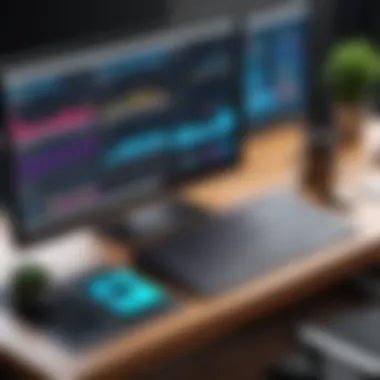

Case Study in Software Development
Shifting gears to the tech industry, let’s look at a software development company called CodeForge. They faced rigorous deadlines and a growing backlog of feature requests from clients. Before implementing Airtable Gantt, their workflow resembled a chaotic scramble, with developers often juggling overlapping tasks without clarity on project priorities.
After incorporating Airtable Gantt, they could visualize the entire sprint schedule clearly.
- Task Dependencies: CodeForge made extensive use of the linking feature in Airtable to establish task dependencies. Developers had a clearer understanding of what needed to be done first, which alleviated bottlenecks.
- Sprint Management: By using the Gantt view, they could easily assess how well they were meeting sprint goals, adjusting workloads where necessary to prevent burnout among team members.
- Enhanced Communication: The visual nature of Gantt charts meant that all team members, including non-technical stakeholders, were on the same page about project timelines and expected deliverables.
The outcome? A more focused team, faster iteration cycles, and ultimately, increased client satisfaction. CodeForge demonstrated that by leveraging Airtable Gantt, they could not only manage their projects more effectively but could also enhance their overall productivity, which is vital in a competitive field like technology.
These case studies illustrate that utilizing Airtable Gantt in diverse sectors not only optimizes workflows but also fosters an environment of collaboration and efficiency, crucial for achieving project goals.
Challenges and Limitations
When working with Airtable Gantt, it’s crucial to understand the challenges and limitations that may arise during its implementation in project management. Recognizing these elements not only helps in avoiding common mistakes but also in maximizing the benefits that the tool offers. As you dive deeper into using Airtable for your projects, being aware of what to watch out for can make all the difference in the efficiency of your workflow.
Common Pitfalls to Avoid
- Overcomplicating the Structure: It can be tempting to create a Gantt chart with an overly complex structure, adding too many fields and dependencies. This clutter can lead to confusion rather than clarity. Keep it straightforward; a well-structured chart is more effective than a packed one that’s difficult to navigate.
- Ignoring Regular Updates: A Gantt chart is only as good as the data it reflects. Failing to update tasks and project timelines regularly can result in discrepancies that mislead team members and stakeholders. Set reminders or establish a routine to update progress to keep everyone on the same page.
- Neglecting User Training: New tools require some level of acclimatization. Failing to provide adequate training for team members can hinder their ability to use the platform effectively. Introducing quick training sessions or sharing resources can improve user competency and comfort with the tool.
- Relying Solely on Visuals: While visuals can be powerful, relying entirely on them without considering the underlying data can lead to misinterpretation. Combine Gantt charts with other project management methodologies to ensure a comprehensive view of your project’s progress.
Scalability Issues
As projects grow in size and complexity, scalability becomes a significant concern. Airtable Gantt, while versatile, can face limitations in a few areas:
- Performance with Large Data Sets: If your project expands and involves a substantial amount of data, the performance may diminish. This can affect loading time and interactivity within the Gantt view, causing frustrations among team members trying to access or update information quickly.
- Collaboration Difficulties: As the team size increases, so does the risk of miscommunication or overlaps in task assignments. Without a structured approach to task division, managing team dynamics and ensuring everyone knows their roles can become challenging. Implementing clear communication channels and guidelines can help mitigate this issue.
- Integration Limitations: While Airtable does offer various integrations, not every external tool will work seamlessly with its Gantt view. This might restrict the functionalities you can incorporate when scaling your projects. Researching integration options before expanding your toolkit is advisable to ensure compatibility.
"Understanding and preparing for the challenges and limitations of Airtable Gantt is just as important as knowing its features. Proper planning can save time and resources down the line."
By acknowledging these pitfalls and scalability issues, organizations can better strategize on effectively utilizing Airtable Gantt. It allows not just for improved management but also for sustainable growth as projects evolve. Hence, the key is to stay proactive and adaptively navigate these challenges.
Future Developments and Trends
In the rapid whirlwind of project management, keeping an eye on future developments and trends is pivotal. Airtable Gantt is no exception, as the platform continuously evolves to meet the growing demands of users. Understanding these trends aids in leveraging the tool effectively, ensuring teams aren’t just keeping pace, but leading the charge.
One of the primary considerations as we look to the future is user experience. As more companies adopt hybrid and remote work models, ensuring that project management solutions are intuitive and user-friendly becomes increasingly important. A tool like Airtable Gantt, which prides itself on its ease of use, must continue to enhance its interface to grant users seamless navigation. This is no small feat; it involves striking the right balance between functionality and simplicity, allowing users from various backgrounds—whether IT professionals or marketing aficionados—to feel at home.
Next on the agenda is integration capabilities. As organizations adopt a patchwork of tools for their workflows, tools that integrate well with others will stand out. Airtable Gantt is positioned well for this. The demand for adaptable systems means that Airtable may enhance its integrations with major platforms such as Slack, Google Workspace, and others, thus fostering smoother workflows across different teams and departments. This type of interoperability can significantly reduce the friction that often hinders productivity.
Finally, data visualizations are becoming a centerpiece in project management. Future advancements in Airtable Gantt may include more sophisticated visual reporting tools, allowing project managers to glean insights at a glance. Access to these visual metrics empowers teams to make informed decisions swiftly. By leveraging more complex visual data representations, such as heat maps or advanced timelines, teams can identify bottlenecks before they escalate into larger issues.
"Staying ahead of the curve in project management is not just advantageous—it’s a necessity. Teams that adapt will thrive."
Emerging Features for Airtable Gantt
As with any competitive tool, the wheel never stops turning in terms of new features. Airtable Gantt has been busy making enhancements, which can denote an altogether new level of project management. Emerging features likely on the horizon include a more robust API—this would allow tech-savvy users to tailor integrations to suit specific project needs.
Moreover, there’s buzz around collaboration enhancements. With many teams spread across different geographies, tools that facilitate real-time collaboration are crucial. Features such as live editing and more comprehensive commenting systems can position Airtable Gantt as not just a management tool but a collaboration powerhouse. Additionally, predictive tracking mechanisms that forecast task completion based on historical data may soon be part of the tool’s arsenal, further empowering teams.
The Role of AI in Project Management Tools
Artificial Intelligence is the often-touted game-changer in various fields, and project management is no exception. As companies look for efficiency, AI has surfaced as a mechanism to analyze workflows, manage tasks, and even optimize schedules. The role of AI in Airtable Gantt could revolutionize how users approach project management.
AI-driven analytics can sift through massive datasets to provide users with insights that would otherwise be time-consuming to obtain. Imagine having AI highlight project risks or suggest optimal resource allocation. This type of intelligence can free up the team’s time, allowing them to focus on strategy and innovation rather than getting bogged down in the minutiae of task management.
End
In the realm of project management, utilizing the Gantt view in Airtable can significantly enhance productivity and streamline workflow. This conclusion wraps up all the insights detailed throughout the article, emphasizing the utility and adaptability of Airtable Gantt for a variety of professionals. Whether a small business team coordinating a product launch or a large organization's IT department tracking software development, the Gantt feature allows for effective scheduling and visibility on task progression.
Summarizing Key Insights
- Adaptability Across Industries: Airtable Gantt is versatile, suited for project managers in marketing, software development, construction, and more. The framework allows teams to create tailored workflows that speak directly to their unique needs.
- Visual Overview of Progress: The visual nature of Gantt charts enables team members and stakeholders to quickly grasp where projects stand, helping to identify bottlenecks and ensuring that deadlines are met without the usual chaos.
- Collaborative Features: Airtable's built-in collaboration options encourage team engagement. Teams can update statuses, add comments, and even attach relevant documents directly within the Gantt view, leading to a centralized hub of project information.
- Integration Capabilities: With the ability to connect with other essential tools, Airtable Gantt unifies various aspects of project management, combining task management, documentation, and communication in one place.
- Scalability: Although there are challenges involved, Airtable provides a solution that can scale to meet the growing needs of teams, accommodating a simple project at a small business to multi-faceted operations within large corporations.
Final Thoughts on Airtable Gantt
In summary, leveraging Airtable Gantt isn’t just about having another tool in your project management arsenal. It’s about rethinking how projects are managed, offering a structured way to align teams, set clear milestones, and adapt as priorities shift. As we step into an era where hybrid work environments increasingly define the business landscape, tools that not only boost efficiency but also facilitate communication and collaboration are paramount.
The future of project management lies in optimizing these dynamic frameworks. Teams must not only learn the technical aspects of Airtable Gantt but also nurture a culture of collaboration and transparency that can further enhance project outcomes.
"Effective project management is not just about completing tasks but ensuring everyone is on the same page, moving cohesively towards a joint goal."



