Maximizing Azure with Cloudcraft: An In-Depth Guide
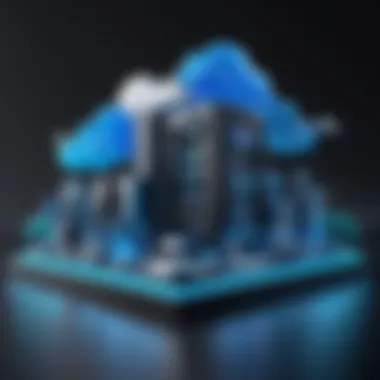

Intro
In today’s world, cloud computing has fundamentally changed how businesses operate, offering solutions that streamline processes and enhance productivity. Within this realm, Cloudcraft stands out, particularly for those engaged with Microsoft Azure services. This guide aims to dissect Cloudcraft, shedding light on its features, benefits, and applications.
The growing need for better architecture designs and efficient cost management drives professionals to seek tools that excel in these domains. Cloudcraft meets this demand by providing a robust platform that caters specifically to Azure users. From beginners to seasoned IT specialists, understanding Cloudcraft's offerings can play a significant role in optimizing cloud investments, ultimately leading to better business outcomes.
Let’s delve into the key features and benefits offered by Cloudcraft, exploring how it can seamlessly integrate with Azure services.
Foreword to Cloudcraft and Azure
In the ever-evolving landscape of cloud computing, leveraging the right tools is crucial for building efficient systems. Cloudcraft, paired with Microsoft Azure, offers a powerful combination that can help businesses map out their cloud infrastructure visually. Understanding this synergy is what makes the art of cloud architecture not just an option but a necessity.
Understanding Cloudcraft
Cloudcraft serves as a visual designer specifically tailored for cloud architecture. Rather than focusing on raw coding or hard-to-read specifications, it presents a graphical method to create detailed architectures. Users can drag and drop components symbolic of Azure services, making it incredibly intuitive. The clarity that Cloudcraft provides is not just for the cloud architects to understand; it’s also immensely beneficial for stakeholders who may not be as technical.
For instance, a project manager can quickly glance at a diagram, grasping how various resources interact without diving into dense documentation. Also, the capability to update these visuals in real-time is invaluable when pitching ideas or changes to a team. Instead of sifting through endless files, everyone can see updates reflected instantly, making collaboration feel seamless.
Overview of Microsoft Azure
Microsoft Azure is one of the giants in cloud service platforms, offering a wide range of services from computing to storage and beyond. Its scale and flexibility allow organizations to deploy applications globally at the click of a button. Between virtually limitless storage capacity and various compute resources, Azure supports both small apps and massive enterprise solutions.
A key element in Azure’s architecture is its resource groups. This allows users to manage and organize their Azure services effectively. Think of it as a filing cabinet where everything is kept orderly, so when your business scales, you don't end up with a chaotic mess. Furthermore, Azure provides high-level security, ensuring that data is protected even in a shared environment.
The Significance of Cloud Architecture
In today’s digital landscape, understanding the significance of cloud architecture is paramount for organizations aiming to leverage the full potential of cloud services. As businesses increasingly rely on cloud solutions, effective cloud architecture becomes a cornerstone for ensuring reliability, scalability, and cost-efficiency. It’s not merely about moving data to the cloud; it’s about designing systems that can operate seamlessly and flexibly in a cloud environment.
Cloud architecture encompasses everything from the design of the server infrastructure to the applications that run on these servers. By crafting a well-structured architectural framework, organizations can ensure that their applications perform optimally. The benefits of a solid cloud architecture include improved performance, enhanced security, and the ability to rapidly adapt to changing business needs. Moreover, it aids in facilitating collaboration, especially in environments where remote work is the norm.
"Effective cloud architecture is like a well-designed city; it needs proper planning to avoid chaos and ensure smooth operations."
Why Cloud Architecture Matters
Why do businesses invest time and resources in crafting a robust cloud architecture? The answer lies in its ability to streamline processes and mitigate risks. A well-planned cloud architecture allows for the following:
- Scalability: Businesses can grow without a hitch. Adding or removing resources can happen on demand, which protects against both over-provisioning and under-utilization.
- Cost Efficiency: By optimizing resource usage, organizations can lower their operational costs significantly, paying only for the resources consumed.
- Enhanced Collaboration: Cloud architecture paves the way for better teamwork. Tools and applications can be accessed remotely, enabling teams to remain productive regardless of their physical locations.
- Improved Security: With careful planning, organizations can implement robust security protocols, shielding sensitive information from potential threats.
The significance of cloud architecture cannot be overstated. It’s a crucial element that enables organizations to harness the power of the cloud effectively, leading to overall improved business agility.
The Role of Cloudcraft in Architecture Design
Cloudcraft plays a pivotal role in the design phase of cloud architecture. It’s used primarily for visualizing complex cloud environments and designing layouts that optimize both performance and cost. One standout aspect of Cloudcraft is its capacity to create real-time diagrams. These diagrams serve as blueprints for teams, ensuring that everyone is on the same page when it comes to architectural decisions.
Some important features include:
- Resource Visualization: Cloudcraft helps in understanding the interconnectivity of various resources, paving the way for efficient architecture designs.
- Cost Estimation: As architecture is designed, Cloudcraft can estimate costs seamlessly, which helps in budget planning.
- Collaboration Tools: It allows team members to share designs easily, fostering an environment where multiple perspectives can enhance the final output.
Cloudcraft Features for Azure
Cloudcraft has emerged as a vital tool in the realm of cloud architecture, especially when working with Azure. Its features cater specifically to various needs that IT professionals and businesses encounter. Understanding these features is crucial for leveraging Cloudcraft effectively. The tool offers a unique blend of visualization, cost estimation, and collaboration capabilities, making it indispensable for anyone heavily integrated into Azure services.
Visualizing Azure Resources
One of the standout features of Cloudcraft is its ability to visually represent Azure resources. This visual approach is not just about aesthetics; it helps in comprehensively understanding the architecture and interdependencies of services. For instance, when planning a multi-tier web application in Azure, Cloudcraft allows you to drag and drop components like Azure App Services, Storage Accounts, or Azure SQL Databases onto a canvas. This intuitive interface can help users grasp how different resources interact in a cloud environment.


Moreover, having a visual layout simplifies communication between technical and non-technical stakeholders. You can easily present your architecture to team members or executives, ensuring everyone is on the same page without drowning them in tech jargon. Just picture a scenario where you explain a complex cloud setup with just a few clicks and a visual aid; it takes several headaches out of the process.
Cost Estimation Tools
Budgeting is an integral aspect of any cloud strategy, and Cloudcraft’s cost estimation tools are designed to help users manage expenses proactively. With Azure’s pricing model being notoriously complex, Cloudcraft provides an efficient way to visualize costs associated with assorted resources. Users can create what-if scenarios by adjusting resource quantities and instantly seeing how those changes impact monthly estimates.
In addition, Cloudcraft’s integration with Azure pricing ensures that cost predictions remain current with real-world data, which is a game-changer for projects in early phases or ongoing assessments. Balancing functionality with expenditures boosts the overall efficiency of cloud resource management. For example, if you’re considering deploying a multitude of virtual machines, you can model various configurations to find the most cost-effective combination tailored to your project’s needs.
Collaboration and Sharing
Collaboration is paramount in today’s multi-disciplinary teams, and Cloudcraft excels here as well. It enables users to share their architecture designs easily, which fosters a sense of teamwork and encourages input from different departments. By providing real-time collaboration features, team members can work concurrently on the same project, making edits and suggestions that others can see as they happen.
Users can export their designs to share with external partners or clients, enhancing the level of transparency in project management.
"Effective collaboration tools are like oil to a machine—they keep the gears turning smoothly, especially in cloud-based environments."
By involving various stakeholders in the design process early, Cloudcraft helps ensure the architecture meets all requirements and expectations, potentially avoiding costly modifications down the line.
In summary, Cloudcraft's features for Azure—visualization, cost estimation, and collaboration—form a coherent toolkit that significantly aids IT professionals and organisations in effectively managing their cloud resources. Each feature contributes to a seamless experience, ultimately optimizing operational efficiency and reducing financial waste in the cloud environment.
Integrating Cloudcraft with Azure
The integration of Cloudcraft with Azure acts as a cornerstone for maximizing the potential of both platforms. For IT and software professionals, the ability to seamlessly link design and deployment tools can significantly enhance project workflows. This integration facilitates the transfer of architecture concepts directly into the Microsoft Azure environment, where they can be both visualized and implemented.
One of the notable aspects of integrating Cloudcraft with Azure is the improvement in efficiency. With a unified interface, users can reduce the time it takes to switch between applications. This streamlined approach is key for teams that need to respond quickly to changing project demands, especially in fast-paced environments, like tech startups and large enterprises. Moreover, the connection allows teams to visualize complex deployments at scale, aiding in better decision-making.
Another critical point is the collaboration that naturally arises when integrating these two platforms. As different stakeholders—developers, architects, and business leaders—work together on a project, access to shared tools fosters a culture of teamwork. Everyone can view and modify the architecture designs in real-time, which mitigates the risk of miscommunication or misunderstandings.
"Integrating Cloudcraft with Azure changes how teams interact with cloud architecture, making it more visual and collaborative."
Setting Up Cloudcraft for Azure
Getting started with Cloudcraft for Azure isn't rocket science, but there are essential steps to ensure a smooth setup. First and foremost, users must create a Cloudcraft account, a straightforward process that usually takes just a few minutes. Once that's done, the next step involves configuring the account settings to align with Azure.
- Navigate to the settings - Find the settings tab on the Cloudcraft dashboard.
- Select Azure as your cloud provider - This allows Cloudcraft to tailor its features specifically to Azure's ecosystem.
- Input your Azure credentials - These credentials are necessary for linking the two services. Ensure you're using an account with the right permissions to access your Azure resources.
Linking Azure Accounts with Cloudcraft
After setting up Cloudcraft, linking Azure accounts is an integral part of the integration process. This action allows Cloudcraft to import all relevant Azure resources for visualization and design purposes.
- Log into your Cloudcraft account - Access the dashboard where you can see the Azure integration option.
- Authenticate your Azure account - Depending on your Azure settings, you may need to undergo a multi-factor authentication process. This is essential for security.
- Choose the specific resources to import - You can pick and select which Azure resources are relevant for your current project. This granularity allows you to work with only the necessary data, reducing clutter.
- Verify the imported data - Once everything is linked, cross-check the imported resources with your Azure account to confirm accuracy.
Successfully linking your Azure account with Cloudcraft leads to a powerhouse of visuals that mirror your actual cloud resources. It sets the stage for crafting smart and efficient architecture that aligns with business objectives. Through these steps, Cloudcraft becomes far more than a simple design tool; it evolves into a strategic partner in cloud architecture.
Best Practices for Utilizing Cloudcraft
When delving into the utilization of Cloudcraft alongside Azure, it's essential to recognize that best practices can greatly enhance your experience and outcomes. These practices are not mere suggestions but fundamental guidelines that can shape how you design, implement, and manage your cloud architecture. Embracing these principles ensures that you harness Cloudcraft’s full potential while mitigating possible pitfalls associated with cloud design and cost management.
Designing Effective Architectures
When approaching architecture design within Cloudcraft, a foundational understanding of your project's requirements is paramount. A well-structured architecture serves as the backbone for successful cloud deployment, ensuring that resources are appropriately utilized and scalable when needed.
To begin with, conducting a thorough requirements analysis is crucial. This involves not just assessing the current demands but also anticipating future needs as your business grows. Using Cloudcraft’s visual tools enables you to map out all necessary resources and their interactions with clarity. Custom diagrams crafted in Cloudcraft help visualize complexities, allowing you to refine designs quickly.
The principle of modularity should guide your design approach. Breaking down your architecture into distinct components enhances maintainability. When changes need to be made or when scaling is necessary, adjustments can be made to individual modules without overhauling the entire system. This not only saves time but also reduces the likelihood of disrupting other operations.
Here are some key elements for designing effective architectures:


- Resource Allocation: Ensure that your resources—compute power, storage, etc.—align with your application needs.
- Redundancy: Plan for failure with backup systems as downtime can be costly.
- Security Framework: Integrate a robust security model right from the design phase; it’s much easier to build security in than to patch it after the fact.
Managing Costs Efficiently
Cost management often emerges as one of the most significant concerns for organizations leveraging cloud services. With Cloudcraft, you gain access to tools that can facilitate precise cost estimation right from the design stage. This foresight allows teams to track projected expenses through the system’s powerful analytics.
To effectively manage costs, commence by implementing a budget strategy that aligns with your organization’s financial capabilities. Determine how much you are willing to allocate to various services within the Azure ecosystem and use Cloudcraft’s built-in estimators to create your architecture around these constraints.
Another prudent approach is to monitor usage continuously. By using Cloudcraft to visualize usage patterns, you can quickly identify components that may be underutilized, allowing for adjustments that reduce unnecessary expenditure.
Some actionable steps include:
- Regular Audits: Conduct periodic reviews of your resource utilization and costs.
- Set Alerts: Utilize Cloudcraft’s notification features to alert financial teams if costs exceed pre-set budgets.
- Adopt a Consumption Model: Use services where you pay on an as-needed basis to avoid upfront costs and enhance flexibility.
Fostering Team Collaboration
Effective collaboration among team members is a cornerstone of successful cloud deployment. Cloudcraft facilitates this through its sharing and collaboration features, making it easy for multiple stakeholders to contribute effectively to architecture design.
Start by establishing clear communication channels. Whether through project management tools or integrated chat functionalities, ensuring everyone is on the same page reduces misunderstandings and enhances productivity. Tools like Cloudcraft allow teams to share diagrams and insights seamlessly.
Encouraging a feedback culture where team members can provide input on design elements can yield rich improvements. By using Cloudcraft’s versioning system, teams can keep track of modifications, enabling discussions about what works and what doesn’t without losing sight of previous iterations.
Consider adopting these collaboration techniques:
- Regular Team Meetings: Ensure that everyone involved is updated on project status and challenges.
- Documentation: Maintain detailed records of designs and decisions for future reference.
- Training Sessions: Provide ongoing training for teams to fully leverage Cloudcraft's features.
Effective utilization of Cloudcraft hinges on the practices you establish. By focusing on designing with intention, managing costs wisely, and fostering an inclusive collaboration environment, organizations can unlock the true capabilities of their cloud solutions.
Real-World Examples of Cloudcraft in Action
Exploring real-world applications of Cloudcraft within Azure offers valuable insights into its functional prowess. These case studies and testimonials illuminate the tangible benefits and considerations for utilizing Cloudcraft in diverse environments. This section dives into how users across various sectors harness Cloudcraft’s capabilities for distinct needs and objectives.
Case Studies from Various Industries
Cloudcraft isn't just another tool; its integration with Azure has real-world implications across industries. Companies ranging from healthcare to finance have turned to Cloudcraft to manage their architectural needs.
- Healthcare Sector: A prominent healthcare provider used Cloudcraft to design scalable infrastructure for telemedicine services. By visualizing their Azure resources, they identified bottlenecks in their architecture, ultimately improving patient service delivery and reducing downtime. The ability to forecast costs also played a crucial role in managing budgets during uncertain times, guiding their investments more strategically.
- E-Commerce: An online retailer found that Cloudcraft allowed them to visualize and tweak their cloud setup. The rapid changes during peak shopping seasons necessitated quick adjustments. By utilizing Cloudcraft’s collaborative features, their teams could work together seamlessly, ensuring the website stayed live and responsive, preventing potential revenue losses.
- Education: A university deployed Cloudcraft to streamline their cloud architecture for online learning. They designed a robust system that could handle spikes in traffic during exams. The visual aids helped faculty to understand complex systems better, allowing for better decision-making regarding resources.
These diverse examples underscore the versatility of Cloudcraft and its role in effective cloud architecture and management.
User Testimonials
Hearing directly from users can shed light on how well Cloudcraft serves its purpose. Below are insights from various users within different fields who have found value in using the platform.
"Using Cloudcraft has been a game changer for my consultancy firm. We used to struggle with mapping out architectures that could scale with our client's growth. With Cloudcraft, we can now visualize everything, ensuring smoother presentations to stakeholders."
- Alex, IT Consultant
Another user remarked,
"The cost estimation tools in Cloudcraft have significantly improved our budgeting process. Previously, we often faced surprises at the end of the month. Now, we can plan properly based on what we expect our usage to be."
- Jordan, Finance Manager
Notably, a tech startup founder shared,
"Our team saw tremendous improvement in collaboration. With Cloudcraft, we can all draw on the same diagrams in real-time, which minimizes the back-and-forth often seen in other tools."
- Sam, Startup Founder
These testimonials highlight both the efficiency and effectiveness of Cloudcraft, reinforcing its role as a substantial asset in the architecture of cloud systems. It's not just about the tool itself but the impact it has on keeping teams aligned, managing costs, and designing better infrastructure.


Analyzing the Limitations of Cloudcraft
Assessing the limitations of Cloudcraft is crucial in understanding its role within Azure services. No tool is without flaws, and by identifying the areas where Cloudcraft may not meet user expectations, professionals can make informed decisions. It's important to recognize these limitations to mitigate risks and advance successful project implementations. This examination addresses crucial considerations that influence user experience, highlighting both the inherent drawbacks and the competitive landscape.
Potential Drawbacks in Usage
While Cloudcraft presents an impressive suite of features catering to Azure, there are several potential drawbacks that merit discussion. First off, the learning curve can be steep, especially for those who are not well-versed in cloud architecture or those transitioning from different tools. A user accustomed to a different platform may find it challenging to adapt to Cloudcraft's unique interface and functionalities.
Another limitation relates to its reliance on an internet connection. Users must be connected to the web to access their diagrams and data, which can be a limitation in environments where connectivity is sporadic or restricted. This dependency can pose problems, particularly in industries where downtime is detrimental.
Moreover, Cloudcraft's efficiency hinges on the consistency and reliability of Azure API integrations. If there’s an issue with Azure services, it inevitably impacts Cloudcraft's performance. This highlights the importance of maintaining a robust connection between the two platforms.
"In the realm of cloud architecture, understanding the constraints of your tools can be just as important as mastering their advantages."
Finally, pricing can be seen as a significant drawback for smaller enterprises. While Cloudcraft offers valuable tools and features, its cost might not be justifiable for businesses operating with tight budgets. A careful balance between necessary features and budget constraints is essential to maximize return on investment.
Comparative Analysis with Other Tools
In the vast ocean of cloud-related tools, performing a comparative analysis can serve to illuminate Cloudcraft’s position and aid in discerning its overall value. When juxtaposed with alternatives like Lucidchart or Draw.io, users might notice some distinctions in capabilities and user experience.
For instance, Lucidchart provides a more user-friendly interface with an abundant library of templates, making it accessible for novices. However, it might not have the same depth in Azure-specific features. Conversely, Draw.io often shines in collaborative environments due to its Google integration, but it might lack in comprehensive cost estimation features when compared to Cloudcraft.
Furthermore, Cloudcraft's specialized focus on infrastructure visualization is a double-edged sword. While it excels in specific areas related to Azure, it may lack the versatility needed for broader applications outside Azure’s environment.
Future Trends in Cloudcraft and Azure
The realm of cloud computing is constantly shifting, much like sand in the wind. Keeping pace with these changes is vital for businesses aiming to leverage Cloudcraft to its fullest potential in the Azure ecosystem. Recognizing these future trends helps IT professionals and businesses anticipate shifts, adapt their strategies, and ultimately, enhance their cloud investments.
Evolving Cloud Technologies
Cloud technologies are not set in stone. They evolve rapidly, and staying ahead of this curve is essential. The push toward hybrid cloud solutions is gaining traction, allowing organizations to blend public and private cloud environments. This flexibility can optimize performance and cost efficiency.
Innovations in containerization and serverless computing are also at the forefront. Tools like Docker and Kubernetes have ushered in a new era of deployment strategies that pair seamlessly with Cloudcraft’s capabilities. As developers lean more on microservices architecture, Cloudcraft can provide intricate designs to support these setups while keeping the Azure context in mind.
Furthermore, artificial intelligence is not just a buzzword anymore. It's becoming intrinsic to cloud offerings, aiding in analytics, forecasting, and even automation. By incorporating AI, Cloudcraft users can gain insights into architecture performance and resource allocation that were previously hard to grasp.
Predicted Developments for Cloudcraft
Looking ahead, Cloudcraft is set to widen its array of features, adapting to the growing complexities of Azure operations. For one, enhanced integration with Azure DevOps can be anticipated. This could streamline workflows—bringing project management and infrastructure design into a cohesive framework.
Collaboration features are likely to evolve, promoting richer interactions among teams. The idea of real-time editing and more sophisticated sharing mechanisms could emerge, making it simpler for teams across different locations to work jointly on cloud architecture.
Moreover, as the focus on cost management intensifies, Cloudcraft will likely bolster its cost estimation tools with predictive analytics. This means users could receive alerts about potential overspending before it happens, a proactive approach that can assist businesses in staying within budget.
In this ever-shifting landscape, understanding future trends plays a crucial role in shaping strategies. Adapting to the evolving technologies and anticipating enhancements in tools like Cloudcraft will not only benefit IT professionals and business leaders but will also lay the groundwork for sustainable growth and innovation in the cloud space.
End
As we wrap up this comprehensive guide on Cloudcraft and its application within the Azure environment, it's clear that understanding how to merge these two powerful tools can significantly enhance cloud strategy. The importance of this integration cannot be overstated; it influences resource management, streamlines architecture design, and optimizes costs in a way that aligns with business objectives.
Summarizing Key Insights
The journey through Cloudcraft's capabilities has revealed several key insights. First off, visualization is paramount. Being able to map out Azure resources graphically allows IT professionals to gain a clearer understanding of their infrastructure. This leads to better decision-making processes.
- Enhanced Visualization: Cloudcraft’s diagramming tools provide a visual representation of Azure services, making complex architectures more approachable.
- Cost Management: The built-in cost estimation features empower professionals to plan budgets effectively, which is crucial in today’s fast-paced business landscape.
- Collaboration Tools: The ability to share designs among teams fosters better collaboration, ensuring that everyone is on the same page and that ideas can be communicated effectively.
Each of these elements weaves together to form a comprehensive understanding of how Cloudcraft can leverage Azure’s capabilities. In summary, the successful integration of these tools not only aids in effective cloud management but also aligns IT infrastructure with business strategies.
Final Thoughts on Cloudcraft and Azure Integration
It is also worth noting that while Cloudcraft provides substantial benefits, continuous learning and adaptation are crucial. Regular updates and feedback loops can lead to improved designs and outcomes.
In shaping the future of cloud infrastructure, harnessing the strengths of both Cloudcraft and Azure will remain central to creating capabilities that drive success. The road ahead might be filled with challenges, but with the right tools and knowledge, organizations can navigate those waters more effectively, ensuring a successful cloud strategy for the times to come.



