Maximizing Cisco Unified Communications Manager for Free
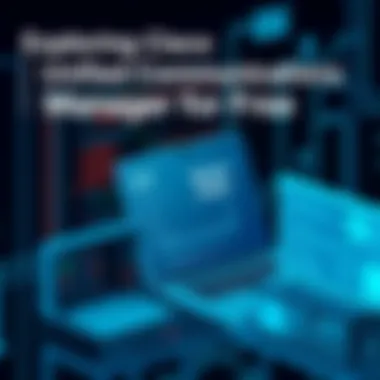
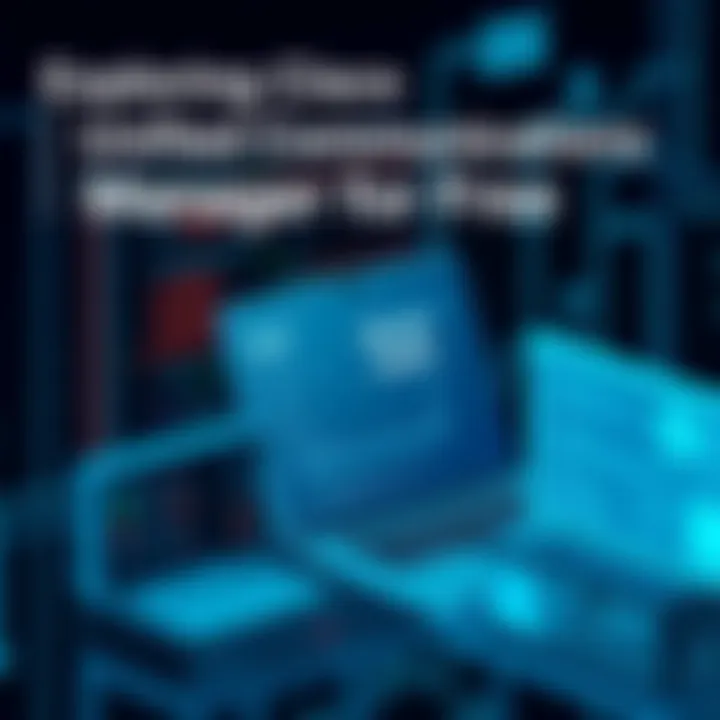
Intro
In the fast-paced world of communication technology, businesses constantly seek effective ways to streamline operations, optimize communication, and enhance collaboration. Enter Cisco Unified Communications Manager (CUCM), a comprehensive solution that integrates various communication tools seamlessly. For those exploring alternatives that won't strain their budgets, utilizing CUCM for free presents a valuable opportunity for IT professionals, software developers, and organizations of all sizes. This guide aims to navigate the pathways of deploying and maximizing the benefits of this platform without incurring costs.
Unified communication technologies are vital to maintaining productivity, especially in today's remote and hybrid work environments. Understanding how to harness these tools effectively can lead to significant improvements in organizational efficiency.
Within this guide, we will delve into the key features and benefits of CUCM, comparing it with its alternatives, and examining trials and long-term investment value. Ultimately, this examination serves as a practical resource tailored for professionals and businesses considering this technology, ensuring a well-informed decision-making process.
Key Features and Benefits
Overview of Features
Cisco Unified Communications Manager boasts an impressive array of features designed to enhance enterprise communication. Its core capabilities include:
- Voice and Video Communication: Provides high-quality audio and video call options for clearer conversations.
- Integration with Existing Systems: Supports a wide range of endpoints and integrates well with other Cisco and third-party applications.
- Scalability: Adaptable to fit the needs of both small businesses and large enterprises, scaling as necessary without major overhauls.
- Centralized Management: Offers a user-friendly interface that allows for easy management of devices, user profiles, and configuration settings across the organization.
- Robust Security: Implements advanced security measures, ensuring communication is encrypted and safeguarded.
Benefits to Users
Leveraging Cisco Unified Communications Manager, even for free, unlocks substantial benefits:
- Cost Savings: By utilizing available free trials, organizations can test the platform's capabilities without financial commitment.
- Improved Communication: The streamlined communication features foster collaboration among team members, no matter their location.
- Flexibility: The ability to integrate with various tools and devices allows companies to adapt to evolving communication needs effortlessly.
- Enhanced Productivity: The reduced friction in communication processes translates to increased employee efficiency and engagement.
"Adopting effective communication tools is no longer optional; it's critical for modern businesses aiming to thrive."
These essential aspects position Cisco Unified Communications Manager as a formidable player within the unified communication landscape.
Comparison with Alternatives
Head-to-Head Feature Analysis
When considering CUCM, it's prudent to examine how it stacks up against alternatives like Microsoft Teams or RingCentral. While each platform provides distinct benefits, CUCM stands out due to its:
- Customization Options: CUCM allows for tailored deployments, adjusting extensively to align with unique business processes.
- On-Premise or Cloud Potential: Unlike some alternatives that necessitate cloud reliance, CUCM offers flexibility in deployment methods.
Pricing Comparison
For businesses looking at costs, understanding price points is crucial. Many competitors offer subscription models that can pile up expenses over time. Cisco, on the other hand, provides
- Free trials
- Cost-effective entry-level packages, and scaled pricing based on user requirements
This tiered approach enables businesses to enter the unified communications realm without signing up for exorbitant fees upfront.
In summary, exploring Cisco Unified Communications Manager, especially on a zero-cost basis, lays a solid groundwork for an organization's communication strategy. It allows teams to test features and build familiarity with the platform, ensuring a more informed decision when considering longer-term investments.
Preface to Cisco Unified Communications Manager
In today's fast-paced business landscape, effective communication can spell the difference between success and stagnation. Cisco Unified Communications Manager stands at the forefront of this domain, providing organizations with a robust solution that marries various communication methods within a single framework. This integration not only fosters collaboration but also enhances productivity, making it vital for organizations of all sizes.
Cisco Unified Communications Manager, often abbreviated as CUCM, facilitates voice, video, messaging, and presence capabilities through a single management platform. The need for seamless communication in hybrid work environments has never been more apparent, as professionals juggle remote and in-office settings. Thus, understanding CUCM is key for IT managers, business leaders, and software professionals alike.
The importance of CUCM lies in its adaptability and comprehensive feature set. With the ability to optimize call handling, streamline conferencing solutions, and manage voicemail systems effectively, it becomes an indispensable tool in any organization’s arsenal. This software supports various end-user devices, ensuring that no matter how dispersed your workforce may be, they can stay connected.
The selection of CUCM as a communication solution should not be made lightly, as it involves considerations ranging from cost implications to technical requirements. Organizations must weigh the potential return on investment against the upfront financial commitment of software licenses and hardware costs. However, the opportunity to access CUCM without an immediate investment provides a unique avenue for businesses to evaluate the platform’s capabilities.
In this guide, we will explore how individuals and organizations can leverage Cisco Unified Communications Manager freely. From trial versions to educational discounts, we will dissect various avenues for accessing this powerful tool. The goal is to equip readers with the knowledge necessary to navigate through CUCM's functionalities while also considering its implementation in real-world scenarios.
Understanding Unified Communications
In today’s interconnected world, the significance of effective communication cannot be overstated. Unified Communications (UC) emerges as a critical enabler, blending diverse communication methods into a seamless experience. This section lays out why understanding UC is essential not only for IT professionals and software developers but also for small and large businesses navigating the complexities of modern communication.
At its core, Unified Communications integrates voice, video, messaging, and collaboration tools into a single coherent framework. This integration allows teams to communicate more effectively, share information instantly, and make decisions faster than ever before. The rise of remote work has only amplified the importance of UC, as organizations are required to maintain robust, adaptable communication channels that transcend physical locations.
Implementing UC can result in substantial productivity gains. It streamlines workflows, reduces the need for multiple disparate communication systems, and fosters a collaborative environment. When employees can connect through their preferred mediums—be it chat, email, or video conferencing—their engagement and satisfaction levels typically soar. Furthermore, a well-rounded understanding of UC equips organizations to utilize these tools to their advantage, ensuring that employees are not just connected, but also working harmoniously toward common goals.
Key Benefits of Understanding Unified Communications
- Enhanced Collaboration: Teams become more agile and responsive, optimize their communication flow, and facilitate real-time collaboration, which is critical in competitive environments.
- Cost Efficiency: Organizations that employ a unified approach often realize lower operational costs by consolidating systems. By deploying fewer tools, firms can save on licensing fees and training costs as well.
- Improved Customer Satisfaction: With a well-implemented UC strategy, organizations can offer better service by ensuring that customer service representatives have all necessary channels at their fingertips, allowing them to resolve issues swiftly.
- Business Continuity: In times of crisis or emergencies, UC solutions provide resilience, enabling teams to work remotely without interruption, thus safeguarding productivity.
Understanding Unified Communications means that organizations can leverage technology to not only stay competitive but also to innovate in how they operate. It becomes clear that grasping its concepts and capabilities is not merely beneficial but necessary for those aiming for success in a rapidly changing marketplace.
"The future belongs to those who understand and embrace the power of communication in all its forms."
As we delve deeper into UC, let’s start by defining what exactly constitutes Unified Communications.
Overview of Cisco Unified Communications Manager
In today’s fast-paced digital world, clear and efficient communication within organizations has become a non-negotiable necessity. Cisco Unified Communications Manager (CUCM) stands at the forefront of these communication solutions, offering a robust framework that streamlines voice, video, messaging, and presence in a single platform. This section discusses the importance of CUCM, focusing on its core components, benefits, and considerations for its use.
Core Features and Capabilities


Cisco Unified Communications Manager boasts a robust set of features designed to enhance collaboration and communication across varying environments. Notably, some of its standout capabilities include:
- VoIP (Voice over IP): Facilitates high-quality voice calls over the internet, reducing costs associated with traditional phone systems.
- Video Conferencing: Supports high-definition video calls, helping teams collaborate more effectively, regardless of their locations.
- Messaging Services: Offers integrated messaging features, such as voicemail, instant messaging, and SMS, which unify various communication forms into a single interface.
- Call Control: Provides comprehensive tools for administering, routing, and managing calls effectively, making communication seamless.
Moreover, CUCM’s flexibility allows organizations to scale their communication needs as they grow, making it a highly adaptive solution. Its ability to engage users with personalized communication options, like call forwarding and rich presence insights, enhances the overall experience.
Integration with Other Cisco Solutions
The power of Cisco Unified Communications Manager is amplified when integrated with other Cisco solutions. This synergy not only enhances functionality but also delivers a more cohesive communication ecosystem. Some noteworthy integrations include:
- Cisco WebEx for Collaboration: Merging CUCM with WebEx allows for seamless transition from voice to video conferencing. This integration enables teams to escalate conversations into meetings effortlessly.
- Cisco Jabber: By combining CUCM with Jabber, users can access messaging and telephony tools from their desktops or mobile devices, providing convenience and flexibility in communication.
- Cisco Unity Connection: This combination ensures that voicemail and email are integrated, offering users enhanced accessibility to messages while promoting efficiency in communication management.
Through these integrations, organizations not only enhance their operational efficiency but also create a more connected workforce. Integrating CUCM with existing tools allows businesses to tailor their communication setups to their unique needs, leading to increased productivity.
"Effective communication is no longer a luxury; it’s an essential ingredient for business success."
In summary, the overview of Cisco Unified Communications Manager emphasizes its critical role in enhancing communication within various sectors. Its core features empower users, while integrations with other Cisco tools provide a comprehensive solution tailored to any organization aiming for excellence in communication.
Free Access to Cisco Unified Communications Manager
The concept of free access to Cisco Unified Communications Manager is pivotal for any organization or individual looking to streamline their communication systems without incurring hefty costs right off the bat. It’s increasingly important in today’s fast-paced technological environment that professionals and companies explore every avenue, particularly those that offer value at little to no expense. This section delves into how one can utilize the advanced features of Cisco Unified Communications Manager without breaking the bank.
Trial Version Availability
Cisco provides a trial version for its Unified Communications Manager. This trial not only introduces users to the basic functionalities but also allows hands-on experience with several advanced features that normally aren’t available in basic software packages. This trial period often lasts about 60 days, providing ample time for users to explore the interface, understand its capabilities, and evaluate its fit within their organization’s communications strategy.
The significance of a trial version cannot be overstated. It serves as a crucial touchpoint for businesses, possibly allowing them to make an informed decision about investing vast resources into the platform in the future. With this no-strings-attached opportunity, even small companies with limited budgets can test out what Cisco offers without commitment.
Here are some key points regarding the trial version:
- Hands-On Learning: Users can familiarize themselves with the system’s functionality and explore its various features.
- Assessment of Needs: It's a golden opportunity to evaluate whether the software meets the specific communication needs of an organization.
- No Financial Commitment: Experience the platform’s capabilities without any financial risk or obligation.
As with any trial, it is wise to have a plan in place for how to use this period effectively. Establish specific communication objectives that you aim to achieve, and ensure a thorough exploration of each feature in accordance with those objectives. Users can derive valuable insights and feedback, making their eventual investment much more justified.
Educational Licenses and Discounts
Cisco recognizes the crucial role education and training play in the development of IT skills among students and educational institutions. Therefore, it offers several educational licenses and discounts to help mitigate the financial burden. For both students and institutions, this can make obtaining cutting-edge technology much more achievable.
The educational license path often unfolds as a win-win situation. Students get access to leading communication tools that prepare them for their future careers, while educational institutions can enhance their curriculum with practical, industry-relevant systems. Here are a few considerations regarding educational licenses:
- Discounted Rate: Educational institutions may benefit from a significant drop in price for software, making high-quality tools accessible for training and learning capabilities.
- Access for Students: Individual learners sometimes have opportunities to secure personal use licenses, allowing them to practice and hone their skills outside classroom settings.
- Fostering Innovation: By enabling students to work with industry-standard tools, Cisco not only supports emerging talent but also fosters innovation within the tech space.
Installation and Setup
Setting up Cisco Unified Communications Manager is a crucial phase in leveraging its full potential. Having a solid foundation facilitates a seamless communication experience for all users, whether in a corporate or educational setting. When considering deployment, understanding both the system requirements and various options available tailored for beginners is essential. This section delves into these essential facets of installation and setup, ensuring that any user or organization can navigate the process with confidence, clearly and effectively.
System Requirements for Installation
To get Cisco Unified Communications Manager up and running, knowing the system requirements is vital. A solid compliance with these requirements guarantees optimal performance and reduces the likelihood of running into glitches.
Hardware Requirements
- Processor: At least a dual-core CPU with a speed of 2GHz or more. A robust processor can handle multiple calls and data simultaneously, preventing bottlenecks.
- RAM: A minimum of 8 GB RAM is recommended. More RAM means a smoother operation, especially when many users are connected.
- Storage: For installation, allocate around 80 GB of disk space to accommodate the software and call records. It's wise to have additional space for backups and application expansions.
Software Requirements
- Operating System: Cisco Unified Communications Manager supports specific versions of Linux. Ensure you have the right OS, as compatibility can be a stumbling block.
- Database: A relational database management system such as Oracle or SQL Server is necessary. These databases manage call logs and user data efficiently.
When organizing your setup, it's wise to assess both your existing infrastructure and any technological advancements that might enhance performance. It’s often said that skipping preliminary checks and preparations can lead to a shaky operation down the line.
Deployment Options for Beginners
For those new to Cisco Unified Communications Manager, understanding deployment can seem daunting. However, various options cater to different needs and expertise levels. Let's break it down options that even a novice can handle:
On-Premises Deployment
Deploying Cisco Unified Communications Manager on-site involves setting up your servers and hardware at your physical location. This method during the initial setup provides full control over your system and its functionalities.
- Pros: Full control over the environment, potential for improved security, and the ability to customize as per unique requirements.
- Cons: Higher operational costs associated with maintaining hardware, and the necessity for in-house IT expertise.
Cloud Deployment
Cloud deployment is a rising option, allowing businesses to move their operations to a hosted environment. Cisco provides cloud-hosted alternatives allowing organizations to skip managing local servers.
- Pros: Reduced setup costs, no need for physical hardware maintenance, and easy scalability for growing businesses.
- Cons: Less control over the infrastructure, potential concerns around data privacy, and ongoing subscription fees.
Hybrid Deployment
A hybrid approach combines elements of both on-premises and cloud deployments. Organizations can use the cloud for certain functions while maintaining critical systems on-site.
- Pros: Flexibility, ability to phase into the cloud, and mixed operational costs.
- Cons: Possible challenges in integration and management span multiple environments.


Understanding these deployment methods helps organizations make an informed decision. As they say, knowing what you need before diving in can save a world of trouble later on.
As you navigate the installation and setup process, keep in mind that a strong foundation sets the stage for how well Cisco Unified Communications Manager performs. The better organized you are upfront, the smoother your experience will be.
User Interface and Experience
The user interface and overall experience of Cisco Unified Communications Manager is more than just a visual aspect; it serves as the backbone of how users interact with the platform. This is essentially where efficiency meets usability. For IT professionals and organizations alike, understanding the importance of a seamless interface can enhance productivity and facilitate smoother communications across various channels.
An effective user interface (UI) not only makes navigation simple but also amplifies user engagement with the system. When users can easily find the tools they need and accomplish their tasks without excessive clicks or confusion, frustration diminishes and collaboration flourishes. Key attributes of a good UI include clarity, intuitiveness, and customization options, which cater to a range of user preferences and needs.
Considerations regarding user experience (UX) are equally crucial. A positive UX promotes quick adaptation, reducing the learning curve for new users. The design elements should be straightforward, allowing users to jump in and start utilizing the features right away. According to recent studies, a well-designed interface can lead to a 40% increase in efficiency among users, a significant statistic that underscores the value of investing in intuitive design.
"A system designed with the user in mind not only enhances satisfaction but also encourages higher levels of engagement."
Navigating the User Interface
Navigating the user interface of Cisco Unified Communications Manager can feel like a breeze once you get the hang of it. The main dashboard offers easy access to essential functionalities right from the get-go. Upon logging in, users immediately find key areas organized into familiar categories such as call management, directory services, and reporting tools.
For many, the challenge lies in the variability of individual setups. Customizations made by an organization can affect how certain features are displayed. Nonetheless, a general understanding of navigation principles can ease the learning process:
- Dashboard Overview: The homepage typically highlights important metrics and alerts, providing a snapshot of system status at a glance.
- Menu Structure: Familiarize yourself with the menu layout, which may include tabs for user management, device settings, and reporting. These components are often aligned in a hierarchical format, allowing for logical flow.
- Search Functionality: Employ the search bar strategically to quickly locate specific contacts or tools. This feature can save time and reduce the need to sift through menus.
To improve navigation efficiency, consider creating a personalized workspace based on frequent tasks. This adjustment can make accessing your most-used features feel second nature.
Customization Options
Customization options in Cisco Unified Communications Manager are like icing on the cake—they allow you to tailor the system to suit specific organizational needs perfectly. This adaptability can significantly enhance your user experience. From adjusting the interface's appearance to setting preferences that align with team workflows, the possibilities are extensive.
Here are a few notable customization features:
- User Profiles: Individuals can create profiles that reflect their preferences, streamlining their interaction with the platform.
- Interface Skins: Depending on what's available, options for different visual styles can make the communicator more pleasant to work with for diverse users.
- Shortcuts: Users can set up shortcuts to frequently used functions, reducing the time spent navigating through multiple menus.
Ultimately, investing time in understanding and applying these customization options will yield dividends in user satisfaction and system efficiency. The more comfortable users are with the interface, the more likely they are to leverage the full potential of Cisco Unified Communications Manager.
For more detailed insights about improving user experience with business software, you can explore resources such as Wikipedia or TechCrunch.
The user interface and user experience are vital components of successful communication solutions. By focusing on these elements, organizations can ensure that their staff can work effectively and efficiently, ultimately leading to better communication outcomes.
Benefits of Using Cisco Unified Communications Manager
Harnessing the capabilities of Cisco Unified Communications Manager (CUCM) can be a game changer for organizations looking to streamline their communication processes. It’s not merely about having a fancy phone system; it's about elevating collaboration and enhancing operational efficiency across the board. As companies strive to maintain a competitive edge in today's fast-paced environment, understanding these benefits becomes paramount. Let's dive into how CUCM addresses these needs, highlighting the core areas where it excels.
Enhanced Collaboration Features
One of the principal advantages of CUCM lies in its robust collaboration tools. The software brings together voice, video, messaging, and presence into a single, cohesive platform. This integration fosters seamless communication among team members, regardless of their physical location. Voice calls can transition to video calls with just a click, breaking down barriers that often hinder effective collaboration.
Moreover, the presence feature allows employees to see whether their colleagues are available, busy, or away—enabling real-time decision-making. With such tools at their disposal, teams can engage in meaningful discussions faster and more efficiently. Remote workers reaily benefit from these features, as they can participate in meetings as if they were in the same room. The ability to share documents, screens, and even applications during calls ensures that all participants are on the same page.
In short, with CUCM, the traditional boundaries of communication fade away. Organizations can expect not only increased productivity but also enhanced job satisfaction among employees who feel more connected to their teams.
Cost Efficiency for Organizations
Opting for Cisco Unified Communications Manager isn't merely a strategic shift towards better communication; it’s also a financially savvy move. When companies centralize their communication systems, they eliminate the redundant expenses associated with multiple, disparate systems. Consider this: by integrating all communication channels, organizations can reduce maintenance costs and licensing fees significantly.
Furthermore, with CUCM's scalability, businesses can start small and expand as needed without the typical financial strain associated with growing operations. Small businesses can access sophisticated communication tools that were once the preserve of large enterprises, leveling the playing field.
In the long run, CUCM helps organizations not just save money but also invest it wisely. The use of cloud solutions often reduces the need for extensive on-premises infrastructure, thus lowering initial capital outlays. Coupled with the option for educational licenses and trial versions, companies can dip their toes into this technology without breaking the bank.
"Investing in a unified communication system is not just about cutting costs; it's about positioning your organization for future growth and agility."
Use Cases for Cisco Unified Communications Manager
The application of Cisco Unified Communications Manager (CUCM) is far-reaching and profoundly impactful across various sectors. Understanding its use cases is essential, as it presents the practical benefits of the platform in real-world situations. Utilizing CUCM can lead to enhanced communication, collaboration, and overall efficiency, making it a valuable asset for any organization. This section delves into how CUCM is leveraged in diverse environments, highlighting its strengths and unique advantages.
Business Environments
In the ever-evolving business landscape, efficient communication is a cornerstone of success. Organizations, whether they're sprawling corporations or nimble startups, recognize CUCM's role in facilitating seamless interactions among employees. Here's how it works:
- Improved Communication: CUCM allows for integrated voice, video, and messaging services across devices, ensuring that employees can connect reliably. This capability is crucial when quick decisions are essential.
- Collaboration Tools: The platform supports tools such as Cisco WebEx, which enhances team collaboration and meeting efficiency. Meetings can take place virtually, regardless of location, significantly reducing travel time and costs.
- Scalability: As businesses grow, so do their communication needs. CUCM is scalable, accommodating changes in workforce size or structure with ease. Organizations can add or remove users rapidly without significant disruptions.
Moreover, businesses can track and analyze call data and metrics. This feature supports better decision-making and resource allocation, helping organizations fine-tune their communication strategies.
Educational Institutions
Educational institutions greatly benefit from CUCM by enhancing communication between students, faculty, and administrative staff. In this context, CUCM supports:
- Efficient Campus Communication: The system enables effective internal communication among faculty and administration, facilitating timely announcements and updates.
- Remote Learning Environments: With the growth of online education, CUCM provides essential tools for virtual classrooms. Instructors can engage students through video calls, and collaboration software aids group projects.
- Emergency Notification Systems: In critical situations, CUCM can instantly relay important alerts campus-wide, ensuring student safety and well-being.
When examining educational settings, it’s clear that CUCM not only enhances learning experiences through better communication, but also fosters a sense of community, whether in-person or virtually.
Remote Work Scenarios

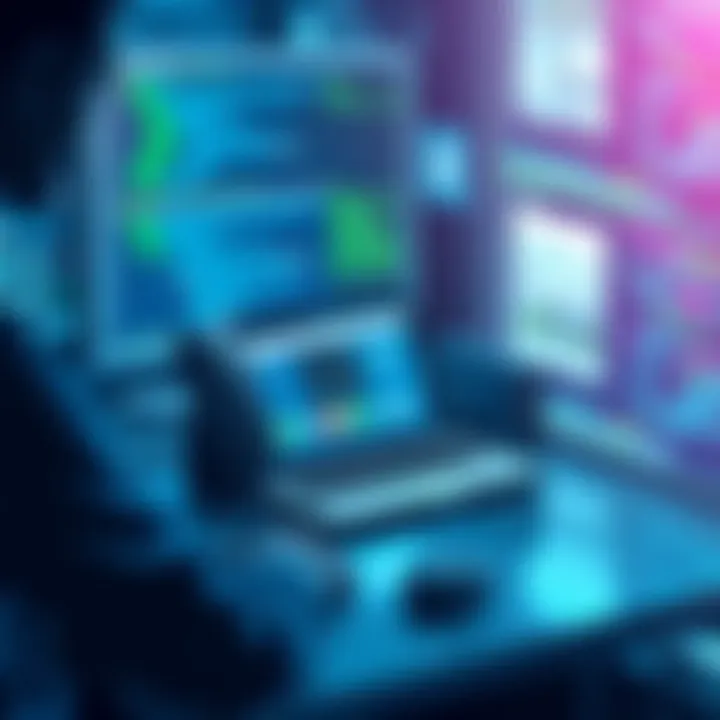
The shift toward remote work has fundamentally changed how teams operate. CUCM plays a pivotal role in ensuring that remote employees stay connected and productive. This can be elucidated through:
- Unified Workspace: CUCM provides a consistent user experience across various devices, whether employees are in their home offices or on-the-go. The platform’s mobility features allow team members to access their work tools seamlessly, just as if they were in the office.
- Streamlined Collaboration: Features such as instant messaging, voicemail to email, and video conferencing tools help maintain or even improve collaboration among remote teams. These tools reduce misunderstandings and build stronger working relationships despite geographical distances.
- Security and Compliance: For remote access, CUCM implements advanced security features to protect sensitive information. This is particularly crucial for industries that handle confidential data, as CUCM helps organizations remain compliant with legal and regulatory standards.
In turbulent times, when remote work is often the norm, CUCM ensures that teams remain cohesive, productive, and engaged, paving the way for success regardless of physical barriers.
Ultimately, the versatility of Cisco Unified Communications Manager makes it a vital tool across multiple sectors, adapting to the specific needs of businesses, educational institutions, and remote work environments.
Understanding these use cases not only underscores CUCM's capabilities but also emphasizes its strategic importance in fostering effective communication and collaboration in today’s diverse work cultures.
Challenges and Considerations
In adopting Cisco Unified Communications Manager, understanding the potential challenges is essential for ensuring a smooth transition and effective utilization of the system. This section delves into some common issues encountered during the installation process and the importance of maintaining up-to-date systems. By addressing these elements, professionals and organizations can mitigate risks typically associated with communication technology deployments.
Common Issues During Installation
Installation challenges can sometimes feel like tackling a giant puzzle. One of the initial concerns during setup is compatibility with existing infrastructure. Organizations may find themselves at odds if their current hardware or network setup isn't suited for Cisco Unified Communications Manager.
Here are common issues professionals might face:
- Insufficient Hardware Resources: Cisco's requirements can be heavy, leading to performance bottlenecks if the hardware isn’t robust. It’s wise to assess existing servers against Cisco's recommended specifications to avoid post-deployment headaches.
- Networking Misconfigurations: Connectivity problems might arise from misconfigured routers or firewalls which can block essential communication ports. A comprehensive pre-installation checklist is prudent, ensuring that configurations align with Cisco recommendations.
- User Training Gaps: A sophisticated system demands skilled users. A lack of training can lead to underutilization of features. Investing in user education should be part of the installation process.
Adopting a proactive approach in these areas can ease the transition and improve the user experience from day one.
Maintaining System Updates
Staying current with system updates isn't just about keeping up with the latest trends; it’s about safeguarding your communication infrastructure. Routine updates to Cisco Unified Communications Manager are crucial for several reasons. Firstly, they ensure that you have the latest security patches. Cyber threats evolve quickly, and outdated systems are vulnerable targets. Cisco frequently releases updates to bolster security, so failing to maintain these updates can leave an organization open to significant risks.
Moreover, new features and functionality roll out regularly, meaning your communication capabilities are at risk of stagnation if not properly updated. Unmaintained systems might result in:
- Compatibility Issues: As technology evolves, so do systems, and older versions can face challenges when interacting with new software or hardware. Regular updates can avoid conflicts that hinder productivity.
- Support Limitations: Cisco typically focuses its support efforts on the latest software releases. If an organization is running an outdated version, access to support resources could become limited, complicating troubleshooting processes.
- Increased Costs: Over the long term, the cost of neglecting updates could escalate due to increased downtime because of security breaches or operational inefficiencies.
Investing time and resources into establishing a robust strategy for maintaining updates will not only protect assets but also enhance the overall efficiency of the communication platform.
"Staying ahead of the game is more than just having the right tools; it’s also about keeping them sharp and ready for action."
Alternatives to Cisco Unified Communications Manager
When businesses or professionals consider implementing unified communications, it's important to explore alternatives to Cisco Unified Communications Manager. These alternatives may bring unique features, different price points, or specialized functionalities that could better suit specific organizational needs. This section delves into why examining these options is essential and what benefits they might offer compared to the Cisco solution.
Unified communications is not a one-size-fits-all concept. Different organizations have varied requirements depending on size, industry, and operational goals. Moreover, companies may benefit from exploring more budget-friendly solutions or those that seamlessly integrate into their existing infrastructure. By weighing alternatives, one can identify the options that align more closely with their particular operational framework.
Some common alternatives include:
- Microsoft Teams: Offers integration with Azure and Office 365, making it a strong contender for organizations already using Microsoft products.
- Zoom: Known for its video conferencing capabilities, it also offers chat functionalities and can serve as a communication hub for businesses.
- RingCentral: This provides a robust platform for voice, video, and messaging, appealing for its comprehensive features at competitive pricing.
Availing these options can provide businesses with flexibility, potentially reducing costs or enhancing communication effectiveness.
Comparative Analysis of Alternatives
In the quest to find the appropriate unified communication platform, conducting a comparative analysis of alternatives plays a pivotal role. Each option has its strengths and considerations that can significantly affect decisions. For instance, Microsoft Teams is widely praised for its collaborative features, allowing users to work on documents together in real time, which can streamline workflows. However, it may require a learning curve for employees new to the platform.
On the flip side, Zoom is exceptionally user-friendly and offers essential features at scale but may lack the depth in integrated functionalities that some enterprises seek. RingCentral offers a broad array of services but may be perceived as not having the same level of customer service as larger providers, which is crucial for companies relying on constant connectivity.
Key factors to compare include:
- Integration Capabilities: Can the alternative easily mesh with your existing tools and systems?
- Cost: How do the expenses compare over time, especially considering features provided?
- Scalability: Will the solution support future growth in your organization?
When to Choose Alternatives
Choosing an alternative to Cisco Unified Communications Manager isn't simply about exploring what's different; it is often about necessity and value. Some cases where exploring alternatives makes sense include:
- Budget Constraints: Organizations operating on limited budgets may look for cost-effective solutions without sacrificing quality.
- Specific Needs: If an organization has particular requirements, such as a strong video conferencing tool, they might find platforms specialized for those needs more effective.
- Existing Infrastructure: Businesses already heavily invested in specific systems, like Microsoft or Google products, might derive greater synergy and efficiency from alternatives that integrate seamlessly.
It's crucial to perform due diligence when evaluating alternatives. Taking a closer look can save not just costs but also enhance productivity and user satisfaction, creating a more cohesive working environment. Ultimately, understanding the strengths and weaknesses of alternatives can guide organizations in their pursuit of an ideal communication solution.
"Before jumping ship to an alternative, it's wise to dive deep into understanding what you truly need and what each platform can deliver."
Closure
The conclusion of this article emphasizes crucial insights regarding Cisco Unified Communications Manager (CUCM) and its potential within various organizational contexts. Understanding the relevance and practicality of this technology can greatly benefit businesses looking to enhance their communication strategies.
Summarizing Key Takeaways
As we tie the bow on this exploration, a few takeaways are worth reiterating:
- Access Opportunities: The availability of trial versions and educational licenses allows users to experience CUCM without initial financial investment.
- Integration with Existing Infrastructure: CUCM's ability to integrate seamlessly with other Cisco products can enhance efficiency and drive better collaboration across departments.
- User-Friendly Interface: While powerful, the user interface remains approachable, even for those less technical, facilitating smoother onboarding processes.
- Long-Term Value: Investing in CUCM can yield significant returns, particularly in cost savings and improved collaboration.
These points emphasize the crucial considerations for IT professionals and businesses in adopting unified communication tools.
Future of Unified Communications
Looking ahead, it’s clear that unified communications are becoming ever more essential in the modern work landscape. With the rise of remote work environments and a growing reliance on technology, businesses are compelled to adopt solutions like CUCM. Some anticipated trends include:
- Increased Mobility: As remote work persists, flexible communication solutions that run on various devices will dominate. CUCM offers mobile applications that enable users to communicate effectively from any location.
- Artificial Intelligence Integration: Future developments might see CUCM incorporating AI to enhance user experiences, automate tasks, and analyze communications data for better decision making.
- Enhanced Security Measures: With escalating concerns around cybersecurity, the platform will likely incorporate more robust security features to protect sensitive communication data.
In summary, Cisco Unified Communications Manager is not merely a tool for today; it's an investment in a more connected and efficient future. For IT professionals and organizations, the potential of unified communications will only grow as they adapt to changing communication needs. Understanding the pathway to use CUCM effectively will put organizations ahead in the communication game.



