Maximizing Productivity with My Analytics on Microsoft


Intro
In today’s fast-paced business landscape, productivity isn’t just a goal; it’s a necessity. With the avalanche of data swirling around organizations, making sense of it can feel like trying to find a needle in a haystack. That’s where My Analytics comes into play, offering tools that transform raw data into actionable insights. This functionality becomes increasingly notable as it aids not only individuals but entire teams in understanding their work habits and improving productivity.
My Analytics, an integral feature of the Microsoft ecosystem, provides users with a comprehensive overview of their daily activities, from meeting times to task completion rates. The analytical lens it offers can help teams gauge their engagement and time management strategies, allowing them to refine their workflows. With its user-friendly interface and integration with other Microsoft services, it emerges as a powerful ally for anyone looking to boost efficiency and collaboration.
As we delve deeper into this topic, we’ll explore the unique features and benefits that My Analytics has to offer, consider how it stacks up against its competitors, and provide case studies that illustrate its effective application in various sectors.
Understanding My Analytics Microsoft
In the modern workforce, clarity often takes a backseat while the pace of work accelerates. This is where My Analytics Microsoft steps in, serving as a beacon of understanding amidst the chaos. Its significance cannot be overstated, especially for businesses aiming to optimize productivity and efficiency. Essentially, understanding this tool equips organizations and professionals with insights into how their time is spent and where improvements can be made.
Let’s consider a scenario. An employee might feel overwhelmed with meetings. However, without concrete data, it’s just a hunch—nothing more. My Analytics aggregates various metrics, allowing users to visualize their work habits. The tool can highlight time spent in meetings versus actual focus time, empowering individuals to make informed decisions about their schedules.
Then there’s the impact on team dynamics. When individuals leverage My Analytics, they inevitably contribute to a collective understanding of workflow and collaboration. Are people drowning in emails? Is there perhaps a bottleneck in communication? Understanding these metrics allows leadership to strategize effectively, ensuring that the team operates at peak performance.
Additionally, there are considerations to keep in mind. Data privacy is a paramount concern, and being transparent about how data will be used is essential. Teams need to foster an environment where My Analytics is viewed not as a monitoring tool, but as a partner in productivity.
In brief, grappling with the intricacies of My Analytics Microsoft is not just beneficial—it’s imperative in this data-driven age. It goes beyond raw numbers; it’s about harnessing insights for strategic progress and making informed decisions that shape the future of work.
Overview of My Analytics
My Analytics offers a portfolio of features that shed light on individual and team productivity. Firstly, it enables users to track focus time and optimize their schedules. The dashboard provides a personal view of how time is allocated across various tasks, which can greatly assist users in identifying procrastination patterns or areas where time management falters.
To illustrate, consider a consultant juggling multiple clients. By monitoring time allocations through My Analytics, they can discern which projects consume more energy and which might be falling by the wayside. Users can effortlessly identify trends and adjust workflows accordingly.
Moreover, it taps into aspects of collaboration. It not only measures individual performance but extends into team territory by reflecting collaboration metrics. This gives an accurate portrayal of whether team communication and cooperation are thriving or in need of improvement.
Integration with Microsoft Solutions
Integration with broader Microsoft solutions elevates the capabilities of My Analytics manifold. It seamlessly interfaces with tools like Outlook, Teams, and even SharePoint. This means that data reflecting email activity, meeting hours, and collaborative sessions are displayed in real-time.
Such synergies provide a holistic view of an individual’s work ecosystem. For instance, if a user regularly checks their Teams messages or engages in particular projects in SharePoint, the system learns and adjusts analytics accordingly. This ultimately paints a more realistic picture of an individual's engagement levels.
Furthermore, the integration of My Analytics with tools like Microsoft 365 fosters productivity. Users can streamline tasks, prioritize their efforts, and exploit available resources better. By merging analytics with practical applications, Microsoft offers a refined roadmap for both individual and organizational growth.
This integration also opens the door for automation. Notifications about focus time, missed patterns in workflow, and other smart alerts can be configured, keeping users proactive in how they approach their responsibilities.
"My Analytics isn’t just about tracking—it’s about transforming how work gets done."
In summary, My Analytics serves as a critical asset in understanding productivity landscapes and enhancing collaboration. It can significantly reshape how users perceive their work habits while bolstering organizational effectiveness.
Key Features and Functionalities
The realm of My Analytics Microsoft opens the door to a variety of critical features designed to enhance individual productivity and provide valuable insights into work patterns. Understanding these features is paramount for both individual users and organizations that aim to optimize decision-making through data-driven approaches. Each aspect of My Analytics is tailored to help users decode their performance, facilitating a clearer understanding of where to focus efforts. Below, each key feature is explored in detail, illuminating its benefits and potential considerations.
Performance Insights
One of the standout features of My Analytics is Performance Insights. This component serves as a mirror reflecting how effectively one utilizes their time during the workday. It gathers performance data over time and provides users with a holistic view of their work habits.
- Time Distribution: Users can see how much time they dedicate to different tasks, meetings, and collaboration efforts. This can help in identifying time sinks—areas where time is wasted or where efficiency imprives.
- Actionable Feedback: With insights generated, users can make informed decisions, such as reallocating time from less productive activities to those that yield better outcomes.
- Trend Analysis: It highlights trends over weeks or months, gently guiding users to recognize patterns in their work habits, prompting necessary adjustments.
The underlying power here lies in the ability to assess and adapt continuously. It’s like having a personal coach, nudging one toward increased productivity by harnessing raw data into actionable strategies.
Collaboration Metrics
In a world where teamwork often reigns supreme, Collaboration Metrics in My Analytics stand out as a vital tool for assessing teamwork effectiveness. It measures the extent to which individuals collaborate within and outside their teams. This is crucial for fostering a culture that prioritizes collaborative effort, a necessary pillar in modern work environments.
- Interaction Levels: Users can evaluate how often they engage in collaborative activities, be it through emails, chat interactions, or meetings.
- Network Analysis: It portrays connections among team members, revealing insights into who collaborates most effectively and who may be siloed. This analysis paves the way for targeted interventions to enhance team communication.
- Feedback Loops: These metrics allow for the establishment of feedback loops, encouraging open discussions on collaboration practices which can bolster teamwork.
Ultimately, these metrics aid in cultivating a transparent collaborative culture in organizations, nurturing both individual accountability and team cohesion.
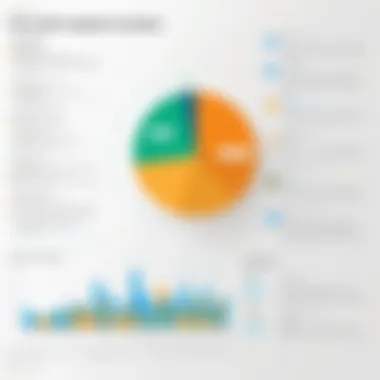

Focus Time and Calendar Management
For many professionals, the ability to carve out dedicated focus time is not just a luxury but a necessity. This is where Focus Time and Calendar Management comes into play. It provides users with tools to identify and maximize uninterrupted work periods amidst busy calendars.
- Scheduled Focus Blocks: Users can block off time on their calendars dedicated solely to deep work. This feature signals to colleagues when one is unavailable, helping to mitigate distractions.
- Analysis of Interruptions: My Analytics tracks interruptions to show how they affect overall productivity. This can be eye-opening, as it allows users to work towards minimizing these breakpoints purposely.
- Integration with Virtual Meetings: Consideration of calendar scheduling also includes automatic adjustments to focus time in relation to virtual meetings and external appointments.
With a pronounced focus on time management, the tools offered empower users to reclaim their time, fostering an environment conducive to high-quality output and creativity.
"Investing time in understanding your analytics is like planting seeds for future productivity. The more you know, the better you grow."
Setting Up My Analytics
Setting up My Analytics is a pivotal part of maximizing its potential. This section aims to illuminate the significance of effectively configuring My Analytics for enhanced productivity and data insights within professional settings. Proper setup not only helps in deriving meaningful insights from the data but also ensures that these insights are actionable. The clearer and more precise the setup, the better the outcomes, making it a critical element of your analytical journey.
Required Prerequisites
Before diving headfirst into the My Analytics setup, it is essential to meet certain prerequisites. Familiarity with Microsoft 365 is imperative since My Analytics operates as part of this ecosystem. Additionally, users need to have access to a Microsoft 365 subscription that includes My Analytics.
Some key prerequisites are:
- User Permissions: Ensure you have the necessary permissions to access My Analytics features. Admin privileges help in unlocking additional functionalities.
- Data Availability: For My Analytics to be effective, there must be sufficient historical data. Access to consistent data is crucial for generating valuable insights.
- Microsoft Environment Familiarity: A basic understanding of the broader Microsoft 365 environment enhances the configuration experience.
Having these prerequisites in place allows for a smoother setup process and guarantees that users can fully leverage what My Analytics has to offer.
Step-by-Step Configuration Guide
Setting up My Analytics involves a careful step-by-step process that helps orient the user to its capabilities. Below, we break down the process into two critical subsections to ensure clarity and ease.
Accessing My Analytics via Microsoft
Accessing My Analytics through Microsoft 365 is not just a routine task; it lays the groundwork for your analytical experience. This interface allows users to interact smoothly with their data insights and reports. The key characteristic of this access is its integration with other Microsoft 365 tools, such as Outlook and Teams, which streamlines the user experience.
One particular feature that stands out is the dashboard, where data representation is tailored to one's usage patterns. The dashboard's user-centric design makes it intuitive and allows professionals to grasp critical information at a glance, supporting better decision-making.
Potential advantages include:
- Seamless Integration: Directly integrates insights from existing Microsoft tools.
- Real-Time Data Access: Provides timely updates, reflecting the most current data.
- User-Friendly Interface: Makes it accessible, even for those less technologically savvy.
However, one disadvantage could be information overload for new users, who may find the sheer volume of data overwhelming. Thus, it’s advisable to gradually familiarize oneself with the dashboard features.
Configuring Personal Preferences
Configuring personal preferences is where customization comes into play. This aspect plays a significant role in tailoring the My Analytics experience according to individual needs and preferences. Here, the user can adjust settings to focus on specific metrics that are most relevant for their role.
A standout feature is the notification settings. Users can select what type of alerts they wish to receive, allowing them to prioritize information that really matters. This customization capability makes users feel more in control.
Benefits of configuring personal preferences include:
- Targeted Insights: Focus on metrics that align with one’s job responsibilities.
- Enhanced Engagement: Users are more likely to utilize the tool if the insights reflect their immediate work needs.
- Streamlined Notifications: Avoids distraction from less relevant information.
On the flip side, a potential downside is that misconfigurations could lead to missing out on other valuable insights. Hence, a balanced approach is recommended when making adjustments.
Overall, the process of setting up My Analytics is not just about flipping switches. It's an intentional journey toward a more effective and insightful work environment. With the right setup and configurations, My Analytics becomes not just a tool, but an integral part of your professional toolkit.
Application in Professional Settings
The application of My Analytics in professional settings is a game-changer, offering insights that can significantly enhance productivity and streamline workflows. Organizations today face a myriad of challenges in managing resources, time, and collaboration. My Analytics addresses these challenges by providing valuable data that helps both individuals and teams better understand their work habits and optimize their performance. With its robust features, this tool fosters an environment of continual improvement, which is essential for both small and large businesses.
Use Cases in Business Environments
In various business environments, the applicability of My Analytics can vary widely. Here are some noteworthy use cases:
- Performance Tracking: Managers can use My Analytics to monitor team performance over time. This metric-driven approach allows leaders to identify high performers and those who may need additional support.
- Resource Management: Companies can assess how resources—be it time or personnel—are allocated. This helps in making informed decisions about project adjustments or reallocations.
- Training and Development: Insights gathered from usage data can guide training initiatives, allowing organizations to tailor development programs based on actual performance and collaboration patterns.


Engaging with these use cases enables businesses to harness the capabilities of My Analytics effectively, turning data into actionable insights.
Enhancing Team Performance with My Analytics
Harnessing the full potential of My Analytics can do wonders for team performance. It doesn’t just provide a snapshot of past activities but encourages proactive behavior change. Two specific elements stand out in this context:
Tracking Collaborative Workflows
Tracking collaborative workflows is central to enhancing team dynamics and efficiency. By keeping an eye on how team members interact with each other and their tasks, My Analytics aids in identifying bottlenecks in communication and workflow. The key characteristic of tracking collaborative workflows is its ability to highlight individual contributions within a shared context. This transparency ensures that every team member understands their role and how it fits into the larger puzzle.
One unique aspect of this feature is the collaboration intensity metric, which shows how much time contributors devote to various projects. While this insight is beneficial in fostering accountability, one downside is that it may increase pressure on team members to perform constantly. Balancing insight with well-being is crucial.
Improving Internal Communication
A strong internal communication structure is vital for any team’s success. My Analytics provides specific metrics that pertain to communication flow, only the specifics matter to the overall goal of enhancing clarity and efficiency within teams. The key characteristic of this feature is real-time feedback, allowing team leaders to recognize patterns and trends in communication practices.
An aspect that sets this apart is the ability to generate reports on communication effectiveness. While such insights are instrumental in refining processes, they also can leave some members feeling scrutinized and lead to anxiety about their interactions. It’s essential to cultivate a culture where these metrics are seen as growth opportunities rather than a judgment.
“Data-driven insights not only improve how we work but also inform how we communicate.”
Interpreting Data Insights
Interpreting data insights holds a pivotal role within the realm of My Analytics. It’s akin to finding a needle in a haystack—once you pinpoint that needle, the entire field transforms into a landscape of understanding. This section aims to distill the essence of data interpretation, underscoring its significance in informed decision-making and workflow optimization. With the right insights, professionals can navigate their work-related challenges and illuminate paths toward higher productivity.
Being able to dissect and comprehend key metrics helps professionals not just to measure performance but also to identify areas ripe for improvement. By interpreting these insights, organizations can foster a culture of continuous growth, where feedback loops drive actionable changes. A critical aspect to consider here is that the interpretation of data is highly contextual. One insight might resonate in one environment but fall flat in another, hence the need for solid situational awareness.
Understanding Key Metrics
In the realm of My Analytics, key metrics serve as the compass for users navigating through vast amounts of data. These metrics encapsulate performance, collaboration, and focus time, giving a nuanced view of an individual’s work habits and team dynamics.
When interpreting these metrics, professionals should look beyond raw numbers. It involves understanding patterns over time, identifying anomalies, and making relevant connections. For instance, if a few team members are consistently less engaged, it may indicate a brewing issue within the team dynamics that warrants attention. By synthesizing collective data insights, companies can unravel a clearer picture of their workforce's strengths and weaknesses.
Data Visualization Techniques
Using Graphs and Charts
Graphs and charts are the bread and butter of data visualization, playing a significant role in making data accessible and understandable. These visual tools help crystallize complex datasets into digestible formats, allowing users to quickly grasp trends and correlations.
A key characteristic of graphs and charts is their ability to present data succinctly. Whether it’s a bar chart comparing productivity across departments or a pie chart illustrating time allocation on projects, these visuals highlight critical information effectively. This makes them a beneficial choice for managing large datasets, as they simplify information processing.
One unique feature of using graphs and charts is that they can depict both historical and predictive states, showcasing past performance alongside forecasts. However, this reliance on visuals has its disadvantages; for instance, oversimplifying data can lead to misinterpretations if nuances are lost in those visuals. Thus, while they are incredibly valuable, one must exercise caution in how they are employed.
Creating Custom Reports
Creating custom reports offers a tailored approach to presenting data, encapsulating insights that are most relevant to specific stakeholders. This feature goes beyond generic snapshots, enabling professionals to highlight metrics that resonate with their unique objectives.
The key characteristic of custom reports is their flexibility. Users can decide what data to include, whether it's individual performance metrics or team collaboration statistics. This kind of reporting can be a popular choice for organizations that value bespoke insights tailored to different levels of management.
A notable unique feature of custom reports is the ability to automate data refreshes, ensuring that the information presented always reflects the latest changes. On the flip side, constructing these reports requires a significant investment of time upfront, and if the configurations are not managed well, it could lead to errors in the interpretation of insights down the road.
"The interpretation of data insights is not just a skill but an art; it requires patience and the ability to see beyond the obvious, crafting a narrative from numbers and trends."
In summary, diving deep into interpreting data insights, understanding the metrics at hand, and leveraging effective visualization techniques markedly enriches decision-making processes. The strategies outlined will aid professionals targeting improvement and greater clarity in their productivity and collaborative efforts.
Best Practices for Maximizing My Analytics
To truly harness the power of My Analytics, it’s pivotal to embrace best practices that elevate its utility beyond mere data collection. By employing effective strategies, users can optimize their interactions with the platform, leading to improved decision-making and productivity gains. With a landscape that is forever changing, knowing how to best utilize My Analytics ensures that both individuals and organizations can stay ahead of the curve, make informed decisions, and ultimately enhance their performance in the workplace.
Regular Usage and Review
When it comes to maximizing My Analytics, regular usage isn’t just a recommendation; it’s a necessity. It’s similar to tending to a garden: if you don’t look after it consistently, it can quickly become overgrown or underwhelming. By logging in routinely, even just a few minutes each week, users can explore how their metrics are evolving, track progress on personal goals, and reflect on their productivity patterns.


Here are some key points to keep in mind about regular reviews:
- Stay Aligned with Goals: Periodic checks help in assessing whether your current work habits align with your broader objectives. This reassessment is crucial for continuous improvement.
- Stay Ahead of the Game: Trends can shift quickly in modern business. By keeping a regular tab on performance insights, users can identify productivity dips early, addressing them before they become larger issues.
- Patience is Key: Data isn’t always straightforward. It can take time to understand personal metrics thoroughly. Frequent reviews enable users to grasp why certain trends appear.
“Consistency is the key to unlock the door of success.”
Integrating Insights into Daily Routines
Integrating the insights from My Analytics into daily routines is where the real magic happens. It’s one thing to gather data; it’s another to translate that information into actionable strategies. Treat it like a treasure map: the insights provide directions, but it’s your daily actions that lead you to the buried treasure of productivity.
To effectively weave these insights into everyday operations, consider the following:
- Set Daily Benchmarks: At the start of each day, review your insights to set personal benchmarks. This can include targets for focus time or collaborations, ensuring that your daily endeavors align with overarching goals.
- Adjust Your Calendar Mindfully: Use My Analytics recommendations to adjust your schedule. If a report shows you’re best focused during afternoons, block out that time for critical tasks, freeing mornings for meetings.
- Share Insights with Teams: When working with others, don’t just keep the information to yourself. Share key insights with your team to foster collective awareness and create synergy in achieving shared productivity goals.
By weaving these insights into the fabric of daily routines, users not only enhance their own performance, but they also contribute to a culture of data-driven decision-making within their organization. The more everyone understands and utilizes these analytics, the more efficient and effective the whole team can become.
Challenges and Solutions
Navigating the realms of analytics can be a slippery slope, especially for professionals keen on optimizing their productivity through tools like My Analytics. Addressing issues faced by users not only helps refine their experience but also empowers them to leverage data effectively. Understanding the challenges can pave the way for tailored solutions that foster both individual and organizational growth. This section aims to spotlight common hurdles encountered when using My Analytics and delve into practical strategies to overcome these gaps, ensuring users extract maximum value from the platform.
Common Obstacles Users Encounter
Users often find themselves battling a host of challenges with My Analytics. Here are several common issues:
- Inadequate Data Interpretation: Many users struggle to understand and analyze the insights presented, leading to confusion.
- Integration Issues: Compatibility problems with other Microsoft tools can create roadblocks, causing frustration for users trying to create a holistic workflow.
- Resistance to Change: In organizations where traditional methods were deeply ingrained, adopting My Analytics could be met with reluctance, significantly hindering implementation.
- Privacy Concerns: Users may harbor doubts about how their data gets collected and utilized, which can impede their willingness to engage with the software.
Being aware of these obstacles can better prepare users to seek resolutions tailored to their unique situations.
Strategies for Overcoming These Challenges
Addressing the aforementioned challenges requires a multifaceted approach. Here are some efficient strategies:
Training and Support
A structured Training and Support system can ease the transition to using My Analytics. These programs provide users with the necessary tools to interpret data accurately and effectively.
- Key Characteristic: One of the standout aspects of training is that it offers hands-on experience with real dataset applications.
- Benefits: Training fosters confidence, leading to more robust engagement with My Analytics. Employees become more skilled at leveraging the software for enhanced productivity.
- Unique Feature: The fact that training can be customized to align with specific business objectives sets it apart from one-size-fits-all solutions. Users learn in ways that resonate with their daily tasks and objectives, making the training more relevant.
While some may view training as an investment of time and resources, the long-term benefits often outweigh these concerns.
User Community Engagement
Engaging with a rich User Community can significantly boost confidence and competence when navigating My Analytics. These communities serve as support networks, facilitating interaction and knowledge exchange among users.
- Key Characteristic: They provide a platform for users to share experiences, best practices, and innovative ways to utilize My Analytics.
- Benefits: Being part of a community reduces the feelings of isolation that users may experience while grappling with challenges. It offers practical insights and solutions drawn from firsthand experiences, enriching individual understanding of the tool.
- Unique Feature: One intriguing aspect of these communities is the opportunity for informal mentoring. Users who have become proficient often help beginners navigate early obstacles, creating a shared growth environment.
However, users seeking to engage with these communities should remain discerning, as not all information may be relevant or accurately represented. Often, sifting through discussions can be time-consuming.
Future of My Analytics in Business
The trajectory of My Analytics within the corporate realm is not just a passing trend; its evolution signals a monumental shift in how organizations leverage data. In this section, we examine key elements that define the future of My Analytics and its growing importance in business environments. The capacity to analyze one’s work habits, collaboration patterns, and time management will not only enhance individual productivity but also foster a culture that prioritizes efficiency and insight-driven decision-making.
Trends in Data Analytics
Data analytics is ever-evolving, and keeping abreast of these changes is crucial for maximizing My Analytics. The current landscape reveals several notable trends:
- Increased Personalization: Users can anticipate tailoring dashboards to reflect their unique performance metrics and desired outcomes. By customizing the analytics experience, individuals can focus on what truly impacts their work.
- Real-Time Data Access: Gone are the days of waiting for monthly performance reports. Businesses are now favoring real-time analytics that allow professionals to make quicker, informed decisions.
- Integration with Other Tools: The seamless integration of My Analytics with various Microsoft tools, like Teams and Outlook, simplifies the workflow. This synergy leads to enriched performance insights, ultimately allowing users to analyze their productivity in various contexts.
- Focus on Collaboration: Tracking collaboration metrics will continue to gain prominence. Companies are honing in on how team dynamics affect output, which can lead to stronger strategies for engagement.
"Adapting to the trends in data analytics ensures that businesses remain competitive and responsive to the needs of their workforce," says an industry expert.
As businesses understand that informed decision-making is often rooted in data, the demand for such pieces of technology is set to soar.
The Role of AI in Enhancing My Analytics
Artificial Intelligence is making waves in the world of analytics, transforming the vast sea of data into actionable insights. Here are the vital aspects of AI's impact on My Analytics:
- Predictive Analytics: AI empowers My Analytics to forecast future performance based on historical data, enabling businesses to strategize more effectively. For instance, a sales team can use AI-generated predictions to identify which products might see a surge in demand.
- Smart Recommendations: The integration of AI can lead to personalized recommendations for users. By analyzing patterns in an individual's work habits, My Analytics can suggest optimized time blocks or methods for improved efficiency.
- Enhanced Data Processing: With AI, the processing of complex datasets becomes quicker and more accurate. As a result, users can harness insights without the bottleneck of analyzing reams of data manually.
- Automation of Routine Tasks: Automating repetitive tasks—supported by intelligent algorithms—frees up employees to focus on high-value activities that demand critical thinking.
In summary, as AI continues to evolve, its symbiosis with My Analytics will be pivotal in transforming its functionalities, offering businesses deeper insights and improved productivity, setting the stage for a future where data-driven decisions rule the day.



