The Continuing Support for Microsoft Access Explained
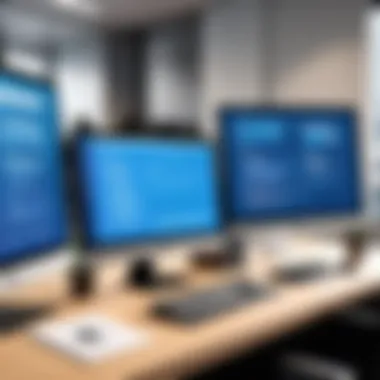

Intro
Microsoft Access has been an integral player in the realm of database management software since its inception. Over the years, many users have relied on it for efficient data organization, querying, and reporting. It is essential to understand not just how Access operates but also the continued support it receives from Microsoft and how it fits into the modern business landscape. This section serves as an introduction to these themes.
As businesses globally adopt advanced data strategies, questions arise regarding the relevance of Microsoft Access in today's environment. The question is not just about its features but also its long-term viability and the resources available for users. This article will explore these aspects comprehensively, addressing both the strengths and limitations of Microsoft Access.
Key Features and Benefits
Overview of Features
Microsoft Access is packed with features that enhance its usability for both novices and seasoned developers. Some of its key characteristics include:
- User-friendly interface: The graphical interface allows users to create databases without extensive coding.
- Integration with Microsoft products: Seamless compatibility with Excel, Word, and other Office applications.
- Custom report generation: Users can create detailed reports that reflect their specific needs.
- Data analysis capabilities: Built-in tools for data reporting and analysis, with the ability to write SQL queries.
- Multi-user support: Facilitates collaboration among multiple users, an essential feature for team projects.
Benefits to Users
The advantages of using Microsoft Access are numerous. For instance, small businesses benefit from easy implementation and low costs. Moreover, larger organizations can leverage Access for departmental database solutions, filling gaps that larger systems may overlook. Key benefits include:
- Cost-effectiveness: Affordable for small and medium businesses who need robust database solutions without hefty software costs.
- Rapid development: Users can create a database quickly due to template options.
- Versatility: Suitable for various applications, from simple task tracking to more complex customer relationship management systems.
- Strong community support: Numerous resources are available online, including forums on Reddit and knowledge bases, which facilitate problem-solving and learning.
"Microsoft Access remains a pivotal tool for organizations seeking agility in data management."
Comparison with Alternatives
Head-to-Head Feature Analysis
When considering database management solutions, it is vital to compare Access with popular alternatives like SQL Server, MySQL, and Oracle. While SQL Server offers deeper functionalities for enterprise-level applications, Access is simpler for smaller databases. Here is a brief highlight:
- Ease of Use: Access is easier to start with compared to some alternatives that require more technical expertise.
- Scalability: SQL Server and Oracle can handle larger datasets without performance degradation, while Access might struggle as data grows.
- Price Point: Access has a lower initial cost but may incur additional expenses with scaling.
Pricing Comparison
Pricing remains a crucial factor for many businesses. Microsoft Access is sold as part of the Microsoft 365 suite, making it accessible under subscription models. In contrast, enterprise solutions like SQL Server often require more significant upfront investments. A comparative analysis reveals:
- Microsoft Access: often included in Microsoft 365 subscriptions, starting at a competitive monthly rate.
- SQL Server: Typically more expensive and complex to implement in large-scale applications.
- MySQL: Free or open-source options available, though it might lack some user-friendly features that Access offers.
Foreword to Microsoft Access Support
The evolution and longevity of Microsoft Access highlight its critical role in database management for individuals and organizations. The introduction of robust support for Access is vital, as many users depend on this software for managing their databases efficiently. Understanding the support framework enables users to leverage Access's capabilities fully, enhancing their productivity and ensuring they stay updated with the latest functionalities.
With Microsoft Access being part of the broader Microsoft Office suite, its integration with other applications offers compelling benefits. Users experience seamless data management along with further analytics tools, which adds depth to their operational strategies. This article will examine the specifics of Microsoft's ongoing support for Access, addressing both its current state and future prospects. Understanding this support framework is key for IT professionals, software developers, and businesses to evaluate their use of Access strategically.
Understanding Microsoft Access
Microsoft Access is a relational database management system (RDBMS) that allows users to create, manage, and analyze databases. It provides a user-friendly interface combined with powerful data processing capabilities. Originally developed for PC users, Access has evolved over time to support a more extensive range of functionalities, from forms and reports to integration with web applications. As businesses increasingly rely on data-driven decision-making, the relevance of Access cannot be overstated.
Its ease of use, especially for users who may not have extensive technical backgrounds, makes it an accessible choice for many organizations. Small to medium-sized businesses often favor Access due to its cost-effectiveness and capability to meet their database needs without requiring significant IT resources.
Overview of Support Framework
Microsoft's support framework for Access encompasses several elements, all designed to ensure effective user experience. Official support includes comprehensive documentation, community forums, user groups, and, importantly, regular updates and patches. This support structure is fundamental for maintaining the software's security and performance.
- Official Documentation: Microsoft provides extensive documentation, accessible through its official website. This resource helps users troubleshoot issues, learn new features, and optimize their use of Access.
- Community Forums: Platforms like Reddit offer vibrant communities where users share insights and solutions to common problems. Engaging in these forums can provide valuable peer support and additional perspectives.
- Regular Updates: Microsoft commits to regular updates, which include new features and security enhancements. Staying current with these updates is critical for users to ensure their databases remain secure and performant.


In summary, the support framework for Microsoft Access is an essential aspect of its viability as a database solution in today’s landscape. As users navigate the complexities of database management, understanding this framework equips them with the tools and knowledge necessary for effective use.
Current State of Microsoft Access Support
The current state of Microsoft Access support is crucial for understanding its role in the landscape of database solutions. Users depend on Access for effective data management and reporting, making it essential for both small and large businesses. This section highlights the support provided by Microsoft, along with the updates and versioning that impact users' experience.
Official Microsoft Support Policies
Microsoft's approach to support for Access is structured and well-defined. The official policies are designed to ensure that users have access to necessary resources while using the software. This includes regular updates, security patches, and end-user support options.
- Support Lifecycle: Microsoft typically maintains a support lifecycle for its products. Access, like other applications in the Office suite, has a specified period during which it receives updates and technical support. Understanding this lifecycle helps users gauge when they might need to upgrade to newer versions.
- End of Life Policies: When Microsoft declares a product as no longer supported, users must be prepared to transition to newer alternatives or risk using software that may be vulnerable to bugs and security issues. Awareness of these policies is crucial for effective long-term planning.
- Support Channels: The official Microsoft website provides various channels for users needing assistance. Resources such as online forums, customer support options, and community-driven insights are available. Users can access official documentation through the Microsoft Support site as well.
Versioning and Updates
Versioning of Microsoft Access plays a pivotal role in how users experience the product. Microsoft periodically releases updates that can affect functionality, compatibility, and user satisfaction.
- Recent Updates: Keeping abreast of recent updates is essential for users. These updates often include enhancements to security and performance, as well as new features that expand Access's capabilities.
- Version Control: Users should take note of the importance of using updated versions of Access. Each release tends to bring improvements and fixes, which are vital for avoiding issues down the line. Staying updated allows users to utilize improved functionalities that can streamline their workflow.
"Regular updates can significantly improve not just software performance but also enhance security, making it essential for users to keep their applications current."
- Compatibility: As businesses leverage new technologies, compatibility with other platforms becomes critically important. Each Access version must work efficiently with the latest operating systems and various databases. Ensuring that all software is in sync can help avoid costly errors or operational disruptions.
In summary, understanding the current state of Microsoft Access support involves recognizing both the official policies of support and the importance of versioning updates. Knowing these factors can empower users to effectively manage their database needs and maintain a secure operational environment.
User Community and Resources
Official Documentation and Help Centers
Official documentation is crucial for any software, and Microsoft Access is no exception. The Microsoft Access Help Center provides an extensive library of resources. Here, users can find guides on features, troubleshooting tips, and information about system requirements. With clear instructions and step-by-step procedures, these documents cater to both beginners and advanced users.
Moreover, the official documentation is regularly updated to align with new releases and revisions in Microsoft Access. This ensures that users always have access to the most relevant information. Utilizing these resources can significantly reduce the time spent solving issues or learning new functionalities, making it a valuable asset for professionals and organizations.
The comprehensive nature of the official documentation allows users to grasp both basic and advanced aspects of Access. Individuals seeking detailed information about specific functionalities can benefit from accessing targeted manuals, whereas broader users gain insights into the overall capabilities of the software. In essence, well-structured documentation serves as a backbone for users navigating the complexities of database management.
Community Forums and User Groups
Community forums and user groups are vital elements in the support ecosystem for Microsoft Access. These platforms create a space for users to exchange knowledge, ask questions, and share experiences. Participating in these discussions can help users gain practical insights and tips that may not be covered in official documentation.
Forums such as those on Reddit and specialized user groups on Facebook present diverse perspectives on common challenges and innovative solutions. Engaging with other Access users allows individuals to stay informed about best practices, emerging trends, and even warnings about potential pitfalls. Such insights can prove beneficial for both novice users and seasoned professionals looking to optimize their usage of Access.
Furthermore, these community-driven platforms promote networking opportunities. Users can connect with others in similar fields, share resources, or even collaborate on projects. Building relationships in these forums extends beyond immediate support; it can foster a sense of belonging among professionals in a often complex technological landscape. As these communities evolve, they remain a living testament to the ongoing support for Microsoft Access, underscoring its continued relevance.
Evaluation of Microsoft Access Functionality
The evaluation of Microsoft Access functionality is essential for understanding its capability to serve diverse user needs in database management. This analysis goes beyond basic features; it examines how effectively Access meets the expectations of businesses and professionals. Given the critical role that database management plays in operations, understanding what Access can offer is vital to making informed choices.
Core Features and Capabilities
Microsoft Access is well-known for its intuitive interface and robust functionality. Some core features include:
- Relational Database Management: Access allows for the creation of relational databases. Users can establish relationships between tables, which streamlines data management and retrieval.
- Querying Tools: Access provides powerful querying capabilities through SQL. SQL queries enable users to extract specific information from databases, making data analysis efficient.
- Forms and Reports: The application supports form creation, which enhances data input accuracy. Report generation helps in presenting data in a structured format for analysis or reporting purposes.
- Integration with Microsoft Office: As part of the Microsoft Office suite, Access can easily share data with Excel, Word, and Outlook. This integration supports seamless workflows across different applications.
- Customizable UI: Users can customize the interface and functions according to their specific needs. This adaptability makes it suitable for various business functions.
These features contribute to Microsoft Access being a favored choice for small to medium-sized businesses.
Limitations and Considerations
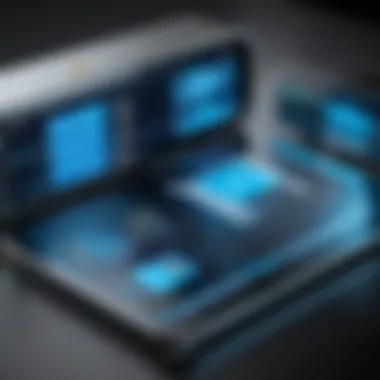

While Access has its strengths, it also comes with limitations that users should consider:
- Scalability Issues: Microsoft Access is not designed for handling very large databases. Organizations with expansive data needs might find it inadequate as their data grows.
- Concurrent Users: The application has limitations on the number of simultaneous users. Typically, it supports around ten users effectively. Businesses requiring extensive multi-user access may face challenges.
- Dependency on Microsoft Ecosystem: Access is largely tied to the Microsoft ecosystem. This dependency can limit integration possibilities with other popular platforms and databases.
- Security Concerns: Although Access offers basic security features, organizations with sensitive data may require more advanced encryption and security options than what Access provides.
Understanding both the capabilities and limitations of Microsoft Access is crucial for businesses to maximize its use while planning for future scalability.
Alternatives to Microsoft Access
As businesses and individual users seek efficient database management solutions, the term alternatives to Microsoft Access becomes increasingly relevant. This section examines various options available to users who may find Microsoft's offering lacking due to specific needs or preferences. Understanding these alternatives is crucial for those exploring new platforms that might better align with their operational requirements or technological aspirations.
Comparative Overview of Alternatives
Several alternatives to Microsoft Access are available, each with unique features and capabilities. Key options include:
- MySQL: An open-source relational database management system (RDBMS) known for its robustness and scalability. It is ideal for web applications and can handle large datasets efficiently.
- PostgreSQL: Another open-source RDBMS, PostgreSQL offers advanced features like support for geographic data and complex queries, making it suitable for enterprise applications.
- FileMaker: A user-friendly database solution that combines the reliability of a traditional database with an easy-to-use interface. It’s tailored for rapid application development and small business use.
- Airtable: This cloud-based platform provides a blend of spreadsheet and database functionalities. It is excellent for teams needing collaboration, offering customizable templates and ease of use.
- Smartsheet: This work management tool utilizes grid, card, and Gantt views, seamlessly integrating database capabilities with project management functions.
Each alternative comes with its pros and cons, and the choice of software will largely depend on specific use cases, such as data complexity, user interface preference, and collaboration requirements.
Evaluating Transition Options
When considering a transition from Microsoft Access to another database solution, several factors warrant careful evaluation:
- User Training:
- Data Migration:
- Integration with Existing Tools:
- Cost-Effectiveness:
- Trial Periods:
- Adequate training is essential for a smooth transition. Consider if the new platform provides tutorials, training materials, or support.
- Evaluate the learning curve associated with the new interface and functionalities.
- Assess how your existing data will be transferred to the new system. Some platforms offer migration tools, while others might require manual import or conversion processes.
- Check if the alternative integrates well with your current software ecosystem. This is vital for maintaining workflow efficiency.
- Consider licensing costs, operational expenses, and long-term investments. Open-source options may lower upfront costs but might require more resources for maintenance.
- Many platforms offer free trials or demos. Engage with these opportunities to assess the functionality and whether it meets your needs before committing.
"Choosing the right database solution is not just about features; it�’s about aligning with strategic goals and ensuring operational efficiency."
Strategic Considerations for Businesses
In the domain of database management, the selection of a reliable system like Microsoft Access requires careful thought. Strategies around its utilization and support are paramount for businesses aiming to optimize their operations. This section discusses essential elements that companies must consider when deciding on their continued use of Microsoft Access, underscoring the benefits and associated challenges of the software.
User Needs Assessment
Understanding user needs is foundational for any successful database solution. A proper User Needs Assessment involves analyzing which specific functionalities of Microsoft Access align with the organization’s objectives. For instance, small businesses might leverage Access for its simplicity in data storage and reporting, while larger organizations may require more advanced features like custom applications or integration capabilities.
Key aspects to evaluate during this assessment include:
- Current User Capabilities: Identifying the skill level of users can determine training needs and the feasibility of using Access effectively.
- Data Volume and Complexity: Consider how much data will be managed and the complexity of relationships between data sets.
- Integration Requirements: Assess how Access will interface with other tools or systems already in use.
- Future Needs: Anticipate growth in data volume or shifting requirements as the organization evolves.
Taking the time to conduct this assessment provides clarity on whether Microsoft Access will meet current and future demands. It can also facilitate discussions around potential upgrades or additional support measures.
Cost-Benefit Analysis of Continued Use
The decision to continue using Microsoft Access warrants a thorough Cost-Benefit Analysis. This process weighs the costs associated with maintaining Access against the benefits it provides. It is crucial for organizations to understand how the ongoing investment aligns with their overall business strategy.
Consider the following factors when conducting this analysis:
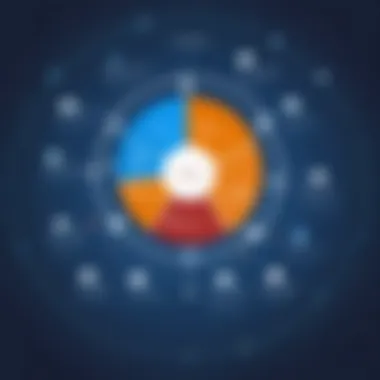

- Licensing Costs: Evaluate the expenses related to licensing Microsoft Access, including potential upgrades.
- Training and Support: Calculate the expense of training staff to utilize Access efficiently, including any external support services that may be needed.
- Time Efficiency: Measure how much time employees save by using Access for data management compared to alternatives.
- Scalability and Flexibility: Analyze whether Access can adapt as business requirements change, without incurring excessive additional costs.
- Value in Decision Making: Recognize the contribution that Access makes to informed decisions through reporting and analytical capabilities.
Ultimately, the Cost-Benefit Analysis should illuminate whether the investment in Microsoft Access continues to yield sufficient returns, enabling businesses to formulate a strategic direction regarding their database management solutions.
"A calculated understanding of user needs and cost implications ensures that businesses can harness the full potential of their database management systems."
By integrating both user assessments and financial considerations, organizations can legitimize their decision-making processes around the continuing support for Microsoft Access.
Future Prospects for Microsoft Access
The future of Microsoft Access is an important topic for professionals and organizations that rely on this database management tool. Understanding potential paths forward allows users to make informed strategic decisions regarding their data management processes. This section explores two key elements: potential updates and features, and the integration with cloud solutions. Both are essential for examining how Access will evolve in a technology landscape that increasingly prioritizes flexibility and scalability.
Potential Updates and Features
Microsoft has continually updated Access to enhance its usability and maintain relevance. Future updates might emphasize improved integration with other Microsoft tools, such as Power BI and Microsoft Teams. By streamlining connections between these applications, users can analyze data more effectively within their existing workflows.
Moreover, Microsoft could introduce enhanced reporting capabilities. Users may benefit from advanced visualizations that make data interpretation easier. Improved templates or custom design options for reports can aid in tailoring outputs to specific business needs. Another area worth noting involves performance enhancements. Users expect that faster processing times, even with large datasets, will remain a priority in future releases.
"The ability to adapt to user feedback and technological shifts will be crucial for Microsoft Access continuing relevance."
Integration with Cloud Solutions
As businesses increasingly adopt cloud technology, the integration of Microsoft Access with cloud solution becomes vital. Currently, Access can interact with cloud-based databases, but improved functionalities would significantly extend its utility. For example, seamless synchronization with Microsoft Azure would enable real-time data access and management. This integration can empower users to create hybrid solutions that balance local access and cloud-based data management.
Furthermore, collaborative features could be enhanced. A more robust cloud integration would allow multiple users to access and edit databases simultaneously. This capability is essential for organizations with remote or distributed teams.
Thus, investing in cloud-based aspects of Access could strengthen its position against competing database solutions.
Best Practices for Microsoft Access Users
Using Microsoft Access effectively requires understanding its unique features and developing sound practices that enhance efficiency. For both casual and regular users, best practices can guide operations, avoiding common pitfalls while maximizing the software’s capabilities. Here, we discuss two significant areas that contribute to the successful management of data within Microsoft Access.
Data Management Techniques
Effective data management is crucial in maintaining the integrity and usability of databases. Users should consider several key techniques:
- Normalization: This involves structuring data to reduce redundancy and improve data integrity. By organizing data into related tables, users ensure consistent entries, which facilitates easier updates and queries.
- Utilizing Queries: Queries are vital for retrieving specific data. Using SQL queries effectively can enhance performance and provide users with refined datasets that support decision-making.
- Effective Indexing: Indexes speed up data retrieval processes. Users should create indexes on fields that are frequently searched or sorted. This improves query response times significantly.
"A well-designed database not only protects your data but also enables you to make swift decisions based on the information at hand."
- Regular Backups: Implementing a consistent backup strategy protects essential data from an unexpected loss. Set up automatic backups or remind users to perform backups regularly to avoid data risks.
Maintaining Compatibility and Security
Achieving compatibility and security is paramount when utilizing Microsoft Access. Here are important considerations:
- Version Control: Using the latest version of Access is vital. It ensures compatibility with other software and improves security features. Users should regularly update the software, checking for new patches from Microsoft.
- Access Rights Management: Implement user permissions carefully. Determine which users need access to sensitive data and restrict permissions where necessary. This prevents unauthorized changes and maintains data integrity.
- Database Password Protection: Setting up a password for databases adds a necessary layer of security. Users should choose strong passwords that are not easily guessed.
- Regular Audit of Data Security Practices: Conduct periodic audits of security practices to identify vulnerabilities. Address any discovered weaknesses promptly to avoid potential data breaches.
Incorporating these best practices into daily operations not only ensures efficient use of Microsoft Access but also prepares organizations for a future where data management is inextricably linked to overall success.
Ending
In the scope of this article, the conclusion serves to encapsulate the extensive exploration of Microsoft Access support. Understanding this topic is essential for IT professionals, software developers, and businesses of all sizes, especially those who rely on database management systems. This conclusion emphasizes the continued relevance of Access and the significance of adopting best practices in its usage.
Summary of Findings
Throughout the discussions, we observed that Microsoft Access remains a vital tool for many users. Despite the emergence of numerous alternatives, its unique attributes retain a specific user base. The official support policies extend to regular updates and community resources, providing users with helpful information. The comprehensive nature of Access is evident when evaluating its core features like data handling, reporting, and user interface. However, users also voiced concerns about its limitations, particularly in scalability and cloud integration. With ongoing updates and potential features, it is clear that Access is set to maintain its position in the market, but with certain adjustments required for future-proofing.
Final Recommendations
As a final note, users must assess their specific needs against the capabilities of Microsoft Access. Those who choose to continue utilizing Access should prioritize data management techniques that enhance efficiency. Regularly updating software and maintaining compatibility with other systems is crucial. Furthermore, companies should conduct thorough cost-benefit analyses to evaluate whether continual use of Access aligns with their long-term objectives. Engagement with community forums can provide additional insights and assistance, making the most out of existing resources. Ultimately, informed decision-making will guide users towards an optimized database management strategy, ensuring they stay aligned with evolving technology landscapes.



