Integrating Microsoft Project with ERP Systems for Success


Intro
In an increasingly interconnected world, organizations seek ways to enhance efficiency and improve resource management. The integration of Microsoft Project with Enterprise Resource Planning (ERP) systems offers a promising solution. This topic captures the attention of both IT specialists and business leaders aiming to streamline project management alongside broader resource allocation tasks.
This seamless integration aims to synchronize various business functions. Effective project management is critical for organizations in optimizing their resources and ensuring timely project delivery. By exploring this synergy, readers will gain insights into how these systems can drastically improve project execution and overall organizational performance.
Key Features and Benefits
Overview of Features
Microsoft Project and ERP systems each come with unique features tailored to their primary functions. Microsoft Project allows users to plan, execute, and track projects efficiently. It provides tools for task allocation, progress monitoring, and deadline management. In contrast, ERP systems like SAP and Oracle offer comprehensive platforms for managing a multitude of business processes, including finance, HR, supply chain, and customer relationships.
When integrated with Microsoft Project, ERP systems can enhance the visibility of project data across an organization. This means information flows smoothly between departments, reducing silos and fostering collaboration. Some key features of this integration include:
- Centralized data access: Teams can access real-time information from both project management and ERP systems.
- Automated reporting: Data can be automatically compiled from various sources, streamlining reporting processes.
- Resource optimization: Easier identification of available resources across departments.
Benefits to Users
The advantages of merging Microsoft Project with ERP systems are multifaceted. Organizations can benefit from improved decision-making insights based on comprehensive data. Here are some of the notable benefits:
- Enhanced collaboration: Teams gain a clearer overview of projects and resources, allowing for more informed discussions and joint problem-solving.
- Increased efficiency: Automated workflows can significantly reduce the time spent on administrative tasks, freeing up valuable resources for strategic initiatives.
- Cost control: A unified view of project budgets and expenses streamlines financial management, enabling detection of potential overruns in real time.
- Improved forecasting: Organizations can leverage historical data for better planning and decision-making, essential for both short and long-term strategies.
Preface to Microsoft Project
Microsoft Project stands as a crucial tool for project management within various industries. Its integration with various systems, particularly Enterprise Resource Planning (ERP) systems, can significantly enhance the efficiency and effectiveness of project execution and resource management. A thorough understanding of Microsoft Project allows organizations to streamline operations and ensure better alignment between project goals and broader business objectives.
Overview of Microsoft Project
Microsoft Project is a project management software developed by Microsoft. It aids users in planning, executing, and managing projects effectively. Users can create schedules, allocate resources, and monitor project progress. This software provides an intuitive interface that allows project managers to visualize tasks and deadlines, enabling them to maintain control over their projects with accuracy.
Key Features and Capabilities
This software comes with various critical functionalities:
- Gantt Charts: Enables visual representation of project timelines.
- Resource Management: Assists in the allocation and tracking of resources.
- Task Management: Facilitates the creation, tracking, and alteration of tasks.
- Reporting Tools: Provides insights through detailed reports, assisting in decision-making.
These features enable teams to deliver projects on time and within scope, improving productivity and accountability.
Use Cases in Various Industries
The versatility of Microsoft Project allows its application across diverse sectors. Some notable use cases include:
- Construction: Helps manage timelines and resources for building projects.
- Software Development: Assists in tracking the phases of software releases.
- Event Management: Aids in planning and coordinating logistics for events.
By utilizing Microsoft Project, organizations can enhance their project management capabilities, which leads to better outcomes.
Understanding ERP Systems
In the context of integrating Microsoft Project with ERP systems, understanding the fundamental nature and functionality of ERP (Enterprise Resource Planning) systems is essential. ERP systems are centralized platforms that manage and integrate core business processes. They provide a cohesive framework that streamlines activities ranging from finance and human resources to supply chain management and project planning. This cohesive integration significantly enhances efficiency and visibility across various functions within an organization, thus highlighting the importance of understanding ERP systems when discussing integrations with Microsoft Project.
Definition and Purpose of ERP
ERP, or Enterprise Resource Planning, is a software solution designed to help organizations manage and automate their core business processes. Its primary purpose is to consolidate disparate systems into a single unified platform. By doing so, companies can achieve data consistency and reliability while eliminating redundancy.
The typical functionality of an ERP system includes modules for finance, inventory management, customer relationship management, human resources, and more. Each module connects seamlessly, offering real-time insights into several functional areas. Importantly, an ERP system ensures that data flows smoothly across the organization, promoting a single source of truth for reporting and decision-making.


Common ERP Modules and Functions
ERP systems encompass various modules tailored to specific business needs. Each module plays a critical role in empowering organizations to optimize their operations. Common ERP modules include:
- Financial Management: This module handles the financial transactions of an organization, including accounting, budgeting, and financial reporting.
- Supply Chain Management: Responsible for managing the flow of goods and services, this module oversees procurement, production, and distribution.
- Customer Relationship Management: This module focuses on managing interactions with customers, helping organizations enhance customer satisfaction and loyalty.
- Human Resources Management: It addresses employee-related tasks such as recruitment, onboarding, payroll, and performance management.
- Project Management: This module assists in planning, executing, and monitoring projects, making it particularly relevant in the context of Microsoft Project integration.
These modules enhance operational efficiency by allowing seamless information sharing and improved coordination between departments.
Impact of ERP on Business Processes
The implementation of an ERP system significantly impacts business processes, fostering greater operational efficiency and productivity. By integrating various functions, ERP systems eliminate data silos. Consequently, organizations benefit from enhanced communication and cooperation between departments.
One notable effect is the reduction of duplicated efforts. As departments work with a single dataset, employees can avoid redundant tasks and focus on value-added activities instead. Additionally, real-time data access can lead to quicker decision-making processes.
Furthermore, ERP systems often provide advanced analytical capabilities. This empowers organizations to make informed decisions based on timely and accurate data. Managers can evaluate performance metrics, forecast trends, and allocate resources effectively.
Overall, understanding ERP systems is crucial in the context of integrating them with tools like Microsoft Project, as it lays the groundwork for appreciating the benefits that come from such integrations. Efficient project management depends on the seamless flow of information between departments, which becomes possible through a well-implemented ERP system.
The Need for Integration
In today’s fast-paced business environment, integrating Microsoft Project with Enterprise Resource Planning (ERP) systems is not merely an option but a crucial necessity. Organizations frequently manage various projects while simultaneously tracking resources, costs, and timelines. The integration of these two powerful systems enables smoother operations and fosters better decision-making processes.
Benefits of Integrating Microsoft Project with ERP
Integrating Microsoft Project with ERP solutions can bring considerable advantages to an organization. Here are key benefits that organizations can expect:
- Holistic View of Projects and Resources: Integration allows for real-time visibility into projects and resource allocations, leading to improved planning and execution.
- Streamlined Communication: When data flows seamlessly between Microsoft Project and the ERP, team members can collaborate more effectively, reducing the likelihood of miscommunication.
- Reduced Manual Data Entry: With integration, there is less need for manual data entry. This minimizes errors and saves time, allowing project managers to focus on strategic planning rather than administrative tasks.
- Enhanced Reporting Capabilities: Integrating these systems enables comprehensive reporting that combines project data with financial and operational insights from the ERP.
Overall, the integration supports an organization’s agility, promotes efficient resource use, and enhances overall project outcomes.
Challenges of Disparate Systems
Despite the benefits, integrating Microsoft Project with ERP systems is not without its challenges. Understanding these challenges is crucial for successful implementation:
- Data Silos: Many organizations struggle with data stored in silos across systems. This leads to inconsistent information, making it difficult to obtain an accurate picture of project status or resource availability.
- Complexity of Integration: The technical complexity involved in connecting Microsoft Project with various ERP systems can be a significant barrier. Different systems may require customized integration solutions.
- User Resistance to Change: Employees can be resistant to changes in their workflow. Adapting to new integrated systems may require extensive training and support.
- Cost Implications: The financial investment required for integration, including software, support, and potential downtime, can be a concern for businesses, especially for smaller organizations.
"A comprehensive integration strategy is essential to mitigate challenges effectively and harness the full potential of both Microsoft Project and ERP systems."
In summary, while integration poses challenges, the potential for improved project efficiency, collaboration, and resource management makes it a valuable pursuit for many organizations.
Integration Methodologies
The integration methodologies employed in connecting Microsoft Project with Enterprise Resource Planning (ERP) systems are crucial for seamless data flow and enhanced functionality. These methodologies offer a framework for organizations to realize the full potential of both systems. A thorough understanding of integration techniques can lead to significant improvements in efficiency, project execution, and data accuracy.
APIs and Middleware Solutions
APIs (Application Programming Interfaces) serve as the backbone for system integration. They provide the means by which Microsoft Project can communicate with ERP systems, allowing data to move freely between the two. Middleware solutions, on the other hand, are software that sits between these systems, providing a bridge for enhanced connectivity.
Implementing APIs can streamline the process of data sharing by enabling direct integration. This method often reduces delays and errors associated with manual data entry. Middleware solutions can offer additional benefits, such as handling data transformations and managing workflows. This is particularly beneficial for industries with complex data requirements, ensuring that information is customized to fit the needs of both systems effectively.
Data Synchronization Techniques
Data synchronization is another vital aspect of achieving effective integration. It ensures that both Microsoft Project and ERP systems are updated in real-time, preventing discrepancies. Different techniques can be employed for synchronization. For example:
- Batch Processing: This is where data is collected and transacted in groups at set intervals, allowing for controlled updates.
- Real-time Synchronization: This method allows data to update instantly as changes occur, improving the accuracy and timeliness of information.


Selectng the right synchronization method depends on the specific needs of the business and the capabilities of the existing systems. Businesses should assess their requirements for data immediacy against their technical infrastructure.
Best Practices for Successful Integration
Successful integration of Microsoft Project with ERP systems requires careful planning and execution. Adhering to best practices can facilitate smoother implementation and minimize potential issues. Here are some recommended practices:
- Conduct a Needs Assessment: Understanding specific requirements will help determine the necessary features for both systems and guide integration efforts.
- Involve Stakeholders Early On: Gathering input from various departments ensures the integration meets the needs of the entire organization, promoting engagement and reducing resistance to change.
- Implement Incrementally: Rather than deploying the full integration all at once, consider a phased approach. This allows for troubleshooting and adjustments as issues arise.
- Ensure Continuous Monitoring: Post-integration, continuously monitoring the integration system is vital to identify potential problems early.
Effective integration of Microsoft Project and ERP systems can result in enhanced project management capabilities while streamlining organizational processes.
By employing these methodologies, a business maximizes its investment in both Microsoft Project and ERP systems. The effort invested in proper integration is likely to pay off in improved collaboration and productivity.
Project Management Benefits
The integration of Microsoft Project with ERP systems brings several significant project management benefits. These benefits are crucial for organizations aiming to improve their operational effectiveness and project outcomes. The combination of these systems allows for a seamless flow of information, aligning project management tasks with the broader organizational goals. This alignment helps optimize resources, enhances decision-making, and promotes transparency throughout the project life cycle.
Enhanced Resource Planning
Enhanced resource planning emerges as a core benefit of integrating Microsoft Project with ERP systems. When both systems work together, project managers gain better visibility into resource availability and utilization. Microsoft Project tracks tasks and schedules, while ERP provides data on resource allocations and workloads from various departments.
This integration enables project managers to make more informed decisions about resource assignments. They can allocate resources more efficiently, reducing the chances of overallocation or conflicts between projects. Additionally, with real-time data, managers can adjust resource allocations as needed based on changing project demands or unforeseen challenges. This agility in resource planning leads to better project delivery and improved satisfaction among stakeholders.
Improved Communication and Collaboration
Improved communication and collaboration are also notable benefits of integrating Microsoft Project with ERP systems. Effective project management hinges on clear and consistent communication among team members, departments, and stakeholders. When Microsoft Project is integrated with an ERP, it fosters a shared understanding of project goals and progress across the organization.
With a centralized platform for project updates, team members can easily access and share information, fostering collaboration. This connection helps break down silos between departments, allowing for a collective approach to problem-solving. Additionally, enhanced visibility into project status promotes accountability, as team members can see how their contributions impact overall progress. Such transparency encourages a culture of collaboration, leading to more successful project outcomes.
Integration of Microsoft Project with ERP enhances resource management and communication, which are critical for successful project execution.
Further, effective communication is supported by better reporting capabilities. Microsoft Project generates reports that can be easily shared with stakeholders, ensuring everyone stays informed. The automatic updates from the ERP system keep data current, making it easier for teams to align their efforts.
Financial Management Considerations
Financial management is a crucial aspect in the integration of Microsoft Project with ERP systems. Effective financial management helps organizations monitor their budgets, track costs, and ensure that financial resources are optimally allocated throughout project lifecycles. This section will explore key elements of financial management that are integral to this integration.
Cost Tracking and Budgeting
Cost tracking is a vital part of project management. When Microsoft Project is integrated with ERP systems, organizations can achieve a higher level of accuracy in monitoring expenditures. The seamless flow of data allows project managers to view real-time financial information, which influences decision-making. Key benefits include:
- Real-time Insights: Instant access to financial data enables project managers to make informed adjustments.
- Budget Control: Organizations can prevent overspending by setting clear budget limits, automatically alerting teams when thresholds are approached.
- Historical Data Analysis: Past project financials can be analyzed for better forecasting in future projects.
Proper budgeting is essential also. With integration, shared data helps in creating more precise project budgets. This reduces uncertainty and allows for better financial planning across departments. Having accurate budgets leads to better resource allocation and minimizes risk.
Reporting and Analytics Integration
Integrating Microsoft Project with ERP systems enhances reporting and analytics capabilities. Through comprehensive financial reporting, organizations can better understand their project performance and overall financial health. Here are some considerations and benefits:
- Unified Reporting: By combining data from Microsoft Project and ERP systems, users can generate unified reports that reflect both project progress and financial status.
- Analytics Tools: Advanced analytics tools embedded in ERP systems can analyze large datasets, providing valuable insights that guides strategic decisions.
- Custom Reports: Users can tailor reports to focus on specific metrics, such as return on investment or cost overruns. This granularity aids in pinpointing areas that require attention.
Data integration is not just an operational trend but a strategic necessity in today’s competitive environment. Companies that leverage integrated systems can significantly reduce financial discrepancies.
As ERP systems evolve, the integration with Microsoft Project will likely offer even more sophisticated financial management solutions. This dynamic adaptability is vital for maintaining competitiveness in fast-paced industries.
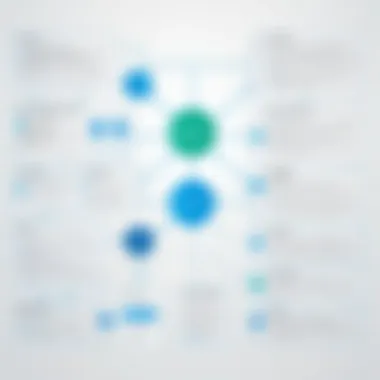

User Experience and Interface
User experience (UX) and interface are critical components in the integration of Microsoft Project with ERP systems. They shape how users interact with combined functionalities and can greatly influence overall productivity. A well-designed interface not only eases navigation but also enhances usability, making it simpler for team members to manage project tasks within the ERP ecosystem. The benefits of prioritizing UX in this context are numerous and far-reaching.
User Interface Overview
The user interface of Microsoft Project and its integration with ERP systems needs to resonate well with users. It should present a coherent view of project data and facilitate easy access to essential features. A clean, intuitive design allows users to focus on their tasks rather than grappling with complex menus or confusing layouts.
Key elements of an effective user interface include:
- Simplicity: Reducing clutter and presenting options in a straightforward manner enables users to find what they need without distraction.
- Consistency: A consistent look and feel across the software helps to minimize the learning curve, ensuring that users can transfer their knowledge easily from one part of the system to another.
- Accessibility: Features should be designed with accessibility in mind, ensuring all users can interact with the system effectively.
- Responsive Design: As many businesses adopt mobile solutions, it's essential that the interface works well on various devices, from desktops to tablets and smartphones.
By focusing on these factors, organizations can improve user satisfaction, which often translates to better project outcomes.
User Training and Support
User training and ongoing support become necessary companions to a good user interface. Even the best-designed system can fall flat if users lack the knowledge to navigate it effectively. Training programs should be tailored to the audience, addressing the specific needs of different users. For example, project managers might need to learn advanced features, while team members could require training on basic navigation only.
Essential aspects of user training and support include:
- Comprehensive Training Programs: Offer varied formats such as online courses, workshops, and video tutorials to cater to different learning styles.
- Documentation and Resources: Provide readily available resources, like user manuals and FAQs, which can support self-learning and troubleshooting.
- Feedback Mechanisms: Implementing forums or chat support can help users share their challenges and experiences, creating a community that aids collective problem-solving.
- Follow-Up Support: Regularly check in on users to assess their progress and challenges, adjusting training efforts as necessary to ensure ongoing competency with the software.
Future Trends in Project Management and ERP
The landscape of project management and ERP systems is undergoing significant transformation, shaped by technological advancements and changing business demands. Staying abreast of future trends is crucial for organizations looking to maintain a competitive edge. In this section, we will explore emerging technologies and the role of cloud computing in enhancing the integration of Microsoft Project with ERP systems.
Emerging Technologies in Project Management
Emerging technologies are revolutionizing how project management software, like Microsoft Project, interfaces with ERP systems. These technologies include artificial intelligence, machine learning, and data analytics, which enhance both operational efficiency and decision-making processes.
- Artificial Intelligence and Machine Learning: These capabilities allow for real-time data analysis. AI can predict project outcomes based on past performance, helping project managers make informed decisions. This can lead to optimized resource allocation and reduced project risks.
- Data Analytics: The integration of advanced analytics tools can turn raw data into actionable insights. Organizations can assess how project resources are used versus their expected output. This insight can then inform future projects, making them more efficient and cost-effective.
- Automation Tools: Implementing automation within Microsoft Project can streamline repetitive tasks, such as scheduling and reporting. This shifts the focus of project managers from administrative duties to strategic planning.
Organizations that embrace these technologies can expect more agile project management practices that adapt quickly to business needs.
Impact of Cloud Computing
Cloud computing is transforming project management and ERP systems by offering scalability, flexibility, and accessibility. This trend is especially pertinent in the context of integration between Microsoft Project and ERP systems.
- Scalability: Cloud-based platforms allow businesses to effortlessly scale their operations. Companies can adjust their usage based on current project demands without investing in additional hardware.
- Accessibility: With cloud computing, team members can access Microsoft Project and ERP systems from anywhere in the world. This is essential for remote or global teams. Accessibility enhances teamwork and collaboration, which are vital for project success.
- Cost Management: Moving to cloud-based solutions can result in reduced upfront costs. Organizations can utilize a pay-as-you-go model, ensuring they only pay for what they need.
"The integration of Microsoft Project with ERP systems has never been more essential for effective project management, especially amidst these changing technological trends."
Organizations should not only adapt to these changes but also anticipate them as essential components of their strategic planning.
Epilogue
The integration of Microsoft Project with ERP systems represents a significant advancement for businesses seeking efficiency and coordination. It optimizes project management and resource allocation, creating a more cohesive operational environment. Understanding the benefits of this integration is crucial for organizations aiming to enhance performance and reduce friction across departments.
Recap of Key Insights
The melding of Microsoft Project and ERP systems fosters various key benefits:
- Centralized Data Management: It reduces data silos, allowing real-time access to information across platforms.
- Enhanced Collaboration: Different departments can work together more effectively, leading to improved project outcomes.
- Streamlined Processes: Integration minimizes redundant tasks, automating workflows for greater productivity.
This integration is not without its challenges, however. Organizations must confront issues related to data compatibility, user training, and system updates. Proper planning and execution prove vital in overcoming these hurdles.
Final Thoughts on Integration Strategies
When considering strategies for integration, several elements demand attention:
- Clear Objective Setting: Define specific goals before initiating integration, tailoring the approach to align with business objectives.
- User Training: Ensure that all team members understand both systems. Adequate training translates to smoother transitions.
- Continuous Evaluation: Regularly review the integration process and its outcomes, making adjustments as necessary to maximize efficiency.



