Exploring the Features of Movavi Video Studio


Intro
In today’s fast-paced digital world, video content has become a cornerstone for communication, marketing, and storytelling. Movavi Video Studio stands out as a tool designed not only for enthusiasts but also for professionals seeking to create striking videos without the steep learning curve often associated with complex video editing software. As video production becomes more accessible, understanding the array of features that Movavi offers can significantly aid small businesses, IT professionals, and creative agencies in their content creation efforts. With this guide, we will unravel the layers of functionality that Movavi Video Studio provides, highlighting its advantages, system requirements, and user experiences alongside competitive alternatives in the market.
Key Features and Benefits
Overview of Features
Movavi Video Studio packs a punch with an impressive set of tools that cater to various editing needs. The features include:
- User-friendly Interface: Designed with simplicity in mind, its intuitive layout allows newcomers to navigate effortlessly,
- Editing Capabilities: Users can cut, trim, and merge video clips with ease, enhancing their storytelling without hassle,
- Special Effects and Filters: The software is equipped with a diverse range of effects, transitions, and filters to add that professional polish to videos,
- Audio Editing Tools: Movavi lets users adjust soundtracks, remove background noise, and add voiceovers smoothly.
- Export Options: Flexibility in exporting videos is crucial, and Movavi provides compatibility with numerous formats, ensuring that users can share their creations seamlessly across platforms.
Benefits to Users
The benefits of using Movavi Video Studio extend far beyond its features. Here are some advantages that users can appreciate:
- Time Efficiency: The streamlined process from import to export saves users significant time, allowing them to focus more on creativity than technicalities,
- Affordability: Compared to other high-end video editing software, Movavi offers a competitive price point without sacrificing quality,
- Consistent Updates: Regular updates improve functionalities and keep the software aligned with the latest technological trends,
- Comprehensive Support: Users have access to numerous tutorials, community forums, and direct support, making help readily available.
Movavi Video Studio is not just a tool, it's an invitation for creativity and exploration in the world of video production.
Comparison with Alternatives
Head-to-Head Feature Analysis
When weighing Movavi against other alternatives such as Adobe Premiere Pro, Camtasia, or Final Cut Pro, it is imperative to look at several key aspects:
- Learning Curve: Unlike Adobe Premiere Pro, which can intimidate beginners, Movavi provides a smooth onboarding experience. Users can often start editing right after installation.
- Functionality: While Final Cut Pro is rich in features, many of them remain unused by casual users, which makes Movavi a more practical choice for small businesses and occasional users.
- Performance: Users frequently report that Movavi runs efficiently even on lower-end machines, unlike some of its competitors that demand high specifications.
Pricing Comparison
Pricing remains a crucial factor for many. Movavi Video Studio generally comes in below some of its heavy-hitting rival software:
- Movavi Video Studio: Offers a one-time payment option with a free trial, making it easy to test before purchase.
- Adobe Premiere Pro: Operates on a subscription model, which can lead to higher costs over time.
- Camtasia: While it has a strong feature set, it also tends to come with a pricier package than Movavi.
In closing, understanding these features and comparisons not only sharpens your video editing skills but also molds your approach toward selecting the right software for your unique needs. Movavi Video Studio presents itself as an intelligent choice, marrying user-friendliness with powerful capabilities.
Preamble to Movavi Video Studio
Movavi Video Studio is a software solution that stands out in the crowded field of video editing tools. It offers an intuitive approach that appeals to both novices and seasoned users alike. This section sets the stage for understanding the software's versatility and capabilities in creating professional-quality videos. With its user-centric design, Movavi Video Studio enables users to transform their raw footage into finished products with relative ease. This is crucial in today's fast-paced digital landscape, where visual content reigns supreme.
Overview of Features
Movavi Video Studio packs a variety of features tailored for different editing needs. Users can expect basic toolbox functions, such as cutting and trimming, but with a further edge provided by unique additions that enhance creativity and efficiency. Here is a snapshot of some core features:
- User-friendly Interface: The layout is clean and straightforward, making it easy for anyone to jump in and start editing.
- Rich Library of Effects: With a trove of transitions, filters, and visual effects, users have a substantial arsenal at their disposal to embellish their videos.
- Audio Editing Tools: Not just confined to visuals, Movavi also includes powerful audio editing functionalities, like noise reduction and equalization.
- Export Options: The software supports various formats, ensuring compatibility across platforms.
These components converge to create a dynamic editing experience. Users can quickly adapt them to suit any project, whether it be a family video or a corporate presentation.
Target Audience and Use Cases
Movavi Video Studio caters to a wide array of users, and understanding its target audience can help in maximizing its potential.
- Small Business Owners: Aimed at individuals who may not have a background in video editing, small business owners find Movavi particularly helpful for creating promotional videos or social media content.
- Educators and Students: They can harness the software's capability for producing educational materials, like video presentations and tutorials.
- Content Creators: Vloggers and marketers appreciate the ease of creating engaging content quickly while maintaining professionalism.
- Casual Users: Those who want to document personal memories, such as holidays or gatherings, also benefit from the user-friendly features.
Ultimately, Movavi Video Studio serves an expansive user base, extending from the everyday individual to the professional creator. Its diverse functionalities meet various requirements, making it a valuable tool in the modern digital toolkit.
Core Functionalities of Movavi Video Studio
When it comes to video editing, the core functionalities of a software can make or break the user experience. For Movavi Video Studio, these functions form the backbone of why many individuals and businesses opt for this platform. The significance of these tools lies in their ability to empower users with the means to shape their videos precisely as they envision. This flexibility is crucial whether it's for personal projects, business needs, or creative endeavors.
Video Editing Tools
Cutting and Splitting Clips
Cutting and splitting clips is like having a pair of scissors for your video—essential and straightforward. This function allows you to remove unnecessary footage or break down long videos into manageable segments. A unique characteristic here is the precision with which you can make edits. Unlike other software that might feel clunky, Movavi excels with a user-friendly interface that makes it easy to cut clips with a single click.
Moreover, this feature helps maintain the integrity of your content, allowing you to highlight vital moments without any fuss. The advantage is clear: a smoother editing process lets you focus more on creativity rather than editing hassles.
Combining Multiple Files
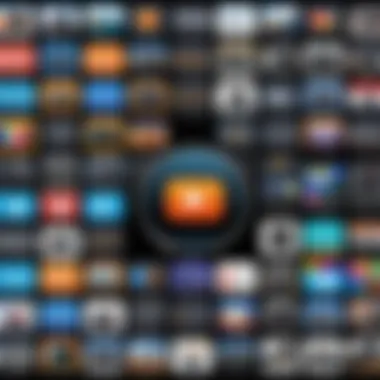

The ability to combine multiple files into one cohesive video streamlines the editing process tremendously. Movavi permits you to merge various clips, whether they are different scenes or entirely distinct projects, into a single, flowing video. This is particularly beneficial for users who want to create comprehensive tutorials or compilations.
A unique feature here is the ease of drag-and-drop functionality, which many users find appealing. This capability simplifies the integration of diverse elements without complicated procedures. However, users might find that too many segments can lead to complications regarding transitions or pacing, so it’s wise to keep an eye on coherence while blending clips.
Trimming and Cropping
Trimming and cropping are critical tools that refine your content. Trimming allows you to tighten your video, snipping those long-winded moments that may bore viewers. On the flip side, cropping serves a dual purpose: cutting out undesired sections while also focusing attention on critical elements. This means you can adjust the frame to highlight specific subjects or actions, providing a more engaging viewing experience.
Movavi makes this particularly easy through intuitive sliders for precision adjustments. Users benefit from visually seeing changes in real time, ensuring that no important detail gets overlooked. However, crops can occasionally result in loss of quality if the original footage isn't high enough resolution, which is a consideration users must keep in mind.
Audio Features
Adding Background Music
Incorporating background music transforms a mundane video into an experience. This feature is especially useful for setting the mood or tone of your content. Movavi allows you to directly integrate music tracks from its built-in library, enabling efficient and instant additions without external uploads. This characteristic is particularly favored by content creators who want to enhance emotional impact without getting bogged down in tedious processes.
A unique upside is the ability to automatically adjust the volume levels of audio in relation to voiceovers or other key sounds. Yet, users should exercise caution—too much or the wrong type of music can detract from the overall message.
Voiceover Capabilities
Voiceovers give the personal touch needed for many projects. Movavi simplifies the process allowing you to record directly over your video clips effortlessly. This integration is paramount for tutorials or explainer videos where clear communication is essential. The interface makes it easy to sync audio with video, ensuring your voiceovers land precisely when needed.
A strength of this feature is clarity in recording, often outperforming other software. However, beginners might face a learning curve when it comes to mic settings and sound adjustments, which can take some time to master.
Audio Effects
Audio effects can add layers to your content that elevate the basic edits to a professional hallmark. Movavi provides users with a selection of audio effects to enhance the audio experience. From echo to reverb, the choice can help you tune your project to a remarkable standard.
The key feature here is the variety, as users can experiment and find the right sound that matches their video intent. However, while these effects can be fun, an over-reliance on them may muddy the audio clarity, which is crucial especially in tutorial or instructional videos.
Transitions and Effects
Exploring Preset Transitions
Transitions are the grease that keeps your video flowing smoothly from one segment to the next. Movavi offers a range of preset transitions that help avoid jarring cuts between clips. This means users can apply professional flair without complex setup processes. The characteristic of these transitions is their variety—from fades to slides—allowing for customization to fit different themes.
One notable advantage of using preset transitions is that they maintain consistency across scenes, providing a polished finish. Users should be mindful, however, that excessive or inappropriate transitions can distract viewers instead of enhancing the experience.
Utilizing Visual Effects
Visual effects enhance not just the aesthetics but also the storytelling of your project. Movavi’s suite of visual effects, such as filters and overlays, allow users to create stunning visuals that can captivate audiences. The straight-forward application of these effects means that creativity is practically limitless, giving users the opportunity to express their vision fully.
Yet, while visual effects can elevate a video, too many can lead to sensory overload. Users are recommended to use them judiciously to maintain the original message of the video.
Creating Custom Effects
For those with a more hands-on approach, creating custom effects can be a standout feature. Movavi permits users to design and tailor effects that speak to their individual styles. This personalization ensures that your video stands out from the crowd, which is essential in today's saturated digital landscape.
The strength lies in the flexibility it offers, allowing curious users to experiment with various techniques. However, it’s worth noting that this may require a bit more time and technical knowledge, making it less ideal for those who are in a rush.
Text and Titles
Adding Titles
Titles are more than just a beginning and end to a video; they provide context and capture attention. Movavi allows users to add various title formats easily, which is suitable for everything from vlogs to commercials. The key offering is a variety of fonts and styles, catering to different audience sensibilities.
One unique advantage is the functionality to animate titles, making them more visually appealing. However, it's important to ensure that titles do not overshadow the content, which can easily happen if not carefully thought out.
Text Animations
Text animations breathe life into your titles, making static words dance. Movavi offers a range of animation options that can enhance user engagement. The key aspect is the ability to highlight messages or key points dynamically, which is beneficial in marketing videos or educational content.
This feature can captivate viewers effectively but should be used sparingly. Overdoing text animations can lead to distractions instead of enhancing the viewing experience.
Custom Fonts and Styling
For those wanting to add a unique touch to their videos, Movavi allows for custom fonts and styling. This capability empowers users to align their video's aesthetic with brand identity or personal taste. The standout feature here is the freedom to select from an extensive font library, including options for cultural customization.
While making your video unique, one must be cautious of compatibility issues, as not all fonts render well across different devices. Choosing the right style can make or break the overall product.
In summary, understanding and leveraging the core functionalities of Movavi Video Studio enables users to produce engaging videos with a polished finish. The tools provided not only streamline the editing process but also encourage creativity, thereby making it easier for both novices and seasoned professionals to manifest their visions.
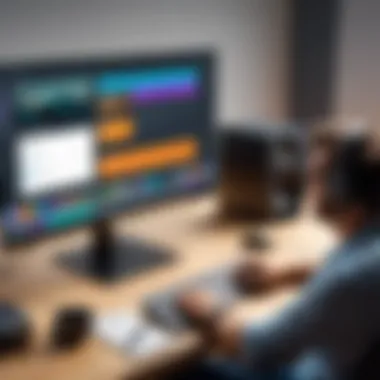

User Experience and Learning Curve
User experience and learning curve are pivotal in understanding any software, especially one like Movavi Video Studio. How easily one can install the software, navigate its interface, and learn its functions can make or break the overall user satisfaction. A smooth journey from installation to production allows creators to focus on their craft rather than getting lost in technicalities.
In this section, we'll explore the three essential facets of user experience: the installation process, interface navigation, and learning resources available for new users. Each of these components contributes significantly to the broad narrative surrounding the software’s usability.
Installation Process
Installing Movavi Video Studio is relatively straightforward, even for those with limited technical experience. The software provides a clear step-by-step installation wizard that guides users through the process. After purchasing or downloading the software, users simply need to follow on-screen prompts to complete the installation.
- Quick Execution: The installation can be done in a matter of minutes. This allows users to dive right into video editing without any long waiting periods.
- Compatibility Checks: Before installation, the installer performs checks to ensure the system meets the necessary requirements, preventing frustrating errors once the program is running.
- Trial Version: A freely available trial version lets potential users sample features before committing financially, making it a risk-free opportunity.
Interface Navigation
Once Installation is complete, navigating the Movavi Video Studio interface becomes the next focal point. The layout is designed intuitively, allowing users to access key functions with ease.
- Clear Organization: Each tool is categorized, meaning features like video editing, audio manipulation, and transitions are easily accessible. Users won't find themselves fumbling for essential tools, which is often a complaint in more complicated software.
- Drag-and-Drop Functionality: Moving files into the timeline or project area is as simple as dragging and dropping. This fluidity enhances the video editing workflow.
- Visual Cues: On-screen tips and visual indicators guide users, providing cues about available actions without overwhelming them with choices.
Key Point: A well-structured interface reduces the learning curve significantly, allowing users to concentrate on creativity rather than wrestling with the software.
Learning Resources
As users start exploring Movavi Video Studio, they may seek support from various learning resources. Whether you are a beginner or looking to sharpen your skills, the availability and variety of resources can significantly enhance the learning experience.
Tutorials and Guides
Comprehensive tutorials and guides are prominent, driving many users to embrace the software quickly.
- Step-by-Step Tutorials: These guides detail every major feature, often relatable and easy to follow. They help streamline common processes, allowing users to maximize the software’s capabilities.
- Video Content: The availability of video tutorials shows approaches in action, making it easier for users to grasp functionalities they may struggle with in text-only formats.
- Accessible Learning: Users can refer to these resources at their own pace, further bolstering the effectiveness of their learning, especially for those with varying learning styles.
Community Forums
Community forums serve as excellent platforms for users to connect, share ideas, and solve problems collaboratively.
- User Interactions: Forums provide a space for discussions, allowing users to learn from each other's experiences. This interaction often enhances knowledge beyond what official guides present.
- Quick Answers: When faced with specific issues, users can seek advice and solutions from seasoned community members who may have encountered similar problems.
- Supportive Environment: This exchange often fosters a sense of belonging, which can be encouraging for users at all levels of experience.
Customer Support
Effective customer support is crucial for tech products, and Movavi does not skimp here.
- Multiple Channels: Users can reach out via email, live chat, or even phone support. This variety means that help is always within reach.
- Prompt Response Times: Most users report satisfaction with response times, which adds to overall confidence. Knowing assistance is available can alleviate frustrations during critical moments in video production.
- Resource Library: Beyond direct support, Movavi maintains an extensive library of FAQs and troubleshooting guides, providing users with self-help options for common issues.
In sum, Movavi Video Studio is designed with user experience in mind, making it approachable for both novices and seasoned editors. The deliberate emphasis on intuitive installation, easy navigation, and comprehensive support systems reinforces the importance of learning and adapting in a user-friendly environment, paving the way for creativity and innovation in video editing.
Performance Analysis
Performance analysis plays a pivotal role in understanding how Movavi Video Studio functions under various conditions. It's not just about having a flashy user interface or a collection of features; the way the software interacts with hardware, manages resources, and performs tasks under load can greatly impact the user experience. For professionals looking to create engaging content, knowing the performance characteristics is essential. You want a tool that can keep up with your demands, especially during high-stakes projects where every second counts.
System Requirements
Minimum and Recommended Specs
When diving into the technical specifications, the minimum and recommended system requirements give you insights into what kind of performance you can expect. The minimum specs often represent the bare bones for operation. Typically for Windows, an Intel HD Graphics or a similar GPU might be listed, along with 4 GB of RAM. This allows the basic functionalities. However, if you want smooth editing without running into the dreaded lag, the recommended specs usually suggest at least an Intel i5 processor, 8 GB of RAM, and a dedicated graphics card like NVIDIA GeForce GTX 1050.
Having a robust configuration here is a smart choice for users who aim to tackle more complex projects or require multitasking during video editing. Not to mention, with better specs, the application runs fluidly, potentially increasing creativity and workflow. But bumping up to the recommended configuration is not without its downsides; it can often mean added costs and effort to upgrade your hardware.
Compatibility with Operating Systems
Compatibility is yet another aspect playing a significant role in performance analysis. Movavi Video Studio is typically designed to run on both Windows and macOS, which opens the software up to a larger audience. This dual compatibility means that users do not have to switch their whole systems just to use the software. However, both OSs come with their unique quirks. Windows might offer a wider selection of hardware components to enhance performance, while macOS is often praised for its seamless integration with the software. Users need to consider not just which system they prefer but how it aligns with the overall performance of the application.
Speed and Efficiency
Speed and efficiency are crucial benchmarks for measuring the performance of any video editing software. In the fast-paced realm of content creation, time is of the essence.
Processing Speed
Processing speed can heavily influence your editing experience. Movavi boasts a decent processing speed, especially with newer models of computers. The encoding speed can come down to just a few minutes for standard videos, which is especially beneficial during crunch time. High-speed processing doesn’t just save time; it allows more basketeers to experiment with creative ideas without getting bogged down with lengthy render queues. Yet, it must be said that depending on how resource-intensive a project may be, processing speed could fluctuate. Users should balance their expectations with the complexity of their task at hand.
Render Time
Render time, the final hurdle before your creation is shared with the world, is often something users overlook. After all, why worry about the end when you can focus on the creation process? However, efficient render times can mean the difference between getting that video uploaded before a deadline or letting it slip through the cracks. Movavi tends to perform admirably, especially if backed by recommended hardware.


The faster the render time, the sooner your content reaches its audience. Although, it should be noted that high-resolution outputs can impact this; so if your videos are laden with effects and transitions, plan for some extra time. In essence, you want an application that balances quality output and reasonable render times for a smoother production journey.
"Understanding performance metrics is key; it's like knowing how well the engine in your car runs before you take off for a long road trip."
In summary, performance analysis of Movavi Video Studio is not merely a road map but a guiding star influencing almost every facet of the video editing process. Evaluating system requirements, speed, and efficiency equips users with the knowledge to maximize their editing experience. Audiences—whether small business owners looking to polish their marketing videos or IT professionals engaged in data-driven storytelling—should know that the performance landscape is a multifaceted entity, one that warrants careful consideration.
Comparative Analysis
A thorough comparative analysis allows potential users of Movavi Video Studio to see how it stacks up against other similar programs in the market. This analysis helps in grasping the software's strengths and weaknesses, which can shape a user's decision-making process. To make informed choices, it’s crucial to understand not just what Movavi offers, but also how it shines when placed side-by-side with its competitors.
Movavi vs. Competitors
Advantages of Movavi
When folks talk about Movavi, one of the first things that comes up is its user-friendly interface. This feature reduces the steep learning curve for new users, making it relatively easy for anyone, from newbies to seasoned editors, to start crafting videos. This navigability is essential in a market where complexity can lead to frustration.
- Its Unique Feature: The extensive library of pre-made templates allows users to quickly produce professional-looking content without prior experience. This is crucial for small businesses, where time and budget constraints often loom large.
- Key Characteristics: The seamless integration of various editing tools means that users can cut, trim, and tweak their videos all in one place. It’s efficient and minimizes hassle, which many professionals appreciate.
In the grand scheme of things, these advantages position Movavi as a popular and beneficial choice for those in the video editing sphere.
Limitations Compared to Alternatives
But not everything is sunshine and rainbows. One should consider the limitations of Movavi when stacked against competitors. While Movavi excels in user-friendliness, it sometimes falls short in advanced features that professionals expect in software like Adobe Premiere Pro or Final Cut Pro.
- Key Characteristic: More complex effects and detailed color grading options can be more limited in Movavi. This could be a drawback for high-end users who look for granular control over their projects.
- Unique Feature: While it does offer basic tracking for elements in video, more sophisticated tracking seen in other programs might not be as robust.
In the long run, these limitations could discourage power users who need extensive functionalities, which makes them look for alternatives that better cater to their needs.
User Reviews and Feedback
User experiences play a pivotal role in gauging the health of software like Movavi. By diving into reviews and feedback, one gains a clearer picture of how the software performs in the wild.
Positive Experiences
The positive buzz around Movavi often highlights the quick rendering times the software delivers. Many users appreciate how it allows them to complete projects without burning the midnight oil.
- Beneficial Aspect: Efficiency in terms of rendering can be a game changer for businesses relying upon timely video output. This efficiency can directly relate to their bottom line, making it an attractive option.
- Unique Feature: Many users also express gratitude for the helpful tutorial resources available, which makes onboarding even smoother.
This collective satisfaction shows that Movavi manages to hit the sweet spot for a fair number of its users.
Critiques and Suggestions
On the flip side, constructive critiques often mention the price point for the full version of the software. While it’s reasonably priced compared to some alternatives, some users feel that they should get more advanced functionalities for what they’re paying.
- Key Characteristic: Users often suggest that adding more advanced editing features would further elevate Movavi's standing and satisfy more demanding creatives.
- Unique Feature: Many reviews propose enhancing the AI-enhanced tools used for automatic editing, as some found these tools to be too basic compared to other high-ranking competitors.
Ultimately, these insights can guide potential users in evaluating whether Movavi truly fits their specific video editing needs.
Finale and Recommendations
In wrapping up this exploration of Movavi Video Studio, it’s clear that this software is more than just a tool for mere amateurs; it’s a robust solution tailored for professionals and businesses alike. The ability to churn out high-quality video content with relative ease makes it a solid choice for those looking to enhance their visual storytelling capabilities. This conclusion aims to distill the key insights from the article and offer tailored recommendations for various users.
When considering video editing software, one should weigh the specific functionality against the intended use. Movavi Video Studio provides a multitude of features that cater to diverse video production needs, from basic edits to more complex projects involving multiple tracks and effects. It's especially beneficial for:
- Small Business Owners: Who need engaging promotional materials without the steep learning curve of complex software.
- Content Creators: Such as YouTubers, who desire a tool that saves time while offering impressive results.
- Educators and Trainers: Who wish to craft instructional videos that are visually appealing and easy to follow.
Key Benefits:
- User-Friendly Interface: Ideal for both novices and experienced users, allowing for quick acclimatization.
- Variety of Multimedia Tools: Enhance visual storytelling through rich audio and video functionalities.
- Affordable Pricing: Compared to some competitors, Movavi strikes a balance between cost and capability.
However, there are considerations to keep in mind. While Movavi is a powerful editing tool, it may not hold strong against some high-end options available for professionals focused on film production. Users reliant on advanced features like 3D editing or extensive collaboration tools might need to explore alternatives.
With these points made, let’s turn to specific reflections and potential user profiles.
Final Thoughts
Having navigated through Movavi Video Studio’s features, performance metrics, and user experiences, one can conclude that it's a well-designed program that meets a wide range of editing needs. It stands out for its ease of use, making the often daunting task of video editing accessible. The streamlined process of importing media, editing, and exporting renders it an appealing choice for anyone from hobbyists to professionals.
Lastly, it is worth noting that keeping the software updated ensures that users benefit from the latest enhancements and capabilities. Engaging with the community through forums like Reddit can also provide invaluable tips and use cases from others who have embraced Movavi's customizable features in their creative strides.
Who Should Consider Movavi Video Studio?
Movavi Video Studio is particularly suited for:
- Beginner Videographers: Those just dipping their toes into the video editing world will find the simplicity a major guide.
- Small-to-Medium Enterprises: Who often need promotional content that stands out without a hefty budget.
- Social Media Managers: Needing tools to create quick yet impactful videos for engagement across platforms.
In summary, if your editing needs are well-aligned with what Movavi offers, it could very well be the right fit for your projects. Weighing the functionality against your specific requirements will help in making the most informed decision. The software encapsulates a balance of accessibility and robust capabilities, making it a commendable choice for those aiming for impactful video production.



