Navigating Adobe File Openers: A Comprehensive Guide


Intro
The digital era presents a constant flow of information that demands efficient tools for management and organization. Adobe file openers are essential for accessing and manipulating various document formats, particularly PDFs. The critical role they play in the professional landscape cannot be overstated. As individuals and businesses increasingly rely on PDF files for documentation, contracts, and presentations, understanding these tools becomes vital.
In this article, we will analyze the core functionalities, advantages, and constraints of popular Adobe file openers. We will also compare these solutions to alternatives and assess their relevance in today’s document management practices. By the end, readers will have a clearer insight into which Adobe file openers best align with their specific needs.
Key Features and Benefits
Overview of Features
Adobe file openers are built with various features that enhance user experience and functionality. Key attributes include:
- Multi-Format Support: Adobe file openers not only access PDF files but also manage other formats like PSD, AI, and more. This versatility is crucial for users needing cross-format reliability.
- Annotation Tools: Many openers come with features that allow users to add notes, highlights, and comments directly onto documents. This is particularly useful for collaborative projects.
- Accessibility Options: Readability is important. Openers often offer features like text reflow and searchable text, making it easier for users to navigate complex documents.
- Integration with Cloud Services: Modern file openers allow seamless integration with cloud storage like Adobe Document Cloud and Google Drive. This ensures easy accessibility and sharing options.
Benefits to Users
The benefits of utilizing efficient Adobe file openers are manifold:
- Enhanced Productivity: Fast and effective access to files reduces time spent managing documents. Users can focus more on their core tasks, leading to improved performance.
- Improved Collaboration: Features such as annotation allow team members to provide instant feedback. This clear communication fosters a better workflow in group projects.
- Higher Compatibility: With multi-format support, users can work across different file types without needing multiple applications.
Effective document management tools are key to maximizing productivity in any business.
Comparison with Alternatives
While Adobe file openers have significant advantages, it's essential to consider alternatives in the market. This comparative analysis will help in making informed choices.
Head-to-Head Feature Analysis
Several applications provide stiff competition to Adobe file openers. Some notable contenders include:
- Foxit Reader: Known for lightweight capabilities and speed, it also offers robust annotation tools.
- Nitro PDF Reader: This alternative is quite popular for its user-friendly interface and conversion features.
- SumatraPDF: A minimalistic reader that emphasizes speed over features but is effective for basic tasks.
Each of these alternatives has its unique features. Comparing tools based on the specifics of your requirements will help you choose wisely.
Pricing Comparison
Cost is often a deciding factor when selecting software to manage documents. Adobe file openers include options like Adobe Acrobat Reader, which is free with essential functions and has a premium version that adds functionality such as editing and converting files. In contrast:
- Foxit Reader: Free for standard tasks, with a paid version for advanced features.
- Nitro PDF Reader: Primarily a paid service, offering a free trial to assess its services.
Understanding pricing structures alongside features is critical for professionals and businesses seeking the best value for their investment in document management solutions.
Understanding Adobe File Formats
Understanding Adobe file formats is crucial for anyone working in design, documentation, or digital content creation. These formats, particularly PDF, AI, and PSD, each serve unique purposes while interlinking in Adobe's ecosystem. By knowing the characteristics and functionalities of these formats, users can enhance their workflow and choose the right tools for specific tasks. This section will discuss the essential aspects of these file types, including their compatibility, strengths, and weaknesses.
Overview of Adobe's Ecosystem
Adobe has developed a robust ecosystem that supports various file formats tailored to different professional needs. This ecosystem includes applications that create, edit, and manage these file formats. Understanding how these file types interconnect can significantly improve productivity and document management.
Adobe's core applications include Acrobat for handling PDF documents, Illustrator for creating AI files, and Photoshop for PSDs. Each format is designed to leverage Adobe’s powerful tools while maintaining a level of compatibility that is key for seamless integration across different platforms and devices.
Common Adobe File Types
The Portable Document Format, commonly referred to as PDF, is one of the most utilized file types in digital documents. It provides a reliable way to present and exchange documents independent of software, hardware, or operating systems. PDF maintains the formatting of the original document, which is essential for professional and legal settings.
Its key characteristic is portability; PDFs can be viewed on nearly any device or operating system without losing content fidelity. This reliability makes PDFs a favorable choice for sharing documents, contracts, and reports. One unique feature of PDFs is the ability for users to add annotations and comments without altering the original document; however, detailed editing features are limited compared to other formats.
AI
Adobe Illustrator files, or AI files, are pivotal in creating vector graphics. The scalability of vector images makes AI files a popular choice among graphic designers who require flexibility with image sizes without losing quality. The ability to manipulate individual elements of a design in AI allows for extensive customization and creativity. A significant advantage of AI files is their integration with other Adobe tools, facilitating a smooth workflow across different design projects. However, compatibility can be an issue if users lack Adobe Illustrator or attempt to open them with non-specialized software.
PSD
Photoshop Document, known as PSD, is the native file format for Adobe Photoshop. This format supports multiple layers, allowing complex graphics creation and editing. Designers favor PSD files for projects requiring detailed image manipulation, such as web designs and digital artworks. The unique feature of layers in PSD files allows seamless adjustments, masking, and effects implementation. However, PSD files can be larger in size and sometimes incorporate features that may not be fully compatible with other programs, limiting their usability outside the Adobe environment.
Importance of Adobe File Openers
Adobe file openers play a significant role in the domain of document management, particularly in ensuring easy access and manipulation of files created in Adobe formats. With the varying capabilities of these file openers, understanding their importance can lead to more informed choices when interacting with specific applications. This section elaborates on the key functions of Adobe file openers and their relevance in enhancing productivity and user satisfaction.
Facilitating Access to Adobe Files
Accessibility is a primary factor in the usability of digital documents. Adobe file openers such as Adobe Acrobat Reader allow users to easily open, read, and navigate through PDF files. Unlike other file formats, PDFs maintain their formatting across different devices, which means that they appear the same regardless of the platform being used. File openers ensure that this functionality is preserved and accessible, providing a seamless experience for the user.
Moreover, file openers typically support a range of Adobe formats. This multifaceted support means that users can access various types of files without needing to switch applications, which saves time and reduces frustration. This versatility is especially important for businesses that rely on documents for communication and operations.
Enhancing User Experience
User experience is a crucial consideration when choosing a file opener. A well-designed file opener can significantly improve how individuals interact with Adobe documents. Features such as intuitive interfaces, quick loading times, and efficient navigation tools contribute to a smooth user experience. For instance, Adobe Acrobat Reader provides functionalities like zoom, text search, and comment annotations that simplify document review processes.
Additionally, companies like Foxit and SumatraPDF have developed their own solutions, aimed at enhancing user experience through faster performance and minimalistic designs. Users tend to appreciate these enhancements, finding themselves more productive when their software works efficiently and intuitively.
"A reliable file opener can make the difference between a smooth workflow and a frustrating task, especially in a professional setting where time is valuable."


Types of Adobe File Openers
Understanding the different types of Adobe file openers is essential for effective document management. As each type serves unique purposes, selecting the right one can greatly influence productivity and user satisfaction. This section explores three main categories: Desktop Applications, Web-Based Solutions, and Mobile Apps. Each category has distinct features, advantages, and considerations that cater to various needs.
Desktop Applications
Desktop applications remain a cornerstone in the realm of Adobe file openers. They offer robust features that often surpass those found in web or mobile solutions. Adobe Acrobat Reader is a prime example, providing advanced tools for viewing, printing, and annotating PDF files. These applications typically have access to system resources that enable faster processing and better rendering of graphics.
The primary benefits include:
- Enhanced Functionality: Desktop applications often include advanced editing, conversion, and commenting tools.
- Offline Accessibility: Users can work without an internet connection, which is crucial for environments with limited connectivity.
- Security Features: Many desktop solutions provide stronger data protection through local storage and encryption options.
However, some considerations must be taken into account:
- System Requirements: These applications may require significant computing power and storage space.
- Initial Cost: Most desktop applications involve a purchase fee or subscription, which might not be budget-friendly for every user.
Web-Based Solutions
Web-based solutions are increasingly popular for opening Adobe files due to their convenience and accessibility. These applications run in browsers, allowing users to open documents from any device with internet connectivity. Platforms like Adobe Document Cloud provide comprehensive PDF management functionality without the need for installation.
Benefits of web-based solutions include:
- Accessibility: Users can access files from anywhere—home, office, or on-the-go.
- Collaboration Features: Many web-based solutions offer real-time collaboration, enabling multiple users to work on documents simultaneously.
- Automatic Updates: Users benefit from the latest features and security updates without manual intervention.
That said, some limitations exist:
- Dependence on Internet Connection: Functionality is heavily reliant on a stable internet connection.
- Limited Features: While many tools are available, some advanced editing and conversion features may be absent compared to desktop applications.
Mobile Apps
Mobile apps have carved a niche for users looking for quick access to Adobe files. They provide mobile-friendly interfaces optimized for touch screens, making it easy to view and share files on smartphones and tablets. Applications such as Adobe Acrobat Reader mobile app enable significant functionality tailored for smaller devices.
Key benefits of mobile apps include:
- Portability: Users can carry their entire document library in their pockets, making it easy to view and share files anytime.
- User Engagement: Mobile apps facilitate convenient document management with features like notes and bookmarks, enhancing user engagement.
- Fast Access: Opening files on a mobile app is generally quick, with less loading time compared to larger desktop applications.
Nevertheless, there are some challenges involved:
- Limited Editing Options: Many mobile apps provide basic features, limiting editing and formatting capabilities.
- Screen Size Constraints: Editing on a small screen can be cumbersome, making it harder to navigate complex documents.
Features to Consider
When choosing an Adobe file opener, several features must be carefully evaluated to ensure an optimal experience. These features significantly contribute to the overall functionality of the software and ultimately influence user satisfaction. With the growing dependence on digital documents, the ability to handle various file formats, ease of use, and software integration become critical elements in the decision-making process.
Compatibility with Various Formats
Compatibility stands as a cornerstone when selecting an Adobe file opener. Given the diverse array of Adobe formats—such as PDF, AI, and PSD—users need software capable of handling these files efficiently. A file opener that supports multiple formats reduces the likelihood of encountering compatibility issues. For instance, Adobe Acrobat Reader primarily supports PDF files, while Adobe Illustrator can open AI files.
Users often deal with files created in different versions of software. Therefore, an effective file opener must be backward compatible and support newer specifications.
- Key considerations include:
- Supported file formats should match user needs.
- Capability to open older versions of files.
- Consistency in rendering content across formats.
User Interface and Usability
User experience is heavily influenced by the design and functionality of the user interface (UI). An intuitive interface enhances the efficiency with which users navigate between features. A cluttered or complex UI can lead to frustration and decreased productivity.
Software should operate smoothly, minimizing unnecessary clicks to access essential tools. Features like drag-and-drop functionality, tooltips, and customizable menus contribute to a more seamless experience.
- Essential elements in usability are:
- Clear navigation options.
- Visibility of essential functions.
- Availability of user guides or help sections.
Integration with Other Software
Effective integration with other applications can enhance the utility of an Adobe file opener. Many professionals work within an ecosystem of tools and may require their file opener to interface with other software, such as cloud storage, email clients, and project management applications.
This enhances collaboration and allows for more streamlined workflows. For example, integration with cloud services like Google Drive enables users to access files directly from the cloud without additional downloads.
- **Factors to examine when it comes to integration:
- Compatibility with popular software tools.
- Availability of plugins or APIs.
- Ease of sharing documents across platforms.**
A well-integrated file opener can simplify processes, ultimately saving time and reducing friction for users managing complex projects.
Popular Adobe File Openers
In the realm of Adobe formats, file openers serve as essential gateways, allowing users to access, view, and manipulate various document types. Understanding popular Adobe file openers is crucial for both casual users and professionals who frequently engage with Adobe documents. These openers not only facilitate quick access but also enhance overall productivity. Each file opener comes with its unique features, making some more suitable for certain tasks than others.
Adobe Acrobat Reader
Adobe Acrobat Reader stands as the hallmark application for PDF management. This tool is widely recognized for its comprehensive functionality, enabling users to view, print, and annotate PDF files effectively. The intuitive interface simplifies navigation across extensive documents, catering to beginners and experienced users alike.


One key characteristic of Adobe Acrobat Reader is its integration with cloud services. This allows users to access their PDFs from anywhere, provided they have internet connectivity. The seamless synchronization with Adobe Document Cloud adds a layer of convenience, particularly for users who switch between devices frequently. However, while Acrobat Reader is powerful, certain features, like advanced editing, require a subscription to Adobe Acrobat Pro, which might deter some users seeking free solutions.
Adobe Flash Player
Though not primarily a file opener for traditional document formats, Adobe Flash Player remains relevant for viewing rich media content embedded in PDF files. It supports interactive elements such as forms and animations, enriching user experience. The critical aspect of Adobe Flash Player is its ability to seamlessly integrate media files within PDFs, which can be essential for presentations or when dealing with educational content.
However, Adobe Flash Player has met significant criticism due to security vulnerabilities. Its discontinuation further complicates its relevance today. Users are increasingly encouraged to find alternatives that prioritize robust security without losing functionality.
Third-Party Solutions
Given the limitations of Adobe's native applications, many users turn to third-party solutions for better compatibility, performance, or unique features.
Foxit Reader
Foxit Reader offers an attractive alternative to Adobe Acrobat Reader. Known for its lightweight nature, Foxit loads documents quickly, making it ideal for users who prioritize efficiency. Additionally, its annotation features allow for comprehensive markup capabilities.
One of Foxit's standout characteristics is its security features, especially for enterprise users. The software provides advanced security options like document encryption and password protection, ensuring sensitive information remains secure. The unique value of Foxit Reader lies in its affordability compared to Adobe products, making it a popular choice among individuals and small to medium businesses.
SumatraPDF
SumatraPDF is another noteworthy third-party solution. This software is recognized for its simplicity and speed. The lightweight design means it opens quickly and can handle large files with ease. SumatraPDF supports multiple formats, including ePub and MOBI, which adds versatility for users dealing with various document types.
However, it may lack advanced features like editing and annotation found in other programs, which could limit its usability for some professionals. But for those primarily interested in fast viewing, SumatraPDF remains a solid choice given its low resource consumption.
PDF Expert
PDF Expert is particularly favored by Mac users due to its sleek design and powerful capabilities. It excels in providing smooth editing and annotation features, which are essential for anyone needing to modify PDF documents regularly. The ability to fill forms and merge documents enhances its practicality in a professional setting.
A unique feature of PDF Expert is its synchronization with cloud services like iCloud and Dropbox. This accessibility allows for easy document management across multiple devices. While it is a beneficial tool, the cost of PDF Expert might be a drawback, especially for users on a tight budget.
Benefits of Using Adobe File Openers
Adobe file openers play a significant role in working with various Adobe file formats, especially PDFs. Understanding the benefits can greatly enhance the efficiency and security of document handling for users, be it professionals or businesses. This section provides insights into critical aspects such as speed, security, and editing capabilities, emphasizing why choosing the right opener matters.
Efficiency and Speed
The primary advantage of using Adobe file openers is their efficiency and speed. Properly designed software can open and render files quickly. This time-saving factor is especially important for professionals who deal with large documents or have to access files frequently. Applications like Adobe Acrobat Reader are optimized to handle PDFs with minimal delay, enabling users to focus on their tasks without interruptions.
Additionally, these tools often come with features such as fast indexing and search functions, which allow users to locate specific information instantly. This capability is essential in high-pressure environments where deadlines are tight. Overall, the blend of rapid file opening and efficient searching can significantly streamline workflows.
Security Features
Security is a main consideration when dealing with sensitive documents. Adobe file openers often incorporate advanced security features designed to protect user data. For example, Adobe Acrobat Reader provides options for encrypted PDFs and customizable permissions, allowing users to control who can view, edit, or share their files.
Furthermore, many file openers offer digital signature capabilities. This allows document creators to certify authenticity and integrity, a must-have in today’s digital world. Such features give users peace of mind, knowing that their important documents are safeguarded against unauthorized access.
Annotating and Editing Capabilities
Another noteworthy benefit is the annotation and editing features offered by various Adobe file openers. Tools such as PDF Expert and Foxit Reader enable users to highlight text, add comments, and make changes within their documents. These functionalities foster collaboration, especially in team environments where multiple inputs are common and necessary.
By leveraging these editing tools, users can enhance the clarity and understanding of their documents. Moreover, effective annotation features can lead to quicker decision-making processes, as team members can provide feedback directly on the files. The ability to edit without needing another separate application is a strong selling point for many Adobe file openers.
Effective use of these tools greatly enhances productivity and security in handling documents, allowing organizations to focus on their core activities without worrying about file management issues.
In summary, the benefits of using Adobe file openers extend beyond basic functionality. They are crucial for ensuring speed, maintaining security, and enabling effective collaboration through editing tools. Understanding these advantages helps users make informed decisions that align with their document management needs.
Limitations of Adobe File Openers
Understanding the limitations of Adobe file openers is crucial. While these tools serve a significant role in accessing Adobe formats, they are not without challenges. Each file opener has its own set of constraints that can impact user experience and functionality. Recognizing these limitations can assist users in making informed decisions when selecting the right tool for their needs.
Compatibility Issues
Compatibility issues often arise with various Adobe file openers. Not all openers can handle every type of Adobe file. For instance, some tools might perform well with PDFs but struggle with AI or PSD formats. The risk is heightened when using third-party openers, which may not support the newest features of Adobe's native files. Users who frequently switch between file types should be aware of potential conversion problems.
Incompatibility can lead to missed functionalities, altered layouts, or even data loss. Professionals in specific fields, like graphic design or publishing, must weigh the implications of using a less compatible tool. Issues like these can hinder workflows and diminish productivity, making it essential to ensure that the chosen opener meets all requirements for the specific formats used.
"Choosing a file opener requires an understanding of compatibility factors that can impact your work quality."
Performance Concerns
Performance can vary significantly between different Adobe file openers. Some applications may load files quickly, while others can be slow, especially with larger documents or complex designs. Delay in access may frustrate users, leading to decreased efficiency. Performance concerns also include the smoothness of editing and annotation features. A lag in responsiveness when working with an Adobe file can affect the user's ability to work effectively.
Moreover, system requirements play a role in performance. Older machines might struggle with modern file openers that demand higher specs. Users should be careful in assessing the hardware capabilities of their devices before committing to a specific file opener. This ensures that the chosen solution performs optimally and supports the workflow without interruptions.
Cost Considerations
Cost is another significant factor when evaluating Adobe file openers. Some tools come with licensing fees, while others are free but might have limited features. For small businesses or freelancers, these costs can add up. Understanding the implications of the licensing model is vital for budgeting purposes.
When determining the best opener to use, it is important to balance the price against potential benefits. A more expensive tool may offer advanced features or better support, while a free option might suffice for basic tasks. It can also be helpful to analyze long-term costs, including updates and maintenance fees, before deciding based on initial pricing alone.
In summary, while Adobe file openers significantly enhance accessibility to various formats, potential limitations must be carefully considered. Compatibility issues, performance variability, and cost implications play critical roles in selecting the right file opener for professional needs.
Comparative Analysis
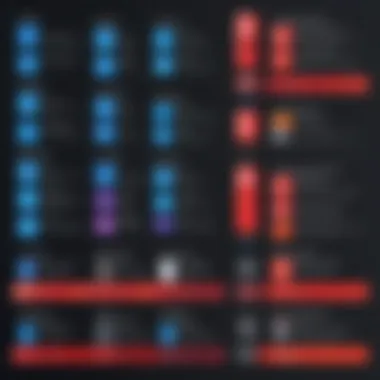

The comparative analysis of various Adobe file openers is crucial for understanding the landscape of document management solutions. This section delves into the distinct features and capabilities of each application. Professionals often face the challenge of selecting the most appropriate tool among numerous options available. A thorough comparison provides insight into the strengths and weaknesses of each software, ensuring informed decisions.
As users evaluate their software choices, it is essential to consider specific elements such as functionality, ease of use, and compatibility with other platforms. These factors play a significant role in determining the overall effectiveness of file openers in daily operations.
Functionality Comparison
When comparing Adobe file openers, functionality emerges as one of the most critical aspects. Different applications offer varied capabilities tailored to distinct needs. For instance, Adobe Acrobat Reader provides robust support for PDF files, allowing users to view, comment, and annotate documents. Conversely, tools such as Foxit Reader also present similar features and may perform them more efficiently in certain environments.
Some applications offer additional functionalities like editing or converting files into various formats. For example, Adobe Illustrator allows for intricate graphic designs but is less suited for general PDF viewing. When choosing a file opener, users must identify which specific features are necessary for their tasks.
- PDF Management: Core function across all file openers.
- Editing Capabilities: Not all tools support comprehensive editing.
- File Conversion: The ability to convert between formats may vary.
A side-by-side analysis of these functionalities can reveal which tool excels in specific scenarios. This helps users prioritize what they value most in a file opener based on their individual or organizational needs.
User Experience Insights
User experience is another vital component in the comparative analysis of Adobe file openers. An application might boast robust features, but if its user interface is not intuitive, it detracts from overall satisfaction and efficiency. When assessing user experience, consider the following aspects:
- Interface Design: Clean, easy navigation increases productivity.
- Loading Speed: Quick access to files minimizes delays in workflows.
- Support and Documentation: Well-organized help resources enhance user confidence.
For instance, Adobe Acrobat’s user interface is often praised for its simplicity, allowing users to navigate easily through tools. In contrast, applications that clutter their interface may overwhelm the user and hinder productivity.
Furthermore, user feedback from platforms like Reddit can provide real-world insights. Users often share their experiences and challenges with specific applications. Analyzing these insights adds depth to the comparative analysis, revealing potential pitfalls or highlights in performance that may not be evident in marketing materials.
A well-rounded comparative analysis incorporates not only feature listings but also detailed user experiences that indicate real-world effectiveness.
Best Practices for Choosing an Adobe File Opener
Choosing the right Adobe file opener is crucial for anyone handling Adobe files. Making an informed decision can significantly enhance efficiency, reduce frustration, and prevent potential data loss. There are various aspects to consider when selecting an Adobe file opener, such as functionality, compatibility, and performance. Below, we delve into specific practices that can lead to better software choices in this domain.
Assessing Individual Needs
Before selecting an Adobe file opener, it is important to assess your individual requirements. Not every file opener suits all purposes, so understanding your own specific needs can guide the decision-making process effectively.
Consider the following:
- Type of Files: Reflect on the type of Adobe files you work with most frequently. If you primarily use PDFs, then software with robust PDF features is more suitable. If you deal with design files like AI or PSD, Adobe Illustrator or Adobe Photoshop would be more relevant.
- Frequency of Use: Evaluate how often you interact with Adobe files. For casual use, a free tool like Adobe Acrobat Reader might be adequate. For professionals needing advanced editing capabilities, investing in Adobe Acrobat Pro could be worthwhile.
- User Skill Level: Determine your own skill level. Less experienced users might prefer software with a more user-friendly interface, while experienced users may opt for tools with advanced features, even if they are complex.
By assessing these individual needs, users can make a more informed choice that aligns with their tasks, ensuring that the selected software meets their expectations without unnecessary frills.
Evaluating Compatibility and Performance
Compatibility and performance are critical factors in the usability of any software, especially with Adobe file openers. Understanding how well a tool integrates with your existing systems and its performance under different conditions is vital for smooth operation.
Key considerations in this regard include:
- Operating System Compatibility: Ensure that the chosen software is compatible with your operating system, whether it’s Windows, macOS, or perhaps even Linux. Compatibility issues can lead to frustrating experiences or the need to invest in additional software solutions.
- File Format Support: Check if the software supports all the Adobe file formats you need. Not all openers can handle the full range of Adobe files. Confirming support for specific formats like PDF, AI, or PSD ensures seamless access to all your documents.
- Performance Metrics: Performance metrics like load times and functionality during high-demand tasks are crucial. Look for reviews or studies that discuss how the software behaves under heavy loads. Efficient software will minimize lag and provide a fluid user experience, which is especially important for professionals who rely on speed.
In summary, evaluating compatibility and performance goes hand in hand with understanding individual needs, leading to a more effective selection of an Adobe file opener. Adhering to these best practices will enhance document management capabilities and overall productivity.
Future Trends in Adobe File Management
As the landscape of document management continues to evolve, the future of Adobe file management is increasingly defined by technological advancements. This section explores significant trends that are shaping how users interact with Adobe files. Understanding these trends is crucial for IT professionals and business leaders, as they can influence the operational efficiency and accessibility of important documents.
Cloud-Based Solutions
Cloud computing has revolutionized file storage and access, providing users with unparalleled flexibility. Adobe has adapted to this shift by integrating cloud-based services into its offerings. The importance of cloud solutions in Adobe file management lies in several key factors:
- Accessibility: Users can access their files from any device connected to the internet, which enhances productivity and facilitates collaboration among teams.
- Scalability: Organizations can scale their storage needs easily without the need for physical hardware, effectively managing costs associated with software and storage.
- Security: Cloud providers often offer superior security features, including encryption and regular backups, to protect sensitive documents.
One notable example is Adobe Document Cloud, which allows users to create, edit, and share PDF files seamlessly across devices. This service emphasizes the trend toward integrated solutions that promote efficiency and adaptability.
"Cloud solutions not only optimize file management but also foster collaboration in the workplace."
The move towards cloud-based solutions is not just a trend but a necessity for modern document management, ensuring that Adobe users stay competitive in a fast-evolving digital landscape.
Artificial Intelligence Integration
Artificial intelligence (AI) is becoming an integral component of software applications across various industries, including Adobe file management. AI's role expands the capabilities of traditional file openers, offering several benefits:
- Enhanced Automation: AI tools can automate repetitive tasks such as sorting, tagging, and organizing files, reducing human errors and freeing up time for more strategic activities.
- Intelligent Searching: AI-powered search functionality optimizes the process of locating files. This is particularly useful when dealing with large archives, as it can analyze patterns and retrieve documents faster than conventional methods.
- Personalized User Experience: AI can analyze user behavior and preferences to streamline workflows.
Adobe's incorporation of AI caters to the increasing need for intuitive solutions that adapt to individual user requirements. For instance, Adobe Sensei enhances the user experience by enabling smarter editing and organizing features within Adobe applications.
The integration of AI in Adobe file management systems marks a significant shift towards more user-centric tools, promoting efficiency and productivity in an increasingly digital world.
The End
In this article, we explored the critical role of Adobe file openers in the management of various Adobe formats. Understanding these tools is essential for IT and software professionals involved in document management and collaboration. Adobe file openers do much more than simply access files; they enhance workflows and improve productivity.
Recap of Key Points
- Understanding File Formats
Familiarity with Adobe file formats is necessary for selecting the right opener. Each format has specific traits that cater to different tasks. - Importance of File Openers
File openers facilitate access to documents, leading to a more seamless user experience. They simplify complex workflows and ensure that users can handle documents efficiently. - Types of Openers
We discussed various types of file openers including desktop applications, web-based solutions, and mobile apps. Each has distinct advantages and limitations that affect their usability based on user needs. - Comparative Analysis
A comparative analysis highlighted the functionalities and user experiences of popular file openers, providing insights into what makes each application effective. - Future Trends
The article pointed toward future trends in Adobe file management, such as cloud-based solutions and the integration of artificial intelligence, which are likely to reshape how users interact with files.
Final Thoughts on Adobe File Openers
Choosing the right Adobe file opener is not a trivial matter. It requires balancing several factors such as compatibility, performance, and individual needs. The efficiency gained from using the right tool can significantly impact document management for small and large businesses alike.
Moreover, as technology evolves, so do the capabilities of these openers. Keeping abreast of future developments ensures that one can take full advantage of new features and efficiencies. In a rapidly changing digital environment, the ability to adapt and leverage effective tools will remain essential for any professional working with Adobe files.
As you navigate the Adobe ecosystem, remember that informed choices regarding file openers can lead to improved productivity and a smoother workflow.



