Top Noise Cancelling Apps for Windows Reviewed


Intro
In today’s hyper-connected world, distractions abound both in personal and professional settings. Noise cancelling applications for Windows have stepped in to mitigate these disturbances. They not only enhance audio clarity but also significantly improve productivity. This article dives into various aspects of these tools, ranging from their core functionalities to user experiences.
It's essential to understand what makes noise cancelling apps effective and how they stand out in the ever-evolving software landscape. In this analytical overview, we will explore the key features and benefits, compare various applications, and discuss installation and usage specifics. By the end, IT professionals, software experts, and business owners will be equipped to make informed decisions tailored to their unique needs.
Key Features and Benefits
Overview of Features
Noise cancelling apps for Windows typically offer several noteworthy features:
- Real-Time Audio Processing: These apps capture ambient noise and use algorithms to filter it out, allowing for a clearer listening experience.
- Customizable Profiles: Users can often create profiles tailored to different environments, such as quiet rooms, busy cafes, or open offices.
- Integration Capabilities: Many of these applications can seamlessly integrate with other audio programs, ensuring versatility.
- User-Friendly Interface: An intuitive design is a common focus, allowing users to navigate settings without extensive training.
Benefits to Users
The advantages of using noise cancelling apps extend beyond mere convenience. Some key benefits include:
- Enhanced Focus: By minimizing distractions, users can concentrate more effectively on their tasks.
- Improved Communication: These apps can improve audio clarity during calls, especially in noisy environments.
- Accessibility: They provide options for individuals with hearing difficulties, ensuring a better audio experience overall.
- Cost-Effectiveness: Many noise cancelling applications are available at reasonable prices or even as free alternatives, making them accessible to a broader audience.
"Noise cancelling technology is no longer a luxury; it is increasingly becoming a necessity for effective communication and productivity in a noisy world."
Comparison with Alternatives
Head-to-Head Feature Analysis
When comparing popular noise cancelling applications, it is essential to evaluate their statistical performance and features. Some contenders include:
- Krisp: Known for its AI-driven technology, Krisp excels in filtering background noises during calls. It supports various conferencing platforms.
- NVIDIA RTX Voice: Harnessing GPU capabilities, this tool provides impressive audio processing power, making it suitable for gamers and streamers.
- Noise Blocker: A straightforward tool that focuses on basic noise suppression, it is ideal for users seeking something simple yet effective.
Pricing Comparison
Pricing can be a crucial factor in the selection process:
- Krisp: Offers a monthly subscription option, with limited functionality available for free.
- NVIDIA RTX Voice: Free for users with compatible graphics cards but requires proper hardware.
- Noise Blocker: Generally available as a one-time purchase, appealing for those who prefer not to have ongoing fees.
Understanding these diverse options will help users navigate the marketplace effectively and select the application best suited to their specific needs.
Prelims to Noise Cancelling Applications
In today’s fast-paced and often noisy environment, noise cancelling technology has become increasingly vital. With the rise of remote work, online meetings, and content creation, individuals and businesses are actively seeking solutions to improve audio clarity and minimize disruptions. Noise cancelling applications for Windows serve a key function in achieving clearer sound experiences during calls, recordings, and multimedia consumption.
These apps employ algorithms to filter out unwanted sound frequencies. They can be particularly beneficial in urban areas where background noise is prevalent or in shared office spaces where interruptions can hinder productivity. Understanding the nuances of noise cancelling technology helps users choose the right application that meets their specific needs.
Defining Noise Cancelling Technology
Noise cancelling technology fundamentally alters the way sound is perceived. To put it simply, it works by using a principle called destructive interference. This involves capturing ambient noise through a microphone, analyzing it, and then creating sound waves that are the exact inverse of the detected noise. When these two sound waves meet, they cancel each other out. This process helps in producing a quieter listening environment.
There are generally two types of noise cancelling methodologies: passive and active. Passive noise cancelling relies mostly on sound-isolating materials, while active noise cancelling uses electronic processing. Most modern apps utilize a blend of both techniques to deliver optimal performance on Windows devices. The effectiveness of these applications largely depends on their ability to accurately detect and cancel out diverse noise types that could be disruptive or distracting.
Significance of Noise Reduction on Windows Devices
The significance of noise reduction applications on Windows devices cannot be overstated, especially considering the device's versatility in professional settings. Windows users often engage in activities requiring high audio quality, such as video conferencing, audio production, and entertainment. Enhanced noise reduction allows clarity of voice and content, promoting better communication and engagement.
Moreover, minimizing background noise is essential not only for individuals but also for businesses aiming to maintain professionalism in their interactions. Poor audio quality can lead to misunderstandings or miscommunications, ultimately affecting productivity.
In summary, understanding and leveraging noise cancelling applications boosts overall audio experience whether for personal use or professional development. As noise continues to be a common hurdle in many environments, having access to effective tools tailored for Windows becomes essential for success in various fields.


Key Features of Noise Cancelling Apps
Noise cancelling apps serve an essential function for users looking to minimize distractions in their auditory environment. As technology rapidly evolves, understanding the key features of these applications becomes increasingly important. This section discusses multiple attributes that enhance user experience and highlight the advantages of sound management. Evaluating these aspects helps consumers make informed decisions about which application best meets their needs.
Real-time Noise Suppression
Real-time noise suppression indicates an application’s ability to immediately reduce unwanted sound while a user interacts with their device. This feature is critical for maintaining focus in noisy environments. With effective algorithms, sound waves from external sources are analyzed and countered in real-time. Applications capable of this offer flexibility in various scenarios. Having meetings, engaging in conference calls, or simply enjoying music becomes a more immersive experience.
Here are some noteworthy points regarding real-time noise suppression:
- Latency Minimization: Efficient apps ensure minimal delay during sound processing, which is crucial for interactions.
- Adaptive Sound Control: Apps can distinguish between different sound types, applying suppression only where necessary, adapting to user needs.
- Variability in Environments: Effective solutions operate in diverse environments, from loud cafes to quiet homes.
This feature notably benefits professionals needing concentration and individuals using public transport. It transforms the approach to sound quality by providing a direct solution to noise issues.
User-friendly Interface and Controls
The usability of noise cancelling applications significantly impacts user adoption and overall satisfaction. A user-friendly interface facilitates easier navigation and controls. As noise management software becomes more sophisticated, the layout and ease-of-use remain practical considerations. An intuitive design reduces the learning curve, enabling users to efficiently access and customize features.
Key aspects of user interface and controls include:
- Simplified Setup: Quick installation processes and initial configurations allow novice users to start immediately.
- Customizable Settings: Users can adjust noise reduction levels, switch modes, and access advanced settings, all from a clear dashboard.
- Feedback Mechanism: Interactive elements, such as volume adjustments and level indicators offer clear information, helping users monitor their experience.
A well-structured interface promotes ongoing use. Thus, considering usability while selecting an application is crucial for maximizing the overall experience.
Compatibility with External Hardware
The ability of noise cancelling applications to work seamlessly with external hardware is another vital feature. Many users rely on various devices such as headsets, speakers, and microphones alongside software to enhance audio quality. Compatibility ensures a harmonious interaction between the software and hardware, resulting in better sound experiences.
Important elements of compatibility include:
- Diverse Device Support: Applications should support a range of brands and models, ensuring users can connect their favorite hardware without issues.
- Driver and Firmware Updates: Regular updates maintain compatibility with the latest devices and improve functionality.
- Multi-Device Functionality: Some applications allow users to manage noise cancelation across multiple devices simultaneously, creating a unified audio environment.
This feature is particularly beneficial in professional settings, where individuals use their hardware extensively. A compatible and robust application can serve as a vital component of an overall audio strategy.
Popular Noise Cancelling Applications for Windows
Noise cancelling applications play a critical role in enhancing the audio experience on Windows devices. Given the increasing amount of noise pollution in both personal and professional environments, these applications are essential for users who require focused soundscapes. Windows users often face challenges like background noises, which can impact concentration and overall productivity. Thus, understanding popular noise cancelling applications can help users make informed decisions about their audio needs.
Many of these applications offer unique features designed to tailor sound output according to specific preferences or requirements. The popularity of these apps stems from their versatility; they can be used in different contexts, from remote work settings to home environments. Users can also benefit from customizable settings that ensure optimal sound quality.
Overview of Leading Choices
Several noise cancelling applications have emerged as leaders due to their effectiveness and user satisfaction. These apps offer sophisticated algorithms for noise reduction, making them valuable tools for various audiences including IT professionals and content creators.
Some noteworthy contenders in the noise cancelling landscape are:
- Krisp: A widely recognized app that utilizes AI to filter out background noise.
- NCH Software's VRS: Known for its customizable settings suitable for business professionals.
- Boom 3D: An audio enhancement tool that incorporates a noise cancelling feature.
Detailed Review of Specific Applications
Application One: Krisp
Krisp is a prominent application that focuses on providing seamless noise cancellation for calls and video conferencing. One of its key characteristics is its AI-driven technology that effectively filters ambient noise without affecting the voice quality. This makes Krisp an invaluable choice for business meetings or online lectures, where clarity is crucial.
A significant feature of Krisp is its ability to mute background noise from both ends of a call. Users can filter out distractions like keyboard typing or dog barking, ensuring an uninterrupted experience. However, some users have reported occasional latency issues when using the app in high-bandwidth scenarios, which could be a consideration for those requiring flawless sound.
Application Two: NCH Software's VRS
NCH Software's VRS is specifically designed for recording professionals and businesses. Its main appeal lies in the customizable settings that allow users to adjust the noise cancellation levels according to their environment. The user-friendly interface makes it accessible even to those less tech-savvy.
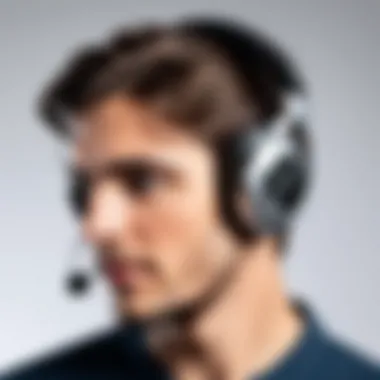

A unique feature of VRS is its ability to integrate with various recording devices and software, offering flexibility for varied audio production needs. Nevertheless, its advanced features may be overwhelming for casual users who only need basic noise cancellation.
Application Three: Boom 3D
Boom 3D is not solely a noise cancelling app but offers a range of audio enhancement features. It is well-regarded for its immersive sound experience and quality enhancement options. Users appreciate its equalizer settings and spatial audio capabilities, making it a popular choice among gamers and media consumers.
One notable feature is the built-in 3D surround sound, which creates a more immersive auditory environment. While this is beneficial for media playback, it may not offer the same level of noise suppression as dedicated apps like Krisp or VRS. Users seeking straightforward noise cancellation might find it unnecessary compared to specialized apps.
Installation and Setup Procedures
The stage of installing and setting up noise cancelling applications is crucial. This section focuses on the practical steps involved in downloading and configuring these applications on Windows systems. Proper installation ensures that users gain the maximum benefit from the software, facilitating an enhanced audio experience. It is important to follow the necessary procedures to ensure associations with sound devices are correctly established. Misconfiguration can lead to suboptimal performance, causing frustration for users looking to eliminate distractions from their work environment.
Downloading Noise Cancelling Software
Downloading noise cancelling software is the first measurable step toward improving audio quality. These applications are typically available through various online platforms. When seeking a noise cancelling app, users should download from reputable sources. This action helps mitigate risks of malicious software.
Some popular platforms to consider include:
- The official website of the software institution
- The Microsoft Store, where many applications can be certified for Windows
- Trusted third-party sites with user reviews and ratings
Prior to downloading, ensure your system meets the application's specifications. This could prevent common issues post-installation, such as compatibility hurdles or system slowdowns. It is beneficial to read user feedback and avoid apps that display poor performance or a history of glitches.
Configuration Tips for Optimal Performance
Once the software is downloaded, configuring it correctly is vital to unlock its full potential. Here are several practical tips for setup:
- Review System Settings: Begin by examining the audio settings in Windows. Confirm that your default audio device is set correctly, as this can affect the app's performance.
- Adjust Noise Cancellation Levels: Many filters allow adjustments to their strength. Start with moderate settings and refine according to your surroundings.
- Utilize Equalization Features: If the application offers equalization tools, leverage them. Adjust specific frequencies to create an audio profile that suits your preferences.
- Access Permissive Features: Ensure the app has access to necessary permissions, such as microphone use, for effective functionality. Without these permissions, the app may not work as intended.
- Regular Updates: Keep the application updated. Developers often release patches that improve performance, add features, or eliminate bugs.
Following these steps can enhance user experience significantly. Properly adjusted settings will lead to better noise cancellation and a more productive environment.
"Effective setup of applications is often as crucial as their core functionality, greatly affecting how they perform in practice."
Objects like microphones and additional sound devices should also be considered, as external hardware might require additional adjustments. Understanding interconnections can further elevate performance, ensuring users experience sound clarity devoid of disruptive elements.
Technical Requirements for Noise Cancelling Apps
Understanding the technical requirements for noise cancelling applications is crucial. It is not only about installing software but also ensuring that it aligns with your system’s specifications. In this section, we will look at the system specifications and compatibility, along with network requirements that play a significant role in the performance of these apps.
System Specifications and Compatibility
Noise cancelling software requires certain hardware and operating system benchmarks to function effectively. Processor speed and memory are among the first considerations. Most applications rely on real-time audio processing, demanding a robust CPU. A dual-core processor or higher is often recommended for effective performance.
In addition, RAM is key. Applications may range from consuming 4GB to 8GB. Lesser specifications can lead to latency issues. Furthermore, compatibility with your version of the Windows OS is necessary. Applications may have specific requirements, such as needing Windows 10 or later.
Other factors include:
- Audio Device Integration: The software must support your audio device (headphones or speakers). Not all applications work seamlessly with every type of hardware.
- Graphics Processing Unit (GPU): Although not common, some advanced applications utilize GPU for processing tasks effectively.
- Storage Space: Ensure that your device has enough disk space for installation and potential updates. Most apps require anywhere from 100MB to several GB of space.
Network Requirements and Considerations
While some noise cancelling applications function offline, many need a stable internet connection for various functions. The performance often hinges on how well the software can stream audio data. A high-speed broadband connection reduces latency, enhancing user experience. The general recommendation is at least 5 Mbps.
In some cases, cloud-based processing is employed. This necessitates even stronger and reliable internet connections to avoid disruptions in audio quality. When streaming audio, it is important to also take into account:
- Firewall or Antivirus Software Interference: Sometimes, security settings can disrupt audio applications. Make sure these settings allow your noise cancelling software to function optimally.
- Network Latency: Ping and other network performance metrics can affect real-time audio processing.
- Router Quality: A reliable and modern router can greatly enhance connectivity.
"High-quality sound requires not just the right application but adequate hardware and network support."


Performance Metrics and User Feedback
Understanding performance metrics and user feedback is crucial in evaluating noise cancelling applications for Windows. These elements not only shed light on an application’s effectiveness but also provide insights into user satisfaction and real-world application scenarios. Performance metrics often encompass various factors, including noise suppression capabilities, system resource usage, and latency. User feedback plays a pivotal role in illustrating how these applications perform in different environments and under varying conditions.
The benefits of examining performance metrics are significant. For IT professionals and software developers, these metrics can highlight the strengths and weaknesses of applications. They also serve as a benchmark for future improvements or updates. Furthermore, analyzing user feedback helps in identifying common issues and feature requests, guiding developers in creating more efficient solutions. Additionally, businesses can assess which application aligns best with their operational needs, potentially influencing productivity and overall user experience.
Assessment Based on User Experience
User experience acts as a primary indicator of how well a noise cancelling app performs. Analyzing user reviews, testimonials, and forums can provide valuable context on the effectiveness of different applications. Users often share their experiences related to specific features, ease of installation, and overall satisfaction.
- Noise Suppression Quality: Users frequently mention how well an application minimizes background noise, especially in varied environments such as open offices or busy streets.
- Stability and Performance: Feedback on system crashes or lags can indicate how stable an application is when handling audio processing tasks.
- User Interface: A user-friendly interface can enhance the overall experience, as users appreciate intuitive controls for adjusting settings.
Collecting all this user experience data creates a rich landscape of insights, establishing a comprehensive overview of an application’s usability.
Comparative Analysis of Application Efficiency
Comparative analysis of various noise cancelling applications reveals important differences in efficiency. This analysis typically involves measuring key performance metrics against user feedback, providing a clearer picture of each application’s advantages and disadvantages.
- Application A: Noted for its advanced algorithms that provide superior noise cancellation, it consistently receives high marks for suppressing unwanted sounds in various settings.
- Application B: While effective, users highlight issues with compatibility in some older Windows systems, prompting errors that affect their overall satisfaction.
- Application C: This app offers a balance between performance and system resource usage, garnering positive feedback for not consuming excessive CPU power, which is critical in multitasking environments.
Each application's efficiency can be aligned against its stated features to gauge how well it delivers on performance promises. This comparison aids businesses and professionals in making informed decisions when selecting noise cancelling software.
"When it comes to choosing noise cancelling applications, performance metrics and real user feedback should not be overlooked. They are essential for a well-rounded assessment."
Considering Alternatives: Built-in Windows Features
The exploration of noise cancelling applications often leads users to consider built-in features within the Windows operating system. This section is crucial because it highlights how native tools can sometimes meet basic noise management needs. Users may prefer built-in options for convenience, reduced cost, or system efficiency, making this an essential component in understanding the broader landscape of noise management.
Native Noise Management Options
Windows has incorporated various audio settings which can aid in reducing unwanted sound. These include:
- Volume Mixer: This tool allows users to control the volume of each application separately. By decreasing the volume of distracting programs, users can create a more focused working environment.
- Spatial Sound: This feature enhances the audio experience by providing a surround sound effect. Although it may not directly cancel noise, it can create a more immersive sound atmosphere that diminishes peripheral noises.
- Noise Suppression in Communication Software: Many communication platforms like Microsoft Teams and Zoom offer built-in noise suppression capabilities. This feature can significantly improve clarity in calls or meetings while minimizing background noise.
- Windows Sonic for Headphones: This feature is designed to improve audio spatialization. It can help users perceive directionality in sound which might indirectly contribute to focusing on desired audio while ignoring everything else.
With these options, Windows users might find sufficient solutions without needing third-party applications. These features allow basic sound management for everyday users.
Limitations of Built-in Solutions Compared to Apps
While Windows has built-in tools for managing noise, there are specific limitations when compared to dedicated noise cancelling applications. Understanding these constraints is vital for users needing more robust solutions. Some notable limitations include:
- Limited Customization: Built-in options usually do not offer extensive customization features. Users may find the lack of adjustable parameters limiting.
- Less Effective Noise Cancellation: Native features often do not utilize advanced algorithms, which specialized applications employ to filter out noise more effectively. The quality of noise reduction might not meet the user's expectations, especially in environments with high noise levels.
- User Experience: Specialized noise cancelling apps are typically designed with user interfaces tailored to maximizing performance and usability. In contrast, built-in Windows features sometimes prioritize broader system functionality over specific needs.
- Dependency on Application Use: Built-in noise management options generally work best while utilizing specific applications. This dependency can offer less flexibility in different contexts, compared to dedicated noise cancelling apps that function system-wide.
Understanding the notable differences and limitations between built-in solutions and dedicated applications allows users to make informed decisions. Those working in environments with significant distractions may find third-party noise cancelling applications to be the more effective route for achieving optimal sound quality.
Epilogue: Making an Informed Choice
In considering which noise cancelling application to choose for Windows, it's essential to synthesize the information discussed throughout this article. The decision involves multiple factors that can significantly influence user satisfaction and productivity. Selecting the right tool can mitigate distractions from ambient noise, thus enhancing work efficiency, focus, or overall enjoyment during use.
Summarizing the Key Considerations
Several critical elements should guide your evaluation of noise cancelling applications:
- Effectiveness: Assess how well each application can reduce unwanted noise in real-time. This effectiveness can depend on various factors, including the specific algorithms they use.
- User Interface: A simple, intuitive user interface can greatly enhance the user experience. Look for apps that allow for easy adjustments and clear navigation.
- System Compatibility: Ensure that the software is compatible with your Windows version and hardware. This would prevent technical issues that may arise during operation.
- Technical Requirements: Be mindful of the system specifications required for optimal performance. Not all computers can handle the demands of heavier applications.
- User Feedback: Reviews and ratings from other users often provide valuable insights regarding performance and usability. Consider scrutinizing these before making a final choice.
By weighing these considerations, users can make informed decisions, ensuring they select software that aligns with their specific needs and environments.
Final Thoughts on Application Selection
Concluding the journey through various noise cancelling apps for Windows revolves around the concept of informed choice. It is imperative to not only analyze the features and functionality but also consider how these aspects meet personal or organizational demands. Ultimately, the right application should not only reduce noise but also fit seamlessly into the user’s existing workflow.
As technology continues to evolve, so will the capabilities of noise cancelling applications. Staying abreast of these developments ensures that users can adapt and upgrade their choices as needed.
"The right noise cancelling software can transform your auditory environment and elevate your work or leisure experience."
Invest time in exploring available options, understanding their specifications, and assessing them according to the criteria discussed above.
Doing so will provide a clear pathway to identifying the optimal noise cancelling solution tailored to your needs.



