Understanding Norton Cloud Storage: Features & Benefits


Intro
In the increasingly digitized world, cloud storage has become a cornerstone for data management. Many people and organizations are seeking secure, reliable ways to store and manage their information. Norton Cloud Storage aims to meet this demand while providing a user-friendly experience. This guide will explore its key features, benefits, and potential drawbacks, assisting IT professionals, software developers, and businesses in understanding its value in the cloud storage arena.
Key Features and Benefits
Overview of Features
Norton Cloud Storage offers a comprehensive set of features tailored for both individuals and businesses. The service allows users to store files securely, enabling access from multiple devices, whether they be laptops, tablets, or smartphones. Key aspects include encryption for data security, real-time backup, and synchronized file sharing. Automated backups ensure that data is always current, and versioning allows users to retrieve older copies of files if needed.
In addition, there are collaboration features that enable multiple users to work on the same document. This is vital for teams that are working remotely or across different geographical locations. Norton also integrates with various third-party applications, making it adaptable for different use cases in business environments.
Benefits to Users
The advantages of using Norton Cloud Storage extend beyond mere storage. One significant benefit is its emphasis on security. With cyber threats becoming more sophisticated, having strong encryption measures is a necessity. Norton provides a secure environment for storing sensitive information, thus giving peace of mind to users.
Moreover, the user interface is designed to be intuitive. This ease of use can significantly reduce training time for employees, thereby enhancing productivity. With its versatile features tailored for both individuals and companies, it becomes a suitable option for a wide audience, from small startups to large corporations.
Comparison with Alternatives
Head-to-Head Feature Analysis
When compared to other cloud storage solutions like Google Drive and Dropbox, Norton Cloud Storage stands out in specific areas. While Google Drive offers extensive third-party integrations, Norton emphasizes security and ease of use. Dropbox excels in file synchronization speed, but it lacks some of the security features found in Norton.
Here is a brief summary of how Norton compares with competitors:
- Norton Cloud Storage: Strong encryption, automatic backups, and good collaboration features.
- Google Drive: Excellent third-party integrations but less emphasis on security.
- Dropbox: Fast syncing capabilities but weaker in encryption.
Pricing Comparison
When evaluating pricing, Norton Cloud Storage tends to be more competitive than some alternatives. The pricing structure is straightforward, offering various plans that cater to both individual users and businesses. This can be particularly appealing to small and medium enterprises looking to optimize their budgets without compromising on features.
Ultimately, choosing the right cloud storage solution depends on specific needs and priorities. An understanding of each service's strengths can help in making an informed decision.
"Data security today is not just an option, it's a necessity for success in the digital realm."
By analyzing Norton Cloud Storage's features in detail, users can gain a clearer perspective on whether it aligns with their data management goals. The following sections will dive deeper into specific intricacies, making it easier for stakeholders to understand its place in the cloud storage market.
Prolusion to Cloud Storage
In an era where information is paramount, understanding the foundational concepts of cloud storage becomes essential. This section introduces the fundamental aspects of cloud storage, highlighting its relevance in today’s data-driven landscape. Cloud storage enhances accessibility, efficiency, and security of data management, which is vital for both individuals and businesses.
Definition of Cloud Storage
Cloud storage can be defined as a method of storing data on remote servers, rather than on a local computer or on-premises data centers. Users access this data through the Internet, with services managed by third-party providers. This type of storage is characterized by scalability, flexibility, and convenience. Unlike traditional storage methods, cloud storage allows users to retrieve files from any location and at any time. This fundamental shift in data management approaches has transformed how organizations handle their digital assets.
Evolution of Cloud Storage Solutions
The evolution of cloud storage has been rapid and significant. Early systems focused mainly on basic storage functions, with limited options for sharing and collaboration. As technology advanced, so too did the capabilities of cloud storage solutions. The introduction of robust data encryption, automated backups, and real-time synchronization changed the landscape dramatically. Major companies started offering comprehensive solutions, such as Amazon Web Services and Microsoft Azure, which pushed the boundaries of what cloud storage can accomplish. Today, we see multi-faceted solutions that integrate seamlessly into various business workflows and enhance overall productivity.
Importance of Cloud Storage for Businesses
For businesses, cloud storage is not merely a convenience; it is a critical component of modern operations. The benefits it provides can lead to enhanced collaboration, operational efficiency, and disaster recovery options. Here are some key advantages:
- Cost Effectiveness: Reduces expenses related to physical storage and infrastructure, allowing businesses to allocate resources elsewhere.
- Scalability: Organizations can easily adjust their storage needs based on current demands without extensive upfront investment.
- Data Backup and Recovery: Effective backup solutions enable businesses to restore data quickly in emergencies, maintaining continuity and reducing potential losses.
- Collaboration: Cloud storage facilitates easier sharing of files and collaboration among teams, regardless of geographical constraints.
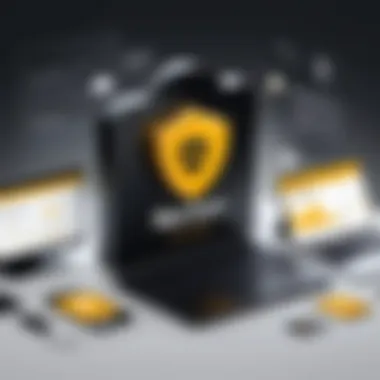

The endorsement of cloud storage as an essential element in business strategy stems from its ability to foster innovation and support long-term growth.
Overview of Norton Cloud Storage
The Norton Cloud Storage service stands out in the expansive realm of data management solutions. As digital data continues to expand in volume, the necessity for a reliable storage option becomes increasingly crucial for both individuals and businesses. Norton Cloud Storage not only provides a secure space for data, but its various functionalities make it a contender among several established platforms.
This section delves into the history and key features of Norton Cloud Storage, showing how its evolution aligns with the changing needs of its users. Understanding the history of this service aids in comprehending its design decisions and the range of functionalities it offers.
History of Norton Cloud Storage
Norton had been primarily recognized for its security software until it ventured into cloud storage solutions, responding to the growing demand for data security. The service began with basic storage functionalities and gradually grew into a more comprehensive solution. Feedback from users has been integral in shaping the features that Norton Cloud Storage now boasts. The history emphasizes Norton’s commitment to not just storing data but ensuring safety and manageability as well.
Key Features of Norton Cloud Storage
Data Security
Data security is the cornerstone of Norton Cloud Storage. The platform employs advanced encryption technology to protect user data both at rest and in transit. This is a vital characteristic, especially in the context of rising cyber threats. The robust security protocols contribute significantly to user trust, making it a favorable option for those looking for reliable cloud storage. Users benefit from two-factor authentication, reducing unauthorized access risks.
File Recovery Options
Norton Cloud Storage offers thorough file recovery options that cater to the needs of users who may accidentally delete files or require previous versions of documents. This feature arms users with a level of reassurance not all services provide. Users can restore files from backup snapshots, ensuring minimal data loss. This level of recovery is an attractive aspect for businesses that depend on data integrity.
User Interface Design
The user interface of Norton Cloud Storage is designed with simplicity in mind. Even individuals with limited technical skills can navigate through their data efficiently. The clean layout and organized menus enhance the overall user experience. However, some users have noted they want more customizable features to personalize their storage solutions further. This balance of user-friendliness and functionality makes Norton Cloud Storage appealing to a wide audience.
"Data management shouldn't be a hurdle. Norton Cloud Storage simplifies how we handle our digital assets."
In summary, this section illustrates that Norton Cloud Storage is built on a foundation of robust security, effective file recovery, and intuitive design. The evolution of the service reflects an increasing understanding of user needs, paving the way for effective data manageability.
Comparative Analysis
In the context of cloud storage, comparative analysis serves as a critical tool for evaluating different services available in the market. This section will not only provide an overview of how Norton Cloud Storage stacks up against well-known competitors but also delve into specific attributes that affect user experience. Understanding these comparisons can guide users in making informed decisions tailored to their unique needs.
By examining features such as user interface, security measures, and integration capabilities, professionals and businesses can identify which service aligns best with their requirements.
Norton Cloud Storage vs. Other Cloud Services
Dropbox
Dropbox is well-regarded for its simple and intuitive interface, which appeals to a wide range of users. As a pioneer in the cloud storage space, Dropbox offers robust file-sharing capabilities. One key characteristic that distinguishes it from others is the ability to quickly share large files without needing complex permissions. This aspect makes Dropbox a popular choice among teams that require collaboration on documents in real time.
Users benefit from Dropbox's automatic backup feature, ensuring files are not only stored remotely but are also readily accessible. However, it may lack some advanced security features that are more prevalent in other cloud services, which is an important consideration for businesses handling sensitive data.
Google Drive
Google Drive integrates seamlessly with other Google services, like Docs and Sheets. Its versatile ecosystem allows for real-time collaboration, an essential feature for many businesses today. One unique advantage of Google Drive is the generous storage offers, especially for users who are already Google Workspace subscribers.
However, users must be cautious about privacy concerns, as data scanned can sometimes be used to personalize advertising. This may deter some users, particularly businesses that prioritize confidentiality over convenience.
OneDrive
OneDrive, developed by Microsoft, stands out with its deep integration with Windows operating systems and productivity tools like Office 365. This characteristic is particularly beneficial for businesses heavily invested in the Microsoft ecosystem. OneDrive also provides features for file access and sharing that are tailored for professional environments.
Pricing Structure
The pricing structure of Norton Cloud Storage is a critical aspect to examine. It determines not only the accessibility of the service but also its overall value for users. For both individuals and businesses, understanding the costs involved in using Norton Cloud Storage is essential for making informed decisions. A clear cost analysis can reveal what is included in each plan, as well as the long-term benefits of investing in the service. This section covers important details regarding the costs and the value that different pricing tiers offer.


Cost Analysis of Norton Cloud Storage Plans
Norton offers several pricing plans for its cloud storage services. This variety allows users to select a plan that aligns with their specific needs and budget. Each plan usually includes different amounts of storage, varying levels of data protection, and features such as file recovery and support.
Commonly available plans might include:
- Basic Plan: Offers limited storage at a lower cost, suitable for individual users or small teams.
- Standard Plan: Features increased storage and some additional functionalities geared towards medium-sized businesses.
- Premium Plan: Provides maximum storage with comprehensive features designed for larger organizations that handle significant data.
Users should carefully evaluate their expected data needs against what each plan provides. The cost-reward balance becomes more favorable when users opt for plans that truly match their storage requirements.
Value Proposition for Users
The value proposition of Norton Cloud Storage extends beyond mere storage space. It encompasses the benefits derived from its features and reliability. Investing in Norton Cloud Storage doesn’t just mean purchasing space for files; it signifies accessing a suite of tools designed for optimal data management and security.
Some key aspects that enhance its value include:
- Robust Security Features: Norton is known for its strong security measures. Users can rest assured that their data is well protected.
- Scalability: As businesses grow, their data storage needs also increase. Norton’s pricing structure allows users to easily upgrade to higher plans.
- User Support Services: Many plans come with customer support to assist users at any point in their data storage journey.
User Experience and Feedback
User experience is a critical component of any cloud storage solution, including Norton Cloud Storage. The way users interact with the platform influences their overall satisfaction and trust in the product. A seamless interface, combined with effective customer support, can significantly enhance the user experience. For IT professionals and businesses, these elements are crucial as they often dictate the efficiency of data management processes.
The feedback from users provides insights into various aspects of Norton Cloud Storage. This includes evaluating ease of use, reliability, and the effectiveness of customer support. It is important to consider these factors when analyzing how Norton Cloud Storage fits within the competitive cloud storage landscape.
General User Sentiment
General user sentiment towards Norton Cloud Storage has been mixed, reflecting both positive and negative experiences. Many users appreciate its strong security features and the integration with Norton’s broader security suite. This integration offers peace of mind, particularly to businesses reliant on data confidentiality. Users often highlight the intuitive design of the interface, making file management straightforward.
However, some feedback points out concerns regarding the speed of uploads and downloads during peak usage times. Users have noted that while the security aspects are robust, the performance can fluctuate, leading to frustration. In essence, the overall sentiment reveals a product that is reliable and secure but has room for performance improvement.
Case Studies and Testimonials
Case studies and testimonials provide concrete examples of how Norton Cloud Storage has influenced businesses. For instance, a small business focused on e-commerce reported significant improvements in data organization after switching to Norton Cloud Storage. They found the ability to secure customer information crucial for maintaining client trust.
Another case highlighted a mid-sized company that relied heavily on collaborative projects. The team emphasized the ease of sharing files securely with clients as a game-changer for their workflow. Such testimonials underline the strengths of Norton Cloud Storage in real-world applications. It illustrates that while the product meets certain needs effectively, users expect performance enhancements, especially for professional environments.
Overall, user experiences and feedback are essential for understanding the real-world implications of utilizing Norton Cloud Storage. They provide valuable insights that can guide potential users in their decision-making process.
Integration and Compatibility
Integration and compatibility are vital aspects of cloud storage services, particularly for businesses that rely on seamless data operations. As more organizations transition to cloud environments, the ability to integrate with various operating systems and third-party applications becomes paramount. In the context of Norton Cloud Storage, understanding these factors can significantly impact both user experience and overall productivity.
Supported Operating Systems
Norton Cloud Storage is designed to function across multiple operating systems, enhancing its usability for a diverse clientele. Currently, it supports Windows, macOS, and mobile platforms like Android and iOS. This multi-platform compatibility ensures that users can access their data regardless of their device or working environment.
- Windows: Norton Cloud Storage provides a robust experience on Windows, taking advantage of system functionalities to enhance data management. Users can easily sync files between their devices and the cloud.
- macOS: For macOS users, the service offers a compatible interface, ensuring smooth operation with Apple’s native features. This is particularly important for professionals who prefer Mac due to its design and functionality.
- Mobile Applications: The mobile apps for Android and iOS allow individuals to manage their files on the go. Features like automatic backups and easy sharing enhance the flexibility for professionals who travel frequently or work off-site.
This broad range of support is a significant advantage for companies that operate in diverse environments. They do not need to worry about compatibility issues when collaborating with clients or partners who use different systems.
Third-Party Applications and Tools
Norton Cloud Storage's ability to integrate with third-party applications is another essential factor worth noting. Many businesses utilize various tools for project management, communication, and productivity. The capacity to connect Norton Cloud Storage with these applications enhances workflow efficiency.
Key integrations often include:
- Microsoft Office 365: Users can directly save and share documents from Word, Excel, and PowerPoint within Norton Cloud Storage. This simplifies collaboration without the need to switch between applications.
- Slack: Team communication tools like Slack allow for easy sharing of files stored in Norton’s cloud, facilitating quick access to documents and information during discussions.
- Zapier: This tool enables automation between Norton Cloud Storage and numerous other services. It helps users to streamline repetitive tasks and actions, significantly enhancing productivity.


By fostering these integrations, Norton Cloud Storage positions itself not just as a storage solution but as a comprehensive part of a user's digital toolbox.
"Integration and compatibility determine how well a cloud service fits within existing business structures and processes, impacting user adoption and satisfaction."
Overall, when evaluating Norton Cloud Storage, its compatibility with various systems and third-party applications must be an integral part of the consideration process for IT professionals and businesses alike. The enhanced flexibility and efficiency arising from these capabilities can lead to improved data management and collaboration outcomes.
Security Considerations
Security is a foundational aspect when discussing any cloud storage solution, and Norton Cloud Storage is no exception. As businesses increasingly rely on digital storage, understanding the security mechanisms at play becomes crucial. Effective security measures protect sensitive data from unauthorized access, breaches, and potential losses. In a rapidly evolving digital landscape, ensuring data security can make the difference between business continuity and catastrophic repercussions.
Encryption Practices
Encryption serves as a primary guard for information stored in the cloud. Norton Cloud Storage employs robust encryption protocols that protect files both at rest and in transit. This means that not only are files encrypted when stored on servers, but they also remain secure during uploads and downloads. This dual-layered approach minimizes the risk of interception by malicious actors.
Common encryption standards used include Advanced Encryption Standard (AES) with a 256-bit key length. This level of encryption is currently viewed as highly secure and is widely accepted across various industries. The involvement of strong encryption practices is essential, especially for businesses handling sensitive information such as customer data or proprietary content.
User Control over Data
Another vital consideration in cloud storage security is user control over data. Norton Cloud Storage provides various features that empower users to manage their data effectively. Users have the ability to set permissions for file sharing, ensuring only authorized personnel can access sensitive files. Furthermore, options for two-factor authentication add an additional layer of security, reducing the risk of unauthorized access arising from compromised passwords.
An important aspect here is the user-friendly interface that allows even non-technical users to navigate and manage these settings with ease. Combining a robust security framework with user control mechanisms encourages user confidence in utilizing the cloud service without fearing data loss or exposure. Overall, maintaining control coupled with effective encryption practices lays the groundwork for a secure cloud storage environment.
Future Outlook
The future outlook of Norton Cloud Storage is crucial in understanding how it will adapt and thrive in an ever-evolving digital landscape. As more businesses and individuals shift towards comprehensive cloud solutions, the dynamics of storage technology continue to transform. Embracing these changes is essential for Norton to maintain its competitiveness and cater effectively to user expectations.
Advancement in technology presents opportunities for improved functionalities. As data demands grow, Norton will need to innovate its storage and analytical capabilities. Focusing on user experience will be critical, ensuring that both novices and seasoned professionals can navigate the platform seamlessly.
Trends in Cloud Storage Technology
The landscape of cloud storage technology is continuously evolving. Here are some key trends that are shaping the future:
- Increased Use of Artificial Intelligence: AI is being integrated into cloud storage solutions for better data management, security, and automation. This helps in predictive analytics, optimizing storage needs based on usage patterns.
- Higher Emphasis on Security Measures: As data breaches become more frequent, cloud services are prioritizing robust encryption methods and multi-factor authentication. Users are looking for trustworthy solutions that safeguard their sensitive information.
- Hybrid and Multi-Cloud Solutions: Companies are increasingly opting for hybrid models, combining on-premises and cloud storage. This trend allows for greater flexibility and control over data management. Multi-cloud strategies are also gaining traction, enabling businesses to diversify risk across various providers.
- Focus on Compliance: With regulations like GDPR and others, cloud providers must ensure they are compliant. This demand for compliance affects future development strategies.
Understanding these trends allows Norton Cloud Storage to position itself strategically, ensuring that it meets the needs of its diverse user base.
Potential Developments for Norton Cloud Storage
Looking ahead, Norton Cloud Storage can enhance its offerings by focusing on several potential developments:
- Enhanced Collaboration Tools: Increasing remote work necessitates robust collaborative features. Implementing tools that support real-time document editing and sharing will be vital.
- Improved User Interface: A seamless and intuitive user interface can make a significant difference in user satisfaction and retention. Regular updates based on user feedback can facilitate this.
- Integration with More Third-Party Applications: Expanding compatibility with a broader range of applications will make Norton Cloud Storage more appealing to various industries, fostering greater adoption.
- Advanced Data Recovery Options: Users value the ability to recover lost data quickly. Investing in comprehensive recovery solutions can enhance trust in the service.
"Adaptability is key; as the cloud storage domain shifts, so too must Norton to meet emerging challenges and opportunities."
By focusing on these potential advancements, Norton can solidify its position in the market and cater to the demands of IT professionals and business users.
The End
In the realm of data management and protection, cloud storage services have become increasingly pertinent. This is especially true for solutions like Norton Cloud Storage, which align with the needs of both individuals and businesses aiming for secure and reliable data handling. Understanding the features and limitations of Norton Cloud Storage aids users in making informed choices regarding their data management strategies.
Summary of Key Points
This article explored critical aspects of Norton Cloud Storage including:
- Key Features: Norton emphasizes data security through encryption and offers user-friendly interfaces that enhance user experience.
- Comparative Edge: The analysis set the service against other popular cloud storage providers like Dropbox and Google Drive, revealing its unique strengths and weaknesses.
- Pricing Structure: A thorough breakdown of pricing plans highlighted the value proposition for various users, making it easier to assess cost-effectiveness.
- Security Practices: Norton’s encryption and user control measures stood out as vital features, catering to security-conscious users.
- Future Outlook: By examining possible developments in cloud technology, the piece provides insights into how Norton might adapt and evolve in the marketplace.
Final Recommendations for Users
For IT professionals and business leaders seeking a robust cloud storage solution:
- Assess Data Needs: Consider the amount of data you handle and the storage capacity offered by Norton.
- Evaluate Security Features: Given the importance of data security, delve into the specifics of Norton’s encryption practices.
- Consider Compatibility: Ensure that Norton Cloud Storage is compatible with existing tools and operating systems used within your organization.
- Stay Informed: Regularly check for updates or new features that enhance performance and security.
In making these evaluations, individuals and businesses can glean relevant insights that will enhance their data management strategy, ensuring they select a service that meets their particular needs.



