On24 vs Zoom: Key Features and Performance Comparison


Intro
In the landscape of virtual communication, choosing the right platform is essential for effective collaboration and engagement. Two notable players in this field are On24 and Zoom. Both have garnered attention for their functionalities and user experiences. This article seeks to analyze and compare these two platforms in detail. By understanding their strengths, weaknesses, features, and pricing, professionals can make informed decisions suited to their specific operational needs.
Key Features and Benefits
Overview of Features
On24 and Zoom serve distinct purposes and are built with different functionalities. On24 focuses primarily on webcasting and virtual event tools. It offers features like audience engagement tools, analytics, and the ability to create customizable landing pages. These tools are designed to enhance the delivery of webinars and online events.
Zoom, on the other hand, is known for its video conferencing capabilities. It provides features such as breakout rooms, virtual backgrounds, and enhanced collaboration tools. Zoom's ease of use and stability during meetings make it a preferred option for many businesses.
Benefits to Users
Utilizing On24 can vastly improve audience interaction during webinars. Its features encourage participation through polls and questions. Analytics provided by On24 allow companies to measure engagement, ensuring a better understanding of audience preferences. This data is valuable for refining future events.
Zoom is advantageous for its simplicity. Users can join meetings quickly, which increases productivity. It integrates smoothly with other applications, enhancing collaboration across platforms. The versatility of Zoom renders it useful for both small team meetings and large conferences.
Comparing with Alternatives
Head-to-Head Feature Analysis
- User Experience: Both platforms focus on user-friendly interfaces. However, On24’s complexity may be daunting for new users in comparison to the straightforwardness of Zoom.
- Engagement Tools: On24 shines with interactive features aimed at audience participation, while Zoom excels with tools aimed at facilitating collaboration during meetings.
- Integration: Zoom has a broader range of integrations with third-party apps compared to On24. This can be pivotal for businesses looking to streamline their workflows.
Pricing Comparison
Pricing structures for both platforms differ significantly. On24 often targets larger enterprises, reflected in its pricing tiers. Smaller businesses may find it more challenging to justify the cost. Conversely, Zoom offers various pricing options suitable for different business sizes, making it more accessible to a wider range of clientele.
"Choosing the right platform depends on the specific needs of your organization. Consider engagement requirements versus ease of use when making a decision."
Intro to On24 and Zoom
In today’s fast-paced business environment, effective communication tools are essential. The increasing demand for remote work has made platforms like On24 and Zoom prominent in the virtual communication landscape. This comparison delves into their functionalities, user experiences, pricing structures, and integrations. By understanding these aspects, professionals can align their choices with their specific needs.
Overview of On24
On24 is a web-based platform designed primarily for webinars and virtual events. It provides a suite of features that cater to marketing and sales professionals, allowing them to engage audiences through compelling presentations. Users can create engaging content, customize the user interface, and utilize various engagement tools, such as polls and surveys. Additionally, On24 emphasizes analytics and reporting, enabling organizations to assess the effectiveness of their events and adjust strategies accordingly. Clients often choose On24 for its robust features and the ability to provide insights into audience behavior and engagement.
Overview of Zoom
On the other hand, Zoom is well-known for its versatile video conferencing capabilities. While it began primarily as a tool for virtual meetings, it has expanded to include features for webinars and large-scale events. Zoom's strength lies in its simplicity and integration with other tools, making it a favorite among small businesses and larger organizations alike. It offers seamless screen sharing and collaborative tools, enhancing user interaction. Users appreciate Zoom for its reliability and ease of use, especially when conducting meetings with a large number of participants or remote teams.
The contrast between On24's focus on marketing and event-driven frameworks and Zoom's emphasis on real-time communication highlights unique strengths each platform offers. Ultimately, understanding both platforms' offerings helps businesses make informed decisions suitable to their communication needs.
Core Functionalities
Core functionalities are vital in evaluating any communication platform. They determine the effectiveness and efficiency of the tools provided to users. For On24 and Zoom, understanding their core functionalities enables potential users to make informed decisions that align with their specific needs.
Each platform has unique strengths, and comparing these functionalities provides insight into how well each can support various use cases, from corporate training to virtual events. Moreover, assessing the feature sets helps businesses understand which platform fits best within their operational framework, guiding them towards optimal communication strategies.
Feature Set of On24
Webinars and Virtual Events
On24 is renowned for its webinars and virtual events capabilities. This aspect is crucial because it allows organizations to host comprehensive online experiences. One key characteristic of On24's offerings is its ability to accommodate large audiences, which is essential for companies looking to maximize outreach. Furthermore, the platform's unique feature, the audience engagement tools integrated into webinars, enables real-time interaction, enhancing the participant experience significantly. However, some users may find a learning curve due to the platform's complexity and multiple options.
Engagement Tools
Engagement tools in On24 are designed to foster interaction during webinars and virtual events. A standout feature here is the ability to conduct polls and Q&A sessions seamlessly, which contribute to participant retention and feedback collection. These tools are beneficial for marketers looking to enhance their audience engagement and measure the effectiveness of their presentations. On the downside, the reliance on such tools can lead to overcomplication for users unfamiliar with interactive features, potentially impacting user experience.
Analytics and Reporting
Analytics and reporting capabilities are vital for understanding the success of online events. On24 stands out with in-depth reporting features that provide insights into viewer behavior and engagement metrics. This data is invaluable for making strategic decisions regarding future virtual events. One unique aspect is the ability to track post-event engagement over time, which can inform long-term marketing strategies. However, the complexity of the analytics dashboard may be overwhelming for some users, necessitating additional training or support.
Feature Set of Zoom
Video Conferencing
Zoom's video conferencing feature is at the heart of its functionality. This characteristic is especially popular due to its user-friendly interface and high-quality video and audio performance. The platform enables seamless communication, making it a primary choice for businesses hoping to maintain connections in a remote environment. A significant advantage of Zoom is its ability to host a large number of participants without compromising quality. However, challenges often arise in terms of security, which users must address proactively to ensure safe communications.
Screen Sharing
The screen-sharing capability of Zoom is another strong point. This feature allows users to share their screens effortlessly during meetings, which is essential for presentations and collaborative work. Its intuitive design makes it easy for participants to present content, contributing to effective communication. Additionally, the unique function of sharing specific applications, instead of the entire screen, adds a layer of privacy. Nevertheless, connectivity issues can sometimes hinder this feature, creating frustrations during important discussions.
Integration Capabilities
Zoom excels in integration capabilities with various third-party applications. This is crucial for companies that rely on diverse tools to manage their operations. Offering integrations with platforms like Slack and Microsoft Teams enhances workflow efficiency, making Zoom a versatile choice for many professionals. However, users should be mindful that while integrations are plentiful, ensuring smooth synchronization can sometimes be tricky, leading to potential disruptions in use.
User Experience
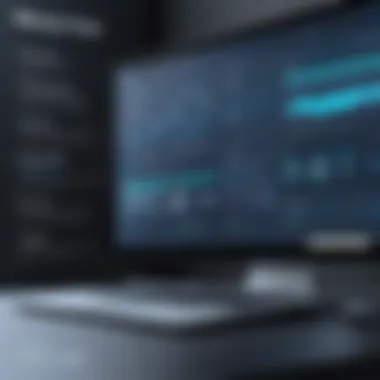

User experience is a vital aspect when evaluating any virtual communication platform. It encompasses how users interact with the technology and the overall satisfaction derived from that interaction. A positive user experience often leads to increased efficiency, user retention, and satisfaction with the service. In a world where effective communication is crucial, especially for businesses and professionals, understanding the nuances of user experience can make a significant difference in choosing the right platform. This section will explore the user interfaces of both On24 and Zoom, focusing on navigation ease and customizability for On24, alongside navigation ease and accessibility features for Zoom.
User Interface of On24
Navigation Ease
The navigation ease in On24 is a key element that contributes to the overall user experience. A well-designed interface allows users to move effortlessly through various features without unnecessary confusion. One of the main characteristics of On24’s navigation is its intuitive layout, which organizes tools logically. This greatly reduces the learning curve for new users.
One unique feature of this navigation is the comprehensive dashboard that provides a summary of all host activities and engagements. While this simplifies access to important metrics and features, it can also overwhelm less tech-savvy users. Users might find certain advanced options hidden beneath multiple clicks, which can detract from the experience.
Customizability
Customizability in On24 enables users to tailor the platform according to their specific needs. This adaptability is significant, as it allows organizations to maintain their brand identity across webinars and events. A notable characteristic of On24's customizability is the ability to adjust the look and feel of each virtual event.
A unique feature is the option to embed custom graphics and logos, which enhances brand recognition. However, some users may find the range of customization options a bit tedious to navigate, resulting in a potential learning curve during setup. Overall, this feature provides great flexibility but might be challenging for those unfamiliar with design principles.
User Interface of Zoom
Navigation Ease
Zoom's navigation ease is another key factor that enhances the user experience. The interface is designed for simplicity, making it accessible to a wide range of users. Its key characteristic is the straightforward arrangement of features like meeting controls and chat functions, which are easily accessible in any meeting window.
A unique feature that boosts navigation ease is the ability to have multiple windows open simultaneously. This allows users to manage different conversations or sessions without losing focus. However, those unfamiliar with multitasking may find this slightly messy, particularly if they have many meetings scheduled at once.
Accessibility Features
Accessibility features in Zoom play a crucial role in ensuring that the platform is usable for all individuals, including those with disabilities. A standout characteristic is the inclusion of features like closed captions and screen reader support. These functions allow for enhanced communication and inclusivity during virtual meetings.
One unique feature is the ability to enable sign language interpretation during meetings. This proactive approach helps in catering to a diverse audience. Although these features are commendable, some users report that settings can be somewhat difficult to locate, making initial setup challenging.
"User experience can often dictate the success of online presentations and meetings. A platform that is easy to navigate encourages higher engagement rates and better retention of information."
Performance Metrics
Performance metrics are critical in assessing communication platforms like On24 and Zoom. They allow users to understand how reliable and effective a platform is in real-world situations. Reliability, uptime, and connective stability are key elements that reflect the operational integrity of the platforms. For organizations dependent on these tools, knowing the performance metrics ensures they can select a solution that meets their communication needs efficiently.
Reliability of On24
Uptime Statistics
Uptime statistics measure the percentage of time a platform is operational. On24 claims to maintain high uptime rates, around 99.9%. This high reliability is crucial for businesses that conduct important webinars or virtual events. One key characteristic of On24's uptime is its consistency across different regions. This feature is beneficial as it builds trust among users. The primary advantage of this high uptime is that it reduces the likelihood of interruptions during critical presentations. However, if an unexpected downtime occurs, it can significantly affect user satisfaction and business reputation.
Connective Stability
Connective stability refers to the platform's ability to maintain a consistent internet connection during events. On24 is designed to offer robust connectivity, ensuring that users can engage seamlessly without frequent disruptions. A strong point for On24 is its use of dedicated servers which prevent overload when multiple users join the same event. The advantage of this feature is improved performance under heavy load. Nevertheless, it's worth noting that connectivity can still be affected by external factors, like user internet quality.
Reliability of Zoom
Uptime Statistics
Zoom has also reported impressive uptime statistics, typically around 99.9%. This reliability is essential, as many organizations rely on Zoom for daily meetings and conferences. Zoom's key characteristic in uptime is its global infrastructure, which enables it to provide services regardless of geographic location. As a result, the beneficial aspect of this uptime means that users often feel less anxious about potential service outages. However, occasional outages still occur, usually linked to unforeseen technical issues.
Connective Stability
Connective stability in Zoom is another strong point. The platform adopts a feature called "Smart Recording", which maintains a steady connection during calls. Users benefit from this because it minimizes disruptions and allows smooth interaction. This feature becomes particularly useful during large meetings or events. On the downside, if a user's individual connection is weak, it can still lead to poor experience, regardless of Zoom's performance.
In summary, both On24 and Zoom demonstrate strong reliability metrics, but nuances exist that can influence user experience.
Pricing Structures
Pricing structures play a crucial role in the decision-making processes of many organizations. They influence the affordability, accessibility, and ultimate value received from a service. In the case of On24 and Zoom, understanding their pricing models supports decision-makers in selecting the platform that aligns best with their operational needs and budget constraints. Evaluating these aspects can lead to taking advantage of beneficial features while avoiding unnecessary expenditures.
Cost Analysis of On24
Subscription Models
On24 offers various subscription models tailored to meet diverse business requirements. This flexibility is significant as it allows companies to choose a plan that corresponds with their unique situational demands. One key characteristic of On24's subscription options is its focus on scalability, enabling users to adjust their plans as their needs evolve over time.
A major benefit of these subscription models is their comprehensive features, catering specifically to enterprise-level users and marketing professionals. However, the complexity found within certain features might be overwhelming for smaller organizations, potentially making it a less favorable option. Also, a unique feature is its extensive support for different types of virtual presentations. This allows businesses to leverage specific capabilities relevant to their goals, yet it can sometimes lead to additional cost considerations depending upon feature usage.
Additional Fees
Additional fees associated with On24 can have a considerable impact on the total cost of ownership. One notable aspect is how these fees arise from enhanced customizations and integrations that some users may require. This is both a beneficial and challenging aspect of On24 as it allows for tailored experiences but can also add unexpected costs.
A key feature of these additional fees is their variability. Depending on the selected enhancements and level of services, financial planning becomes crucial for companies. Organizations need to weigh these extra costs against the potential benefits they may receive. The prospect of tailored solutions may be appealing, but it comes at a premium price which should be carefully evaluated.
Cost Analysis of Zoom
Subscription Models
Zoom also presents diverse subscription models, offering plans suitable for small businesses and larger enterprises alike. This adaptability is essential in today’s fast-paced business environment where companies require tools that can support their changing needs. A significant characteristic of Zoom's subscription models is the balance they strike between affordability and comprehensive functionality, making them widely popular among varying user bases.
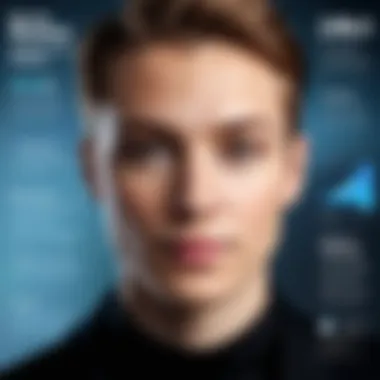

One unique aspect of Zoom's offerings is its easy-to-use interface coupled with robust integration capabilities. This positions Zoom as a favorable choice for those who prioritize simplicity and efficiency without sacrificing advanced features. However, as with any service, organizations should be cautious of the limitations that may arise in lower-tiered plans, particularly in terms of hosting large meetings.
Free vs Paid Features
The distinction between free and paid features is an important consideration for many potential Zoom users. Zoom's free plan provides essential functionalities, making it accessible for startups and smaller teams. One key characteristic of the free option is its limitations on meeting duration and participant count, which can restrict usage for more significant events.
A notable feature of this comparison is that free users can still benefit from core functionalities such as video conferencing and screen sharing. However, moving to a paid plan unlocks advanced options, including enhanced security features and larger participant capacities. Thus, businesses must evaluate their specific needs against the limitations of the free plan while budgeting for potential upgrades as they grow.
Understanding the pricing structures of On24 and Zoom assists companies in aligning their financial strategies with their operational needs, fostering informed decision-making.
Integration Compatibility
Understanding integration compatibility is crucial when evaluating platforms like On24 and Zoom. Many businesses rely on multiple software solutions for various operational aspects. The ability of a platform to effectively integrate with other tools can significantly influence its usability and overall effectiveness. This section will explore integration options for both On24 and Zoom, focusing on their unique characteristics and the benefits they bring to users.
On24 Integration Options
CRM Systems
The integration capabilities of On24 with CRM systems play an essential role in managing customer relationships. Salesforce, for instance, is a well-regarded CRM choice among businesses using On24. The integration allows for seamless flow of customer data, enhancing lead tracking and conversion rates. One key characteristic of CRM integrations is the real-time data synchronization, which helps in maintaining up-to-date customer information.
A unique feature of integrating On24 with CRM systems is the ability to automatically capture attendee data and interactions during webinars. This automates the lead generation process, providing valuable insights into audience engagement. However, the primary drawback is that complex integrations may require additional technical resources, which could be a consideration for smaller organizations.
Marketing Platforms
On24’s integration with marketing platforms is another important aspect for users looking to enhance their outreach strategies. Platforms like Marketo enable targeted marketing campaigns based on attendee behavior and feedback. This integration provides a cohesive approach to planning and executing marketing efforts.
The unique feature of integrating with marketing platforms is the ability to create targeted follow-up campaigns based on engagement metrics gathered from On24 events. This characteristic adds immense value by enabling marketers to tailor their strategies according to audience interests. Despite these advantages, challenges may arise during implementation, particularly regarding ensuring data consistency and accuracy across platforms.
Zoom Integration Options
Collaboration Tools
Zoom’s integration with collaboration tools such as Slack significantly enhances communication and productivity. These tools facilitate easy sharing of information and updates, ensuring that team members stay aligned during meetings. The integration allows users to join Zoom meetings directly from Slack, promoting efficient workflows between the two platforms.
A notable characteristic of these collaboration integrations is their ability to streamline communication channels. They allow for quick transitions between messaging and video calls. However, users need to ensure a stable internet connection to avoid disruptions during meetings, as reliance on multiple tools can occasionally lead to technical difficulties.
Productivity Applications
Integrations with productivity applications, such as Asana, also feature prominently in Zoom's offerings. These applications assist teams in managing projects effectively while incorporating video meetings as part of their workflow. The interface allows users to schedule and join Zoom calls directly from project management tools, which can save time.
The unique selling point of integrating Zoom with productivity applications is the enhanced project oversight it offers. Teams can track progress and conduct meetings within the same ecosystem. Nevertheless, some users may find it challenging to manage and adapt to multiple integrations at first, potentially hindering the initial effectiveness of such systems.
Target Audience
Understanding the target audience is crucial for evaluating software solutions like On24 and Zoom. Each platform serves distinct user groups, which impacts their adoption, usability, and feature sets. Target audience analysis in this context is not merely a formality. It helps professionals and companies make educated decisions tailored to their unique needs and preferences. The evaluation of user demographics often leads to choosing the right virtual communication tool, enhancing efficiency and engagement during webinars or meetings.
Ideal Users for On24
Corporate Training
In the realm of corporate training, On24 has positioned itself as a powerful tool. Training programs often require engaging content delivery, which On24 excels at. The platform’s ability to host interactive webinars fosters an environment conducive to learning. Additionally, On24 offers features such as customizable templates and real-time engagement tools like polls and Q&A sessions. These elements are significant as they enhance learning outcomes and retention among employees. While On24 may have a learning curve, its comprehensive analytics allow organizations to assess training effectiveness, distinguishing it as a strong choice for corporate training.
Marketing Professionals
Marketing professionals benefit greatly from On24, particularly due to its ability to create branded virtual events. The platform excels in offering features like lead generation and marketing automation integrations. This specialization makes On24 popular for running product launches or engaging customer webinars. The unique feature of its detailed analytics can track audience behavior and engagement levels, vital for marketing strategies. However, the pricing must be considered, as it may not fit all marketing budgets, especially for small teams.
Ideal Users for Zoom
Small Businesses
Zoom has become synonymous with virtual communication, especially among small businesses. A key characteristic of Zoom is its user-friendly interface, which allows for quick setup and easy navigation. This appeal makes it ideal for businesses with limited technical skills or resources. Small businesses can easily leverage Zoom’s features like breakout rooms and screen sharing for collaborative efforts. However, the limitations on meeting duration in the free plan may pose a challenge for growing businesses needing more extensive meetings.
Remote Teams
The rise of remote teams has driven significant adoption of Zoom. This platform provides essential tools that facilitate collaboration over distances, such as video conferencing and easy recording features. Zoom's engagement tools, including polls and reactions, contribute to maintaining team rapport and dialogue. Its broad accessibility across devices adds to its appeal in remote settings. Nevertheless, the occasional connectivity issues may disrupt meetings, making it essential for remote teams to be aware of their internet requirements.
"The choice between On24 and Zoom should align with the specific needs of users, considering their focus on training, marketing, or team collaboration."
Security Features
In the domain of virtual communication, security features stand as a critical component for both On24 and Zoom. These platforms handle a vast amount of sensitive data, making it paramount for their systems to protect users and maintain confidentiality. Understanding the security protocols employed by each platform not only helps organizations make informed choices but also supports compliance with various regulations related to data protection. Key elements to analyze include data encryption, user control features, and how these protocols contribute to the overall safety and usability of each platform.
Security Protocols of On24
Data Encryption
Data encryption in On24 serves as a shield against unauthorized access to data. This process encodes data, ensuring that it remains secure even if intercepted. A key characteristic of On24's data encryption is its adherence to industry standards and regulations.
This makes it a beneficial choice for organizations that prioritize data integrity and confidentiality. One unique feature of On24's data encryption is its end-to-end encryption capability, meaning that data is protected from the moment it leaves the user's device until it is received by the intended party.
Advantages of this system include enhanced protection against potential data breaches and increased trust among users regarding the handling of sensitive information. The downside, however, can be potential delays in data processing as encryption can introduce additional layers of complexity.


User Control Features
User control features in On24 are designed to give users autonomy over their data and privacy settings. A notable characteristic is the granular control users have over participant permissions during webinars and events. This approach is popular because it allows hosts to manage not only who can access the content but also how they interact with it.
A unique aspect of On24's user control features is the ability for users to customize their privacy settings based on their organizational needs. This can include deciding whether participants can share screens or chat, thus catering to the specific requirements of each event.
Advantages of these features include a heightened sense of security for users and the ability to create tailored experiences that align with privacy concerns. However, a disadvantage can arise from the learning curve associated with managing these controls, particularly for less tech-savvy users.
Security Protocols of Zoom
Data Encryption
Zoom employs data encryption to secure communications over its platform. This feature supports both data in transit and at rest, enhancing the safety of user interactions. Its main characteristic is the use of AES (Advanced Encryption Standard) 256-bit encryption, which is a widely accepted standard in the industry.
This approach makes it a reliable choice for organizations focusing on protecting conversations and recorded meetings. A unique aspect of Zoom's data encryption is its implementation of end-to-end encryption for Zoom meetings, which ensures that only participants can access the content of their meetings.
The advantages of this mechanism are significant, including strong protection against eavesdropping. Nonetheless, a potential disadvantage is the limited availability of this feature in certain accounts, which may not be accessible to all users or businesses.
User Control Features
User control features in Zoom provide flexibility for host management over meetings. The platform allows hosts to determine participant permissions, such as muting users and managing screen sharing. This characteristic is considered beneficial as it empowers hosts to maintain control during meetings, especially in larger groups.
Zoom's unique feature regarding user control is its waiting room function, which allows hosts to screen participants before they enter the meeting. This adds an additional layer of security and ensures that only authorized individuals can join.
Advantages include improved control over the virtual environment and the ability to enhance security during sensitive meetings. However, disadvantages may include potential disruptions if participants feel the waiting process is overly stringent or time-consuming.
Overall, the security features of both On24 and Zoom underscore their commitment to protecting user data, although each platform showcases distinct characteristics and protocols that may better suit different user needs.
Customer Support
Effective customer support is critical when evaluating platforms like On24 and Zoom. With the rise of virtual communications, users need timely assistance, guidance, and troubleshooting. Customer support can directly impact user satisfaction and the overall effectiveness of a platform. A well-designed support system can enhance the user experience, ensuring that issues are resolved quickly.
In this section, we will examine how On24 and Zoom provide accessible support, comparing their available channels and response times.
Accessible Support for On24
Available Channels
On24 offers several channels for customer support. These include email support, live chat, and a comprehensive knowledge base. This variety allows users to choose the method that best suits their needs.
The standout feature of On24's support is its live chat. This option enables users to engage in real-time conversations with support personnel. This proves beneficial for urgent issues, offering quick solutions and assistance. The availability of a knowledge base fosters self-help, allowing users to find answers to common questions.
However, users may find the dependence on online channels a drawback. Not every user may prefer digital communication, which could complicate matters for those who value traditional phone support.
Response Times
Response times in On24's support system can vary. Generally, email queries may take longer to resolve, often requiring 24 hours or more, while live chat typically promises immediate assistance. This delay can affect users, particularly if they face urgent technical issues.
The unique aspect of On24's response times is its prioritization of live interactions. The immediacy of chat support can be advantageous, enabling users to communicate their issues directly. However, if during peak hours the wait can extend, which can be frustrating for urgent concerns.
Accessible Support for Zoom
Available Channels
Zoom provides a broad array of support channels as well. Users can access help via email, phone support, an extensive knowledge base, and community forums.
The key characteristic of Zoom’s support structure is its community forums. This allows users to learn from one another, sharing tips and solutions. It is a beneficial resource for those seeking diverse insights.
Nonetheless, the reliance on community responses may not always meet immediate needs. Users navigating complex or urgent issues may find this channel inadequate compared to direct assistance options.
Response Times
Response times for Zoom can be likened to On24’s system. Email responses can take several hours, depending on the query's complexity. Phone support promises quicker responses, usually within minutes.
A significant feature of Zoom's support is its emphasis on availability. The phone support is often lauded for providing quicker resolutions, which is a strong point for users in need of prompt help. However, during high traffic times, users may still experience delays, impacting their experience.
In summary, understanding both platforms' customer support structures can help users decide which meets their needs best. Timely and effective support leads to a more seamless virtual communication experience.
End
This article provides a comprehensive perspective on the comparison of On24 and Zoom by dissecting their features, functionalities, and overall performance. Understanding the differences between these two platforms is crucial for businesses and professionals who rely on digital communication tools in their daily operations.
The key elements derived from the analysis highlight essential features like webinar capabilities and user engagement tools for On24, against Zoom’s strengths in video conferencing and screen sharing. These aspects factor prominently in decision-making processes, as they shape how effectively a platform can serve the specific needs of its users.
Furthermore, pricing and integration capabilities must not be neglected. Evaluating the models of subscriptions and potential additional fees for On24 compared to Zoom’s free offerings and paid options unveils their cost-effectiveness. When considering security features and customer support, both platforms approach these areas with varying methods that can impact user experience.
The insights gained from this comparative analysis are invaluable. They equip readers with the necessary understanding of what each platform excels in and where improvements can be made based on unique business requirements. By considering these insights, users can make informed choices that align their communication strategies with operational goals.
Key Takeaways
- Feature Comparison: On24 specializes in webinars and engagement tools while Zoom shines in video conferencing and collaboration.
- Pricing Insights: Understanding subscription models can lead to better financial decisions for organizations.
- Integration Compatibility: Both platforms offer distinct integration benefits with various software, significantly influencing user experience.
- User Experience Matters: The differences in user interface and customer support can greatly affect daily operations.
Final Recommendations
When choosing between On24 and Zoom, consider the specific needs of your organization. If your focus appears on hosting webinars or virtual events, On24 might be the preferred choice due to its tailored features. In contrast, if your requirement leans toward daily video meetings and ease of accessibility, Zoom is very effective in that regard.
Engage in a trial period whenever possible. Test the platforms to ascertain which one feels more intuitive and meets your team's needs better. Ultimately, it is pertinent to align the platform you choose with your overall communication strategy to ensure efficiency and effectiveness.



