Explore Top Online Drawing Apps for iPad Users


Intro
The surge in digital artistry has established a robust platform for creativity among iPad users. Various online drawing apps play a pivotal role in this movement, offering tools that cater to both skilled professionals and enthusiastic amateurs. This guide intends to untangle the complexities of these applications, providing insights that would enhance one's drawing experience. With a focus on usability, features, and user experiences, this piece serves not only as an evaluative measure but as an essential resource for anyone looking to explore their artistic potential through an iPad.
Key Features and Benefits
Overview of Features
Online drawing apps for iPad typically provide a range of features intended to facilitate different aspects of the drawing process. Common functionalities include:
- A variety of brushes and tools to achieve diverse artistic effects.
- Layer management to help in organizing complex artworks.
- Import and export options for various file formats.
- Community features allowing users to share works and receive feedback.
- Customizable interfaces adapting to user preferences.
Some notable apps may include Procreate, Adobe Fresco, and Clip Studio Paint, each boasting distinct strengths in the features they offer.
Benefits to Users
The benefits of using online drawing apps stretch beyond mere convenience. These applications provide:
- Enhanced creativity: Tools designed to push the boundaries of one's artistic capabilities.
- Efficiency: Streamlined workflows help artists focus on their craft rather than on technicalities.
- Accessibility: Users can create anywhere, making it easier to engage with art on a whim.
- Community engagement: Many apps offer platforms to connect with other artists, fostering learning and exchange of ideas.
"Digital drawing promotes an inviting environment where creativity and technology merge seamlessly."
Comparison with Alternatives
Head-to-Head Feature Analysis
When choosing between online drawing apps, one must consider how they compare feature-wise. For example, Procreate is known for its extensive brush library, while Adobe Fresco shines in its vector capabilities. By assessing strengths and weaknesses based on specific needs, users can make informed decisions.
Pricing Comparison
Pricing structures vary greatly among these applications. Many apps offer free trials that allow users to gauge functionality before committing financially. While some apps like Procreate require a one-time purchase, others like Adobe Fresco adopt a subscription model. Understanding these models can aid potential users in selecting the app that aligns with their budget and artistic needs.
Overview of Online Drawing Apps
The development of online drawing applications tailored for iPad users signifies a pivotal shift in how art is created and shared today. This section elucidates the importance of these applications in the broader context of digital artistry. The convenience, accessibility, and versatility of these tools allow artists, whether professionals or casual enthusiasts, to engage with their creative content without the constraints of traditional media.
Definition and Importance
Online drawing apps refer to software applications that enable users to create artwork digitally. These apps typically harness the capabilities of the iPad's touchscreen, allowing for intuitive manipulation of images, layers, and tools. They are significant on multiple levels. Firstly, they democratize artistic expression by making high-quality tools available to a wider audience. Secondly, the versatile functionalities of these apps enhance the creative process, contributing to the productivity of artists. Users can quickly edit, undo mistakes, and explore a range of styles without the mess associated with physical supplies. Furthermore, the collaborative aspects of many apps foster community engagement, enabling artists to share techniques and feedback instantly.
Trends in Digital Art
In recent years, digital art has grown from a niche interest to a mainstream mode of artistic expression. Several trends are shaping this evolution. One prominent trend is the increasing integration of augmented reality (AR) and virtual reality (VR) in artistic creation. Some apps now allow users to visualize their artwork in real-world settings or create immersive experiences.
Another trend is the rise of community-driven platforms where artists can share their work, receive constructive critique, and connect with other creatives. Social media and dedicated forums, such as those on Reddit or Facebook, have become vital in this regard. Additionally, subscription models and cloud-based storage are gaining traction, allowing artists to access their projects from multiple devices seamlessly.
Key Features of Drawing Apps
The effectiveness of online drawing apps for iPad deeply relies on the specific features they offer. Understanding these key features is essential for users wanting to maximize their drawing experience. Each element contributes uniquely to creativity, efficiency, and overall user satisfaction. Selecting the right app requires careful consideration of these aspects that will shape how users interact with art tools in a digital environment.
User Interface and Experience
A well-designed user interface can significantly influence the drawing experience. Simplicity and intuitiveness are critical for artists, both seasoned and beginners. If an app is too complicated or cluttered, it can hinder creativity rather than enhance it.
Key factors include:
- Accessibility of Tools: Essential tools should be easy to find and use. Quick access can enable fluid motion and faster workflows.
- Responsiveness: Lagging or slow responses can disrupt an artist's train of thought. A responsive app maintains the natural flow of drawing.
- Customization Options: Users should be able to adjust their workspace. This includes resizing tools or changing color palettes to suit their preferences.
Overall, a good user interface offers engaging experiences that attract users, allowing their creativity to flourish without frustration.
Tool Variety and Customization
Artists often have unique needs depending on their style and preference. Therefore, a diverse range of drawing tools is vital. High-quality online drawing apps typically offer various tools such as brushes, pencils, and pens that cater to differing techniques and preferences.
Important features include:


- Brush Variety: Different styles of brushes allow artists to create distinct textures and effects. An app should house multiple brush types and options to modify them.
- Layer Management: The ability to work with layers is a must. It provides flexibility in editing and enhances the nuance of art pieces.
- Color Selection: A robust color picker and mix tool are important. Custom colors can lead to more personalized artwork.
Having such variances allows artists to explore their creativity while tailoring the app to their specific needs.
Collaboration Features
Collaboration has become increasingly important in today’s digital art landscape. Many artists value the ability to work with peers or clients, often from various locations. An app that facilitates collaboration can be transformative.
Several aspects should be considered:
- Real-time Collaboration: The ability for multiple users to work on the same piece simultaneously improves teamwork and sparks creativity.
- Commenting Systems: Features that allow team members to provide feedback directly on artwork can streamline communication and enhance the final product.
- Sharing Options: Simple tools to share finished or in-progress pieces are advantageous for networking and soliciting feedback, promoting visibility within the community.
Such features align with the modern need for cooperation in artistic endeavors, making it easier for creatives to pool their ideas and skills efficiently.
Popular Online Drawing Apps for iPad
The realm of online drawing applications tailored for the iPad is vast and diverse. It is essential to explore this topic, as such apps serve a critical role in modern digital art creation. They offer artists, both professional and amateur, tools that enhance creativity and streamline workflows.
Several factors contribute to the importance of these applications. Firstly, they provide a range of tools that cater to various stylistic needs. Users can find apps that support vector graphics, raster graphics, and everything in between. Secondly, these apps are continually evolving, adapting to changes in technology and user expectations. The integration of features like cloud storage, collaborative options, and cross-platform usability has transformed the way artists work.
Procreate
Overview
Procreate is widely recognized as a leading digital painting app for iPad. Its user-centric design and robust feature set make it a preferred choice among digital artists. One key characteristic is its intuitive interface, which allows for easy navigation. Procreate enhances productivity with features like customizable brushes, advanced layering, and a high-resolution canvas. A unique aspect of Procreate is its support for pressure-sensitive styluses, offering artists the ability to create delicate and expressive strokes.
Target Audience
The target audience for Procreate encompasses a wide range of users. From seasoned professionals to hobbyists, the app caters to those who seek flexibility and powerful tools. Its popularity stems from its ability to meet the needs of various artistic styles and techniques. However, beginners may face a learning curve due to its expansive functionalities, which can be daunting at first.
Notable Features
Among Procreate's notable features is its extensive brush library. Users can create custom brushes or import them from other artists, which supports a diverse range of art styles. The animation capabilities allow users to create simple animations, enhancing the overall artistic process. Procreate's performance is commendable, with smooth rendering and minimal lag, though it requires a significant amount of storage space.
Adobe Fresco
Overview
Adobe Fresco focuses on the intersection of raster and vector graphics. Designed for artists who are familiar with Adobe’s ecosystem, it allows for seamless integration with other Adobe products like Photoshop and Illustrator. One key characteristic of Adobe Fresco is its live brushes, which replicate real-world painting techniques. This feature is especially beneficial for users looking for a realistic painting experience as it mimics the behavior of traditional mediums.
Target Audience
Adobe Fresco is particularly appealing to graphic designers and illustrators accustomed to Adobe's suite. Its comprehensive tools are designed for those who prioritize high-quality visual results. However, users not invested in the Adobe ecosystem might find the app less appealing due to its subscription model.
Notable Features
Notable features of Adobe Fresco include the ability to work with both vector and raster images in one project. The auto-save feature ensures that users do not lose their progress, providing peace of mind during lengthy sessions. While Fresco offers powerful tools, some users may experience performance issues on older models of the iPad.
Affinity Designer
Overview
Affinity Designer is an excellent option for users seeking a dual-purpose graphic design tool that covers both vector and raster graphics. This flexibility is its standout characteristic, making it a valuable tool for various design tasks. Its precision and smooth workflow aid in creating detailed designs, making it essential for professional graphic artists.
Target Audience
The target audience for Affinity Designer includes professional designers and illustrators looking for an affordable alternative to Adobe products. Its one-time purchase model attracts users who prefer to avoid ongoing subscriptions. However, its complex tools may overwhelm those who favor simpler applications.
Notable Features
Some notable features of Affinity Designer are its ability to switch between vector and raster modes on-the-fly. Users appreciate the performance speed and responsiveness during complex operations. Nonetheless, the app's learning curve is steep for new users, which might deter some potential buyers.
Autodesk SketchBook
Overview
Autodesk SketchBook is known for its simplicity and ease of use, making it a popular choice among beginners and professionals alike. Its design allows for quick sketching and painting, which is a key characteristic for artists looking for a fast yet effective solution. A unique advantage of this app is the extensive range of brush types available, accommodating various artistic styles effortlessly.


Target Audience
The target audience for Autodesk SketchBook includes students, hobbyists, and professional artists who prioritize straightforward tools. Its user-friendly interface is appealing to those just starting in digital art. However, more advanced users might find it lacking in some advanced features present in other applications.
Notable Features
SketchBook boasts a wide array of brushes and drawing tools that are easy to customize. The predictive stroke feature helps maintain the integrity of lines and shapes, which is particularly useful for artists looking to improve their precision. That said, some users may seek more advanced features found in leading apps.
ArtRage
Overview
ArtRage offers a unique approach to digital painting, mimicking traditional painting experiences with tools that simulate mediums like oil paint and watercolor. This characteristic appeals to artists wishing to replicate the feel of physical materials using digital technology. The app emphasizes the sensory aspects of art creation, providing a tactile experience that stands out.
Target Audience
ArtRage is primarily aimed at artists interested in traditional painting techniques who want to explore digital mediums. Its excellent interface encourages exploration for both experienced users and beginners. However, those who focus purely on graphic design may find it less useful compared to more advanced applications.
Notable Features
ArtRage is notable for its ability to emulate natural media. Users appreciate the range of textural tools that help create realistic effects. However, the app can be limited in terms of graphic design functionalities, which may not satisfy all users.
Evaluation Criteria for Drawing Apps
Evaluating drawing apps for the iPad involves careful consideration of several important aspects. Each aspect plays a significant role in the overall user experience and effectiveness of the app when it comes to digital artistry. Understanding these evaluation criteria can lead users to make informed decisions, ultimately enhancing their artistic capabilities.
Performance and Stability
Performance and stability are crucial for the smooth operation of any drawing application. Users expect immediate responses to their actions, which means that lag or crashes can severely disrupt the creative process. When selecting an app, it is essential to assess the following:
- Response Time: Apps should respond quickly to user inputs, such as brush strokes or layer adjustments.
- Resource Management: Effective use of the iPad’s capabilities—such as memory and processor speed—can enhance performance.
- Update Frequency: Regular updates can help address bugs and improve functionality, reflecting a developer's commitment to maintaining the app.
Apps that rank well in these areas typically provide a more satisfying user experience, allowing for uninterrupted creativity.
Community and Support
A supportive community and robust customer service are often as important as the app’s features. Users can benefit from forums and online communities where they can share techniques, ask questions, and learn from other artists. Key considerations include:
- Active Forums: Platforms like Reddit have sections dedicated to digital art, where users discuss specific apps and share tips.
- Tutorial Availability: Good drawing apps usually have accessible tutorials, helping users get started or master advanced techniques.
- Customer Support: Quick and helpful responses from the support team can significantly improve user experience, especially when technical issues arise.
A vibrant community can make learning the app easier and more enjoyable.
Cost Efficiency and Value
When it comes to digital drawing tools, assessing cost efficiency and the value provided by each app is vital. Users should consider whether the features justify the price tag. Relevant factors to assess are:
- One-time Purchase vs. Subscription: Different pricing models can affect long-term costs; knowing which works better for your needs is important.
- Feature Set: Determine if all the features you need are included, or if add-ons are required.
- Trial Versions: Many apps offer trial periods. Testing before committing can reveal whether the app meets expectations.
Ultimately, understanding the cost versus the features available helps users make choices that fit their budget and artistic needs.
To conclude, evaluating performance, support, and cost are critical to selecting the right drawing app for your iPad. Each element contributes to a user’s overall satisfaction and must align with individual artistic goals.
User Experiences and Reviews
User experiences and reviews are crucial in evaluating online drawing applications. They provide insights into how different users interact with these apps, revealing strengths and weaknesses that may not be immediately apparent through marketing materials or technical specifications. Understanding user feedback helps potential adopters gauge the utility and reliability of the applications in real-life scenarios. Furthermore, user reviews highlight trends in user preferences and common issues faced, offering a more comprehensive picture of what each app brings to the table.
Case Studies of Creatives
Professional Artists
Professional artists often rely on advanced functionalities for their artwork, making their experiences invaluable regarding online drawing applications. Many of them favor apps like Procreate for its power and versatility. A key characteristic of professional artists is their demand for precision and control over their drawing process. This marks them as a discerning audience that appreciates tools able to meet high standards.
One unique feature often noted by professional artists is the brush customization capabilities found in several apps. This allows artists to create brushes that closely mimic traditional materials, which can enhance their workflow and artistic expression. However, the learning curve for these tools can be steep, making it a potential disadvantage for those unaccustomed to complex software.
Casual Users
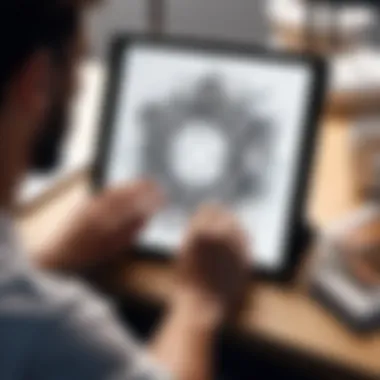

Casual users usually seek drawing apps for enjoyment and creative exploration rather than professional output. They often gravitate towards user-friendly applications such as Adobe Fresco, appreciating its intuitive design. A notable characteristic is that they prioritize ease of use, which is critical for maintaining motivation and enjoyment in creative tasks.
A significant feature appealing to casual users is the availability of templates and guided tutorials. These elements are beneficial as they lower barriers to entry for those unfamiliar with digital art. However, relying heavily on pre-made resources can limit creative growth, as users may feel less compelled to explore beyond the confines of existing structures.
Feedback Review Compilation
Feedback from users plays a vital role in refining online drawing applications. Reviews often inform developers about common issues such as app crashes or bugs that may hinder the user experience. Moreover, these reviews serve as a community resource, facilitating user discussions on tips and tricks that can improve usability. A collection of feedback reveals not only satisfaction levels but also highlights features that users would like to see improved or added in future updates.
"User feedback is like a compass for developers, guiding them through the ever-evolving landscape of user preferences and technology."
Overall, integrating user experiences and feedback into the evaluation of drawing apps enriches the understanding of these tools. By examining case studies from professional artists and casual users alike, one can gain comprehensive insights into what works and what does not, ultimately aiding in the selection of the most suitable applications for distinct artistic needs.
Comparative Analysis of Functions
When examining online drawing applications for the iPad, a comparative analysis of their functions reveals crucial insights. Artists and designers must navigate a variety of options, and understanding the distinctions between apps is essential. This comparison elucidates the unique features each app possesses, thereby helping users identify the one that best suits their individual needs.
Focusing on critical elements such as usability, performance, and creative versatility allows users to make informed choices. Benefits of such an analysis include increased efficiency in the creative process and the ability to harness tools specific to one’s style. Understanding these functionalities fosters an optimized artwork creation journey, essential for both professionals and hobbyists.
Workflow Considerations
Workflow is about how artists engage with their tools to produce work efficiently. Drawing apps have varied interfaces and functionalities that can either streamline or hinder the creative process. For example, Procreate is known for its intuitive gesture controls, making it easier for artists to navigate and manipulate tools.
On the other hand, Adobe Fresco offers a different experience with its integration of raster and vector graphics. Such features play a pivotal role in how quickly an artist can move from an idea to final product. Choosing the right app can significantly impact the workflow, determining how smooth or disrupted the creative flow becomes.
Artistic Applications and Techniques
Different drawing apps cater to varying artistic applications. Some apps are tailored for digital painting, while others excel in illustration or graphic design. For instance, Affinity Designer is often favored for its precision in vector artwork, making it invaluable for designers who require sharp, scalable graphics.
Moreover, the availability of diverse techniques within apps is important. Features such as layering, blending modes, and customizable brushes allow artists to explore their creativity extensively. Users can leverage these tools to experiment with styles, refine their techniques, and produce unique pieces.
Understanding the artistic applications and techniques fosters not just proficiency, but also innovation in digital artistry. By choosing an application aligned with their artistic goals, users can unleash their potential, creating work that resonates with their personal vision.
"Choosing the right drawing app can dramatically influence not just the efficiency of your creative workflow, but also the quality of your artistic output."
Future of Online Drawing Applications
The future of online drawing applications is a pivotal aspect of this article. As technology progresses, the tools available to digital artists continue to evolve, and it is essential to understand the direction in which these applications are heading. The potential for innovation in artistic software not only accommodates a wider audience but also enhances creative processes and outcomes.
A critical element of this evolution lies in integrating artificial intelligence and machine learning into drawing apps. These technologies can streamline various common tasks, allowing artists to focus on their creative vision rather than logistical challenges. For example, AI can assist in generating suggestions for designs or colors based on the user’s previous work, thus fostering creativity.
Additionally, cloud technology plays an essential role. It enables easy access to artworks from any device, enhancing the workflow for creators who value mobility. Collaboration features are increasing in importance as well, allowing multiple users to work simultaneously on a single piece, making it easier to share ideas and create collectively.
"The application of new technologies in art software could radically change user experiences, making drawing more accessible and encouraging broader creativity."
Furthermore, discussing the incorporation of virtual and augmented reality into drawing applications is imperative. These immersive experiences could redefine how artists perceive their work, potentially leading to techniques that have yet to be imagined. As these innovations come to fruition, understanding their implications becomes crucial for both users and developers.
Emerging Technologies in Digital Art
Emerging technologies are transforming the landscape of digital art, with various advancements reshaping how artists create and share their work. One major trend is the adoption of artificial intelligence within drawing apps. AI tools can analyze an artist's style and provide personalized recommendations. This capability not only enhances creativity but also saves time in the design process.
Another significant technology is augmented reality. Apps utilizing AR let artists visualize their creations in real-world settings before completion, enabling a unique perspective on their work. This can drive innovation and encourage experimentation with spatial designs. Additionally, the blending of 3D modeling with drawing applications is gaining traction. This allows artists to create intricate designs that can be manipulated in three dimensions, providing new avenues for artistic expression.
Evolving User Demands
As technology advances, so too do user demands for drawing applications. Today's artists seek not only powerful tools but also intuitive interfaces that enhance their creative workflow. A significant demand is for seamless integration across devices. As professionals often switch between multiple platforms, having cloud-based storage and synchronized features is essential.
Users now also expect extensive customization options within apps. Artists desire the ability to tailor tools to their unique styles and needs. This includes the variety of brushes, textures, and other artistic elements. Additionally, accessibility features are becoming increasingly vital. Drawing apps must consider diverse user needs, ensuring they accommodate those with different abilities.
Epilogue and Recommendations
The conclusion section is essential in reinforcing the main ideas presented throughout this article. It synthesizes the significant themes of online drawing applications for iPad users, summarizing their functionalities and relevance to both casual and professional artists. By considering the features discussed, users can make informed choices that increase their artistic productivity and creativity.
Synthesizing Insights
The current landscape of online drawing apps reveals a variety of tools, each designed to cater to different artistic preferences and needs. As discussed in earlier sections, key features such as user interface, tool variety, and collaboration capabilities greatly influence a user’s experience. Successful apps stand out not just in functionality, but also in how they engage their user base. This engagement fosters a community, providing resources like tutorials and support, which enhance the user experience significantly. Users should look for applications that not only work well but also facilitate a growth environment for creativity.
Final Thoughts for Users
For users deciding on a drawing app, it is crucial to take into account personal artistic goals and the specific functionalities required. Considerations should include the type of art one wishes to create, the necessary tools for that art style, and how much one is willing to spend. While many apps offer a range of free features, understanding the premium options available can also be beneficial in the long run.
When selecting an online drawing app, users should test a few options before committing. Most apps offer free trials or lite versions. This practice allows users to understand the interface and basic tools, ensuring that the selected app aligns with their creative process. Lastly, being part of the drawing community, such as forums on Reddit or discussion groups on Facebook, can provide valuable insights into new tools and techniques, enriching the user’s experience.
"Choosing the right online drawing app can elevate one's artistic journey, making the creative process not just easier, but truly enjoyable."



