Exploring Online Photo Gallery Software: Features & Trends


Intro
In today’s digital landscape, the need for effective online photo gallery software has grown significantly. This surge is not just due to personal use, but also because businesses, organizations, and creative professionals require reliable platforms to showcase their visual content. With the myriad of options available, understanding the functionalities and benefits of these software solutions becomes paramount. This article will offer a comprehensive exploration of online photo gallery software, examining essential features, comparing various solutions, and providing insights into user experience and future trends in this domain.
Key Features and Benefits
Overview of Features
When considering online photo gallery software, several core features stand out as vital for users. These typically include:
- User-Friendly Interface: An intuitive design that facilitates easy navigation for both the gallery owner and viewers.
- Customization Options: The ability to tailor galleries to fit personal or brand aesthetics.
- Responsive Design: Ensures that galleries are accessible and visually appealing on all devices, whether desktop or mobile.
- Security Features: Options like password protection and access controls to safeguard images from unauthorized use.
- SEO Optimization: Tools to enhance the visibility of galleries through search engines, making it easier for users to find content.
- Integration Capabilities: Compatibility with other platforms such as social media or e-commerce solutions to broaden reach.
- Cloud Storage: Reliable storage solutions that provide backup and easy access to high-resolution images.
Benefits to Users
The benefits of utilizing online photo gallery software extend beyond simple image display. For users, the advantages include:
- Enhanced Visual Storytelling: The software allows for organized and visually appealing presentations of images, engaging audiences effectively.
- Time Efficiency: Streamlined processes for uploading, organizing, and managing galleries save precious time for users.
- Broader Reach: Increased online presence through SEO capabilities can lead to higher engagement and interaction.
- Improved Customer Interaction: Features such as commenting, sharing, and liking foster community building around shared interests.
"Choosing the right online photo gallery software can significantly impact your engagement and visual presentation strategy."
Comparison with Alternatives
Head-to-Head Feature Analysis
Evaluating different software solutions is crucial to determine which best meets specific requirements. Leading platforms like SmugMug, Flickr, and Google Photos offer differing strengths. For instance:
- SmugMug provides robust customization options and strong e-commerce capabilities.
- Flickr emphasizes community engagement, making it ideal for photographers seeking social interaction.
- Google Photos boasts excellent storage solutions and integration with other Google services, along with powerful search capabilities.
Pricing Comparison
Cost is a dominant factor in selecting software. Pricing structures can vary widely depending on features.
- SmugMug: Offers various plans ranging from $7 to $42 per month, depending on storage and features.
- Flickr: Has a free tier but also a Pro subscription for around $6 a month that eliminates ads and increases storage.
- Google Photos: Free for basic usage with options for additional storage, costing around $2 for 100GB.
By understanding these elements, users can make informed decisions that align with their needs and budgets.
Culmination
As we have discussed, online photo gallery software offers multifaceted solutions for diverse user needs. By examining key features, benefits, and conducting thorough comparisons among leading platforms, individuals and businesses can find the right software to effectively showcase their visual content. This guide serves as a foundational resource for IT professionals, businesses, and creatives striving to enhance their online presence.
Understanding Online Photo Gallery Software
Online photo gallery software is essential in a world where digital images are prevalent. It enables users to organize, manage, and display photographs effectively. Given the rapid increase in visual content on social media and personal websites, understanding this software becomes crucial for photographers, businesses, and casual users alike. The right software can streamline workflows, enhance the sharing experience, and offer functional benefits like customization and security.
Among the key elements to consider is the user interface. A clean and intuitive design allows users to navigate easily, which is vital for effective collaboration and engagement. Additionally, features like image management tools and sharing options facilitate content distribution across multiple platforms. Security settings are another consideration, ensuring that personal and proprietary images are protected from unauthorized access.
Choosing suitable online photo gallery software can dramatically affect productivity and user satisfaction. As the digital landscape evolves, recognizing these tools’ importance cannot be understated. It provides an understanding of how they can meet personal and professional needs.

Definition and Purpose
Online photo gallery software is a tool designed to manage and showcase digital images, offering functionalities for both individual users and businesses. The primary purpose is to create an organized platform where users can store, catalog, and present their photos in visually appealing ways. This software addresses various needs, from personal photo storage by families to extensive galleries for professional photographers showcasing their portfolios.
The software typically includes features that enable users to upload images, manage tags and metadata, and customize gallery layouts. Furthermore, sharing capabilities are integral, allowing users to send images to clients or share them via social media. In essence, it enhances not only the accessibility of images but also the overall presentation, fostering greater engagement with the content.
Historical Development
The evolution of online photo gallery software reflects the broader digital transformation. In the early days of the internet, sharing images was rudimentary, often limited to simple uploads on personal websites. The emergence of platforms like Flickr and Picasa around the early 2000s marked a significant shift. These services allowed users to create galleries, organize their photos, and share them with others easily. As digital cameras became more accessible and smartphones emerged, the amount of visual content skyrocketed, necessitating more comprehensive solutions.
Over the past two decades, software has evolved in terms of functionality and accessibility. Today, options range from professional-grade tools like Adobe Lightroom for advanced editing to user-friendly apps like SmugMug. There are now diverse features catering to various audiences, indicating the software's adaptability to user needs and technological advancements. With these developments, online photo gallery software has become indispensable in managing digital imagery efficiently and effectively.
Core Features of Online Photo Gallery Software
In today’s digital landscape, selecting the right online photo gallery software is crucial for individuals and businesses alike. This section will explore the core features that define such platforms, helping users to make informed decisions. The right features can enhance usability, streamline processes, and ensure that images are stored safely and effectively. Key factors include user interface design, customization options, image management tools, sharing and publishing capabilities, and security measures. Understanding these elements is fundamental in choosing software that meets specific needs and adds value to photo management.
User Interface Design
The user interface (UI) design is a fundamental aspect of online photo gallery software. A well-designed interface allows users to navigate the software intuitively. When evaluating any gallery software, look for clear layouts and easy access to features. The UI should be responsive and adaptable to different devices, as many users now access platforms from mobile devices. Factors like color schemes, typography, and iconography also play a vital role in user engagement. A clutter-free UI can considerably enhance the experience, making it easier for users to find and manage their photos.
Customization Options
Many online photo gallery solutions offer customization features. Users must be able to tailor appearances and functionalities to match their brand or personal style. This may include options such as custom themes, layouts, and the ability to create personal galleries. Flexible customization fosters a sense of ownership and improves user satisfaction. Additionally, users should consider whether the software supports custom domain names or allows for branding, as such features can elevate a professional image greatly.
Image Management Tools
Image management is at the heart of any photo gallery software. Effective tools make it easy to organize, categorize, and edit images. Users should look for features such as bulk upload options, image tagging, and metadata editing. These elements can save time and enhance workflow efficiency. Some platforms even offer AI-driven options for better tagging and categorization, which can be incredibly useful for large collections. Choose software that simplifies image management while providing sufficient functionality for editing and organizing.
Sharing and Publishing Features
The ability to share and publish images easily is another critical feature. Users generally want to distribute their work quickly and seamlessly. Look for platforms that allow multiple sharing options, from social media integration to direct links for email sharing. Some software might offer password protection for shared galleries, adding a layer of privacy. Moreover, consider the publishing capabilities; for instance, the ability to create public galleries, slideshows, or even print options can be valuable.
Security and Privacy Settings
Security should not be overlooked when choosing an online photo gallery tool. Users need assurance that their images and personal data will remain safe. Good software will offer adequate security features, such as encryption, regular backups, and user access controls. Privacy settings should also be customizable; users should have control over who can view or share their galleries. Protecting intellectual property is essential, especially for professional photographers and artists who need to safeguard their work.
"In today’s digital age, user interface design and security features of photo gallery software define user experience and trust."
In summary, the core features of online photo gallery software serve to enhance both functionality and user experience. A balanced selection of user interface design, customization options, image management tools, sharing capabilities, along with robust security settings will recommend a solution that meets user needs effectively.
Popular Online Photo Gallery Software Solutions
The realm of online photo gallery software is expansive and offers numerous options for users. Selecting the right software is crucial for individuals and businesses aiming to effectively manage and display their visual content. These solutions facilitate not only the organization of images but also enhance sharing and collaboration features, thus adding significant value. In a world driven by visual communication, the choice of the right platform can greatly impact engagement and presentation.
Comprehensive Review of Leading Platforms
In this section, we will take a closer look at notable online photo gallery software solutions like Adobe Lightroom, SmugMug, and Google Photos. Each platform presents unique strengths catering to specific user needs. For example, Adobe Lightroom excels in image editing tools and professional workflows, while SmugMug provides robust customization options and e-commerce capabilities. Google Photos, on the other hand, offers seamless integration into everyday life with intelligent search and organization features.
When evaluating these platforms, consider factors such as storage capacity, ease of use, and community support. Reading user reviews and professional critiques can also provide insights into the overall experience offered by these tools. Their extensive functionality and user-centric design make them worthy contenders in any photo management strategy.
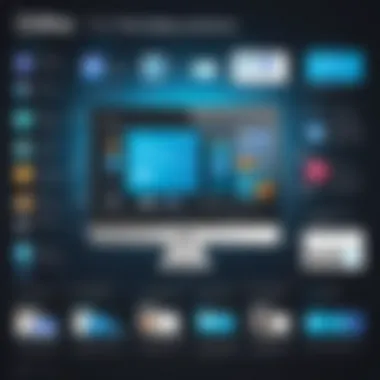

Comparison of Key Features
Understanding the key features of these platforms helps users make informed choices. Here are a few critical aspects to consider:
- User Interface: An intuitive design enhances usability and encourages exploration.
- Customization: Options for templates and themes allow users to tailor the presentation of their photos.
- Image Management: Efficient tagging, searching, and sorting tools help in navigating large libraries.
- Sharing Options: Social media integration and customizable sharing permissions are essential for networking.
- Security Measures: Look for platforms that offer secure backups and user privacy settings.
Each software has its unique blend of these features, which can influence user satisfaction and productivity.
Pricing Structures
Pricing is a fundamental consideration when choosing photo gallery software. Solutions like Adobe Lightroom often operate on a subscription model, which provides access to a suite of tools with regular updates. SmugMug, in contrast, offers tiered pricing based on storage needs and features. Google Photos offers a free version with limited storage, enticing users to upgrade for additional functionality.
Understanding the pricing tiers allows users to align their budget with the features they need, ensuring they do not pay for unnecessary extras. Prioritizing essential features while keeping optional upgrades in mind can lead to a well-balanced decision.
User Experience Insights
User experience plays a key role in the effectiveness of photo gallery software. This includes the onboarding process, accessibility of features, and responsiveness of customer support. For instance, platforms like SmugMug are praised for user-friendly interfaces and community support forums, fostering a sense of belonging among users. Adobe Lightroom, while robust in features, may have a steeper learning curve, making comprehensive tutorials necessary for newcomers.
Regular feedback from users helps developers improve their platforms constantly. The more a software evolves to support its users, the more likely it is to maintain a loyal customer base. Incorporating user feedback into further development is essential for ensuring longevity and user satisfaction in the competitive landscape of photo gallery software.
Selecting the Right Online Photo Gallery Software
Choosing the appropriate online photo gallery software is vital for individuals and organizations seeking to showcase visual content effectively. Selecting the right platform not only enhances user experience but also impacts the overall operational efficiency. Various software options offer different functionalities tailored for different audiences. Hence, understanding your requirements is key to making an informed decision.
When evaluating software, considerations include usability, storage capabilities, and the style of presentation. It's not just about having a place to store pictures but also how those pictures are showcased. A well-chosen platform can significantly elevate the professional appeal of your photo gallery.
Assessing Individual Needs
Assessing individual needs is the cornerstone of selecting the right software. It requires thorough introspection of what you require from a photo gallery. The user should consider whether the primary objective is for personal enjoyment, as a portfolio for showcasing professional work, or perhaps for business purposes where client engagement is necessary.
- Consider your audience: Are you showcasing for a niche market or a broad audience?
- Identify key functionalities: Do you need e-commerce capabilities, customizable galleries, or integrated social sharing options?
- Evaluate scalability: As your needs grow, can the software accommodate larger volumes of images or increased traffic?
Taking stock of these factors simplifies your search. Establishing clarity in needs facilitates comparisons between options available so you can narrow down effectively.
Technical Requirements
Understanding technical requirements is crucial when selecting photo gallery software. Software functionality often hinges on the platform's compatibility with your existing systems. You need to assess several aspects here:
- Hardware specifications: Ensure your devices meet system requirements for quality performance.
- Operating system compatibility: Check if the software supports your operating systems, whether it be Windows, macOS, or mobile setups.
- Internet connectivity: A reliable internet connection is essential for uploading large files and accessing features regularly.
Once you have these details sorted out, it becomes easier to spot the right fit that operates smoothly across your devices.
Integration with Existing Tools
Integration with existing tools can dramatically enhance the functionality of your chosen photo gallery software. Seamless connectivity with current platforms streamlines workflows, making it easier to manage images. Here are several areas to focus on:
- Social media integration: Does the software allow straightforward sharing of images to platforms like Facebook or Instagram?
- Analytics tools: Can you link to Google Analytics to track viewer engagement?
- CMS compatibility: If you have a content management system like WordPress, can the software plug in easily?
Effective integration can expand your platform’s capabilities and enhance your workflow.
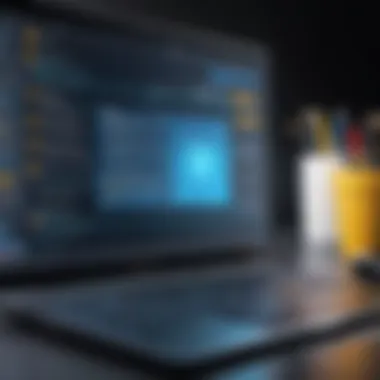

Ultimately, selecting the right online photo gallery software hinges on understanding both your needs and the tools at your disposal. If you strategically assess these factors, your choice will likely serve you faithfully, enhancing your digital storytelling.
Best Practices for Implementation
Implementing online photo gallery software requires a structured approach to ensure that the software meets both user expectations and functional requirements. Adopting best practices helps streamline the transition process, minimizes disruptions, and enhances the long-term reliability of the software used.
Data Migration Strategies
Data migration is a critical phase in implementing a new photo gallery software. This process entails transferring existing images, metadata, and user information to the new platform. To ensure a smooth migration, organizations should start with a comprehensive audit of existing data. This audit reveals what files need to be moved and helps in identifying any potential issues like duplicates or corrupted files.
Here are some effective strategies for data migration:
- Plan Thoroughly: Create a detailed migration plan outlining timelines, resources, and responsibilities. This preparation sets clear expectations and helps avoid unnecessary delays.
- Use Automated Tools: Depending on the volume of data, using automated data migration tools can save time and reduce the risk of human error. These tools often provide functionalities like data filtering and error handling.
- Conduct Testing: Before fully migrating, conduct a trial run with a subset of data to identify issues. Testing helps verify that the migration process works as expected and data integrity is maintained.
- Backup Data: Always create a comprehensive backup of existing data before initiating the migration. If unexpected issues arise, a backup ensures that original data remains safe.
User Training and Support
User training is paramount to the successful adoption of new software. Training ensures that all users understand how to utilize the online photo gallery software effectively. When users are equipped with the necessary skills, the likelihood of successful implementation increases. Here are considerations for effective training and support:
- Tailored Training Sessions: Conduct training sessions tailored to different user groups. For example, administrative users require in-depth training, while casual users may only need basic knowledge.
- Create Documentation: Comprehensive user manuals and quick reference guides can support users post-training. These resources enable users to consult them whenever they encounter issues or have questions.
- Continual Support: Establish a support system that continues beyond the initial training phase. Access to help desks, chat support, or forums can significantly improve user confidence.
- Gather Feedback: Encourage feedback from users after training sessions. This feedback can highlight areas needing improvement or further assistance.
Ongoing Maintenance and Updates
The software landscape is ever-evolving, and ongoing maintenance is essential to ensure that photo gallery software remains efficient and secure. Regular updates and monitoring will help in addressing any issues that may arise. Key considerations for maintenance include:
- Routine Updates: Regularly check for software updates and new features. Keeping the platform updated ensures users can benefit from improved functionalities.
- Performance Monitoring: Continuously monitor software performance to identify any slowdowns or performance dips. Addressing minor issues early can prevent larger problems.
- User Feedback Implementation: Actively seek user feedback on the software’s performance. User insights can direct maintenance efforts, highlighting usability concerns or bugs.
- Security Protocols: Implement security measures like regular vulnerability assessments to safeguard sensitive user data. Ensuring privacy can help maintain user trust and loyalty.
Effective implementation of online photo gallery software hinges on strategic planning, comprehensive training, and consistent maintenance. A thoughtful approach not only maximizes the software’s potential but also enhances user satisfaction.
Future Trends in Online Photo Gallery Software
Understanding the future trends in online photo gallery software is crucial for both developers and users. As technology evolves, so too do the functionalities and expectations surrounding this software. Recognizing trends is important, as it helps businesses and individual users make informed choices for their photo management needs. The relevance of this topic cannot be understated. It impacts decision-making about investments in software, shapes user experiences, and dictates how organizations showcase visual content.
Emerging Technologies
The integration of emerging technologies is reshaping the landscape of online photo gallery software. Technologies such as artificial intelligence, machine learning, and augmented reality are becoming standard. AI is particularly significant in automating photo tagging and enhancing search capabilities. Users can find specific images faster, boosting productivity and satisfaction.
Moreover, machine learning algorithms are improving the way galleries curate images based on user preferences. For example, platforms like Adobe Lightroom are beginning to analyze usage patterns to recommend images that users might want to edit or organize. This leads to a more personalized experience which is becoming a key expectation of users.
In addition, augmented reality features are entering the mix as they allow users to visualize photos in real-life spaces. For example, online galleries could let users see how a piece of art would look in their home before printing.
"Emerging technologies bring opportunities for increased efficiency and enhanced user engagement within photo gallery software."
Predicted Market Changes
As we look forward, market dynamics will also change. Competition among platforms is expected to intensify. Companies like SmugMug and Flickr will continually innovate to retain users. The rise of niche platforms focusing on specific demographics or purposes, like weddings or travel, is also likely. This diversification allows users to select what best fits their needs, facilitating a more tailored experience.
Furthermore, subscription models will continue to evolve, with an increasing number of users preferring pay-as-you-go plans versus traditional licensing. This shift appeals to small businesses and freelancers who value flexibility. Users are more likely to choose platforms that offer scalable solutions while maintaining high-quality services.
Shifts in User Preferences
Data shows that user preferences are tilting towards integration and ease of use. Software that seamlessly connects with social media platforms like Facebook or Instagram is in high demand. Users expect to easily share their galleries across different platforms, enhancing visibility and engagement.
Moreover, users prioritize mobile-friendly designs, as more people manage their photos on smartphones. This trend leads to an increased emphasis on responsive layouts in photo gallery applications. Accessibility features also gain importance, ensuring that all users, regardless of their needs, can benefit from the software.
In summary, being aware of future trends in online photo gallery software greatly enhances strategic planning. Businesses can better align their product offerings with user demands, ensuring higher satisfaction and engagement rates. As technologies evolve, the flexibility and capability of these platforms will be pivotal in attracting and retaining users.



