Analyzing Open Source Tools for Backup Monitoring
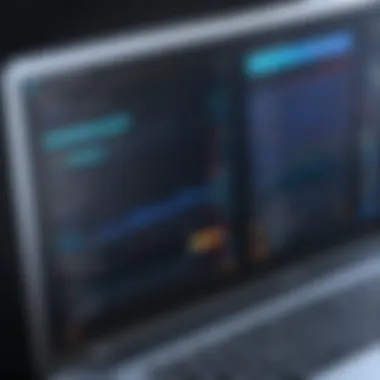

Intro
In a digital landscape where data is the lifeblood of every organization, ensuring its safety has never been more crucial. As we become increasingly reliant on data-driven decision-making, the significance of effective backup strategies cannot be overstated. Open source backup monitoring tools have emerged as essential components of contemporary data management frameworks. They offer users the ability to keep tabs on backup processes, ensuring that data is not just stored, but stored reliably and securely.
This exploration of open source backup monitoring tools will take you through their fundamental features, the benefits they present to users, how they stack up against alternatives, and the best practices for implementing them effectively. With many options available, it’s vital to have a clear understanding of what each tool offers, allowing informed choices to be made that can enhance the integrity of your data.
To the discerning IT professionals looking to bolster their data management strategies, this guide aims to provide a well-rounded perspective on what is available in the marketplace and how these tools can significantly contribute to achieving seamless data backup processes.
Key Features and Benefits
Overview of Features
Open source backup monitoring tools are designed with an array of features aimed at simplifying the backup process while amplifying its efficiency. Below are some of the core features you can expect from these tools:
- Real-time monitoring: Intuitive dashboards that provide live updates on backup status.
- Automated reporting: Tools often generate detailed reports that offer insights into the success and failures of backup tasks.
- Alert notifications: Instant prompts alert the user when there are issues or failures in backup processes, enabling timely intervention.
- Compatibility: Many open source tools support a wide range of storage options, from local storage to cloud services.
These features are crucial for users to maintain a vigilant watch over their data, reducing the likelihood of unexpected data loss.
Benefits to Users
The benefits of utilizing open source backup monitoring tools extend beyond just features. Here are some key advantages:
- Cost-effectiveness: Being open source often means there are no licensing fees, making it a budget-friendly choice for both small enterprises and large corporations.
- Flexibility and customization: Users can tailor the tools to meet their specific needs, adding custom scripts or modifying existing functionalities to fit their environments.
- Community support: Engaging with a vibrant community can offer solutions to common issues encountered, fostering a culture of collaboration.
These benefits not only enhance the user experience but also contribute to a robust data backup strategy, ensuring data remains accessible and intact.
Comparison with Alternatives
Head-to-Head Feature Analysis
When assessing open source backup monitoring tools against their proprietary counterparts, certain aspects become apparent. Proprietary solutions like Veeam or Acronis might boast a slick user interface or advanced support, but they come at a price. Meanwhile, open source solutions can offer comparable features without the financial overhead.
One can view this in action with tools like Bacula and Duplicati, both of which provide comprehensive backup capabilities against similar paid options. A closer inspection might reveal that while proprietary tools come with vibrant customer support, open source tools have community-driven enhancements that can lead to rapid improvements.
Pricing Comparison
Pricing is a major consideration for many businesses. Open source backup monitoring tools typically offer zero licensing fees, which is a significant draw. For instance, while a Pro plan from a proprietary tool might set back a company by hundreds or even thousands each month, an open source alternative requires only the cost of infrastructure maintenance.
- Proprietary Tool A: $150/month
- Open Source Tool B: $0/month (with optional support for a nominal fee)
Open source solutions not only save you money but also empower you with control over your backup systems, aligning them precisely with your business needs.
Prelims to Backup Monitoring Tools
In the landscape of data management, backup monitoring tools hold a pivotal role. As every organization gathers more data, the need for robust backup systems becomes increasingly critical. Whether an enterprise with terabytes of information or a small business managing essential documents, a well-orchestrated backup solution can mean the difference between business continuity and chaotic data loss.
These tools ensure that your backup processes are efficient, fail-proof, and most importantly, compliant with regulations that govern data integrity. With rising cybersecurity threats, monitoring these backups effectively can identify and mitigate risks before they escalate. It’s about more than just having a backup; it’s about knowing that your backups are secure, complete, and ready to be restored at a moment’s notice.
Defining Backup Monitoring Tools
Backup monitoring tools are software applications designed to oversee, manage, and verify the performance of data backup systems. They can track the status of ongoing backups, notify users of any failures, and ensure that data is being properly secured. Think of them as the watchful eyes in your data management strategy. These tools can automatically audit backups, generate reports detailing success rates, and send alerts if the backup processes are disrupted.
In a world where data is as valuable as currency, these tools bring a sense of calm amidst the storm of technology. You wouldn’t want to discover your data wasn’t backed up after it goes missing, right? That's where backup monitoring tools step in, taking proactive measures to ensure data integrity and availability.
Features can range from simple monitoring of backup variables to comprehensive dashboards that provide insights into historical data trends, facilitating informed decision-making.
The Role of Monitoring in Data Backup
The essence of monitoring in data backup is akin to a lighthouse guiding ships safely to harbor. It not only ensures that your data is backed up but also safeguards against mishaps that could compromise those backups. Proper monitoring allows organizations to quickly identify discrepancies in backup processes, like when a scheduled backup fails or, worse, when data corruption occurs.
A few key functional areas exemplify this role:
- Real-time Alerts: Alerts can notify IT staff when something is amiss during the backup process. Failure to act on such alerts could mean losing critical data.
- Audits and Reports: Regular audits ascertain the reliability of backup processes, while detailed reports serve as documentation for compliance needs.
- Performance Optimization: Monitoring provides insights that can lead to better configuration of backup settings, improving the speed and reliability of future backups.
Proper monitoring not only enhances recovery time but also builds confidence within the organization regarding its data recovery capabilities. Just think: having a well-monitored backup system is like having insurance—you hope you never have to use it, but when the need arises, you’re grateful to have it in place.
Effective monitoring plays a crucial role in ensuring that your backups are not just a goal, but a reliable safety net, ensuring that data remains accessible even when the unexpected strikes.
Significance of Open Source Solutions


Open source backup monitoring tools represent a critical development in the world of data management that can be transformative for both small businesses and large corporations alike. Their importance lies in several key aspects, all of which contribute to why they have gained significant traction among IT professionals and organizations looking for reliable backup solutions.
Cost-Effectiveness and Flexibility
The appeal of open source tools often starts with their cost-effectiveness. Unlike proprietary software, which can come with hefty licensing fees, open source options tend to be free or carry minimal costs associated with support and maintenance. This affordability allows businesses, particularly smaller ones that are budget-conscious, to allocate resources elsewhere without skimping on important backup systems.
Additionally, flexibility is a major advantage. Open source software is customizable, allowing organizations to tailor the tools to their specific needs. For instance, a small tech startup might require a simplified interface and basic functionality, whereas a large enterprise may need more complex integration with existing systems. The modular nature of open source tools facilitates modifications and extendable features, which means businesses can adapt as their requirements evolve, ensuring the backups remain relevant and effective in a changing environment.
Community Support and Collaboration
Another hallmark of open source solutions is the robust community surrounding them. This community aspect leads to collaborative development and a wealth of shared knowledge. Users can access forums and dedicated sites, often filled with expert advice, troubleshooting tips, and user-generated content. This collective resource can be invaluable, especially when navigating challenges that arise during implementation.
For example, the Bacula community offers extensive documentation and forums where users can share experiences and solutions. Users benefit from the day-to-day experiences of others, making their own troubleshooting efforts far less daunting.
Such collaboration enhances the overall quality and reliability of the software itself, as bugs can be identified and patched quickly compared to traditional proprietary systems that may rely on a slower, internal support process.
Security and Transparency
When it comes to data backup, security and transparency are crucial. Open source software allows businesses to view the source code, providing clarity on how data is managed and secured. This transparency also enables organizations to identify potential vulnerabilities and amend them promptly. Unlike closed systems where risks might be cloaked in secrecy, open frameworks permit diligent scrutiny by informed users.
Security protocols can be customized, ensuring they meet specific business needs and compliance regulations, which is often harder to achieve with proprietary solutions.
An example of this is Restic, which is not only open source but also focused on maintaining high security with features like encryption and deduplication. These built-in safeguards help ensure that backup solutions adhere to best industry practices without requiring additional investment in proprietary security features.
As organizations increasingly value data integrity and safety, the significance of open source solutions becomes ever clearer—a blend of cost efficiency, communal enhancement, and solid security constructs that protect vital information.
Key Features of Backup Monitoring Tools
In the realm of data management, backup monitoring tools are indispensable. They play a pivotal role in ensuring data integrity and accessibility, streamlining the backup processes of organizations both big and small. Understanding the key features of these tools allows professionals to make informed choices that match their specific needs.
By assessing elements such as automation capabilities, user interface, customizable alerts, and integration options, organizations can enhance their backup strategies and lower the risk related to data loss. They help to mitigate issues before they escalate, ensuring that data backups are not just an afterthought but a well-structured part of the overall IT strategy.
Automation Capabilities
Automation in backup monitoring tools isn’t just a buzzword; it’s a necessity. The ability to schedule backups and automate repetitive tasks can save countless hours in administrative work. When teams set automatic schedules, they can ensure that backups occur at optimal times without the need for constant oversight. This not only frees up valuable resources but also minimizes human error.
For example, a small business could employ Bacula to automate daily incremental backups, ensuring they're always up to date with their data while scheduling full backups weekly. This kind of efficiency is critical, especially when every minute counts in restoring services after a data loss event.
User Interface and User Experience
A well-designed user interface (UI) can make or break how effectively a backup monitoring tool is used. A cluttered or confusing layout can lead users down a rabbit hole of frustration. Therefore, when selecting a tool, pay attention to its user experience (UX) — is it intuitive? Can users easily navigate between different functions?
Tools like Duplicati stand out for their user-friendly interfaces which simplify the backup process, making it accessible even for those less tech-savvy. Clear dashboards, easy navigation, and comprehensible reports help users manage their data backups efficiently, transforming a potentially daunting task into a manageable one.
Customizable Alerts and Notifications
Customizable alerts are another vital feature of backup monitoring tools. These notifications can be tailored to reflect specific needs, whether it’s a failed backup, successful completion, or system performance metrics.
Being able to set these alerts means that IT teams can respond swiftly to issues, stopping minor problems from becoming major headaches. A system like Amanda allows administrators to adjust alert settings according to different thresholds, tailoring notifications to ensure stakeholders are informed only when necessary. This can also reduce alert fatigue, focusing attention on tasks that genuinely require immediate action.
Integration with Existing Systems
Finally, the capacity for integration with existing systems cannot be overstated. Many companies use a plethora of applications, each serving a purpose. Backup monitoring tools that easily integrate with these systems can prevent workflow disruptions and enhance overall efficiency.
For instance, using Restic alongside cloud storage solutions like Google Drive or AWS offers seamless compatibility, allowing businesses to scale their backup solutions as they grow. Having the ability to incorporate backup tools with current infrastructure streamlines operations and provides a holistic view of data management.
"The best backup monitoring tools are the ones that not only simplify the backup process but also merge effortlessly with existing IT frameworks and procedures."
In the end, the features outlined here are instrumental in shaping the effectiveness of backup monitoring tools. By understanding the significance of automation, usability, alerts, and integration, organizations can build a robust backup strategy that minimizes data loss risk and enhances operational efficiency.
Noteworthy Open Source Backup Monitoring Tools
Open-source backup monitoring tools play a pivotal role in ensuring that organizations can effectively protect their data. These tools not only automate the backups but also provide real-time insights into the backup processes. Understanding which tools stand out in this arena is essential for IT professionals and businesses alike.
Every tool comes with its unique set of features and benefits, which can cater to specific backup needs. Selecting the right tool can mean the difference between peace of mind and potential data loss. Here, we will explore four noteworthy open-source backup monitoring tools, each bringing something different to the table.
Tool Overview: Bacula
Bacula has gained recognition as one of the most versatile backup solutions available in the open-source world. This tool is particularly suitable for larger environments where backup strategy becomes more complex. Bacula's architecture is designed with a director, storage daemon, and file daemon, allowing robust management of backup operations.
- Advantages: Bacula’s ability to handle numerous client machines and multiple backup strategies makes it a powerful choice. Its tailored backup jobs let users define how and when their data is backed up.
- Considerations: Although technically proficient, Bacula's complexity may pose a challenge for those with limited technical expertise. Its initial setup can require considerable time and understanding.


Tool Overview: Amanda
Amanda, which stands for Andrew's Magical Data Archive, is designed to streamline the backup process. It's popular among enterprises that wish to minimize the complexity involved in regular backups. Notably, Amanda simplifies backup operations by using a single backup server to manage multiple clients.
- Benefits: Its capacity to manage backup scheduling and data archiving makes Amanda an efficient option. Moreover, it supports various tape devices as well as disk-based backups, giving users flexible options.
- Considerations: Users sometimes find its GUI less intuitive compared to competitors, which may hinder usability for some team members.
Tool Overview: Duplicati
Duplicati is noteworthy for its ease of use and functionality. Designed with simplicity in mind, it provides an intuitive web interface for managing backups. One of its key selling points is the support for various cloud storage services, which broadens its appeal.
- Advantages: Its incremental backup ability means that only changes since the last backup are stored, conserving disk space and minimizing resource usage. This feature is particularly beneficial for smaller businesses with limited storage capacity.
- Considerations: Despite its many strengths, Duplicati can encounter issues with larger datasets and the restoration process may occasionally be cumbersome.
Tool Overview: Restic
Restic stands apart with its focus on speed and security. With its modern design, it emphasizes performance without compromising data integrity. Whether users need to back up to local storage or cloud services, Restic handles both with ease.
- Benefits: The use of encryption ensures that data is securely stored, protecting sensitive information from prying eyes.
- Considerations: One challenge may lie in Restic's command-line interface which could be intimidating for those unfamiliar with terminal commands.
> "Choosing the right backup tool is like picking a mountain trail; the right path can lead to scenic views, while the wrong one might lead to a tumble."
In summary, these four tools—Bacula, Amanda, Duplicati, and Restic—each offer unique advantages and come with customizable features. Making an informed decision means weighing these strengths and limitations against your organization’s specific needs and resources.
Considerations When Choosing a Tool
When it comes to selecting a backup monitoring tool, the process can feel as daunting as navigating a labyrinth. The right choice can make or break a data management strategy, impacting efficiency, reliability, and overall peace of mind. In this critical juncture, there are several key elements to weigh, each of which can significantly influence the functionality and effectiveness of your chosen solution.
Assessing Your Data Needs
Before plunging into the array of tools available, it’s essential to take stock of your unique data landscape. This means understanding what exactly you’re backing up. Consider the following questions:
- What types of data are most crucial to your operations?
- How much data do you need to back up regularly?
- Are there specific regulations or compliance standards you must adhere to?
Knowing the specifics helps in identifying features that are non-negotiable. For instance, if your operation deals with sensitive client information, you might prioritize tools that offer strong encryption methods. Similarly, if you’re in a fast-paced environment where data changes by the minute, a tool with real-time monitoring capabilities might be essential.
Understanding Resource Availability
Next, assess your current technological resources and expertise. The success of any tool will hinge on both hardware and human factors. Here are some aspects to consider:
- Infrastructure: Is your existing IT infrastructure equipped to support a new monitoring tool? This includes servers, storage solutions, and network bandwidth.
- Personnel: Do you have staff with the skills required to manage, maintain, and troubleshoot the tool?
Being upfront about resource availability helps set realistic expectations. It prevents the situation where a tool is not only costly but also burdensome due to inadequate support. For example, teams at smaller organizations may find a complex tool challenging without dedicated personnel, while larger firms might handle robust systems without a hitch.
Evaluating Technical Support Options
Lastly, the type and level of technical support a tool offers should not be glossed over. High-quality support can save valuable time and effort during critical moments. Here are factors that might guide your decision:
- Availability: Is support available 24/7, or just during business hours? What channels can you access it through—phone, email, live chat?
- Community Engagement: For open-source tools, consider the robustness of community support. A vibrant community can be as good as official support in solving problems.
- Documentation: Thorough, clear, and easily navigable documentation can alleviate many headaches. If a tool comes with a treasure trove of guides and FAQs, you're more likely to succeed in troubleshooting on your own.
Assembled carefully, the decision-making process around backup monitoring tools becomes not just manageable, but strategic—leading your organization toward informed choices that enhance operational integrity.
Implementation Best Practices
Implementation of backup monitoring tools requires a structured approach to ensure that data security and integrity are not compromised. It goes beyond merely setting up a tool; it involves crafting processes that align with business needs while enhancing the overall effectiveness of the backup systems in place. By following best practices, organizations can navigate potential pitfalls that often accompany these systems.
When planning these best practices, consider several specific elements, such as creating a comprehensive backup policy, engaging in thorough training for users, and establishing a routine for reviewing and adjusting processes. These elements not only bolster the effectiveness of the monitoring tools but also foster a culture of reliability and accountability within the business.
Creating a Comprehensive Backup Policy
A robust backup policy is the backbone of effective data management. This document should clearly outline the objectives of the backup, define key roles and responsibilities, and specify data retention periods. A well-defined policy serves as both a roadmap and a standard operating procedure for everyone involved.
In framing this policy, businesses might consider the following points:
- Data classification: Identify critical data needing the most rigorous protection, as this informs how frequent and where backups occur.
- Backup schedules: Define how often backups should take place, whether hourly, daily, or weekly, according to data usage patterns and organizational needs.
- Testing: Regularly test the backup processes and recovery plans to ensure they work as intended when the need arises.
By consolidating all these elements into a clear, actionable plan, it enables organizations to minimize risks associated with data loss.
Training and Onboarding Users
No matter how sophisticated a backup monitoring tool is, its success hinges on the users' understanding and engagement with the system. Proper training should not be an afterthought; it is essential for seamless integration.
Training should cover:
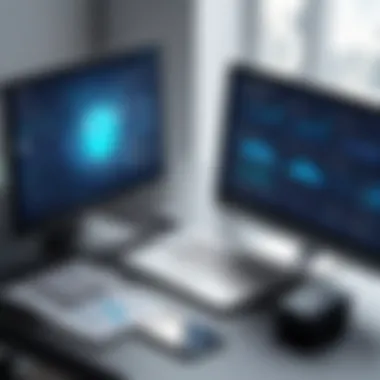

- System functionalities: Help users grasp how to utilize the tool effectively.
- Best practices: Ensure users understand the importance of keeping the data secure and what role they play in it.
- Incident response: Train users to recognize issues and understand the protocols for handling them.
By investing time in comprehensive onboarding sessions, businesses can foster a more competent and confident user base, which ultimately leads to better adherence to the backup procedures.
Periodic Review and Adjustment of Processes
Information technology evolves at an astonishing pace, and the systems that protect your data must evolve too. Conducting periodic reviews allows organizations to evaluate their backup strategies against current best practices, learn from past errors, and adjust processes as necessary.
Consider these steps for effective periodic reviews:
- Audit logs: Regularly review backup logs to identify patterns or recurring issues.
- Feedback: Gather input from users about their experiences and challenges with the existing processes.
- Technology trends: Stay informed about new technologies or innovations that could enhance backup monitoring.
Adapting to change is crucial, and organizations that embrace this mindset will be better positioned to mitigate risks associated with data loss, gaining confidence in their systems.
"A company’s ability to adapt quickly to changes ensures not only survival but also growth."
Implementing these best practices fosters a culture of readiness, accountability, and continuous improvement in data management.
User Experiences and Feedback
Understanding user experiences and feedback is crucial when it comes to open-source backup monitoring tools. These tools are profoundly shaped by the real-world usage and insights from those who venture to implement them. Users' perspectives shed light on what works seamlessly, as well as the bumps along the road that could trip up businesses and professionals alike. Gathering feedback from users can help not only in refining these tools but also in guiding others in choosing the right fit for their environments.
Case Study: Small Business Implementation
Take, for instance, a small marketing agency that decided to shift from a manual backup system to Duplicati, an open-source application. They were initially overwhelmed by the amount of data they needed to protect but soon realized that Duplicati provided an intuitive interface, making it easy to automate their daily backups with just a few clicks.
Employees loved the email notifications as they kept them informed of the process. However, they found the initial setup somewhat daunting due to lack of comprehensive documentation. The challenge was in customizing their backup schedules to fit their workflow, which led to some frustrating moments. Despite this, once the system was up and running, the peace of mind it offered outweighed the hitches they faced initially. Here’s what they took away:
- Automation is key: Once set up, it saved countless hours.
- Support systems matter: Direct feedback on forums proved invaluable.
- Documentation is essential: Clear guides are a necessity to ease transitions.
Case Study: Enterprise Solutions
Consider a larger tech corporation that opted for Bacula to manage their complex data needs. The sheer scale of operations meant that they needed a robust solution that could handle large volumes of data efficiently. Initially, the deployment was met with some skepticism among the IT staff. They were tasked with configuring Bacula to meet specific security protocols, which proved time-consuming.
However, once they became acclimatized, the general consensus turned favorable. Features like the ability to schedule jobs, and integrate seamlessly with existing infrastructure allowed them to enhance their backup strategies. Feedback from their experience highlighted several positive outcomes:
- Customizable architecture: Support for various storage devices proved helpful.
- Community-driven updates: Regular updates and patches aided in keeping the software secure and functional.
- Comprehensive reporting tools: Effective metrics allowed for better decision-making.
Common Challenges and Solutions
Despite the many benefits of these systems, common challenges do crop up that are worth noting. From user misconfigurations to software bugs, there are dynamics that every organization faces.
- Misconfigured Backup Jobs: One recurring issue emerges from improperly set schedules or paths, leading to data not being backed up correctly. To combat this, educating users through training sessions and providing clear documentation becomes pivotal.
- Network Reliability: Sometimes, the backup process can be interrupted due to network instability. Encouraging regular monitoring and employing failover strategies helps resolve these hiccups in real-time.
- Lack of Comprehensive Support: The open-source nature means that while community support is often robust, it may not meet all user needs. Options for user-driven tutorials or a dedicated forum can assist in overcoming this barrier.
User experiences ultimately shape the trajectory of open source backup monitoring tools. By heeding their feedback, aspiring users can navigate the landscape with greater confidence.
Future Trends in Backup Monitoring
The landscape of backup monitoring is evolving rapidly, adapting to the changing needs of businesses in a data-driven world. This section will dive into future trends that are shaping how organizations approach backup solutions. A well-planned strategy not only safeguards data but ensures that companies can recover quickly from various disruptions. This trend analysis will cover innovative technologies, the shift towards cloud solutions, and the integration of artificial intelligence and machine learning.
Emerging Technologies and Innovations
With technology advancing at breakneck speed, backup monitoring tools are becoming more sophisticated. New solutions are being integrated with features that go beyond traditional backups. For instance, tools are now offering deduplication techniques that help reduce storage usage by eliminating redundant copies of data. This is of immense benefit for businesses with larger datasets.
Moreover, blockchain technology is catching on as a way to secure backup data. Using distributed ledger systems ensures immutability, thereby making backups more secure against tampering. As these technologies gain traction, the common concern of data integrity during a backup process can be better addressed.
The Shift Towards Cloud-Based Solutions
More organizations are recognizing the advantages of cloud-based storage. The shift towards cloud solutions not only provides scalability but also enhances accessibility of data from virtually anywhere. For small to large businesses, this can mean reduced costs for maintaining physical infrastructure.
Cloud services like Google Cloud Storage and Amazon S3 are becoming the bedrock of modern backup systems. They offer features such as automatic replication across data centers to ensure high availability. Such reliability is crucial, especially when businesses can't afford to have any downtime.
Integrating AI and Machine Learning
AI and machine learning are changing the game, offering predictive analytics that can significantly enhance backup monitoring tools. By analyzing trends and patterns in data usage and backup frequency, these technologies can pre-emptively identify potential issues before they escalate, such as identifying anomalies that might hint at a catastrophic failure. Furthermore, AI-driven tools can streamline the management of backups by automating tasks such as scheduling and validating backups. This can save IT professionals considerable time and reduce human errors in the backup process. As businesses continue to grapple with ever-growing volumes of data, leveraging AI and machine learning could become not just beneficial but essential.
"If you're not looking towards the future, you're gonna be stuck in the past."
This sentiment can’t be more true for organizations that depend on effective backup solutions. Bucking traditional methods in favor of innovative approaches is key for maintaining a competitive edge in today's market.
Closure
In the ever-evolving tech landscape, the significance of backup monitoring tools cannot be overstated. As businesses grapple with increasing data volumes and escalating threats to data integrity, open-source solutions have become critical for effective data management. This section encapsulates the essence of the discussions presented throughout the article, focusing on a few key elements that make open-source backup monitoring tools an essential asset for the modern enterprise.
Summarizing Key Points
- Versatility and Cost-Effectiveness: Open-source backup monitoring tools present a compelling value proposition. They not only save costs on licensing and support but also provide flexibility that proprietary tools often do not. Users can modify code as needed, tailoring solutions to fit specific organizational necessities.
- Community Engagement and Support: The vibrant community behind open-source projects fosters collaboration, knowledge sharing, and rapid problem-solving. Many users find that posting a question in forums such as reddit.com often yields quick responses from fellow users and developers. This community-driven support can help patch bugs faster and add features that a closed-source environment simply cannot achieve.
- Enhancing Security Posture: With transparency as a cornerstone of open-source software, users can inspect the code for vulnerabilities, ensuring that their data remains secure. This is in stark contrast to proprietary solutions where the underlying code remains hidden, leaving organizations dependent on vendor security assurances.
- Adapting to Future Needs: Open-source tools are generally more adaptive to upcoming trends, such as cloud integration and AI capabilities, making them a forward-thinking solution for growing enterprises. Software like Duplicati and Restic exemplify this adaptability with their cloud-first designs and integrations.
Recommendations for Best Practices
- Regularly Review Backup Policies: Establish a routine for reviewing your backup strategies to adapt to any changing business needs. This includes assessing the frequency of backups, and the data being backed up, and making sure your tools are still the best fit for your current requirements.
- Involve Your Team in Training: Ensure that your staff is well trained in the use of these tools to maximize their potential. A knowledgeable team is vital in leveraging the full capabilities of open-source software and can spot issues before they escalate into bigger problems.
- Stay Updated with Tools and Techniques: Continuously monitor developments in the open-source community. Engaging with forums and GitHub repositories for your tools will help you stay current on new features and improvements that could assist in optimizing your backup processes.
- Plan for Scale: As your organization grows, so should your backup strategy. Choose tools that will scale seamlessly with your data needs. For example, tools like Bacula are designed to handle larger datasets, making them an excellent choice for enterprises looking for longevity in their backup solutions.
Remember: The right backup monitoring tool is not just about maintenance; it is about adopting a holistic strategy that fosters data resilience and operational longevity.



