Comprehensive Overview of Circuit PCB Design Software
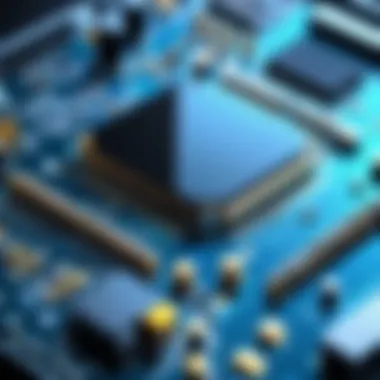

Intro
In the ever-evolving realm of electronic design, the importance of circuit PCB design software cannot be understated. This software serves as a backbone to the design and development of Printed Circuit Boards (PCBs), which are essential for the functionality of modern electronic devices. With the right tools, engineers can create complex designs more efficiently than traditional methods allow. Considering the diverse needs and technical requirements of IT professionals, software developers, and businesses, it becomes crucial to highlight the key features and benefits these programs offer.
Key Features and Benefits
Overview of Features
Most circuit PCB design software includes a range of features that enhance productivity and accuracy. These features often encompass:
- Schematic capture: This allows users to draft electronic schematics, facilitating the design process.
- Layout editing: Users can manipulate PCB layouts, adjusting the placement of components with precision.
- Design rule checks (DRC): Automated checks ensure that designs adhere to predefined manufacturing specifications.
- Signal integrity analysis: This feature assesses how signals travel through the PCB, helping to identify potential issues before production.
- 3D visualization: Many modern tools provide a 3D view of the PCB, giving users a clearer understanding of spatial relationships and component placement.
Benefits to Users
The benefits of utilizing dedicated PCB design software extend beyond mere convenience. Here’s how these tools positively impact users:
- Increased efficiency: Automation features reduce manual work, allowing engineers to focus on more complex problems.
- Improved accuracy: With stringent design checks, the likelihood of errors decreases, leading to more reliable products.
- Enhanced collaboration: Cloud-based tools enable multiple users to work on a single project, providing real-time updates and feedback.
- Cost-effectiveness: Well-designed software minimizes the chances of costly design mistakes, ultimately saving time and resources.
"The integration of advanced PCB design software has transformed the approach to electronic design, making it faster and more reliable for professionals across the industry."
Comparison with Alternatives
When assessing circuit PCB design software, comparisons with alternative solutions are beneficial. Many other tools, including general-purpose CAD software, offer limited functionalities focused on PCB layout.
Head-to-Head Feature Analysis
For a more nuanced comparison, it’s vital to look at specific software options. Each program typically has unique strengths:
- Altium Designer: Renowned for its comprehensive features and user-friendly interface, making it a favored choice for many.
- EAGLE: Offers a robust suite of features at a competitive price, targeting hobbyists and professionals alike.
- KiCad: An open-source alternative that provides a solid feature set without the associated costs of proprietary software.
Pricing Comparison
Pricing structures vary significantly across products:
- Altium Designer costs upwards of several thousand dollars for a full license but is widely regarded as a premium tool.
- EAGLE offers tiered pricing based on user needs, making it accessible for small businesses or individuals.
- KiCad, while free, provides a reliable option for those seeking high-quality software without financial commitment.
Understanding the differences in features and pricing can help users discern which software best fits their specific requirements.
Foreword to Circuit PCB Design Software
In today's technology-driven world, the design of printed circuit boards (PCBs) serves as a cornerstone for the development of electronic devices. The effective use of circuit PCB design software streamlines the creation process, enhancing not just the efficiency but also the quality of electronic products. Understanding the nuances of this software is crucial for IT professionals and businesses looking to innovate and stay competitive in the market.
The landscape of PCB design software has expanded significantly. It ranges from schematic capture tools to advanced simulation platforms. Each type of software plays a distinct role, and knowing these roles helps in making informed decisions.
One essential aspect of these tools is the ability to create and review electronic circuits before manufacturing. This pre-eminent feature allows for early detection of design errors, thereby minimizing costly errors during production.
Key elements to consider when assessing PCB design software include usability, integration capabilities, and specific functionalities. These elements contribute to the overall efficiency and effectiveness of the design workflow, affecting timelines and project costs.
With a comprehensive understanding of circuit PCB design software, organizations can significantly reduce time-to-market for their products. In addition, satisfying industry standards becomes more feasible, ensuring reliability and performance in the final products.
"Investing in robust PCB design software can save both time and financial resources, ultimately leading to greater innovation and product success."
Choosing the right circuit PCB design tools is not merely about immediate needs but also about future scalability. As technology evolves, so do the design requirements, making adaptability in software a significant consideration.
This article delves into the various aspects of circuit PCB design software, exploring its importance, types, key features, and more. By the end, readers will have a well-rounded understanding of how these tools facilitate modern electronics design.
Importance of PCB Design in Electronics
The significance of PCB design in electronics cannot be overstated. It serves as the backbone of virtually every electronic device. PCBs, or Printed Circuit Boards, facilitate the structural support and internal connections for electronic components. Without well-designed PCBs, devices would be erratic, inefficient, and prone to failure. More than just a physical platform, PCBs determine how a device will operate—encompassing functionality, reliability, and overall performance.
Role of PCBs in Electronic Devices
In the realm of electronic devices, PCBs play several crucial roles. They connect various components, such as resistors, capacitors, and microcontrollers, allowing them to communicate effectively. The arrangement of these connections impacts signal integrity. A well-designed PCB minimizes interference and ensures stable operations under various conditions.
- Support Structure: A PCB provides a solid foundation for mounting components securely.
- Electrical Pathways: Copper traces etched onto the board create necessary pathways for electrical signals.
- Heat Dissipation: Improved designs can address thermal management, helping to distribute and dissipate heat.
Thus, the role of PCBs is not just functional; it is vital to the foundational design of any electronic device.
Impact on Device Functionality and Reliability
The functionality of electronic devices heavily depends on PCB design. A poorly designed PCB can lead to signal degradation, resulting in performance issues. As devices become more complex, the interconnectivity demands of PCs escalate. This complexity makes design accuracy crucial. Moreover, a reliable PCB design can improve the longevity of a device.
- Durability: Quality materials and rigorous design checks contribute to the longevity of the PCB.
- Testing Procedures: Implementing design rule checks can identify potential issues early, reducing failures.
- User Experience: Devices that are functionally reliable foster greater consumer trust and satisfaction.
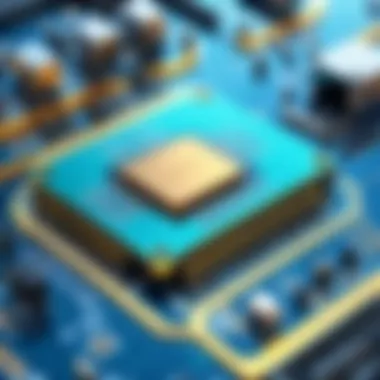

Types of Circuit PCB Design Software
Understanding the different types of circuit PCB design software is crucial. Each type serves a unique purpose in the design process, impacting efficiency and performance. Knowing these options allows professionals to choose tools that best fit their project needs.
Schematic Capture Software
Schematic capture software is essential in the initial stages of PCB design. It allows users to create electronic schematics, which are blueprints for the circuitry. These tools help visualize electrical connections and signal pathways. Popular software like OrCAD and Altium Designer provide intuitive interfaces, which make it easier to place components and define wire connections.
The benefits of schematic capture software include:
- Error Reduction: Automated checks help identify mistakes early.
- Component Libraries: Access to extensive component libraries simplifies the selection process.
- Interface with PCB Layout Tools: Seamless integration ensures designs transition smoothly to the layout phase.
PCB Layout Software
PCB layout software focuses on arranging the physical components on the board. This type of software is vital for ensuring that the design meets specific guidelines and standards. Tools like Eagle and KiCad allow engineers to place components, route traces, and prepare the board for manufacturing.
Key considerations include:
- Design Rules: Ensuring that all components are placed according to the physical constraints of PCB production.
- 3D Visualization: Some software provides 3D views to help identify potential issues like interference and clearance.
- Layer Management: Effective manipulation of different layers, such as routing and signal layers.
Simulation and Analysis Tools
Simulation and analysis tools are used to model the behavior of the circuit. They help in validating the design before it goes into production. These tools assess factors like signal integrity, thermal performance, and electromagnetic compatibility. Solutions like Cadence's PSpice and ANSYS provide powerful simulation capabilities.
The advantages of these tools include:
- Performance Prediction: Engineers can predict how the design will perform under various conditions.
- Cost Efficiency: Finding issues in the virtual environment reduces costs associated with physical prototypes.
Manufacturing Tools
Manufacturing tools focus on preparing designs for actual production. They generate necessary files and documentation for manufacturers, ensuring that the PCB can be fabricated without errors. Software solutions like Altium Designer include functionalities for generating Gerber files, which are essential for PCB production.
Key features offered by manufacturing tools include:
- Design File Management: Keeps track of revisions and maintains design integrity.
- Bill of Materials (BOM) Creation: Automatically generates lists of required components, streamlining the procurement process.
- Fabrication Output: Outputs necessary files and manufacturing guidelines to facilitate clear communication with fabrication houses.
Key Features to Consider
When choosing circuit PCB design software, several key features play a significant role in enhancing the user experience and ensuring effective design processes. Understanding these features help users make more informed choices, ultimately improving their workflow and productivity. Here are crucial factors to think about:
User Interface and Usability
The user interface is the gateway to any software. A clean and intuitive interface allows designers to navigate the tool smoothly. Usability factors include how easily new users can adapt and how experienced users can execute advanced tasks without tedious complications.
Software with drag-and-drop capabilities, customizable toolbars, and easy access to essential functions can significantly enhance workflow efficiency. A steep learning curve can be a deterrent for many users, so software that offers tutorials or guided workflows can alleviate such challenges. In short, a user-friendly interface directly translates to enhanced productivity for both novice and seasoned designers.
Design Rule Checks
Design rule checks (DRC) are vital in PCB design. They help ensure compliance with industry standards and prevent potential design errors. The DRC function checks for common design pitfalls like trace width, pad sizes, and clearance issues.
Implementing robust DRC capabilities can save time during the manufacturing stage by identifying problems early in the design cycle. This not only reduces production costs but increases overall design quality as well. In essence, a strong DRC feature is indispensable for reliable PCB designs.
Library Management
Library management is another significant feature in PCB design software. Designers utilize component libraries to maintain the parts necessary for their projects. Efficient management of these libraries means easy access to components, reducing the time spent looking for specific parts.
Moreover, software that enables users to create and modify libraries allows for customization based on unique project needs. Proper library management ensures components are always up to date, which is critical for consistent design performance. This leads to fewer errors and smoother transitions from design to manufacturing.
Collaboration and Version Control
In today’s interconnected environment, collaboration is crucial. Many projects involve teams where multiple users contribute at different stages. Software solutions that integrate collaboration tools make sharing designs easier, facilitating real-time feedback and adjustments.
Version control is also an important aspect. Changes in designs must be tracked meticulously to prevent confusion. Advanced PCB design software should offer features that allow easy tracking of revisions and management of different design versions. Well-implemented collaboration and version control features enhance teamwork and ensure all contributors are on the same page.
"Selecting software with strong collaboration and control capabilities leads to effective teamwork and reduced risk of errors in design processes."
These factors position users to maximize the capabilities of their chosen PCB design software. Taking time to examine these features ensures users can not only meet their design requirements but also adapt to the ever-evolving field of electronics.
Leading PCB Design Software Solutions
The landscape of circuit PCB design is vast and continually evolving. Selecting the appropriate software is crucial, as it directly influences efficiency and the overall design quality. Leading PCB design software solutions offer unique features that cater to various industry needs. These tools assist engineers and designers in effectively creating and validating circuit boards. Their importance cannot be overstated, as they help streamline the design process, minimize errors, and enhance collaboration.
Autodesk Eagle
Autodesk Eagle is a popular choice for both beginners and advanced users. Its intuitive interface makes it easy to learn, allowing users to quickly get accustomed to circuit design without a steep learning curve. Autodesk Eagle offers a wide range of libraries to choose from. These libraries cover various electronic components, which facilitates quick design decisions. Additionally, its schematic editor is powerful, allowing for straightforward manipulation of circuit elements.
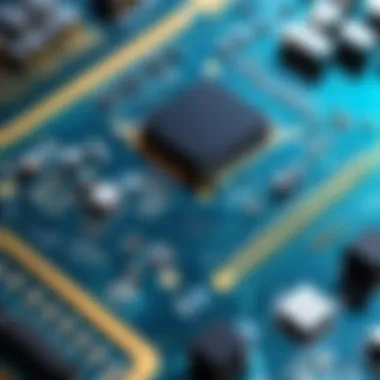

One distinguishing feature is the auto-router tool, which optimizes the layout process. This saves valuable time, especially in complex designs. Moreover, Autodesk Eagle supports real-time collaboration, enabling multiple users to work on the same project simultaneously. This characteristic is beneficial for teams spread across different locations.
Altium Designer
Altium Designer is recognized for its comprehensive toolset and advanced capabilities. It offers a robust set of features for PCB layout and design, including 3D visualization options. This feature allows designers to view their work in three dimensions, aiding in understanding component placement and potential issues before manufacturing.
A significant benefit of Altium Designer is its design rule checking (DRC) feature, which helps prevent common errors that could compromise circuit performance. Users can customize their DRC settings according to project requirements. Furthermore, Altium’s integrated component libraries simplify sourcing components, alleviating one of the common headaches faced during PCB design.
KiCad
KiCad stands out as an open-source solution, making it accessible for those who seek a cost-effective alternative. It offers an array of features typically found in premium software. Despite being free, KiCad has maintained a high standard, including tools for schematic capture and PCB layout.
What makes KiCad appealing is its strong community support. Users can find numerous resources and forums to aid their learning process. Additionally, the software includes a powerful footprint editor, enabling custom component creation. While KiCad may lack some advanced features of paid software, it provides a solid foundation for many PCB projects, suitable for hobbyists and professionals alike.
OrCAD
OrCAD is a sophisticated PCB design tool known for its powerful simulation capabilities. This software is designed for high-performance applications, making it a favorite among professionals in the electronics field. The OrCAD Capture application allows for efficient schematic creation, which can seamlessly integrate with its layout tools.
The product also includes features such as PSpice, which is a simulation tool that helps validate designs before physical production. This capability profoundly reduces the likelihood of design errors. Furthermore, OrCAD’s flexibility in licensing and product tiers allows it to cater to both small startups and large enterprises.
By understanding the strengths and weaknesses of these leading PCB design software solutions, users can make informed decisions. Each option serves different needs depending on project requirements and available budgets. Choosing the right tool is foundational for successful PCB design and will impact the entire development workflow.
User Experiences and Reviews
User experiences and reviews play a crucial role in understanding the value and usability of circuit PCB design software. This section aims to aggregate various insights from users who have engaged with different software platforms. By learning from collective experiences, readers can make more informed decisions regarding which tools best fit their specific needs.
User feedback often highlights practical elements that theoretical discussions might overlook. The perspectives offered by real-world users provide insights into the software’s performance in various scenarios. Benefits of analyzing user reviews include understanding common features that enhance workflow, the effectiveness of tools in real projects, and how updates or support have impacted the users’ design processes.
When evaluating user experiences, it is essential to consider the context in which the software is used. Different professionals may have varied requirements and expectations. Some might prioritize an intuitive interface, while others may focus on advanced simulation features or collaboration capabilities. Therefore, an aggregate perspective provides a more holistic view.
"The feedback from active users is often the most telling indicator of a PCB software's capabilities."
Case Studies: Satisfied Users
Exploring case studies of satisfied users sheds light on the practical applications and advantages of specific PCB design tools. One notable example is the use of Altium Designer by a mid-sized electronics company. This company reported enhanced collaboration among team members due to integrated communication tools within Altium. The design rule checks helped the company minimize errors, improving overall reliability in their products.
Another case involves an independent designer who utilized KiCad for personal projects. This user appreciated the software’s flexibility and the strong community support available. They particularly highlighted the extensive online libraries that made sourcing components much easier. The case illustrates how KiCad offers user-friendly experiences for those new to PCB design, without compromising on functionality.
Challenges Faced by Users
While there are many positive experiences, users also encounter challenges with circuit PCB design software. One common issue reported is the learning curve associated with complex programs. For instance, Autodesk Eagle, while powerful, presents difficulties for newcomers. Users often require significant time investment to become proficient, which can delay project timelines.
Furthermore, some users expressed frustration over customer support. In situations where immediate assistance is necessary, delays can lead to disruptions in design processes. A user using OrCAD noted that while the software is robust, navigating technical support channels was less than ideal.
In summary, user experiences and reviews offer valuable insights into the strengths and weaknesses of PCB design software. They serve as a foundation for potential users to assess which tools are most suitable for their projects, emphasizing the importance of making informed choices in the selection process.
Price Considerations and Licensing
Understanding the price considerations and licensing options of PCB design software is crucial for professionals and businesses alike. Selecting the right software involves not just assessing features but also evaluating costs in relation to the budget and overall business strategy. Depending on factors like project scale and team size, the financial implications can vary significantly. Therefore, having a comprehensive grasp of pricing structures and licensing agreements is necessary to make informed decisions.
Free versus Paid Software
The landscape of PCB design software includes both free and paid options. Free tools, such as KiCad, offer essential functionalities without the burden of costs. These solutions provide a great entry point for beginners or smaller firms with limited budgets. However, they may lack advanced features that are critical for more complex projects.
On the other hand, paid software like Altium Designer comes with a plethora of advanced capabilities, customer support, and regular updates. While investing in such software can be expensive, it often leads to improved efficiency and productivity. This can ultimately offset the initial costs. It’s essential to analyze the specific requirements and expected output from the software before making a decision about free versus paid options.
Value for Money Analysis
When considering PCB design software, a thorough value for money analysis is warranted. This involves comparing the cost of the software against the features and support services provided. In general, higher-priced software may offer more extensive libraries, superior simulation tools, and better user interfaces. Moreover, consider how these advanced features align with project needs and objectives.
In addition, examine the long-term costs associated with the software. This includes potential upgrades, maintenance, and any additional modules required to enhance functionality. It's not just about the purchase price; the total cost of ownership should be evaluated. The ROI potential of the software can significantly influence the value perception.
"Investing in the right PCB design software can enhance productivity and lead to better product outcomes."
By understanding how price and licensing affect the selection of PCB design tools, professionals can make strategic choices that align with their goals and resources. Proper analysis can lead to improved project outcomes and overall workflow efficiency.
Integration with Other Tools
In the realm of circuit PCB design software, integration with other tools plays a significant role in enhancing the efficiency and functionality of the design process. This integration allows designers to create a seamless workflow that encompasses not only the PCB design itself but also the various stages that occur before and after production. Effective integration can result in several benefits, including improved data consistency, better communication among team members, and increased productivity. For professionals in electronics, understanding how these integrations function is crucial.
PLM and ERP Systems
Product Lifecycle Management (PLM) and Enterprise Resource Planning (ERP) systems are vital for managing the full cycle of a product's development, from inception to retirement. Integrating PCB design software with PLM tools ensures that all design data is instantly accessible throughout various departments. This ensures that engineers, manufacturers, and even marketing teams have aligned information, reducing errors that could arise from miscommunication.
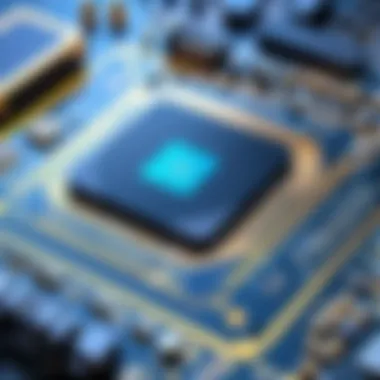

Using PLM and ERP systems improves decision-making. Teams can analyze market data, production capabilities, and resource availability in real time. This helps them understand how design changes impact overall production efficiently.
- Benefits of PLM and ERP integration include:
- Centralized data access for all parties involved.
- Enhanced collaboration between design and manufacturing.
- Streamlined approval processes from design to production.
However, integrating these systems often requires careful planning. Businesses need to consider factors such as the existing software landscape, training for staff, and the specific needs of each department. By investing time and resources into creating a cohesive system, companies can create a more agile environment where PCB designs can evolve quickly in response to market needs.
Simulation Software
Simulation software serves as another critical element in the PCB design ecosystem. It allows designers to model their circuits under various conditions to predict performance before actual production. When integrated with PCB design tools, simulation software can provide real-time feedback on design decisions, enabling engineers to identify potential issues early in the design phase.
The benefits of simulation integration are extensive:
- Accuracy: Simulated models can help in validating designs against expected performance characteristics.
- Cost Savings: Catching errors in software can save significant costs associated with physical prototypes and subsequent redesigns.
- Design Optimization: Designers can explore multiple design scenarios, quickly iterating toward optimal solutions.
Simulation software can also interface with other design tools to provide comprehensive insights. For instance, circuit behavior under different loads can change based on the manufacturing processes chosen. Therefore, the integration of simulation with design tools is not only advantageous but often essential.
"Effective integration with simulation software allows engineers to foresee challenges, ensuring their designs meet performance requirements before they even begin production."
Future Trends in PCB Design Software
In the fast-paced realm of electronics, the world of PCB design software continues to evolve. With the increasing necessity for advanced features and usability, it is crucial to understand the future trends shaping this industry. Insights into these trends help professionals, whether they are designers or project managers, make informed decisions about the tools they choose. This section reviews two major areas: emerging technologies and sustainability considerations. Each of these aspects highlights how PCB design software is adapting to meet current challenges and future demands.
Emerging Technologies
The advancement in technology significantly influences PCB design software. One of the key trends is the integration of artificial intelligence (AI). AI algorithms can now assist in optimizing layouts, improving design efficiency, and reducing potential errors early in the design process. Tools like Autodesk Eagle and Altium Designer leverage AI to enhance automated routing and offer suggestions based on previous designs.
Another notable trend is the move towards cloud-based solutions. Such platforms allow seamless collaboration among distributed teams. Designers can access their projects from any location, which fosters real-time feedback and faster iteration cycles. Companies like KiCad have begun offering online capabilities, enabling smoother workflows across platforms.
Moreover, the rise of Internet of Things (IoT) necessitates high-density PCBs. Designers must utilize tools that can handle complex layer management and signal integrity challenges efficiently. With the growing use of smart devices, software solutions with robust simulation tools will become even more essential.
Sustainability Considerations
Sustainability is becoming a critical factor within the PCB design process. Designers face the responsibility of minimizing their environmental impact. As a result, many software developers are beginning to implement features that promote eco-friendly design practices.
Some programs now include assessment tools that can evaluate materials based on their environmental credentials. This helps engineers choose components that reduce toxicity and improve recyclability, thus minimizing waste. For instance, OrCAD has introduced modules that support green design initiatives, allowing professionals to factor in sustainability during the initial design stages.
Additionally, there is increasing awareness and regulation concerning electronic waste. PCBs are a core part of this matter since they contribute to a significant portion of e-waste. In response, designers are urged to consider the entire lifecycle of a product right from the design phase. The adoption of lifecycle assessment tools within design software will help track a product's environmental footprint, making it easier for companies to comply with regulatory standards.
"The future of PCB design will not only require creativity but also a mindful approach towards sustainability and technology integration."
Epilogue
The conclusion serves a significant role in summarizing the pivotal aspects covered in this article on circuit PCB design software. By synthesizing key information, it highlights the importance of selecting the right tools in today's fast-paced electronics industry.
First, it confirms the critical nature of PCB design software in the product development lifecycle. Effective software not only enhances a designer's efficiency but also ensures that the final product aligns with performance, reliability, and manufacturability expectations.
Second, the discussion emphasizes various considerations that professionals must take into account when choosing PCB design software. License type, user interface, integration options—all these factors contribute to the overall user experience and the software’s effectiveness.
Furthermore, with the continuous evolution of technology, software should be adaptable. Professionals should consider future trends like sustainability and emerging technologies, which will shape the industry. It is crucial to choose software that keeps pace with advancements to ensure long-term relevance.
Finally, the concluding section serves as a reminder of the wealth of resources available in the form of user experiences and reviews. Engaging with the community can provide deeper insights into practical applications of the software under consideration.
"Choosing the right PCB design software has far-reaching implications for project outcomes and team productivity."
In essence, the conclusion solidifies the notion that informed decision-making in selecting PCB design software can lead to significant advantages in electronic design, benefiting IT professionals, businesses, and tech enthusiasts alike.
Further Reading and Resources
Understanding circuit PCB design software requires more than just an overview. It is essential to explore additional resources that can provide deeper insights and practical knowledge. These resources cater to the needs of both seasoned professionals and those new to the field. By engaging with a variety of materials, readers can enhance their understanding of complex concepts and improve their skills in PCB design.
Importance of Further Reading
Further reading is crucial for several reasons. First,
- It broadens the knowledge base about design methodologies and tools.
- It helps in understanding trends and innovations within the industry.
- It can guide users in solving specific challenges encountered in the design process.
Exploring resources such as case studies, technical articles, and tutorials can significantly enhance a PCB designer's skill set. They provide practical examples and real-world applications that theoretical knowledge alone may not cover.
Suggested Resources
For those seeking to expand their expertise, consider these valuable platforms:
- Wikipedia: Offers a comprehensive overview of PCB design principles, materials, and industry standards. Visit Wikipedia.
- Britannica: Provides historical and contextual insights about electronics and component design which can illuminate the evolution of PCB design practices. Access it at Britannica.
- Reddit: Engaging in discussions on forums can yield user experiences, software reviews, and troubleshooting strategies directly from peers in the industry. Check out various threads at Reddit.
- Facebook: Joining groups centered on PCB design can foster community support and resource sharing. Search for groups that focus on electronic design for shared insights and feedback.
Considerations When Choosing Resources
When selecting resources for further reading, consider the credibility of the source, the relevance to current trends, and the intended learning outcomes. It is beneficial to look for updated materials that reflect the latest advancements in PCB design software, ensuring that acquired knowledge is applicable in real-time scenarios.
To sum up, delving into further reading and exploring numerous resources can significantly enhance your understanding of circuit PCB design software. This step is not merely supplemental; it is foundational for any professional aiming for excellence in electronic design.



