Explore Top Photo Editing Software Without Watermarks
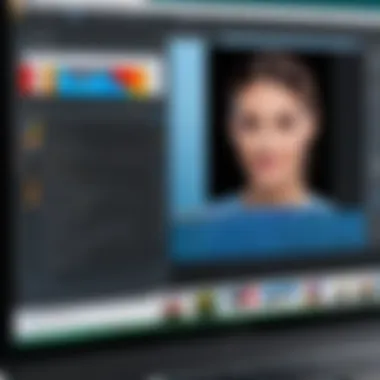

Intro
Photo editing software plays a crucial role in both professional and personal projects. One important aspect that often goes overlooked is the presence of watermarks on edited images. These watermarks can detract from the overall quality and aesthetic of a project. Therefore, exploring software options that ensure images remain free of watermarks is a relevant endeavor for many.
This article seeks to provide a comprehensive guide on photo editing software that does not impose watermarks. Whether you are an IT professional, a software developer, or a business owner, understanding these tools can significantly enhance your workflows. We will analyze various options available in the market, focusing on their features and how they meet the needs of both casual users and professionals.
Key Features and Benefits
Overview of Features
When exploring photo editing software, certain features stand out as essential. These typically include:
- User Interface: Intuitive design allows users to navigate the software easily.
- Editing Tools: A versatile toolkit includes cropping, color adjustment, and retouching features.
- File Format Support: Ability to work with various file types like JPEG, PNG, and RAW is crucial for flexibility.
- Export Options: Users should have a range of export settings to choose from, ensuring quality.
- Collaboration Tools: Features that enable sharing and collaboration can enhance team productivity.
Benefits to Users
The advantages of utilizing watermark-free photo editing software are numerous:
- Professional Appearance: Images without watermarks are more appealing for portfolios and presentations.
- Control Over Branding: Users can apply their own branding without interference from software logos.
- Flexibility: Users are more likely to experiment freely without the worry of imposed marks.
- Investment Value: Paying for software that doesn't add watermarks often translates to a better return on investment, especially for businesses.
"Having the right tools without the burden of watermarks allows creativity to flow without hindrance."
Comparison with Alternatives
Head-to-Head Feature Analysis
When evaluating various photo editing tools, it is pertinent to consider their individual strengths. A comparison can help illustrate the nuances:
- Adobe Photoshop: Known for its comprehensive toolset; offers advanced editing capabilities but comes with a subscription model.
- GIMP: A free alternative that provides solid features but may present a steeper learning curve.
- Canva: Ideal for graphic design; offers templates but lacks advanced photo manipulation tools.
Pricing Comparison
Cost is another critical factor in decision-making:
- Adobe Photoshop: Subscription starts around $20.99 per month.
- GIMP: Free and open-source, making it a popular choice among budget-conscious users.
- Canva: Free tier available with options to upgrade for additional features at approximately $12.99 per month.
By analyzing these aspects, users can make informed decisions tailored to their specific requirements, fostering productivity without compromising on quality.
Understanding Watermarks in Photo Editing
Watermarks play a significant role in the photo editing process. It is vital to grasp their implications, especially when considering tools that offer watermark-free editing. A watermark, usually a logo or text, is placed on images to signify ownership or to protect intellectual property. Understanding this concept allows users to appreciate why some software may include it and the circumstances when watermark removal becomes essential.
Definition and Purpose of Watermarks
A watermark serves as a branding tool for photographers and designers. It acts as a deterrent against unauthorized use of images. By overlaying a watermark, creators can ensure that their work is recognized, even if shared without consent. The primary purpose is to safeguard against theft and to maintain control over one’s original content. This can significantly enhance a creator's ability to demonstrate ownership, particularly on digital platforms where image sharing is ubiquitous.
Common Reasons for Using Watermarks
There are several common reasons why individuals and businesses opt for using watermarks:
- Protection of Intellectual Property: Watermarks prevent others from using images without permission.
- Brand Recognition: They help in building a brand identity by associating images with a specific creator.
- Discouragement of Theft: Watermarked images are less likely to be taken and used without credit.
- Promotion: When images circulate online, watermarks can serve as a subtle form of advertising.
These motivations highlight the strategic value of watermarking for both individual creators and companies involved in various visual fields.
Professional Implications of Watermark Removal
Removing watermarks from images can have serious professional ramifications. For businesses, using watermark-free images can enhance the perception of professionalism. High-quality images without intrusive watermarks often resonate better with clients and customers. However, this action must be approached with caution. Unauthorized removal of watermarks can lead to copyright infringement issues. Legal actions may be taken by the original creators if the removal is deemed inappropriate.
Therefore, it is essential to understand the ethical and legal implications before deciding on watermark-free editing. This is especially crucial for professionals relying on images for marketing, branding, or commercial purposes.
"The balance between protecting intellectual property and utilizing visuals for business growth is delicate. Watermarks help manage this balance."
The Demand for Watermark-Free Editing Tools
The increasing need for watermark-free editing tools has emerged as a significant topic in the broader landscape of photo editing software. Watermarks often detract from the aesthetic appeal of images. For both professionals and casual users, access to tools that do not impose watermarks is essential. This demand stems from the necessity to maintain the integrity of the visual content while providing flexibility in usage. In various scenarios, individuals need to present images that carry no markings—this is particularly critical in professional settings such as marketing, photography, and graphic design.
The importance of watermark-free editing goes beyond just aesthetics. It speaks directly to user experience and satisfaction. Understanding how these tools meet user needs is crucial in optimizing photo editing workflows, whether for business or personal projects.
Satisfaction of User Needs
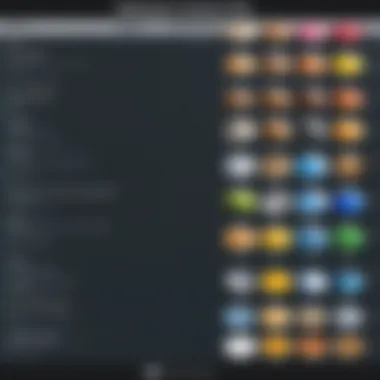

When users seek photo editing software without watermarks, they often look for features that enhance their experience and satisfaction. The primary driver for this demand is the desire for high-quality images that can be used freely. In today's digital age, where visual content is paramount, having access to clean images is a serious requirement. Users expect tools to be not only easy to navigate but also capable of producing results that meet their specific needs for image fidelity.
Beyond mere usability, factors such as customization and advanced editing capabilities play a significant role. People want software that allows them to modify images according to their vision without limitations imposed by watermarked outputs. The absence of watermarks signals professionalism. Users can create and showcase their work without the distraction of branding, allowing their creativity to shine.
Impact on Creative Freedom
The availability of watermark-free editing tools greatly enhances the creative freedom of users. Artists, graphic designers, and content creators thrive when they can manipulate their images without restraints. Without watermarks, the edited images serve as a blank canvas where ideas can flourish.
This flexibility encourages experimentation. Users can try out different editing techniques without fear of compromising the end result. Furthermore, professionals benefit from the ability to present polished portfolios that resonate with potential clients. They can share images that reflect their style, free from the influences of third-party brands.
In addition to aesthetic considerations, the absence of watermarks facilitates a smooth workflow. Users can focus on the editing process rather than dealing with the complications posed by removing or cropping out watermarks from their creations. This streamlining of creativity is crucial in fast-paced environments, where time is of the essence.
Types of Photo Editing Software Without Watermarks
Understanding the different types of photo editing software that do not impose watermarks is essential for both professionals and casual users. These tools cater to various needs and preferences, allowing users to choose the most suitable option based on their specific requirements. Photo editors not encumbered by watermarks preserve the integrity of the final image. This is particularly significant for professional photographers or designers who need to showcase their work in its truest form.
Furthermore, the choices in software range widely in terms of features, user experience, and accessibility. Recognizing these distinctions helps users not only select the most effective tools but also maximize their creative output. Each type of software—desktop, web-based, and mobile—offers distinct benefits, making it important to explore their specific characteristics and advantages.
Desktop Applications
Desktop applications generally provide powerful editing tools that are often more robust than their web-based counterparts. These applications are designed to run on personal computers and typically offer extensive functionality. Users can manipulate images in detail, utilizing layers, filters, and other advanced features.
Some popular desktop applications include Adobe Photoshop and GIMP, both of which support a variety of photo editing tasks without watermarks. The ability to work in a dedicated software environment enables smoother workflows and enhanced performance due to the processing power of modern computers.
The benefits of desktop applications include:
- Advanced Editing Tools: Features like adjustment layers and masking provide greater control.
- No Internet Dependency: Users can work offline, which is helpful in areas with limited connectivity.
- Comprehensive File Support: Desktops often allow multiple file format compatibility, making it easier to work with different image types.
Web-Based Platforms
Web-based platforms are becoming increasingly prevalent in today’s digital landscape. They offer convenience by enabling users to edit photos directly in their browsers, eliminating the need for a local installation. This type of software often targets casual users who require quick edits without delving into a full-fledged editing suite.
Platforms like Canva and Fotor deliver user-friendly interfaces with extensive template libraries, making design simple. Although they may not possess the advanced capabilities of desktop software, many web-based platforms provide a sufficient range of tools for basic to intermediate edits without watermarks.
Advantages of web-based platforms include:
- Accessibility: Users can access their projects from any device with internet connectivity.
- Collaboration Features: Many web tools support real-time collaboration, making it easier for teams to work together.
- Frequent Updates: These platforms often receive updates more regularly than traditional software, keeping features current.
Mobile Applications
Mobile applications represent the latest evolution in photo editing software. With smartphones becoming the primary device for photography, these apps have become essential for on-the-go editing. Apps such as Snapseed and Adobe Lightroom Mobile cater specifically to users who need to make quick and effective changes using their mobile devices.
The advantages of mobile applications include:
- Portability: Users can edit images anywhere, which fits modern lifestyles.
- User-Friendly Interfaces: Many mobile apps feature intuitive designs that facilitate easy navigation.
- Social Media Integration: Editing and sharing on platforms like Instagram is seamless, appealing to casual users.
Key Features to Consider
When selecting photo editing software that operates without watermarks, understanding key features becomes essential. The ideal software should align with user needs, enhance productivity, and ensure high-quality results. Evaluating features is not just about fanciness but about functional relevance to daily tasks. Each aspect of software functionality contributes to user experience and ultimately, the end product.
User Interface and Usability
User interface is a critical element of photo editing software. A clean and intuitive layout allows users to navigate easily. Complex interfaces can deter new users and frustrate experienced ones. A well-designed user interface should visually guide users to tools and features with minimal effort.
Usability can often be the difference in managing time efficiently, especially when deadlines loom.
Some common aspects of usability to consider include:
- Accessibility of tools: Essentials should not be buried under multiple layers.
- Customization options: Allows users to arrange their workspace according to preferences.
- Responsiveness: Smooth interaction without lag enhances overall user enjoyment.
Having user-friendly software can encourage creativity and streamline the editing process, enabling users to focus on their art rather than struggling with the interface.
Editing Tools and Flexibility
Editing tools and their flexibility are significant in determining what the software can achieve. Effective photo editing software should support an array of editing functions, catering to both novice and expert users. Key tools might include:
- Basic adjustments like brightness, contrast, and saturation.
- Advanced options like layer management, masks, and filters.
- Retouching tools, such as clone and healing tools.
Flexibility is essential. Users often desire to experiment with different styles and techniques. Having multiple editing modes or presets can speeds up the process. Users working in specific industries may require unique tools pertaining to their field. Hence, flexibility in customization and tool accessibility becomes critical.
File Format Support
Photo editing software should be compatible with various file formats to meet diverse user needs. Support for multiple formats ensures users can import files from different sources efficiently. Common formats to look for include:
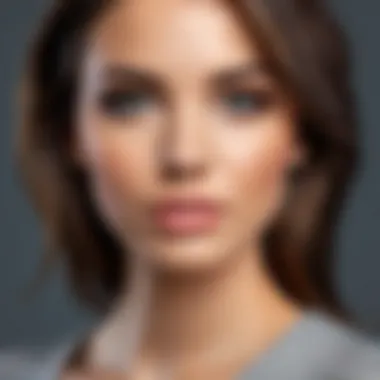

- JPEG for standard images.
- PNG for images with transparency.
- RAW formats specific to camera brands for maximum editing potential.
When software provides extensive format support, users can work flexibly without worrying about format conversions. This compatibility also extends to exporting images, providing ease in sharing or printing.
Export Options
Export options are just as vital as the editing tools themselves. A software’s capacity to export images in various formats allows users to meet specific requirements for different applications. Exporting in standard formats like JPEG and PNG is common, but flexibility should also extend to less frequent formats.
Considerations for export options include:
- Resolution settings: Allowing control over image quality and file size.
- Color profiles: Ensuring accuracy in colors depending on the project’s end use.
- Batch exporting: This feature saves time, especially for bulk projects.
A solid set of export options empowers users to finalize their projects efficiently, reflecting the quality of their edits without constraints imposed by insufficient software functionality.
Each feature adds specific value, influencing overall satisfaction and results in the editing process.
Comparative Analysis of Popular No-Watermark Software
In the realm of photo editing, selecting the right software can seem overwhelming, especially with so many options boasting no watermarks. A comparative analysis of popular no-watermark software becomes essential for users. This section seeks to dissect the available tools, analyzing their features, performance, and overall value. Understanding these elements aids users in making informed choices tailored to their specific requirements.
Feature Comparison
When evaluating no-watermark software, the feature set is often the primary factor. Different tools come with unique capabilities that can impact an editor's workflow. Here are some commonly found features:
- Basic Editing Tools: Most editors like GIMP or Photopea include cropping, resizing, and color adjustments. These are fundamental functionalities that every user needs.
- Advanced Features: Software like Affinity Photo offers layering, blending modes, and retouching features. These tools are suitable for professional photographers needing complex editing capabilities.
- Filters and Effects: Having various filters allows for creative freedom. Tools such as Pixlr provide numerous styles that can enhance the visual impact of images.
- User Accessibility: Some applications target advanced users, while others prioritize ease of use for beginners. Finding software that matches one's skill level is imperative.
Overall, the diversity in features means users will need to think carefully about what aspects matter most for their projects.
Performance Review
While features give an idea about what a software can do, performance determines how effectively these features work. Speed and reliability are crucial, especially when dealing with high-resolution images. Here are aspects to consider:
- Processing Speed: Tools like Adobe Photoshop and Capture One are often lauded for their quick rendering times. Slow software can hinder the editing process, particularly when working on multiple images.
- System Resource Usage: Some applications are lightweight, while others require significant system resources. Light apps like Fotor might run smoothly on diverse systems.
- Stability: Software that frequently crashes can be frustrating. Checking user feedback on stability can prevent future headaches.
This performance analysis is critical for selecting software that works efficiently under one's specific conditions.
Cost and Licensing Considerations
The cost and licensing of software are often deciding factors for many users, especially for businesses. Here are the primary points to comprehend:
- Free vs. Paid Options: While many free tools provide significant functionality, professional-grade software typically requires a purchase or subscription. Most professionals opt for applications like Corel PaintShop Pro, which comes with a one-time fee but also offers in-depth tools.
- License Types: Users should be aware of the licensing arrangements. Some software may offer personal licenses for individual use, while others cater to commercial environments with different pricing.
- Cost vs. Benefit Analysis: Weighing the features against the price helps determine if a particular software justifies the investment.
Therefore, understanding the financial implications is crucial for any entity looking to implement no-watermark software into their workflow.
The Risks of Using Free Software
Exploring photo editing software that does not impose watermarks often leads users to free options. While free software can be tempting, there are significant considerations to keep in mind. These include quality, security, and support, which can ultimately affect the editing experience. Understanding these risks is essential for making informed decisions.
Quality Concerns
One primary risk associated with free photo editing software is the potential compromise in quality. Many free programs lack the advanced algorithms or features present in paid counterparts. This might result in a finished product that shows noticeable flaws, such as pixelation or subpar color correction. Additionally, some free software may limit functionalities to encourage users to upgrade to a premium version, creating a frustrating experience. For instance, if a user edits an image with one tool and finds later that essential features were missing, it can lead to dissatisfaction. This concern makes it crucial to evaluate whether the free option meets basic quality standards by reading user reviews before making a commitment.
Security Issues
Security is another crucial factor that cannot be overlooked when dealing with free software. Free photo editing applications might not implement robust security protocols. This can leave users vulnerable to malware, spyware, or other security threats. There have been instances where free apps collect personal data without consent, affecting user privacy. An unexpected risk arises when these applications are downloaded from unofficial sources. Users may unknowingly install compromised software that not only harms their device but also exposes sensitive information. Therefore, using trusted platforms and validating source credibility is vital to mitigate these risks.
Lack of Support and Updates
Lastly, the lack of support and updates plagues many free software options. When users encounter issues with their editing software, the absence of customer service can be a significant drawback. Unlike paid programs that typically offer support personnel and regular updates, free tools may become stagnant. Users may face bugs that remain unresolved, leaving them with an inferior editing experience over time. Furthermore, as technology evolves, software needs regular updates to improve security and add new features. Without reliable updates, users may find their preferred tools become obsolete, limiting their ability to compete in the current digital landscape.
Tips for Choosing the Right Photo Editor
Choosing the right photo editor can significantly affect the quality of your work and your overall user experience. In a landscape full of options, it is crucial to identify software that aligns with your specific goals and needs. Watermark-free editing is one feature that many users consider essential. However, there are additional elements to consider, ensuring that the selected software goes beyond satisfying basic requirements. Here, we will examine key aspects of choosing the right photo editor, making your selection process more informed and effective.
Assessing Personal Needs
Before deciding on a photo editing software, it is vital to understand your personal needs. This includes considering what type of photo editing you will be doing: Are you working on professional portraits, casual event photography, or graphic design? Different tasks may require distinct sets of tools and functionalities.
Moreover, it helps to evaluate your skill level. Beginners may need user-friendly interfaces and tutorials, while advanced users might prioritize powerful editing capabilities and flexibility. Here are some questions to think about when assessing your needs:
- What is the primary purpose for editing photos?
- Do you need advanced features like layer manipulation or batch processing?
- How much time are you willing to invest in learning the software?


Reading Reviews and User Feedback
Taking a look at reviews and user feedback can provide valuable insight into the performance and reliability of photo editing software. You can find reviews on various platforms like Reddit, Facebook, or professional blogs. Users often share their real-life experiences, giving you a glimpse into how the software performs under different circumstances.
A thorough examination of pros and cons highlighted by users can guide your decision-making. Pay particular attention to:
- Ease of use: How intuitive is the interface?
- Stability: Does the software crash often, or is it reliable?
- Customer support: Is there a responsive support team available for troubleshooting?
Trial Versions and Demos
Most reputable photo editing software offers trial versions or demos. These provide an excellent opportunity to test the functionality without any financial commitment. Engaging with the software firsthand allows you to evaluate:
- The user interface: Is it user-friendly and meet your preferences?
- Available features: Are the tools you need included?
- Overall performance: Does it operate smoothly on your hardware?
Here is how to make the most of trial periods:
- Sign up for trials of multiple products to compare their usability.
- Take advantage of tutorials or guides available during the trial.
- Analyze how well the software integrates with your existing workflow.
Choosing the right photo editor is an essential step toward achieving high-quality, watermark-free images. By thoroughly assessing your personal needs, delving into user reviews, and utilizing trial versions, you can make an informed decision. Doing so not only enhances your editing experience but also elevates the quality of your final results.
Best Practices for Editing Photos Without Watermarks
The process of editing photos without watermarks is vital for both individual users seeking creative freedom and professionals looking to maintain the quality of their work. Striving for best practices in this area not only ensures that images remain untainted but also enhances overall workflow efficiency.
Maintaining Image Quality
When editing photos, maintaining image quality should be the top priority. High-resolution images retain their clarity when edited correctly. To achieve this, use editing tools that support non-destructive editing. Non-destructive editing retains the original file while applying edits, allowing changes without compromising quality.
How to maintain quality:
- Use RAW files: Editing without watermarks is best done by starting with RAW format images. This format captures more details and often allows for extensive edits without quality loss.
- Avoid excessive compression: When saving images, avoid overly compressing files. Doing so can lead to pixelation and loss of detail.
- Check color profiles: Ensure that your color profiles are consistent throughout the editing process. Mismatched profiles can lead to color shifts that affect the final product.
By focusing on these aspects, users can ensure that their edited images remain sharp and vibrant, free from the telltale signs of watermarks.
Effective File Management
Effective file management is essential when working with images in any editing software. With no-watermark solutions, it becomes increasingly important to organize files systematically to avoid confusion.
Key points for file management include:
- Use Clear Naming Conventions: Name your files in a way that reflects their content and edit history. This helps in quickly identifying images later.
- Create Folders for Projects: Organize images into folders based on projects or themes. This allows for easy access and helps track the evolution of specific works.
- Regular Backups: Keeping backups of both original and edited files in different locations minimizes risks. Implement both cloud and physical backups when feasible.
Managing files smartly prevents loss of work and streamlines the editing process. Efficient file organization also facilitates smoother collaboration, especially in professional settings, making it easier to share and review images during the editing cycle.
"Organized files lead to organized thoughts. The cleaner your workspace, the more focused your editing will be."
By adhering to these best practices for editing photos without watermarks, individuals and professionals alike can achieve remarkable results, with images that are not only visually appealing but also retain their integrity.
Future Trends in Photo Editing Software
The landscape of photo editing software is rapidly changing. As technology evolves, so do the expectations of users. Understanding future trends in this field is crucial for both producers and consumers. Knowing what to expect can guide professionals in making informed decisions about tools that best serve their work. Modern users are looking for flexibility, efficiency, and integration with various other technologies. Trends often reveal a focus on automation, enhanced user experience, and advanced features that promote creativity without compromise.
Emerging Technologies
New technologies are at the forefront of photo editing advancements. The development of artificial intelligence (AI) in photo editing applications is a significant trend. AI can automate repetitive tasks such as background removal or object recognition, allowing users to concentrate on the creative aspects of their work. Another notable innovation is augmented reality (AR). AR functions by overlaying digital elements onto the real world, enabling advanced editing techniques that were not previously possible. Moreover, cloud computing facilitates seamless collaboration among users. Projects can easily be shared and edited in real-time, regardless of location.
Predictions for User Preferences
As we look ahead, user preferences will continue to shape the direction of photo editing software. First, there is a noticeable shift toward more intuitive and user-friendly interfaces. Professional editors and casual users alike prefer applications that simplify complex tasks. Features such as drag-and-drop functionality are becoming increasingly important. Furthermore, there is a rising demand for mobile compatibility. Users want to edit photos on various devices, including smartphones and tablets. Security also plays a crucial role. Users are concerned about data privacy and prefer software with robust security measures in place.
Understanding these emerging technologies and user preferences is fundamental for anyone involved in photo editing today. Staying ahead of the curve ensures that both individuals and organizations utilize the best tools available.
Closure
In the realm of photo editing, the choice of software can greatly influence the final outcome of any visual project. The exploration of photo editing software that omits the addition of watermarks addresses a vital consideration for users ranging from professionals to casual enthusiasts. The absence of watermarks enhances the quality and presentation of edited images, allowing for greater creativity and authenticity in showcasing one's work.
Summarizing Key Takeaways
The key insights drawn from this article emphasize the following points:
- Understanding Watermarks: Recognizing what watermarks are and why they are used is fundamental for anyone in the field of photo editing.
- Demand for Watermark-Free Tools: Many users seek editing solutions that do not impose watermarks, reflecting a desire for unencumbered creativity.
- Variety of Software Options: The market offers diverse tools, each tailored for different platforms and user requirements, from desktop applications to mobile solutions.
- Importance of Features: Essential features such as usability, editing capabilities, and export options are crucial considerations when selecting the right software.
- Risks of Free Software: One must also be wary of potential downsides of free editing tools, including quality and security concerns.
- Best Practices: Adhering to best practices ensures high-quality outcomes and effective workflows in photo editing tasks.
Final Thoughts on No-Watermark Editing Solutions
The increasing availability of no-watermark editing solutions signals a significant trend in the photography and graphic design landscapes. As users look for tools that empower their abilities without the constraints of watermarks, the emphasis shifts towards enhancing user experience and creative expression. Ultimately, selecting the right software hinges on aligning its features with individual needs, maintaining image quality, and ensuring that security and support are not compromised.
For anyone considering entering this workspace, understanding the tools available can mean the difference between a satisfactory product and an outstanding result. Making informed choices allows users to truly showcase their artistry without limitations.



