Explore the Best Photoshop Alternatives and Tools


Intro
Photoshop has long been synonymous with graphic design and image editing. Its influence extends into many aspects of digital art and professional photography. However, with the rise of Photoshop-type applications, the landscape has diversified. Various software solutions have emerged, some replicating the functionality of Adobe Photoshop while others creating their own unique offerings. This article will explore essential features, usability, and the effectiveness of various Photoshop counterparts. We will analyze user experiences and trace the evolution of these programs. Ultimately, the aim is to help professionals and casual users make informed software choices.
Key Features and Benefits
Overview of Features
Photoshop-type applications share numerous core features that appeal to graphic designers. These include tools for editing images, creating graphics, and applying effects. Key functionalities often encompass layer management, masking, and filter applications. Programs like GIMP, Affinity Photo, and Corel PaintShop Pro provide these features, each with its own unique twist.
- Layer Management: Enables users to work with multiple image components without altering the entire project.
- Editing Tools: Standard tools such as brushes, selection tools, and clone stamps are prevalent.
- Filters and Effects: Applications generally come with pre-installed filters to enhance visual appeal.
Compatibility with other formats is essential. Most of these applications support major file formats such as JPEG, PNG, and the native Photoshop PSD. Some even allow imports directly from other graphic design software, enhancing flexibility for users.
Benefits to Users
Choosing a Photoshop-type application can offer various advantages. The flexibility of both established and newer software can cater to diverse user needs. Some benefits include:
- Cost-Effectiveness: Applications like GIMP and Krita are available for free, making them accessible to all.
- User-Friendly Interfaces: Many software options come with intuitive interfaces, making it easier for beginners to grasp the essentials.
- Community Support: Popular applications often have vibrant online communities where users can seek help, share tips, and learn from one another. Notable platforms include Reddit and specialized forums.
"The rise of alternative applications democratizes graphic design, making sophisticated tools available to a broader audience."
Comparison with Alternatives
Head-to-Head Feature Analysis
When comparing various Photoshop alternatives, certain programs stand out for their specific feature sets. Affinity Photo competes closely with Photoshop, particularly in terms of speed and price. GIMP excels in owning its robust functionality as a free alternative, but its steep learning curve can be a drawback for some users.
- Affinity Photo: Known for its advanced retouching tools and one-time payment model.
- GIMP: Offers extensibility with plugins, a vast array of editing tools, and no cost.
- Corel PaintShop Pro: Provides strong features for photo editing and graphic design, appealing especially to hobbyists.
Pricing Comparison
Analyzing the pricing structure of these applications allows users to find the best fit for their budget. Adobe Photoshop operates on a subscription model, which can be expensive over time. In contrast, alternatives like Affinity Photo offer a one-time purchase price, which many find more manageable. Free options like GIMP and Paint.NET present no financial barrier, making them suitable for those unwilling to invest initially.
- Adobe Photoshop: Subscription model, approx. $20.99/month.
- Affinity Photo: One-time fee of $54.99.
- GIMP: Free.
This pricing landscape highlights the broad choices available, ensuring that both casual users and professionals can find an option that aligns with their needs.
Epilogue
The diverse range of Photoshop-type applications presents numerous opportunities for users with differing requirements. By carefully considering features and pricing structures, one can choose the most suitable software solution for graphic design and image editing tasks.
Prolusion to Photoshop-Type Applications
Photoshop-type applications play a crucial role in the digital creative process. They provide users with tools to edit images, create compositions, and manipulate visuals in various professional and casual contexts. Understanding these applications allows users to make informed decisions on which software best meets their needs. This relevance is prominent in an era where image content dominates social media, marketing, and design.
Definition and Scope
Photoshop-type applications refer to image editing software designed to replicate or compete with Adobe Photoshop. This software category includes a variety of tools and features for photo editing, graphic design, and digital painting. These applications often provide functionalities such as layer management, brush customization, and advanced image manipulation techniques.
The scope of these applications extends beyond traditional photo editing into areas such as web design, marketing visuals, and artistic expression. Some programs focus on specific functionalities, such as photo enhancement, while others offer a comprehensive suite of design tools.
Historical Context
The development of Photoshop-type applications can be traced back to the early days of digital graphics. Adobe Photoshop, released in 1988, set a high standard for image editing software. Its immense popularity drove the demand for alternatives, leading to a proliferation of programs over the decades.
In the 1990s and early 2000s, many tools began to emerge, aiming to provide similar features at varying price points. Free and open-source options like GIMP became significant, attracting users looking for cost-effective solutions. The evolution continued into the present day, with modern applications now incorporating cloud capabilities and integration with other software. This historical journey reflects the changing landscape of digital image editing, catering to both amateur enthusiasts and professional designers alike.
"The success of Photoshop-type applications illustrates the growing demand for versatile image editing tools that meet diverse user needs."
In summary, understanding Photoshop-type applications lays the groundwork for exploring their features, benefits, and user demographics. It prepares readers to appreciate the depth and breadth of options available in the competitive landscape of image editing software.
Core Features of Photoshop-Type Apps
The core features of Photoshop-type applications form the foundation for image editing and creation processes. These functionalities determine how effectively users can manipulate images and execute creative projects. Understanding these features enables users to choose the right tools for their needs, whether for professional tasks or personal projects.
Image Editing Capabilities
Image editing capabilities are often the first aspect to consider when evaluating any photo editing software. These include tools and functionalities that allow users to enhance, manipulate, or completely transform images. Common features include cropping, resizing, color correction, and retouching.
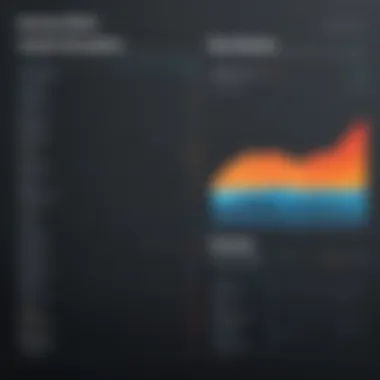

Different applications provide different levels of precision and automation in these tasks. For example, GIMP offers a wide array of plugins that expand its capabilities for fine-tuned adjustments. Affinity Photo excels in providing non-destructive editing, allowing users to maintain the original image quality while applying adjustments. Such features can be crucial for users aiming for high fidelity in their work.
Layer Management
Layer management is essential for complex image creations. This feature allows for the stacking and organization of multiple elements within a single project. Users can manipulate layers independently, enabling changes without affecting the entire image. This aspect is particularly significant for graphic designers or any user working on detailed compositions.
Photoshop and its alternatives use a solid layer system. For instance, in Corel PaintShop Pro, users can easily apply effects to specific layers, ensuring flexibility during the editing process. Also, being able to hide, arrange, or group layers can streamline workflow and enhance productivity.
Brush and Drawing Tools
Brush and drawing tools are fundamental for artists and illustrators. These features allow users to create artwork from scratch or enrich existing images. Choices seem endless—from basic brushes to advanced options that mimic traditional media. Each application has its unique offering, which can cater to various artistic styles.
Photoshop includes customizable brushes, allowing for a seamless transition between digital and traditional art techniques. Alternatively, programs like Affinity Photo offer vector brushes, which provide scalability without losing quality, appealing to diverse user preferences.
Integration with Other Software
Integration with other software utilities enhances the overall functionality of Photoshop-type applications. Seamless interaction with 3D software, web development tools, and asset libraries can significantly speed up workflows. Users benefit from these integrations as they enhance the productivity of design tasks.
Canva, for example, excels in this area by allowing users to easily pull assets from various sources, including social media platforms or cloud storage services. This feature fosters a more cohesive workflow for those who often switch between different applications while working on projects.
Ultimately, exploring the core features of these applications is vital. Each feature serves real needs in the design and editing processes. By understanding how these functionalities align with individual user objectives, one can make informed choices, ensuring satisfaction and efficiency in their creative endeavors.
Popular Photoshop-Type Applications
The realm of image editing software is vast, and understanding the diverse range of Photoshop-type applications is crucial for both professionals and casual users. These applications provide essential tools for tasks such as photo editing, graphic design, and digital artwork. They serve as alternatives or companions to Adobe Photoshop, each offering unique features, capabilities, and pricing structures. The importance of exploring these applications lies in the need for users to find software that aligns with their specific workflow, budget, and project requirements.
GIMP
GIMP, or GNU Image Manipulation Program, is a powerful open-source alternative to Adobe Photoshop. It is favored by many users due to its extensive functionality, which includes advanced photo retouching and image editing tools. GIMP supports various file formats, making it versatile across different platforms. Users can customize GIMP with numerous plug-ins, enhancing its capabilities further. Its robust community contributes to ongoing improvements and resources, such as tutorials and forums, which are invaluable for new users.
Affinity Photo
Affinity Photo stands out with its one-time purchase model, which appeals to budget-conscious users. This software is known for its speed and efficiency, allowing for complex image manipulation with ease. Affinity Photo provides a rich set of tools comparable to Photoshop, including advanced selection tools, retouching capabilities, and support for HDR imaging. Additionally, the intuitive interface enhances user experience, making it an excellent choice for both beginners and seasoned professionals.
Corel PaintShop Pro
Corel PaintShop Pro offers a blend of photo editing and graphic design features. It caters to a varied audience from hobbyists to professional designers. This software boasts a user-friendly interface complemented by powerful tools for image editing. For instance, its AI-powered features allow for quick adjustments and enhancements. Corel also focuses on educational resources, providing tutorials and support for users to maximize their experience with the software.
Pixlr
Pixlr is recognized for its accessibility, available as both a web application and a mobile app. This flexibility allows users to edit images on the go without the need for installation. Pixlr offers a range of templates and simple editing tools, making it ideal for casual users who might not need extensive features. It stands out for its ease of use, allowing quick edits and adjustments. However, it is worth noting that it lacks some of the advanced functionalities found in desktop applications.
Canva
Canva is quite distinct from traditional Photoshop-type applications. It primarily focuses on graphic design rather than photo manipulation. Canva provides a vast library of design templates and tools that facilitate creating professional-looking graphics easily. Its drag-and-drop interface is user-friendly, appealing to individuals without extensive design experience. For small businesses and marketers, Canva serves as an effective tool to create social media graphics, presentations, and promotional materials effortlessly. While it may not replace Photoshop for more detailed photo editing, its capabilities make it a worthwhile consideration in the design sphere.
"The choice of software for image editing can significantly influence both the process and the outcome of a project. Taking the time to evaluate what's available is a step towards achieving better results."
In summary, exploring popular Photoshop-type applications reveals a spectrum of options suited to different user needs. Each application brings its strengths, whether that be advanced features, ease of use, or cost-effectiveness. Understanding these can empower users to select the right tools for their creative tasks.
Comparison of Photoshop-Type Applications
Understanding the differences among Photoshop-type applications is vital for users across various segments, including professionals and casual enthusiasts. The comparison allows users to identify which software aligns best with their distinct needs and workflows. Key elements of this comparison include user interface design, performance metrics, and cost structures. Each of these influences usability and effectiveness in image editing tasks.
User Interface and Experience
The user interface is one of the first aspects that users notice when they open an application. A well-designed user interface enhances productivity by providing intuitive navigation and access to tools. Applications like GIMP and Affinity Photo offer unique interfaces that cater to different user preferences.
For professional users, a clean, organized layout minimizes distractions, allowing for a focus on design work. The ability to customize toolbars can greatly enhance workflow efficiency. Conversely, casual users might prioritize an interface that is easy to learn, reducing the learning curve and enabling quicker access to basic editing functions.
User experience is not solely dictated by aesthetics. Accessibility features, responsiveness, and how handy they are for various tasks such as creating graphics or processing photographs are equally essential. Comparing how different applications address these aspects gives insight into their overall utility for diverse user bases.
Performance Metrics
Performance is critical in any image editing software, impacting workflow and project completion speed. When comparing applications, it is essential to examine aspects like loading times, file handling capacities, and rendering capabilities. A powerful application can manage large files without significant lag, essential for professionals working with high-resolution images and multiple layers.
Additionally, performance can be influenced by underlying technologies. For instance, some applications leverage GPU acceleration, improving efficiency. Users should consider how each application performs under peak loads, as this can affect real-time editing or collaborative projects.
Feedback from user forums and review websites is valuable to gain real-world performance insights. Tapping into these resources helps prospective users make more informed decisions.
Cost and License Models
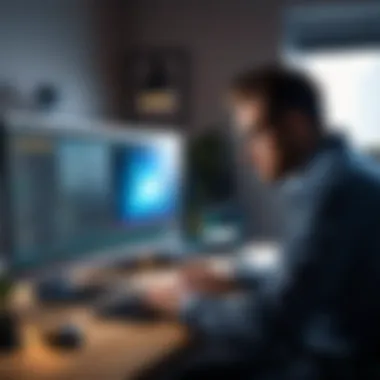

The financial aspect of software is always a pivotal consideration. Photoshop-type applications come with various pricing models: one-time purchase, subscription-based, or even freemium models. For example, Adobe Photoshop operates on a subscription plan, which may not be feasible for all users. Alternatives like Corel PaintShop Pro offer a one-time purchase option, attracting those who prefer to avoid ongoing fees.
Understanding these models helps users evaluate budget fit and long-term costs. It’s also essential to account for value-added features that may justify higher pricing models or subscription plans, such as ongoing updates and customer support.
In summary, comparing Photoshop-type applications is crucial for any user deciding on an image editing solution. By focusing on the user interface, performance metrics, and cost models, users can make educated choices that best address their needs and workflows.
User Base and Target Audience
Understanding the user base and target audience is crucial for evaluating Photoshop-type applications. This section investigates varying user demographics and their specific needs from such software. Different groups utilize these applications for diverse purposes, from professional graphic design to casual photo editing. Recognizing these distinctions can guide users in choosing the most appropriate software for their requirements.
Professional Users
Professional users are often the primary target audience for major image editing applications. This group includes graphic designers, photographers, marketing professionals, and many others in creative fields. They usually require robust features that facilitate detailed editing, high-resolution output, and advanced capabilities.
- Feature Demands: Professionals often look for sophisticated tools like advanced selection techniques, complex layering options, and customizable workspaces.
- Performance Expectations: Fast processing speeds and the ability to handle large files without lag are essential.
- Integration Capabilities: Many professionals appreciate seamless integration with other software used in their workflows, such as Adobe Illustrator, After Effects, or even web-based platforms.
For professional users, applications like GIMP and Affinity Photo have become popular choices due to their extensive feature sets that rival Adobe Photoshop without the steep price.
Casual Users
Casual users form a significant segment of the market, encompassing hobbyists and individuals seeking to edit images for personal or social media use. This group typically prioritizes ease of use and accessibility over extensive features.
- Simplicity and Usability: Casual users prefer applications that are intuitive, with straightforward user interfaces. They often opt for basic editing tasks like cropping, applying filters, or adjusting brightness.
- Affordability: Many casual users may not wish to invest heavily in software. Applications with free or low-cost options are particularly appealing.
- Community and Support: Features such as tutorials, user forums, and community support can also be crucial.
Tools like Canva and Pixlr cater well to this demographic by providing easy-to-use platforms with sufficient capabilities for simple projects.
Educational Institutions
Educational institutions represent another important user base for Photoshop-type applications. This segment can include schools, colleges, and online learning platforms that incorporate these tools into their curricula.
- Learning Focus: These users are often interested in software that provides robust educational resources, such as tutorials and guided exercises. They usually aim to teach digital skills that are in demand in the job market.
- Licensing Options: Institutions also frequently seek software with educational discounts or licensing agreements that make them financially viable for large groups.
- Collaboration Tools: Features that promote collaborative projects among students can enhance the learning experience.
Applications like Adobe Photoshop offer student pricing, whereas tools like Corel PaintShop Pro provide significant functionality at a lower cost ideal for schools.
In summary, understanding the varying needs of professional users, casual users, and educational institutions can provide valuable insights for both developers and potential users of Photoshop-type applications. Each segment has distinct characteristics, shaping their choice of software and their expectations regarding functionality, usability, and cost.
Trends in Image Editing Software
Understanding the trends in image editing software provides vital context in which Photoshop-type applications operate. These trends shape not only the software's capabilities but also the way users interact with it. As technology evolves, the expectations of users shift. Staying updated on these trends is important for both developers and end-users. Insights into current advancements offer a roadmap for practical implementation and future developments.
AI Integration in Editing Tools
In recent years, Artificial Intelligence has made waves in numerous industries, and image editing is no exception. The integration of AI into photo editing apps has transformed basic functionalities into sophisticated solutions. AI-powered tools enhance various aspects of editing, including:
- Automatic Image Enhancement: Algorithms can analyze images and suggest improvements, correcting exposure, color balance, etc.
- Object Recognition: This allows applications to identify and select specific elements within an image swiftly, facilitating more precise edits.
- Content-Aware Tools: These features enable users to remove unwanted objects effortlessly while the software fills in gaps intelligently.
Many applications like Adobe Photoshop and GIMP utilize AI to streamline user workflows, minimizing effort and maximizing output quality. However, it is crucial to keep in mind that reliance on AI tools may lead some users to overlook manual techniques that can produce unique results.
Mobile vs. Desktop Applications
The choice between mobile and desktop image editing applications has gained prominence as different user demographics emerge. Mobile applications offer convenience, enabling users to create or edit images anywhere, with streamlined versions often emphasizing usability on limited screen space. Common advantages of mobile applications include:
- Portability: Immediate access to editing tools while on the go.
- User-Friendly Interfaces: Designed for quick tasks, mobile interfaces prioritize ease of use.
On the other hand, desktop applications tend to provide comprehensive feature sets, suited for professional work requiring intricate editing tasks. They often feature:
- Advanced Functionality: Tools for precise adjustments, layer management, and extensive plugins.
- Better Performance: More computing power allows for handling larger files and more complex operations.
Users should assess their needs when choosing between mobile and desktop applications. Ideally, a balanced approach could involve leveraging both types, depending on the context of use and specific editing requirements.
Case Studies of Successful Usage
Case studies serve as pivotal benchmarks in understanding how Photoshop-type applications are utilized in real-world scenarios. They provide practical insights into the capabilities and effectiveness of various tools. By examining different projects, one can identify best practices, innovative techniques, and unique user approaches. Each case study reflects how software can fulfill specific needs across different sectors.
Through these case studies, we gain an appreciation for both the versatility and limitations of these image editing applications. They become case in point for how theoretical knowledge can be applied in practice, enhancing our understanding of product use in both creative and commercial realms.
"Real-world applications can show us why specific tools are chosen for certain tasks over others."
Graphic Design Projects
Graphic design projects often showcase the creative potential of Photoshop-type applications. Designers use these tools for branding, marketing materials, and visual communications. GIMP is frequently selected for projects that require a free option, particularly among artists who prioritize open-source software. On the other hand, Affinity Photo is preferred for its affordability while still offering robust features.


In one example, a small business leveraged Corel PaintShop Pro to design their product packaging. The ease of use and extensive feature set enabled the team to create multiple concept designs in a shorter timeframe. This flexibility allowed them to refine their ideas based on stakeholder feedback rapidly.
Additionally, design firms may integrate mobile applications like Pixlr into their workflow for quick edits on-the-go. This blend of capabilities in graphic design highlights the different ways that users capitalize on the strengths of diverse applications to bring their visions to life.
Photo Manipulation
Photo manipulation has become an essential function of image editing software, transforming the way we visualize images. Applications like Adobe Photoshop have long been recognized for their advanced manipulation features, but alternatives like Canva are democratizing access to these capabilities.
A notable case involved a photographer who used GIMP to create surreal photo illustrations. By employing its layering and masking features, the artist blended multiple images seamlessly. This not only showcased the depth of GIMP’s capabilities but also exemplified how a more accessible tool can deliver professional results.
Similarly, a fashion magazine harnessed Affinity Photo for its photo editing tasks. They relied on its precision tools for retouching and compositing, which enhanced the quality of their visual content significantly. By analyzing the manipulations made, it becomes evident how these applications cater to diverse creative needs while allowing for a varied aesthetic appeal.
In summary, case studies in graphic design and photo manipulation demonstrate the broad utility of Photoshop-type applications. They showcase how users adapt software to thrive in their creative endeavors, providing a window into the evolving landscape of image editing.
Challenges and Limitations
Exploring the challenges and limitations of Photoshop-type applications is essential. These factors can significantly affect user experience and productivity. Understanding these elements helps users make informed choices. It highlights the consideration required at different skill levels and system configurations.
Learning Curve for New Users
The learning curve for new users is a common barrier when venturing into Photoshop-type applications. Many tools come packed with features that, although powerful, may seem overwhelming at first. Users without prior experience in graphic design or image editing often find themselves in a steep learning process. This can lead to frustration and reduced efficiency in their work.
It's important for software developers to provide intuitive interfaces and comprehensive tutorials. Users will benefit from guided tutorials and community support. For example, platforms like GIMP and Affinity Photo have extensive manuals and user forums that ease this transition.
Technical Requirements
Technical requirements play a significant role in using Photoshop-type applications effectively. Each software has its own specifications, demanding certain hardware capabilities to function optimally. Users often need sufficient RAM, a compatible graphics card, and adequate storage space. For instance, applications like Corel PaintShop Pro require modern CPUs and substantial RAM for processing high-resolution images.
Many users may overlook these requirements, leading to performance issues such as lagging or crashing. Addressing these needs in the software's marketing materials can help set realistic user expectations. A clear outline of the technical demands helps users prepare or upgrade their systems if needed.
Software Compatibility Issues
Software compatibility can greatly influence the usability of Photoshop-type applications. Users need to ensure that their software works seamlessly with other tools and file formats. Issues arise when applications cannot handle certain formats or fail to integrate with other systems. This is particularly common in professional settings where collaborative work occurs.
For example, a designer may use Adobe Illustrator for vector graphics and need to transfer files to Affinity Photo for raster editing. If compatibility fails, it can lead to lost productivity. It is crucial for users to check for compatibility lists and read reviews before purchasing software. Knowing how applications will interact can save much time and effort down the road.
Understanding the challenges faced by users is key to improving Photoshop-type applications, ensuring they can meet the demands of both novice and professional users efficiently.
Future Directions in Image Editing Applications
The landscape of image editing is continuously evolving. Future directions in image editing applications are pivotal not just for developers but also for users ranging from professional graphic designers to hobbyist photographers. These advancements will likely transform how images are created, modified, and shared. The importance of this topic resonates through the broader implications for business functionality, creative expression, and technological adaptation.
Emerging Technologies
As we look ahead, emerging technologies are set to play a crucial role in shaping image editing applications. One significant trend is the integration of artificial intelligence (AI). AI can automate repetitive tasks, like object removal or background changes, which can save users considerable time. Features like Adobe Sensei in Adobe Photoshop showcase how AI can assist with smart selections or automatic enhancements.
Other emerging technologies include augmented reality (AR) and virtual reality (VR). These tools provide new avenues for creative exploration. For instance, with AR, users can visualize edits in real-world contexts before finalizing their work. This function holds promise for industries such as interior design or photography, where the understanding of spatial dynamics is essential.
Moreover, machine learning algorithms are continuously improving image quality, allowing apps to upsize images without loss of detail and reduce noise more efficiently. It leads us to believe that future applications will harness these technologies, enhancing user experiences tremendously.
Projected User Expectations
As technology advances, user expectations will inevitably shift. Future users of image editing applications will likely demand more intuitive interfaces. Users expect software that requires minimal learning and offers seamless integration of tools. If an application can simplify complex processes, it will stand out in an increasingly competitive landscape.
Another aspect of user expectations will be customization. Users will want to tailor tools and features to suit their specific workflows. This trend underscores the need for flexible applications that accommodate diverse user needs. Additionally, the demand for cross-platform capabilities is growing. Users want their editing tools to seamlessly transition between desktop, tablet, and mobile devices.
Security will also become a major consideration as cloud storage becomes more common. Users will anticipate implementing robust security measures to protect their projects. This expectation further highlights the need for transparency from software developers about data handling practices.
In summary, understanding the future directions in image editing applications is indispensable in a fast-paced technological environment. Organizations will need to stay attuned to emerging technologies and evolving user expectations to succeed.
Culmination
In this article, we explored the realm of Photoshop-type applications, shedding light on the diverse tools available in the market. The importance of this topic lies in its relevance to a wide array of users, from professionals seeking advanced editing capabilities to casual users looking for accessible solutions. As image editing remains a crucial component in various fields including graphic design, marketing, and personal projects, understanding available options plays a vital role in achieving desired outcomes.
Summary of Insights
Through our examination, it is evident that Photoshop-type applications are more than mere alternatives to Adobe Photoshop. Each software possesses unique features and capabilities catering to different user needs. For instance, GIMP stands out for its open-source nature, appealing to budget-conscious users. On the other hand, Affinity Photo offers robust performance at a competitive price, making it a favorite among professionals. This article encapsulated key elements such as image editing capabilities, layer management, and integration with other software, providing a granular view of how these applications function.
Furthermore, we addressed the current trends impacting image-editing tools, such as the emergence of artificial intelligence and the debate between mobile versus desktop applications. These insights contribute to a better understanding of user expectations and evolving industry standards.
Final Recommendations
Considering the findings presented in this article, it is recommended that users take a systematic approach when selecting a Photoshop-type application. Evaluate specific needs, such as the complexity of projects, budget constraints, and desired learning curves. Here are some steps to consider:
- Assess your Skill Level: Identify whether you are a beginner, intermediate, or advanced user. This will guide your choice.
- Define Your Needs: List the primary tasks you wish to perform with the software (e.g., photo manipulation, graphic design).
- Test Tools: Utilize free trials to experience different applications before committing.
- Join Community Discussions: Engage in forums on platforms like Reddit to gather user experiences and advice.
By adhering to these recommendations, users can make informed decisions that align with their specific requirements, save time, and enhance productivity. Thus, understanding the landscape of Photoshop-type applications not only prepares users for immediate tasks but also paves the way for future endeavors in the field of digital creation.



