Pinnacle Studio Ultimate Review: A Comprehensive Analysis


Intro
In the realm of digital content creation, video editing has emerged as a crucial skill. With a surge in demand for engaging video content, choosing the right software becomes imperative. Among the various options available, Pinnacle Studio Ultimate stands out. This article provides an extensive overview of this software, covering its key features, performance metrics, usability, and pricing.
Pinnacle Studio Ultimate caters to both newcomers and seasoned professionals. Its intriguing mix of intuitive interface and advanced functionalities makes it a favorable choice. This analysis aims to equip readers with the necessary insights, allowing for informed decisions when selecting suitable video editing tools. The evaluation extends beyond mere specifications to encompass real user experiences, offering a well-rounded perspective on the software’s capabilities.
Key Features and Benefits
Overview of Features
Pinnacle Studio Ultimate is designed with a multitude of features that appeal to various types of users. Notable attributes include:
- Multi-Camera Editing: Enables the editing of footage from multiple cameras seamlessly.
- 4K and HD Support: Offers high-resolution rendering options for superior video quality.
- Advanced Color Grading: Provides tools for precise color correction and grading, enhancing visual storytelling.
- Animation and Effects: Users can utilize a variety of special effects, transitions, and animations to bring their videos to life.
- Screen Recording: Ideal for creating tutorials, the built-in screen recorder captures high-quality footage.
These features are tailored to meet the demands of both amateur creators and professional videographers, ensuring flexibility in the editing process.
Benefits to Users
The benefits of using Pinnacle Studio Ultimate extend beyond its features. Users can experience:
- User-Friendly Interface: The layout is intuitive, making navigation smooth for users of all skill levels.
- Robust Performance: Fast rendering times allow for efficient workflow management.
- Extensive Tutorials: For those new to video editing, the abundance of tutorials eases the learning curve.
- Regular Updates: Pinnacle provides updates that enhance the software's functions and introduce new tools.
These advantages cumulatively create an environment where users can focus on creativity rather than getting bogged down in technical side issues.
Comparison with Alternatives
When considering any software, a comparison with alternatives is beneficial. In this case, Adobe Premiere Pro, Final Cut Pro, and Filmora are often cited as competitors to Pinnacle Studio Ultimate.
Head-to-Head Feature Analysis
In terms of features:
- Adobe Premiere Pro offers more extensive collaboration tools, suitable for teams.
- Final Cut Pro excels in performance on Mac, often preferred by Apple users.
- Filmora has a more limited feature set but appeals to beginners due to its simplicity.
Pinnacle Studio Ultimate finds its niche by balancing functionality and user access.
Pricing Comparison
Pinnacle Studio Ultimate is typically more affordable than Adobe Premiere Pro and Final Cut Pro, both of which come with higher subscription costs. Filmora offers a competitive price but lacks some advanced features found in Pinnacle.
Ultimately, the price point of Pinnacle Studio Ultimate makes it attractive to a wider audience, especially for those who need professional tools without the high cost.
"Choosing the right video editing software can significantly influence your content’s success. Take time to weigh features against your needs before committing to any product."
This review sheds light on Pinnacle Studio Ultimate's position within the crowded video editing landscape. As the demand for quality video editing tools continues to rise, making a well-informed choice is more critical than ever.
Preface to Pinnacle Studio Ultimate
Pinnacle Studio Ultimate represents a notable entry in the video editing software landscape. This section aims to outline the significance of understanding this software as we explore its various functionalities and capabilities.
The increasing demand for content creation, particularly video, has made powerful editing tools essential. For both amateurs and professionals, efficient software can enhance not only the editing process but the final output as well. Pinnacle Studio Ultimate is crafted with a wide range of users in mind, enabling individual creativity while ensuring technical proficiency.
Key elements to consider about Pinnacle Studio Ultimate include its versatility, which accommodates various editing styles from simple home videos to complex projects. This flexibility ensures that the software is relevant across different skill levels and creative desires. Additionally, the software's design prioritizes user experience, making it approachable while continuing to offer depth for seasoned editors.
Benefits also lie in the software's rich feature set, which includes an array of tools specifically designed for tasks ranging from color correction to advanced effects application. Combining these elements facilitates a smoother workflow and enhances productivity, which is vital for professional content creators. Moreover, understanding these features can aid individuals in determining the compatibility of Pinnacle Studio Ultimate with their specific needs and projects.
Considerations must also include performance capabilities, usability, pricing strategies, and the overall learning curve associated with the software. Analyzing these aspects together allows for a well-rounded insight into Pinnacle Studio Ultimate.
Ultimately, this introductory narrative sets the stage for a comprehensive analysis of Pinnacle Studio Ultimate. An understanding of this software contributes to making an informed choice, enhancing the creative journey for any user.
Target Audience for Pinnacle Studio
Understanding the target audience for Pinnacle Studio Ultimate is crucial for assessing its value. The software attracts a diverse group of users, ranging from novice video editors to experienced professionals. Each group has distinct requirements and expectations, making it essential to identify these segments for effective use and optimization.
For beginners, the intuitive interface and user-friendly design make it accessible. Individuals entering the world of video editing often seek straightforward tools that allow them to learn principles without overwhelming complexity. Pinnacle Studio Ultimate offers a blend of guided editing options and simplified functionalities. This helps new users grasp the basics and gradually evolve their skills.
Amateur creators, such as content producers or hobbyists, may look for features that support creativity without requiring an extensive background in editing. Pinnacle Studio provides various templates, transitions, and effects to aid users in crafting engaging videos quickly. The software's capabilities to mix audio and visual elements appeal to social media influencers and casual content creators who might not have access to professional editing resources.
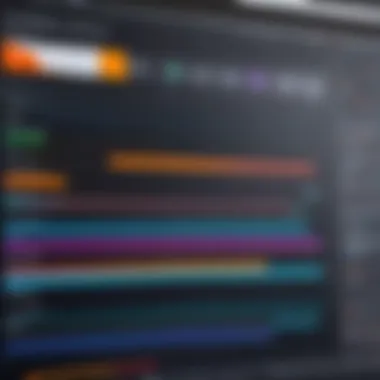

On the other hand, professional videographers and content creators expect advanced features that streamline workflow and enhance productivity. They may prioritize specifications such as multi-camera editing, advanced color correction, and robust audio tools. For this audience, Pinnacle Studio Ultimate offers powerful editing functionalities that support high-quality productions.
In addition, small to medium-sized businesses value video content for marketing and communication. Business users may favor Pinnacle Studio's versatile formatting options that enable them to produce various types of video content, from promotional materials to training videos. It may provide a cost-effective solution for organizations looking to create professional-grade content without extensive budget allocations for high-end software solutions.
In summary, the target audience for Pinnacle Studio Ultimate encompasses:
- Beginners who need an approachable design to start their editing journey.
- Amateur creators seeking quick, creative solutions for social media and personal projects.
- Professional videographers looking for sophisticated tools for more intricate editing tasks.
- Businesses aiming for effective video content to enhance their marketing efforts.
This diverse audience makes it essential to approach the software with clear understanding of specific needs and how beneficial Pinnacle Studio Ultimate can be across different levels of expertise.
Key Features of Pinnacle Studio Ultimate
Pinnacle Studio Ultimate stands out in the realm of video editing software due to its outstanding set of features designed to meet the varying requirements of both amateur and professional editors. Understanding the key features is essential for evaluating how well the software performs in real-world scenarios. Each element of this software contributes to a holistic editing experience that enhances creativity and efficiency. Here, we will break down the significant components that make Pinnacle Studio Ultimate a preferred choice for many.
User Interface and Design
The user interface in Pinnacle Studio Ultimate is designed with clarity and intuitiveness in mind. Its layout is clean, making navigation straightforward. New users can find their way around without excessive learning. The workspace can be customized extensively, allowing users to prioritize their most-used tools. This flexibility enhances productivity and allows users to concentrate on the editing process rather than struggling to find controls. Color coding and graphical elements are well thought out, providing a visual guide that helps in distinguishing different editing functions easily.
Editing Tools and Functionality
When it comes to editing tools, Pinnacle Studio Ultimate does not disappoint. The software offers a comprehensive suite of functionalities that cater to all editing aspects. Users can manipulate video clips easily, utilize multi-camera editing for varied angles, and access advanced editing tools like keyframe controls. Options for video stabilization ensure that shaky footage can be corrected adeptly. Furthermore, it is compatible with a wide range of formats, making it versatile in handling various media types. Whether users are adding simple cuts or engaging in complex edits, the tools available streamline workflows efficiently.
Effects and Transitions
The selection of effects and transitions sets Pinnacle Studio Ultimate apart from competitors. A large library of built-in effects allow users to enhance their videos creatively. From basic fades to complex 3D transitions, the variety ensures that there is an effect suitable for any project. Users can easily drag and drop these effects onto clips. Additionally, the option to create custom effects offers an extra layer of personalization, which can make videos stand out. These features not only add visual interest but also help in maintaining viewer engagement.
Audio Editing Capabilities
Audio is a critical component of video production. Pinnacle Studio Ultimate incorporates advanced audio editing capabilities that allow users to adjust sound levels accurately, enhance audio quality, and incorporate sound effects seamlessly. Features like voice-over recording and integration with various audio formats makes it easier to work with soundtracks. The audio mixer is user-friendly, providing visual feedback, which helps users achieve a balanced mix effortlessly. A well-done audio track can elevate a video significantly, making this feature essential.
Export Options and Formats
Finally, the export options in Pinnacle Studio Ultimate demonstrate its commitment to flexibility. The software supports various formats for export, including HD and 4K resolutions. Users can share their finished projects directly to platforms like YouTube or Vimeo, streamlining the process of sharing content online. Furthermore, the option to create files that suit specific devices ensures that users have control over the final product's quality and compatibility. This is vital as each platform may have different requirements for video formats.
"Pinnacle Studio Ultimate provides an array of features that enhance both usability and creativity. From the interface's intuitiveness to robust editing tools, it meets the demands of its user base effectively."
In summary, the key features of Pinnacle Studio Ultimate provide a nuanced set of tools designed to empower users in producing quality video content. These functionalities help users realize their visions without unnecessary complexity, establishing Pinnacle Studio Ultimate as a worthy competitor in the field of video editing software.
Performance Analysis
Performance analysis is a critical component when evaluating any video editing software, including Pinnacle Studio Ultimate. This section discusses key aspects such as system requirements, stability, and rendering speed. Understanding these elements can help users determine whether the software meets their needs and expectations effectively.
System Requirements
Pinnacle Studio Ultimate has specific system requirements that must be met to ensure optimal performance. The requirements are a combination of hardware and software specifications that allow the software to function without any issues.
- Operating System: Windows 10 (64 bit) is recommended, ensuring the editor works efficiently.
- Processor: A multi-core processor with SSE2 support is advisable. Intel Core i5 or AMD equivalent is common for smooth editing.
- RAM: At least 8GB of RAM is essential for seamless operations, though 16GB is recommended for 4K editing.
- Graphics Card: A compatible DirectX 11 or higher graphics card is critical for enhanced video rendering and playback.
- Free Disk Space: Sufficient space for installation and storing project files is required. A minimum of 15GB is advised, depending on user projects.
These requirements ensure that users can experience the full potential of Pinnacle Studio without running into performance bottlenecks.
Stability and Crash Reports
Stability is fundamental in video editing, especially for professionals who may be working on critical projects. Users often report varied experiences regarding Pinnacle Studio's stability.
"While Pinnacle Studio provides a rich feature set, stability issues can vary. Some users have reported crashes during heavy editing sessions, particularly with high-resolution files."
The most frequent crash reports are associated with:
- Heavy effects usage
- Fouled project files
- Incompatibility with specific hardware setups
Regular updates from Pinnacle focus on resolving these issues, but users should remain cautious and prioritize saving work frequently. Evaluating user forums, such as Reddit, can also provide insights into current stability trends and fixes.
Rendering Speed and Efficiency
Rendering speed is paramount for editors who produce content regularly. Pinnacle Studio Ultimate's ability to process projects quickly can significantly affect workflow efficiency.
When assessing rendering performance, consider:
- Hardware acceleration: Pinnacle Studio utilizes graphics cards to speed up video rendering.
- Project complexity: Simple projects render faster than those with numerous effects, transitions, or high-resolution files.
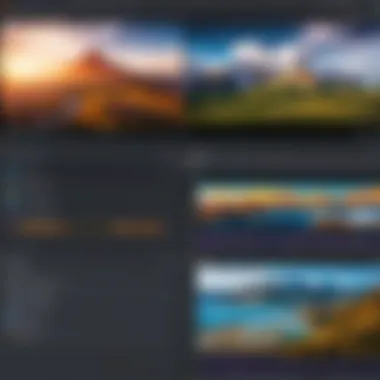

In tests, Pinnacle Studio demonstrated competitive rendering speeds compared to similar software, notably in handling high-resolution formats like 4K. Users have noted that while rendering times can be variable, many find the end results to be worth the wait. Efficient rendering mechanisms make Pinnacle suitable for professionals who need to deliver content quickly, emphasizing its capability for handling demanding tasks.
Usability and Learning Curve
Usability and the learning curve are critical factors when evaluating any software, especially one as robust as Pinnacle Studio Ultimate. A well-designed user experience can significantly enhance productivity and creativity. For both novices and experienced professionals, understanding the tools and functionalities available within Pinnacle Studio can determine how effectively they can execute their video editing tasks.
In Pinnacle Studio Ultimate, the usability focuses on intuitive workflows and easy access to various features. This can make a huge difference for users who want to create high-quality content without having to deal with complex processes. The learning curve, on the other hand, involves how quickly and effectively users can familiarize themselves with the software's capabilities, ranging from basic edits to advanced techniques.
Ease of Use for Beginners
For beginners, Pinnacle Studio Ultimate offers a straightforward interface that prioritizes user-friendliness. The primary workspace is organized in a way that minimizes clutter. Essential tools are readily accessible. Each feature is categorized effectively, allowing new users to locate what they need without unnecessary instruction. Additionally, the software provides tutorial resources and guides that help users start their video editing journey.
The drag-and-drop functionality simplifies the editing process, making it less intimidating for newcomers. Whether it’s importing media, arranging clips on the timeline, or applying filters, the execution is user-centric. New users can focus on content creation rather than struggling to understand the technical details of software navigation.
Advanced Features for Professionals
For professionals, Pinnacle Studio Ultimate boasts a range of advanced features designed to meet complex editing demands. This includes multi-track editing, 4K support, and sophisticated color correction tools. Professionals benefit from flexible options that allow for detailed adjustments and enhancements in their projects. The timelines are more intricate, enabling users to manage multiple audio and video tracks efficiently.
Moreover, the software integrates advanced transitions and special effects, making it suitable for high-end projects. Users can explore keyframes, motion tracking, and even third-party plugins for added creativity.
While beginners appreciate the straightforward approach, professionals must invest time to fully grasp these advanced functionalities. However, the intuitive layout assists experienced editors in navigating the software proficiently, which reduces stress and maximizes creative output.
"Understanding the usability and learning curve enhances the overall user experience and satisfaction with video editing software."
Pricing Structure
Understanding the pricing structure of Pinnacle Studio Ultimate is crucial when evaluating if this software fits your personal or professional needs. The cost of video editing software can greatly impact the decision for both novice users and seasoned professionals, making it essential to analyze what is included with each pricing tier and the overall value offered.
When you examine the pricing of Pinnacle Studio Ultimate, several elements should be considered. The software has multiple editions, each catering to different user needs and budgets. The primary edition, Pinnacle Studio, provides a comprehensive set of features at a lower price point, while the Ultimate version incorporates advanced functionality, supporting higher-quality video projects with ease. This tiered approach allows flexibility based on specific requirements and financial considerations.
The unique aspects of Pinnacle's pricing structure include seasonal promotions and educational discounts. This means that users may access the software at a reduced rate during particular times of the year, or educational institutions can benefit from additional savings. Assessing these opportunities can lead to saving significant amounts.
"Pricing flexibility can be a decisive factor for individuals and organizations selecting software for video editing tasks."
Comparison with Competitors
In the landscape of video editing software, a meaningful price comparison emerges between Pinnacle Studio Ultimate and its competitors. Key players like Adobe Premiere Pro, Final Cut Pro, and DaVinci Resolve each have distinct pricing models. Adobe offers a monthly subscription that can accumulate to a substantial annual fee, while Final Cut Pro operates on a one-time purchase basis.
Pinnacle Studio Ultimate's pricing strikes a balance; it offers a one-time purchase option where users can invest in the software with no ongoing fees, and at the same time, includes updates and new features. This encapsulates a noteworthy advantage for buyers seeking permanence without the recurring costs associated with subscription-based models.
Understanding the relative pricing can empower users to make informed decisions and highlight the cost-effectiveness of Pinnacle Studio Ultimate in comparison to its rivals.
Value for Money Assessment
Evaluating the value for money that Pinnacle Studio Ultimate provides involves assessing various factors like features, support, and usability against its price. The rich array of editing tools, extensive template library, and the addition of advanced features like 360-degree video support justify its Premium cost.
Users can find themselves benefiting from the wide array of audio editing capabilities and special effects available, which may otherwise necessitate additional investments in third-party plugins or software.
Moreover, the user feedback often reflects satisfaction with the performance and stability of the software, enhancing its perceived value. When you pay for Pinnacle Studio Ultimate, you acquire not just a tool but genuine support and continuous improvement, which adds to its long-term cost-efficiency.
User Reviews and Testimonials
User reviews and testimonials serve as a significant barometer for the effectiveness and user satisfaction of any software, including Pinnacle Studio Ultimate. These firsthand accounts provide potential users with a realistic perspective, often revealing strengths and weaknesses not covered in official documentation or marketing materials. Positive experiences can enhance software credibility, while criticisms highlight areas needing improvement, helping a broader audience make informed decisions.
Positive User Experiences
Many users praise Pinnacle Studio Ultimate for its comprehensive features and user-friendly interface. For beginners, the software offers a smooth learning curve, enabling them to quickly grasp essential editing tools without feeling overwhelmed. Users have frequently highlighted the intuitive layout as a major advantage, allowing easy access to various functions such as video trimming, transitions, and audio enhancements.
Furthermore, advanced users appreciate the depth of options available for complex projects. These include multi-camera editing, 360-degree video support, and color correction capabilities. Such features resonate well with professionals who aim to produce high-quality content. In forums like Reddit, users share their positive experiences, emphasizing how these tools have improved their workflow and creativity.
Overall, positive user feedback indicates that Pinnacle Studio Ultimate can cater to a wide range of video editing needs, making it a popular choice among diverse user groups.
Criticisms and Areas for Improvement
Despite its strengths, Pinnacle Studio Ultimate is not without flaws. Some users have reported issues with stability, particularly during intensive projects or when handling large files. Instances of unexpected crashes can disrupt workflow and result in lost edits. Users on platforms like Facebook have pointed out that while the software's capabilities are impressive, more consistent performance is essential to maintain user trust.
Another area of concern is the customer support team. While many users report satisfaction with their inquiries, others have highlighted delays and unresponsiveness in critical situations. This inconsistency can create frustration, particularly for users who require immediate assistance for on-going projects.
Additionally, the pricing model has sparked some debate. Although many appreciate the comprehensive suite of features, some users feel that high upfront costs may limit access for casual hobbyists. This feedback suggests that while Pinnacle Studio Ultimate meets the needs of passionate creators, it may benefit from a more tiered pricing structure to accommodate varying budgets.
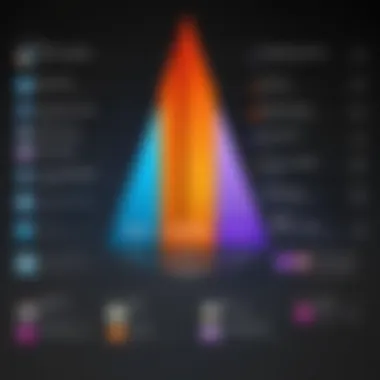

In summary, while there are numerous positive testimonials regarding Pinnacle Studio Ultimate, constructive feedback highlights specific areas that developers may need to address for overall user satisfaction.
Comparative Review with Other Video Editing Software
The comparative review of Pinnacle Studio Ultimate with other video editing software serves as a critical component of this analysis. Understanding how Pinnacle Studio stands against its competitors provides insight into its place in the market. This section aims to highlight key differences and similarities in features, usability, pricing, and performance. Knowing these comparisons allows users to make informed decisions based on their specific needs and preferences.
Vs. Adobe Premiere Pro
Adobe Premiere Pro is a well-established name in video editing, favored by professionals for its extensive capabilities and integration with other Adobe Creative Cloud applications. In contrast, Pinnacle Studio Ultimate primarily targets both amateur and semi-professional users.
Key Points of Comparison:
- Usability: Pinnacle Studio gives a simpler user interface, making it accessible for beginners. Adobe Premiere Pro has a steeper learning curve, possibly intimidating to new users.
- Features: Both tools offer robust editing features, but Premiere Pro excels in advanced color grading and effects, while Pinnacle Studio focuses on offering a range of pre-set styles.
- Integration: Premiere Pro integrates seamlessly with other Adobe products, useful for professionals familiar with that ecosystem.
Despite these differences, Pinnacle Studio provides enough functionality for many users without overwhelming them with complexity.
Vs. Final Cut Pro
Final Cut Pro is known for its performance on Apple devices, designed to harness the full power of macOS. Pinnacle Studio, however, is a Windows-based application, limiting its appeal to a specific audience.
Key Comparison Elements:
- Performance: Final Cut Pro is renowned for its speed and rendering efficiency on Apple hardware. Pinnacle Studio is also efficient but not on par with Final Cut’s optimizations.
- Editing Workflow: Final Cut offers a magnetic timeline which can enhance editing efficiency. Pinnacle Studio provides a more traditional timeline approach, which may appeal to those used to standard editing workflows.
- Price: Pinnacle Studio often comes at a lower price point, which can be important for budget-conscious users. Final Cut Pro's price reflects its professional-grade capabilities.
Thus, the choice can depend on budget and preferred platform, alongside other individual requirements.
Vs. DaVinci Resolve
DaVinci Resolve has gained popularity due to its powerful color grading capabilities and visual effects. It offers a free version with many features, which attracts users to consider it over Pinnacle Studio.
Key Aspects to Analyze:
- Color Grading: DaVinci Resolve is superior in color correction and grading. Pinnacle Studio, while offering basic options, lacks the depth provided by DaVinci.
- User Accessibility: Pinnacle Studio emphasizes ease of use for all skill levels, whereas DaVinci's interface can be daunting for new users despite its free entry point.
- Cost Structure: Pinnacle Studio is a paid-only software, while DaVinci's free version enables beginners to explore video editing without financial commitment.
Users drawn to advanced editing features may lean towards DaVinci Resolve, but Pinnacle Studio remains a reliable solution for those preferring a more straightforward approach.
Future Updates and Support
In the realm of software, particularly in video editing like Pinnacle Studio Ultimate, future updates and support are crucial. They ensure that the software remains competitive and aligned with evolving user expectations. As technology progresses rapidly, software needs to adapt, bringing new features and fixing existing issues. This is especially important for professionals who rely on Pinnacle Studio Ultimate for their workflows. Regular updates can enhance functionality, improve user experience, and maintain compatibility with new formats and technologies.
The importance of update frequency cannot be overstated. Users are looking for tools that not only function well today but will also continue to evolve in the future. An impressive update schedule can signify a strong commitment from the developers. Conversely, infrequent updates may raise concerns about the longevity and viability of the product.
Community Support and Resources
The community around Pinnacle Studio Ultimate serves as an invaluable resource for users. This includes forums, user groups, and social media platforms where users can share tips, tricks, and solutions to common challenges. Engaging with the community offers advantages like:
- Problem-solving: Users can find advice and experience from others facing similar challenges.
- Sharing expertise: Advanced users often provide tutorials that can help beginners learn quickly.
- Feedback loop: User suggestions can influence software improvements and features in future updates.
With platforms like reddit.com, users can easily discuss their experiences and gather insights. This collective knowledge and user interaction enhance the overall experience with Pinnacle Studio Ultimate.
Update Frequency and Enhancement Plans
Pinnacle Systems has a history of providing updates that include performance upgrades, new features, and essential bug fixes. Update frequency plays a significant role in user satisfaction and software reliability. Users can expect a roadmap indicating planned enhancements and release schedules.
Keeping an eye on the enhancement plans allows users to anticipate new capabilities. This could include supporting additional video formats, integrating cutting-edge technology, or even optimizing existing features. Regular communication on updates not only fosters trust but can also influence purchasing decisions for prospective users.
Culmination and Final Thoughts
In summing up the review of Pinnacle Studio Ultimate, it is essential to consider several significant factors. This software stands out in the crowded landscape of video editing tools due to its balance of features, usability, and performance. For IT professionals and software developers, identifying the right software can significantly influence productivity and output quality. Pinnacle Studio Ultimate addresses these aspects comprehensively.
One primary benefit of this software is its versatile toolset. It caters to a diverse target audience, ranging from beginners to advanced users. The interface is intuitive, allowing even those with minimal video editing experience to create high-quality projects. However, advanced users will not feel left out, thanks to a plethora of features that allow for greater creativity and technicality in their editing workflows.
Additionally, the performance metrics reported throughout this review indicate that Pinnacle Studio Ultimate demonstrates a robust stability profile, even when handling demanding projects. This is crucial for professionals who cannot afford downtime or instability, especially in critical editing phases.
Moreover, the array of export options adds another layer of convenience. Users can target various platforms effortlessly. This flexibility is beneficial for businesses that require content adaptable to different media without having to compromise quality.
However, the review also highlighted some criticisms. Areas of improvement exist, particularly user support and the update cycle. A proactive approach towards user feedback could enhance the software experience and ensure that it remains competitive in an ever-evolving market.
As evidenced by comparisons with prominent competitors such as Adobe Premiere Pro and Final Cut Pro, Pinnacle Studio Ultimate holds its ground quite well. While it may not be the top choice for every user, its price point and efficiency can make it a preferred option for many, especially those who value a mix of advanced features without the associated cost.
Ultimately, the decision to choose Pinnacle Studio Ultimate should reflect individual needs and requirements. The strengths of the software, coupled with its reasonable pricing in comparison to competing products, offer a compelling case for its adoption.
In summary, Pinnacle Studio Ultimate proves to be an effective tool for various editing levels, balancing cost and functionality for users across the spectrum.
The review provides insights imperative for making an informed decision, ensuring users can align their software choice with their specific video editing requirements.



