Exploring Top Design Software: Features and Insights


Intro
In the ever-evolving landscape of design software, professionals require tools that not only facilitate creativity but also enhance productivity. The marketplace is crowded, with both time-honored names and innovative newcomers vying for attention. This article sets out to provide a thorough examination of the most popular design software available today. By dissecting functionality, user demographics, and unique features, we aim to equip designers, marketers, and businesses with the knowledge necessary to select the right tools for their projects.
The relevance of this exploration cannot be overstated. As industries increasingly rely on visual communication, the demand for efficient and effective design tools grows. Whether you are a seasoned graphic designer or a beginner exploring your creative side, understanding the strengths and weaknesses of various software will play a critical role in your design journey.
Particularly, our focus will cover both established players, like Adobe Creative Suite, and emerging challengers, such as Figma and Canva. By delving into their key features, benefits, and user experiences, we aim to provide actionable insights tailored to the specific needs of IT professionals, software developers, and various businesses.
Key Features and Benefits
Overview of Features
The range of features offered by design software varies significantly. Common functionalities across various applications include vector graphic creation, photo editing, and layout tools. Some notable features of popular software are:
- Adobe Photoshop: Advanced photo editing, comprehensive layer management, and extensive filter options.
- Adobe Illustrator: Vector graphics capabilities, precision drawing tools, and a vast library of customizable shapes.
- Figma: Real-time collaboration, interactive prototypes, and design systems integration.
- Canva: Simplified drag-and-drop interface, pre-designed templates, and an extensive stock library.
Each software has unique offerings that cater to different aspects of design workflow.
Benefits to Users
Users benefit in various ways depending on the software they select. Some of the primary advantages include:
- Enhanced Creativity: Tools with robust features allow designers to bring their visions to life more effectively.
- Increased Efficiency: Software that supports automation and template usage can significantly reduce design time.
- Collaboration: Platforms like Figma provide seamless collaboration, making it easier for teams to work together.
- Cost-Effectiveness: Options like Canva offer free versions, allowing users to access quality tools without a financial commitment.
"Choosing the right design software can dramatically impact the success of your projects and your creative output."
Comparison with Alternatives
Head-to-Head Feature Analysis
When evaluating design software, a head-to-head analysis often sheds light on the unique strengths each one brings. For example:
- Adobe's offerings dominate in professional-grade capabilities, while tools like Canva offer accessibility for non-designers.
- Figma stands out for collaborative projects, whereas Photoshop may retain a lead in photo editing.
Such analysis helps potential users make informed decisions based on their specific needs and preferences.
Pricing Comparison
Pricing models vary tremendously and can influence decisions. For example:
- Adobe Creative Cloud operates on a subscription basis, which can become costly over time but offers a broad range of professional tools.
- Figma uses a freemium model, providing essential features at no cost but charging for advanced functionality.
- Canva also utilizes a freemium strategy, appealing to casual users and small businesses.
Understanding the financial commitment each software requires is essential for businesses, especially those managing budgets tightly.
Prelims to Design Software
The realm of design software is vast and continually evolving. As industries shift towards digital solutions, the role of design software has become increasingly significant. Understanding what design software encompasses, and its application across various disciplines is essential for professionals navigating today’s digital landscape. This section aims to peel back the layers of design software, providing clarity and insight for individuals involved in tasks ranging from graphic design to web development.
Defining Design Software
Design software refers to computer programs specifically developed to assist users in creating visual content and designs. It includes tools designed for graphic artistry, web design, 3D modeling, UI/UX design, and more. Each category serves different functions while sharing a common goal: to streamline the design process and enhance creativity. Such software can range from simple applications to complex suites that integrate various functions.
The primary goal of design software is to provide tools that are user-friendly yet powerful enough to handle complicated tasks. Programs like Adobe Photoshop or CorelDRAW allow designers to manipulate images with precision while offering creative features that encourage innovation. As the design landscape evolves, new software emerges, aiming to make design more accessible to a broader audience.
Importance of Design Software in Various Industries
In various industries, design software has proven to be a game changer. Here are a few critical aspects of its importance:
- Enhanced Efficiency: Design software saves time by simplifying repetitive tasks. Users can create templates, and reusable assets, or automate workflows.
- Collaboration: Many modern design tools facilitate teamwork, allowing multiple users to work on a project simultaneously and share feedback in real-time. Tools like Figma and Adobe XD exemplify this trend.
- Accessibility: With the rise of cloud-based solutions, design software becomes more accessible. No longer tied to specific hardware or locations, designers can work from anywhere.
- Professional Standards: Many industries have standardized on specific software for design tasks. Familiarity with these tools can be a requirement for employment in fields such as marketing, architecture, and game design.
Overall, the advancement in design software has reshaped workplace dynamics across different sectors. Not only does it foster creativity, but it also aligns with business objectives by improving the overall quality of design outputs.
Categories of Design Software
Design software plays a vital role in the creative industry, influencing how designers visualize and execute their ideas. Understanding categories of design software can help professionals narrow down their options based on specific needs and contexts. Each category is tailored to address distinct functions, styles, and markets. By recognizing the nuances within these categories, users can make more informed choices that align with their project goals.
Graphic Design Software
Graphic design software is essential for creating visually compelling artwork. Tools like Adobe Photoshop and CorelDRAW dominate this category, offering extensive features that support various design processes. Users can manipulate images, create vector artwork, and design layouts for print or digital marketing. The key audience for graphic design software includes digital artists, marketers, and businesses focused on branding.
Key Features:
- Photo editing capabilities
- Vector-based design tools
- Support for multiple file formats
Strengths:
- Powerful editing features
- User-friendly interfaces
Weaknesses:
- High learning curve for advanced functions
- Subscription costs for premium software
Web Design Software
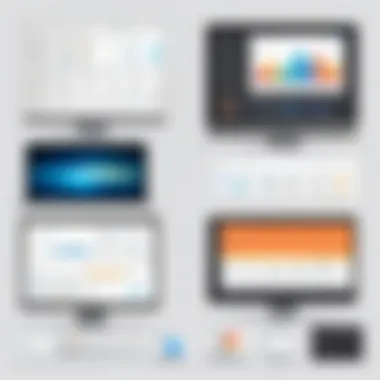

Web design software focuses on creating websites and digital interfaces, vital in the digital age where online presence is pivotal. Adobe Dreamweaver and Wix are prominent tools in this segment. They provide templates, coding capabilities, and responsive design options. The target audience includes web developers, designers, and small business owners aiming to establish a digital footprint.
Key Features:
- Drag-and-drop interface
- Customizable templates
- Integrated coding tools
Strengths:
- Fast implementation of designs
- Suitable for users with varying skills
Weaknesses:
- May lack advanced customization options
- Can be limiting for expert developers
3D Design Software
The world of 3D design software allows professionals to create detailed three-dimensional models for architecture, animation, and game development. Tools such as Autodesk Maya and Cinema 4D are at the forefront of this category. This software is crucial for industries where visualization and spatial understanding are essential. The primary audience includes animators, architects, and product designers.
Key Features:
- Advanced modeling tools
- Animation and rendering capabilities
- 3D printing support
Strengths:
- High-quality rendering options
- Comprehensive visualization capabilities
Weaknesses:
- Requires powerful hardware
- Steep learning curve for beginners
UI/UX Design Software
UI/UX design software is geared towards creating user interfaces and enhancing user experience across digital platforms. Programs like Figma and Sketch enable designers to prototype, collaborate, and test their designs effectively. This software is primarily used by UI/UX designers, product managers, and user researchers.
Key Features:
- Real-time collaboration features
- Prototyping and testing tools
- User feedback integration
Strengths:
- Enhances team collaboration
- Streamlines design processes
Weaknesses:
- Limited offline functionality
- Potential for inconsistent user experiences across platforms
By understanding these categories, designers can better assess which software tools align with their specific project needs, ultimately enhancing their workflow and creative output.
Top Graphic Design Software
The realm of graphic design software plays a pivotal role in the creative process. It empowers professionals and hobbyists to turn ideas into visual representations effectively. Selecting the right software is crucial for achieving desired outcomes, and this section will explore the most notable graphic design tools and their contributions to the creative community.
Adobe Photoshop
Key Features
Adobe Photoshop stands out for its advanced photo editing capabilities. It offers a plethora of tools for retouching images, creating complex compositions, and manipulating graphics. One defining feature is its support for layers, which allows for non-destructive editing. This flexibility is essential for designers looking to experiment without losing original image quality. Additionally, Photoshop’s wide array of filters and brushes provides ample creative freedom. This makes it a favored choice among graphic designers.
Target Audience
Photoshop attracts a diverse audience, spanning both professional graphic designers and casual users. Many photographers utilize its features for enhancing images, while illustrators find value in its drawing tools. It also appeals to marketers who need to produce promotional materials quickly. Its extensive documentation and online tutorials further lower the entry barrier for new users, encouraging wider adoption across various skill levels.
Strengths and Weaknesses
The strengths of Adobe Photoshop include its versatility and robustness in image manipulation. The broad feature set comes with a steep learning curve, which can deter some beginners. Licensing costs represent another consideration, as the subscription model can add up over time for casual users. Nonetheless, its industry-standard status means that proficiency in Photoshop can be a significant asset in the job market.
CorelDRAW
Key Features
CorelDRAW is known for its vector graphic design capabilities. It excels in layout design and print graphics. A key feature is its user-friendly interface, which facilitates easier navigation for new users. The software also supports various file formats, allowing seamless integration with other design applications. This compatibility is beneficial for teams that employ multiple tools during project development.
Target Audience
CorelDRAW primarily caters to illustrators, print designers, and small business owners who create marketing materials. Its affordability compared to other professional design tools enhances its appeal among freelancers and small creative teams. Users appreciate its intuitive controls that streamline the design process, making it an attractive option for those who prioritize efficiency.
Strengths and Weaknesses
The strengths of CorelDRAW lie in its focus on vector graphics and user-friendly interface. However, its weaknesses include less extensive resources for tutorials compared to Adobe products. Some users may find it less suitable for detailed photo editing, a realm where Adobe Photoshop excels. Ultimately, CorelDRAW provides a solid alternative but may not meet every user's graphic design needs.
Leading Web Design Software
Web design software plays a crucial role in how websites are created and maintained. The shifting landscape of the internet makes it crucial for businesses and individuals to have access to tools that enable them to build responsive, engaging websites. This section focuses on specific software that stands out in the category of web design, highlighting their unique characteristics and practical applications. By understanding these tools, readers can make informed decisions that align with their design goals and technical capabilities.


Adobe Dreamweaver
Key Features
Adobe Dreamweaver is noted for its versatile features that appeal to both novice and experienced web designers. One significant aspect is its visual interface that allows users to design websites without deep coding knowledge. Dreamweaver also supports a range of coding languages like HTML, CSS, and JavaScript, which makes it a comprehensive tool for web development.
A unique feature is the live view editing, enabling users to see changes in real-time. This promotes a more intuitive design process. Additionally, Dreamweaver's integration with other Adobe products enhances its functionality, making it popular among designers who use multiple tools in their workflow.
Target Audience
The primary users of Adobe Dreamweaver include web designers, developers, and agencies seeking robust design tools. Its user-friendly nature makes it accessible for beginners who are learning the ropes of web design. Furthermore, professionals can benefit from its extensive customization options and the ability to implement complex coding when needed.
The versatility in target audience contributes to its adoption in educational settings, where instructors can teach various aspects of web design within a single platform. However, beginners may find the breadth of options overwhelming initially, requiring a learning curve to fully utilize its capabilities.
Strengths and Weaknesses
Dreamweaver offers notable strengths, including its extensive feature set and strong cross-platform compatibility. Users appreciate the code hinting feature, which speeds up the coding process by providing suggestions as one types.
On the downside, some users report that Dreamweaver can be resource-intensive, affecting performance on lower-end machines. Additionally, its pricing may be a barrier for small businesses or individuals just starting out in web design. Balancing advanced features with accessibility remains a consideration for potential users.
Wix
Key Features
Wix distinguishes itself with an intuitive drag-and-drop interface, making it straightforward for users with limited technical skills. This feature allows for flexible design, enabling users to build visually appealing websites without extensive coding knowledge.
Another key feature is the vast library of templates, catering to various industries. Users can customize these templates to suit their specific needs, which saves time and effort during the design process. Furthermore, Wix offers built-in SEO tools that assist users in optimizing their websites for better search visibility.
Target Audience
Wix primarily targets small business owners, freelancers, and individuals wanting a personal website. Its ease of use makes it ideal for those who may not have a background in web design or coding.
This user-friendly platform also appeals to entrepreneurs who need to establish a web presence quickly. However, while it invites a wide range of users, serious developers may find it lacking in advanced features for more complex projects.
Strengths and Weaknesses
The strengths of Wix include its affordability and ease of access. Its flexible design options empower users to create stunning websites quickly, and the availability of multiple apps in its marketplace enables users to enhance their website's functionality seamlessly.
Conversely, one significant weakness is the limited control over hosting and underlying code, which can be an issue for businesses seeking deeper customization. Additionally, users who wish to switch away from Wix may encounter challenges with data migration, an area that requires consideration before choosing this platform.
"Selecting the right design software can significantly influence the quality and effectiveness of your web project."
Popular 3D Design Software
In the realm of design, 3D software has become crucial for professionals across multiple industries. This software allows the creation of three-dimensional objects and visualizations, which enhance the realism of artistic expressions and technical representations. The demand for 3D design tools has grown with the rise of virtual reality, gaming, animation, and architectural design. Understanding the popular software options available is essential to making informed decisions for projects that require intricate designs and accurate representations.
Autodesk Maya
Key Features
Autodesk Maya is a leading software in the area of 3D design. One of its main strengths is the comprehensive suite of modeling, texturing, and animation tools. These tools allow users to create intricate and highly detailed objects—an essential requirement in industries such as film and game development. The powerful rendering engines within Maya produce photorealistic images, which are vital for presentations and final outputs. Its sculpting features provide the flexibility to shape objects more organically, appealing to artists focused on character design.
Target Audience
Maya predominantly serves animation professionals, game developers, and visual effects artists. Its capability to handle complex animations is beneficial for those working on high-stakes projects. Beginners may find it overwhelming due to its extensive features, but for skilled users, it becomes an indispensable tool. As a result, educational institutions often include Maya in their curriculum for 3D modeling courses, ensuring future professionals are well-equipped.
Strengths and Weaknesses
The strengths of Autodesk Maya include its extensive toolset and adaptability to various design needs. Its community support and online resources make problem-solving easier. However, its weaknesses include a steep learning curve for new users and a relatively high subscription fee. This aspect can deter some small businesses or individual freelancers from fully utilizing its capabilities.
Cinema 4D
Key Features
Cinema 4D is known for its user-friendly interface and streamlined workflow. Its motion graphics capabilities stand out, allowing artists to create stunning visual effects with ease. The software supports advanced rendering options including physical rendering, which adds realism to projects efficiently. Additionally, Cinema 4D's integration with Adobe After Effects is a significant advantage, facilitating seamless workflows for motion graphics designers.
Target Audience
The primary audience for Cinema 4D includes motion graphics artists, visual effects specialists, and graphic designers. Its intuitiveness makes it popular among beginners who wish to create professional-grade animations without extensive prior experience. This accessibility, combined with robust functionality, positions Cinema 4D as a preferred choice in the creative industry.
Strengths and Weaknesses
Cinema 4D's strengths lie in its balance of complexity and usability, attracting a wide variety of users. Its extensive library of plugins and third-party tools further enriches the design possibilities. However, it does have some weaknesses; for instance, it might lack advanced features found in more specialized software, which may not meet the needs of highly experienced 3D artists. Additionally, some users report performance issues with extremely complex scenes, indicating a need for a powerful machine to effectively utilize its features.
The importance of selecting the right 3D design software cannot be underestimated, as it plays a pivotal role in shaping the outcomes of creative projects. Understanding the features, target audiences, and strengths and weaknesses of each software assists in making informed decisions.
Noteworthy UI/UX Design Software
In a landscape where user experience is a king, UI/UX design software plays a critical role. The growing emphasis on user-centric design has made it imperative to choose the right tools that can enhance the effectiveness of design processes. UI/UX design software enables designers to create interactive and visually appealing interfaces, while also considering user experience thoroughly. This section highlights two prominent software products — Figma and Sketch — examining their features, target audience, strengths, and weaknesses.
Figma
Key Features


Figma stands out for its cloud-based nature, which facilitates real-time collaboration among team members. This cross-platform accessibility is a fundamental aspect that greatly enhances workflow, especially for remote teams. Users can directly comment on designs, making feedback seamless. One unique feature is the ability to create design systems, promoting consistency across projects. However, it may be overwhelming for beginners due to its depth of functionalities.
Target Audience
Figma caters to a wide audience, notably UX designers, UI specialists, and product teams. The collaborative approach appeals particularly to larger organizations that thrive on teamwork and innovation. This breadth of appeal makes Figma a popular choice for startups and established companies alike, allowing various roles within a team to engage in the design process effectively. It is beneficial for teams seeking a solution that emphasizes communication and collective inputs.
Strengths and Weaknesses
Figma’s primary strength lies in its collaborative features, which enable multiple users to work on the same project simultaneously. This is a boon for teams requiring constant interaction. On the downside, a notable weakness is its reliance on an internet connection, which can be a limitation for users in areas with unstable internet service. Moreover, while Figma does offer extensive resources for learning, the initial learning curve may deter some potential users.
Sketch
Key Features
Sketch is renowned for its vector-based design tools, specifically tailored for creating user interfaces. Its simplicity and intuitive interface make it an enduring favorite among designers. One prominent feature is the symbols functionality that allows designers to reuse design elements, fostering consistency. Although it excels in design, it lacks robust collaboration features compared to Figma, which could hinder teamwork.
Target Audience
The primary audience for Sketch includes freelance designers and small to medium-sized companies focusing on web and mobile interface design. Its user-friendly interface appeals to those who may not have extensive technical skills. This makes it a favored tool among individual designers and smaller design teams who prioritize ease of use over advanced collaboration modules.
Strengths and Weaknesses
The strength of Sketch is its focus on UI design, providing powerful tools that simplify the design process. Its easy-to-handle interface is appealing to many users. However, one of its significant weaknesses is that it is only available for macOS, which limits its user base. Furthermore, the lack of built-in collaboration tools can be a drawback for teams that prioritize cooperative design efforts.
In summary, both Figma and Sketch have their unique advantages and limitations. Choosing the right software will depend on the specific needs of the users. Collaboration, platform compatibility, and feature set should be major influencers when selecting the appropriate UI/UX design tool.
Emerging Design Software Trends
The landscape of design software is continually evolving. Understanding emerging trends is essential in ensuring that users remain competitive and can effectively leverage new tools. These trends often reflect advancements in technology, shifts in user preferences, and changes in collaborative practices. Keeping an eye on these elements not only enhances creativity but also optimizes workflows and improves project outcomes.
One of the primary trends reshaping the industry is the shift toward cloud-based design solutions. These platforms provide accessibility and flexibility that traditional software cannot match. Likewise, collaboration tools are also gaining prominence, supporting multi-user environments and facilitating real-time feedback, which is critical in today's fast-paced design atmosphere.
Cloud-Based Design Solutions
Cloud-based design software offers significant advantages to both individuals and organizations. Users can access their work from anywhere, provided they have an internet connection. This means that files are not tied to a specific device. Teams can collaborate effortlessly across different geographical locations.
Some key features of cloud-based design solutions include:
- Ease of Sharing: Projects can be shared instantly without cumbersome file transfers.
- Automatic Updates: Users benefit from the latest features without needing to manage installations.
- Scalability: Companies can increase their subscription as their team grows or their needs change.
However, there are considerations. Security is often a concern since sensitive data is stored off-site. Users must ensure that the service provider has robust security measures in place. Moreover, a reliable internet connection is necessary, which could be a limitation in certain situations.
Collaboration Tools in Design Software
Collaboration tools have become integral in design processes. These tools not only enhance communication but also streamline workflow. They allow multiple stakeholders to contribute to a project, reducing bottlenecks and encouraging innovation.
Features that make collaboration tools advantageous include:
- Real-Time Editing: Multiple users can edit documents and designs simultaneously, making feedback loops much faster.
- Integrated Messaging: Built-in chat functions enable immediate communication among team members, which fosters better collaboration.
- Version Control: Tracking changes and managing different versions of a file is simplified, helping maintain organization in complex projects.
Despite these benefits, challenges remain. Not all teams will adapt to new tools equally. There can be a learning curve involved, and some team members may resist adopting new methods.
"Emerging design software trends represent not just changes in tools, but also shifts in how teams work together and execute ideas."
Overall, staying informed about these trends is vital for both IT professionals and businesses looking to improve efficiency and creativity in their design processes. The decisions made today regarding software choices will likely shape the effectiveness and innovative capabilities of tomorrow.
Choosing the Right Design Software
In today's fast-paced digital environment, selecting the appropriate design software is crucial for success. A thoughtful choice can enhance productivity, streamline workflows, and significantly impact the quality of the final output. Design software options vary widely, catering to different uses and preferences. Thus, understanding your unique requirements should be at the forefront when making a selection.
Assessing Your Needs
Before diving into the world of design software, it is essential to assess your own needs comprehensively. Consider the specific goals of your project. Some fundamental questions may include:
- What type of design will you be focusing on? Graphic, web, 3D, or UI/UX?
- Do you favor a certain style or technique?
- Are you collaborating with others or working solo?
- What is your level of expertise and familiarity with design tools?
Understanding these aspects provides direction in identifying the right software. For instance, a graphic designer might benefit from Adobe Photoshop for its robust editing features. In contrast, a web designer might find Adobe Dreamweaver more suitable due to its coding capabilities and ease of use in building websites. A clear understanding of your focus will guide your choices effectively.
User Demographics also plays a crucial role. Different software appeals to different audiences. Beginners often look for intuitive interfaces and ample tutorials, while experienced designers might prioritize advanced functionalities and customization options. Engaging in a trial period or utilizing free versions can also offer valuable insight before committing to a specific tool.
Budget Considerations
The financial aspect cannot be overlooked when choosing design software. Depending on the features and functionalities, prices can vary significantly. Therefore, assessing your budget is vital to make a well-informed decision without overspending or missing out on essential tools.
- Subscription Models: Many software providers operate on a subscription basis, which can lower upfront costs. However, it will lead to ongoing monthly or yearly fees. This model is often beneficial for small businesses or freelance designers who need flexibility in their tools.
- One-time Purchases: Some software requires a one-time purchase. This option might suit those who prefer to pay once and own the software permanently. Software like CorelDRAW often utilizes this model.
- Free and Open Source Alternatives: Another viable option includes looking at free software. Programs like GIMP or Inkscape can fulfill various design needs without a financial commitment. Though they might not offer the same depth of features as paid software, they serve as a great starting point.
Ending
The conclusion serves as an essential part of the overall discussion about design software. It synthesizes the key points addressed throughout the article and wraps up the analysis. For discerning readers, understanding the implications of the points raised can guide practical application in their design projects.
Summary of Key Points
- Diverse Software Landscape: This article covers a wide range of design software, from graphic and web design to 3D and UI/UX design tools. Each category serves distinct needs and user demographics, which highlights the importance of choosing the right fit.
- Evaluation of Features: The strengths and weaknesses of the discussed design software are crucial for understanding which tool aligns with specific requirements. By breaking down features, users are better equipped to assess functionality based on their projects.
- Emerging Trends: The focus on emerging trends reveals how the design software landscape is evolving. Understanding cloud-based solutions and collaboration tools provide insights into how teams can work more efficiently, reflecting the industry's shift.
- Strategic Decision-Making: Choosing the right design software involves careful consideration of project needs and budget constraints. Proper evaluation equips professionals and businesses with the necessary criteria to make informed decisions.
Final Thoughts on Design Software
In an industry that is constantly changing, keeping abreast of the latest tools and trends is vital for success. The selection of design software can greatly impact workflow efficiency and creative expression. As businesses and professionals embark on their design journeys, they should not only consider the capabilities of the software but also its alignment with overall goals.
Investing time in research and understanding unique features can lead to significant gains in productivity and output quality. Additionally, the integration of new technologies encourages adaptation and exploration of innovative methods of design.



