Exploring Proofpoint's Integration with Outlook
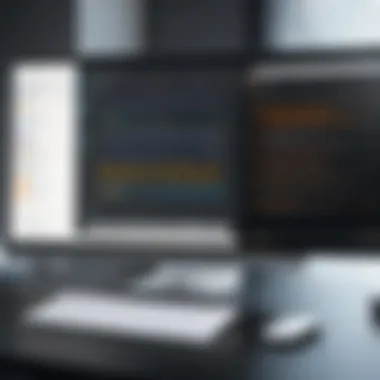

Intro
In an era where cyber threats are pervasive, ensuring secure email communications is paramount for businesses. Proofpoint offers a sophisticated solution that integrates seamlessly with Microsoft Outlook, delivering multiple benefits in cybersecurity and email protection. This analysis provides an in-depth look at how Proofpoint enhances the security of email communications, addresses compliance needs, and drives user experience within Outlook.
Key Features and Benefits
Overview of Features
Proofpoint integrates advanced features that fortify email security, thereby reducing vulnerabilities associated with cyber threats. These features include:
- Email Protection: Automatically scans incoming and outgoing messages for malware and phishing attempts, providing real-time alerts.
- Data Loss Prevention (DLP): Monitors sensitive data in emails to prevent unauthorized sharing or leaks.
- Archiving Solutions: Stores emails securely for compliance with regulatory requirements, making retrieval straightforward.
- Advanced Threat Protection: Utilizes machine learning algorithms to detect and mitigate threats before they reach end users.
These features are designed to work intuitively within Outlook, ensuring users experience minimal disruption while securing their communications.
Benefits to Users
The benefits of employing Proofpoint within Outlook are substantial:
- Enhanced Security Posture: Organizations bolster their defense against phishing and other threats, protecting sensitive information.
- Increased Productivity: Users can focus on their tasks without the constant worry of email threats, knowing they are protected.
- Regulatory Compliance: Ensures that companies meet legal standards regarding data protection and email management.
- User-Friendly Interface: The integration does not complicate the Outlook experience but rather enhances it, making it easier for teams to communicate safely.
"By implementing Proofpoint, businesses not only secure their communications but also gain peace of mind in an increasingly complex threat landscape."
Comparison with Alternatives
Evaluating Proofpoint against other solutions provides clarity on its strengths and unique offerings. While several alternatives exist, it’s critical to analyze specific features that distinguish Proofpoint.
Head-to-Head Feature Analysis
In comparison to alternatives like Mimecast or Barracuda, Proofpoint's machine learning capabilities and real-time monitoring are noteworthy. Proofpoint offers a more robust archiving solution, which is essential for compliance purposes.
Pricing Comparison
Proofpoint's pricing can be more competitive given the range of features offered. While prices differ based on the chosen plan, the overall value should be evaluated in terms of security benefits and compliance adherence. Assessing investment against potential data breaches helps justify the cost involved.
Prologue to Proofpoint for Outlook
In today’s rapidly evolving digital landscape, having robust email security is crucial for organizations of all sizes. This section explores Proofpoint for Outlook, a powerful solution that enhances email protection and compliance. By integrating with Outlook, Proofpoint addresses various cyber threats, thus safeguarding sensitive organizational data. The relevance of this section lies in understanding how Proofpoint operates within Outlook and its significance in contemporary email communication.
Overview of Proofpoint
Proofpoint is an advanced cybersecurity platform designed to protect businesses from email-borne threats. It provides a comprehensive suite of tools, including email filtering and data loss prevention. Organizations can deploy this software to reinforce their email security framework. Proofpoint excels in identifying and mitigating risks such as phishing attacks and malware, which are prevalent in today’s cyber environment. This proactive approach to email security minimizes the potential damage that such threats can cause.
Significance in Modern Email Communication
The significance of Proofpoint in modern email communication cannot be overstated. Email remains a primary channel for both internal and external communications within businesses. Its widespread use makes it a preferred target for cybercriminals. With threats constantly evolving, organizations must adopt solutions that not only detect existing threats but also adapt to emerging ones.
Utilizing Proofpoint allows businesses to ensure the integrity and confidentiality of their communications. The platform not only protects sensitive information but also enables compliance with regulatory standards. Additionally, it enhances user awareness regarding email threats. The integration of Proofpoint within Outlook streamlines security measures, making it easier for employees to recognize suspicious activities. Overall, implementing Proofpoint is a strategic investment in securing digital communication.
Features of Proofpoint for Outlook
The features of Proofpoint for Outlook are fundamental to its effectiveness as a cybersecurity tool in email communication. Understanding these features allows businesses to safeguard their email systems from various threats while enhancing user experience. Key components such as email filtering, malware protection, data loss prevention, and user awareness training play crucial roles in a proactive security approach. These elements not only improve security posture but also assist in maintaining compliance with regulatory requirements.


Email Filtering Capabilities
Email filtering is a primary feature of Proofpoint that significantly enhances security. This capability assesses incoming emails based on predefined criteria. Unwanted emails, including spam or potentially harmful content, are identified and blocked before reaching the user's inbox. This reduces clutter and the chances of human error in dealing with phishing attempts. The customizable settings allow organizations to fine-tune their filtering mechanisms according to their specific needs, ensuring only legitimate emails are received.
Additionally, Proofpoint's filtering system constantly evolves. It utilizes threat intelligence data to adapt to new tactics employed by cybercriminals. This dynamic response minimizes the chance of missed threats and outdated criteria, making it an essential component for both small businesses and large enterprises.
Malware and Phishing Protection
Malware and phishing protection is another crucial aspect of Proofpoint for Outlook. These threats continue to evolve, making traditional protection strategies insufficient. Proofpoint employs advanced detection techniques that analyze incoming messages and attachments for malicious links and harmful software.
The system utilizes both machine learning algorithms and heuristics to detect anomalies indicative of phishing attacks. Such proactive measures identify threats before the end-user has even a chance to click on harmful links or download damaging files. In addition, Proofpoint integrates seamlessly with Outlook, allowing users to receive real-time alerts about potential phishing attempts directly within their email application.
"Effective email security requires not just strong tools but also a vigilant mindset. Proofpoint provides both."
Data Loss Prevention
Data Loss Prevention (DLP) is critical in protecting sensitive information from unauthorized access or accidental sharing. Proofpoint incorporates DLP features tailored for Outlook users, which help ensure that confidential data remains secure. The system continuously monitors outgoing emails for sensitive content, such as personal identifiable information or financial data.
When potential DLP violations are detected, the system can automatically evaluate and block the email before it is sent. This prevents sensitive information from being leaked outside the organization. The DLP policies can be customized based on the type of data and business requirements, ensuring that compliance regulations are not just met but maintained consistently.
User Awareness Training
User awareness training is often overlooked but is extremely vital in any cybersecurity strategy. Proofpoint recognizes this by providing specific training programs designed to educate users about email security risks. By informing employees about potential threats, such as phishing scams and social engineering tactics, organizations enable them to recognize and react appropriately to suspicious content.
Training programs can include simulated phishing attempts to test employees’ responses. Regular training ensures that staff remain vigilant against emerging email threats. Organizations benefit as a whole when their employees understand the importance of security practices, which reduces the likelihood of successful attacks.
Integration with Microsoft Outlook
Integrating Proofpoint with Microsoft Outlook enhances the security features that businesses rely on for managing their email communications. This integration is significant because Outlook is one of the most widely used email clients in corporate settings. With this integration, organizations can leverage Powerpoint's advanced security tools seamlessly within an interface they are already familiar with. This not only aids in user adoption but also maximizes efficiency in security practices.
Seamless Installation Process
The installation of Proofpoint within Outlook is designed to be user-friendly and straightforward. A seamless installation ensures that the software does not disrupt existing workflows. The setup process generally involves a few steps. Users will receive prompts during the installation to allow necessary permissions. Once installed, Proofpoint works in the background, offering protection without requiring constant attention from users. This ease of installation is crucial for IT departments, as it reduces the time spent on onboarding new security measures.
User Interface Compatibility
Compatibility with the user interface of Microsoft Outlook is a vital aspect of Proofpoint's integration. Users can navigate the functionalities without feeling overwhelmed by new processes. This compatibility means that alerts and notifications from Proofpoint appear within the Outlook interface, allowing users to manage security issues promptly. Familiar layouts reduce the learning curve, making it easier for users to engage with the security features.
Real-Time Threat Detection
One of the prominent features of integrating Proofpoint with Outlook is its real-time threat detection capabilities. This function allows for continuous monitoring of incoming and outgoing emails for suspicious content. By leveraging machine learning and threat intelligence, Proofpoint can identify and block threats before they reach the inbox. Real-time threat detection is essential in minimizing potential damage from phishing attacks and malware, thereby safeguarding organizational information.
"Real-time threat detection is crucial for organizations aiming to curtail the risks associated with email communications."
This capability protects users, enhances overall email security, and ensures regulatory compliance. With such integration, businesses can maintain a robust security posture while using Outlook, making it a preferred choice in many enterprises.
Benefits of Using Proofpoint
The integration of Proofpoint with Outlook offers a wide range of advantages for businesses seeking to bolster their email security measures. Given the evolving landscape of cybersecurity threats, using Proofpoint provides unique features focusing on safeguarding sensitive information. It helps organizations navigate the complexities of compliance and enhances overall productivity for users. In this section, we will delve into the specific benefits that Proofpoint brings to the table, particularly in terms of security, compliance, and productivity.
Enhanced Security Measures
One of the most notable benefits of Proofpoint is its enhanced security measures. As email remains a common target for cyberattacks, having a robust defense mechanism is critical. Proofpoint effectively combines multiple layers of security, providing advanced threat detection and protection against phishing, malware, and spam. The system employs machine learning algorithms to identify and flag suspicious emails, protecting users from potential breaches.
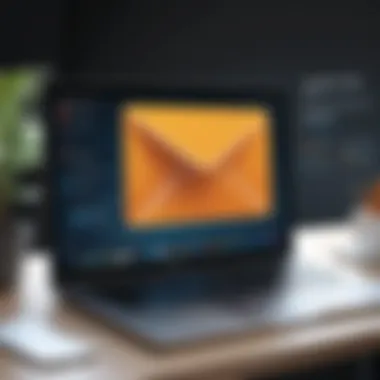

- Key Features:
- Advanced Email Filtering: This ensures that only safe emails reach the inbox.
- Early Detection: Timely alerts about potential threats enable quick response.
- Customizable Policies: Organizations can tailor security settings to meet specific needs.
In addition, Proofpoint's user awareness training enhances these measures by educating users on recognizing potential threats. This becomes crucial in a climate where social engineering attacks are rampant. Organizations that prioritize user education alongside technical defenses will build a more resilient cybersecurity posture.
Improved Compliance with Regulations
Maintenance of regulatory compliance is a top priority for many businesses today. Proofpoint aids organizations in achieving and maintaining compliance with various regulations, such as GDPR and HIPAA. The platform provides tools that help manage sensitive data effectively, ensuring that organizations stay within legal guidelines.
- Compliance Benefits:
- Data Encryption: Protect sensitive information both in transit and at rest.
- Comprehensive Auditing: Proofpoint offers audit trails for compliance reviews.
- Automated Data Retention Policies: Helps organizations comply with data retention standards easily.
This compliance framework can minimize the risk of hefty fines and enhance trust with clients. Organizations that can demonstrate compliance effectively often enjoy stronger reputations in their industry.
Increase in User Productivity
Lastly, Proofpoint contributes significantly to an increase in user productivity. By efficiently filtering out unwanted and harmful emails, users can focus on their core responsibilities without the distraction of phishing attempts or spam. A cleaner, safer inbox naturally leads to improved efficiency.
- Productivity Gains:
- Time Savings: Less time spent on recognizing and managing threats.
- Seamless Integration: Proofpoint works smoothly with Outlook, providing an intuitive user experience.
- Reduced IT Overhead: Automated features decrease the need for constant IT intervention.
Not only does this streamline daily operations, but it also fosters a more focused work environment. The positive impact on productivity can be particularly beneficial for both small and large enterprises, where time translates directly to cost savings.
Overall, the benefits of using Proofpoint for Outlook are compelling. Enhanced security, improved compliance, and increased productivity create a strong case for adoption in today's business landscape.
Challenges and Limitations
Understanding the limitations of any software tool is crucial for organizations aiming to ensure effective email security. Proofpoint for Outlook, despite its advanced features and strong protection capabilities, also presents challenges that users must navigate. Awareness of these limitations allows businesses to make informed decisions and devise appropriate strategies to mitigate potential risks.
Potential Integration Issues
Integrating Proofpoint with Microsoft Outlook can be seamless for many users. However, there might be potential integration issues that can arise during the implementation phase.
Organizations may experience compatibility problems between different versions of Outlook and the Proofpoint software. An outdated version of Outlook may not support the latest features of Proofpoint, leading to functionality limitations. Additional conflicts could occur with other plugins or applications running concurrently in the Outlook environment. This complexity can hinder the full utilization of Proofpoint's capabilities.
To address integration issues, it is advisable to conduct thorough compatibility assessments before deployment. This preparatory work can mitigate future disruptions and ensures a smooth experience for users.
Cost Considerations for Businesses
Implementing Proofpoint for Outlook involves investment costs that vary depending on the specific requirements of an organization. For many businesses, especially small and medium enterprises, the expense consideration can become a barrier to adopting such security solutions.
Besides the initial acquisition costs, there are ongoing maintenance and support fees that add to the total expenditure. Organizations also need to evaluate the potential return on investment. When choosing Proofpoint, companies must weigh its security benefits against the financial implications.
"Investing in email security is a necessity, but it must align with the overall budgetary constraints of the organization."
User Training Requirements
User training is a significant aspect often overlooked when implementing new technology. Proofpoint’s diverse features necessitate a certain level of understanding to be used effectively. Proper training enables users to maximize the use of the software, enhancing overall productivity and security.


However, organizing training sessions can pose challenges. Training requires time and resources, which can strain smaller teams. Additionally, not all employees may have the same technical proficiency. Thus, tailored training that considers various skill levels becomes a requirement rather than a mere suggestion.
In summary, while Proofpoint for Outlook provides robust security features, there are challenges and limitations related to integration, cost, and training. Addressing these factors proactively is essential for organizations to fully benefit from the solutions offered.
Real-World Applications
The section on real-world applications of Proofpoint for Outlook is crucial for understanding its practical impact and relevance for businesses today. Many organizations face increasing threats from cyberattacks, phishing attempts, and data breaches. Proofpoint effectively addresses these concerns and provides various tools aimed at enhancing email security in real-world scenarios.
Organizations implementing Proofpoint often see immediate benefits, leading to a more secure communication environment. This can significantly help safeguard sensitive data and ensure compliance with regulatory standards. By reviewing specific applications and case studies, organizations can make informed decisions regarding the adoption of Proofpoint.
Case Studies of Successful Implementation
- Healthcare Sector: In a notable case, a large hospital network adopted Proofpoint to enhance patient data security. With Proofpoint's malware and phishing protection, the network reported a 70% reduction in email threats within three months. The integration with Outlook provided staff with seamless access to additional security features without changing their workflows, which minimized disruption and training needs.
- Financial Services: A leading financial institution implemented Proofpoint to align with compliance mandates imposed by regulatory bodies. They utilized data loss prevention to monitor sensitive financial transactions through email. The result was a significant decrease in unauthorized data sharing incidents, leading to improved trust from clients as well as regulators.
- Educational Institutions: A university adapted Proofpoint to combat frequent phishing attacks that targeted students and faculty. By using user awareness training tools from Proofpoint, they successfully educated the community about recognizing phishing attempts. Subsequently, reports of successful phishing attempts dropped sharply by 40%, demonstrating the impact of awareness combined with technical safeguards.
These case studies highlight how different industries leverage Proofpoint to address their unique challenges. Each implementation underscores the adaptability of Proofpoint to diverse environments and the quantifiable improvements in security postures.
Industry-Specific Use Cases
Beyond individual case studies, various industries can adapt Proofpoint solutions to their specific needs:
- Legal Firms: Law offices often handle sensitive client information. The combination of Proofpoint’s enhanced security measures and its ability to perform data loss prevention helps them protect client data effectively, ensuring confidentiality.
- Retail: Retail companies frequently face phishing attacks during peak shopping seasons. Proofpoint's real-time threat detection helps these organizations respond swiftly, minimizing potential damage to both their reputation and financial standing.
- Manufacturing: As industries become more connected through IoT, manufacturing organizations can utilize Proofpoint’s email security features to manage communications with suppliers and partners securely, thereby maintaining operational integrity.
Each use case demonstrates the flexibility of Proofpoint in adapting to different industry demands while enhancing overall email security. In a rapidly evolving digital landscape, businesses must consider these practical applications to stay ahead of potential threats.
Future of Email Security
The future of email security is crucial, especially as businesses increasingly rely on digital communication. Organizations are adapting to rapidly changing cybersecurity challenges. As threats evolve, so too must the defenses employed to combat them. This section will address the dynamics shaping email security, specifically emphasizing the role of advanced technologies and the need for proactive strategies. By understanding these elements, businesses can enhance their email protection and mitigate risks associated with email communication.
Evolving Threat Landscapes
The threat landscape for email has dramatically evolved over the years. Cybercriminals continually develop innovative methods to exploit vulnerabilities within email systems. One notable trend is the rise of spear phishing attacks, which are highly targeted and tailored efforts that trick individuals into revealing sensitive information. These attacks require organizations to be vigilant, as they often result in significant financial losses and data breaches.
In addition to phishing, other threats include ransomware and business email compromise (BEC) schemes. Ransomware encrypts critical data and demands payment for its release, while BEC involves impersonating high-ranking personnel to authorize fraudulent transactions. This diversity of threats underscores the importance of employing comprehensive email security measures. Businesses must invest in solutions that provide real-time threat detection and response capabilities.
Ongoing education and user awareness are also vital components in fighting these evolving threats. Employees must be trained to recognize suspicious behavior in emails, as human error is often a weak link in security. By fostering a culture of security mindfulness, organizations can reduce their susceptibility to various forms of cyberattack.
Role of Artificial Intelligence
Artificial Intelligence (AI) is rapidly transforming email security by enabling faster and more accurate threat identification. AI-driven solutions analyze vast amounts of data to detect anomalies and patterns that may indicate a security breach. This capability allows businesses to proactively address potential threats before they can cause harm.
Machine learning algorithms can continuously improve through exposure to new types of threats, making them more effective over time. Features such as automated filtering and behavior analysis help identify malicious emails more effectively than traditional spam filters. Implementing AI not only enhances security but also improves overall email management efficiency.
Moreover, AI assists in predictive analytics, enabling organizations to anticipate emerging threats based on historical attack patterns. This foresight allows for strategic planning and timely updates to security protocols.
In summary, the incorporation of AI in email security is becoming essential as it addresses the complexities of the modern threat landscape effectively.
Investing in AI technologies for email security equips businesses with the tools needed to stay ahead of cyber threats, ultimately fostering a safer communication environment.
Culmination
The conclusion of this article serves as an essential summary of the discussions surrounding Proofpoint for Outlook. Throughout the analysis, the reader has gained insights into how Proofpoint enhances email security and compliance measures for businesses, especially in today’s increasingly complex threat landscape. It is crucial to understand that the implementation of Proofpoint is not merely about adding a layer of protection but also about cultivating a secure environment for communication.
Final Thoughts on Proofpoint for Outlook
Proofpoint for Outlook stands out due to its ability to integrate seamlessly with existing email workflows. This integration allows for efficient processing of emails while ensuring robust security measures are in place. The significance of such security in a world where cyber threats are prevalent cannot be overstated. As organizations evolve, the reliance on email communication as a core business tool continues to grow. Therefore, enhancing its security through effective solutions like Proofpoint is paramount in safeguarding sensitive information. The critical elements discussed in this piece not only highlight the technical aspects but also illustrate the importance of user awareness and training, driving home the point that technology must work alongside informed personnel.
Recommendations for Users
- Understand the Features: Familiarizing yourself with the diverse capabilities of Proofpoint can help maximize its benefits. Know the strengths in email filtering, malware protection, and data loss prevention which are pivotal for operational safety.
- Regular Training: Conduct periodic training sessions for employees to enhance their knowledge and awareness of phishing tactics and other email threats. Ensuring users are aware of potential risks can drastically reduce the number of security incidents.
- Stay Updated: Regularly review Proofpoint updates and features. As cyber threats continue to evolve, so too must your defenses. Keeping track of new capabilities can bolster your existing security posture.
- Cost Analysis: Evaluate the total cost of ownership and potential ROI. Understanding how Proofpoint contributes to compliance and security can assist in justifying its investment for various business sizes.



