Exploring the Remo Event Platform: A Comprehensive Overview


Intro
Virtual events have gained immense prominence in recent years. The Remo Event Platform stands out in this landscape, offering a unique approach to online gatherings. This tool allows users to create environments that closely mimic face-to-face interactions. As businesses increasingly turn to virtual platforms, understanding the capabilities and nuances of such tools becomes essential.
Remo provides a dynamic interface that supports various event types, from casual meetups to professional conferences. Its design emphasizes interactivity, aiming to foster a sense of community despite physical distance. This article will explore Remo’s features, benefits, and its position in the competitive market of virtual event solutions.
Key Features and Benefits
Overview of Features
The Remo Event Platform is packed with functionalities that cater to various user needs. Key features include:
- Virtual Rooms: Users can create themed rooms for discussions or networking.
- Drag-and-Drop Interface: This feature allows users to design their event spaces intuitively.
- HD Video and Audio: Offers high-quality streaming for presentations and conversations.
- Screen Sharing: Facilitates sharing content seamlessly during events.
- Interactive Tables: Encourages attendees to move around and engage in conversations with others.
- Custom Branding: Allows companies to maintain branding consistency across events.
These features work in tandem to create a realistic and engaging experience akin to in-person interactions.
Benefits to Users
Using Remo presents various advantages for event organizers and attendees alike.
- Enhanced Engagement: With tools that promote interaction, participants are less likely to feel isolated compared to traditional webinars.
- Flexibility: Event organizers can tailor their events to the audience, adapting room setups and activities as needed.
- Networking Opportunities: The platform’s layout encourages mingling and relationship-building among attendees.
- Access to Analytics: Organizers can utilize data insights to plan better events in the future.
"The Remo platform allows users to create a lively atmosphere that fosters networking and engagement, which is critical for virtual events."
Comparison with Alternatives
When evaluating any platform, it’s crucial to consider its standing against competitors. Remo can be compared with other platforms like Zoom, Microsoft Teams, and Hopin.
Head-to-Head Feature Analysis
| Feature | Remo | Zoom | Microsoft Teams | Hopin | | Virtual Rooms | Yes | No | No | Yes | | Custom Branding | Yes | No | Limited | Yes | | Interactive Tables | Yes | No | No | No | | Screen Sharing | Yes | Yes | Yes | Yes | | Analytics | Yes | Limited | Yes | Yes |
Pricing Comparison
Remo offers flexible pricing plans suitable for different needs and budgets. In terms of value for money, it often outshines its competitors by providing more engaging features at competitive rates. Specific pricing may vary, and consulting Remo's official website for detailed information is advisable.
Culmination
In summary, the Remo Event Platform integrates features that enable effective virtual engagements. Its capacity to create dynamic, interactive environments positions it as a significant tool in the realm of online events. As more organizations transition to digital platforms, understanding how to harness these tools will be pivotal for success.
Prelims to Remo Event Platform
The Remo Event Platform has gained attention as a viable solution for virtual gatherings in recent years. As the demand for remote connectivity increases, the importance of platforms like Remo becomes undeniable. Virtual events have transformed how people interact, network, and share knowledge. This platform uniquely offers a simulated environment that echoes the dynamics of in-person events, making it an interesting option for businesses and organizations alike.
One of the notable benefits of using Remo is its virtual table layouts. This feature allows participants to engage in meaningful conversations, mimicking the serendipity of live events. Users can easily move between tables, facilitating networking and collaboration. Such interaction can create organic discussions that are often missing in traditional webinar formats.
Additionally, Remo incorporates interactive video streaming elements. The platform ensures smooth video performance and also supports various multimedia formats. This streamlines the presentation process and enhances participants' overall experience.
Considerations regarding usability are also central to the discussion of the Remo Event Platform. It aims to provide an intuitive user interface, which is essential for both hosts and attendees. A platform that is easy to navigate leads to increased engagement and satisfaction.
In summary, exploring the Remo Event Platform provides insights crucial for organizations looking to adapt to a changing event landscape. As more professionals recognize the potential of virtual environments, Remo stands out as an effective option. Understanding its features and usability is vital for making informed decisions about online events.
Key Features of Remo
The Remo Event Platform offers a variety of essential features that set it apart in the realm of virtual event hosting. Understanding these key features is crucial, as they define the platform’s overall functionality and usability. From sophisticated layouts to interactive tools, these aspects help streamline event organization and enhance audience engagement.
Virtual Table Layouts
One standout aspect of Remo is its virtual table layouts. This feature allows users to design events that mimic physical spaces by placing attendees at customizable tables. Participants can move from one table to another, facilitating organic conversations as they network and collaborate. This setup is particularly valuable for conferences and informal gatherings, as it reduces the barriers typically found in standard video conferencing setups. The visual and spatial arrangement of tables helps to replicate the experience of attending a physical event, thereby fostering a sense of community among participants.
Interactive Video Streaming
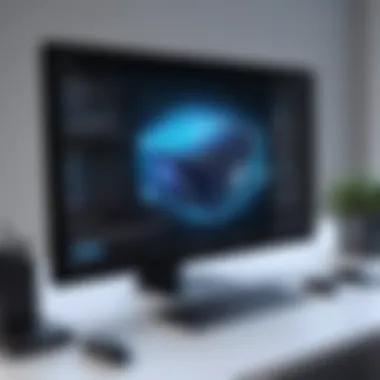

Interactive video streaming on Remo enhances the user experience significantly. Unlike traditional live streams, this functionality supports real-time interaction among participants, allowing for a more engaging atmosphere. Users can not only view speakers but can also react, ask questions, and engage in discussions. This dynamism is crucial in maintaining audience attention, particularly for longer sessions.
Engagement Tools
Polls and Surveys
Polls and surveys are integral to interactive experiences on Remo. They facilitate real-time feedback, allowing organizers to gauge audience opinions instantaneously. This aspect is particularly useful during webinars and workshops where understanding participant sentiment can guide discussions. The ability to quickly create polls enables event hosts to engage attendees directly, making them feel more involved. However, the effectiveness of these tools relies heavily on their strategic use within event agendas.
Chat Features
The chat features within Remo allow for ongoing conversations among participants and speakers. This functionality promotes inclusivity by enabling attendees to voice their thoughts without interrupting ongoing discussions. The chat interface is user-friendly, making it easy for everyone to participate. Chat features are especially beneficial for addressing questions in real-time, which helps clarify points and maintains the flow of the event. One potential downside is the risk of information overload if the chat becomes too active, which can make it challenging for attendees to follow key discussions.
Screen Sharing
Screen sharing capabilities enable participants to showcase content visually during events. This feature is essential for presentations, allowing speakers to connect their materials directly to the audience. It also supports collaborative efforts where multiple users can present simultaneously. Screen sharing makes complex topics easier to grasp through visual aids, fostering better understanding. However, technical issues such as lagging or connectivity can occasionally hamper the effectiveness of this tool, which can detract from the overall experience.
"Interactivity is key in maintaining audience engagement, and Remo’s tools are designed to foster that interaction effectively."
In summary, the key features of the Remo Event Platform, including its virtual table layouts, interactive video streaming, and various engagement tools, play a pivotal role in shaping the virtual event experience. These elements not only enhance functionality but also ensure that participants remain engaged and active throughout the event.
Usability and Interface
Usability and interface design are critical aspects of any technology, particularly platforms like Remo that facilitate virtual events. These elements can significantly influence user satisfaction, engagement, and overall effectiveness in achieving event objectives. It is important to explore how Remo addresses user needs through intuitive design and accessible features.
User Experience Design
User experience design in Remo centers on creating an environment that is engaging and straightforward. A clean and intuitive interface helps users navigate functionalities without frustration. This ease of use is especially crucial during live events, where complex processes can lead to disengagement.
Features like drag-and-drop layouts allow users to easily set up their event space, ensuring that they can focus on the content rather than the mechanics of the platform. Clear labeling of tools and a structured approach to navigation enhance usability. Moreover, the platform offers a responsive design, providing a consistent experience whether accessed via desktop or mobile devices.
Accessibility Considerations
Accessibility is another essential aspect of usability on the Remo platform. Ensuring that all users, regardless of ability, can access and enjoy virtual events is not just important but a necessity. Remo incorporates several accessibility features. For instance, it includes keyboard navigation options, allowing users with mobility impairments to participate fully. Additionally, support for screen readers enhances the experience for visually impaired users.
The platform also considers varying internet speeds. It dynamically adjusts video quality to ensure that users have a seamless experience even in less-than-ideal conditions. User testing with diverse groups can further enhance accessibility, ensuring that different user needs are met.
"A platform’s usability can define the success of an event. If participants find it hard to engage, the value of the event diminishes."
Types of Events Supported by Remo
Understanding the types of events that the Remo Event Platform supports is essential for businesses and professionals looking to maximize their online engagements. Remo's versatility allows it to cater to a wide range of event formats. This adaptability means that organizations can create unique experiences tailored to specific audiences. Each event type comes with its own set of considerations, benefits, and required features that professionals should carefully evaluate when planning their virtual events.
Conferences and Trade Shows
Conferences and trade shows are among the most common uses for the Remo platform. These events often require a sophisticated structure to facilitate numerous presentations, network opportunities, and interactions between participants.
Benefits:
- Networking: Attendees can join different virtual tables, allowing for focused discussions similar to live events.
- Exhibitor Spaces: Companies can showcase their products through dedicated exhibitor areas, enhancing visibility.
- Scheduling Options: The platform allows for detailed scheduling, ensuring that attendees do not miss important sessions.
Networking Events
Networking events thrive on personal connections and interactions. The Remo platform enhances these experiences by simulating physical environments where people can mingle and share ideas.
Considerations:
- Table Layout: The customizable table arrangements allow users to engage with different groups and individuals seamlessly.
- Engagement Tools: Features such as chat functionalities and interactive videos foster spontaneous connections.
Workshops and Training Sessions
Workshops and training sessions benefit significantly from Remo’s focus on interactivity. These events often include hands-on activities, group discussions, and the need for real-time feedback.


Key Features for Workshops:
- Live Collaboration: Users can share screens to work on projects together, making it conducive for learning.
- Polling and Surveys: These tools gather immediate feedback from participants, helping to monitor understanding and engagement levels.
The types of events supported by Remo highlight its flexibility and capacity to provide engaging virtual experiences. By leveraging its features, organizations can deliver memorable events that precisely meet their audience's needs.
"The versatility of the Remo platform sets it apart, enabling organizations to host different types of events seamlessly."
With careful planning and understanding of these event types, businesses can make well-informed decisions to harness the full potential of the Remo Event Platform.
Comparison with Other Event Platforms
When evaluating virtual event solutions, it is crucial to examine how the Remo Event Platform compares to its competitors. This comparison helps stakeholders identify strengths, weaknesses, and unique features of Remo, ultimately guiding decision-making for businesses planning online events. By understanding where Remo stands in relation to other platforms, users can leverage its specific benefits while being aware of potential drawbacks.
Strengths of Remo
Remo Event Platform offers several compelling advantages that distinguish it from other online event solutions. These strengths include:
- User Engagement: Remo's virtual table layout encourages networking and collaboration, allowing attendees to move between tables for diverse interactions.
- Rich Features: The platform includes interactive video streaming, which enhances the experience for participants, making them feel more present and connected.
- Customization Options: Users can tailor their event space, enabling branding and thematic elements that resonate with their audience.
- Scalability: Remo supports various event sizes, accommodating both small workshops and large conferences with ease.
Overall, these strengths position Remo as a versatile option for a range of virtual events.
Limitations to Consider
While Remo has many strengths, there are some limitations that users should keep in mind. These potential drawbacks include:
- Learning Curve: New users may find the interface slightly challenging at first, especially those not familiar with virtual event tools.
- Internet Dependency: As a web-based platform, Remo relies heavily on stable internet connections, which can hinder participation in areas with poor connectivity.
- Cost Structure: While there are free options available, the full range of features is only accessible through paid plans, which may not fit every budget.
Considering these factors is essential for businesses choosing Remo for their events.
Overall, balancing the strengths and limitations of the Remo Event Platform can provide a clearer perspective forward in selecting a tool that best meets the needs of your specific online event.
User Experiences and Testimonials
Understanding user experiences and testimonials is vital when evaluating a platform like Remo. Real-world insights from diverse users highlight practical strengths and weaknesses that may not be apparent during typical demonstrations. This feedback not only details how effectively the platform functions but also illustrates its overall impact in a professional event setting.
Gathering testimonials allows potential users to grasp how Remo has transformed virtual event planning for others in their field. It provides context that transcends technical specifications, helping businesses make informed decisions based on empirical evidence rather than marketing claims. This section synthesizes user sentiments into coherent themes, allowing for a nuanced take on Remo's capabilities.
Case Studies
Case studies serve as an illustrative tool, showcasing how distinct organizations have leveraged Remo to execute successful events. One noteworthy example is the virtual conference hosted by Tech Innovators, which adopted Remo to facilitate remote networking and knowledge sharing. They reported a significant increase in engagement levels compared to previous online platforms. Participants enjoyed the immersive interactive nature of the virtual tables, finding communication more natural and less constrained than typical webinar formats.
Similarly, an education institution utilized Remo for a series of workshops that needed to cater to both instructors and students. Feedback highlighted that the platform was easy to navigate, allowing for smooth presentations and real-time interaction. The educators emphasized that the ease of use contributed to higher participation rates and more meaningful discussions.
These cases provide tangible proof of Remo's functional versatility across multiple sectors, demonstrating its adaptability to various audience needs.
Common Feedback Themes
Several recurring themes emerge from user feedback regarding Remo. These include:
- User-Friendly Interface: Many users commend the intuitive layout and design that facilitate easy navigation.
- Engagement Features: The option for participants to engage through polls and discussions at tables received positive attention. Users frequently mentioned how these tools enhanced interactivity.
- Technical Reliability: Feedback often points to the platform's stability during events, with few reported disruptions. This aspect proves critical in retaining professional credibility during significant functions.
- Support Services: Users remarked on the promptness of customer support and helpful resources that assisted in event setups.
A few users highlighted the limitations, particularly regarding customization options and pricing structure for larger events. While functionality is strong, they felt that some enhancements would further elevate the user experience. Overall, the feedback suggests that while there are areas for improvement, the consensus leans positively toward Remo as a competent choice for hosting virtual events.
Pricing and Packages
The pricing and packages of the Remo Event Platform are crucial elements for potential users. Understanding these different options helps businesses and IT professionals make informed decisions. The choice between various tiers can significantly affect the experience and capabilities of using the platform. Cost considerations often influence whether an organization will choose a solution like Remo for their virtual events.
Free vs Paid Options
Remo offers a variety of options that cater to different needs. The free version allows users to host events with limited features. This enables small gatherings and simple meetings. Users can experience the platform’s basic functionality without investment. However, the limitations might hinder larger events or complex interactions.
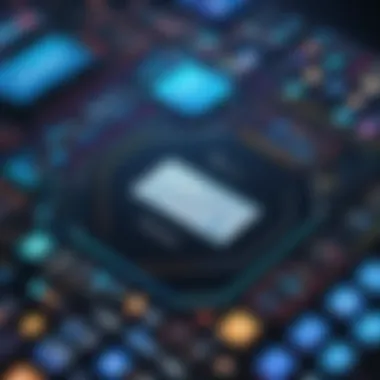

The paid options expand features dramatically. Businesses can access advanced tools, including customizable layouts, increased participant capacity, and enhanced engagement tools. For example, the ability to host larger events or access to analytics provides significant value. The different tiers allow flexibility, accommodating small startups to larger enterprises.
Value Proposition
The value proposition of Remo lies in its balance of price and functionality. For organizations looking to optimize engagement and experience during events, investing in a paid plan can yield substantial returns. Remote interactions become more effective, transforming how networking and collaboration occur online.
A few key points that support this value include:
- Enhanced User Experience: Paid options provide superior features enhancing overall user engagement.
- Customizable Events: Organizations can tailor their events according to specific needs, improving brand presence and attendee satisfaction.
- Scalability: As organizations grow, they can choose higher tiers to accommodate their needs without jumping to a completely new platform.
"Understanding the pricing structure helps organizations choose wisely, ensuring they get the most out of the Remo Event Platform."
In summary, considering Remo’s pricing and package options is essential for businesses that want to leverage this platform effectively. By evaluating free versus paid options, organizations can strategically invest according to their requirements.
Technical Requirements
Understanding the technical requirements for the Remo Event Platform is crucial for optimizing performance and user experience. It ensures that users can effectively engage with the platform and access all its features without issues. A thorough grasp of these components can prevent frustrating experiences during events. Specifically, there are two main areas to consider: hardware specifications and software compatibility.
Hardware Specifications
To run the Remo Event Platform smoothly, certain hardware specifications are recommended. The platform demands a reliable connection and decent processing power to avoid interruptions in video streaming and interactive features. Users will need:
- Computer: A desktop or laptop that meets a minimum requirement of at least Intel i5 or equivalent processor.
- RAM: A minimum of 8GB RAM is advised to handle multiple tasks while attending events.
- Internet Connection: High-speed internet with a download speed of at least 10 Mbps, which is critical for seamless video and audio.
- Webcam: A functional HD webcam enhances video quality for both personal and group interactions.
Having appropriate hardware not only optimizes the event but also elevates the overall experience for attendees and hosts alike. Without meeting these specifications, users may face significant lag or interruptions, negatively impacting participation.
Software Compatibility
Alongside hardware, software compatibility plays an essential role in ensuring that users can access the Remo platform without hitches. This includes:
- Browser Requirements: Remo supports the latest versions of Chrome, Firefox, and Safari. It is imperative to keep browsers updated to enjoy all available features.
- Operating Systems: Users can operate the platform on Windows, macOS, and even Linux with varying success, although Windows and macOS generally provide better experiences.
- Plugins and Extensions: Ensure that no incompatible extensions block necessary features of the platform. For instance, ad blockers or privacy extensions may interfere with interactive capabilities.
Overall, ensuring that both hardware and software meet specified requirements greatly minimizes potential issues during events. This not only boosts user satisfaction but also enhances engagement and productivity. If professionals adhere to these recommendations, they are more likely to experience the full potential of the Remo Event Platform.
"Technical preparedness is the first step to successful virtual events. Having the right tools mitigates challenges and fosters a more productive gathering."
Future Developments and Trends
Understanding future developments and trends in the Remo Event Platform is essential for both current users and prospective buyers. This section will explore anticipated enhancements and shifts within the platform, which can significantly influence how virtual events are conducted. Keeping an eye on these developments doesn’t just prepare organizations for future needs, it also ensures they remain competitive in an evolving digital landscape.
Expected Features
As technology evolves, so too does the need for more advanced functionalities in virtual event platforms. Users of Remo can expect various enhancements, including:
- Improved Analytics: More comprehensive data insights can help organizers understand attendee behavior. This data could refine future event planning.
- Enhanced Customization Options: Users may see more options for personalizing event spaces, adapting not just the aesthetic but also the functionality to fit specific needs.
- Integration with Additional Tools: Future iterations might include deeper integration with other software solutions, such as CRM and marketing tools. This would streamline processes across different platforms.
- Increased Accessibility Features: Continued improvements in accessibility will ensure that all users can engage comfortably.
- Mobile Optimization: With increase in mobile usage, further enhancements in Remo's mobile experience are likely on the horizon, ensuring users can participate fully from any device.
These enhancements will grant users better flexibility and efficiency, making Remo an even more compelling option for hosting events.
Industry Implications
The potential developments in Remo reflect broader trends within the virtual event industry. Organizations and professionals must recognize how these trends could impact their future operations:
- Shift to Hybrid Events: As audiences become accustomed to virtual formats, the demand for hybrid events—combining in-person and online attendees—is likely to grow. Remo’s adaptability can position it well for this market.
- Increased Competition: As new features are introduced, competition among event platforms will intensify. This could spur other companies to innovate, leading to better options for consumers.
- Focus on Engagement: Future enhancements can drive deeper engagement among attendees, which is essential for the success of online gatherings. Greater interactivity can lead to more fruitful networking opportunities.
- Adaptation to Post-Pandemic Norms: The ongoing evolution of Remo must also accommodate shifting priorities in a post-pandemic world. Organizations will focus on ensuring safety and convenience, driving innovation in virtual solutions.
Thus, the implications of evolving features extend beyond Remo and touch upon the wider industry landscape, shaping how events are planned and executed in the future.
"The ongoing evolution of platforms like Remo will define a new era for virtual events, blending technology seamlessly with human interaction."
Emphasizing the importance of staying updated on these trends can arm businesses with the necessary tools to adapt, succeed, and thrive in a highly competitive environment.
The End
The conclusion serves as a vital segment in understanding the Remo Event Platform's comprehensive overview. It encapsulates key insights, synthesizing information gleaned from various sections. Understanding this platform can significantly impact decisions made by IT professionals and businesses when they consider virtual event solutions.
One of the most significant elements here is the engagement potential offered by Remo. The platform aims to replicate face-to-face interactions, making virtual engagements feel more organic. This is crucial for maintaining connection and communication in a digital era. Additionally, the usability and design features of Remo emphasize user-friendly navigation, making it accessible to professionals with varying levels of tech expertise.
Moreover, the evaluation of user experiences and testimonials enriches the understanding of the platform's performance. It reveals real-world applications and limitations, guiding prospective users in making informed choices. The comprehensive exploration of pricing options and technical requirements further strengthens the importance of concluding this analysis with clarity.
In summary, understanding the Remo Event Platform through this detailed overview is essential for decision-making in the realm of virtual events. The exploration of its functionalities helps professionals gauge its fit for their specific needs, ultimately driving the success of their events across diverse sectors.



