Mastering Resizing Apps for Instagram Visuals
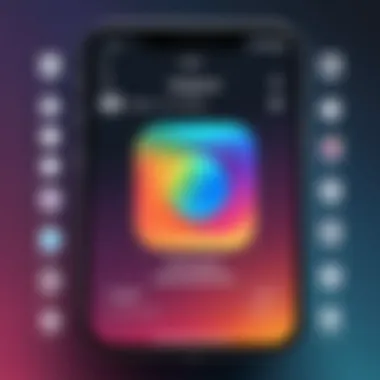

Intro
In the digital landscape today, visual content plays a crucial role in engagement, especially on platforms like Instagram. Resizing apps have become essential tools for crafting the perfect image suitable for different formats. As the competition for user attention grows, businesses and influencers must optimize their visuals. This section will explore the functionality and significance of resizing applications tailored for Instagram.
The necessity to adapt images for varied formats is unavoidable. Each post type on Instagram demands specific dimensions. Understanding how these tools work is vital to maintaining the integrity and aesthetic appeal of images on the platform.
Key Features and Benefits
Overview of Features
Resizing apps typically provide several key features that enhance the image editing process. These include:
- Custom Size Options: Users can manually input dimensions to fit specific requirements.
- Pre-set Templates: Common sizes designed for Instagram posts, stories, and ads are readily available.
- Aspect Ratio Adjustments: Choices to change the aspect ratio ensure that images don’t lose quality or crop important elements.
- Quality Control: Maintaining image clarity even after resizing is a significant function.
- Batch Processing: Users can resize multiple images simultaneously, saving time and enhancing efficiency.
Benefits to Users
The advantages offered by these resizing applications are manifold. Users can achieve professional-looking images without extensive technical knowledge. By streamlining the resizing process, they can:
- Improve engagement rates with optimized visuals.
- Maintain brand consistency across posts with uniform dimensions.
- Save time when preparing content for multiple uploads.
- Enhance viewer experience with high-quality presentations.
"Visual appeal is a key driver for engagement on social media. Efficient resizing tools are essential in achieving that appeal."
Comparison with Alternatives
Head-to-Head Feature Analysis
While there are numerous image editing tools available, not all are designed with Instagram specifically in mind. By comparing features, users can identify what works best for their needs. For instance, Adobe Photoshop offers extensive editing capabilities but can be overly complex for simple resizing tasks. Conversely, apps like Canva or Snapseed focus primarily on ease of use and efficiency.
Pricing Comparison
When evaluating resizing apps, cost is a significant factor. Many applications provide free versions, but functionality may be limited. Paid subscriptions usually offer enhanced features:
- Adobe Photoshop: Subscription-based, offers comprehensive editing tools.
- Canva: A free version is available; the Pro version unlocks advanced features at a monthly fee.
- ResizeImage.net: Free to use with essential resizing functions available.
Understanding these elements helps users choose the right application tailored to their requirements. Evaluating features and budgeting are critical steps in making effective decisions for Instagram content management.
Intro to Resizing Apps for Instagram
In the age of social media, visual content plays a crucial role in engaging audiences. Instagram, as one of the leading platforms, emphasizes the quality of images. Businesses and individuals alike seek to showcase their best visuals. However, the images must fit specific formats to appear correctly. This is where resizing apps come into play. They allow users to optimize their photos for Instagram's diverse requirements.
Using these apps ensures that images maintain their quality while adhering to Instagram's guidelines. Instagram has established preferences for dimensions, aspect ratios, and resolutions. Understanding these specifications is vital for any user looking to present visually impactful content. Resizing apps streamline this process, making it more efficient.
Beyond mere resizing, these applications serve multiple purposes. They often come equipped with editing features, allowing users to tweak images for maximum effect. Many provide tools for cropping, filtering, and adjustments that enhance visual appeal. These added functionalities can significantly improve audience engagement, thereby supporting marketing goals.
Furthermore, consistency in image quality builds brand identity. Businesses, small and large, can benefit from maintaining a cohesive visual style across their posts. Resizing apps can aid in creating a signature look that resonates with followers, enhancing brand recognition.
The following sections will explore the essential aspects of resizing apps for Instagram. We will delve into image specifications, benefits, popular options, and practical tips for users. By understanding the utility of these tools, users can make informed decisions, ensuring their content stands out in a crowded visual landscape.
Understanding the Need
The existence of resizing apps is rooted in necessity. Each time an image is uploaded to Instagram, it undergoes processing. If the dimensions do not match the platform's requirements, the image may not display as intended. This can lead to cropping or distortion, detracting from a brand's message.
In marketing, first impressions are pivotal. An image that fails to capture attention can hinder user interaction. Resizing apps eliminate the guesswork associated with image preparation. With intuitive interfaces, these tools guide users in selecting suitable dimensions quickly. This reduces time spent on formatting while improving overall image presentation.
Moreover, as Instagram continues to evolve, understanding trends is essential. Frequent algorithm updates can influence visibility. Tailoring images to current specifications ensures that they remain relevant. Resizing apps not only adjust dimensions, they also help align images with the latest practices.
In summary, the need for resizing applications is clear. They are indispensable for anyone looking to navigate the complexities of image presentation on Instagram. Their role in ensuring efficiency and precision cannot be overstated.


Image Specifications for Instagram
Understanding the image specifications for Instagram is essential for anyone looking to maintain a professional and appealing presence on the platform. Images that do not meet the required specifications may lose quality or not display properly, potentially affecting user engagement. By adhering to these standards, businesses and influencers can significantly enhance their visual content. This section emphasizes the importance of knowing aspect ratios and resolution requirements, which are foundational to effectively communicating through images on Instagram.
Aspect Ratios
The aspect ratio is the relationship between the width and height of an image. For Instagram, the correct aspect ratio ensures that images are displayed properly across various devices. Instagram generally supports three main aspect ratios:
- 1:1 (Square): This is the classic format for Instagram posts. It allows for consistency and symmetry.
- 4:5 (Portrait): This format takes up more screen space, which can attract more attention but may require careful framing to avoid cutting off important parts of the image.
- 1.91:1 (Landscape): This aspect ratio is often used for images that are wider. It can be great for landscapes or group photos but is less common than the other two formats.
Using the correct aspect ratio helps in maintaining the integrity of the image. It also impacts how a viewer interacts with posts, as well-framed images can lead to increased engagement rates.
Resolution Requirements
Resolution is a critical factor when resizing images for Instagram. Higher resolution usually means better quality, but it is essential to find a balance between file size and image clarity. Instagram recommends a resolution of:
- 1080 pixels wide for square images (1:1)
- 1080 pixels tall for portrait images (4:5)
- 1080 pixels wide for landscape images (1.91:1)
The platform automatically compresses uploaded images, which can sometimes degrade quality. To mitigate this, using images at the recommended resolution helps to ensure they look sharp and professional. A well-sized image enhances user experience and maintains the aesthetic of both personal and business accounts.
"An image’s resolution directly affects its appearance on various screens. Careful consideration is crucial to ensure visual impact."
Selecting the right aspect ratio and resolution forms the groundwork for successfully engaging an audience on Instagram. Not only does it reflect professionalism, but it also enhances the overall viewing experience, making it more likely to garner likes and shares.
Benefits of Using Resizing Apps
Utilizing resizing apps for Instagram can profoundly impact the way users present visual content. These tools are essential not only for enhancing the aesthetic quality of images but also for maintaining professionalism. In a competitive ecosystem like Instagram, users must effectively capture audience attention. Resizing apps streamline this process by focusing on efficiency and precision. This section discusses the various elements that emphasize the importance of these applications.
Enhancing Visual Appeal
Visual appeal is crucial for engagement on Instagram. High-quality images attract more viewers and can drive higher interaction rates, such as likes and comments. Resizing apps optimize images to fit Instagram's varying format requirements, ensuring they are both sharp and clear. For instance, using a tool like Canva or Adobe Express allows users to adjust image size without compromising quality. This ensures that the imagery remains captivating whether it is displayed in a feed or a story.
Additionally, many of these apps offer filters, cropping tools, and enhancements that further enhance the original image. These features aren’t just practical but creative, allowing users to express their brand’s personality visually. A cohesive aesthetic across posts leads to an attractive Instagram profile, thereby encouraging users to engage more with the content.
Ensuring Consistency
Consistency in visual presentation is vital for personal brands and businesses alike. Resizing apps help maintain uniformity across various posts. Each image, when resized correctly, adheres to the platform's specifications, which includes maintaining the correct aspect ratios and resolutions. This level of consistency contributes positively to brand image.
With tools such as Image Resize or Fotor, users can create templates. Templates ensure that every uploaded image aligns with their visual theme. This saves time and reduces the risk of violating Instagram's posting guidelines, which can negatively impact reach and engagement.
"A well-curated Instagram profile speaks volumes about professionalism and attention to detail."
Popular Resizing Apps Reviewed
The advent of social media has transformed how we communicate and express ourselves, particularly through visual content. Instagram, as one of the leading platforms, requires images to adhere to specific requirements. The importance of utilizing resizing apps cannot be overstated. These applications serve a critical purpose: they help users adjust their images to meet Instagram's various size and aspect ratio specifications without sacrificing quality. Furthermore, these tools can streamline the content creation process, especially for businesses and influencers who rely heavily on visual branding.
Resizing apps not only enhance efficiency but also ensure that images are optimized for engagement. Well-formatted images are more likely to attract interaction and convey a professional impression. This clearly speaks to the need for businesses and individuals to choose the right app that aligns with their specific needs and objectives.
App A: Overview and Features
App A is designed with user-friendliness in mind. Users can quickly upload their images, and the app will automatically suggest the ideal dimensions for Instagram posts and stories. This is particularly useful for those who may not be well-versed in design principles. The interface is clean and intuitive, making resizing a straightforward task. Features include batch resizing, allowing users to manage multiple images at once, which saves valuable time.
Moreover, App A supports various formats such as JPEG and PNG, ensuring versatility. This flexibility allows users to maintain photo quality, crucial for consistent branding. The export options include different resolutions, making it easier to share content across multiple platforms beyond Instagram.
App B: Overview and Features
App B distinguishes itself through advanced algorithms that enhance image quality during the resizing process. It offers a range of filters and editing tools that can be applied after resizing. Users can crop, rotate, and adjust brightness, all in one place, streamlining their workflow.


The app provides preset dimensions based on Instagram’s latest requirements. Thus, users do not have to worry about manually inputting numbers. Additionally, it integrates seamlessly with cloud storage services, allowing users quick access to their image library. This feature is particularly beneficial for teams working collaboratively, as it reduces back-and-forth communication regarding image selections.
App C: Overview and Features
App C focuses on providing a comprehensive solution for content creation. Beyond image resizing, it includes capabilities for creating collages and adding text overlays. This all-in-one approach appeals to those looking to create engaging visuals without using multiple applications.
One of the standout features of App C is its real-time preview. Users can see how their images will appear on Instagram before finalizing the size and format. This eliminates the guesswork involved in the resizing process.
In addition, it offers a subscription model that includes regular updates and new features. This is essential for keeping up with the evolving demands of social media. It also allows users to experiment with new layouts and styles, ensuring that their content remains fresh and relevant.
"Optimizing images for Instagram not only improves aesthetic but also drives user engagement."
In summary, each resizing app brings unique benefits that cater to various user needs. Choosing the right application involves considering the specific features that will enhance the quality and efficiency of image preparation for Instagram.
Comparative Analysis of Resizing Apps
The comparative analysis of resizing apps is a crucial aspect in understanding how these tools function and cater to the specific needs of users. This evaluation not only highlights the various functionalities of each application but also the overall user experience. By systematically analyzing features, user interfaces, and pricing, potential users can make informed decisions about which app aligns with their requirements.
User Interface Comparison
User interface plays an essential role in determining how efficiently users can navigate an app. A clean and intuitive design can significantly enhance the user experience. Apps such as Adobe Photoshop Express and Canva offer interfaces that are straightforward, allowing users to quickly engage with the tools available without extensive training.
In contrast, other apps may present a more complex interface with multiple features plastered across the screen. While some users might appreciate advanced options, it can overwhelm beginners. Assessing the layout, ease of access to tools, and overall design scheme of resizing apps can inform users whether the app will suit their technical proficiency and needs. A comparative look enables users to identify which app best accommodates their workflow.
Feature Set Evaluation
The capabilities offered by resizing apps vary widely and can significantly impact user satisfaction. Many apps focus on core functionalities such as resizing and cropping, but others incorporate additional features like filters, batch processing, and social media integration.
For instance, applications like Snapseed excel in providing advanced editing tools that go beyond mere resizing. This allows users to enhance their images comprehensively. On the other hand, apps like Instasize focus primarily on resizing with essential features tailored for social media posting.
Comparing these features helps users distinguish between simple solutions for resizing and more comprehensive editing suites that can provide extra value for their projects. It is crucial to consider what features each app offers and how well those features are executed.
Pricing and Accessibility
The cost of resizing apps can be a determining factor for many users. Some applications offer free versions with limited functionalities, while others may provide subscription models for more advanced features. For instance, apps like Pic Resize offer free services that may be enough for casual users but lack the depth that professionals might require.
Conversely, Adobe Lightroom operates on a subscription basis, providing extensive tools and features for a monthly fee. Accessibility also plays a vital role; some apps are available on multiple platforms, including mobile and desktop, while others may be limited to specific operating systems.
Evaluating pricing structures alongside accessibility ensures that users find an app that fits within their budget while still meeting their requirements. Knowing these differences allows potential users to select an option that offers the best value and accessibility for their work, ensuring they can operate efficiently regardless of their budget constraints.
It is essential to look beyond just the price and assess the overall value offered by an app in terms of features, usability, and support.
By conducting a thorough comparative analysis of resizing apps, users can better navigate the selection process, ultimately leading to more efficient and precise management of their visual content on Instagram.
Practical Tips for Resizing Images
Resizing images for Instagram is not merely a technical requirement; it is essential for ensuring that visuals present themselves as intended on the platform. Given Instagram’s strong emphasis on imagery, understanding how to resize images effectively can dramatically impact user experience and engagement.
Choosing the Right Dimensions
When it comes to choosing the correct dimensions, knowing the recommended sizes for various post types is crucial. Instagram supports different formats, all necessitating specific dimensions:
- Feed Posts: The optimal size is 1080 x 1080 pixels for square posts and 1080 x 1350 pixels for portrait images. Landscape formats can be used at 1080 x 566 pixels.
- Stories: The recommended size is 1080 x 1920 pixels. This vertical format works best to fit the entire phone screen.
- IGTV Thumbnails: These should be 420 x 654 pixels.
By selecting the appropriate dimensions, you can avoid issues like pixelation or unnecessary cropping. Moreover, resizing apps usually provide presets for these dimensions, further simplifying the process, making it easier for users to adhere to Instagram’s guidelines.
Maintaining Quality


While resizing images, preserving their quality is paramount. An image that undergoes resizing but loses clarity can lead to negative impressions. Here are some strategies to ensure quality:
- Use High-Quality Originals: Starting with high-resolution images allows for better adjustments without visible loss in quality.
- Set Appropriate File Formats: JPEG and PNG are common formats for Instagram. JPEG is great for rich images, while PNG is ideal for graphics with fewer colors or transparency.
- Avoid Excessive Compression: When using resizing apps, find a balance in compression. Over-compressed images exhibit artifacts, diminishing their visual appeal.
The visual quality of an image can significantly influence engagement metrics, making it important to prioritize clarity in visuals.
Considerations for Businesses and Influencers
In the dynamic world of social media, businesses and influencers face unique challenges that demand a strategic approach to visual content. Resizing apps for Instagram play a crucial role in optimizing images, ensuring not only conformity to platform specifications but also enhancing the overall brand presence.
Brand Consistency
Brand consistency is essential for any business or influencer striving to build a recognizable identity. Every post, story, or advertisement must reflect the brand's voice and visual aesthetics. Inconsistent image sizes and qualities can dilute brand identity and confuse the audience. Using resizing apps allows for uniformity across all visual content, which reinforces brand recognition and trust.
"Visual identity is as important as brand messaging. Cohesive imagery fosters recognition and loyalty among followers."
To maintain this consistency, businesses should consider the following strategies:
- Select a Standard Size: Choose a specific image dimension that aligns with Instagram's requirements. This could be square, vertical, or horizontal formats, depending on content type.
- Use the Same Filter or Editing Style: Uniform color grading or filters can also enhance overall visual consistency.
- Plan Content Ahead: Employ a content calendar to organize image sizes and styles to be used in advance.
Engagement Metrics and Image Quality
High-quality images directly influence engagement metrics on Instagram. Poorly resized or pixelated images can deter users from interacting with content. This points to consideration for user experience and the quality of visuals shared. It is vital to strike a balance between achieving the correct dimensions and preserving the detail in the images.
Business analytics demonstrate a clear correlation between image quality and user engagement. Posts with high-resolution and well-composed visuals tend to receive more likes, comments, and shares, which in turn leads to better visibility on the platform. Here are ways to maximize both metrics:
- Test Different Resolutions: Experiment with different resolutions to find what works best for your audience. Higher resolution often yields better interaction.
- Assess Video Content: Consider image-to-video conversion since videos often garner more engagement. Use resizing apps that support this feature.
- Review Analytics Periodically: Regularly check platform analytics to see which types of images perform best and adapt your strategies accordingly.
Future Trends in Image Resizing Technologies
As technology continuously evolves, so does the functionality of image resizing apps tailored for platforms like Instagram. This section will discuss critical trends that are reshaping how users optimize images, emphasizing the significance of adopting advanced technologies while caring for quality and precision. Understanding these trends is essential for individuals and businesses striving to maintain a competitive edge in visual content.
AI-Driven Resizing Solutions
Artificial Intelligence is revolutionizing image processing, offering more than just basic resizing capabilities. AI-driven solutions analyze images intelligently, making decisions based on content, context, and intended use. This advancement allows for automatic adjustments to dimensions, aspect ratios, and even image enhancement in real time. By utilizing deep learning algorithms, these tools enhance quality while minimizing the risks of distortion. Businesses can benefit significantly from such technology since automated solutions save time and ensure visual content meets specific standards.
Benefits of AI-driven resizing include:
- Enhanced Efficiency: Reduction in time spent manually editing images.
- Improved Quality: AI can predict and correct imperfections, preserving the original essence of the image.
- Consistency: Automated processes help maintain a uniform look across all media.
The adoption of AI in resizing processes is not just a trend; it is becoming an industry standard. Organizations that leverage these solutions can present professional and polished visuals effortlessly.
Integration with Editing Tools
The integration of resizing apps with editing software is becoming more prevalent. This synergy allows users to switch seamlessly between resizing and editing processes, thereby streamlining workflow. For instance, using tools like Adobe Photoshop or Canva in conjunction offers greater flexibility in enhancing images.
Some noteworthy aspects of this integration include:
- Real-Time Resizing: Users can resize while maintaining access to editing features, such as cropping, filtering, or applying effects.
- Compatibility: This trend encourages cross-platform functionality, enabling users to utilize various tools without compatibility issues.
- User-Centric Design: Improved interfaces as companies recognize the need for intuitive design, allowing users of all skill levels to navigate easily.
This combination not only improves user experience but also empowers creators and businesses to produce high-quality visuals rapidly. As the demand for visually appealing content continues to grow, integrating these functionalities becomes essential.
Ending and Recommendations
As we conclude this exploration into resizing apps for Instagram, it is essential to summarize the critical elements discussed. The significance of resizing apps cannot be overstated. They play a crucial role in optimizing the presentation of images on such a visually-driven platform. Utilizing these tools ensures that users maintain the integrity of their images while adhering to Instagram’s specifications. This is especially important for businesses and influencers looking to cultivate a compelling online presence.
Among the numerous benefits offered by resizing applications, ease of use stands out. Most apps provide user-friendly interfaces that simplify the image resizing process. Users can quickly adjust dimensions and maintain image quality without needing extensive graphic design knowledge. This increases efficiency, allowing users to focus more on content creation rather than image adjustments.
Another key consideration is brand consistency. For businesses, maintaining a uniform visual style is crucial for brand recognition. Resizing apps can help ensure that all images, regardless of original size or aspect ratio, look similar when displayed on Instagram. This cohesion is particularly important in branding efforts as it fosters trust and professionalism in the eyes of potential customers.
Additionally, as image quality remains a priority, recommendations point toward careful selection of resizing tools. When choosing an app, it is vital to consider the features that align with specific needs, such as batch processing or integration with editing software. Understanding the unique advantages of each app can greatly enhance the final output quality.
In terms of future trends, we can expect advancements in artificial intelligence-driven resizing technologies which could reform the way images are processed. Staying informed about these innovations is advisable for those who prioritize quality.
To encapsulate, resizing apps are not just tools for image management; they embody essential functionalities that uphold visual quality and brand unity in a competitive online landscape. Evaluating and selecting the right app based on individual requirements will undoubtedly lead to improved engagement and presentation on Instagram.



