Choosing the Best Restaurant Bookkeeping Software


Key Features and Benefits
When it comes to managing a restaurant, having the right bookkeeping software is non-negotiable. These solutions don’t just tally the numbers; they shape the financial landscape, impacting decisions both big and small. So, what’s essential in a quality restaurant bookkeeping system?
Overview of Features
- User-Friendly Interface: A clean and intuitive interface can make a world of difference. Restaurant managers don’t have time to navigate complicated menus; they need straightforward options that save time.
- Integration with POS Systems: Many bookkeeping software solutions seamlessly integrate with popular Point of Sale systems like Square and Toast, ensuring that all sales data flows smoothly into the bookkeeping framework.
- Expense Tracking: The ability to categorize and track expenses is crucial. Features that allow users to easily log supplier invoices and other expenditures help maintain a clear picture of cash flow.
- Multi-Location Capability: For restaurant chains, the ability to manage multiple locations under one roof is a must. This feature allows for consolidated reporting, helping owners keep tabs on all operations.
- Real-Time Reporting: Instant access to financial reports can lead to timely decision-making, which is essential in the fast-paced restaurant environment.
- Tax Compliance Tools: Built-in features for tax calculations and compliance checks help ensure that the restaurant stays on the good side of the IRS.
Benefits to Users
With these features in hand, restaurant owners and managers can reap several key benefits:
- Increased Efficiency: Automation of repetitive tasks, like data entry, reduces errors and frees up staff time.
- Better Financial Insights: Advanced reporting capabilities empower management with the information needed to make informed decisions.
- Cost Savings: Effective expense tracking can lead to reduced overhead and improved profitability over time.
- Scalability: As a restaurant grows, so do its financial needs. A good bookkeeping system can scale right alongside, adapting to the changing requirements.
"The right financial tools not only save time but can also unlock new revenue opportunities."
Comparison with Alternatives
Choosing a bookkeeping system isn't just about the available features, it’s about how these features stack up against competitors. Here, we’ll dive into how specific software solutions perform side by side with others in the market.
Head-to-Head Feature Analysis
- QuickBooks vs. Xero: While QuickBooks is well-known for its extensive U.S. based features, Xero shines with its user-friendly online interfaces and strong integration with various third-party apps.
- FreshBooks vs. Wave: FreshBooks offers a more robust invoicing solution, whereas Wave is a free option perfect for budget-conscious startups.
Pricing Comparison
When it comes to cost, clarity is key. Typical pricing structures can vary significantly. Here’s a brief rundown:
- QuickBooks: Pricing starts around $25 per month.
- Xero: Offers plans starting at $11 per month.
- FreshBooks: Pricing begins at $15 per month for the basic tier.
- Wave: Free basic bookkeeping service, with paid features as add-ons.
Understanding these costs can help a restaurant owner gauge what fits best within their budget.
For more detailed comparisons and reviews, consider visiting resources such as Reddit for user experiences or checking out articles on sites like Britannica for deeper insights.
Prelude to Restaurant Bookkeeping Software
In the bustling world of hospitality, where the clinking glasses and sizzling grills create a symphony of success, effective financial management often remains a hidden orchestra behind the scenes. Understanding how to manage restaurant finances is crucial; it sets the foundation for not just survival but thriving in a highly competitive market. Restaurant bookkeeping software emerges as a pivotal tool in this context, combining precision and efficiency to streamline financial operations, and ultimately, enhance profitability.
The right software can make or break a restaurant's financial health. From tracking daily sales to managing payroll and keeping tabs on inventory, these systems offer features designed to improve overall operational efficiency. One might say, it's like having a financial lighthouse guiding restaurant owners through the turbulent waters of their financial ecosystem.
Key benefits of adopting restaurant bookkeeping software include:
- Improved Accuracy: Automated calculations reduce chances of human error, ensuring that figures are correct with every entry.
- Time Efficiency: With various tasks handled electronically, staff can redirect their focus toward serving customers rather than poring over receipts.
- Enhanced Decision-Making: Timely insights into financial performance allow owners to make informed choices, whether it's optimizing staff schedules or adjusting menu pricing.
As we delve deeper into the nuances of restaurant bookkeeping software in this article, we will explore both the basic knowledge of restaurant finances and the profound significance of meticulous bookkeeping in the dining industry. Mastering these elements not only aids day-to-day operations but also paves the way for long-term success and resilience in a challenging industry.
Understanding Restaurant Finances
Having a firm grip on restaurant finances is not merely about managing costs or profits; it’s about comprehending the full cycle of how money flows in and out of the business. Key areas of focus include revenue tracking, expense management, and cash flow monitoring. Each plays a vital role in the restaurant's financial narrative.
A basic understanding of terms such as gross profit, operational expenses, and net profit margin helps clarify where a business stands financially at any given moment. It’s also essential to familiarize oneself with the seasonal fluctuations that often characterize the restaurant industry. For instance, a summer season might bring in more sales, while winter could lead to a drop. Knowing this can help in preparing budgets and forecasting future needs.
Furthermore, integrating these financial insights with effective bookkeeping can illuminate patterns in customer behavior, ultimately guiding stock purchasing and menu adjustments.
Significance of Bookkeeping in the Restaurant Industry
A well-structured bookkeeping process serves as the backbone of a successful restaurant. Without it, chaos can ensue, leaving business owners in a haze of invoices and receipts that lead nowhere. Bookkeeping is essential not only for maintaining order but for ensuring compliance with local regulations. This helps in avoiding costly penalties which can take a substantial bite out of profits.
Besides, accurate records can serve as a valuable reference point, aiding in financial planning and tax preparation. Moreover, understanding financial history can help restaurant owners forecast future earnings and expenses better, allowing for more strategic decision-making. A precise bookkeeping system can also help identify and control costs, recognize profitable items on the menu, and ultimately ensure that the restaurant remains financially viable.
Effective bookkeeping is not just a task; it is an integral part of a restaurant’s success story.
The bottom line? Good bookkeeping practices help keep the chef’s apron clean and the restaurant’s financial health strong. In this journey through the world of restaurant bookkeeping software, we’ll engage further with the key features available that can enhance these practices.
Key Features of Restaurant Bookkeeping Software
In today's fast-paced restaurant industry, the role of bookkeeping software can't be overstated. Choosing the right software can mean the difference between smooth sailing and a perfect storm in managing finances. The key features inherent to these tools fundamentally shape their performance and usability, making it crucial for restaurant owners and managers to understand what to look for.
These features cater not only to the day-to-day financial management needs but also tackle long-term strategic goals, compliance requirements, and even tax preparation. Knowing what a top-notch bookkeeping software should offer is vital to streamline operations and enhance decision-making. It's like picking the right ingredients for a recipe; each element contributes to a successful dish.
Income and Expense Tracking
One of the cornerstones of any decent bookkeeping software is its ability to meticulously track income and expenses. A restaurant's financial health hinges on this feature. By easily categorizing transactions, owners can paint a clear picture of where money is coming from and where it’s going. This isn't just about numbers on a page; it's about spotting trends. If the Friday night special is pulling in waves of revenue, but food costs are skyrocketing, managers need immediate access to that data. With streamlined tracking, monitoring cash flow becomes a no-brainer, freeing up time for more pressing concerns.


"Tracking expenses isn’t just numbers; it’s a reality check fors your business."
Payroll Processing
Handling payroll for a bustling restaurant is no walk in the park. With a rotating staff schedule, part-time workers, and the occasional tip pooling, any misstep can lead to disgruntled employees or worse, legal trouble. Effective software must automate payroll processing so that hours worked translate seamlessly into paychecks. Moreover, integration with time-tracking systems eliminates the guessing game. This feature alleviates burdens on management while ensuring compliance with labor laws and tax deductions. Having accurate payroll records is more than just meeting deadlines—it's about nurturing a trustworthy environment for employees.
Inventory Management
Inventory management isn’t just about keeping tabs on stock; it's about astute financial planning. A restaurant without robust inventory tracking risks over-ordering perishables or worse, running out of key ingredients during peak hours. Software with built-in inventory management tools not only tracks what’s in stock but also predicts needs based on historical data. This forecasting ability helps avoid waste, keeps costs down, and ensures that kitchen operations remain as efficient as a well-oiled machine.
- Centralized Inventory Control: Managers can monitor items in real-time, making adjustments as necessary.
- Supplier Integration: Quickly reorder stock without going through multiple systems.
Tax Reporting Capabilities
Tax season can swing like a pendulum from exhilarating to terrifying within a matter of minutes. Restaurant bookkeeping software that simplifies tax reporting makes all the difference. A smart system will provide comprehensive reports tailored for tax purposes, capturing all relevant deductions. This includes itemized data on both income and expenses, allowing owners to maximize their tax efficiency. Additionally, maintaining accurate records makes audits less daunting; the documentation is already organized and ready for review. A proactive approach here means no scrambling at the last minute, fostering a sense of control.
In a nutshell, the features that drive restaurant bookkeeping software are pivotal in determining its effectiveness. With the right tools at their disposal, restaurant owners can focus on what they do best—creating exceptional dining experiences.
Top Restaurant Bookkeeping Software Options
The selection of the right bookkeeping software can make or break a restaurant’s financial health. The intricacies of managing accounts—from tracking expenses to managing payroll—demand robust solutions that cater specifically to the nuances of the culinary environment. For restaurateurs, not all software is created equal. As the industry evolves, so does the importance of choosing the right tools that complement business operations, ensuring not just compliance but also efficiency.
When exploring various options, it is crucial to consider features, integration capabilities, scalability, and of course, user experiences. Each software brings its own strengths to the table, which can serve different kinds of establishments—whether a cozy bistro or a bustling franchise. Below, we dig deeper into three standout software options that have made a name for themselves in the market.
Software A Overview
Software A, known for its user-friendly interface, often garners attention from small and mid-sized restaurants. Its standout feature is the built-in reporting capabilities that allow managers to view critical financial metrics at a glance. This software includes automatic expense tracking, which syncs with bank accounts and credit cards. This means no more tedious manual entries—just streamline your monthly account reconciliations seamlessly.
However, it’s not just about the numbers. The software supports multi-location management, making it a solid choice for restaurant chains. It also integrates well with popular point of sale (POS) systems, making the transition smoother for restaurateurs looking to enhance their financial operations without a major overhaul of existing tools. The capability to generate both financial and operational reports gives users a clearer view of not just where the money is going, but also what drives profitability in their business.
Software B Overview
Software B makes waves with its advanced inventory management features. This solution is particularly appealing for restaurants that often grapple with food waste and shrinking margins. Users can track ingredients—from purchase to plate—ensuring not only that stock is managed effectively but also that spoilage is minimized. In a world where every cent counts, having such oversight can help restaurants save significantly.
Additionally, this software offers robust forecasting tools. By analyzing historical data, it helps owners make informed decisions about purchasing and staffing based on anticipated demand. It also comes equipped with payroll processing features that comply with local labor laws, ensuring that staff members are correctly compensated without hassle.
Software Overview
Software C has carved a niche for itself with an exceptional emphasis on customer relationship management (CRM) integration. In the restaurant business, maintaining good customer relationships is key to repeat business. This software’s ability to link bookkeeping with customer data allows for tailored marketing campaigns based on dining habits and preferences.
Moreover, with its powerful cloud capabilities, it ensures that restaurant owners can access their financials from anywhere at any time. This flexibility is invaluable, especially for entrepreneurs who may split their time between multiple locations. Users have noted a reduction in the time spent on accounting tasks, allowing them instead to focus on providing stellar dining experiences.
Integrating with various third-party applications— from delivery services to online reservations—this software ensures that no stone is left unturned in optimizing both accounting and customer interactions.
"Choosing the right bookkeeping software is not just an investment in tools; it’s an investment in your restaurant’s future."
In summary, selecting the optimal restaurant bookkeeping software requires a nuanced understanding of your own business needs. Each of these software options provides unique benefits, and it's essential to evaluate them based on your specific operational challenges and financial goals. Make informed decisions to set your restaurant on the path to financial success.
Comparison of Popular Software Solutions
When choosing the best restaurant bookkeeping software, consideration of available options is crucial. The myriad of software solutions out there can make it feel like searching for a needle in a haystack. Each program offers unique features, pricing models, and user experiences that can heavily influence operational success. Without a thorough comparison, restaurant owners risk selecting a tool that may not meet their specific financial management needs, ultimately impacting their bottom line and operational efficiency.
Feature Set Evaluation
Feature sets play a pivotal role in differentiating bookkeeping solutions. Each application comes packed with key functionalities that serve distinct segments within the restaurant industry. It’s essential to ask: What’s on offer? Here are some vital features that set the top dogs apart:
- Reporting Capabilities: A robust reporting suite allows restaurant managers to glean insights from their financial data, observing trends and pinpointing areas needing attention. Software that offers customizable reports enhances its value.
- User Interface: An intuitive design can significantly accelerate tasks, such as invoice processing or expense tracking. A user-friendly interface reduces the training time for staff.
- Integration Options: Software that easily integrates with existing POS systems and payment processors ensures seamless workflows. Staying connected with other digital tools can prevent bottlenecks in processes.
- Multi-Location Support: For chains or franchises, being able to manage multiple locations from a single dashboard is vital. This eliminates the headaches associated with scattered bookkeeping across various sites.
Evaluating these features can help determine the best fit for the unique needs of a restaurant.
Pricing and Value Analysis
Every decision maker knows that controlling costs is essential. When it comes to restaurant bookkeeping software, finding the right balance between price and value can make or break the bank. It’s not merely about finding the most affordable option; it’s about recognizing what you’re getting in return for your investment.
- Subscription Models: Many software solutions operate on a monthly subscription basis. Comparing these models helps to grasp what is included in the price. Some might offer lesser features at a lower rate, while others pack services that can save time and improve accuracy.
- Hidden Fees: Digging deep into pricing structures may reveal hidden costs, such as fees for additional users or reports. Awareness of these extras prevents unwelcome surprises down the line.
- Return on Investment (ROI): Benchmarking the efficiency brought about by the software against its costs is necessary. Improved accuracy and compliance can lead to savings in other areas, justifying a higher price point if needed.
User Experiences and Reviews
Hearing from those who have treaded a similar path can be enlightening. User experiences and reviews shed light on the true effectiveness of software solutions in real-world scenarios.
"The software looked great on paper, but the onboarding process was a mess. Don’t fall for flashy marketing; look for real user feedback."
Reviews can often reveal insights about critical factors such as:
- Customer Support: Exceptional customer service can mean the difference between a fluctuating and stable working environment. Users should seek out feedback on how responsive and helpful support teams are when issues arise.
- Training Resources: How well the software assists in onboarding new users can impact efficiency. Software that provides comprehensive training resources, including tutorials or live support, tends to win favor.
- Community and Forums: An active user community can be beneficial. Looking at forums and discussion groups relating to specific software can provide real-time advice and useful hints on maximizing its use.


Researching various user experiences can validate choices and lead to better-informed decisions.
By addressing these considerations—feature sets, pricing, and user reviews—restaurant owners can navigate the selection process more effectively, ultimately leading to a bookkeeping solution that not only fits their operational framework but enhances their overall financial strategy.
Integrating Bookkeeping Software with Other Systems
Integrating bookkeeping software with other systems in a restaurant is crucial for streamlining operations and enhancing data accuracy. Having different systems that do not communicate can lead to inefficiencies and errors, wasting both time and money. When these systems work together, it allows for the seamless sharing of information, resulting in a more holistic view of the business's financial health. This integration can lead to improved decision-making, better customer relationships, and enhanced operational efficiency.
Point of Sale Integrations
Integrating your bookkeeping software with Point of Sale (POS) systems is one of the most significant steps you can take. A POS system records all sales transactions and allows the business to manage inventory and staff efficiently. When these data points link together, it provides real-time insights into sales performance and inventory levels. This means that restaurant owners can quickly identify which menu items are selling well and which are not, adjust pricing strategies accordingly, and manage stock levels to avoid shortages or wastage.
Features to look for in a POS integration include:
- Real-time Sales Data: Capturing data as it happens allows for immediate visibility and quicker reactions to sales trends.
- Centralized Reports: Generate financial reports that encompass sales, inventory turnover, and labor costs all in one place.
- Enhancing Customer Experience: Data from POS can feed back into customer management systems to tailor marketing efforts based on purchasing habits.
Integrating POS with accounting systems often eliminates human errors in data entry, keeping financial records accurate for easier audits and reporting.
Customer Relationship Management (CRM) Integration
CRM systems are vital in managing relationships and interactions with customers. When bookkeeping software integrates with your CRM, the synergy can be powerful. You can track customer preferences, spending habits, and feedback all in one integrated system. This can help tailor marketing efforts, improve customer retention, and elevate service levels across the board.
Key considerations for CRM integration include:
- Data Synchronization: Ensuring that customer data from sales and feedback is automatically updated in the bookkeeping system.
- Enhanced Marketing Campaigns: With a better understanding of customer behavior, restaurants can segment their audience and create personalized offers and loyalty programs.
- Improving Financial Reporting: Integrating customer data helps in assessing the lifetime value of customers and analyzing how promotions and initiatives affect overall sales performance.
Linking these systems can be a game changer, as it allows for a broad analysis of how previously disjointed data points inform overall business strategy. Using powerful insights from both bookkeeping and CRM will provide a clearer picture of both financial stability and customer satisfaction.
Challenges in Restaurant Bookkeeping
Navigating the complex waters of restaurant bookkeeping comes with its fair share of challenges. As any seasoned restaurateur will tell you, managing a restaurant's finances can feel like juggling flaming torches. Mistakes can lead not only to financial losses but also to regulatory setbacks and operational inefficiencies. Hence, understanding these challenges is crucial to ensuring that both day-to-day operations and long-term planning are seamlessly executed.
Common Accounting Errors
In the realm of restaurant bookkeeping, common accounting errors are like tiny cracks in a foundation. They might seem insignificant initially, yet if left unchecked, they can lead to major collapses. Misclassifying expenses, failing to regularly reconcile cash transactions, or neglecting to keep receipts are just a few common pitfalls.
- Misclassification of Expenses: This occurs when costs are assigned to the wrong category. For instance, a repair cost for kitchen equipment might accidentally be categorized under supplies. This can distort financial reporting and lead to inaccurate profit and loss statements.
- Inadequate Record-Keeping: Skipping on regular updates leaves books unbalanced. Without a clear snapshot of expenses and income, decisions will ultimately be based on guesswork, not on reliable data.
- Tax Calculation Mistakes: In the hustle and bustle of kitchen orders and customer service, tax deductions might be overlooked or incorrectly calculated. This not only has financial implications but could also attract unwelcome scrutiny from tax authorities.
Living in a fast-paced environment can naturally lead to oversights. Yet, an investment in reliable bookkeeping software can significantly lessen the number of these errors. Automation in task management can help maintain clean, accurate, and up-to-date financial records. Every restaurant should consider regular training and reviews to bolster accuracy in their accounting practices.
Managing Cash Flow
Cash flow is often the lifeblood of any restaurant operation. Consider this: a restaurant may have excellent sales one month, but poor cash flow management can lead to trouble almost overnight. Understanding both inflows and outflows is crucial.
Good cash flow management includes:
- Monitoring Daily Earnings: Regularly keeping track of cash and credit card sales each day helps in identifying trends and managing daily expenses more effectively.
- Keeping Track of Expenses: The last thing a restaurant owner wants is to be blindsided by unexpected costs. By having a system in place to track regular outgoings, from payroll to inventory, managers can make informed decisions about pricing and staffing.
- Setting Aside Funds for Slow Periods: Identifying seasonal trends in dine-in and takeout services can lead to better financial planning. For example, if winter months typically see a dip, setting aside a financial cushion during busy months can keep the restaurant afloat during lean times.
Managing cash flow isn't just about maintaining stability; it’s about predicting and planning for the future. A comprehensive approach, supported by the right tools, enables restaurant owners to keep their finances in the green despite the inevitable ups and downs.
As the saying goes, "Cash flow is king." A well-managed cash flow not only sustains a restaurant's daily operations but also paves the way for growth and expansion.
In closing, the challenges within restaurant bookkeeping are significant yet manageable. Recognizing the common pitfalls and focusing on effective cash flow management lays the groundwork for a resilient financial strategy. In the fast-paced restaurant environment, even the best plan should be tested and refined constantly to adapt to changing circumstances.
Selecting the Right Software for Your Restaurant
Choosing the right bookkeeping software is akin to picking the right knife in a busy kitchen; the right choice can make meal prep (or, in this case, financial management) smooth and efficient. In the realm of restaurant management, this decision influences cash flow, operational efficiency, and ultimately, the bottom line. With countless options on the market, narrowing down what suits your restaurant’s unique needs becomes a strategic endeavor.
When considering bookkeeping software, one must account for several key elements. First, identifying specific needs tailored to your business size and operational style is crucial. A small café might not require the same extensive features as a full-scale restaurant with multiple locations. Each type of establishment has distinct financial complexities that can dictate the software that will serve best.
Also, many food venues operate on tight margins; thus, the benefits provided by the software should directly correlate with cost savings or improved efficiency. In this sense, software isn't just a tool—it's an investment in precision, clarity, and growth.
Assessing Business Needs
To select the most appropriate software, start by taking a close look at your business needs. What are the specific issues you face in your restaurant’s bookkeeping process? Are you grappling with inventory management, payroll calculations, or tax compliance? Understanding these challenges will help you zero in on the features you need.
Consider the following factors:
- Nature of Business: Are you a sit-down restaurant, a fast-casual chain, or a food truck? Each has its own financial requirements.
- Volume of Transactions: High traffic restaurants will benefit more from automated invoicing and receipts management, while smaller venues may need simpler, straightforward solutions.
- Integration Requirements: What existing software systems do you use? You may need bookkeeping software that integrates seamlessly with your point of sale systems or inventory management tools.
Aligning your software choice with these needs will ensure that it supports, rather than complicates, your daily operations.
Evaluating User-Friendliness
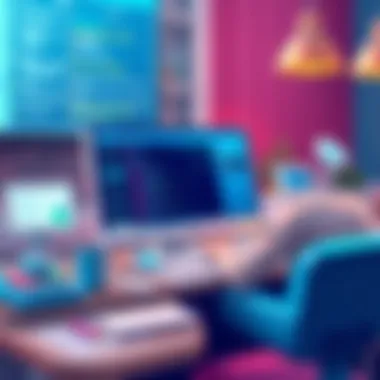

User-friendliness is an often underestimated but critical aspect when selecting bookkeeping software. The last thing any restaurant owner needs is software that requires a PhD to operate. If the software is too complex or unintuitive, it can lead to mistakes or, worse, a complete refusal to use it altogether.
Here are aspects to look for:
- Interface Design: A clean and simple interface minimizes the learning curve, which is particularly important in a fast-paced restaurant environment.
- Support Resources: Look for software options that offer tutorials, customer support, or a vibrant community forum, ensuring help is available when needed.
- Mobile Access: Since many restaurant managers are often on their feet, having a mobile-friendly platform can aid in checking financials on the go, keeping everything on track.
Ultimately, the usability of the software will affect how well your team adapts to and utilizes it. Taking the time to evaluate user experience can pay off in the long run, ensuring smooth operations and accurate financial reporting.
"The best software is one that fits your needs like a glove, making the complexities of restaurant finances as seamless as serving your signature dish."
Making informed choices about bookkeeping software can lead to a streamlined operation that helps your restaurant not only survive but thrive. By focusing on your specific business needs and assessing user-friendliness, you pave the way for a successful financial management system that grows with your establishment.
Implementation Strategies for Bookkeeping Software
Implementing bookkeeping software in a restaurant setting is like laying a fresh foundation for a well-deserved feast. It's crucial to not just pick a piece of software and think, "Job well done," and move on. There’s more to this than meets the eye. It involves strategic planning, hands-on training, and making sure the system aligns with your restaurant's specific needs. Let's break this down into a couple of core aspects: Training and Support, and Data Migration Processes.
Training and Support
Getting your team up to speed with new software is essential. Nobody wants to be staring blankly at a screen, fumbling through entries when the dinner rush hits. This is where proper training comes into play. It’s not just about an hour-long presentation and handing over a manual – it’s an ongoing process that should involve the following elements:
- Hands-on Workshops: Rather than just showing employees how to click through tasks, involve them in real-time scenarios that mimic what they’ll face during their shifts.
- User Guides and Tutorials: Sure, you can have a library of documentation, but a well-organized set of video tutorials could help your team access information quickly – especially during busy nights.
- Continuous Support: Check if the software provider offers ongoing support. Having someone available to troubleshoot issues can save you mountains of time and heaps of frustration.
Incorporating a robust support system can aid in adjusting to the new bookkeeping process, ensuring that your staff uses the software effectively, which in turn leads to better financial health of your restaurant.
Data Migration Processes
Data migration is often seen as a daunting task; however, it is a necessary step for transitioning to any new system. Imagine trying to prepare a grand meal with no ingredients at hand; that’s what a poorly handled migration would feel like. Here are the essentials to keep in mind during the migration process:
- Preparation of Data: This involves cleaning up your existing data to remove duplicates, errors, and irrelevant information. Having accurate data is critical for reliable bookkeeping.
- Trial Runs: Before fully committing to the new system, conduct trial migrations to identify any issues. This helps pinpoint snags that could disrupt your operational flow.
- Backup Your Data: Always have a backup of your current data before proceeding. You wouldn’t want to lose critical information if things go sideways during the migration.
- Integration Testing: Ensure that the new software seamlessly interacts with other systems, such as your POS or payroll software. This is vital for smooth operations and accurate data flow.
"Proper training and meticulous data migration can be the difference between a successful transition and a kitchen in chaos."
By implementing strategies for both training and data migration, you create a smoother path toward efficiently managing your restaurant’s finances. Engaging your team in this process will not only ease the transition but also help them feel invested in the new system's success.
Maintaining Your Bookkeeping System
In the world of restaurant management, keeping your financial house in order is not just an option; it's a necessity. Maintaining your bookkeeping system ensures that your business stays on top of its financial obligations, cash flow, and overall fiscal health. Without adequate maintenance, even the best bookkeeping software can turn into a cumbersome burden rather than a helpful ally.
When we talk about maintaining your bookkeeping system, it encompasses a variety of essential practices that allow restaurant owners and managers to minimize errors, streamline operations, and enhance decision-making processes. By investing time and resources into these practices, businesses can tap into a level of financial understanding that paves the way for growth and compliance.
Regular Updates and Backups
Keeping your bookkeeping software updated is akin to keeping your car's engine in peak condition. Updates often include vital security patches, new features, and improvements that optimize software performance. They can fix bugs that might otherwise skew your financial reporting and lead to costly mistakes down the line.
Backing up your data should also not be overlooked. Imagine losing months' worth of transaction data due to a hardware failure or a cyber attack; it can be a gut-wrenching experience. Establishing a routine for data backups—ideally both on-cloud and on local drives—provides a safety net that secures your financial information against unforeseen calamities.
- Automation: Many software solutions offer automatic updates. Utilize this feature to ensure you’re always compliant with the latest regulations.
- Backup Frequency: Consider a daily backup schedule if your transactions are frequent. For lesser activity, weekly may suffice—but don't let too much time slip away.
- Storage Solutions: Leverage cloud storage like Dropbox or Google Drive for easy access from different devices, or use external hard drives for local security.
"An ounce of prevention is worth a pound of cure." – Benjamin Franklin
These steps not only secure your data but also allow your bookkeeping system to function without hiccups. Missing out on updates can often mean missing out on new functionalities that could simplify your financial processes further.
Monitoring Performance and Adjustments
Once your bookkeeping software is up and running smoothly, the next focus should be on ongoing performance monitoring. Why? Because effective bookkeeping isn’t a one-time setup; it’s a dynamic process requiring periodic review and fine-tuning.
First up, evaluate how the software is meeting your specific bookkeeping needs. Are reports generated in a timely and useful manner? Are the tax computations accurate? If performance is lagging in these areas, it might be time to jump into settings adjustments or even consider alternative software options.
- Key Performance Indicators (KPIs): Track KPIs such as average cash flow, profit margins, and overhead costs. These numbers tell you whether your system is providing the insight you require to make informed decisions.
- User Feedback: Gather input from staff who use the system daily. Their experiences can reveal hidden workflow inefficiencies or suggest points for improvement.
- Regular Audits: Periodic internal audits can uncover discrepancies that should be addressed. Recognizing these issues early can save time and money later on.
In the restaurant industry, where margins can be razor-thin, timing is everything. Therefore, ensuring your bookkeeping system is adaptive and continuously fine-tuned will allow you to stay ahead of the curve. By maintaining a vigilant eye on your software performance, you equip your restaurant with the agility needed to tackle the financial challenges head-on.
Epilogue and Future of Restaurant Bookkeeping
As the restaurant industry evolves, the significance of effective bookkeeping becomes more pronounced. The tools that facilitate this function are no longer just an afterthought but essential for sustainable growth. Today's restaurant bookkeeping software isn't merely about crunching numbers; it’s about providing insights that drive decisions, streamline operations, and ensure compliance with regulations.
In this final section, we will explore the emerging trends influencing the future of restaurant bookkeeping and synthesize key takeaways from our discussion on features and options available.
Emerging Trends in Financial Technology
The rapid advancements in financial technology hold great promise for restaurant bookkeeping. One significant trend is the integration of artificial intelligence and machine learning in bookkeeping systems. These technologies help automate data entry and streamline processes, reducing human error and saving valuable time for restaurant managers. Here are some notable trends:
- Cloud-Based Solutions: Increasingly, restaurants are adopting cloud-based software that allows for real-time access to financial data from any location. This accessibility facilitates quicker decision-making.
- Mobile Applications: The rise of mobile apps means restaurant owners can track finances on the go, offering flexibility in managing operations.
- Data Analytics: Enhanced reporting features harness big data, enabling restaurants to analyze purchasing patterns, sales performance, and customer satisfaction effectively. This newfound understanding can lead to better strategic planning.
The shift towards these innovations reflects a broader movement towards efficiency and data-driven business practices. As the technology matures, expect bookkeeping to become even more integrated with other operational areas of the restaurant, like inventory and customer relationship management.
Final Thoughts on Investment in Quality Software
Making an investment in quality restaurant bookkeeping software is key to unlocking growth potential. Given the dynamic nature of the restaurant industry, businesses must prioritize tools that not only meet current needs but also adapt to future challenges. Here are some reasons to consider when choosing your bookkeeping solution:
- Long-Term Cost Efficiency: While initial costs may seem high, the long-term savings from reducing errors and gaining insights can far outweigh those expenses. Spending a little more can lead to better results.
- User Experience: A solution that is user-friendly encourages use among staff. If only one or two people can navigate the system, the potential benefits will be limited.
- Support and Updates: Investing in software with strong after-sales support can minimize downtime and disruption, allowing staff to focus on what they do best—serving customers.



