In-Depth Review of Adobe Photoshop Elements 2022


Intro
Navigating the world of photo editing software can often feel like stepping into a bustling marketplace. There are countless choices, each with its own unique features, quirks, and pricing structures. Adobe Photoshop Elements 2022 sits prominently among these options, boasting an array of tools tailored for both amateurs and seasoned professionals alike. But what does it truly offer? This review aims to peel back the layers and uncover the core of what makes this software a potential game changer for users.
Understanding software like Adobe Photoshop Elements isn’t just about knowing what it does; it’s equally important to grasp how it fits into an individual's or business's workflow. From photo organization to advanced editing, this software claims to provide a comprehensive solution in a user-friendly package. Users are often left wondering: Is it worth the investment? Will it meet their specific needs?
Throughout this article, we’ll explore the nuances of this software iteration, examining its features in detail. We'll also critique its performance and usability, providing a rounded perspective for those considering making it a part of their digital toolkit. By the end, the aim is to equip you with the insights needed to decide if Adobe Photoshop Elements 2022 aligns with your vision for photo editing.
Foreword to Adobe Photoshop Elements
Adobe Photoshop Elements 2022 stands as a noteworthy contender in the realm of photo editing software, serving as a bridge between casual users and the expansive capabilities found in full-fledged Photoshop. It's crafted for those who may feel overwhelmed by complex tools and intricate features but still yearn to elevate their visual storytelling.
This version continues to preserve the essence of its predecessors while integrating innovative tools that enhance the user experience. For hobbyists, small business owners, and even professionals looking for a no-fuss solution to edit images swiftly, this platform presents itself as an appealing option.
A significant benefit of Photoshop Elements 2022 is its user-friendly interface that simplifies tasks without sacrificing performance. This ease of use permits individuals who are not tech-savvy to navigate seamlessly, opening doors to creativity that might otherwise remain closed.
Moreover, the software's enhanced automation features reduce the burden on users, guiding them through the editing process step by step. These capabilities are particularly beneficial for those new to photo editing or those who have tight deadlines.
When considering the practicality of this software, it is crucial to note how Adobe has tailored this iteration to meet the needs of a diverse audience. Each feature, from the guided edits to the organizational tools, aims to foster a user-friendly environment which does not compromise on functionality. This makes obtaining professional results more feasible for users at any skill level.
"Software like Adobe Photoshop Elements 2022 is not just about editing photos; it's about creating an experience that merges creativity with ease of use."
Furthermore, Elements 2022 emphasizes the importance of an organized workflow, allowing users to manage their digital images with ease. The ability to categorize, label, and swiftly access files minimizes the frustration that often accompanies photo management. This feature is particularly essential for those amassing large collections of images, such as small businesses that regularly document products or events.
In summary, the introduction of Adobe Photoshop Elements 2022 reflects a commitment to enhancing the user's journey through technology. By focusing on accessibility and efficiency, it positions itself as an essential tool for individuals—from casual shutterbugs to serious photographers—seeking an effective solution for their photo editing tasks.
Installation Process and System Requirements
The installation process and system requirements are foundational aspects that deserve significant attention when evaluating Adobe Photoshop Elements 2022. Why does this matter? Well, even the most potent software can't shine if it doesn't play nicely with your hardware. A user who finds themselves struggling with compatibility headaches will undoubtedly have a less enjoyable experience.
In this section, we will cover what specifications your system needs to meet and the step-by-step guide to ensuring a smooth installation. Both angles are integral for setting the stage for your adventure into the realms of photo editing.
Minimum System Requirements
Before diving straight into installation, let’s pinpoint what your machine should bring to the table. Here’s a rundown of the minimum system requirements needed to run Photoshop Elements 2022 effectively:
- Operating System: Windows 10 (64-bit) or macOS Mojave (10.14) or later.
- Processor: Intel or AMD processor with 64-bit support. A basic dual-core processor can do the trick, but something with a bit more power would ease your workflow.
- RAM: At least 8 GB of RAM. If you tend to have multiple applications open, consider bumping this up to 16 GB for better efficiency.
- Graphics Card: GPU with DirectX 12 support and 2 GB of GPU memory. This plays a crucial role in rendering your creative projects.
- Storage: A minimum of 4 GB of available hard-disk space for installation; additional space recommended for content.
Running the software on a machine that barely meets these specifications can result in sluggish performance. It’s best to aim higher than what’s listed to ensure smooth sailing.
Installation Steps
Now, once you've established your hardware can hold its own, the installation process should be as easy as pie. Here’s a simplified step-by-step guide to get you started:
- Purchase or Download: You can either purchase the software from physical retail stores or download it directly from the Adobe website.
- Run the Installer: Find the downloaded file in your downloads folder or insert the product DVD. Double-click on it to execute the installer.
- Accept License Agreement: Read through Adobe's End User License Agreement. Once you understand and accept the terms, tick the box to proceed.
- Choose Installation Location: You’ll have the option to change the installation directory. If the default path works for you, just roll with it.
- Installation Process: Click the “Install” button and watch as the magic happens. Depending on your hardware, this could take just a few minutes or a tad longer.
- Launch the Application: Once installed, either check your desktop for a new shortcut or navigate to your application folder to launch Photoshop Elements.
- Activate with Serial Number: If you purchased a physical copy, you’ll need to enter the serial number to activate the product.
Upon completion of these steps, you should be all set to begin exploring the exciting features of Adobe Photoshop Elements 2022.
"Getting the installation right is half the battle won!"
Interface and User Experience
The user experience and interface design of any software can make or break its adoption and usability. In the context of Adobe Photoshop Elements 2022, the interface plays a pivotal role in how users interact with the software. For both professionals and casual enthusiasts, a seamless interface ensures that creativity flows without getting tangled in technicalities. Accessibility, intuitiveness, and organization within the workspace all contribute to making an enjoyable and efficient editing experience. This section delves into those critical aspects, emphasizing why they matter and how they enhance the overall experience.
Workspace Layout
Adobe Photoshop Elements 2022 boasts a workspace layout that balances sophistication with simplicity. Users familiar with previous iterations will find a similar, albeit improved, visual layout. The toolbar and the command panels are strategically placed for ergonomic use. You'd notice that common functions, like cropping or color adjusting, are within immediate reach, cutting down the time users spend searching for tools.
This ease of access becomes particularly beneficial during intense editing sessions, where every second counts. Moreover, the flexibility of the workspace allows individuals to customize their view to suit their editing style—whether that’s arranging panels for frequent tasks or temporarily hiding them for a broader canvas.
If you’re someone who enjoys a lean setup, you can simplify it to focus solely on the essentials, which right there is a feature that speaks to the needs of diverse user groups. This thoughtful approach to workspace organization makes navigating through tasks feel fluid, enhancing productivity.
Accessibility Features
In a world where inclusivity is increasingly vital, Adobe has taken noteworthy steps to ensure that Photoshop Elements 2022 is accessible to a wider audience, including those with disabilities. Features like keyboard shortcuts are abundant, allowing for swift navigation without the mouse. For sight-impaired users, compatibility with screen readers ensures that they can utilize the software effectively.
The color scheme, while aesthetically pleasing, is designed with consideration for color-blind users, offering options to customize palettes. Ergonomics are also taken into account; for instance, the ability to rearrange and resize panels can cater to users who need a specific layout due to physical constraints.
"User comfort should never take a back seat to functionality."
These accessibility attributes signify Adobe's commitment to meeting a broader scope of user needs, demonstrating that Photoshop Elements 2022 is thoughtful in its approach, further solidifying its stance as an industry leader in photo-editing software.
With a user-friendly interface and accessible designs, this version of Adobe Photoshop Elements not only allows creativity to shine but also ensures that such creativity remains within reach for everyone.
Core Features of Photoshop Elements
When considering a software like Adobe Photoshop Elements 2022, it's essential to delve into its core features as they form the backbone of what makes the program valuable. This section unpacks the functionality and versatility that Elements offers, making it suitable for users ranging from beginners to seasoned editors. The importance of these features cannot be overstated; they enable users to manipulate images efficiently, keep their collections organized, and apply creative effects seamlessly. Overviewing this section provides insight into how well Adobe has adapted in a digital environment constantly buzzing with innovation and user demands.
Photo Editing Tools
Adobe Photoshop Elements 2022 boasts a collection of photo editing tools that are both robust and user-friendly. Whether users are enhancing old photographs or crafting pristine images for social media, the tools available in this software cater to diverse needs. Key editing elements include the Quick Edit for simple adjustments, and Expert Edit mode that provides more granular control over editing processes.
- Quick Edit allows users to perform essential tasks like cropping, resizing, rotating, and applying filters with just a click. This can be a game-changer for users looking to make edits swiftly without losing quality.
- On the flip side, the Expert Edit provides advanced tools such as layers, masking, and specific adjustments to exposure and color balance. Although this may come with a slight learning curve, the payoff in professional quality edits is well worth it.
A standout in the photo editing toolkit is the Content-Aware Fill feature. This tool makes it possible for users to remove unwanted elements from images with a few simple clicks, replacing them with background that seamlessly blends in. Such technology reflects Adobe's continuous pursuit of making complex editing both accessible and intuitive.
Organizational Tools
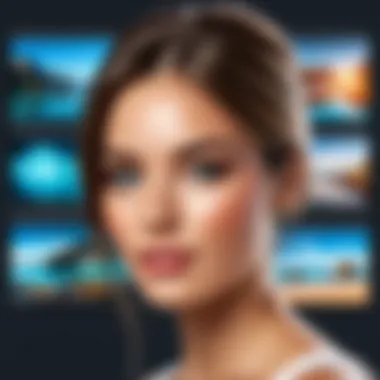

When managing a vast library of images, organizational tools become indispensable. Adobe Photoshop Elements 2022 excels in this regard, featuring a robust system for cataloging and locating images efficiently. The Organizer component allows users to create albums, tag photographs, and store images based on various criteria such as date, events, or themes. This kind of categorization is crucial for professionals handling numerous projects while trying to stay organized.
- Smart Tags: Photoshop Elements also employs AI-driven smart tags that help automatically categorize images, smoothing out the often tedious task of manual organization.
- Face Recognition: The software recognizes faces in your photography collection, making it easier than ever to find photos of loved ones or specific subjects.
These tools not only optimize workflow but also enhance the user experience by ensuring that they spend less time sifting through files and more time creating.
Special Effects and Filters
Bringing images to life often requires a sprinkle of creativity, and Adobe Photoshop Elements 2022 does just that through its array of special effects and filters. The software includes a selection of built-in effects ranging from subtle enhancements to bold, artistic alterations that can completely transform images. Users can explore the Effects Panel to find professional-grade filters suited for various styles and preferences.
Some notable features include:
- Instant Effects: This allows users to apply a predefined effect with a single click, significantly speeding up the creative process.
- Customizable Filters: Unlike many competitors, Elements provides an ample range of filters that can be customized per user preference, encouraging creativity without sacrificing individuality.
With these tools, users can create stunning images that stand out in crowded social media feeds, professional portfolios, or digital publications.
In summary, the core features of Adobe Photoshop Elements 2022 not only cater to diverse photo editing needs, but they also enhance overall productivity for their users. These traits make the software a valuable choice for both amateurs and experts in a variety of creative fields.
Performance Analysis
In any software review, especially for photo editing tools like Adobe Photoshop Elements 2022, performance is key. Users care about how quickly they can edit a photo, how smoothly the application runs, and how stable it is during those intensive tasks. The performance can determine not just user satisfaction, but also the efficiency of workflows, especially for professionals who rely on this software daily. Hence, this section dives into the nitty-gritty of how well Adobe Photoshop Elements 2022 performs in various scenarios.
Speed and Responsiveness
Speed is synonymous with productivity. Whether you're a seasoned graphic designer or a budding photographer, how swiftly the software can handle tasks is critical. Adobe Photoshop Elements 2022 has made strides in improving its response time when opening large files, applying filters, or saving edited images. Users often find that the newer architecture of the software allows it to utilize system resources more efficiently, leading to quicker loading times and smoother operation during editing sessions.
As a point of comparison, it's worth noting that many users moving from older versions may notice a significant reduction in lag and an increase in overall fluidity. This makes a world of difference when working on a tight deadline or trying to hit a creative streak. In a nutshell, users can expect faster render times, especially when working with effects that demand high computational power.
Stability and Bugs
When discussing stability, one can't overlook the reality that software sometimes runs into hiccups. Users have reported varying experiences, but overall feedback on Adobe Photoshop Elements 2022 indicates noticeable improvements in stability compared to its predecessors. Bugs can be a deal-breaker; users want assurances that their investment in the software won't lead to crashes or unexpected behavior, especially when working on crucial projects.
The software appears to have been rigorously tested to minimize bugs and crashes. However, some users on forums like Reddit have pointed out isolated instances of glitches, particularly when using certain features in combination. It's essential for potential users to be aware of this while also recognizing that Adobe has a robust support system to address issues. Regular updates are rolled out, often fixing any emerging problems quite quickly. The community and official support channels through Adobe can be a lifesaver for troubleshooting.
Key Takeaway: Overall, Adobe Photoshop Elements 2022 exhibits impressive performance regarding speed and stability. While no software is entirely without flaws, the upgrades in this version make it a reliable choice for both casual and professional users.
Advantages of Adobe Photoshop Elements
When it comes to photo editing, navigating the expansive landscape of software options can be quite the task. Fortunately, Adobe Photoshop Elements 2022 stands out for both budding creatives and seasoned pros. Understanding its advantages is paramount in assessing whether it fits your needs, especially when weighed against monetary investment and ease of use.
User-Friendly Editing
One of the strongest suits of Adobe Photoshop Elements 2022 is its user-friendly editing capabilities. The interface is thoughtfully designed, being easy on the eyes and less daunting than its more advanced cousin, Adobe Photoshop. For those that have dabbled in image editing before, the learning curve might feel more like a gentle slope than a steep incline.
The software offers guided edits which provide step-by-step instructions. This is incredibly beneficial for new users who still find themselves fumbling through tasks like applying filters or removing blemishes. Not only do these guided features increase confidence, they also bolster creativity. Users can experiment without the fear of completely messing up their projects since there's always a friendly, detailed tutorial just a click away.
Additionally, the ability to customize the toolbar means you can streamline your workspace. Only keeping essential tools visible can make the experience less overwhelming. Making the adjustments makes it easier to focus on the creative aspect of your projects without getting snagged by extraneous features.
"Elements allows me to do what I love without feeling like I’m lost in a sea of options that I just don’t need. I get to the fun stuff much faster!"
- User Review
Cost-Effective Compared to Full Photoshop
The elephant in the room when discussing photo editing software is price. Adobe Photoshop Elements 2022 offers a pocket-friendly alternative to the comprehensive suite found in Adobe Photoshop. It’s a cheaper investment for those who wish to dabble in photo editing without forking over a hefty sum for capabilities they might never use.
With a one-time purchase, users gain access to a rich set of features that are surprisingly robust. The pricing model reflects a significant savings when considering the subscription model associated with the full version of Photoshop, which can quickly add up over time.
Some small businesses and hobbyists may not require the advanced tools offered by its sibling; hence, Elements acts as a bridge making powerful editing technologies accessible without breaking the bank. Users can also enjoy regular updates, ensuring they remain current with industry trends.
In summary, the budget-conscious nature of Adobe Photoshop Elements 2022 provides a compelling reason for individuals and professionals alike to consider it as their primary editing program. As the adage goes, sometimes less truly is more, especially when it comes to achieving quality results without overspending.
Limitations and Challenges
In any software, limitations and challenges play a crucial role in shaping user experiences and setting expectations. When considering Adobe Photoshop Elements 2022, it’s essential to approach these aspects head-on. Being aware of what the software might lack empowers both novice and seasoned users to make judicious decisions, ensuring that the tool meets their specific needs. With an emphasis on understanding potential pitfalls, users can navigate through their creative processes with realistic perspectives. After all, knowing the shortcomings helps in aligning one's skill sets with the software capabilities.
Lack of Advanced Features
Photoshop Elements 2022 is tailored more for everyday users than those looking for high-end, robust editing capabilities. While the software shines in user-friendliness and accessibility, it does not offer all the bells and whistles of its more complex counterparts like Adobe Photoshop CC. This is significant for professionals who may find themselves craving the advanced features they rely on to produce high-quality work. Features such as advanced compositing, extensive scripting capabilities, and nuanced layer adjustments often revolve around user demands but are scarce in Photoshop Elements. Thus, even if the tool can handle basic editing and some creative endeavors, it might leave many expert users feeling like they are working with one hand tied behind their back.
For instance, when users want to implement intricate photo manipulation techniques, they might hit a wall when exploring the limited blending modes or less refined selection tools in Elements. If your work hinges on having advanced photo retouching abilities, an alternative solution may better serve those needs.
"Every tool has its purpose; knowing the boundaries of your chosen tools can lead to creative breakthroughs."
Learning Curve for New Users
Even though Photoshop Elements is considered user-friendly, there’s still a learning curve for newcomers, adept or not. Users might stumble as they familiarize themselves with the interface and commands. Imagine someone jumping straight into Elements, only to find themselves navigating a sea of options that might seem overwhelming. The initial excitement can quickly turn into confusion when commands don't align with what they expected.
While Adobe provides some remarkable official tutorials for beginners, sometimes the nuances and intricacies of editing can slip past even the most attentive student. Users must dive deep into the wide pool of available resources to harness the software, which might take time. Consequently, the very tool that promises ease of use can become a source of frustration as users wrestle with understanding its logic and functionality.
This aspect of learning can deter casual users from fully exploring the potential of Photoshop Elements. If a person isn’t willing to invest time to grasp the essential tools and apps, they’ll likely miss out on realizing the full potential of the software. Individuals aiming to make the most of their photo editing journey may need to embrace a blend of patience and exploration, as the road to mastery sometimes involves missteps along the way.
User Feedback and Testimonials
User feedback can be the wind in the sails for potential software users, especially in the ever-evolving landscape of photo editing software. When considering an investment in Adobe Photoshop Elements 2022, it’s vital to examine real-world experiences. Testimonials give insight into how the software performs under different conditions and for various user profiles. While marketing materials undoubtedly illuminate features, user accounts disclose how these features truly operate in daily use.
Expert Reviews
Expert reviews often set the stage for evaluations of software like Adobe Photoshop Elements 2022. Professionals engaged in photography and graphic design analyze not just the tools available, but also usability, performance, and how the software stacks up against competitors.
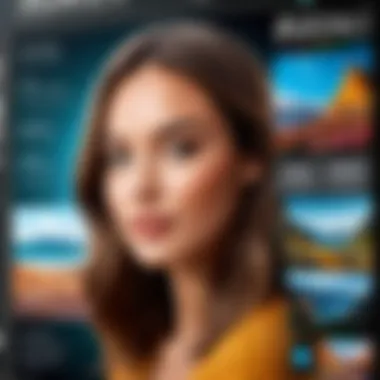

For instance, a renowned tech review site might note that Photoshop Elements 2022 brings a streamlined interface which is easier to navigate compared to its predecessors. This can be a game changer for novices who might feel lost in a sea of buttons and options. Analysts might also highlight new features such as the improved guided edits that walk users through complex editing tasks, showcasing the software’s accessibility.
Another key aspect of expert reviews involves performance metrics, providing concrete data on speed and efficiency. Many reviews may conclude that despite being a lighter alternative to full-fledged Adobe Photoshop, Elements 2022 does not sacrifice speed, allowing for efficient workflow even on mid-range hardware. These insights help potential users gauge whether the software aligns with their specific needs.
User Experiences
Diving into user experiences reveals a tapestry of perspectives on Photoshop Elements 2022. Many users express satisfaction with the range of editing tools, and how they’ve managed to enhance their photography skills. For instance, reviews on platforms like Reddit often showcase discussions about the software's effectiveness in batch editing or applying filters. These practical examples underscore both features and user satisfaction—hints that can guide similar users in their decision-making.
Moreover, testimonials often shine a light on learning resources available to users. Many individuals speak highly of the community support found in forums or the richness of official tutorials provided by Adobe. Such resources can be invaluable for users just dipping their toes into photo editing. These insights humanize the software, revealing how various individuals navigate the learning curve.
However, feedback isn't always rosy. Users occasionally point out that while the tools are effective, the occasional bugs or glitches can disrupt the editing flow. These real accounts highlight the importance of ongoing updates—something future users should keep in mind when investing in the software.
Often, the best testament to a tool’s efficacy lies in the collective experiences of those who've wielded it. User feedback can transform a mere product review into a lighthouse guiding new users through the fog of uncertainty.
Overall, the voices of experts and users alike provide a balanced landscape of what to expect from Adobe Photoshop Elements 2022. Their shared experiences can illuminate the software’s practical applications, potential challenges, and what truly stands out in their day-to-day editing tasks.
Comparison with Previous Versions
When examining any software update, particularly Adobe Photoshop Elements 2022, it's critical to assess how this version stacks up against its predecessors. Understanding these differences not only highlights advancements in technology but also helps users gauge whether upgrading is justifiable. Not all updates are created equal; some bring significant enhancements, while others might feel like mere tweaks. This section serves to illuminate those pivotal changes that could influence both professional and casual users looking to maximize their photo editing efficiency.
Key Improvements
The leap from earlier iterations to Photoshop Elements 2022 showcases noteworthy enhancements that focus largely on user experience and efficiency. One major improvement is the AI-assisted editing tools. Unlike previous versions, the software now leverages Adobe Sensei, the AI framework that powers various Adobe products. This integration not only expedites repetitive editing tasks but also elevates accuracy in selections, making complex edits feel less daunting for users unaccustomed to high-level editing techniques.
A prime example lies within the Auto-Selection feature, which can identify subjects in photos and isolate them for immediate editing. This function alone can save users countless hours that would otherwise be spent meticulously lassoing or masking selections traditionally.
Furthermore, the Enhanced Guided Edits provide step-by-step tutorials, which cater particularly to novices. These serve as a gentle nudge for users, easing them into technical applications while enabling them to produce professional-looking results without having to sift through extensive manuals or video tutorials.
Another significant upgrade is the Improved Search Functionality within the Organizer. Items can now be located far more swiftly than in prior versions, thanks to enhanced tagging systems and facial recognition features that allow users to organize photos based on not only keywords but also people in the images.
Features Retained from Earlier Versions
Photoshop Elements 2022 doesn't cast aside its foundational elements; instead, it builds upon them. Several features from earlier versions have stood the test of time, providing users with much-needed continuity and familiarity. This includes the Comprehensive Editing Toolbox, which remains intact and robust. Classic tools like the Crop Tool, Brush Tool, and Healing Brush still dominate, providing users a sense of comfort alongside newer, more innovative tools.
Moreover, the Photo Organizer offers users the ability to sort and manage images effectively, an essential function that has become an integral part of the user's workflow. This familiar framework allows longtime users to transition into the 2022 version without facing the steep learning curve often associated with software updates.
Including these features from the past creates a balance; users get the benefit of cutting-edge advancements while retaining essential tools they have come to trust and rely upon. This blend of new and old serves not just to honor user preferences, but also to foster a smoother transition for those upgrading from earlier editions.
"The blend of new enhancements with trusted tools is a recipe for user satisfaction, providing continuity in a changing software landscape."
In summary, the comparison with previous versions holds immense relevance as it helps users determine the value of Photoshop Elements 2022 and understand the evolution behind its development. This comprehensive breakdown encourages informed decisions, facilitating enhanced productivity and desired outcomes in users' photo editing endeavors.
Integration with Other Adobe Products
When it comes to powerful graphic design and photo editing, Adobe's family of products stands out as a benchmark. Understanding how Adobe Photoshop Elements 2022 integrates with other Adobe software can elucidate its role within the broader ecosystem. This synergy not only enhances functionality but also streamlines workflows for users, allowing them to leverage the features of multiple applications seamlessly.
Compatibility with Adobe Creative Cloud
Adobe Creative Cloud is more than just a storage solution; it’s the backbone for many creative professionals. Photoshop Elements 2022 is designed to work hand-in-hand with this platform. Users can easily transfer files amongst various programs, such as Adobe Illustrator and Adobe Premiere Pro. Whether it’s transferring a raw image for more detailed manipulation in Photoshop or exporting an edited video still to Premiere, the integrations save time and simplify processes.
Features like the Adobe Cloud Libraries allow users to save and sync assets like graphics, colors, and styles, which proves essential when working on larger projects or team collaborations. This compatibility also paves the way to share projects and files quickly, ensuring that creative ideas can flow without the hassle of cumbersome file transfers.
Use in Conjunction with Lightroom
Lightroom and Photoshop Elements 2022 together form a formidable duo for photographers. When one considers photo management and editing, these two are a match made in heaven. Lightroom excels in organizing large collections of photographs and performing initial adjustments, while Elements brings more advanced editing capabilities to the table.
For instance, an user can start their journey in Lightroom by importing and cataloging their images, applying global adjustments like exposure or contrast. Once satisfied, users can then seamlessly send their selected images to Photoshop Elements for detailed editing of specific areas, utilizing tools such as layer masks and advanced filters. This integration provides a versatile system that maximizes photo workflow.
To further show how this collaboration works:
- Importing images: Easily import your photographs from Lightroom into Photoshop Elements with a simple drag and drop.
- Layering: Elements allows for extensive layering, making it ideal for more complex edits.
- Exporting options: After editing, images can be sent back to Lightroom for refined organization before final output.
This two-layered approach not only optimizes editing but also streamlines the photographer’s workflow, allowing for both efficiency and creativity.
In summary, the integration of Adobe Photoshop Elements 2022 with other Adobe products significantly enhances both functionality and user experience. The ability to work with items from Creative Cloud and Lightroom ensures that users can harness the full potential of Adobe's suite of applications, ultimately delivering higher quality work with less hassle.
Comparative Analysis with Alternatives
In the vast universe of photo editing software, a comparative analysis becomes essential to understand where Adobe Photoshop Elements 2022 stands among its competitors. Such analysis sheds light on specific elements and benefits that distinguish it, helping users decide if it meets their unique needs. Evaluating other options also offers insights into what features might be missing or present in Elements compared to alternatives.
This exploration isn’t merely about listing pros and cons; it’s about contextualizing user experience and functionality in a crowded marketplace. Whether one’s skills lie in professional photography or casual edits, understanding this landscape allows users to make informed decisions devoid of marketing fluff.
Other Photo Editing Software
Diving into the alternatives available, several noteworthy options arise that are often mentioned alongside Adobe's offerings. Software like Corel PaintShop Pro, Affinity Photo, and GIMP have gained traction for their unique features and competitive pricing. Each of these tools comes with distinct strengths and capabilities that may meet various user needs effectively.
- Corel PaintShop Pro: Known for its extensive toolset and strong photo retouching capabilities, it appeals to those who appreciate a more robust editing suite without breaking the bank.
- Affinity Photo: This one has been making waves due to its one-time purchase model, allowing for a great deal of functionality comparable to Adobe products without the subscription fee. Its user interface shortens the learning curve, making it more approachable for new users.
- GIMP: A free and open-source alternative, GIMP is highly customizable and has a passionate community backing. However, the steeper learning curve may deter some users who prefer a more guided editing experience.
Comparison of Features and Pricing
When it comes to features and pricing, this is where the rubber meets the road. Adobe Photoshop Elements 2022 positions itself as a middle ground between basic editing and more advanced features, catering well to both amateurs and semi-professionals. Let's look at some comparisons:
- Pricing: Elements usually operates under a one-time purchase model, unlike Adobe’s Creative Cloud subscription. This can save costs for users who prefer not to commit to monthly payments. In contrast, tools like Affinity Photo also follow this model, often appealing to budget-conscious users.
- Features: While Elements shines in guided edits and its user-friendly interface, GIMP and Affinity can sometimes offer deeper customization options for advanced users. Elements possesses excellent organizational tools for photo libraries that may not be as robust in alternatives, which is a crucial aspect for many photographers managing large collections.
Here’s a quick summary:
| Software | Model | Key Features | Pricing | | Adobe Photoshop Elements | One-time purchase | Guided edits, good organizational tools | Approximately $99.99 | | Corel PaintShop Pro | One-time purchase | Extensive editing tools, photo retouching | Approximately $79.99 | | Affinity Photo | One-time purchase | Comprehensive photo editing features | Approximately $54.99 | | GIMP | Free | Highly customizable, extensive plugin support | Free |
"In the end, it's about finding the right fit that allows you to express creativity without hindrance."
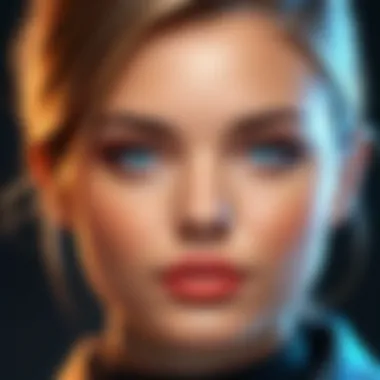

Understanding this landscape ensures that, whether it's Adobe Photoshop Elements or another software, users can optimize their photo editing experience.
Use Cases and Practical Applications
Understanding the use cases and practical applications of Adobe Photoshop Elements 2022 is vital for both potential and current users. This software is designed with versatility in mind, catering to a variety of user needs, from casual photo touch-ups to more complex editing tasks that professional photographers might require. By recognizing specific use cases, individuals and businesses can better assess whether this software aligns with their workflow, budget, and editing demands. Having a clear grasp of the applications ensures that users can exploit the full range of functionalities offered by Photoshop Elements 2022, ultimately enhancing efficiency and creativity.
For Professional Photographers
For professional photographers, the need for high-quality images is non-negotiable. Adobe Photoshop Elements 2022 offers tools that make the editing process smoother while maintaining quality. Professionals will find that features such as smart tags and advanced layering capabilities are essential in organizing and refining their work. This program lacks some advanced professional features available in full Photoshop but provides enough functionality for high-quality edits.
- Smart Photo Enhancements: The automatic adjustments feature allows professionals to quickly enhance images, which can save crucial time before client meetings or portfolio updates.
- Layer Management: Managing layers is simple. Users can quickly toggle, hide, or group layers, making complex edits feel less daunting without sacrificing control.
- Export Options: With various formats available for export, photographers can easily tailor their files for print, web, or specific client needs. This flexibility is beneficial, ensuring the right output for any project.
In essence, while Photoshop Elements may not replace a full suite of tools, it does offer enough to keep professional workloads manageable and productive.
For Hobbyists and Casual Users
Hobbyists and casual users approach photo editing with a different perspective. For them, the goal often focuses on fun, creativity, and personal expression rather than client-ready perfection. Adobe Photoshop Elements 2022 is well-equipped for this audience,; it balances easy-to-use features with enough depth for creative exploration.
- User-Friendly Interface: The straightforward layout makes it easy for beginners to navigate, meaning users can jump right into editing without getting lost in complex menus.
- Guided Edits: The guided editing option is fantastic for those trying to learn. Step-by-step instructions help users explore and master tools they may not have known existed. The learning curve is significantly flatter compared to more advanced software.
- Creative Effects: Casual users often love adding creative touches to their photos. With a multitude of filters and special effects, it’s easy to transform a standard snapshot into a work of art that reflects personal style.
For hobbyists, the emphasis is on enhancing memories rather than delivering professional-grade results. Adobe Photoshop Elements 2022 provides the right balance of tools to enable fun, exploratory editing experiences.
Learning Resources Available
Understanding Adobe Photoshop Elements 2022 can seem like a daunting task, especially for those who might not be tech-savvy. However, the availability of comprehensive learning resources can significantly ease this process. The importance of learning resources cannot be overstated; they offer guidance, enhance skills, and provide users with confidence as they navigate through the software's functionalities. Whether you are a novice trying your first editing project or a seasoned user diving into new features, the right resources make all the difference.
Official Adobe Tutorials
Adobe has invested significant effort in creating a robust suite of tutorials tailored specifically for Photoshop Elements 2022. These tutorials are fundamental for grasping the basics and advanced techniques alike. From detailed video walkthroughs to step-by-step written guides, the official materials cater to various learning styles.
Choosing official Adobe tutorials means tapping into knowledge created by the very source of the software. Here are some benefits of leaning on these official resources:
- In-Depth Coverage: Each tutorial usually dives deep into specific features, ensuring that no stone goes unturned.
- Up-to-Date Information: As software gets updated, Adobe regularly revises their resources. This means you're learning relevant and current information.
- Accessibility: Resources are available online and can be accessed at any time, making it easy to learn at your own pace.
By following the official tutorials, you can build a solid foundation in photo editing and gradually work your way up to mastering professional-level skills.
Community and Peer Support
Beyond official resources, the power of community cannot be underestimated. Engaging with fellow users can provide insights and tricks that official guides may overlook. Various platforms, such as forums on Reddit, Facebook groups, and community websites, host vibrant dialogues among users who share their experiences and solutions to common problems. In these spaces, you can:
- Ask Questions: If you're stuck on a particular feature or technique, community members are often quick to help.
- Share Knowledge: Conversely, sharing what you've learned can reinforce your understanding and aid fellow users.
- Access Real-Life Scenarios: Fellow users often share their projects, showcasing practical applications of the software. These examples can inspire and illuminate new uses for Photoshop Elements.
Engaging with the community can enhance your learning experience by adding layers of practical knowledge and user-friendly insights that official documentation might not fully capture.
"Learning from others can often be as valuable as formal training; a shared tip or trick can save hours of frustration."
Future Considerations and Updates
Future considerations and updates are crucial aspects of any software analysis, particularly for a product as dynamic as Adobe Photoshop Elements 2022. This section sheds light on potential trajectories for the application and gives users insights into what they can expect. Keeping an eye on these elements helps users make informed decisions, ensuring their investment remains relevant over time.
Potential New Features
As technology evolves, so do user needs and expectations. Here are a few potential features that could enhance the Adobe Photoshop Elements experience:
- Enhanced AI Capabilities: One of the most talked-about advancements in software today is the application of artificial intelligence. Tools that can auto-tag images or suggest edits based on user behavior could save time and streamline workflow. Imagine an AI that not only recognizes subjects but can suggest composition improvements!
- Improved Cloud Integration: As remote working continues to operate, seamless access to files across devices can’t be overlooked. This includes better sync options and potentially offline access to cloud-stored assets.
- Customizable Workspace: A more adaptable interface enables users to mold their working environment according to their preferences. An option to save multiple workspace layouts could be particularly useful for different projects or tasks.
- Advanced Video Editing Tools: Since many users engage in multimedia projects, integrating basic video editing capabilities could broaden the software’s function. Elements like trimming, audio sync, and visual filters could enhance usability for creators who also dabble in video content.
Adobe's Development Path
Understanding Adobe's development path is essential for grasping where Photoshop Elements might be headed in the upcoming updates.
- Focus on User Feedback: Adobe has been known to take user feedback seriously. By monitoring trends in feedback from their community and integrating those suggestions into updates, they position their product to meet actual consumer needs.
- Regular Updates with Incremental Improvements: Rather than complete overhauls, many users appreciate steady updates that refine the existing features. This approach, adopted by Adobe thus far, allows users to become comfortable with the software version they’re using while gradually introducing new capabilities.
- Strengthening Security Measures: With increasing concerns about privacy and data security, updates that enhance protection against vulnerabilities are highly likely. By prioritizing security, Adobe can fortify the trust users place in their products.
This commitment to evolve will not only advance the software but also enrich the overall user experience, ensuring that whether you are a small business or a large enterprise, Adobe Photoshop Elements remains a viable and valuable tool in your creative toolkit.
"Software should be as much about enhancing creativity as it is about functionality. By focusing on meaningful updates, Adobe commits to a future where creativity is not limited by tools but enhanced by them." - Creative Software Analyst
By analyzing each of these aspects, Adobe Photoshop Elements 2022 will likely continue to grow and adapt, meeting the needs of its diverse user base. Consider this not just a review of the present but a glimpse into the future of creative software.
Culmination and Final Thoughts
In wrapping up our exploration of Adobe Photoshop Elements 2022, it’s crucial to underline the relevance of the conclusions drawn from this comprehensive review. After examining the various features, performance metrics, and user experiences, understanding where this software stands in the crowded digital editing market is vital.
One of the most significant elements highlighted in this review is the balance of user demands against the capabilities offered by Photoshop Elements 2022. While it does not encompass the full suite of tools available in Adobe's flagship Photoshop, it provides accessible, streamlined features that cater well to a variety of users. Whether you are a seasoned professional or a casual hobbyist, the software covers essential editing tasks without overwhelming the user. This ease of access is a substantial benefit that can lead to increased creativity and productivity.
Additionally, the performance metrics mentioned, including speed and stability, suggest that Adobe has made strides in enhancing the user experience compared to previous versions. This emphasis on smooth operation can significantly impact a user's workflow, allowing for a more satisfying creative process.
However, it is essential to weigh these advantages against the noted limitations, like the lack of certain advanced features. The learning curve, while manageable, might pose challenges for those completely unfamiliar with editing software. Thus, potential users must consider their specific needs closely before making a choice.
"Looking at Photoshop Elements 2022, it becomes clear that Adobe continues to pivot toward enhancing the user experience while still catering to essential photographic editing needs."
Summary of Findings
The review has uncovered several key insights into Adobe Photoshop Elements 2022, such as:
- User-Friendly Interface: The layout and accessibility features ensure streamlined navigation for users of all skill levels, enhancing the overall editing experience.
- Strong Core Capabilities: With robust photo editing tools, effective organizational features, and a selection of creative filters, users can achieve professional-looking results without intensive training.
- Performance Improvements: The increase in speed and system stability aids in a more efficient workflow, a critical aspect for professionals needing timely results.
- Value for Cost: Compared to full Photoshop, Photoshop Elements 2022 offers significant savings without sacrificing quality for many basic and intermediate tasks.
- Limitations Present: Not all advanced tools are included, and the app may require a somewhat steeper learning curve for novitiates.
These findings paint a favorable outlook on the software, proposing that while it's tailored mostly for casual users, it still holds value for professionals who may prioritize speed and efficiency over advanced functionality.
Recommendation for Users
When considering Adobe Photoshop Elements 2022, I would recommend it primarily for:
- Beginners and Casual Users: Individuals new to photo editing or those who want to perform basic edits without diving too deep can greatly benefit from the intuitive interface and streamlined tools offered by this software.
- Small Businesses and Professionals on a Budget: For freelancers or small firms that need efficient editing capabilities without the hefty price tag of full Photoshop, this software provides an excellent alternative.
- Users Focused on Speed: If you require quick edits and do not want to deal with potential lags or crashes that might occur with more complex software, Photoshop Elements 2022 delivers reliability and speed.
By keeping these considerations in mind, users can make informed choices about whether Adobe Photoshop Elements 2022 is the right fit for their editing journey.



