Comprehensive Review of Sony Sound Forge Audio Studio


Intro
In today's fast-paced digital environment, audio editing has become a cornerstone of both professional and personal projects. Take, for example, the proliferation of podcasts and video content, where high-quality audio plays a crucial role. This necessity has paved the way for powerful tools like Sony Sound Forge Audio Studio.
This software, known for its robust audio editing capabilities, is not just another entry in a crowded market; it's a tool that merges technology with creativity. By dissecting its features, evaluating its usability, and placing it side by side with competitors, potential users can glean vital insights into whether this software aligns with their audio production requirements.
Key Features and Benefits
Overview of Features
Sony Sound Forge Audio Studio stands out in the audio editing landscape with its rich feature set. Among its notable functionalities:
- Multitrack Recording: The ability to record multiple audio tracks simultaneously makes it ideal for musicians and sound engineers alike. This feature allows users to layer different sounds together seamlessly.
- Audio Restoration Tools: Tools for cleaning up tracks are invaluable. Features like noise reduction and click/pop removal breathe new life into older recordings.
- SFX and Plug-in Support: Users can enhance their audio with sound effects and plugins, providing endless possibilities for customization.
- Real-time Audio Editing: Changes can be heard immediately, allowing for quicker adjustments and a smoother workflow.
These tools are not merely bells and whistles; they are key components that can dramatically improve the quality of audio projects.
Benefits to Users
So, what does all this mean for the end-user? The benefits are manifold:
- Efficiency: The streamlined workflow helps users save time on projects, essential for professionals under pressure to meet tight deadlines.
- Quality: By using advanced features, users can produce audio of a caliber that can compete on any platform, whether it be for a YouTube video or a commercial release.
- Accessibility: With user-friendly tutorials and a clear interface, newbies can dive in without feeling overwhelmed.
Ultimately, the software's blend of functionality and user-friendliness makes it a go-to choice for anyone from hobbyists to seasoned pros.
Comparison with Alternatives
As with any software, it’s prudent to compare it with similar tools available in the market to gain a broader perspective on its value.
Head-to-Head Feature Analysis
When we stack Sony Sound Forge Audio Studio against alternatives like Adobe Audition and Audacity, some distinct differences come to light:
- Adobe Audition offers collaborative tools that fit well in an enterprise environment, but it comes with a steeper learning curve and a higher price point.
- Audacity, being open-source, is more accessible financially but lacks the advanced features found in Sound Forge, making it less suitable for high-end production needs.
This comparative analysis elucidates that while each platform has its merits, Sound Forge holds its ground as a comprehensive option for various audio editing tasks.
Pricing Comparison
Pricing can often sway a user's decision. Sony Sound Forge Audio Studio typically falls into a mid-range pricing structure, offering good value relative to its capabilities.
While Adobe Audition tends to be pricier due to its extensive feature suite, Audacity remains a free option, albeit with limited functionality. Thus, Sound Forge fits neatly into a sweet spot between cost and quality, catering to both amateurs needing support and professionals wanting advanced features.
"Choosing the right audio editing software hinges not just on price but on assessing your specific requirements and the functionality offered."
Prelims to Sony Sound Forge Audio Studio
In the realm of audio editing, having the right tools can be the difference between an amateur production and a polished masterpiece. Sony Sound Forge Audio Studio stands out as a premier software option that caters to a diverse range of audio professionals and enthusiasts alike. This introduction provides critical insights into why Sound Forge is not just another tool in the shed but rather an essential component for anyone serious about sound.
Overview of Sound Forge
Sound Forge has carved out its niche in audio editing since its inception. Initially launched in the early 1990s, it has consistently evolved to meet the demands of its users. Its intuitive interface, combined with powerful features, allows users to manipulate audio with an ease that can sometimes be hard to come by in other software.
Its capabilities extend to various tasks such as native audio editing, restoring old recordings, and adding effects to enhance sound quality. Whether you are a podcaster bringing your voice to life or a musician polishing tracks for release, Sound Forge provides a versatile platform. Plus, with updates enhancing compatibility and functionality, it remains relevant in a crowded market.
"A craftsman is only as good as his tools, and when it comes to audio editing, Sound Forge is often considered top-tier."
Target Audience and User Base
When considering software like Sound Forge, understanding its target audience is crucial. This software appeals to not just industry veterans but also those who are just dipping their toes into audio editing. The user base ranges from musicians and sound engineers to educators and hobbyists.
- Music Producers: They appreciate the precision and depth of editing options available.
- Podcasters: Keen on user-friendly interfaces that allow for quick edits.
- Audio Restoration Professionals: Relying on the advanced features for cleaning up historical recordings.
Each of these demographics comes with its own unique needs and expectations. For instance, while music industry professionals may seek in-depth features, podcasts can often benefit from simpler, more straightforward tools. Thus, the adaptability of Sound Forge makes it a versatile choice for this broad audience.
In summary, whether you're fine-tuning a melody or correcting discrepancies in spoken word recordings, understanding both the capabilities of Sound Forge and the diverse user base it caters to is essential for maximizing its potential.
Key Features of Sony Sound Forge Audio Studio
When it comes to audio editing, Sony Sound Forge Audio Studio stands as a paramount choice for many professionals and enthusiasts alike. Understanding the key features of this software is crucial for anyone looking to elevate their audio projects. The software shines not just through its tools but also through its capabilities that cater to various audio editing needs.
Audio Editing Tools
One of the standout components of Sound Forge is its robust set of audio editing tools. This software supports both basic and advanced editing tasks, making it versatile for users at all levels. Options like trimming, splitting, and fade in/out can be efficiently executed, allowing audio files to be tailored to precise requirements. Beyond the basics, it also provides functionalities such as time stretching and pitch shifting, enabling a more creative approach to audio manipulation.
"With rich audio editing functionalities, Sound Forge makes it easy for users to refine their work without the steep learning curve often associated with other software."
Another vital aspect is the non-destructive editing feature, ensuring that original files remain untouched while allowing multiple edits. This is critical because a user can experiment without fear of permanently losing previous edits. Overall, these tools work together smoothly to enhance productivity and effectiveness in audio editing tasks.


Effects and Processing Options
Diving deeper into the effects and processing options, Sound Forge presents a comprehensive suite of audio effects that includes reverb, equalization, and compression. These effects are indispensable for users aiming to polish their audio output. The software also allows users to chain multiple effects, thereby creating complex soundscapes tailored to specific projects.
Among its offerings, the Noise Reduction feature serves as a crucial tool, particularly for those in the field of audio restoration or field recording. By effectively eliminating unwanted background noise, it ensures that the main audio remains crystal clear. Similarly, the mastering tools integrated into the software provide users the ability to prepare their tracks for release. Here, maintaining consistency and tonal balance becomes effortless.
Support for Various Audio Formats
Another feather in the cap of Sound Forge is its broad support for various audio formats. From standard options like WAV and MP3 to higher-resolution formats like FLAC and WMA, the software handles an extensive range of file types. This flexibility is paramount for professionals who often deal with diverse audio needs and ensure compatibility across different projects and platforms.
Additionally, Sound Forge accommodates import and export functionalities, making it easy to move audio files between different software or systems. This capability is especially beneficial when collaborating with other professionals who use different software, ensuring a seamless workflow.
User Interface and Usability
Now, let’s not overlook the user interface of the program. Sound Forge is designed with a focus on usability, making navigation intuitive even for those who might not be tech savvy. Its layout, reminiscent of traditional mixing consoles, allows users to feel at home while engaging with digital workflows. Features like customizable toolbars and a scalable workspace enhance the user experience, catering to both amateur and seasoned professionals.
Simplicity doesn’t compromise functionality here; it's more about providing users with what they need without the clutter. The learning curve becomes manageable with user-friendly features, comprehensive tutorials, and support documentation. For users looking to dive deeper into the functionalities, the organized menus and responsive design are a breath of fresh air in a world often filled with intricate and overwhelming interfaces.
In summary, the key features of Sony Sound Forge Audio Studio make it a strong contender for audio editing. From powerful editing tools and a variety of effects to its capability to handle multiple audio formats and user-friendly interface, it is designed to meet the needs of its users effectively.
Installation and Setup
Getting any software up and running is central to the user experience, and with Sony Sound Forge Audio Studio, it's no different. The installation and setup process is the gateway through which users begin to explore the extensive capabilities of this audio editing software. A seamless installation not only facilitates ease of access but also sets the foundation for optimal performance. Understanding the system requirements and the installation procedures helps users prepare their devices accordingly. It ensures that potential technical hiccups are minimized, allowing for an uninterrupted start to audio editing ventures.
System Requirements
Before diving into the installation process, it's crucial to be aware of the system requirements. Knowing these specs can save time and frustration by avoiding compatibility issues. Here’s a breakdown of what you’ll need to effectively run Sound Forge Audio Studio:
- Operating System: Windows 10 (64-bit) or later versions.
- Processor: At least 2 GHz multi-core processor is recommended to handle processing tasks efficiently.
- RAM: A minimum of 4 GB, although 8 GB or more is encouraged for better performance.
- Hard Drive Space: You should have at least 500 MB of free disk space, plus additional space for your projects and temporary files.
- Display Resolution: Minimum of 1280 x 720, preferably higher for better usability.
By ensuring these requirements are met, users can have a smoother experience. Trying to install the software on outdated hardware or an incompatible operating system can lead to a range of problems.
Installation Process
Once the system requirements are satisfied, it’s time to get Sound Forge Audio Studio installed. The process is fairly straightforward, but keeping a few considerations in mind can help:
- Download the Installer: Locate the official website or authorized dealers to download the latest version of Sound Forge Audio Studio. Make sure you are obtaining it from trustworthy sources to avoid malware.
- Run the Installer: After downloading, double-click the installer file. You may need administrative privileges to proceed, so if prompted, allow the installation to run.
- Follow the On-Screen Instructions: The installer will guide you through several steps. Pay attention to any additional options, such as specifying the installation directory or choosing components to install.
- Activation: Once the installation is complete, you’ll be prompted to activate the software. If you have purchased a license, ensure that you enter it correctly.
- Final Setup: Finally, after the activation, the software will guide you through initial settings—choose your preferred settings for project defaults, audio device configurations, and any plugins you might want.
"A smooth installation is key, paving the way for a productive audio editing experience."
Following these steps attentively will help users jump right into the creative process without the hassle of technical setbacks. Once installed, the potential for audio creation, editing, or restoration is only limited by one's imagination and skill. This meticulous approach in installation might seem basic, but it’s the stepping stone to making the most out of Sony Sound Forge Audio Studio.
Practical Applications of Sound Forge
Understanding the practical applications of Sony Sound Forge Audio Studio is crucial for users who seek not only to familiarize themselves with the software but also to maximize its capabilities in real-world scenarios. This section dives into the core areas where Sound Forge shines, highlighting the tangible benefits that come from its use. Whether one is a hobbyist dabbling in audio editing or a professional working on high-stakes projects, knowing the practical applications can greatly influence user satisfaction and effectiveness.
Audio Restoration
In the realm of audio editing, restoration stands out as a vital application for Sound Forge. As anyone involved with audio can attest, recordings often suffer from issues like noise, hiss, or distortion, stemming from various factors such as poor equipment or environmental interference. Sound Forge provides a robust suite of audio restoration tools designed precisely for these scenarios.
The intuitive interface allows users to easily access capabilities like click and pop removal, spectral cleaning, and noise reduction. These functionalities not only revive old recordings, restoring them to their former glory, but they also enhance overall sound clarity, making even the most common tracks sound remarkable. Aspects like these allow audio engineers to breathe new life into decades-old music or crucial archival audio recordings, ensuring they meet today’s quality standards.
Benefits of Audio Restoration in Sound Forge:
- Removes unwanted noise and artifacts from recordings.
- Enhances audio clarity for both new and historical content.
- User-friendly tools that simplify complex restoration tasks.
Music Production
When it comes to music production, Sound Forge has carved out a reputation as a trusted companion among musicians and producers alike. The software supports a plethora of audio formats, allowing for seamless integration within a variety of workflows. This flexibility means professionals can effortlessly orchestrate everything from simple demos to full-scale album productions.
Features like unlimited audio tracks, loop recording, and real-time effects processing create a powerful environment for musicians to refine their craft. Furthermore, the built-in MIDI capabilities make it easy to incorporate synthesized sounds, paving the way for creativity in each stage of the production process.
Additionally, collaborations are simplified with Sound Forge; shared projects can easily be revised by multiple artists and producers without hiccups in quality. For those in music production, this software offers a comprehensive path from concept to finished product.
Key elements for Music Production in Sound Forge:
- Support for various audio formats to facilitate collaboration.
- Real-time effects for immediate feedback during recording.
- Flexible workflow that caters to both individual and collective projects.
Podcasting and Voiceover Work
In recent years, podcasting has exploded in popularity, and with that growth comes the need for high-quality audio production. Here, the practicality of using Sound Forge becomes glaringly evident. The software is designed to cater to voice-centric tasks, offering specialized tools for editing dialogue, adding music beds, and integrating sound effects seamlessly.
For voiceover artists, the ability to isolate tracks and manipulate audio with precision is essential. Features like pitch correction and dynamic range optimization ensure that every word is crystal clear. The software’s vast array of effects, such as reverb and compression, allow users to sculpt a sound that aligns perfectly with their brand identity. Thus, whether one is recording a personal narrative or a commercial, Sound Forge delivers the tools and functionality needed to produce polished, professional audio.
Considerations for Podcasting and Voiceover Work in Sound Forge:
- Tailored tools for voice clarity and enhancement.
- Easy integration of sound effects and background music.
- A straightforward workflow that minimizes the time spent on editing.
"Understanding how to maximize the capabilities of Sound Forge in audio restoration, music production, and podcasting can transform a mediocre production into something remarkable."


In summary, the practical applications of Sony Sound Forge Audio Studio extend far beyond mere audio editing. Its rich suite of tools supports a variety of audio professionalism, allowing users to delve into audio restoration, music production, and voice-related projects with confidence and skill.
User Experience and Feedback
When it comes to audio editing, the user experience can make or break the effectiveness of any software. In the case of Sony Sound Forge Audio Studio, feedback from actual users provides valuable insights into its practical usability, stability, and overall performance. Emphasizing user experience and feedback helps potential buyers grasp the real-world applications of the software and how it aligns with their specific needs.
User Reviews and Ratings
User reviews are a treasure trove of information, offering a vivid picture of what it feels like to work with Sound Forge. Generally, users tend to highlight the intuitive layout of the software, enabling even beginners to navigate through its features with relative ease. Many appreciate the flexibility it offers in terms of audio manipulation, whether it be cutting out unnecessary sections or layering sounds. Ratings, too, show a favorable disposition; Sound Forge often garners solid marks for its reliability and performance during extensive audio projects.
However, opinions do vary. Some individuals have reported minor bugs, particularly during intensive tasks, which can disrupt workflow. Others mention the learning curve associated with certain more advanced tools, particularly if transitioning from a simpler platform.
Common Praise and Complaints
When assessing the feedback, two themes frequently emerge: praise and complaints. Here’s a breakdown of what users typically highlight:
Praise:
- Stability: Many users acknowledge the solid performance, especially during lengthy edits. They report minimal crashes, which is crucial for maintaining productivity.
- Versatility: Users commend Sound Forge for its wide range of editing tools and effects, allowing professionals to create diverse audio aesthetics.
- High-Quality Output: The capability to produce top-notch sound results is often appreciated, making it a go-to choice for music production and restoration tasks.
Complaints:
- Price Point: Some users express concerns regarding the cost, especially when compared to free alternatives like Audacity. The investment might deter new users who are unsure about committing.
- Resource Hungry: A few users note that the software can be demanding on system resources, which might be an issue for those working on less powerful machines.
A summarized view of user experiences can guide prospective users in weighing their options. Overall, the feedback converges on the idea that while Sound Forge may not be perfect, it has carved a niche for itself among audio editing software.
To quote one user review, "Sound Forge is like a well-stocked toolbox. It may take time to figure out everything, but once you do, the results are worth every penny."
In essence, understanding user experiences sheds light on what makes Sony Sound Forge Audio Studio stand out, or conversely, what might hold it back from achieving wider acclaim.
Comparative Analysis with Other Audio Editing Software
Comparing Sony Sound Forge Audio Studio with other audio editing software is crucial in understanding its place in the landscape of audio production tools. In the world of audio editing, different software can have varying features, user experiences, and cost structures. This comparative analysis will shed light on how Sound Forge stands up against popular alternatives such as Audacity and Adobe Audition. By exploring these comparisons, potential users can make an informed decision based on their specific audio editing needs and preferences.
Comparison with Audacity
Audacity is often the go-to for many looking for a free and robust audio editing software. It's widely accessible and open-source, attracting a large community of users. However, when placed side by side with Sony Sound Forge Audio Studio, there are several notable differences.
- User Interface and Ease of Use: Audacity has a steeper learning curve for newcomers, often overwhelming those not familiar with audio editing. On the other hand, Sound Forge provides a more polished and user-friendly interface. The layout is intuitive, making it easier for beginners to navigate the editing processes.
- Editing Capabilities: Both programs offer solid audio editing features, but Sound Forge packs a tighter punch with its advanced functionalities like real-time effects processing, which Audacity lacks. In scenarios where audio restoration is critical, such as cleaning up recordings, Sound Forge’s specialized tools give it a clear edge.
- Support and Documentation: While Audacity does have a community forum, gaining support often depends on the collective knowledge of users. Conversely, Sound Forge benefits from official support channels that provide users with direct assistance, which can be invaluable during technical issues.
In essence, while Audacity serves well for basic audio tasks, Sound Forge’s complex editing tools and professional-grade support make it a more suitable choice for individuals or organizations requiring higher-quality production.
Comparison with Adobe Audition
Adobe Audition is another heavy hitter in the audio editing realm, known for its versatile features catering to professionals in various mediums. When comparing it to Sound Forge, several important points come to light:
- Pricing Structure: Adobe Audition is part of Adobe's subscription model, which can be a barrier for freelancers or small businesses with tight budgets. In contrast, Sound Forge’s licensing options tend to be more upfront, appealing to those who prefer outright ownership without the pressure of ongoing payments.
- Feature Set: While both programs offer extensive features, Audition has stronger integrations with other Adobe products. This could be a critical factor for users deeply embedded in the Adobe ecosystem. However, Sound Forge is not just about quantity. It excels in specific areas such as mastering and audio analysis, which some users might not find as robust in Audition.
- Performance and Resource Use: Users have noted that Audition can be quite resource-intensive, often demanding a more powerful machine to work smoothly. On the contrary, Sound Forge is generally considered to be more lightweight, making it accessible on a broader range of systems, thus accommodating users who might not have the latest tech.
Ultimately, choosing between Sound Forge and Adobe Audition boils down to personal priorities—whether that’s dedicated functionalities, budget constraints, or integration capacities. Both programs are top-tier in their own right, but understanding these nuances will assist users in selecting the right tool that aligns with their unique audio editing requirements.
"In the audio editing universe, one size rarely fits all; understanding the strengths of each tool is key to achieving the best results."
Comparative analysis not only highlights each software's merits but also helps in recognizing personal needs, making the decision-making process much clearer.
Pricing and Subscription Models
When it comes to software like Sony Sound Forge Audio Studio, understanding the pricing and subscription models is crucial for both individuals and organizations. This aspect not only influences the decision-making process for potential users, but also guides current users in managing their expenses efficiently. The landscape of pricing can often feel a bit like navigating through a maze, especially with various choices available, so let’s break it down.
Cost Analysis
The cost associated with Sony Sound Forge Audio Studio can vary significantly based on the version and the chosen licensing model. Typically, users can opt for a straightforward one-time purchase, which can be quite appealing for those who prefer to avoid recurring fees. For instance, the standard version of Sound Forge is priced at around $299, making it accessible for smaller businesses looking for professional audio editing capabilities.
On the other hand, there’s the option for subscription-based pricing, which may include monthly or yearly fees. This structure can be advantageous for users who desire the latest updates and features without the hefty upfront costs. More advanced versions, like Sound Forge Pro, beckon a higher investment, approximately $499, but come stacked with extended functionalities suited for seasoned professionals. Plus, organizations often find volume licensing deals that could make the software more affordable in larger quantities.
The following points summarize key considerations for evaluating the cost:
- Upfront vs. recurring costs: A one-time payment could be more manageable for some, while others might prefer spreading payments over time.
- Software updates: With subscription models, users gain immediate access to new features and improvements, which may justify the continuous spending.
- Long-term usage: For businesses that require stable and ongoing audio production, investing in a perpetual license might provide better ROI over time compared to subscriptions.
Free Trial and Discounts
Before settling on a purchase, potential users can take advantage of the free trial offered by Sony. This option allows individuals and businesses to experience the software firsthand, evaluating its suitability without financial commitment. Usually lasting around 30 days, the trial includes nearly all functionalities, which gives a real taste of what Sound Forge Audio Studio can do.
In terms of discounts, Sony often runs promotional deals. This may include seasonal discounts or special offers for students and educators, which further sweetens the pot for users looking to get more bang for their buck. Signing up for Sony’s newsletter could be a practical step to stay informed about these opportunities.
Furthermore, both existing and new users can often find collective purchasing options through various educational institutions or community partnerships, which can lead to further savings.
"Investing wisely means being aware not just of the initial price but also of the ongoing costs and potential savings over time."
Advanced Functionality and Plugins
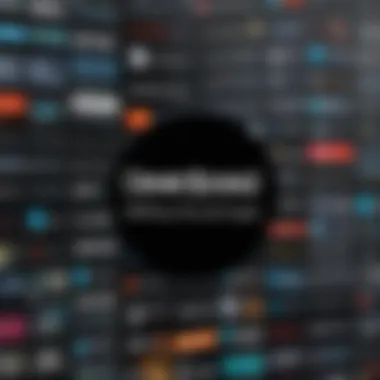

In the realm of audio editing, advanced functionality and third-party plugins play a pivotal role in enhancing the capabilities of a software program. For many users of Sony Sound Forge Audio Studio, these features not only improve the overall editing experience but also allow for customized applications suited to specific needs. Understanding the significance of these elements is essential to appreciate how this software can cater to both novice and expert audio engineers alike.
Third-Party Plugin Compatibility
One of the key advantages of using Sony Sound Forge Audio Studio is its compatibility with various third-party plugins. This flexibility is crucial for professionals who require specific tools that may not be included by default in the software. It opens the door to a wide array of audio effects, virtual instruments, and advanced processing capabilities.
- Expanded Creative Options: Integrating plugins from established developers, such as Waves or iZotope, allows users to delve deeper into their sound manipulation without being shackled to a fixed feature set.
- Specialization: For instance, a sound designer working on a film project may need particular reverb and delay effects that are only available through specialized plugins.
- Easy Workflow Integration: Most plugins are easy to setup and install, allowing users to add them to their existing workflow without a steep learning curve.
This compatibility with third-party plugins transforms Sony Sound Forge into a flexible creative toolkit capable of meeting diverse user demands.
Built-in Effects and Enhancements
In addition to its support for third-party plugins, Sony Sound Forge Audio Studio also features a robust suite of built-in effects and enhancements. These native tools are designed to enhance the foundational capabilities of the software, providing users with quick and effective options for polishing their audio tracks.
Some notable built-in effects include:
- Equalization: An essential tool for adjusting frequency balance. Sound Forge offers multiple EQ types that can be applied per track, thus facilitating precise control over the audio spectrum.
- Compression: This effect helps manage dynamics within audio tracks, helping to maintain a consistent volume level that is crucial for professional sound production.
- Restoration Tools: Built-in noise reduction and restoration features help in cleaning up unwanted sounds, making it a valuable asset for audio engineers tasked with processing archival or damaged recordings.
The combination of effective built-in features with the ability to expand functionality through third-party plugins offers a well-rounded solution for anyone serious about audio production. This versatility helps bridge the gap between basic and advanced editing tasks, making Sony Sound Forge Audio Studio a compelling choice.
Always consider testing plugins before committing to a purchase. Many developers offer demos that allow users to assess the quality and usability within their existing projects.
Support and Community Resources
When diving into any software, particularly one that's dense with capabilities like Sony Sound Forge Audio Studio, having robust support and community resources can often make or break your experience. It provides users with the assistance they need to navigate challenges and optimize their use of the software. With topics often overshadowed by flashy features, the significance of support mechanisms becomes even clearer, especially for IT and software professionals who thrive on effective problem-solving.
Such resources ensure that users have access to information, can connect with peers, and find solutions to common issues. It’s not just about technical support; it’s about creating a network where users can share tips, tricks, and innovations that can help them maximize their audio projects.
Official Support Channels
Sony Sound Forge offers multiple official support channels. Users can access these channels for both technical assistance and general inquiries. Here are a few of the core offerings:
- Help Center: This is a one-stop hub for documentation, FAQs, and step-by-step guides designed to tackle the most common questions. It can be accessed here.
- Customer Support Line: For those times when you need to speak to someone directly, the support line is invaluable. Here, experienced representatives can guide users through troubleshooting, addressing licensing queries, or providing insights into advanced functionality.
- Live Chat: An increasing number of users prefer this format, as it provides instant assistance during business hours. The option for real-time interaction can greatly enhance the support experience.
Utilizing these resources ensures that frustrations are minimized, and users can focus on their auditory creations rather than getting bogged down by obstacles.
User Forums and Discussion Groups
In addition to official support, user forums and discussion groups play a pivotal role in the Sound Forge ecosystem. These platforms empower users to share their experiences, seek advice, and exchange creative ideas. Here are some notable benefits of tapping into these discussions:
- Peer Learning: Engaging with other users allows for informal lessons drawn from real-world experiences. Often, users share their own techniques and shortcuts that can save hours of frustration.
- Community Troubleshooting: Many common issues have already been tackled within these circles. A quick search can lead you straight to discussions focused on your problem, providing quick fixes or workarounds that have been successful for others.
- Innovative Ideas: Users often share their projects and unique uses for the software. This sharing fosters creativity, offering inspiration that can be crucial for those stuck in a rut.
- Networking Opportunities: These groups can also be vital for networking with like-minded individuals in the industry. Connecting can lead to collaborations, mentorships, or simply new professional advice that can bolster your audio production skills.
Engaging actively in these forums not only enriches the Sound Forge experience but can also serve as a catalyst for one’s professional growth in audio production.
"The best support sometimes comes from those walking the same path as you. The community can open doors that official channels often cannot."
Whether you find yourself seeking immediate technical assistance or looking for inspiration, both official support channels and user forums are vital aspects for anyone committed to mastering Sony Sound Forge Audio Studio.
Future Updates and Developments
The landscape of audio editing continuously evolves, making Future Updates and Developments a crucial aspect of any software, including Sony Sound Forge Audio Studio. As user needs change and technology advances, updating the software not only keeps it relevant but also enhances user experience through new tools and features. These developments ensure that professionals and enthusiasts alike can take advantage of the latest trends in audio production, which can be the difference between being stuck in the past and leading the pack in creativity and efficiency.
Planned Features and Enhancements
Sony has a history of listening to its user base and incorporating feedback into their products. Looking ahead, there are several anticipated features that could significantly enhance Sound Forge Audio Studio.
- Improved User Interface: Users often seek a more streamlined and intuitive layout, minimizing the learning curve.
- Enhanced Collaboration Tools: In an increasingly remote world, features aimed at collaborative editing and sharing can be very beneficial.
- AI-Powered Audio Tools: Utilizing artificial intelligence to automate certain processes—like noise reduction or mastering—will likely be a focal point.
- Expanded Format Support: As new audio formats emerge, ensuring Sound Forge supports these will make the tool more versatile in various scenarios.
These planned features aim to bolster user satisfaction by making common tasks smoother and more efficient.
Community Involvement in Development
Community involvement plays an essential role in shaping the future of any software. For Sound Forge, user feedback channels—like forums and surveys—allow the developers to gather insights from both seasoned audio professionals and newcomers alike. This participatory approach means that features users desire can take priority, resulting in a product that truly caters to its audience.
"An engaged user community is vital for fostering innovation and identifying areas for improvement."
Active participation not only offers developers a clearer view of how to enhance their product but also creates a sense of belonging among users. Through platforms like Reddit and user forums, people share tips, tricks, and experiences that help refine the software in practical ways. This cycle of feedback ensures that upgrades resonate with actual user needs rather than hypothetical scenarios.
In summary, keeping an eye on future updates and developments is important for anyone using Sony Sound Forge Audio Studio. Whether it be sought-after features or active community contributions, these elements shape the tools of tomorrow, ensuring audio editors are equipped to handle any project that comes their way.
End
In wrapping up this exploration of Sony Sound Forge Audio Studio, it’s crucial to underscore its role in the audio editing landscape. With the software's robust functionality, it manages to cater adeptly to both novices and seasoned professionals alike. The simplicity of the interface paired with the depth of its features creates a unique environment that champions creativity without overwhelming the user.
Summary of Key Insights
- Versatile Use Cases: Sound Forge shines brightly in audio restoration, music production, and voiceover work, proving its adaptability across various applications. Users can effortlessly handle extensive audio tasks, making it a solid choice in many scenarios.
- User Feedback: Reviews depict a balanced view. Many users laud its user-friendly design and powerful tools, while some express concerns over specific limitations, providing a realistic lens through which to view the software.
- Cost vs Benefit: The pricing model, featuring a competitive cost structure, offers significant value when weighed against the capabilities the software hands its users. The free trial aspect further allows potential buyers to gauge fit without fiscal commitment.
These points collectively emphasize that a user’s experience can greatly change depending on their expectations and the environment they work within.
Final Thoughts on Sound Forge Audio Studio
Ultimately, Sony Sound Forge Audio Studio stands out for its blend of advanced tools and accessible user interface. For IT professionals, it offers detailed editing options suitable for crafting high-quality output. Small businesses looking for a smooth entry into audio production will also find it welcoming.
While competitors like Audacity and Adobe Audition present strong alternatives, Sound Forge holds its ground with a unique mix of simplicity and capability. Whether you’re tweaking audio for a podcast, polishing tracks for an album, or restoring old recordings, this software appears well-equipped to help achieve your goals.



