Essential Security Protocols for Mac Pro Users
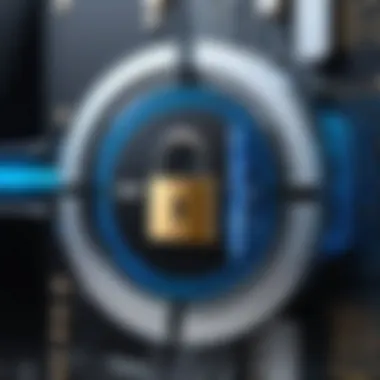

Intro
In today's digital landscape, security must be a priority for all tech users, especially those relying on Mac Pro systems. This powerful machine, while offering unparalleled performance, is not immune to vulnerabilities. Understanding the optimal security protocols is essential for safeguarding sensitive data and ensuring the integrity of the system.
Users of Mac Pro need to consider their unique challenges. These range from data breaches to malware attacks aimed specifically at macOS vulnerabilities. This article will outline proactive measures every user should implement.
The discussion will unfold key features of effective security measures, followed by a comparative analysis of tools available in the market. By the end, users will possess the knowledge necessary to make informed choices regarding their Mac Pro security strategies.
Key Features and Benefits
Overview of Features
Comprehensive Security Solutions include antivirus software, firewalls, encryption tools, and secure backup systems. Each of these features addresses different aspects of digital security, providing layers of protection.
- Antivirus Software: Offers real-time protection against malware, spyware, and other potentially harmful software.
- Firewalls: Check incoming and outgoing network traffic, blocking unauthorized access.
- Encryption Tools: Ensure that sensitive files are unreadable to unauthorized users.
- Backup Systems: Regularly save copies of important data to prevent loss during cyber threats.
These features serve to enhance not only the security of the devices but also the privacy of the user’s data.
Benefits to Users
The benefits derived from adhering to optimal security protocols on Mac Pro are substantial.
- Enhanced Data Protection: Reducing the risk of unauthorized access to personal and corporate information.
- Increased System Performance: Not all security measures degrade performance; many can actually optimize system operations by removing threats that may slow down devices.
- Peace of Mind: Knowing that proactive steps have been taken to safeguard against cyber threats.
- Regulatory Compliance: For businesses, adhering to security protocols can ensure compliance with data protection regulations, thereby avoiding legal implications.
"Security is not a product, but a process." Personal data management is ongoing; it needs continuous attention.
Comparison with Alternatives
Head-to-Head Feature Analysis
When evaluating security solutions for Mac Pro, it is essential to compare them with alternatives available for other operating systems. Mac Pro users often prefer certain tools due to their native integration with macOS.
Popular security solutions like Malwarebytes, Intego, and Bitdefender offer features particularly tailored for macOS.
- Malwarebytes: Targets malware specifically designed for macOS.
- Intego: Known for its comprehensive backup features alongside standard anti-virus capabilities.
- Bitdefender: Offers robust protection with advanced privacy features.
Pricing Comparison
Cost plays an important role in deciding on security software. The prices for these products vary significantly based on the features offered:
- Malwarebytes: Typically priced around $39.99 annually.
- Intego: Generally starts at $49.99 per year for basic protection.
- Bitdefender: Offers options ranging from $29.99 to over $79.99, depending on the level of protection.
Pricing impacts smaller businesses and individuals looking to maintain budget while ensuring strong protection. The investment in the right security measures is critical to deter future losses from security breaches.
Intro to Mac Pro Security
Security for Mac Pro is not just an afterthought; it is a fundamental aspect of maintaining system integrity and data protection. The potential vulnerabilities in Mac Pro devices can have serious implications for users ranging from individual professionals to large organizations. As technology advances, so do the tactics employed by malicious actors. Therefore, understanding the various security protocols and features is essential for every Mac Pro user. In this section, we will overview these crucial elements and emphasize their benefits while discussing key considerations for implementation.
Overview of Mac Pro Vulnerabilities
Mac Pro, like any computing device, has vulnerabilities that can be exploited by attackers. Its architecture, while robust, is not immune to threats such as malware, phishing, and unauthorized access. Common vulnerabilities include outdated software, misconfigured settings, and weak passwords. Attackers often exploit these weaknesses to gain unauthorized access to sensitive information or to disrupt operations. Notably, the growing trend of remote work has also expanded the attack surface for potential threats.
Several factors contribute to these vulnerabilities:
- Outdated Software: Failing to install regular updates can leave systems exposed to known exploits.
- Human Error: Many breaches occur due to user mistakes, such as clicking on suspicious links or failing to recognize phishing attempts.
- Network Security: A lack of secure network practices can allow attackers to circumvent defenses.
Understanding these vulnerabilities empowers users to take proactive measures, making them less susceptible to threats.
The Importance of Security for Mac Users
The necessity of implementing security measures for Mac users lies in the constant evolution of cyber threats. Not prioritizing security can lead to severe consequences, including loss of data, financial loss, and reputational damage. For businesses, the stakes are even higher as they handle sensitive customer information and proprietary data.
Mac users should consider the following reasons for prioritizing security:
- Protection of Sensitive Data: Personal and organizational data remains a significant target for cyber threats. Security measures help safeguard this information.
- System Integrity: A compromised system can lead to performance issues, loss of productivity, and potential downtime.
- Regulatory Compliance: Many industries have regulations that necessitate certain security protocols to protect user data. Non-compliance can result in hefty fines.
- Increased Trust: Demonstrating robust security measures can enhance client trust, especially in industries where data protection is paramount.
Understanding the Threat Landscape
Understanding the threat landscape is crucial for realizing the security risks faced by Mac Pro users. As technology evolves, so do the tactics employed by malicious actors. This section will delve into common security threats that affect Mac Pro systems and explore new emerging threats and trends. Recognizing these threats allows users and organizations to proactively defend their systems and protect sensitive data. It creates a proactive rather than reactive approach, which is imperative in an ever-changing digital environment.


Common Security Threats to Mac Pro
The Mac Pro, despite its strong reputation, is not immune to various security threats. Some of the most prevalent ones include:
- Malware: Mac Pro systems are increasingly targeted by malware, including viruses, worms, and ransomware. While macOS has several built-in defenses, these malicious programs continue to find vulnerabilities to exploit.
- Phishing Attacks: Cybercriminals frequently use phishing emails to deceive users into providing personal information. Even skilled users can fall victim to this if they do not maintain caution.
- Unpatched Software Vulnerabilities: Many security breaches occur due to outdated software. Developers release patches and updates to fix vulnerabilities, yet many users neglect these updates. This carelessness leaves systems open to attacks.
- Misconfigured Security Settings: Inadequate or incorrect security settings may expose Mac Pro systems to attacks. Users must be vigilant in reviewing these configurations to ensure they are robust.
These threats exemplify the importance of adopting optimal security protocols to safeguard against potential breaches.
Emerging Threats and Trends
As the digital landscape shifts, emerging threats highlight the vulnerability of the Mac Pro to innovative forms of attack. Some trends include:
- Ransomware Evolution: Ransomware is evolving, with attackers now targeting larger organizations. The threat is not limited to personal devices anymore. Mac Pro users must implement measures to combat this growing risk.
- Supply Chain Attacks: Recent incidents illustrate the dangers posed by supply chain attacks. Cybercriminals compromise legitimate software or hardware during the development stage, leading to widespread compromise at the time of installation.
- Increased Mobile Device Threats: With the rise of mobile computing, threats targeting connected devices are becoming more prevalent. Mobile management solutions are essential to ensure that mobile devices linked to Mac Pro systems are secure.
- Social Engineering Techniques: Cybercriminals increasingly utilize social hacking methods to manipulate users into revealing information. As vulnerability awareness grows, so do the tactics employed to exploit unsuspecting individuals.
Addressing these emerging trends is vital for both individual and organizational security strategies. Continuous education and adaptation to changing threats will equip Mac Pro users with the tools needed to enhance their defenses.
Built-in Security Features of Mac Pro
Security is a paramount concern for any user, especially those who rely on Mac Pro for professional or personal use. Apple integrates several built-in security features designed to protect the system by addressing potential vulnerabilities, thereby enhancing the overall user experience. These tools are significant because they do not require additional installations, which can simplify the process of maintaining a secure computing environment. Instead, they work seamlessly in the background, allowing users to focus on their tasks while safeguarding their sensitive data.
Gatekeeper: A Gatekeeper to Security
Gatekeeper is a fundamental feature of macOS that prevents unverified applications from being installed on the system. Its primary aim is to block harmful software that can compromise user data. By default, Gatekeeper only allows applications from the Mac App Store and identified developers. This significantly reduces the risk of installing malware that can be hidden in third-party software.
The configuration options for Gatekeeper allow users to customize their security preferences. Users can choose to allow applications from anywhere, but this option is not recommended as it exposes the system to numerous threats. Regular updates to Gatekeeper keep the database of trusted developers current, ensuring ongoing protection.
XProtect: Mac’s Malware Defense
XProtect is Apple’s built-in malware detection system. It operates invisibly to the user, scanning for known malware signatures whenever an application is opened. If malware is detected, XProtect blocks the file from opening and alerts the user. This proactive defense mechanism is crucial in the fight against evolving cyber threats. Users benefit from automatic updates that enable XProtect to recognize new malware signatures without requiring manual intervention.
Additionally, it can act as a first line of defense by isolating threats before they can execute harmful actions on the system. The reliance on XProtect builds a layer of security that complements other security tools users may deploy.
FileVault: Full Disk Encryption
FileVault is a full disk encryption feature designed to protect the data on users’ hard drives. When FileVault is enabled, the entire disk is encrypted automatically, rendering data unreadable to any unauthorized access. This is particularly important for those who carry sensitive information and want to ensure that it remains confidential in case of loss or theft.
The encryption process uses XTS-AES-128 encryption with a 256-bit key, which provides strong security. Users need to set a password to unlock the disk upon startup, and recovery keys can be generated for data recovery purposes in case the password is forgotten. This feature not only secures personal data but also complies with various regulatory requirements for data protection, adding an extra layer of assurance for professionals handling sensitive information.
In summary, the built-in security features of Mac Pro offer substantial protection against various security threats. By utilizing features such as Gatekeeper, XProtect, and FileVault, users can create a robust security profile that is essential in today's threat landscape. These tools work in tandem to safeguard personal and professional data while providing a seamless user experience.
Essential Security Software for Mac Pro
Security software is crucial for protecting any computing environment, particularly for Mac Pro users who may handle sensitive data. Many people believe that the macOS ecosystem inherently offers robust security features. However, it is still vulnerable to various threats. Hence, users should consider adopting additional security software to enhance their defenses against potential intrusions and malware.
Benefits of Essential Security Software
Integrating security software can drastically improve overall security posture. These tools not only provide protection from malicious attacks but also offer features that enhance usability. For instance, antivirus solutions continuously monitor system activities, preventing unauthorized access and detecting irregular behaviors. Additionally, firewall software establishes a barrier that keeps external threats at bay. Furthermore, VPN services encrypt internet connections, which adds a layer of security when browsing online.
Considerations for Effective Use
When selecting security software, it is vital to assess various factors such as compatibility, performance impact, and pricing. An application that consumes excessive resources may impede the system’s performance. Similarly, ensure that your chosen solution integrates seamlessly with the macOS environment for optimal functionality. Reading reviews and conducting research on user experiences with specific software can also provide insights into its effectiveness in real-world scenarios.
Antivirus and Anti-malware Solutions
Malware poses a significant threat to Mac Pro systems. While macOS has built-in protection against certain types of malware, additional antivirus solutions are essential for comprehensive coverage. These software programs work proactively to detect, quarantine, and eliminate threats before they cause damage.
Features to Look For
When choosing an antivirus solution, consider the following features:
- Real-time scanning: This ensures that files are scanned as they are accessed.
- Automatic updates: Keeping the virus definitions current is critical.
- User-friendly interface: A clear and simple design allows for easy navigation.
Popular choices among Mac Pro users include Malwarebytes and Bitdefender. Both are known for their efficiency and effective malware removal capabilities.
Firewall Options for Enhanced Protection
A firewall acts as a gatekeeper between your Mac Pro and potential threats from external networks. By configuring firewall settings, users can block unauthorized connections, thus enhancing overall system security.
Types of Firewalls
There are two main types of firewalls:
- Software firewalls: These are applications that run on the operating system. macOS comes with a built-in firewall that users should activate and configure according to their needs.
- Hardware firewalls: These devices sit between the local network and the internet. While providing robust protection, they might not be necessary for all users.
Configuration Tips
To configure the macOS firewall:
- Go to .
- Select .
- Click on the tab.
Make sure to enable the firewall and customize the settings to suit your security requirements. You can also set it to block all incoming connections.


VPNs: Securing Your Connection
A Virtual Private Network (VPN) encrypts your internet traffic, making it difficult for hackers and other entities to intercept your data. This is especially important for Mac Pro users who often connect to public networks, which are more susceptible to security breaches.
Benefits of Using a VPN
- Data Encryption: This protects sensitive information from eavesdropping.
- Anonymity: A VPN masks your IP address, enhancing privacy during online activities.
- Access to Restricted Content: Users can bypass geo-restrictions, accessing content and services that may not be available in their region.
When selecting a VPN, look for providers that do not log user activity, have high-speed connectivity, and offer servers in multiple locations. ExpressVPN and NordVPN are regularly recommended for their robust performance in securing connections while browsing on a Mac Pro.
Remember: A layered security approach is always best. Use antivirus software, firewalls, and VPNs in conjunction to create a comprehensive security solution for your Mac Pro.
By taking these measures, users can significantly enhance the security of their Mac Pro and reduce the risk of falling victim to cyber threats.
Best Practices for Securing Your Mac Pro
In the realm of cybersecurity, the principles of safeguarding your device remain paramount. The Mac Pro, despite its robust design and built-in security features, is not impervious to threats. Establishing best practices for securing this machine is a multi-layered approach, which significantly reduces risks and enhances data integrity. This section will delve into crucial methodologies that every Mac Pro user should adopt.
Regular Software Updates
Keeping your software up to date is fundamental in maintaining the security and performance of your Mac Pro. Updates often contain patches for vulnerabilities that cyber attackers may exploit. Apple regularly releases system refinements that address newly discovered weaknesses. Enabling automatic updates is advisable. This ensures that your system always benefits from the latest protections without manual intervention.
- Open System Preferences.
- Click on Software Update.
- Check the box for Automatically keep my Mac up to date.
Also, installing updates for third-party applications is equally critical. Many breaches occur through outdated software. By performing regular checks for software updates, you can fortify your defenses substantially.
"An outdated system is like an open door to cyber threats. Always keep it armed with the latest updates."
Creating Strong Passwords and Authentication Techniques
The effectiveness of any security system often boils down to authentication. Passwords act as the first line of defense against unauthorized access. Therefore, creating strong passwords is essential. Here are several strategies:
- Use Complex Combinations: Include numbers, symbols, and a mix of upper and lower case letters.
- Avoid Common Words: Stay away from easily guessable terms such as 'password' or your name.
- Unique Per Account: Each service should have a distinct password to limit fallout from a leak.
Consider adopting a password manager to keep track of your diverse passwords. This tool not only stores your credentials securely but can also generate complex passwords for you. Additionally, implementing two-factor authentication where available adds another layer of security, making it harder for attackers to gain access even if they acquire your password.
Safe Browsing Habits and Phishing Awareness
The internet is riddled with threats, making safe browsing habits critical. Many compromises occur through phishing attempts, where attackers impersonate legitimate entities to extract sensitive information from users. To protect yourself, consider these practices:
- Verify URLs: Always check the address bar for HTTPS and any spelling errors in the web address.
- Do Not Click on Suspicious Links: Even if they appear to come from friends, verify before clicking.
- Educate Yourself: Familiarize yourself with the common signs of phishing attacks. This knowledge allows quicker recognition of potential scams.
Organizations should conduct training for employees to enhance collective awareness around these threats. Using tools such as web filters can further reduce the risk of falling prey to malicious websites.
By implementing these best practices, Mac Pro users can significantly bolster their defenses and protect sensitive information from a variety of cyber threats.
Evaluating Third-Party Security Tools
Evaluating third-party security tools is essential for Mac Pro users. The digital landscape is constantly changing, with new threats emerging daily. Built-in features are not sufficient alone. They need complementing with specialized solutions. Third-party tools provide advanced functionalities that enhance overall system protection. This necessity becomes more pronounced in business environments or for users dealing with sensitive information.
Third-party security solutions can offer several benefits. These include advanced malware detection, real-time threat response, and protection against sophisticated attacks that built-in systems may not adequately handle. Additionally, they often provide customizable settings, allowing users to tailor protection according to their specific needs. Privacy policies and data handling practices of these tools are also critical factors in their evaluation. Users must ensure they choose reputable vendors who prioritize user privacy and data integrity.
When evaluating third-party security tools, consider the following elements:
- Effectiveness: How well does it detect and neutralize threats?
- Ease of Use: Is the interface user-friendly?
- Customer Support: Accessible and responsive support channels can be vital.
- Cost: Determine if the pricing aligns with your budget and offers good value.
Each of these factors plays a critical role in ensuring that users select a solution that will truly enhance their security posture.
How to Choose the Right Security Solution
Choosing the right security solution involves assessing your needs. Start by identifying the specific vulnerabilities of your Mac Pro. Next, consider the following steps:
- Assess Your Requirements
Understand your environment and what you are trying to protect. This assessment can include: - Research Available Options
Explore different products. Look for reviews and independent tests to gauge their effectiveness. - Compare Features
Evaluate necessary features for your context. This could range from malware protection to firewall capabilities. - Trial Periods
Consider tools that offer trial periods. Testing software before making a decision provides insight into its usability and effectiveness. - Gather Recommendations
Consult professionals or user communities online. Platforms like Reddit can provide real-world experiences.
- Type of data handled
- Usage patterns and risk levels
Comparative Analysis of Popular Security Tools
In the current market, several reputable security tools stand out. Comparing these can provide clarity for users. Key tools often considered are:


- Norton 360: Known for comprehensive antivirus and additional protection features, including a VPN.
- Bitdefender: Offers strong malware protection and performance efficiencies.
- Intego: A long-standing player specifically focused on Mac OS protection.
"Choosing the right tool can significantly reduce the risk of data breaches and improve your overall security framework."
Each of these tools has unique strengths:
- Norton 360 excels in integrated features.
- Bitdefender frequently scores high in independent testing.
- Intego is optimized specifically for Mac, offering targeted protection against Mac-specific vulnerabilities.
Ultimately, the choice of a third-party security tool should reflect both the specific needs of the user and the broader context of security challenges faced by Mac Pro users.
Enhancing Mac Pro Security Through System Configurations
Enhancing security on the Mac Pro through system configurations is critical for protecting sensitive data and ensuring overall system integrity. This aspect delves into the configurations that can significantly mitigate risks and threats, allowing users to maintain control over their devices. Proper system configurations are the first line of defense against potential breaches, unauthorized access, and data theft.
One key benefit of system configurations is the ability to customize user permissions. This ensures that only authorized individuals have access to specific files and applications, effectively reducing the surface area for potential attacks. Additionally, configuring privacy settings aids in controlling data sharing with third-party applications and services, which is essential in today's data-driven environment. A proactive and informed approach to configuration can lead to a safer Mac Pro experience for every user.
User Account Management and Permissions
Managing user accounts effectively is essential for enhancing security on the Mac Pro. The operating system allows for creating multiple user accounts, each with distinct privileges. By doing so, you can limit access to critical resources, ensuring that only trusted users can execute sensitive tasks.
Key Considerations:
- Administrator vs Standard Accounts: It is wise to use standard accounts for daily operations, reserving administrator accounts for specific tasks. This minimizes risks by restricting access to advanced features that can pose threats when misused.
- User Groups: Organizing users into groups allows for efficient permission management. You can tailor access levels based on roles, ensuring users have not more, and not less, information than necessary.
- Regular Review and Audits: Conduct periodic reviews of user permissions to ensure they align with current needs, especially after personnel changes or role modifications.
By adhering to these practices, users fortify their accounts against unauthorized access, which significantly enhances overall security.
Adjusting Security Preferences and Privacy Settings
Adjusting security preferences and privacy settings is an integral part of maintaining a secure Mac Pro. The macOS provides several built-in options to tailor security to individual needs, significantly impacting how data is protected.
Important adjustments include:
- Enabling FileVault: This feature offers full disk encryption, making it difficult for others to access your data should the device fall into the wrong hands. Activating FileVault is a proactive step toward ensuring data privacy.
- Setting Up Firewall: Make sure the firewall is activated. This acts as a barrier separating your system from unauthorized incoming data connections.
- Privacy Settings for Applications: Within System Preferences, you can manage app permissions to control what software can access your information. Limiting access to sensitive data will help prevent leaks and protect your privacy.
Adjusting these settings does not only protect personal data but also reduces the risks associated with third-party applications and services.
Being vigilant about these configurations is paramount in safeguarding your Mac Pro from evolving threats and ensuring a secure working environment.
Future of Security on Mac Pro
The rapid evolution of technology continues to transform the landscape of security protocols for Mac Pro users. Understanding the future of security on this platform is crucial, as it allows users to prepare for upcoming challenges and embrace new solutions. Several key elements, including advancements in security technology and anticipated threat trends, shape the foundation for developing effective strategies. By staying informed, users not only protect their data but also enhance the resilience of their systems against malicious actors.
Innovations in Security Technology
Innovations in security technology are playing an instrumental role in determining how Mac Pro users will protect their devices in the future. Here are some noteworthy developments:
- Artificial Intelligence (AI): AI is becoming increasingly important for detecting threats. It has the capacity to analyze patterns and recognize anomalies that may indicate an attack. Integrating AI-based tools can make proactive defenses more efficient.
- Machine Learning (ML): Similar to AI, ML can learn from data over time, improving the capability of security tools to identify potential vulnerabilities. This adaptation is essential in a landscape where threats are constantly evolving.
- Two-Factor Authentication (2FA): The rising importance of 2FA cannot be overstated, especially for systems like Mac Pro. It adds an extra layer of security, making unauthorized access far more difficult.
- Integrated Security Solutions: Companies are increasingly offering bundled security options, combining various tools into a comprehensive package that simplifies user experience while enhancing protection.
Implementing these technologies positions Mac Pro users on the cutting edge of security measures, improving both the effectiveness of their defenses and their ability to respond to new threats as they emerge.
Predicted Trends and Preparing for Future Threats
As we look ahead, several trends are emerging within the landscape of cybersecurity that will impact Mac Pro users significantly. Here are some anticipated developments:
- Rise of Ransomware: As systems become more interconnected, the risk of ransomware attacks will increase. Users must develop robust backup strategies to ensure that data remains recoverable, even if attacked.
- Focus on Privacy: With growing awareness of data privacy, there will be an increased demand for protocols that protect user information from unauthorized access. This involves not only using strong security measures but also understanding user rights regarding data.
- Remote Work Security: The shift to remote work has created new vulnerabilities. Users need to prioritize secure remote access solutions, including secure VPNs, to maintain data integrity.
- Regulatory Changes: Future regulations regarding data protection will likely shape the security protocols users must adopt. Keeping abreast of these changes ensures compliance and reduces the risk of potential fines.
"The best defense against evolving threats is a well-informed user and an agile security strategy that adapts to new challenges."
By focusing on these elements, users can bolster their security postures and navigate the complex future of cybersecurity effectively.
Closure
The conclusion of this article serves as a vital component in reinforcing the importance of security for Mac Pro users. In an increasingly digital landscape where threats can emerge from various vectors, understanding and implementing effective security measures proves essential. This section synthesizes the knowledge shared throughout the article and highlights actionable insights that users should consider in their security practices.
Recap of Effective Security Strategies
To secure a Mac Pro effectively, users must adopt a multifaceted approach. Key strategies include:
- Regular Software Updates: Keep the operating system and applications up to date. These updates often contain security patches that address newly discovered vulnerabilities.
- Strong Passwords and Two-Factor Authentication: Utilizing complex passwords can significantly reduce the risk of unauthorized access. Coupled with two-factor authentication, it creates a formidable barrier.
- Activation of Built-in Features: Leveraging macOS features such as FileVault for disk encryption, Gatekeeper for application security, and XProtect for malware defense ensures a robust defense against many common threats.
- Utilization of Trusted Security Software: While built-in features are important, complementing them with reputable antivirus and firewall solutions further enhances protection.
- Awareness and User Education: Users should stay informed about phishing attempts and other social engineering tactics that pose risks to their security.
By integrating these strategies, Mac Pro users can create an environment that substantially diminishes their exposure to threats.
Encouraging Proactive Security Mindset
Fostering a proactive security mindset cannot be overstated. Security should not be a reactive measure but rather an ongoing commitment to maintaining a safe digital environment. Here are some considerations:
- Continual Learning: Security protocols and threat landscapes constantly evolve. Users must stay abreast of the latest developments in cybersecurity to adapt their strategies accordingly.
- Regular Security Audits: Frequent review of security settings, permissions, and any installed applications can identify potential weaknesses.
- Incident Response Planning: Preparing for potential security breaches can minimize damage. Establishing a plan detailing response steps can improve recovery speed and effectiveness.
- Community Engagement: Sharing experiences and insights within professional circles can lead to enhanced understandings of security practices. Engaging in forums such as Reddit can provide valuable information and peer support.



