Understanding Sellerboard Pricing: A Complete Overview


Intro
In the ever-evolving world of online commerce, having the right tools in your toolkit is essential. Sellerboard has emerged as a popular choice among businesses seeking to optimize their Amazon sales. Yet, understanding its pricing can be a bit like reading a foreign menu. It helps to break it down piece by piece, highlighting what you actually get for your dollar.
This guide takes a closer look at Sellerboard pricing—what's included, how it stacks up against competitors, and ultimately, if it’s worth the investment.
Key Features and Benefits
The first step toward grasping Sellerboard’s value is appreciating its core features and how they cater to different user needs.
Overview of Features
Sellerboard offers a comprehensive suite of tools designed for sellers:
- Profit Tracking: This feature allows users to monitor real-time profits, which is crucial for understanding cash flow.
- Inventory Management: Helps keep tabs on stock levels and alerts users when it's time to restock.
- PPC Management: Automated PPC campaigns can significantly save time, allowing sellers to focus on more strategic decisions.
- Sales Analytics: Detailed sales data empowers users to make informed decisions about their products and pricing strategies.
Of course, these features come together to paint a broad picture of Sellerboard’s capabilities but do they really benefit the users?
Benefits to Users
Understanding the practical benefits of these features can help potential users see the real value:
- Cost Efficiency: By providing insights into profitability, Sellerboard minimizes the risk of overextending budgets on ineffective tactics.
- Time Saving: Automation of PPC can free up hours each week for sellers, allowing them to focus on scaling their business instead of getting bogged down in minutiae.
- Data-Informed Decision Making: The depth of analytics available means users can pivot strategies based on solid data, rather than gut feelings—vital for long-term success.
"Investing in a tool like Sellerboard can truly transform how you approach your Amazon business, turning chaos into clarity."
Comparison with Alternatives
When considering a service like Sellerboard, it’s only natural to compare it against other similar offerings on the market. Is it truly the best option?
Head-to-Head Feature Analysis
Comparing Sellerboard with alternatives like Jungle Scout and Helium 10 gives deeper insights:
- Jungle Scout is known for its product research capabilities but lacks the comprehensive financial analytics offered by Sellerboard.
- Helium 10 provides many features but can be overwhelming due to its steep learning curve, while Sellerboard offers a more user-friendly interface.
Thus, depending on what features you prioritize, Sellerboard may suit your needs better or worse than its competitors.
Pricing Comparison
Pricing is often a deciding factor when choosing any service. A breakdown is needed:
- Sellerboard's pricing starts lower than both Jungle Scout and Helium 10, usually around $15-20 monthly for basic packages.
- In contrast, a similar plan from Helium 10 can set you back $39 or more each month.
Hence, for budget-conscious businesses, Sellerboard's pricing presents a compelling value proposition without sacrificing essential features.
Understanding these components can guide you toward making a more informed decision.
Foreword to Sellerboard
Sellerboard is a tool that has captured the attention of many e-commerce and Amazon sellers due to its efficacy in managing finances, inventory, and overall operations. For businesses navigating the bustling market, understanding Sellerboard becomes pivotal. The platform isn’t just another software; it’s a way to demystify the complexities of online selling.
The importance of diving into the nuances of Sellerboard cannot be overstated. It’s designed to assist sellers in tracking their profitability and managing their listing performance. When one examines the intricate framework of pricing, it helps to frame decisions. The costs involved in using this software often reflect on revenue management and overall business strategy.
Sellers embrace this platform to not only monitor their profits but also to gain insights into future sales trends. It can serve as a compass in an unpredictable market. Understanding its pricing structure provides clarity on the expected return on investment, which is crucial for budget-conscious small and large businesses alike.
One must also consider the various features offered at each pricing tier. Not all plans are created equal, and this is where awareness plays an essential part in selecting the right option. Each decision hinges on not just the upfront cost, but also the long-term benefits.
In summary, a comprehensive understanding of Sellerboard is not merely about numbers. It’s about aligning the chosen plan with business goals and achieving that delicate balance between cost and capability. Moving ahead, we will dissect the pricing plans and their implications on seller performance.
Understanding Pricing Structures


A thorough grasp of pricing structures is vital for anyone diving into the realm of software solutions like Sellerboard. Understanding the intricacies of how a service is priced can mean the difference between making a wise investment and encountering unexpected costs that stump your budget. In this section, we will dissect the various aspects of Sellerboard’s pricing model, shedding light on how these elements not only impact the users’ spending but also their overall experience with the platform.
When companies evaluate software solutions, they look closely at pricing structures to comprehend what they’re committing to. A clear pricing strategy can instill confidence in businesses, as it offers transparency regarding potential costs. Moreover, understanding what’s included in each pricing tier allows business leaders to align their software expenses with their needs and performance expectations.
Overview of Sellerboard Pricing
Sellerboard’s pricing can be distilled into distinct components. The fundamental aim is to present potential users with clear, logical options that cater to different business sizes and needs. With a user-friendly pricing interface, Sellerboard stands out from competitors by providing insight not only into the cost but also into the accompanying functionalities. This transparency benefits prospective buyers by enabling them to weigh their options based on empirical data rather than marketing fluff.
Oriented towards the e-commerce industry, Sellerboard’s pricing is tailored for online sellers. The costs vary depending on the features and services needed. Understanding these pricing points is crucial, as they allow businesses to better forecast their operating expenses.
Tiers of Pricing Plans
Sellerboard offers a tiered pricing model designed to cater to diverse business scales and functionalities. Each tier escalates in both cost and features, allowing businesses to select a plan that integrates seamlessly with their size and operational requirements. Typically, the tiers are categorized as Basic, Advanced, and Premium.
- Basic Plan: This entry-level option is suitable for small businesses or individual sellers. It provides essential functionality, such as profit analytics and management tools.
- Advanced Plan: The mid-tier level is aimed at growing businesses. It includes additional features like advanced reporting capabilities and integrations with other software, ensuring that users receive comprehensive insights that can drive growth.
- Premium Plan: Tailored for larger enterprises, this top-tier plan encompasses all features offered, as well as customized support options. The Premium tier often also provides exclusive access to new features before they’re rolled out to lower tiers.
Within these tiers, Sellerboard creates a balance—offering competitive pricing while ensuring users have access to the resources necessary for effective business management. This structured approach helps users find their fit without having to sift through excessive options.
Factors Influencing Pricing Decisions
A myriad of elements weighs into how Sellerboard prices its offerings. Here are some fundamentals that often come into play:
- Market Demand: The ebb and flow of demand for e-commerce tools can shift pricing. Sellerboard aligns its pricing with the value provided to users, recognizing when to adjust to remain competitive.
- Feature Set: The richness of features can directly influence pricing. More sophisticated features come at a premium, but they also enhance the value for users looking for comprehensive management tools.
- User Base Size: A growing user base can lead to economies of scale, allowing Sellerboard to adjust pricing effectively while maintaining quality service.
- Customer Feedback: Regular input from users guides pricing strategy. The company continually checks the pulse of its customers to ensure that pricing structure meets their expectations and perceived value.
Understanding these influences better prepares potential users to navigate the pricing landscape of Sellerboard. It allows companies to appreciate not just the cost involved, but what weighs into those numbers, enabling them to make informed decisions.
Features Included in Each Pricing Tier
Understanding the features included in each pricing tier of Sellerboard is crucial in making an informed choice. These features not only determine what capabilities you get at each level but also help you assess the value for the investment you make. A productive experience hinges on aligning your business needs with the right set of features. Therefore, looking closely at what each tier offers can significantly enhance your decision-making process. Let's break down the essentials of Sellerboard's offerings.
Basic Features
The basic features are typically designed for individuals or small businesses that are just starting or have limited needs. This tier often provides the core functionalities that support essential seller activities. Some of the common inclusions are:
- Sales Tracking: Keeping tabs on daily, weekly, and monthly sales figures helps in making timely adjustments to sales strategies.
- Inventory Management: Essential for preventing stockouts or overstock situations, this feature can save significant money.
- Profit Analytics: Understanding your profit margins is key in optimizing pricing and cost structures.
These basic features serve as a solid foundation for users, allowing them to gain familiarity with the platform without overwhelming complexity. They lay the groundwork for stricter business operations while being cost-effective.
Advanced Features
Once you scale up and require more comprehensive tools, the advanced features step in to provide enhanced capabilities. These can be particularly useful for those running larger operations or wanting deeper insights into their performance. Notable advanced features include:
- Automated Reporting: Generates detailed reports automatically, saving time and minimizing the chances of errors when compiling data manually.
- Enhanced Analytics Tools: More sophisticated analysis options that allow users to dig deeper into their sales and inventory trends, revealing patterns that could be missed otherwise.
- Integration with Other Platforms: Facilitating fluid communication and data flow between Sellerboard and other e-commerce or accounting systems, which is crucial for operational efficiency.
Investing in these advanced features can result in a more streamlined and intelligent approach to e-commerce, where you can leverage data to drive decisions.
Customization Options
Customization options offer flexibility in adapting Sellerboard to meet the specific needs of various businesses. Each seller has unique workflows, and it’s imperative to have tools that can mold to these requirements. Here are the primary customization options available:
- Custom Dashboards: Users have the option to create personalized dashboards, highlighting the metrics that matter most to them. This not only saves time but also helps keep focus on key performance indicators.
- Reported Filters and Tags: The ability to tag and filter data helps in navigating through extensive datasets, making it easier to manage information pertinent to your business.
- Flexible User Roles: Depending on the size of your team, you can customize what each user can access or modify, enhancing security and correlation between various team members.
By tailoring the features according to business needs, users can optimize their operations and find the most effective way to leverage Sellerboard's capabilities.
"Understanding the specific features included in each pricing tier is key to maximizing your tools’ effectiveness and ensuring a good return on investment."
In summary, the features included in each pricing tier are not merely optional add-ons; they are integral to your operational strategy and can significantly influence the success of your business in the e-commerce space.
Comparative Analysis with Competitors
In today's highly fragmented software landscape, a comparative analysis with competitors becomes not just beneficial, but essential for businesses looking to select the right tools. When it comes to Sellerboard, understanding how it stacks up against similar platforms can provide valuable insights and help decision-makers choose wisely. It can reveal strengths and weaknesses, serving as a compass in a world where choices are abundant yet often overwhelming.
Comparison with Similar Tools

When evaluating Sellerboard, it’s important to look beyond its pricing and features. This involves comparing it to similar tools like Jungle Scout, Helium 10, and AMZScout.
- Jungle Scout offers extensive product research tools primarily structured for new sellers looking to identify revenue-generating products. Its pricing is slightly different, with focus on one-time payments vs. monthly subscriptions.
- Helium 10 is known for a broader set of features including SEO tools and keyword research options, making it a favorite for those who focus heavily on optimizing their listings.
- AMZScout, on the other hand, provides a competitive pricing model but doesn’t always include the same depth of analytics as Sellerboard.
This horizontal analysis yields insights like:
- Feature Gaps: For example, while Helium 10's suite is feature-rich, Sellerboard shines in its specialized financial analytics tailored for Amazon sellers.
- User Experience: Many users appreciate Sellerboard's user-friendly interface, which allows less tech-savvy individuals to navigate seamlessly, contrary to the steeper learning curve in tools like Helium 10.
This exploration is crucial. Users must not only assess features but also how effectively those features align with their specific needs.
Value Proposition of Sellerboard
Sellerboard isn't just another tool in the SaaS jungle; it boasts a compelling value proposition that resonates well with small and medium-sized Amazon sellers. Its promise goes beyond basic functionalities, aiming to provide clarity and efficiency to financial operations.
- Unique Selling Points:
- Affordability: Compared to competitors, Sellerboard often provides better value for smaller businesses, with tiered pricing that allows for scalability.
- Real-Time Profit Tracking: Users can enjoy real-time metrics on their profits and losses, keeping them alert and informed before major decisions.
- Automated Reports: The automatic generation of essential reports takes a significant load off users, allowing them to focus on strategy rather than data crunching.
In essence, the value proposition presents Sellerboard as a solution tailored for those wanting effective control and oversight in an often murky eCommerce environment.
A thorough assessment of the market landscape aids businesses in making informed, strategic choices, especially regarding platforms like Sellerboard, which is designed with the Amazon seller in mind.
User Experience and Feedback
When delving into the intricacies of Sellerboard pricing, examining user experience and feedback emerges as a critical component. Understanding how actual users perceive and interact with the platform can unveil valuable insights into its effectiveness, functionality, and overall value proposition. User experience not only reflects how well Sellerboard meets the needs of its clientele but also acts as a lens through which potential customers can gauge the reliability and suitability of the service for their own requirements.
Benefits of Focusing on User Experience:
- Real-World Applications: When users share their experiences, it provides a ground-level view of how Sellerboard performs in everyday scenarios, highlighting its strengths and weaknesses.
- Trustworthiness: Customer testimonials and expert reviews significantly impact purchasing decisions. Positive experiences can enhance credibility, while negative feedback can raise red flags.
- Improvement Avenues: Feedback often contains constructive criticism, offering Sellerboard insights on areas for enhancement, which can enhance future iterations of the software.
User experience isn't just gauged through personal anecdotes but is also substantiated by ratings, reviews, and various forms of customer sentiment analysis across platforms. Engaging with these insights helps potential buyers paint a broader picture of what they're signing up for.
User experience is the bridge between service and satisfaction.
User Testimonials
User testimonials serve as powerful endorsements within the spectrum of Sellerboard pricing, acting as informal yet impactful metrics of satisfaction. Speaking directly to the experiences of individuals who have utilized the service, these testimonials can illuminate the specific benefits and challenges faced by users.
- Insight into Real Usage: User testimonials reveal practical applications of Sellerboard, detailing how businesses have integrated the platform into their operations and the resultant outcomes they experienced. For instance, a small Amazon seller might express how Sellerboard helped them analyze their expenses and optimize their profits effectively.
- Emotional Resonance: Often, these accounts carry an emotional weight, showcasing not only factual outcomes but also personal stories that resonate with new users considering the platform.
- Variety of Perspectives: Gathering testimonials from diverse users—from solo entrepreneurs to larger retailers—creates a well-rounded view of Sellerboard’s impact across varying scales of business operations.
Expert Reviews
Expert reviews add another layer of credibility to understanding Sellerboard's pricing structure. Unlike user testimonials that stem from personal experiences, expert analyses provide a more seasoned perspective grounded in industry knowledge.
- Comprehensive Evaluation: Experts often provide detailed critiques, examining Sellerboard’s pricing in conjunction with competitor services, leading to an informed judgment about its value. A review may dissect specific pricing tiers, or delineate how certain features stack up against those of leading competitors in the e-commerce software landscape.
- Trend Analysis: In addition to evaluating the product, experts can contextualize Sellerboard within broader industry trends, helping potential users understand how it aligns with current market needs.
- Recommendations for Users: These reviews frequently include suggestions for prospective buyers on how to leverage Sellerboard effectively under various pricing plans. For businesses weighing their options, such insights can guide them toward decisions that maximize their return on investment.
Return on Investment Considerations
Understanding the return on investment (ROI) is crucial for any business decision, especially when it comes to utilizing SaaS tools like Sellerboard. Measuring ROI allows businesses to see beyond the initial pricing structures. It evaluates the true cost-effectiveness and potential financial gains associated with the platform over time. In this section, we will explore the elements involved in calculating ROI, the benefits that justify the investment, and the crucial considerations a business should keep in mind to ascertain whether Sellerboard fits their financial goals.
Evaluating Cost vs. Benefits
Evaluating the cost against the overall benefits is at the heart of making informed financial decisions. When a business considers Sellerboard, it must weigh what it will pay against the level of service and resource savings it acquires.
- Subscription Fees: This is the most apparent cost element, often presented in tiered pricing. Each tier brings different features, so assessing what features a business actually needs is essential.
- Time Savings: Sellerboard's capabilities can streamline numerous tasks— automating things like bookkeeping and inventory tracking. This automation translates to direct savings on labor costs.
- Insight Generation: With accurate data, organizations can make better decisions. Thus, the input from Sellerboard can lead to forecasts that enhance sales performance and optimize inventory management.
"A well-calculated ROI not only measures gains but also armors businesses against unexpected expenses."
By tabulating these aspects, firms can create a more comprehensive view of their investment. For instance, it might be helpful to quantify time saved per week. If a tool saves an employee just two hours per week, and this time can be redirected towards revenue-generating activities, the justification for cost becomes much clearer.
Long-Term Financial Implications


Considering long-term financial implications solidifies the case for any SaaS purchase. Investments in software tools like Sellerboard are not just a one-off transaction; they tend to influence a business's financial health well into the future.
- Recurring Costs: Investigate how subscription plans might evolve. Some offer discounts for annual payments. If a long-term relationship is intended, assessing discount structures can help minimize costs.
- Scalability: As businesses grow, their needs often shift. Sellerboard’s flexible plans allow companies to upgrade as necessary. However, businesses must think about how these upgrades fit into their budget in the long term.
- Change in Workflow Efficiency: Over time, the efficiency gained from the platform can lead to increased profits, which may sometimes exceed initial projections. Businesses must factor in how improved operations will impact cash flows positively.
Considering these elements can shine a light on Sellerboard’s role as not just an expense but as a valuable asset that appreciates in worth as the business grows and evolves.
Strategies for Maximizing Value
Understanding how to leverage your investment in Sellerboard is crucial for achieving long-term benefits. The strategies for maximizing value from Sellerboard do not just focus on the cost but rather how to align the platform’s features with your unique business goals. By tailoring plans and fully utilizing the features, users can ensure that every cent spent on Sellerboard translates into tangible improvements in their operational efficiency and profitability.
Tailoring Plans to Business Needs
Every business is unique, and a one-size-fits-all approach often falls short. To maximize value from Sellerboard, it’s vital to evaluate the specific needs of your business and tailor the pricing plan accordingly. This can start by identifying key factors such as the scale of operations, business model, and specific features that align with your goals.
For instance, if you're a startup focusing on cash flow management, consider opting for the most basic tier at first. This lower-cost plan allows you to get acquainted with the service without heavy financial commitment. As your business scales, you can gradually upgrade to access advanced analytics or reporting features that can drive strategic decision-making.
Additionally, conducting regular reviews of your usage—paying attention to what features bring the most value—can help you determine when to switch tiers. Keeping an eye on how usage aligns with business growth can make all the difference.
Utilizing Features to Their Full Potential
Once you have chosen the right plan, it’s time to unlock the full potential of the features provided by Sellerboard. Many users often underutilize these tools simply due to unfamiliarity or lack of strategic planning. Maximizing value lies in a proactive approach to fully engage with what Sellerboard has to offer.
Below are some tips for leveraging features effectively:
- Engage with Analytics: Sellerboard provides comprehensive analytics that can guide decisions. Regularly review these reports to identify trends and areas for improvement. Having concrete data rather than gut feelings can sharpen strategies.
- Integrate with Other Tools: Many people don’t realize that Sellerboard can mesh well with other platforms, be it an inventory management system or customer relationship management software. This kind of integration can streamline processes and improve data accuracy.
- Attend Training Sessions or Webinars: Sellerboard often runs training sessions. Participating in these can enhance your knowledge and help comprehend features that you frequently overlook, increasing the software’s utility.
In summary, the key to maximizing value lies in a clear understanding of your business needs and a strategic usage of the available features. This approach not only ensures effective utilization of the platform but also enhances your overall business outcomes.
"The best investment in your business is not just in tools, but in the knowledge and strategies that allow you to utilize them efficiently."
By combining tailored plans with a thorough understanding of the features, businesses can turn Sellerboard into a cornerstone of their operational strategy.
Challenges and Limitations
Understanding the challenges and limitations associated with Sellerboard pricing is crucial for potential users. Although this platform brings a range of features that can significantly assist in managing business finances, like all solutions, it is not without its drawbacks. By highlighting specific elements such as user issues and the nuances of pricing flexibility, a clearer picture emerges regarding how to approach this tool effectively.
Common User Issues
Many users often express concerns related to the usability of the Sellerboard platform. For instance, navigating through various features can feel overwhelming, especially for those not as tech-savvy. Some common issues users have encountered include:
- Steep Learning Curve: New users may find it challenging to grasp the full extent of the software capabilities promptly.
- Technical Glitches: Occasional bugs or system slowdowns may occur, which can disrupt day-to-day operations.
- Limited Customer Support: Some users have reported delays in receiving assistance during critical times, leading to frustration.
Realizing these challenges before investing in Sellerboard can save both time and effort down the line. Users are advised to engage with community resources or forums to share experiences and tips. For instance, sites like reddit.com host discussions where users can share solutions to common problems, offering valuable insights.
Pricing Flexibility and Hidden Costs
When considering Sellerboard as a potential investment, it's essential to address the unease surrounding pricing flexibility and hidden costs. Users often discover that while Sellerboard presents various pricing tiers, the costs associated with certain features might not be immediately apparent. Here are several critical points to contemplate:
- Variable Costs: Users may face variable costs, depending on usage or add-on features selected, which can lead to unaffordable expenses for larger operations.
- Hidden Fees: Certain functionalities, such as advanced reporting or integrations, may incur additional fees that are not clearly indicated in the base pricing plans.
- Contractual Obligations: The flexibility of canceling or modifying service plans can also be limited due to contractual obligations, which restricts scalability for some businesses.
Be aware of these elements during the decision-making process to ensure financial expectations align with what Sellerboard offers. An honest evaluation of these aspects is paramount for any business considering this software to avoid unwanted surprises later on.
Culmination
As we come to the close of this comprehensive exploration of Sellerboard pricing, it is crucial to reflect on the different elements we've discussed. Before making any commitment to a new software tool, especially one like Sellerboard that has various pricing structures, understanding the implications of these decisions is vital. This not only involves a look at the numbers but also at how each tier can directly impact your business operations.
Final Thoughts on Sellerboard Pricing
When considering Sellerboard, potential users should evaluate how the pricing aligns with the specific needs of their business. The various tiers offer distinct features designed to cater to everything from small startups to larger enterprises. For instance, a small business may benefit more from the basic plan, while a growing company may need the advanced features provided in higher tiers. Ultimately, making an informed choice not only saves money but can also facilitate smoother business workflows.
Feedback from existing customers highlights the platform's user-friendly interface and valuable insights into profitability and costs. This is not just another tool; it's a strategic ally that can help you stay ahead of the competition.
Looking Ahead: Future Pricing Trends
As we look to the future, several trends are likely to shape the pricing strategies of platforms like Sellerboard. One notable trend is the increasing customization of pricing plans. Users are becoming more savvy, and they want plans that adapt to their evolving needs rather than a one-size-fits-all approach. This potential shift could lead to more flexible pricing strategies that allow companies to pick and choose features relevant to them.
Another trend is the potential rise in tiered pricing structures based solely on performance metrics. Businesses might find that their monthly fees could be tied to how effectively they utilize Sellerboard, allowing for costs to be proportionate to results achieved. Such dynamic pricing can provide an even clearer insight into return on investment, aligning costs with direct business results.
Moreover, the role of data privacy and security is becoming increasingly prominent. In an era where data breaches are frequently making headlines, cost structures may also reflect investments in safeguarding user information. Thus, keeping an eye on these upcoming changes in the market will be vital for making educated decisions about software investments.



