Service Desk vs Helpdesk: Key Differences Explained


Intro
In the world of IT service management, two terms often come up: service desk and helpdesk. Though they sound similar, they represent distinct concepts that hold significant importance in how organizations manage their IT services. Grasping the differences can help you make informed decisions about which system to implement for your company's specific needs.
The service desk is regarded as a strategic function, focusing on providing a broad range of IT services and fostering communication between IT and the business. On the other hand, the helpdesk is typically more reactive, dealing mainly with support ticket resolution and providing assistance for technical issues. Understanding these distinctions allows for a more strategic approach to managing IT resources and defining roles within your organization.
In this analysis, we will dive into the key features, benefits and also compare these two systems to elucidate their roles in IT service management. By the end of our discussion, IT professionals and business leaders alike will gain a comprehensive understanding of which aspects of service desks or helpdesks align better with their operational goals.
Key Features and Benefits
Overview of Features
Both service desks and helpdesks are essential to maintaining productivity and addressing user needs. Key features common to these systems include:
- Ticketing System: This is fundamental. Both systems utilize ticketing to track and resolve customer queries or issues.
- Knowledge Base: A repository of information that can empower users to solve common problems independently.
- Reporting and Analytics: Both provide insights into performance through metrics like ticket resolution times and user satisfaction.
- Multi-channel Support: Features that allow users to reach support via email, phone, chat, or even social media.
Benefits to Users
Choosing the right option can bring about distinct benefits for users:
- Service Desk: Offers a one-stop-shop for all IT services, making it easier for users to navigate and find solutions. The proactive approach helps in identifying potential issues before they escalate.
- Helpdesk: Provides quick troubleshooting and immediate assistance, which addresses specific problems swiftly. It appeals to users who need instant solutions to urgent problems.
"The choice between service desk and helpdesk often hinges on your organizational needs and the level of service expected by users."
Comparison with Alternatives
Head-to-Head Feature Analysis
When contrasted, here’s how the core features stack up:
| Feature | Service Desk | Helpdesk | | Support Scope | Broad | Narrow/Specific | | User Interaction | Two-way | One-way/Reactive | | Problem Management | Proactive | Reactive | | Integration | High (multiple systems)| Low to Moderate (focused)|
Pricing Comparison
Pricing models can alter based on complexity and offerings:
- Service desks tend to be priced higher due to their extensive functionality and broader service scope. Vendors like ServiceNow or Freshservice can request hefty fees but come with features that enhance overall IT performance.
- Helpdesk solutions, for instance, Zendesk or Jitbit, often offer more affordable options due to their targeted nature, catering specifically to support ticket management.
Prolusion to Service Desk and Helpdesk
In the realm of IT service management, the terms service desk and helpdesk often float around like two peas in a pod, but they hold substantially different roles. Navigating this landscape is crucial for IT professionals, software developers, and managers alike, as understanding these differences can be the cornerstone of effective organizational performance.
Understanding Basic Definitions
To grasp the nuances, let’s break down the basic definitions. A service desk is a centralized hub designed to manage and streamlinet more comprehensive IT services, encompassing everything from incident management to fulfilling service requests. Its aim is to enhance end-user satisfaction and improve IT service delivery. In contrast, a helpdesk is primarily concerned with providing support during incidents, aiming to restore services as quickly as possible. Think of them as two different tools in an IT professional's toolkit, each serving a specific purpose.
For instance, when a user encounters a problem with an application, they might reach out to the helpdesk for immediate support. However, if the issue highlighted has underlying systemic flaws that need addressing, this is where the service desk steps into the picture, taking a broader approach not just to solve the immediate issue but to find and rectify the root cause.
Historical Context
The evolution of service desks and helpdesks reflects the changing landscape of technology and user needs. Initially, helpdesks arose to tackle immediate technical problems—like that dreaded system crash or troubleshooting a faulty printer. They were reactive, addressing user issues as they popped up, often leaving users feeling frustrated or unheard.
In the late 1990s and early 2000s, as companies began to realize that IT wasn't just a supportive function but rather a pivotal element of business strategy, service desks emerged. With a focus on aligning IT services with business goals, service desks began taking on proactive roles, emphasizing service level management, user satisfaction, and even strategic advisement. This shift not only enhanced user experience but also led to better resource management and operational efficiency.
"The rise of the service desk reflects an industry-wide recognition that IT must do more than just respond; it must anticipate and strategize."
As organizations adopt more sophisticated technologies and methodologies, the divergence between service desks and helpdesks has only grown. Recognizing these differences helps shape an effective strategy that can cater to both immediate user needs and long-term organizational goals.
Core Differences Between Service Desk and Helpdesk
Understanding the core differences between service desks and helpdesks is crucial for any organization aiming to optimize its IT service management. While both serve the purpose of assisting users with IT-related issues, they employ different strategies, scopes, and methodologies. Recognizing these distinctions allows businesses to align their service models with their operational goals and user needs, making it easier to function efficiently. As we delve deeper, the specific aspects of both systems come to light, revealing their unique contributions and relevance in today's complex technology landscape.
Scope of Services
Focus on Incident Management
At the heart of IT service management is incident management, a critical aspect that distinguishes how a service desk operates compared to a helpdesk. Incident management primarily involves the process of restoring services after an unplanned interruption. This entails not just addressing individual issues, but also understanding the underlying trends or common occurrences of these incidents.
What sets incident management apart in the service desk context is its comprehensive focus on not merely resolving specific cases but going the extra mile by analyzing data to prevent future incidents. Organizations often see a significant decline in recurring issues when they leverage sophisticated incident management systems. This makes incident management a popular and beneficial choice for service desks. The unique feature here is the potential for creating a proactive culture of continuous improvement within the organization, though it can require well-defined metrics and advanced tracking systems to be truly effective.
Proactivity versus Reactivity
One of the more telling differences when considering service desks is their proactive nature, especially when contrasted with the more reactive tendencies of traditional helpdesks. Proactive service desks actively monitor systems, identify potential issues before they escalate, and engage in routine maintenance. This forward-thinking approach optimizes service levels and enhances user satisfaction, ensuring that minor problems do not snowball into larger incidents.


The key characteristic of this proactive stance lies in its early intervention strategies, which can lead to fewer disruptions and smoother operations overall. However, it is important to note that embracing this kind of proactive approach can demand higher investments in technology and resources. Still, many organizations find that the reduction in downtime translates to considerable cost savings, alongside improved user experience, making it a worthwhile consideration.
User Interaction Models
Customer Engagement
Customer engagement in the context of service desks emphasizes building stronger relationships between service providers and users. Rather than just a transactional interaction—where users report issues and receive solutions—this model fosters open communication, feedback, and user involvement in service improvements. An engaged customer base supports a culture wherein feedback loops are not just encouraged but actively solicited.
The main characteristic here is the two-way dialogue that allows service desks to gather valuable insights into user needs. This focus on engagement can lead to more tailored service offerings and satisfaction. But an overemphasis on engagement can also lead to resource strains if not managed well, as maintaining active communication requires commitment and time.
Feedback Loops
Feedback loops are crucial models in both service desk and helpdesk paradigms, but they function very differently. In a service desk, feedback loops are established to continuously assess and refine processes based on user insights, driving iterative change. This adaptive approach helps identify weaknesses in service delivery, thus enhancing overall system effectiveness and user experience.
Moreover, immediate feedback mechanisms can channel user sentiments directly back into service development, ideally fostering a responsive service model. However, businesses can find it challenging to translate all feedback into actionable improvements, and neglecting to do so could lead to user frustration. Well-defined processes for feedback analysis, though tricky, can indeed shape the strategic direction of service management efforts.
Technical Support Levels
Tiered Support Structures
When it comes to technical support levels, tiered structures are fundamental in differentiating helpdesk services from service desk operations. A well-implemented tiered structure involves categorizing support issues by complexity and urgency, allowing for a more efficient resolution process.
With first-line support often handling routine issues, while more complex problems are escalated to higher tiers of expertise, this model is beneficial because it helps to streamline issue resolution and utilize available resources wisely. However, tiered structures require clear communication and training pathways, as misalignment at any tier might hamper efficiency and degrade user satisfaction.
Escalation Protocols
Escalation protocols are the backbone of service desks in scenarios requiring higher-level intervention. These protocols dictate when and how issues should be escalated to ensure timeliness and resolution effectiveness. A clearly defined escalation pathway ensures that complex problems receive the right attention and can swiftly move up the support structure when initial efforts fail.
The characteristic benefit of these protocols is their ability to reduce the time from problem identification to resolution. Bad data related to escalation processes can introduce confusion, making it crucial for organizations to invest in effective procedure training and documentation to maintain clarity. In the long run, efficient escalation can lead to improved service satisfaction and operational efficiency.
Service Desk Functionality
The functionality of a service desk plays a pivotal role in the landscape of IT service management, as it not only addresses user needs but also aligns IT services with business objectives. Having a robust service desk is akin to having a well-oiled machine that drives the organization towards operational efficiency. This section delves into specific elements that underscore the importance of service desk functionality, exploring its benefits and critical considerations.
Role in IT Service Management
When we look at the role of service desks within IT service management (ITSM), it's crucial to understand that they serve as a primary point of contact for users seeking support. They are not merely problem solvers but strategic partners in enhancing IT service delivery. A well-functioning service desk identifies incident trends, enabling proactive measures rather than reactive fixes. This not only improves response time but also increases overall service quality.
Moreover, a service desk incorporates best practices from ITIL (Information Technology Infrastructure Library) frameworks, ensuring services align with business needs. Think of it as a bridge that connects technology with user experience—helping organizations to meet service-level agreements (SLAs) while keeping users satisfied.
In essence, the connection between a service desk and IT service management underpins the entire system, ensuring users receive timely assistance and that IT resources are utilized effectively.
Integration with Other IT Services
The effectiveness of a service desk is often determined by its ability to integrate seamlessly with other IT services. This integration can make or break an organization's approach to IT support.
Change Management
Focusing on change management, this aspect enables organizations to manage modifications in IT services with minimal disruption. By integrating change management within the service desk's function, a more organized method of handling upcoming changes is established. The key characteristic of this integration is risk mitigation—ensuring that potential issues are addressed before changes are implemented. This is particularly valuable for businesses that thrive on innovation while balancing the need for stability.
A unique feature of change management is its focus on communication and approval processes. In practical terms, a change advisory board (CAB) evaluates proposed changes, ensuring that only well-thought-out adjustments are made. In this context, collaboration with the service desk becomes essential; it helps bring in user feedback that can guide the CAB's decisions, leading to better outcomes. However, while it promotes organized change, it can also slow down decision-making processes, creating tension between agility and control.
Configuration Management
Moving on to configuration management, this aspect plays a crucial role in establishing and maintaining the integrity of IT services. It helps track the components of IT systems and their interdependencies. Integration here enables service desks to provide accurate information about the configuration of systems, which is vital when troubleshooting incidents. The key characteristic that stands out in configuration management is the capacity for accountability.
One unique feature is the configuration management database (CMDB), which offers a centralized repository of an organization's IT assets. This helps enhance visibility and control over the configuration items and their relationships. Yet, maintaining a CMDB can be resource-intensive, requiring consistent updates and monitoring. If neglected, it can lead to discrepancies that undermine the effectiveness of the service desk, resulting in frustrated users and prolonged resolution times.
Effective service desk functionality relies on integration with change and configuration management to maintain service quality and mitigate risks, ultimately leading to better user satisfaction and business outcomes.
Helpdesk Functionality
In the world of IT service management, understanding the distinct function of a helpdesk is crucial for organizations aiming to streamline their support processes. This component not only encompasses the traditional elements of customer support but also plays a fundamental role in enhancing the overall user experience. Companies must consider how a well-functioning helpdesk can directly impact employee productivity and satisfaction, making it a pivotal focus area for many businesses.
Traditional Helpdesk Roles
At the heart of any effective helpdesk are the roles defined to ensure smooth operations. Typically, these teams operate on the front lines, acting as the first responders to user issues. The roles can vary but often include:
- Helpdesk Technicians: These individuals are usually the first point of contact for users experiencing IT issues. They are responsible for identifying and solving basic user problems, often functioning under a tiered support structure.
- Support Analysts: More experienced than technicians, analysts are tasked with diagnosing and troubleshooting more complex issues. They may assist technicians by offering second-line support or more in-depth technical expertise.
- Service Coordinators: This role focuses on managing user requests and escalations. They ensure that support tickets are tracked and prioritized accurately, funneling concerns to the right resources.
- Customer Support Specialists: Specialists engage directly with users, often through various communication channels, ensuring clear communication and resolution paths are established.
A solid understanding of these roles is essential as it allows organizations to tailor their support resources according to user needs. Recognizing that a well-defined role can lead to increased resolution times creates significant operational efficiencies.
Limitations of Helpdesk Approaches


While the helpdesk plays an integral role, it is not without its limitations. Understanding these constraints can guide organizations in optimizing their approach and identifying when a shift to a service desk may be required. Some of the most notable limitations include:
- Reactive Support: Helpdesks typically excel at resolving immediate issues but may lack proactive measures. This means problems may frequently escalate before they can be prevented, leading to increased downtime and user frustration.
- Scope Restriction: Helpdesks often remain narrowly focused on technical support, which can create a disconnect with broader organizational goals and IT strategy. They may not effectively handle requests outside of basic troubleshooting needs.
- Limited Tools and Resources: Many helpdesks rely on basic ticketing systems, which might not integrate well with other IT service management tools. This can hinder collaboration and information sharing across departments.
- User Experience Gaps: The emphasis on quick resolutions can overshadow the importance of user experience. Sometimes, users leave feeling their issues weren’t adequately addressed when fast answers are prioritized over comprehensive solutions.
In summary, while helpdesk functionality is deeply rooted in immediate issue resolution, its characteristics also highlight areas for improvement. Organizations that recognize these limitations can work to bridge gaps, leading to a more holistic approach in their IT service strategy.
Best Practices for Implementing Service Desks and Helpdesks
Implementing an efficient service desk or helpdesk can be a game-changer for organizations striving for better customer service and streamlined operations. Understanding best practices in this realm is crucial for maximizing both efficiency and user satisfaction.
Identifying Organizational Needs
When considering the setup of a service desk or helpdesk, the first step is directly linked to the identification of organizational needs. A clear grasp of what your organization requires helps avoid wasted resources and ensures alignment with business objectives. Here's how to go about this:
- Conduct a Needs Assessment: Engage with stakeholders and gather feedback on current pain points.
- Analyze User Requirements: Different departments might have unique needs; thus, understanding variances is essential.
- Evaluate Existing Systems: Look into current frameworks and identify gaps that these services must fill.
The goal here is to tailor your approach to specifically meet your organization's demands, rather than adopting a one-size-fits-all model. This customization is what paves the way for enhanced operational efficiency and higher user satisfaction.
"Clarity is the pathway to success; if you don’t know where you’re going, how will you know when you get there?"
Training and Development for Staff
Once organizational needs are identified, the focus shifts toward training and development. Investing in your team is paramount to ensure they not only understand the tools but also the best practices associated with service management. Consider these key points:
- Hands-On Training: Use real-life scenarios that employees may encounter to make learning relevant.
- Ongoing Professional Development: Encourage your staff to stay abreast of the latest technologies and methodologies.
- Feedback Mechanisms: Regularly collect feedback from your team on training effectiveness and areas needing improvement.
In essence, equipping staff with the right tools and knowledge is crucial. A well-trained staff is more adept at problem resolution, and more importantly, they instill confidence in users trusting the support they receive.
By laying down a solid foundation through these best practices, organizations can pave the way to implement more effective service desk and helpdesk solutions, ensuring they are well-positioned to meet both present and future challenges.
Choosing Between a Service Desk and a Helpdesk
The decision of whether to opt for a service desk or a helpdesk is crucial for any organization aiming to optimize its IT service management. It’s not just about picking one over the other; it's about aligning the chosen solution with business goals and operational needs. The right choice can significantly impact productivity, user satisfaction, and even the bottom line. Thus, a thorough understanding of each option is paramount.
Assessing Business Objectives
When evaluating the need for a service desk or a helpdesk, the first order of business is to conduct a clear assessment of your organization’s objectives. This involves asking some hard-hitting questions: What are we trying to achieve with our IT support? Is our primary goal to enhance user experience or to streamline incident response?
For instance, if your organization primarily relies on a proactive approach, utilizing data analytics to anticipate and address issues before they escalate, a service desk might be more suitable. It can integrate well with strategic IT goals such as service continuity or risk management. On the other hand, if you’re focused on addressing immediate customer concerns, a helpdesk may suffice, providing straightforward support without the added complexity.
- User Experience Focus: A service desk typically emphasizes a holistic user experience, streamlining interactions far beyond ticket resolution. This aligns with broader business objectives like enhancing customer loyalty.
- Cost-Effective Solutions: If objectives lean towards cost-efficient quick fixes, then a helpdesk may fit better, as it generally requires less investment in technology and comprehensive training.
By establishing these objectives upfront, organizations can align their choice to support their overarching strategy effectively, ensuring each service fosters the intended growth and satisfaction levels.
Cost Considerations
Cost is an undeniable factor in the decision-making process when it comes to choosing between a service desk and a helpdesk. Budget restraints can determine the feasibility of implementing a solution, making it paramount to conduct a thorough financial analysis.
While service desks may carry a higher upfront cost due to their broader functionality and integration requirements, they can offer long-term savings by reducing downtime and improving service quality.
When considering costs, several aspects come into play:
- Initial Setup Costs: The installation of a service desk tends to require more resources than a helpdesk. This includes software licensing, hardware expenses, and potentially more extensive training for staff.
- Ongoing Operating Expenses: A service desk could lead to savings over time, as it often results in better service management and fewer lost productivity hours for employees.
- Return on Investment (ROI): Organizations should analyze potential ROI by examining increased efficiency and user satisfaction that might stem from a well-implemented service desk solution.
- Scalability Costs: As companies grow, a service desk can adapt more seamlessly, whereas helpdesks may demand more frequent adjustments as demands shift.
It's important to weigh these factors carefully. A cost-effective solution today may turn into a costly oversight when future needs arise.
In summary, making the right choice between a service desk and a helpdesk involves a thorough evaluation of business objectives and cost considerations. By taking the time to dissect these elements, IT professionals can select the most appropriate support model to cultivate a productive and satisfying environment.
Technological Aspects of Service Desk and Helpdesk Solutions
In today's fast-paced digital landscape, the technological aspects of service desks and helpdesks play a pivotal role in ensuring effective operations. As IT environments grow increasingly complex, the need for robust solutions is paramount. Technology not only supports the functionality of these systems but also impacts their efficiency and responsiveness. By understanding the nuances of technological solutions, organizations can tailor their service strategies to improve support delivery.
Software Tools Available
When considering a service desk or helpdesk solution, the software tools come into focus. There is a plethora of options, each meticulously designed to cater to specific needs. Here are some key types of software tools to consider:
- Ticketing Systems: At the heart of both service desks and helpdesks are ticketing systems. Tools like Zendesk and Jira Service Desk track and manage incoming user requests effectively. By prioritizing issues, these tools ensure that urgent requests get prompt attention.
- Knowledge Bases: A well-implemented knowledge base allows users to troubleshoot problems on their own. This not only reduces the load on service agents but also empowers users. Platforms such as Freshservice and ServiceNow provide integrated knowledge management solutions.
- Remote Support Tools: Tools like TeamViewer and AnyDesk enable technicians to assist users remotely. This is crucial in a world where many employees work from home or in flexible environments.
- Reporting and Analytics: Understanding trends in support requests can steer future improvements. Tools with robust reporting capabilities offer insights into ticket resolution times, user satisfaction ratings, and more.
Implementing these tools enhances the overall effectiveness and efficiency of service management processes.
Automation in Service Management
Automation is reshaping the way service desks and helpdesks operate. By automating routine tasks, organizations can focus on tactical initiatives and user engagement rather than mundane operations. Here are a few key areas where automation can shine:
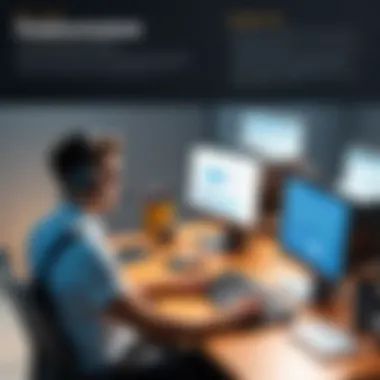

- Automated Ticket Assignment: With the integration of machine learning, tickets can be assigned to the most suitable agent based on various parameters such as skill set and current workload. This optimizes response times drastically.
- Chatbots: Incorporating AI-powered chatbots can handle simpler inquiries, acting as a first line of support. Users get direct answers without waiting to speak to a representative.
- Response Templates: Many software solutions allow for pre-formatted response templates for common inquiries. Time spent crafting replies can be minimized, thus boosting service efficiency.
- Monitoring and Alerting: Automated monitoring tools ensure that service level agreements (SLAs) are adhered to. They can send alerts when thresholds are approached or exceeded, allowing for proactive management of user needs.
"Technology is best when it brings people together." - Matt Mullenweg
Organizations that embrace these innovations are often better positioned to meet both current and future service demands.
Case Studies: Effective Service Desk vs Helpdesk Implementations
Exploring the successes and challenges of implementing either a service desk or a helpdesk can reveal significant insights for organizations. These case studies illustrate not only how different approaches can yield various outcomes but also emphasize the need for careful planning and adaptation to meet specific organizational goals.
When evaluating these implementations, it’s crucial to focus on the effectiveness of service delivery, customer satisfaction, and operational efficiency. Understanding the practical differences between service desks and helpdesks through real-world examples can help IT professionals and decision-makers make informed choices that align with their business objectives.
Successful Service Desk Implementation
A prominent example of a successful service desk implementation can be seen in the case of XYZ Corporation, which operates in large-scale retail. Facing an array of IT issues, ranging from software malfunctions to inventory management, the company sought to streamline their service operations.
They decided to introduce a centralized service desk that integrated various IT functions, transforming user experience from reactive support to proactive service management. The use of an advanced ticketing system allowed them to not only track incidents but also analyze data for strategic decision-making.
Some key elements of their implementation included:
- User Training: Staff were offered comprehensive training that covered both technical skills and customer service approaches, fostering an environment where issues were resolved efficiently.
- Feedback Mechanisms: Regular surveys and structured feedback loops were established to assess service effectiveness and user satisfaction.
- Integration with Business Processes: The service desk was linked to broader business processes, meaning any IT service change now aligned with overall organizational goals.
The outcome was a significant reduction in average resolution time, increasing user satisfaction ratings markedly. Employees felt heard, and their concerns were addressed in a timely manner, leading to a more engaged workforce.
Evaluating Helpdesk Outcomes
On the other hand, let’s examine ABC Tech, a mid-sized software development company that initially relied on a traditional helpdesk model. This approach focused primarily on resolving technical issues as they arose, a reactive stance that inevitably led to bottlenecks.
Despite having a competent team, they often struggled with prolonged response times and low user satisfaction. After evaluating their helpdesk outcomes, several areas of concern were addressed:
- Lack of Proactivity: The helpdesk operated under a system where problems were only handled as they emerged, preventing any anticipatory measures from being taken.
- Communication Gaps: Users frequently reported unclear instructions and delays in updates regarding issue statuses, leading to frustration among staff at all levels.
- Insufficient Metrics: The helpdesk did not track key performance indicators effectively, limiting their ability to improve service delivery over time.
The evaluation led ABC Tech to reassess their approach and consider transforming their helpdesk into a more proactive service desk model. They recognized that to enhance operational efficiency and user satisfaction, an overhaul was necessary.
Ultimately, these case studies underline the importance of not only implementing either option effectively but also evaluating outcomes. Organizations need to be willing to adapt and change their support structures based on feedback, IT trends, and overall business strategies. Emphasizing flexibility and responsiveness can make all the difference in successful service delivery, whether through a service desk or helpdesk.
Future Trends in Service Management
In this rapidly evolving digital landscape, understanding future trends in service management is paramount for both service desks and helpdesks. With technology advancing at a breakneck speed, organizations must adapt to stay ahead of the curve. Companies that ignore these trends risk falling behind their competitors, while those that embrace change can gain significant advantages.
The trends we discuss here not only highlight the shifting practices within service management but also emphasize the strategic significance of adopting new methodologies. Incorporating artificial intelligence, enhancing automation, and focusing on user experience are just a few elements that can reshape how services are delivered. Below, we delve into some trends that could redefine service management in the coming years.
The Role of AI in Service Desks and Helpdesks
Artificial Intelligence is set to become a game-changer across service management disciplines.
- Enhanced Support Efficiency: AI tools can analyze tickets, prioritize issues, and even provide suggestions for solving problems based on historical data. This ability reduces the workloads for human agents, allowing them to focus on more complex issues that require nuanced understanding.
- Chatbots and Virtual Assistants: Customer inquiries can be assisted through AI-powered chatbots. These bots can handle routine queries round the clock, making users feel heard and supported, even outside normal working hours. Such automation allows human agents to redirect their energies towards escalation procedures and strategic initiatives.
- Data Analytics for Continuous Improvement: AI enables organizations to gather and analyze performance data in real-time. By identifying recurring issues or bottlenecks, organizations can proactively make improvements to their processes and service offerings.
- Adaptive Learning: The beauty of AI is its capability for adaptive learning. As it interacts with more users, it becomes smarter. This results in better, more thoughtful responses, improving user satisfaction over time.
"Adopting AI in service management not only increases efficiency but also shapes a smarter future for helpdesks and service desks alike."
Emerging Best Practices
As we look towards the future, a few best practices emerge that organizations should consider adopting for improved service management:
- User-Centric Approach: The focus has shifted towards creating a seamless user experience. Implementing methods to gather user feedback, understanding their needs, and adapting service offerings accordingly has never been more critical.
- Inclusive Training Programs: Training staff is crucial as technologies evolve. Providing ongoing education about new systems and practices equips your team to handle service challenges more effectively.
- Cross-Departmental Collaboration: Encouraging teamwork between departments can lead to improved service outcomes. For instance, having IT closely collaborate with customer service can create a more comprehensive understanding of user pain points.
- Adopting Agile Methodologies: Flexibility in project management through Agile techniques helps service desks and helpdesks to respond promptly to change, ensuring their services remain aligned with business needs.
- Proactive Communication: Keeping users informed about service outages or updates fosters transparency and trust. Prompt notifications allow users to plan and adjust their activities accordingly.
In summary, recognizing these trends and best practices will prepare organizations for a future where service management is more efficient, user-friendly, and responsive. Understanding the significance of these evolving practices can make a world of difference in achieving operational excellence.
Epilogue
In the tapestry of IT service management, understanding the distinctions between service desks and helpdesks is akin to grasping the fundamental differences between a compass and a map. Each serves a unique purpose and offers distinct advantages that can significantly shape an organization's efficiency and effectiveness. This article emphasizes the need for clarity when navigating these realms, providing a foundation upon which informed decisions can be made.
Summarizing Key Differences
It's crucial to distill the essence of service desks and helpdesks into comprehendible traits.
- Scope of Services:
- User Interaction Models:
- Technical Support Levels:
- Service desks go beyond incident resolution; they encompass a broader range of services aimed at improving overall IT performance.
- Helpdesks traditionally focus on resolving user issues but often lack the proactive features embedded in service desks.
- Service desks prioritize comprehensive user engagement, making feedback loops an integral part of their strategy.
- Helpdesks typically operate on a transactional basis, addressing issues as they arise, which might limit deeper user interaction.
- Service desks are designed with tiered support structures that allow for escalation and a more systematic approach to issue resolution.
- Helpdesks may not have the same level of rigor in escalating problems, often handling simpler tiers of technical support.
These points underline the fundamental differences between the two approaches, helping IT professionals select the most appropriate system for their organization's unique needs.
Final Thoughts on Selection Framework
When deciding between a service desk and a helpdesk, a few key factors must be weighed:
- Business Objectives: Aligning the choice with organizational goals is paramount. If an organization seeks to foster user engagement and proactively address issues, a service desk could be more beneficial. Conversely, if the primary objective is immediate problem resolution, then a helpdesk may fit the bill.
- Cost Considerations: Implementation and ongoing support costs can vary significantly. A service desk may require more resources but could provide greater long-term value by enhancing user satisfaction and reducing downtime.
- Technology Integration: Consider whether the system will integrate well with existing tools and procedures. A service desk often benefits from a robust IT ecosystem, while a helpdesk might be sufficient in a more straightforward IT environment.

