Mastering Sketching Techniques for 3D Modeling


Intro
In the realm of 3D modeling, the bridge between imagination and realization often begins with a simple sketch. It's not just about shapes and lines; it's the very essence of transforming ideas into tangible models. A sketch can breathe life into concepts, serving as a vital blueprint that guides the 3D modeling process. With the right techniques, designers, artists, and engineers can leverage sketching to enhance creativity and ensure precision in their work.
Sketching techniques are varied, each offering unique advantages that cater to the intricate demands of 3D modeling. From hand-drawn illustrations to sophisticated digital sketches, understanding how to effectively wield these tools can significantly improve workflows. This journey into sketching reveals not only the critical role it plays in the 3D modeling framework but also the best practices that can lead to stunning outcomes. By honing these skills, practitioners across various fields can pave their paths towards excellence.
In the sections that follow, we’ll delve deep into the key features and benefits of sketching, explore comparisons with alternative methods, and synthesize insights that underline the importance of planning and conceptualization in the modeling process.
Prelims to 3D Modeling
3D modeling has revolutionized the way we design and interact with objects in a virtual environment. In today’s tech-driven landscape, understanding the foundational elements of 3D modeling is crucial, not just for artists and designers but also for engineers and IT professionals who seek to leverage these tools in various applications. From creating intricate game environments to developing prototypes for manufacturing, grasping the basics of 3D models lays the groundwork for further exploration and development.
Understanding 3D Models
At its essence, a 3D model is a digital representation of a physical object's shape and structure. Using vertexes, edges, and faces, these models bring ideas to life in a virtual space. Imagine sculpting clay; you start with a lump and gradually shape it into a figure. Similarly, digital models begin as a collection of geometric data that artists manipulate to create lifelike representations. The ability to visualize concepts in three dimensions allows designers to test ideas, communicate intentions, and ultimately refine their vision before the costly physical production begins.
Benefits of understanding 3D models include:
- Enhanced Visualization: It becomes easier to comprehend spatial relationships and dimensions.
- Improved Communication: Designers and non-designers can better discuss and collaborate on ideas when they can visualize them.
- Prototyping Efficiency: Early identification of issues in the modeling phase can save time and resources.
In an ever-evolving technological landscape, remaining informed about 3D modeling techniques positions individuals and companies at the forefront of innovation.
The Importance of Sketching
While there are numerous tools available for designing 3D models, sketching remains a fundamental skill that greatly enhances the modeling process. Sketching allows for rapid idea development and exploration without the constraints of software tools. It encourages creativity through a fluid, hands-on approach, often yielding ideas that might not surface during digital creation.
Sketching serves as a bridge between concept and execution. Designers often start with rough sketches to lay out their thoughts on paper, enabling them to iterate quickly. These sketches capture the essence of ideas, test different forms, and set the stage for digital sculptures. The freedom of doodling often leads to unexpected innovations that refine and inspire the final model.
"In the design process, sketching isn’t merely an auxiliary tool—it's the lifeblood that nourishes creativity and innovation."
In summary, the significance of sketching in 3D modeling cannot be overstated. It nurtures an environment of experimentation and iteration, which is vital for producing successful designs in today’s dynamic market. Therefore, understanding both the theory of 3D modeling and the importance of sketching creates a strong foundation for effective design workflows.
- Key Takeaways:
- 3D models allow digital representations of physical objects.
- Sketching enhances creativity and supports rapid idea generation.
- Both techniques facilitate better communication among stakeholders, ultimately leading to better outcomes.
Embarking on the journey of 3D modeling requires understanding and skill in both the virtual and the tangible realms of design.
Types of Sketches in 3D Modeling
In the realm of 3D modeling, sketches serve numerous purposes and act as a bridge connecting imagination to tangible form. Understanding the different types of sketches enables artists, designers, and engineers to articulate their vision more effectively. Each sketch type has its own unique characteristics and applications, which can dramatically enhance the modeling process.
Benefits of Different Sketch Types
Each sketch serves a specific function in the modeling workflow, informing decisions and actions at various stages. Conceptual sketches help in the initial idea generation, while technical sketches provide precise details needed for actual construction. Detail sketches focus on the nuances of a design, capturing important elements that can significantly influence the final outcome.
Conceptual Sketches
Conceptual sketches are often the starting point for any 3D modeling endeavor. These sketches are less about precision and more about conveying ideas and themes. They allow the artist to explore various forms, shapes, and concepts without the constraints of technical requirements. An artist might use these sketches to iterate on designs rapidly, capturing the essence of the project.
For instance, think of an industrial designer tasked with creating a new kitchen appliance. The initial conceptual sketches, which might include rough outlines and freeform shapes, guide the direction of the project. These sketches can spark discussions, provide creative inspiration, and help teams pivot quickly when ideas aren't working.
Technical Sketches
Unlike conceptual sketches, technical sketches are all about clarity and precision. They outline dimensions, materials, and other critical specifications necessary for creating a 3D model. Technical sketches often provide front, side, and top views, presenting the design in a format that a manufacturer can directly work from.
In constructing a vehicle model, technical sketches become essential. They detail not only the external appearance but also inner frameworks, such as engine placement and part connections.
To execute these sketches, tools like AutoCAD can come in handy, allowing designers to create precise control over dimensions and geometries that are pivotal for effective modeling.
Detail Sketches
Detail sketches take the next step in refining ideas. They focus on the intricate components that make up a design. These sketches capture textures, materials, and patterns that are integral to the look and feel of the final model. In the context of a jewelry designer crafting an intricate ring, these sketches would emphasize elements like engravings or settings.
When creating a detail sketch, the artist often references existing models or prototypes to ensure accuracy. This sketch type can also help in visualizing the interplay of light and shadow on surfaces, providing insight into how the final product will be perceived in a real-world setting.
"In sketching, the devil is often in the details. Capture them well, and your 3D model will sing!"
Epilogue
The comprehension of various sketch types in 3D modeling is not merely academic; it's a pragmatic approach to developing compelling designs. By harnessing the strengths of conceptual, technical, and detail sketches, designers can produce well-rounded 3D models that resonate with their intended vision. This understanding fosters a deeper connection between the initial spark of an idea and the eventual realization of that idea into a model, ensuring the artistic journey is as rewarding as it is productive.
Knowing when to utilize each sketch type leads to smoother workflows and better communication among team members, ultimately paving the way for successful product development.
Tools for Sketching
In the world of 3D modeling, tools for sketching serve as the backbone for where ideas come to life on paper or screens. Choosing the right tools can enhance your creative process and enable you to articulate your visions effectively. The benefits of using quality sketching tools are manifold; they improve accuracy, enhance comfort during long periods of drawing, and can even influence the style of your work. The consideration of your preferred style of sketching—be it traditional or digital—greatly impacts your selection of tools.
Traditional Sketching Tools
Pencils


Pencils are a staple in the sketching arsenal because of their versatility. They allow for a range of line qualities, from faint sketches to bold outlines, depending on the pressure applied. A key characteristic of pencils is their erasability, which permits rapid adjustments during the conceptual phase without damaging the surface of your sketchbook. This makes pencils a favored choice among many artists and designers.
The unique feature of pencils lies in their varying hardness, typically graded from 9H (hard) to 9B (soft). Softer pencils produce darker lines, which can yield a more expressive sketch. On the flip side, while they are fantastic for shading and detailing, softer leads can smudge easily and require more upkeep to keep your sketches pristine.
Charcoal
Charcoal is known for its rich, deep blacks and intense tonal range. One specific aspect of charcoal is its ability to create dramatic contrasts, something that can be particularly useful in conveying depth and volume in 3D modeling sketches. Its key characteristic is its creamy texture, allowing for smooth blends and gradations.
Charcoal's unique feature is its capacity for both broad strokes and fine lines, which makes it flexible in application. However, it does have some disadvantages, such as being messy and requiring fixatives to preserve finished sketches from smudging. Also, it might not be suitable for every project where precision is essential.
Pens
Pens bring a different flavor to the sketching table, primarily known for their permanence and the sharpness of lines they deliver. A significant aspect of using pens is the commitment it requires; once you lay down a line, it cannot be erased, which can drive you to be more deliberate with each stroke. Their key characteristic is the variety of nibs available, ranging from fine tip to broad brush, enabling distinct styles.
The unique feature of pens is their ability to deliver consistent ink flow, making them a reliable tool for technical sketches. However, this permanence can also be a drawback, as it eliminates the opportunity for mistakes to be corrected, which can be a deterrent to those still working on developing their ideas.
Digital Sketching Tools
Graphic Tablets
Graphic tablets have revolutionized the way artists approach sketching, allowing for seamless integration of traditional techniques into the digital realm. One specific aspect of graphic tablets is their pressure sensitivity, which mimics the feel of drawing with traditional tools. This key characteristic allows for variability in line thickness just as a pencil or brush would.
A unique feature of graphic tablets is their direct connection to software that can enhance the sketching process, offering tools for layering, effects, and instant sharing. While they provide immense versatility, some users find the learning curve steep and may initially struggle to feel the same level of control as they do with physical tools.
Sketching Software
Sketching software encompasses a variety of applications designed specifically for creating digital art. They often come with optimized tools for sketching workflows such as layers, brushes, and shortcut functions that streamline the creative process. The key characteristics of these applications include user-friendly interfaces and robust toolsets.
A unique feature of sketching software is their ability to save your work in multiple formats, allowing for easy integration into 3D modeling software afterward. On the downside, the reliance on software means you must keep your hardware updated to ensure compatibility and performance.
Apps
Sketching apps have become a popular choice for artists on the go. They offer portability and convenience, enabling sketches to be made anywhere, anytime on tablets or smartphones. A significant aspect of these apps is their accessibility, often providing an intuitive interface for both beginners and seasoned artists.
The key characteristic of sketching apps is their touch interface that allows for easy manipulation of dimensions and designs. Unique features such as layers and customizable brushes enable a degree of creative freedom. Yet, not all apps provide extensive toolsets, which can limit the ability to conduct more complex sketches required for intricate 3D models.
The Sketching Process
The sketching process is a fundamental part of turning abstract ideas into tangible 3D models. It serves as a bridge between imagination and execution. Having a robust sketching process not only refines the creative direction but also enhances communication among team members, providing clarity on the vision of the final product. Understanding the steps involved can save time, enhance precision, and elevate the overall output quality, making it vital, especially in the competitive realm of design and engineering.
Initial Brainstorming
Every great project starts with a torrent of ideas, and initial brainstorming plays a crucial role in effective sketching. This stage of the development is all about letting ideas flow without the constraints of judgment. Professionals often gather ideas through sketches, jotting down whatever pops into their heads, often using quick strokes that may not make complete sense at first. Traditional tools like pens or graphic tablets can be suitable here, enabling quick modifications. It might involve:
- Doodling shapes and forms that come to mind
- Exploring various styles and approaches
- Collaborating with peers for broader perspectives and fresh concepts
This phase is where creativity knows no bounds. It’s essential to embrace both the wild and the mundane ideas, as any concept might serve as a springboard for innovation later on.
Refining Ideas
Once the initial ideas are on paper, the refining process begins. This step is where sketches evolve from mere drafts into more developed concepts. Considering proportions and basic forms allows for a clearer understanding of dimensions and functionalities. Here, sketchers focus on:
- Selecting promising ideas from the initial brainstorming
- Merging concepts or developing variations based on feedback
- Adding annotations or notes to clarify specific features or elements
Sketching does not always adhere to a structured layout at this stage; rather, think of it as a living document that molds and changes as new insights arise. The aim is to develop solid concepts that can translate into 3D modeling with accuracy.
Finalizing Sketches
Finalizing sketches is a crucial step that leads directly into the modeling phase. At this point, sketches need to embody clarity and precision so that anyone involved in the project can understand the vision without ambiguity. It’s helpful to review prior discussions and ensure the sketches accurately depict the intended design. During this stage, it's beneficial to:
- Create detailed drawings that illustrate not just the plain view but also angle perspectives and textures
- Organize layers in the sketch to separate components, making it easier when inputting into modeling software
- Validate proportions and dimensions against standard measurements
The finalized sketch should be as detailed as possible, laying a strong foundation for the 3D modeling process. This will not only ease the transition into software but also minimize potential miscommunication among teams. As the famous saying goes, "A picture is worth a thousand words"—and, in this case, a well-made sketch is worth even more.
Translating Sketches to 3D Models
Translating sketches into 3D models is a crucial stage in the design process, acting as the bridge between conceptual thoughts and tangible creations. This process involves interpreting two-dimensional drawings and bringing them to life in a three-dimensional space, a task that demands both creativity and technical skills. Here is where the essence of sketching truly shines, providing a roadmap for modelers to follow, ensuring clarity and continuity in their work.
When sketches are meticulously crafted, they serve as both a visual guide and a communication tool, delineating the artist's intent. This clarity makes the transition from sketch to model smoother, reducing potential misunderstandings between teams, especially in collaborative environments. In essence, successful translation encapsulates not just the physical attributes but also the emotional undertones of the design.
From 2D to 3D
Shifting from 2D sketches to 3D models hinges on understanding spatial relationships. It's not simply about adding depth; it's about considering how elements interact and coexist in the same space. The sketch should ideally showcase dimensions, proportions, and perspectives that give the viewer hints about how the final model will look.
This can be particularly challenging if the original sketch lacks detail or is overly simplified. Therefore, it's vital that artists account for how every curve and line will manifest once extruded into three dimensions. Understanding the fundamentals of geometry can aid significantly during this phase, as each aspect of the sketch translates into corresponding attributes in the model.
Utilizing Software for Modeling
Blender


Blender is renowned for its versatility as a 3D modeling tool. One of its defining characteristics is that it is free and open-source, allowing a wide array of users to access advanced modeling capabilities without incurring costs. This characteristic makes it a favored option among independent artists and small studios alike.
A standout feature of Blender is its fluid workflow, which allows seamless transitions from sketch to edit, sculpting, and rendering stages. Artists can directly import their 2D sketches, using them as a reference layer over which to build their 3D models. However, the steep learning curve associated with Blender might be a drawback for beginners who may find the interface overwhelming initially.
Maya
Maya is another powerhouse in the realm of modeling software, primarily used in the film and gaming industries. Its sophistication is evident in its robust animation and rigging capabilities, which complement its modeling features. Maya's standout quality lies in its ability to handle complex animations alongside the modeling process, making it a go-to for those involved in dynamic projects.
The software supports various sketching tools, helping artists to build out their ideas layer by layer. While professional-grade, the subscription model of Maya can be a costly investment for freelancers or small enterprises. Nevertheless, its extensive capabilities justify the expense for those who can leverage its full potential.
SketchUp
SketchUp, meanwhile, is lauded for its user-friendly interface, catering mainly to architects and designers looking for straightforward modeling solutions. The ability to quickly create and manipulate basic shapes allows artists to transform their sketches into initial 3D forms with ease.
The software also boasts a library of ready-made components, which can be a significant time saver. However, while it excels in simplicity, it may fall short for those requiring intricate detail or advanced rendering features. As such, it serves as a great starting point for those new to 3D modeling but might require supplementary tools for more complex projects.
The transition from 2D sketches to 3D models is not merely a technical process; it embodies the creative spirit of bringing ideas to life in a tangible form.
In summary, each of these software platforms offers unique advantages suited to different needs and skill levels. Artists and designers must carefully select the right tool based on the complexity of their project, their proficiency, and the functionality required for the task. The right choice not only streamlines the modeling process but also enhances the quality and effectiveness of the final output.
Best Practices for Sketching in 3D Modeling
Sketching serves as a bridge between a designer's vision and the tangible 3D model. The act of sketching is not just a warm-up exercise; it's a fundamental practice that enhances the 3D modeling process. Understanding the best practices in sketching can pave the way for greater creativity and efficiency in 3D design.
Maintaining Proportions
One of the most critical aspects of sketching is maintaining proportions. This means being consistent with the dimensions of the objects you are working with. Whether using old-fashioned pencil and paper or digital tools, having a sense of scale is vital. The challenge often lies in discerning how various elements relate to one another in three-dimensional space. If one component skews too large or small, it can throw off the entire model.
To practice proportionate sketching, break down complex shapes into simpler forms. For instance, start with basic cubes, cylinders, or spheres before adding intricate details. Using reference images can also help; they serve as a guide to real-world ratios and features.
- Key Tips for Maintaining Proportions:
- Utilize grid lines to keep dimensions in check.
- Measure shapes against each other to maintain balance.
- Regularly step back to assess your sketch and adjust where necessary.
Understanding Perspective
Perspective is pivotal in creating a realistic sense of depth in your sketches. Understanding how objects appear smaller as they recede into the background is crucial to achieving plausible 3D effects. It can feel challenging but grasping the basics of one-point, two-point, and three-point perspectives is a straightforward start.
When sketching a scene, consider the vanishing points and horizon lines. These elements guide your eye, making it easier to portray the relationship between foreground and background objects. A common mistake is to overlook how objects evolve visually from different angles.
- Practical Exercises for Mastering Perspective:
- Draw basic cubes disappearing into a point.
- Experiment with viewing an object from varying heights and angles.
- Sketch real-world objects in your environment with a focus on perspective shifts.
Layering Techniques
Layering techniques play a crucial role in sketching, allowing you to build complexity in your designs without overwhelming the viewer. This approach not only heightens visual interest but also focuses on various components of the model in isolation. Think of layering as a way to tackle one aspect of a design at a time rather than trying to capture the whole detail in one go.
In practice, start with a basic outline sketch and then add layers of detailing as you refine the concept. For example, creating different layers for texture, shading, and shadow can preserve the initial structure while enriching the overall illustration.
- Effective Layering Strategies:
- Work from general to specific. Focus on the overall shape before delving into complex elements.
- Use varying pressure to create different textures on the same layer.
- Keep sketches organized by using different colors or digital layers to differentiate between aspects.
In closing, becoming adept in these best practices can significantly influence the success of your 3D modeling endeavors. By maintaining proportions, mastering perspective, and employing layering techniques, designers can elevate their sketches from mere outlines to effective blueprints for 3D models. As you refine your skills, remember that practice coupled with these principles invariably leads to tangible improvements in your artistic output.
"A sketch is not the object itself, but a pathway to discovering the object in three-dimensional space."
For more insights, consider visiting Wikipedia about 3D Modelling or relevant tutorials on YouTube for visual lessons.
Common Challenges in Sketching
Sketching is an art form, but it can present several hurdles, especially for those involved in 3D modeling. This section discusses significant challenges faced during the sketching phase and offers insights to navigate them effectively. Recognizing these challenges allows designers and engineers to refine their processes, enhance their creativity, and foster a more productive environment.
One key difficulty is the ever-present threat of creative blocks, which can stifle a designer's flow. Then there's the aspect of time management, which seems to be the bane of many professionals. Adjusting one's workflow to ensure efficiency while still allowing for creative exploration is a tightrope walk that often leaves one feeling unbalanced.
By addressing these challenges head-on, professionals can minimize frustration and maximize productivity. Let's take a closer look at these issues in the subsections that follow.
Overcoming Creative Blocks
Facing a creative block? You’re not alone in this struggle. Many artists and designers experience this at various points in their careers. These mental stalls can arise from several factors such as fatigue, stress, or even overly high standards. One technique that often helps is stepping away for a bit. Taking a brisk walk or shifting focus to something entirely different can ignite those creative fireworks again.
Another effective trick is to revisit older sketches or projects. Analyzing previous work can spark new ideas or methods that can be applied to current projects. Also, consider engaging in unrelated artistic activities; playing a musical instrument or dabbling in photography can open new avenues of thought.
A tried-and-true method involves setting small, achievable goals in your sketching process. Instead of thinking about completing an entire piece, focus on just getting one line or shape down on paper. By breaking down the process into bite-sized sections, it often becomes easier to push through that block.
"Creativity is intelligence having fun." – Albert Einstein
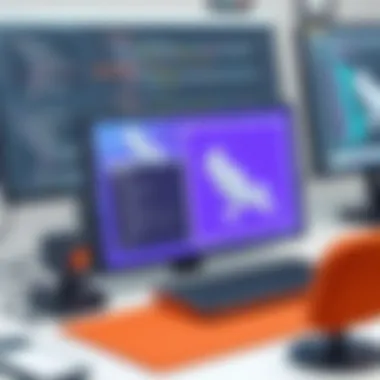
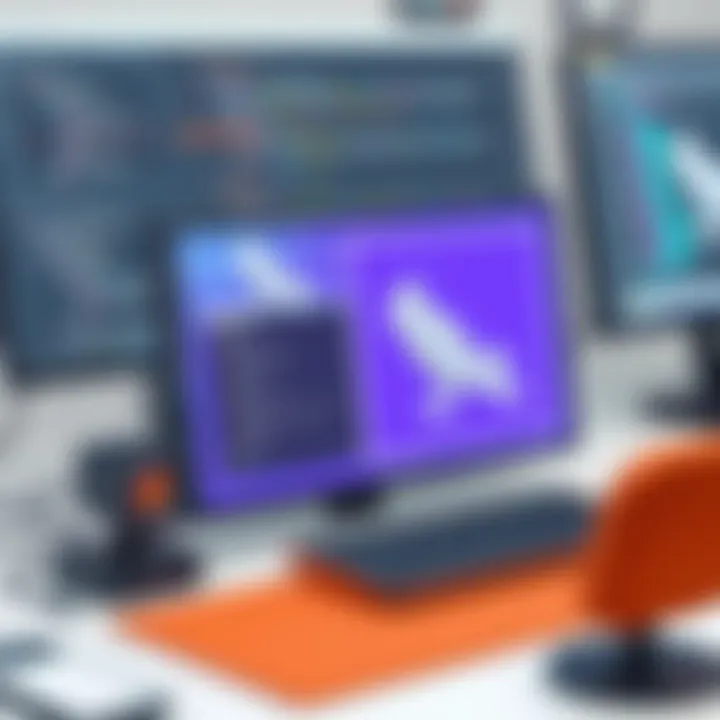
Managing Time Effectively
Time is a finite resource, and for designers, it's often the ticking clock that adds pressure. Proper time management during sketching sessions is crucial to maintaining momentum without spiraling into chaos. First and foremost, consider using the Pomodoro Technique—it emphasizes focused work segments followed by short breaks. Setting a timer for 25 minutes can promote concentrated effort while the breaks help clear your mind.
Additionally, it’s important to prioritize tasks based on their urgency and importance. Unlike trying to juggle a dozen tasks at once, focus on the most impactful sketches first. Keeping a sketch diary can also help. Documenting ideas or doodles daily ensures a steady flow of concepts while making it easier to refer back to them when needed.
Remember, sketching isn’t about perfection; it’s about progress. Adjust your expectations. It might seem counterintuitive, but allowing yourself to make mistakes often leads to innovative solutions and techniques.
In the end, grappling with creative blocks and time management is a part of the sketching process. By exploring strategies to tackle these issues, designers reshape their sketches into a fluid journey, steering them toward effective 3D modeling.
Case Studies in 3D Modeling
Understanding case studies in 3D modeling can reveal profound insights into the creative and technical processes underlying successful projects. They serve as vivid examples, providing evidence of both best practices and pitfalls within the sketching and modeling workflow. Similar to a detective piecing together clues, analyzing these case studies helps professionals draw lessons on how sketches can effectively transition to polished 3D models. This narrative is vital, since it not only emphasizes the crucial role of preliminary sketches but also illustrates the tangible benefits they can yield in real-world applications.
Successful Sketch-to-Model Transitions
A prime instance of successful sketch-to-model transition can be seen in the automotive industry, particularly with companies like Tesla. Designers begin with rough sketches that encapsulate not just the aesthetics but also the intended functionality of the vehicle. Incorporating specific elements such as aerodynamics and user interaction in their early sketches, they effectively set the stage for detailed 3D modeling. Utilizing tools like Blender and Maya, designers translate these sketches into intricate 3D representations.
Here’s how this process unfolds:
- Initial Sketch: Designers create various concepts on paper or digitally, focusing on proportions and perspectives without getting bogged down by minutiae.
- Software Utilization: The sketches are imported into software designed for 3D modeling. This step allows adjustments and fine-tuning, mirroring the sketch's intent.
- Iterative Refinement: Changes are made back and forth between the sketches and the model, ensuring fidelity to the original vision while allowing for enhancements based on technical feasibility.
One cannot overlook the stated benefits such as improved communication among teams, as the designers can share visual ideas early on, minimizing misunderstandings. Overall, successful transitions come from the synergy of clear, conceptual sketches aligned closely with the modeling process.
Lessons Learned from Failures
Not every transition from sketch to model sails smoothly. Take, for instance, a well-known case involving a popular video game studio. They initially developed a character model based on vague sketches and omitted details relating to functionality and user experience. The lack of clarity in the sketching phase resulted in a model that fell short of design expectations upon development.
From this case, several critical lessons emerge:
- Clarity is Key: While an initial sketch may convey an idea, lack of detail can lead to significant misinterpretations during modeling.
- Continuous Feedback Loops: Engaging with multidisciplinary teams constantly during the sketching is vital. Artists and developers should consult one another regularly to prevent misalignment.
- Prototyping Early: Creating a simple prototype based on preliminary sketches can reveal critical flaws. This iterative approach ensures designers can catch issues before moving to more advanced stages.
Incorporating lessons learned from both successes and setbacks can fuel better practices in sketching. Whether one is drafting sketches for architectural designs or intricate character models, a thoughtful and reflective approach can significantly improve the quality of 3D models produced.
"In the end, the art of sketching not only maps out design intentions but also distills complex ideas into tangible visual representations, paving the way for innovative outcomes within 3D modeling."
By delving into these case studies, professionals can refine their approach to sketching in 3D modeling, aligning with the best practices that drive successful creations.
Future Trends in 3D Modeling and Sketching
As technology continues to evolve, so does the landscape of 3D modeling and sketching. The infusion of new tools and methodologies not only reshapes how artists and engineers approach design but also enhances the overall effectiveness and efficiency of these processes. Understanding future trends is essential, as it positions professionals to adapt and leverage these advancements effectively.
Integrating AI in 3D Design
Artificial Intelligence has been a game changer, shaking up various industries, and 3D modeling is no exception to this whirlwind of innovation. Automation of repetitive tasks allows designers to focus on the creative side of their work, which can result in more imaginative designs and captivating models. By using AI, sketching can be enhanced to predict design flaws or suggest improvements.
- Predictive Design Assistance: AI algorithms can analyze vast amounts of data to suggest optimal shapes, materials, and structures based on prior successful designs. This can save time and resources significantly.
- Automated Rendering: AI can optimize rendering times, allowing for faster visualizations without sacrificing quality.
- Adaptive Learning: As AI systems gather more data, they can learn what works best in different contexts, thus providing personalized suggestions tailored to the user’s style and project needs.
Incorporating AI is not merely about efficiency; it also serves to open new avenues of creativity, ultimately enabling designers to push boundaries.
"Utilizing AI in 3D modeling can dramatically enhance both productivity and creative output, making the design process smarter and faster."
Advancements in Sketching Tools
The tools we use to sketch are evolving rapidly, with software and hardware advancements that cater to an ever-growing need for precision and creativity. This evolution is crucial for designers seeking to produce high-quality work without unnecessary complications.
- Graphic Tablets: Unlike traditional sketch pads, graphic tablets provide more control and flexibility. Options like Wacom and Huion offer sensitivity settings that replicate natural brush strokes, facilitating a seamless transition into digital realms.
- Sketching Software: Applications like Procreate, Autodesk SketchBook, and Corel Painter provide a plethora of tools and brushes that can mimic traditional mediums while offering the functionality that digital platforms offer. Features like layer management, color blending, and easy edits change the whole game.
- Virtual Reality (VR) Tools: VR sketching tools such as Tilt Brush allow artists to create in a 3D space intuitively, which can lead to unique dimensions in their work that 2D screens simply cannot offer.
This surge in advanced tools enables professionals to refine their sketching techniques and model representations dramatically, ensuring that their creative visions are realized with precision.
By embracing technology, designers not only streamline their workflows but also expand their creative potential, positioning themselves at the forefront of innovation in their field.
Closure
In the realm of 3D modeling, how one sketches ultimately shapes the quality and effectiveness of the final design. This article has laid bare the essential connection between sketching and the creation of coherent, intricate models. Each technique, tool, and practice explored emphasizes that a good sketch is not merely a drawing; it is the backbone of the entire modeling process. By engaging in thorough planning and thoughtful execution of sketches, designers and engineers can dramatically enhance both creativity and precision in their work.
"The journey from a simple sketch to a fully-fledged 3D model is a testament to the power of ideas."
Understanding various sketch types, ranging from conceptual to detailed technical sketches, allows for a more structured approach in translating 2D ideas into 3D reality. Moreover, leveraging suitable digital or traditional tools can facilitate this transition, making the process not only quicker but also more intuitive.
The best practices highlighted throughout the article serve as fundamental guidelines that can prevent common pitfalls, such as distortion of proportions or misinterpretation of perspective. Each step in the sketching process plays a pivotal role—from brainstorming novel concepts to finalizing sketches for modeling.
In short, emphasizing the significance of sketching in 3D modeling cannot be overstated; it is indeed the launching pad from which creativity takes flight and innovative designs are realized.
Recap of Key Points
To summarize, the key takeaways from our exploration include:
- The Role of Sketching: It serves as the foundation upon which successful 3D models are built.
- Variety of Sketch Types: Different types of sketches cater to various stages of the modeling process, offering a full spectrum of planning tools.
- Tools Matter: Whether traditional or digital, the right tools can enhance the effectiveness of the sketching process.
- Best Practices for Success: Maintaining proportions, understanding perspective, and employing layering techniques contribute to better outcomes.
- Addressing Challenges: Knowing how to overcome creative blocks and manage time effectively ensures a smoother workflow.
Encouragement for Continuous Learning
As with any skill, mastery of sketching techniques for 3D modeling comes with practice and a willingness to learn. Continuous education in new technologies, tools, and methods is essential in this ever-evolving field. Attend workshops, engage with online courses, and connect with communities such as those on reddit.com or professional networks on linkedin.com to keep your knowledge current. The landscape of 3D design is dynamic; adapting to advancements in software and sketching capabilities can set you apart from the competition.
Moreover, seeking feedback from peers can help refine one’s skills, offering fresh perspectives and inspirations. As you embark on this journey of learning, remember: every sketch, successful or not, is a step toward refining your craft. Embrace the process, remain curious, and let your creativity enhance the reality of your 3D modeling endeavors.



