Boost Workflow Efficiency with Smartsheet Email Automation


Intro
In today's fast-paced business environment, efficiency is not just a buzzword. It’s an essential pillar upon which successful organizations build their workflows. One tool making waves in the realm of project management is Smartsheet, a platform that provides invaluable features to integrate team collaboration and operational tasks. Among its vast array of functionalities, email automation stands out as a key player. This automation allows for seamless communication, ensuring that team members are kept in the loop without the burden of manual updates.
Integrating automated email notifications can lead to significant improvements in how teams manage tasks, track progress, and communicate effectively. Imagine a scenario where a team leader, instead of drafting countless emails after every project update, sets predefined triggers that notify relevant parties as changes occur. It is this kind of efficiency that transforms the mundane into the manageable, thereby enhancing overall productivity. Let's delve deeper into the features and benefits that make Smartsheet an invaluable tool for enhancing workflow efficiency.
Key Features and Benefits
Overview of Features
Smartsheet’s email automation feature boasts several functionalities designed to streamline communication and informational flow within teams.
- Customizable Notifications: Users can establish notifications tailored to specific triggers, allowing for real-time updates whenever a task status changes.
- Integration with Other Tools: Seamlessly integrates with various platforms, enhancing its utility across different areas of an organization’s operations. For instance, syncing with Google Drive or Slack can elevate task management even further.
- Automated Alerts and Reminders: Reduce the chance of missed deadlines through automatic reminders that notify responsible parties days in advance.
- Reporting Capabilities: Generate reports with key project metrics and send them directly to stakeholders keeping everyone on the same page.
Benefits to Users
The benefits of employing Smartsheet's email automation are manifold, providing enhanced workflow efficiency:
- Saves Time: By minimizing the need for repetitive tasks such as sending status updates or reminders manually, team members can concentrate on more critical work.
- Improves Accuracy: Automated messages eliminate the human error factor present in manual email updates, ensuring recipients receive accurate and timely information.
- Increases Accountability: With automated tracking and notification systems in place, team members feel a greater sense of responsibility to complete their tasks.
- Enhanced Collaboration: Ensures all team members are aware of developments, fostering a collaborative environment where everyone is informed.
"Effective communication is the backbone of any successful workflow. Embracing email automation is a significant step toward achieving that communication fabric for any professional environment."
Now that we've laid out the foundational features and benefits, it becomes essential to consider how Smartsheet stacks up against its competition to determine if it’s the right choice for your organization.
Comparison with Alternatives
Head-to-Head Feature Analysis
While Smartsheet offers specific advantages, it's wise to evaluate it alongside similar platforms like Asana and Trello.
- Smartsheet: Focused heavily on automation and reporting functionalities, it excels in workload automation and customizable alerts.
- Asana: Generally recognized for its interface simplicity but lacks the depth in automated email notifications that Smartsheet possesses.
- Trello: More reliant on card-based organization, it also provides notifications but does not offer the extensive reporting features Smartsheet does.
Pricing Comparison
Understanding the cost implication is equally vital:
- Smartsheet: Starting plans around $14 per user/month provide substantial functionality.
- Asana: Offers a free tier, but advanced features come at a premium.
- Trello: Also has a free version, with optional paid enhancements.
Considering the pricing and features, each platform has its merits; however, the choice will depend on the specific needs and scale of your organization.
Prelude to Smartsheet Email Automation
In today’s fast-paced environment, the ability to efficiently manage projects is critical. Smartsheet email automation stands out as a powerful tool designed to transform how teams communicate and collaborate. This section dives into the reasons why understanding email automation is a cornerstone for enhancing workflow efficiency within the Smartsheet platform.
Email automation allows project managers and team members to set up automatic notifications triggered by specific events. For instance, when a task is completed or if a deadline is approaching, an email can be sent out without manual input. This reduces the likelihood of missed communications, enabling teams to stay on the same page and make informed decisions more quickly. Moreover, the repetitive nature of these communications can sap productivity if handled manually; email automation frees up time for team members to focus on higher-priority tasks.
Understanding Email Automation
To grasp the full potential of Smartsheet email automation, one must first understand what it entails. Essentially, it's about creating workflows that automatically notify stakeholders about updates, changes, or deadlines. The nuts and bolts of this process center around triggers and actions. A trigger could be a status change in a project, like moving a task from "In Progress" to "Completed." Once that happens, an email notification can be set to alert relevant team members.
Unlike traditional communication methods that rely on constant monitoring and reminders, email automation acts as a proactive measure. It ensures that everyone involved is kept in the loop, minimizing the gaps that can lead to misunderstandings or project delays.
"Automation doesn’t replace the human element; it enhances it, allowing teams to focus on collaboration rather than coordination."
Importance of Automation in Project Management
The role of automation in project management cannot be overstated. Teams are often juggling various tasks, deadlines, and dependencies. Here, automation serves as a safety net, reducing the burden of manual oversight.
- Improved Communication: Automated emails ensure that everyone is privy to crucial information, which in turn facilitates timely decision-making. This can be particularly helpful in large teams where not everyone may be available for meetings or catch-up sessions.
- Enhanced Accountability: When tasks are tied to automated notifications, it makes individuals aware of their responsibilities in a more structured manner. For instance, assigning a task and setting up a reminder email creates a sense of accountability.
- Streamlined Workflows: The elimination of bottlenecks due to missed communications leads to a smoother project flow. When team members receive updates as they happen, they can adapt their work accordingly.
In summary, mastering the nuances of Smartsheet email automation isn’t just a nice-to-have; it’s become an essential aspect of effective project management. Understanding how to harness these features can significantly impact overall productivity and collaboration within a team.
Setting Up Smartsheet for Email Automation
In the digital age, the ability to set up an effective email automation system isn't just a perk—it's essential for anyone looking to optimize workflow in project management. Utilizing Smartsheet's email automation can save time, improve communication, and enhance overall project organization. Before diving into the nitty-gritty details of leveraging this tool, it’s crucial to grasp the processes involved in getting Smartsheet up and running for your specific email automation needs.
Creating a Smartsheet Account


Starting with creating an account on Smartsheet is the first step. This is pretty straightforward. All you need is an email address and some basic information. Here’s a rundown of how to do it:
- Head to the Smartsheet website.
- Click on the "Sign Up" button, usually located prominently on the homepage.
- Fill in the required fields including your name, job title, and company.
- Verify your email through the link sent to your inbox.
- Choose either a free trial or explore subscription options if your organization requires advanced features.
By having a Smartsheet account at your fingertips, you not only enable automation but also access a myriad of functionalities designed to streamline project management.
Navigating the Smartsheet Interface
After setting up your account, familiarizing yourself with the Smartsheet interface is next. The layout is user-friendly, but there is a lot of depth, which can be a bit overwhelming at first. Here’s what to focus on:
- Home Dashboard: This is your launching pad. From here, you can create new sheets, access templates, and more.
- My Sheets: This section houses all your created projects and templates, allowing easy access for updates.
- Resource Management Tools: These enable you to manage task assignments and workload balance effectively.
- Share and Collaborate Options: Click on the "Share" button to add team members, giving them access to necessary sheets.
Taking some time to explore these different sections will pay off, as understanding them is crucial to setting up effective email automation.
Integrating Email Settings
With your account set up and the interface understood, it’s time to integrate your email settings. Proper integration is what will make automation work smoothly for your processes. Here are a few pointers:
- Connect Your Email: Navigate to the account settings where you'll find the option to link your email accounts. This partnership allows Smartsheet to send notifications directly through your preferred email service.
- Notification Settings: Decide on notifications you want to receive. Options can include reminders for upcoming deadlines, updates on project status, or alerts for any changes made to shared sheets. Customize the frequency and types according to what suits your workflow.
- Email Templates: Determine if you want to create standardized email templates. These can help maintain consistent communication and save time when drafting messages for different stakeholders.
While these setups might seem rote, proper integration of email settings can significantly impact how seamlessly your automated notifications flow.
Remember, without these configurations, even the best automation systems can become a tangled mess of confusion and missed messages!
Configuring Email Notifications
Configuring email notifications in Smartsheet is a crucial step toward optimizing your workflow. This process not only keeps team members informed and engaged but also automates the flow of essential information. With proper setup, you can ensure that critical updates reach the right people at the right time, which is vital for maintaining productivity and clarity within a project.
Establishing Trigger Events
Understanding trigger events is the first step in configuring email notifications effectively. Trigger events are specific actions or changes in your Smartsheet that prompt an automated email to be sent. For instance, if a task's status changes from "In Progress" to "Completed," it can trigger an email notification to alert project stakeholders.
Here are some key points to consider when establishing trigger events:
- Task Updates: Set triggers for significant updates on tasks to keep everyone on the same page.
- Approval Requests: Using approval stages? Automatically notify the relevant team members when an action is needed.
- Due Dates Approaching: Reminders for approaching deadlines help everyone stay focused and organized.
By aligning these triggers with your project goals, you can create a seamless communication flow. An effective strategy could be crucial, especially in large teams where changes happen rapidly.
Choosing Recipients
The next significant component in configuring email notifications is selecting the recipients. It’s paramount that the right individuals receive pertinent updates.
When deciding who should receive which notifications, consider the following:
- Role-Based Notifications: Different roles may require different levels of information. For instance, project managers might need comprehensive updates, whereas team members may only need task-specific alerts.
- Stakeholders and Clients: If clients or external stakeholders are involved, ensure they receive updates that keep them informed without overwhelming details.
- Dynamic Lists: Smartsheet allows you to manage recipient lists dynamically; this means if a team member changes roles or a new member joins, the system can adapt and notify accordingly.
"Choosing the right recipients is just as important as the content of the email. Miscommunication can arise if the wrong people are kept in the loop, or if those who need updates don’t receive them."
Personalizing Email Content
Finally, personalizing email content enhances the effectiveness of your notifications. A generic email can often get lost in a crowded inbox, but tailored messages resonate better with recipients.
Here are a few tips for personalizing your email content:
- Use Names and Specific Details: Using a recipient's name and referencing tasks or projects increases engagement.
- Contextual Information: Briefly outline what the notification pertains to—this contextualizes the email and supports quicker understanding.
- Call to Action: If you need a response or action from the recipient, be clear about what is required.
By personalizing your emails, you create a more human connection. This not only encourages positive responses but also fosters collaborative work environments.
Best Practices for Effective Email Automation
When diving into the world of email automation within Smartsheet, it's crucial to carve out a clear path for best practices. These best practices aren’t just mere suggestions; they're essential strategies that can dramatically improve how information flows within your projects and enhance overall efficiency. Getting these aspects right can mean the difference between an overwhelming flood of unread emails and a well-organized communication hub.
Frequency and Timing of Notifications
Finding the right balance in the frequency and timing of your notifications can be a bit like tuning a musical instrument. Too many notifications, and you risk annoying your team. Too few, and important updates might go unnoticed. Striking this balance requires careful thought about what needs to be communicated, and when.
- Establish a routine: Determine key times for sending updates. For example, consider using early mornings or late afternoons when people are likely to catch up on emails.
- Prioritize communication: Establish different levels of notifications. Some updates might need immediate attention, while others can wait. This allows team members to focus on what's pressing without feeling bombarded.
- Utilize project phases: Timing can also tie into project milestones. Sending out notifications at the beginning of a new phase can help set expectations and keep everyone on track.
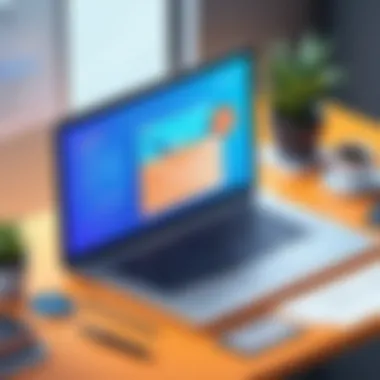

Keeping an eye on these elements will help ensure that the right information reaches the right people without drowning in the sea of digital noise.
Crafting Clear and Concise Messages
In the world of digital communication, clarity is king. When crafting email messages within Smartsheet, it’s essential to be clear and concise. Readers should grasp the essence of the message upon first glance, ideally without needing to sift through a tedious elaboration.
- Be direct: Avoid unnecessary jargon, and get to the point quickly. For example, instead of saying "I wish to inform you that your project deadline has been modified," simply state "Project deadline moved to [date]."
- Use bullet points: When presenting lists or multiple updates, bullet points can be your best friend. They make information easy to digest and visually appealing.
- Highlight key information: Use bold or italics to emphasize important parts of the email. This draws attention to critical details without requiring overly verbose explanations.
Drafting clear messages not only saves time but also fosters a culture of understanding and respect among team members, making it easier to collaborate in a fast-paced environment.
Monitoring Engagement and Response Rates
Once automation is in place, it’s vital to keep an eye on how well it’s working. Monitoring engagement and response rates gives you insight into what’s effective and what might need tweaking.
- Track open rates: Tools offered by Smartsheet can provide metrics on how often your emails are opened. This lets you know whether your communication is reaching its destination.
- Measure responses: Are team members replying to email prompts? Understanding response rates helps assess if your messages are clear and compelling.
- Solicit feedback: Consider periodically asking for feedback within the team about the email automation process. Their insights can guide adjustments and enhance communication methods moving forward.
By actively monitoring these metrics, you can fine-tune your email automation strategy for maximum efficiency, which plays an integral role in maintaining productivity and morale.
Remember: Effective email automation is dynamic. Continually adapting to feedback and changing project needs is key to sustaining high performance.
Integrating Smartsheet with Other Applications
Integrating Smartsheet with other applications is a game changer for businesses looking to amplify their efficiency. In a world where every minute counts and collaboration is key, syncing tools can provide seamless data flow between platforms. The coordination between systems allows for real-time updates and better resource management. This is particularly advantageous when dealing with diverse teams spread across various locations. By merging distinct applications, teams can enhance their workflow, reduce redundancy, and quicken response times.
Leveraging API for Enhanced Functionality
Application Programming Interfaces (APIs) can be pivotal in elevating Smartsheet’s capabilities. With the right API integrations, organizations can connect Smartsheet with customer relationship management tools like Salesforce or marketing platforms such as HubSpot.
Consider this: you’re managing a project that hinges on client feedback. By integrating Smartsheet with an API linked to your email or messaging platforms, updates regarding task progress can be automatically pushed to the relevant stakeholders. This reduces the hassle of manual updates.
Benefits of using API
- Real-time data access: This means instant updates without waiting for manual refresh.
- Customized workflows: Tailor your processes to fit specific business needs without unnecessary steps.
- Enhances reporting capabilities: Automatic data feeds allow for better analytics.
- Improved accuracy: Less manual entry means reduced chance for errors.
In short, leveraging API can turn Smartsheet into a more powerful solution tailored to business requirements.
Using Third-party Automation Tools
Beyond APIs, there’s a variety of third-party automation tools that can complement Smartsheet. Tools like Zapier or Integromat can create automated workflows between Smartsheet and hundreds of other apps. With these tools, the possibilities are almost endless.
For instance, if a team is working on a content calendar, integrating Smartsheet with Google Calendar can streamline tasks. If a new item is added into Smartsheet, it can automatically trigger a creation of an event on Google Calendar. This helps in visualization of timelines and deadlines, ensuring everyone is on the same page.
Using third-party automation not only cuts down manual work but also optimizes processes. Here are some key takeaways:
- Boosts productivity: Allows team members to focus on strategic tasks instead of mundane updates.
- Flexibility and scalability: Add or modify integrations as business needs grow.
- User-friendly interfaces: Many automation tools require no coding skills, making it simple for team members at all levels.
Integrating various applications, especially through APIs and automation tools, allows businesses to harness the full potential of Smartsheet. This kind of integration not only streamlines workflows but also fosters a culture of efficiency and collaboration that is crucial in today’s fast-paced work environment.
Analyzing the Impact of Email Automation
In today’s fast-paced business world, efficiency carries the weight of productivity. Analyzing the impact of email automation within Smartsheet makes it clear how this feature enhances not just workflow but also individual and team performance. When automated emails flag tasks or update team members without manual input, time that was once drained in back-and-forth communication is reclaimed, enabling a more laser-focused approach to projects.
Assessing Time Savings and Productivity Increases
Time is often referred to as the ultimate currency in business. With email automation, companies can see a tangible change in how quickly projects progress. Automating reminders and status updates means that project managers no longer need to spend hours crafting messages to keep everyone in the loop. For instance, team members may receive automatic alerts on project milestones or deadlines, ensuring that no one is left in the dark. This leads to:
- Speedier Task Completion: With prompts hitting inboxes at the right moments, tasks don’t fall through the cracks.
- Less Waiting: Team members can get instant updates, which hastens the decision-making process.
- More Focused Work: By minimizing interruption, employees spend more time on their core responsibilities instead of sifting through emails.
By analyzing historical data, businesses can quantify these improvements. Tracking how long it takes to complete tasks post-automation could reveal a stark contrast compared to the pre-automation period. Each zipped file or updated project status brings the team closer to reaching their goals, allowing them to invest time in higher-value activities.
Improving Team Collaboration and Communication
Team collaboration is the grease that keeps the project management engine running smoothly. Email automation enhances this by ensuring crucial information is disseminated swiftly and efficiently. When teams are synced on project developments, collaboration can flourish. Several key aspects play a role in this improvement:
- Consistent Communication: Automated updates reduce uncertainty. Regular notifications keep everyone aligned.
- Fewer Misunderstandings: Rather than hunting for the latest update hidden in an email thread, team members are nudged with precise information, improving clarity.
- Enhanced Responsiveness: With immediate updates on task changes or project pivots, teams can adjust their strategies on-the-go without delay.
All in all, evaluating the impact of email automation in terms of collaboration is not just about the metrics of message delivery; it’s more deeply tied to the culture of teamwork that emerges when the right information flows freely. As collaboration turns consistent, teams find their rhythm, helping them to surmount challenges that would have otherwise stifled progress.


"Communication is the lifeblood of collaboration. When automated tools pave the way for clarity, teamwork thrives."
In essence, the analysis of email automation reveals clear benefits in two critical areas: time efficiency and enhanced teamwork. Recognizing these improvements encourages not just the adaptation of email automation but also its ongoing evaluation.
Common Challenges and Solutions
In the realm of utilizing Smartsheet's email automation features, encountering challenges can be part of the journey. Recognizing these hurdles and formulating effective solutions is paramount for anyone aiming to optimize workflow efficiency. Whether you're a project manager trying to keep your team aligned or a business analyst focused on deadline adherence, understanding this section is critical to harnessing the full potential of email automation. By being prepared to tackle common challenges, one can significantly amplify the benefits of automation, such as improved communication and streamlined task management.
Overcoming Technical Issues
Technical difficulties often lurk just around the corner when integrating automation tools. This can range from minor glitches in notification delivery to more significant setbacks, like disruptions in automated tasks due to software updates. Key strategies to overcome these hurdles involve a proactive approach:
- Regular Software Updates: Keeping your Smartsheet and its associated apps up-to-date can mitigate compatibility issues.
- Robust Testing: Before rolling out any changes, conduct thorough testing. This is akin to checking your parachute before jumping—better safe than sorry.
- Error Logs: Utilize error logs to pinpoint problems without searching for a needle in the haystack.
- Community Support: Don't underestimate forums or discussion boards like Facebook Groups focused on Smartsheet; they can be treasure troves of shared experiences and solutions.
These steps can not only help in troubleshooting but also build a more resilient setup that reduces future disruptions.
Managing User Expectations
While email automation can revolutionize project management, it's essential to manage user expectations realistically. Over-promising results to stakeholders or team members can lead to dissatisfaction and mistrust. Here’s how one can effectively manage these expectations:
- Clear Communication: Ensure all team members understand the capabilities and limitations of Smartsheet's email automation.
- Set Realistic Goals: Instead of saying, "This will replace all communication gaps," frame it as, "This will significantly reduce redundant emails, enhancing clarity."
- Status Updates: Keep everyone in the loop with regular updates on the system’s performance. A little transparency goes a long way.
- Training Sessions: Provide adequate training to familiarize users with new processes. Educating users on how to leverage these tools can fend off frustration.
By approaching user expectations with clarity and honesty, organizations can mitigate risks associated with new tech deployments and pave the way for a smoother integration.
Future Trends in Email Automation
As the landscape of project management continues to evolve, email automation stands at the forefront, promising to redefine how businesses operate. This section dives into the future trends shaping email automation, particularly within platforms like Smartsheet. Understanding these trends can help IT and software professionals not just keep up, but get ahead in the competitive market.
The Role of AI in Automation
Artificial Intelligence is becoming a cornerstone in many modern automations, and email handling is no exception. With advancements in AI technology, platforms can now analyze user behavior and craft personalized messages. This means when teams set up automated workflows in Smartsheet, the emails generated can adapt to the recipient's unique preferences.
Imagine a scenario where an email reminder about a project deadline changes its wording or tone based on past interactions. The AI could recognize that some recipients respond better to direct language, while others appreciate a more formal approach. This not only increases the likelihood of engagement but also fosters a sense of individual attention that can enhance team dynamics.
The integration of AI into email automation also opens doors for predictive analytics. For instance, the system can detect patterns indicating when team members are most likely to engage with their emails, allowing notifications to be timed more effectively.
"Adopting email automation driven by AI isn't just about efficiency; it's about fostering relationships, sometimes even before a real conversation occurs."
Evolving User Needs and Software Adaptations
As we march into the future, user needs are continuously shifting. Flexibility and adaptability are not just buzzwords, they're necessities. Today’s workforce demands tools that are intuitive, responsive, and integrated seamlessly with their existing systems. This trend is particularly prominent in the evolution of platforms like Smartsheet, which are increasingly incorporating user feedback into design updates.
Consider how project managers might request more customizable notification settings. Modern software is adapting by allowing users to tailor their preferences, from selecting notification triggers to creating unique templates that reflect their team’s branding and communication style. The days of one-size-fits-all notifications are numbered.
Moreover, as collaboration becomes more global, the need for multilingual support will only grow. Platforms must ensure their automation systems cater to diverse teams across different linguistic backgrounds. This requires ongoing adaptations in software capabilities to meet the changing needs of users in various regions.
The synergy between evolving user requirements and proactive software adaptations creates a dynamic environment where automation is not just a tool but an integral part of working smarter. From meeting diverse communication preferences to enhancing data integration, staying ahead in automation means listening to the users and adapting accordingly.
Ending
In the realm of project management, leveraging tools like Smartsheet for email automation is not just a luxury, it’s a necessity. As we’ve traversed through the intricacies of this technology, it becomes glaringly clear how critical email automation is for smoothing operational hurdles and maximizing workflow efficiency. Embracing automation is a smart move, opening doors to enhanced productivity and communication within teams.
Key considerations include:
- Streamlined Communication: Automated emails minimize the risk of communication gaps, ensuring that all relevant parties are kept in the loop.
- Task Tracking: Projects stay on track when regular updates are sent automatically, which in turn fosters accountability.
- Focused Efforts: Teams can direct their energies toward more strategic initiatives rather than getting bogged down in repetitive emailing tasks.
This conclusion reinforces the significance of focusing on automation as a forward-thinking approach. In a fast-paced business environment, efficiency translates to cost savings and improved service delivery, both crucial for success.
Recap of Key Insights
Let’s recap the pivotal insights gleaned from our exploration. Automation in Smartsheet offers a suite of capabilities designed to enhance workflow:
- User-Friendly Setup: The platform stands out with its intuitive interface, allowing teams to configure email notifications with minimal friction.
- Customization: Tailoring emails to specific triggers and audiences amplifies relevance, making recipients more likely to engage.
- Monitoring and Metrics: Tracking engagement sheds light on what’s working and what needs refining, fostering an environment of continuous improvement.
These elements underscore how harnessing Smartsheet’s email automation can lead to both time and cost efficiencies.
The Importance of Continuous Learning
The landscape of technology is ever-changing, and staying ahead of the curve often requires ongoing education. This principle applies directly to the realm of email automation as well. Engaging with new features, updates, and best practices is vital.
- Keep Updated: Smartsheet frequently introduces enhancements. Staying informed about these can elevate a user’s proficiency.
- Training Opportunities: With webinars and online courses, teams can deepen their understanding of complex functionalities, enabling them to leverage the tool to its fullest potential.
- Networking and Community: Engaging with user forums or professional groups can lead to shared knowledge and tips that enrich your experience.
In a nutshell, the commitment to continuous learning must be a part of your organizational culture to ensure that the deployment of email automation not only meets but exceeds expectations. Constant evolution in skills and knowledge drives not just personal growth but organizational success.



