Understanding SolidWorks Pricing: A Comprehensive Breakdown


Intro
SolidWorks has emerged as a leading CAD software in the engineering and design sectors. Its wide range of applications and user-friendliness make it a preferred choice among professionals. Understanding the pricing structures associated with SolidWorks is essential for anyone considering this tool. This article will elaborate on various licensing options, the influencing factors on costs, and the benefits associated with each pricing tier. Additionally, we will touch upon educational discounts, subscription models, and software updates.
Key Features and Benefits
Overview of Features
SolidWorks offers numerous features that enhance productivity and accuracy in design work. Key functionalities include:
- 3D Modeling: Create detailed 3D models for any part or assembly.
- Simulation: Test designs under various conditions for performance analysis.
- Collaboration Tools: Share designs easily with team members or clients.
- Drafting and Detailing: Efficiently generate 2D drawings directly from 3D models.
- Extensive Library: Access a vast library of components, materials, and templates.
These features not only streamline the design process but also ensure that users can create high-quality outputs.
Benefits to Users
Choosing SolidWorks brings several advantages to users, including:
- Increased Efficiency: Automating repetitive tasks saves time and promotes focus on core activities.
- Enhanced Accuracy: Advanced tools reduce the risk of errors in designs, thus improving overall reliability.
- Strong Community Support: Users benefit from an active community, providing solutions and best practices.
- Scalability: SolidWorks can grow with the user’s needs, adaptable to various project sizes and complexities.
Investing in SolidWorks enables users to harness these benefits effectively, impacting overall project success.
Comparison with Alternatives
Head-to-Head Feature Analysis
When evaluating SolidWorks against competitors like Autodesk Inventor or Onshape, consider these aspects:
- User Interface: SolidWorks has a more intuitive interface than some alternatives, which reduces the learning curve.
- Integration Capabilities: SolidWorks integrates well with other PDM tools, enhancing project management capabilities.
- Tool Variety: The range of design tools in SolidWorks often exceeds those found in competitors, allowing varied approaches to design challenges.
Pricing Comparison
SolidWorks operates under a unique pricing structure with several tiers:
- Standard License: Targeted at small businesses or individuals, this tier is cost-effective and includes core functionalities.
- Professional License: This includes additional modules like advanced simulations and product data management features.
- Premium License: Offers the complete package, allowing access to every feature available.
Compared to Autodesk Inventor, SolidWorks pricing can appear more justified given its robust feature set and user support. To get specific pricing, it’s advisable to reach out to local resellers or check on SolidWorks’ official website.
To gain a clear understanding of how SolidWorks measures up against its competitors, always compare features relevant to your specific needs.
Preface to SolidWorks Pricing
Understanding the pricing model of SolidWorks is crucial for anyone considering this CAD software. Businesses and individuals alike need to grasp not just the costs involved but also the various licensing options available. Evaluating SolidWorks pricing involves examining multiple factors such as license types, subscription models, and potential discounts. This knowledge can lead to informed decisions, maximizing investment in software solutions.
Purpose of the Article
The purpose of this article is to dissect the different aspects of SolidWorks pricing comprehensively. By analyzing various pricing structures, readers will gain insights into how to select the most appropriate option for their needs. The analysis covers everything, from standard licensing practices to factors influencing pricing. It is aimed at helping readers navigate through choices, ensuring they choose the right solution that meets both budget and functionality requirements.
Overview of SolidWorks
SolidWorks is a widely used computer-aided design (CAD) software known for its robust features and user-friendly interface. It caters to diverse industries including engineering, manufacturing, and product design. SolidWorks enables users to create detailed 2D and 3D drawings, perform simulations, and manage complex designs efficiently. The software's popularity stems from its ability to streamline workflow and enhance productivity, making it an essential tool for professionals. As technology advances, understanding the pricing and licensing of SolidWorks becomes even more vital, ensuring that businesses can align their resources effectively.
Licensing Options for SolidWorks
Licensing options for SolidWorks play a crucial role in how organizations and individuals access this powerful CAD software. Understanding the various licensing models available can influence purchasing decisions significantly. Choosing the right license affects not only upfront costs but also the long-term financial implications for businesses. These options cater to different needs, whether it’s for individual users, small teams, or large enterprises.
Each licensing type has its benefits and considerations, leading to diverse pricing structures. With these different plans, users can tailor their purchase to suit specific requirements, such as project demands and budget constraints. Hence, exploring these licensing choices is essential for gaining a full grasp of SolidWorks pricing.
Standalone Licenses
Standalone licenses are ideal for individual users or small businesses that require a single license for personal use. This model allows users to install SolidWorks on one computer without the need for a network connection. The simplicity of a standalone license offers flexibility and ease of use, especially for freelancers or those who work on small-scale projects.
One point to consider is the initial cost. Standalone licenses generally have a higher upfront price compared to other options. However, there are no ongoing fees once the license is for purchase. Users acquire ownership of the software, which can be a significant advantage for those looking to avoid recurring expenses.
Additionally, standalone licenses provide a straightforward installation process. Installing software on a personal machine ensures that users have full control over their system settings, updates, and backups. This can enhance productivity, as users can customize their experience according to personal preferences.
Network Licenses
Network licenses are designed for organizations that require multiple users to access SolidWorks simultaneously. This model allows a group of users within a local network to share a set number of licenses. The primary benefit here is the cost efficiency it provides for larger teams. Instead of purchasing individual licenses for each user, a company can buy fewer network licenses, which are then rotated among employees.
Network licensing typically comes with ongoing maintenance and support subscriptions, which could entail additional costs. However, businesses can scale usage based on personnel changes. As teams grow or shrink, companies can adjust the number of licenses without significant financial impact. This flexibility empowers organizations to manage resources better and optimize software utilization.
Subscription Model
The subscription model has become more prevalent in recent years. This option is particularly suitable for businesses that prioritize up-to-date software access and features. With this model, users pay a recurring fee, usually monthly or annually, to access SolidWorks. This arrangement ensures users always have the latest version and updates without needing large upfront investments.
One of the key advantages of the subscription model is that it allows for easy financial planning. Regular payments are often easier for businesses to manage within their budgets compared to the lump-sum payments required for standalone licenses. Furthermore, these subscriptions often include access to customer support and technical assistance, which adds value to the investment.
However, users must weigh the risks of a subscription model. If continuous access is vital, non-renewal could disrupt workflows. Organizations should carefully assess their work needs and projection of usage before committing to a subscription model, ensuring it aligns with their operational strategies.
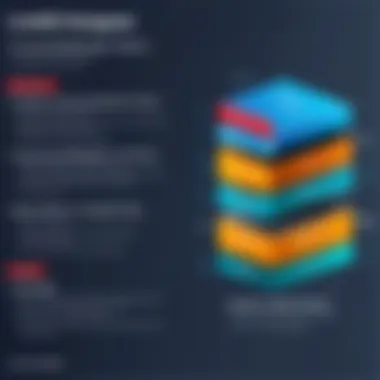

Factors Influencing SolidWorks Pricing
Understanding the factors that influence the pricing of SolidWorks is vital for businesses and individuals contemplating its use. Several elements can impact costs significantly. Awareness of these factors can lead to informed decisions on license acquisition and resource allocation. With the right knowledge, users can tailor their investment to better fit their specific needs without facing unwelcome surprises.
Type of License
The type of license a user selects plays a primary role in determining the total cost of SolidWorks. There are typically two main types: standalone and network licenses. A standalone license is assigned to one specific user and is ideal for those who work independently, making it cost-effective for freelancers or small businesses. On the other hand, a network license allows multiple users to access the software from various workstations. This flexibility suits larger teams but comes at a higher base price.
In choosing a license type, it’s essential to consider how the software will be used within the organization. If collaboration and shared resources are paramount, a network license may be the better option despite the higher initial investment.
Add-On Features
SolidWorks offers various add-on features that can enhance functionality. However, each additional feature contributes to the overall cost. For instance, modules like Simulation, PDM (Product Data Management), and Composer can provide advanced capabilities needed in specific projects or industries.
Investing in these add-ons should be evaluated carefully. Organizations must understand their project requirements and whether the additional features align with their workflow needs. This diligence can prevent unnecessary expenditures on capabilities that they may not fully utilize. In some cases, it could be more beneficial to prioritize training on existing features instead of acquiring new add-ons.
User Count
The number of users requiring access to SolidWorks is another significant factor influencing price. Generally, the more users there are, the higher the total cost. Bulk purchase discounts may apply when acquiring multiple licenses, but it’s crucial to assess actual usage. It may not be advantageous to buy licenses for everyone on a team if not all members will be using the software regularly.
Purchasing just the right number of licenses not only reduces costs but also encourages a more efficient workflow. Tracking user engagement can determine if it is necessary to scale up or down in the future.
Duration of Contract
The duration of the licensing contract equally impacts pricing strategies. Typically, manufacturers such as Dassault Systèmes offer annual subscriptions or multi-year agreements at discounted rates. Committing to a longer-term contract can lead to substantial savings.
However, businesses should carefully consider their future planning and whether they will need SolidWorks for an extended period. Opting for an annual plan could provide flexibility if project demands vary year by year.
"The decision on contract duration should weigh both immediate needs and long-term plans carefully."
Understanding Subscription Pricing
Subscription pricing has become an essential aspect of software acquisition, particularly for complex systems such as SolidWorks. This section will dissect the role of an understandable subscription model in the decision-making process for both individuals and businesses. As a CAD software, SolidWorks provides users with powerful tools. Thus, navigating its pricing framework through subscriptions can significantly influence users’ financial planning, budgeting, and overall satisfaction.
First, we consider the flexibility that subscription pricing offers. Users can select between various plans—monthly or annual—that suit their specific needs. This decision can affect immediate costs and budget forecasts in the long run. The potential for scaling and easily adjusting licenses based on project demands cannot be overlooked.
Moreover, understanding subscription pricing helps users weigh benefits such as continuous updates, which ensure that they utilize the most current features and functionalities. Being aware of these details is crucial for maximizing the investment to derive the most value.
Monthly vs. Annual Plans
When exploring subscription pricing for SolidWorks, individuals should examine the differences between monthly and annual plans. Monthly subscriptions tend to have higher rates due to their short-term nature. They provide flexibility and can be advantageous for businesses with fluctuating project demands or for individuals delving into short-term projects.
On the other hand, annual plans present more cost-effective solutions. Usually, they offer a lower monthly equivalent compared to the monthly subscription. Businesses with long-term needs may find the predictability and financial savings appealing. A solid understanding of these options allows for a clearer choice aligned with specific project requirements and financial conditions.
Benefits of Subscription Model
The subscription model for SolidWorks brings forth several palpable benefits. One major advantage is access to updates and new features as they are released. This ensures users do not fall behind in utilizing the latest technology, which can be vital for keeping competitive in the market.
Another key benefit is the lower initial investment, particularly attractive for startups or smaller businesses that may feel daunted by hefty capital expenditure. Subscriptions often include customer support, which is also crucial for addressing any technical queries or issues that might arise.
Additionally, the subscription model fosters easier access to collaborative tools, which can enhance teamwork within projects, especially if multiple users are involved.
Discounts on Long-Term Subscriptions
Many suppliers, including the vendors of SolidWorks, provide discounts for long-term subscriptions. Commiting to yearly contracts often results in significant price reductions, sometimes up to a certain percentage off the standard rate. This offers businesses not only savings but also the reassurance of continuity in access to critical software.
It is crucial to explore these discount opportunities thoroughly. By doing so, users can align their financial strategies and potentially redirect savings towards other areas of operation, such as training or adding additional seats for new employees.
"Long-term subscriptions can lead to both financial benefits and increased software utilization. Understanding these nuances is crucial for maximizing your investment."
In summary, solid comprehension of subscription pricing, including the nuances between monthly and annual plans, the advantages inherent in the subscription model, and the availability of discounts on longer commitments, can provide substantial insights. A well-informed decision can promote efficiency, cost savings, and smoother operational workflows.
Educational and Student Discounts
Educational and student discounts represent a vital component within the realm of SolidWorks pricing. These discounts serve to make the software accessible to learners, educators, and academic institutions. As SolidWorks is widely integrated in engineering and design curriculums, investing in these discounts can provide significant reductions in costs while fostering the next generation of designers and engineers. Here, we will explore the specifics of eligibility criteria and the application process, ensuring that potential users can effectively utilize these advantageous offers.
Eligibility Criteria
To qualify for educational and student discounts, certain criteria must be met. Generally, eligible individuals include:
- Students: Must be enrolled in an accredited education program and can present proof of enrollment, such as a student ID or an enrollment letter.
- Educators: Full-time faculty and educators affiliated with academic institutions may also qualify. Proof of employment, such as a faculty identification, is often required.
- Institutions: Educational institutions may access volume licensing options at discounted rates for classroom use. This usually necessitates verification of the institution’s accreditation.
These criteria can vary slightly based on geographical location and the specific licensing terms set by SolidWorks. Therefore, it is important for potential users to check the current requirements on the official SolidWorks website or relevant educational partnership agreements.
Applying for Discounts
The application process for obtaining educational and student discounts on SolidWorks is generally straightforward. Follow these steps to ensure a smooth application:
- Visit the SolidWorks Education page: Navigate to the official SolidWorks site to access the education-specific section. Here, relevant programs and discounts will be listed.
- Gather necessary documents: Assemble required documentation, such as proof of enrollment for students, identification for educators, or proof of institutional affiliation for schools.
- Complete the application form: Fill out any necessary application forms provided on the website. It often includes details like personal information, academic details, and the type of software desired.
- Submit your application: Once the form is filled, submit it using the provided online submission process. Some users may need to contact their local SolidWorks reseller for further assistance.
- Await confirmation: After submission, you will receive feedback regarding eligibility. Confirmations usually come via email.


Following these steps will facilitate receiving educational pricing, which makes SolidWorks a notably more attainable option for students and educational institutions alike. Additionally, leveraging educational copies can enhance learning experiences, providing students with industry-standard tools that improve their practical skills.
Comparison of Pricing Tiers
When considering SolidWorks as a CAD solution, one crucial topic to explore is the comparison of pricing tiers. Understanding the variations among the different packages can help users make informed choices based on their specific needs. The tiers available—Standard, Professional, and Premium—offer distinct features tailored for various types of users. Each package comes with its own advantages and considerations, which are critical for both individuals and organizations.
The pricing tiers impact not only the initial investment but also the long-term utility of SolidWorks. Thus, their comparison guides users in choosing a package that aligns with their operational requirements and budgetary constraints.
Standard Package
The Standard Package is often regarded as the baseline option for SolidWorks users. It includes essential CAD functionalities that enable solid modeling, 2D sketching, and basic design capabilities. This package is suitable for smaller projects where advanced features are not a priority. Users benefit from its cost-effectiveness and efficiency in accomplishing fundamental design requirements.
Key Features of Standard Package:
- Solid modeling tools
- 2D sketching capabilities
- Basic assemblies for part interactions
The Standard Package provides a foundational experience, making it a good choice for students and small enterprises just beginning their journey with SolidWorks. While it may lack some advanced functionalities, its straightforward nature allows for easier onboarding and learning.
Professional Package
The Professional Package expands on the features of the Standard Package, introducing more sophisticated design tools. It is designed for users who require more than just basic tools. This tier's enhancements include advanced surfacing, photorealistic rendering, and additional data management features. Organizations engaged in detailed product design or requiring more collaborative capabilities will find this tier useful.
Key Features of Professional Package:
- Advanced surfacing tools
- Photorealistic rendering capabilities
- Enhanced 3D visualization tools
In choosing the Professional Package, users gain access to a more versatile toolset, enabling them to experiment with complex designs more effectively. It serves as a bridge for users anticipating the Premium Package's advanced features but who still need substantial functionality.
Premium Package
The Premium Package is the most comprehensive option available within SolidWorks offerings. This tier is tailored for large organizations or professional designers who require extensive modeling, simulation, and validation tools. The Premium Package incorporates everything from the other two tiers and adds capabilities such as advanced simulation and integrated PDM (Product Data Management) solutions.
Key Features of Premium Package:
- Advanced simulation and analysis tools
- Comprehensive electrical design capabilities
- PDM integration for enhanced data management
Opting for the Premium Package allows teams to handle complex project workflows and ensures robust design integrity throughout the process. It is an ideal investment for firms looking to maximize their design potential and innovation capacity.
Each package presents its advantages, allowing potential users to select a tier that meets their particular design needs and financial plans. Evaluating these tiers provides valuable insights into SolidWorks' functionality and how well it can fit into various workflows.
Cost-Benefit Analysis of SolidWorks
A cost-benefit analysis is crucial when considering SolidWorks as a design solution. This section will assess the potential benefits against the costs associated with acquiring and implementing SolidWorks. Understanding this balance helps IT professionals, software developers, and business owners make informed decisions.
Evaluating Return on Investment
Evaluating the return on investment (ROI) for SolidWorks requires a comprehensive review of both tangible and intangible benefits. Tangible benefits typically include the time saved during the design process, increased production efficiency, and higher quality outputs. For instance, SolidWorks streamlines the design workflow, enabling teams to work more effectively. Reduced production mistakes can lead to significant cost savings.
On the other hand, intangible benefits might involve improved team collaboration and innovation. SolidWorks offers tools that enhance brainstorming and visualization, which can drive creative solutions.
To quantify ROI, businesses can apply the following formula:
This formula helps translate performance improvements into financial terms, providing a clear picture of what SolidWorks can bring to an enterprise. An analysis of projected gains against the setup and ongoing costs should be meticulously conducted to ensure valid outcomes.
Long-Term Value of Using SolidWorks
The long-term value of utilizing SolidWorks extends beyond initial costs calculations. First, consider the software's adaptability. SolidWorks frequently updates its features, improving functionality and addressing changing industry needs. This dynamic nature can contribute to sustained competitiveness in fast-evolving markets like automotive and aerospace design.
Secondly, as businesses develop new products, the scalability of SolidWorks becomes important. Additional functionalities can be added as needed; hence, companies do not require a complete overhaul of their design systems as they grow.
Moreover, using SolidWorks can facilitate training and skill development for employees. As the workforce becomes more fluent in using advanced technology, the overall productivity and innovation levels tend to rise. Companies can internalize this growth, seeing long-term returns in new product lines and market expansion.
Investing in SolidWorks yields not only immediate improvements but also positions a company for sustainable growth and adaptability.
Additional Costs to Consider
When evaluating the overall investment in SolidWorks, it is essential to consider more than just the upfront licensing fees. Many organizations overlook additional costs that can impact the total ownership expense. Understanding these costs helps to form a more comprehensive perspective on what using SolidWorks entails. Knowledge of these considerations allows businesses to make well-rounded decisions about budgeting and resource allocation.
Training and Certification Programs
Training is a critical component for organizations adopting SolidWorks. Well-trained employees maximize the use of the software, ensuring effective utilization of its capabilities. SolidWorks offers various training programs, such as instructor-led courses and online tutorials. Each of these programs has associated costs, which may vary based on the depth of training opted for.
Moreover, obtaining certifications can be valuable. After completing training sessions, employees might wish to pursue certifications like the Certified SolidWorks Associate or Professional. These certifications showcase skills and can enhance career opportunities. However, each certification may come with fees, both for the training and the certification exams.
Next, consider that training is not a one-time effort. As updates and new features regularly appear in SolidWorks, periodic retraining may be necessary to keep skills current. This ongoing commitment to training, while beneficial, adds to the total expenditure.
Maintenance and Upgrade Fees
Maintenance fees for SolidWorks may also be a notable aspect of cost. Regular maintenance is often essential for uninterrupted software performance. Companies that choose a subscription model usually include maintenance in their period payments. It is crucial to note, however, that there can still be hidden fees associated with maintenance, particularly related to technical support or specific add-on features.
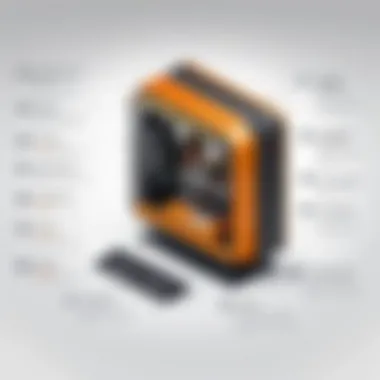

Upgrades are another area where costs can accumulate. SolidWorks typically releases new versions annually, bringing enhanced features and improvements. Upgrading to these new versions might require additional fees, depending on the licensing agreement. Staying current with updates ensures access to the latest tools but can mean an unexpected impact on budgeting.
"Evaluating additional costs related to SolidWorks can reveal the true monetary commitment needed for effective implementation."
Customer Support and Service Options
In the realm of software acquisition, the importance of customer support and service options cannot be understated. This aspect of SolidWorks pricing holds particular significance for users ranging from individuals to large enterprises. Effective customer support enhances the overall user experience and is critical in resolving technical issues, optimizing workflows, and ensuring that users can fully leverage the capabilities of SolidWorks.
Robust assistance can significantly minimize downtime and improve productivity. Companies heavily invested in SolidWorks expect efficient resolution of software-related challenges. Therefore, understanding available support options, from basic assistance to specialized services, is vital for making informed decisions.
Support Plans Overview
SolidWorks offers various support plans tailored to meet diverse needs. Typically, these plans include:
- Standard Support: This provides access to technical assistance during business hours. It's suitable for users who need occasional help with setup or minor issues.
- Premium Support: This expands on standard support, offering extended hours and faster response times. It is ideal for businesses that require constant software availability.
- Training and Certification Plans: These plans often come as part of support. They enable users to enhance their skills on SolidWorks, ensuring better utilization of the software.
It is crucial to assess which plan best aligns with your or your organization’s requirements, as the nature and frequency of support required can impact productivity and satisfaction.
Determining Appropriate Support Level
Choosing the right level of support necessitates an assessment of specific factors unique to each customer. Here are elements to consider:
- User Expertise: For highly skilled professionals, basic support might suffice. However, for novices or teams with varying skill levels, premium support may be justified.
- Nature of Projects: If projects are mission-critical or have tight deadlines, opt for more comprehensive support to ensure quick access to help.
- Team Size: Larger teams may need more extensive support to accommodate diverse requests, thus justifying a more robust plan.
- Budget Constraints: Analyze how much you can allocate for support services. A balance must be struck between needed support and financial feasibility.
To sum up, an informed choice about customer support options can significantly enhance the effectiveness of SolidWorks in fulfilling business objectives.
"Effective customer support is not just a service; it's a partnership in achieving project success."
Assessing both current and future needs will aid in making the best decision for support options in your SolidWorks experience.
Updates and Maintenance Releases
Updates and maintenance releases play a critical role in the overall experience and functionality of SolidWorks. Given the ever-evolving nature of technology, software updates become necessary to ensure that users have access to the latest features, improvements, and security enhancements. For businesses and professionals using SolidWorks, understanding how these updates and releases operate can contribute to informed financial and operational decisions.
Understanding Update Cycles
Each software platform typically adheres to an update cycle, which is a scheduled frequency for delivering updates or new versions. SolidWorks follows a structured approach that generally consists of major updates and smaller maintenance releases. Major updates occur annually and introduce significant enhancements, such as new tools or functionalities.
Maintenance releases, on the other hand, are more frequent and focus on fixing bugs, improving performance, or addressing security vulnerabilities. It is essential for users to stay informed about these cycles as they can directly impact productivity. An understanding of these cycles allows for efficient planning and unplanned disruptions, ensuring that the workflow remains smooth. Regular communication from SolidWorks about these cycles ensures that users can anticipate changes and manage their operations without interruption.
Impact of Updates on Pricing
When considering the overall costs associated with SolidWorks, updates and maintenance releases can also have relevant financial implications. While many updates are included in the subscription fee, any significant changes in pricing structure or feature addition might necessitate extra expenditures. Thus, potential buyers should carefully review the terms of their subscription agreements to understand how these aspects may affect long-term cost.
It is worth noting that more advanced features may be introduced during major updates, which may potentially justify a price increase or require additional purchases.
"Staying current with SolidWorks updates not only enhances user experience but can also impact overall project efficiency and budgeting."
Trends in SolidWorks Pricing
Understanding the trends in SolidWorks pricing is crucial for any IT professional or business considering the software. It provides insight into the evolving nature of software licensing and pricing strategies in the CAD landscape. This section looks at market influences and the adoption of alternative models, essential for making informed decisions.
Market Influences
The market for CAD software is dynamic. Several factors shape the pricing of SolidWorks. Key influences include competition, technological advancements, and customer demand.
- Competition: Major players like Autodesk and Siemens consistently introduce new features and pricing strategies. This competition pressures SolidWorks to adapt and stay relevant, often leading to promotions or changes in pricing structures.
- Technological Advancements: Innovations in cloud computing and collaborative tools have transformed how software is delivered. SolidWorks has gradually begun to integrate cloud features, influencing pricing tiers based on added functionalities.
- Customer Demand: Companies increasingly seek flexible pricing models that accommodate different needs. This shift towards customization impacts how SolidWorks sets its prices and structures its offerings.
The interplay of these influences means that pricing can fluctuate and vary significantly, making it essential for potential buyers to actively monitor trends.
Adoption of Alternative Models
Alternative pricing models are emerging in the software industry, including SolidWorks. These approaches can provide more options for users, whether they are individuals or corporations.
- Subscription-Based Incentives: Many companies now favor subscription services. A growing number of users prefer not to make large upfront payments. SolidWorks has adjusted by offering a subscription model, which provides users with greater flexibility.
- Pay-as-You-Go Options: This model allows users to pay for the software only when they need it. Some companies begin to explore this method, mainly for short-term projects.
- Freemium Features: Some tools within SolidWorks may offer limited functionalities for free. Users can then pay to access advanced features. This method can attract new users and help them decide before committing fully.
Adopting alternative pricing models can empower businesses to manage budgets more effectively while enjoying necessary functionalities.
Current trends in pricing indicate a shift toward flexibility and user-centric options. For potential buyers, keeping an eye on these trends can facilitate better investment choices that align with their needs.
Final Thoughts on SolidWorks Pricing
Understanding SolidWorks pricing is essential for anyone considering investing in this well-regarded CAD software. The financial commitment can pose significant implications for both individuals and organizations. Therefore, gaining clarity on how each pricing structure functions enables informed decision-making. It is critical to weigh various elements – including different license options, costs associated with add-ons, and potential savings from long-term subscriptions.
The assessment of pricing should not only focus on upfront costs but also on the total cost of ownership. This includes any future training or updates needed to maintain proficiency in the software. SolidWorks users must be aware of how market trends can influence licensing fees and the availability of discounts, especially in educational contexts. Understanding these factors aids in selecting the right package that aligns with specific needs, whether they are for short-term projects or long-term usage.
"A thorough understanding of licencing can save you substantial sums over time."
Thus, the final takeaway is that solid preparedness in evaluating SolidWorks pricing affects how beneficial the use of the software can be, allowing users to maximize return on investment while ensuring all necessary components are addressed effectively.
Summary of Key Insights
- Pricing Structures: Familiarity with SolidWorks pricing tiers – Standard, Professional, and Premium – offers insight into what features each option provides.
- Licensing Types: Knowing the difference between standalone and network licenses can clarify which option is suitable based on company size and user count.
- Subscription Advantage: Understanding subscription models, including monthly and annual plans, can reveal potential savings and flexibility in budgeting.
- Discount Opportunities: Educational institutions and students have specific discounts that can greatly reduce costs. Awareness of these options is valuable.
- Long-Term Considerations: Any evaluation of SolidWorks pricing should also take into account future costs for updates and maintenance, along with additional training if necessary.
Recommendations for Potential Buyers
- Evaluate Needs: Start by assessing the needs of your project or organization. What features are crucial? How many users will access the software? This analysis determines which SolidWorks package to consider.
- Consider Subscription Model: For flexibility, lean towards choosing a subscription plan rather than a perpetual license. It allows easier financial planning, especially for fluctuating teams or project needs.
- Investigate Discounts: Take action to investigate eligibility for educational discounts if applicable. This often provides significant savings.
- Plan for Training: Factor in potential training costs required to ensure all users are proficient in utilizing SolidWorks effectively. This investment ultimately leads to greater productivity.
- Keep Market Trends in Mind: Stay informed about industry trends that might impact SolidWorks pricing, such as changes in technology or shifts in licensing practices. Being proactive can help in swiftly adapting to any market changes.



