Thorough Analysis of SpyHunter 5 for Mac


Intro
In an increasingly digital world, cybersecurity remains a critical concern for individuals and businesses alike. Mac users, while often considered less vulnerable, are not immune to malware and other security threats. SpyHunter 5 presents itself as a robust solution tailored for Mac systems. This software leverages advanced detection mechanisms and remediation tools aimed at protecting users from various cyber threats.
As we explore this software, we will unpack its features, installation process, performance, and the feedback from users. In addition, we will position SpyHunter 5 within the competitive landscape of cybersecurity solutions to provide a holistic view of its strengths and weaknesses.
Key Features and Benefits
Overview of Features
SpyHunter 5 for Mac comes equipped with an array of functionalities designed to assist users in safeguarding their systems. Notable features include:
- Malware Detection: Employs sophisticated scanning techniques to identify and remove malware, spyware, and adware.
- Real-Time Protection: Monitors system behavior to prevent threats before they execute.
- Browser Protection: Secures web browsing by truncating malicious scripts and unwanted tracking.
- User-Friendly Interface: Designed with accessibility in mind, enabling even non-technical users to navigate effortlessly.
These features collectively fortify the user's system against prevalent threats faced in today's digital environment.
Benefits to Users
The benefits of utilizing SpyHunter 5 extend beyond mere protection against malware:
- Enhanced Security: Provides peace of mind knowing your system is proactively monitored and secured.
- Performance Optimization: By removing unwanted programs, it helps optimize system performance, reducing slowdowns caused by malware.
- Support and Updates: Continuous updates ensure the software adapts to new threats, maintaining a relevant defense strategy.
In essence, SpyHunter 5 supports Mac users in maintaining a secure and efficient computing environment.
Comparison with Alternatives
Head-to-Head Feature Analysis
When analyzing SpyHunter 5 against its competitors such as Malwarebytes and Bitdefender, it becomes clear that each product has its own unique offerings.
- Malwarebytes: Known for its rapid scanning and removal capabilities. However, it may not have as comprehensive a feature set as SpyHunter 5 when it comes to real-time protection.
- Bitdefender: Offers strong malware detection but can be resource-heavy on systems, which could detract from user experience.
Pricing Comparison
In terms of pricing, SpyHunter 5 presents itself as a mid-range option. Users typically encounter a subscription-based model which can be seen as a worthwhile investment given the breadth of features provided. Comparatively:
- Malwarebytes: Offers a one-time charge for a lifetime license, appealing to users who prefer not to deal with recurring fees.
- Bitdefender: Usually operates on an annual subscription basis as well but can sometimes have promotional pricing.
Ultimately, the choice between these products often hinges on specific user needs and budget considerations.
"Choosing the right cybersecurity software ultimately comes down to understanding how the features align with your specific security needs."
Foreword to SpyHunter
In a digital landscape increasingly fraught with threats, the importance of understanding malware protection software cannot be overstated. SpyHunter 5 has emerged as a significant player, especially for Mac users who wish to enhance their cybersecurity. This section details the foundations of SpyHunter 5 and its relevance in the broader context of malware protection. By recognizing the benefits and addressing considerations around this software, users become better equipped to make informed decisions about their security environment.
Overview of SpyHunter
SpyHunter 5 is a dedicated malware detection and removal tool designed to protect Mac systems. It offers a suite of features that aids users in identifying threats in real-time and executing removals effectively. Users benefit from a user-friendly interface that simplifies navigation and usage, making it accessible even for those with limited technical expertise. The software is regularly updated to counter new malware threats and improve overall performance. This adaptability keeps SpyHunter 5 relevant in a fast-evolving technology landscape, ensuring that users have a reliable tool to address their security concerns.
Importance of Malware Protection
Malware threats can severely impact system performance, data integrity, and user privacy. Effective malware protection safeguards against various malicious entities, including virus infections, spyware, ransomware, and adware. As people increasingly rely on their devices for both personal and professional use, the need for robust protection becomes apparent.
According to research, the cost of a malware attack can be crippling, not just in financial terms but also concerning reputational damage, legal liabilities, and loss of sensitive information. Organizations, both small and large, face unique challenges that demand a proactive approach to cybersecurity. Users must understand that malware protection is not merely an option, but a necessity in today’s environment. By choosing quality software like SpyHunter 5, individuals and businesses can mitigate risks effectively, ensuring a safer digital experience.
"An educated choice in malware protection can save significant resources and time in the long run."
Overall, the introduction to SpyHunter 5 sets the stage for exploring its features, installation process, and effectiveness in combating malware threats. Understanding these facets not only bolsters user knowledge but also empowers them to take proactive steps towards securing their systems.
Compatibility with Mac OS
When discussing SpyHunter 5, understanding its compatibility with Mac OS is crucial. This aspect not only determines the overall performance of the software on Mac devices but also influences the security features that are accessible to users. Cybersecurity remains a significant concern, and any effectiveness of a protection program is inherently linked to how well it integrates with the operating system.


Supported Mac OS Versions
SpyHunter 5 is designed to support multiple versions of Mac OS. As of the latest updates, it effectively functions on:
- macOS Mojave (10.14)
- macOS Catalina (10.15)
- macOS Big Sur (11.0)
- macOS Monterey (12.0)
- macOS Ventura (13.0)
It's important to note that ongoing support for older versions may not be guaranteed as newer macOS versions are released. Therefore, users should keep their macOS up to date to ensure they can use the most current version of SpyHunter 5, alongside all its enhancements.
System Requirements
To utilize SpyHunter 5 effectively, meeting specific system requirements is essential. Here are the primary specifications:
- Operating System: Compatible with the latest versions of macOS as mentioned above.
- Processor: A minimum of Intel Core i3 or higher is recommended for optimal performance.
- RAM: At least 4 GB of RAM is necessary; however, 8 GB is preferred for better efficiency during scans.
- Disk Space: Users should have at least 1 GB of free disk space for installation and for storing quarantined files.
- Internet Connection: A reliable internet connection is needed for downloading updates and definitions.
This detailed attention to compatibility ensures that users can effectively shield their devices from malware, enhancing overall cybersecurity. With the right system settings, SpyHunter 5 offers robust protection tailored to Mac users' needs.
Installation Process
The installation process of SpyHunter 5 is a crucial aspect of ensuring its effective operation on your Mac. Proper installation not only facilitates a smooth user experience but also minimizes potential compatibility issues that could arise during usage. Understanding the step-by-step procedure and key considerations when installing the software can make a significant difference in how well it protects your device from malware and other threats.
Downloading SpyHunter
To get started, the first task is downloading the SpyHunter 5 application. This can usually be achieved by visiting the official website of the software. The download link should be clearly visible, ensuring that users can locate it quickly. A direct download from the official site is essential to avoid any malware that can come from third-party sites.
To begin the download:
- Navigate to the official SpyHunter website.
- Look for the download button for Mac users.
- Click the button to start the download of the installation file.
After the file downloads, it is automatically saved in the 'Downloads' folder on your Mac.
Step-by-Step Installation Guide
Once the SpyHunter 5 installer is downloaded, the next stage is to install the software on your Mac. The procedure is straightforward, but it is important to follow each step methodically to ensure proper functionality. Here is a simple guide:
- Open the "Downloads" folder and double-click the SpyHunter 5 installation file.
- The Mac may prompt you with security warnings. Confirm that you want to proceed with the installation by clicking "Open".
- Follow the prompts in the installation wizard. You may be asked to accept the terms and conditions; read through them carefully before agreeing.
- Choose the destination where you want SpyHunter to be installed. By default, it installs to the Applications folder.
- Click the "Install" button to begin the installation process. The software may require administrative privileges, so you might need to enter your Mac’s password.
- Wait for the installation to complete. Once done, a confirmation message will appear, indicating that SpyHunter 5 is successfully installed on your Mac.
Initial Setup Configuration
After installation, proper initialization of SpyHunter 5 is important to tailor its functionality to your specific security needs. This initial setup allows the software to scan your system settings and adjust itself for optimal performance.
For the initial configuration:
- Launch SpyHunter 5 from your Applications folder.
- You will be greeted with a welcome screen. This will guide you through basic configurations needed to enhance your protection.
- You might need to set up an account if required. This involves providing a valid email address and choosing a password.
- Once setup is complete, initiate the first scan. This is essential to identify any existing threats on your system.
- Finally, configure the settings according to your preferences, such as enabling real-time protection and setting up automatic updates.
Taking the time to understand and execute each part of the installation and setup process ensures you get the best performance from SpyHunter 5. By following these steps, you'll be better equipped to safeguard your Mac against potential malware threats.
Key Features of SpyHunter
The key features of SpyHunter 5 define its value proposition as a robust malware protection tool for Mac users. Understanding these features is vital for anyone evaluating their cybersecurity needs. SpyHunter 5 does not just defend against existing threats but proactively minimizes vulnerabilities through various means. This section focuses on three prominent features: real-time malware protection, system scanning options, and adware and spyware removal.
Real-Time Malware Protection
Real-time malware protection is one of the standout features of SpyHunter 5. This functionality acts like a security sentinel, constantly monitoring your system for any signs of malicious activity. As new threats emerge daily, having protection that is always active is crucial. The software aims to detect and block malware before it can inflict damage to your system or personal information.
The advantage of this feature lies in its ability to provide ongoing security without user intervention. It scans files and applications as they are accessed, instantly evaluating their safety. This ensures that threats are intercepted before they integrate into your system, thereby reducing the likelihood of data breaches or system failures.
System Scanning Options
Another important aspect of SpyHunter 5 is its system scanning options. Users can select from different scanning modes, including quick scans, full scans, or custom scans. This flexibility allows users to tailor the scanning process according to their specific needs. For instance, a quick scan is efficient for daily use when one needs to ensure the system is not compromised, while a full scan might be designated for routine checks.
A custom scan, on the other hand, allows users to concentrate on particular folders or file types. This is extremely helpful for users who may have specific concerns about certain sectors of their system. The ability to choose the scan type increases the software’s efficiency and effectiveness, making it suitable for various user scenarios.
Adware and Spyware Removal


Finally, the adware and spyware removal feature enhances the appeal of SpyHunter 5. Many users overlook the threats posed by adware and spyware, yet they can significantly affect system performance and privacy. SpyHunter 5 employs specialized algorithms to detect, isolate, and remove these types of software.
This feature not only targets traditional malware but also encompasses less obvious threats like tracking cookies and intrusive ads. Its functions extend beyond mere removal. Effective adware and spyware removal can optimize system performance by freeing up resources and ensuring that users can enjoy a smooth computing experience.
"Effective malware protection relies on comprehensive features that address a variety of threats, empowering users to maintain their digital security proactively."
In summary, the key features of SpyHunter 5 address multiple dimensions of malware protection, offering a robust solution for Mac users. With real-time monitoring, customizable scanning options, and proactive removal strategies for adware and spyware, it ensures comprehensive coverage against various cybersecurity threats. Understanding these features equips users to make well-informed decisions regarding their cybersecurity strategies.
User Experience and Interface
User experience (UX) and interface play a significant role in the effectiveness of any software, including SpyHunter 5. For technology to be truly beneficial, it must be user-friendly. This section will explore the design aspects and navigational ease of SpyHunter 5, examining how they contribute to the overall user experience.
User Interface Design
The user interface of SpyHunter 5 is designed with clarity and functionality in mind. An appealing layout aids users in understanding the software's operations without confusion. Important elements include a simplified dashboard, where users can find real-time statistics and tools easily.
A well-considered interface can enhance productivity. A good design leads to faster access to essential features such as scanning, updates, and reports. In SpyHunter 5, icons are intuitive, which means users can navigate without needing extensive prior knowledge. This is crucial for those with varying levels of technical expertise. The color scheme is also vital as it creates an engaging visual experience, making prolonged use more comfortable for the eyes.
Moreover, SpyHunter 5's interface adapts nicely to different screen sizes, reflecting its commitment to usability across devices. Users can perform essential actions efficiently, whether they’re on a laptop or a desktop.
Navigational Ease
Navigational ease is another critical aspect of user experience. SpyHunter 5 emphasizes straightforward navigation to ensure users do not waste time figuring out how to access different features. The main dashboard presents the primary functions front and center, with minimal clutter to overwhelm the user.
With clearly labeled menus and options, one can quickly move from one section to another. For example:
- Scanning Options: Scan settings can be adjusted with just a few clicks.
- Settings Menu: Configuration adjustments are easy to find, allowing users to personalize their experience based on individual needs.
"A clear interface combined with functional navigation enhances user trust and satisfaction, essential components for any software in the competitive cybersecurity market."
Performance Evaluation
Importance of Performance Evaluation
Performance evaluation is crucial for assessing the effectiveness of any software, especially for security tools like SpyHunter 5. For users, understanding how a malware protection solution impact system resources is essential. A program that uses excessive resources can hinder overall device performance, creating frustration among users. In a business context, slow system performance can affect productivity. Therefore, evaluating performance helps in determining if SpyHunter 5 meets the needs of individual users and organizations.
Impact on System Resources
When it comes to antivirus solutions, the balance between security and performance is vital. SpyHunter 5 is designed to offer significant protection against various threats, but like any resource-intensive application, it may affect system performance. Several factors can influence how much of the system's resources are consumed:
- RAM Usage: A high RAM consumption can lead to sluggish computer performance. Users need to monitor how much SpyHunter consumes during its operations.
- CPU Load: The amount of processing power used during scans or real-time protection can impact other applications running simultaneously.
- Disk Usage: Frequent scanning can cause increased disk activity, affecting system responsiveness.
- Network Resources: Since SpyHunter downloads updates and may communicate with external databases, its impact on network bandwidth needs consideration, especially for users on limited plans.
By tracking these elements, users can get insights into whether SpyHunter 5 fits well into their system without compromising performance.
Scan Speed and Efficiency
The speed and efficiency of scans directly affect how users experience SpyHunter 5. There are two main aspects to consider:
- Quick Scan Vs. Full Scan: Quick scans typically run faster, focusing on high-risk areas. However, full scans, which are more thorough, can take significantly longer. Users should evaluate how often they need complete scans compared to quicker, less invasive checks.
- Scanning Algorithms: The efficacy of SpyHunter 5's scanning algorithms plays a role in both speed and accuracy. A well-optimized scan may detect threats quickly while minimizing false positives. This can save valuable time and make the software user-friendly.
Ultimately, the combination of speed and efficiency determines overall user satisfaction. Users prefer solutions that protect their systems without dominating their time or resources.
Pricing Structure
Pricing structure is a critical aspect when evaluating security software, including SpyHunter 5. Understanding the financial commitment necessary for effective malware protection can guide potential customers in determining if the software fits within their budget. This section reveals details about various subscription options and how they align with the features provided. Additionally, awareness of the pricing model allows users to assess the value proposition of SpyHunter 5 against competitors.
Subscription Plans
SpyHunter 5 offers distinct subscription plans that cater to different user needs. Generally, these include a monthly and an annual plan. The main difference lies in the cost-effectiveness of long-term vs. short-term utilization.
- Monthly Plan: This plan permits flexibility for users who may not need constant protection. However, the monthly rate can be higher than purchasing a long-term plan. It is ideal for users wanting to trial the software before committing fully.
- Annual Plan: The annual subscription is typically more economical over time. Users can expect a reduced rate compared to purchasing twelve individual monthly subscriptions. This plan makes sense for those serious about maintaining security for extended periods.
Factors to consider include automatic renewal terms, support services included, and any promotional offerings that might be periodcially available. Each subscription grants full access to the features of SpyHunter 5, ensuring comprehensive protection.
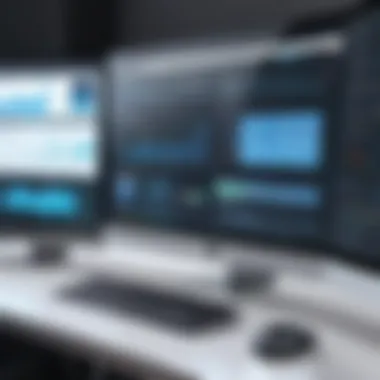

Comparison with Competitors
When analysing the pricing structure of SpyHunter 5, it is useful to compare it with similar products in the market. Notable competitors in the malware protection domain include Malwarebytes and Norton Security.
- Malwarebytes: Typically, Malwarebytes offers a slightly lower annual rate compared to SpyHunter 5. However, some users argue that SpyHunter excels in specific areas, such as real-time protection and customer support.
- Norton Security: Norton is often seen as a premium product with more features. Its pricing is higher, but includes extensive customer service, identity theft protection, and multi-device coverage. This amplifies the value proposition for businesses needing more than malware protection.
Evaluating features alongside pricing provides a more nuanced view. While SpyHunter 5 may not be the cheapest option, its specific capabilities, such as targeted removal of malware variants, justify its position in the competitive landscape.
Overall, the pricing structure of SpyHunter 5 is not just about costs but about the value delivered in exchange for protection.
Understanding this structure helps users decide if they should invest in this particular software, balancing budget constraints with security needs.
User Feedback and Reviews
User feedback forms a critical component of any software evaluation. In the context of SpyHunter 5 for Mac, it provides insights into real-world user experiences, highlighting both the strengths and weaknesses of the application. Understanding these perspectives helps in making informed decisions regarding malware protection solutions. User reviews often encompass crucial aspects such as usability, effectiveness in malware detection, customer support, and overall satisfaction. By analyzing feedback, potential users can gauge whether the software aligns with their specific needs and expectations.
Positive User Experiences
Many users have shared favorable opinions about SpyHunter 5 after integrating it into their Mac systems. Reviews often praise its user-friendly interface, which simplifies the navigation between various functions. Users report that the installation process is straightforward, allowing them to get protected quickly without requiring advanced technical skills.
Another common highlight is the effectiveness of the real-time malware scanning feature. Individuals have noted significant improvements in system performance and security posture after using the software. Many users also appreciate the detailed scan reports that provide clarity on detected threats and recommended actions. Additionally, the responsive customer service has been mentioned positively, often resolving issues promptly.
Criticisms and Drawbacks
Despite the positive feedback, some users have also voiced criticisms regarding SpyHunter 5. One prevalent concern involves the subscription pricing model. Some users find the cost to be on the higher side compared to competing products. There are also remarks about the intrusive ads promoting upgrades and additional features, which can detract from the overall experience.
Another point raised by users centers around the scanning speed. While many are satisfied, some have mentioned that scans could take longer than expected, especially when analyzing large systems. Moreover, some users encountered false positives, resulting in unnecessary confusion during threat assessment. These aspects are crucial to consider as they illustrate that while SpyHunter 5 has its merits, there are also areas that could benefit from improvement.
"Understanding user feedback is essential to evaluate whether SpyHunter 5 meets your cybersecurity needs effectively."
By combining both positive experiences and criticisms, prospective users can cultivate a balanced view of SpyHunter 5, enabling them to make a well-informed choice.
Alternatives to SpyHunter
In the rapidly evolving landscape of cybersecurity, acknowledging alternatives to SpyHunter 5 for Mac is essential. Various software options present unique functionalities and benefits. Understanding these alternatives aids in making an informed decision about what best suits individual needs and preferences. Each product comes with distinct features, pricing structures, and levels of effectiveness. Therefore, assessing these factors is crucial for users who value their digital safety.
Recommended Software Options
There are several software solutions known for their malware protection capabilities. Some recommended options include:
- Malwarebytes for Mac: Renowned for its easy-to-use interface and strong malware removal capacity. It offers real-time protection and an extensive database of known threats.
- Intego Mac Premium Bundle X9: This software targets Mac users specifically. It provides comprehensive antivirus protection, along with privacy and optimization tools designed for Macs.
- Bitdefender Antivirus for Mac: Offers robust protection against malware and adware. Bitdefender is known for its low impact on system performance.
- Norton 360: A long-standing name in cybersecurity, Norton offers a full suite of protection tools, including a VPN and password manager alongside its antivirus capabilities.
Evaluating these software options involves examining their effectiveness, user interface, and customer support services.
Comparison of Features
When comparing features among the alternatives, consider the following aspects:
- Detection Rates: Effectiveness in identifying and neutralizing potential threats. This often involves comparing lab test results over time.
- Real-Time Protection: The ability of the software to prevent malware infections in real-time. Some software excels in proactive measures.
- System Impact: Measure of how each software affects system resources like CPU and memory usage during regular operation and scans. Minimal impact on system performance is a desirable trait.
- User Support and Documentation: Availability of guidance and support for users. Good documentation and responsive support can significantly enhance user experience.
A detailed comparison may also involve software usability, update frequency, and pricing structures. Users may find it beneficial to read direct reviews and feedback before making final choices.
"Choosing the right security software is not just about features; it's also about how those features align with your specific needs."
Epilogue
The concluding section of this article serves to encapsulate the significance of understanding SpyHunter 5 and its utility for protecting Mac systems. Cybersecurity is not just an option; it is a necessity in today’s digital landscape. With the increase in malware and various online threats, tools like SpyHunter 5 become instrumental in enhancing the security and integrity of personal and professional data.
Final Thoughts on SpyHunter
In summary, SpyHunter 5 offers a robust suite of features specifically designed to combat malware on Mac devices. Its continuous updates ensure that it stays relevant in the ever-evolving cybersecurity environment. Users can appreciate the real-time protection and proactive measures that SpyHunter 5 implements to prevent infections before they escalate. Performance evaluations indicate that, while there are concerns regarding resource usage, the overall benefits outweigh the drawbacks for most users. Understanding these facets is crucial, as it allows potential users to make informed decisions about software options.
Recommendations for Users
For individuals or businesses contemplating the adoption of SpyHunter 5, it is essential to consider a few key points:
- Evaluate Your Needs: Assess the level of protection necessary based on your usage patterns and data sensitivity.
- Trial Periods: Take advantage of any trial options available. This can help gauge the software’s effectiveness on your particular system.
- Stay Updated: Once implemented, keep the software updated to ensure maximum protection against emerging threats.
- User Feedback: Engage with user reviews for real-world insights. Understanding other users' experiences can complement your decision-making process.
By aligning these recommendations with the insights gathered in this article, users can elevate their cybersecurity posture effectively.



