Mastering Task Management Software for Small Businesses
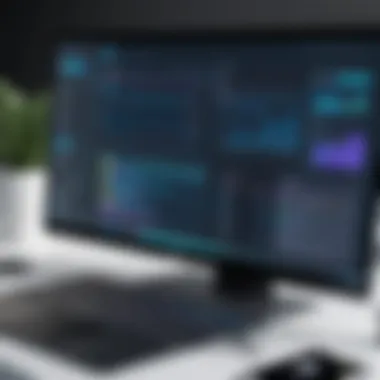

Intro
In today’s fast-paced business world, small enterprises need to maintain efficiency while managing various tasks and projects. Task management software emerges as a vital tool to streamline operations. This type of software enhances how teams communicate, set goals, and track progress. By optimizing workflows, small businesses can increase productivity and better allocate resources. Understanding the significance of these tools, along with their features and benefits, is essential for any business looking to improve its operations.
Key Features and Benefits
Overview of Features
Small business task management software offers a variety of features that cater to the specific needs of small teams. Some of the fundamental features include:
- Task Assignment and Tracking: Easily assign tasks to team members and monitor their progress in real-time.
- Collaboration Tools: Enable team communication through comments, file sharing, and notifications.
- Deadlines and Reminders: Set deadlines to ensure tasks are completed on time, along with automated reminders.
- Integration Capabilities: Compatibility with other software, such as email clients and calendars, is crucial for seamless use.
- Reporting and Analytics: Generate reports to gain insights into team performance and identify areas for improvement.
Benefits to Users
The benefits of utilizing task management software extend beyond just features. Users experience several advantages, such as:
- Enhanced Productivity: By organizing tasks efficiently, teams can work at optimal levels, minimizing time wasted on coordination.
- Improved Collaboration: Teams can foster better communication, improving overall morale and leading to better results.
- Increased Accountability: Assigning tasks creates a culture where individuals feel responsible for their contributions.
- Flexibility and Scalability: As businesses grow, these tools can adapt to changing needs, maintaining performance over time.
"Using task management software allows small business teams to function more cohesively and effectively. The tools can adapt as the team grows, ensuring consistent productivity."
Comparison with Alternatives
Head-to-Head Feature Analysis
When considering task management software, it's useful to compare various options on the market. Some notable tools include Asana, Trello, and Monday.com. Each software offers unique functionalities and interfaces that may appeal to different work styles. For example, Asana focuses heavily on project tracking and timeline views, while Trello employs a more visual card-based system.
Pricing Comparison
Pricing models can vary significantly among task management software. Asana offers a free tier that can accommodate small teams, while advanced features require a monthly subscription. Trello also provides a free version with essential features but charges for add-ons. Monday.com operates on a tiered pricing model, often geared towards bigger teams.
In summary, understanding the landscape of task management tools is crucial for making informed decisions. These choices can have lasting impacts on team dynamics and productivity.
Prologue to Task Management
Task management plays a crucial role in organizing and optimizing workflows within small businesses. It encompasses the processes and tools that assist teams in planning, executing, and monitoring tasks effectively. For small businesses, efficient task management is not just a luxury but a necessity. The right software can streamline operations, reduce miscommunication, and enhance team productivity, allowing businesses to focus on growth and customer satisfaction.
Definition of Task Management Software
Task management software refers to digital tools designed to help users manage tasks and projects. These tools enable users to create, assign, prioritize, and track tasks in a centralized location. Functionality often includes visual task boards, calendars, and progress tracking features. By using task management software, small businesses can break down complex projects into manageable parts, ensuring that no detail is overlooked and keeping team members informed.
Importance for Small Businesses
The significance of task management software for small businesses cannot be understated. Here are several reasons why it is essential:
- Enhanced Organization: Task management software allows for clear structuring of tasks and priorities, helping small teams stay on track.
- Increased Accountability: With task assignments and deadlines clearly established, team members have specific responsibilities, boosting accountability.
- Improved Efficiency: By automating reminders and updates, businesses save time on status checks and reporting, allowing teams to focus on their core activities.
- Collaboration Facilitation: Many task management tools offer features such as shared calendars and comment sections, fostering communication among team members.
“Effective task management is the backbone of every successful small business.”
In today's fast-paced business environment, leveraging task management software allows small enterprises to operate with precision and agility. It helps them adapt to changes quickly, respond to customer needs, and seize opportunities promptly.
Key Features of Task Management Software
Understanding the key features of task management software is crucial for small businesses. These features directly affect how effectively a team can collaborate, communicate, and execute tasks. When selecting a software solution, certain attributes can significantly enhance the overall experience and functionality. This section examines the core features that differentiate various task management tools and why these features matter for small businesses.
User-Friendly Interface
A user-friendly interface is paramount in task management software. Small businesses typically do not have extensive training departments. This means that team members need to quickly adapt to new tools to avoid workflow disruptions. An intuitive design allows users to navigate the software with ease. Features such as drag-and-drop functionality and clearly labeled icons improve usability. Software like Trello or Asana exemplify this with their clean layouts that do not overwhelm users. A good interface can result in reduced training time and faster adoption rates.
Collaboration Tools
Collaboration is at the heart of any small business. Modern task management software provides various tools for team members to work together efficiently. Features like file sharing, discussion threads, and real-time updates facilitate seamless communication. For example, when using ClickUp, team members can comment directly on tasks, which streamlines conversations and reduces the need for lengthy email threads. Effective collaboration tools help eliminate confusion about responsibilities and keep projects on track, ultimately boosting team morale and productivity.


Task Assignment and Tracking
The ability to assign tasks and track their progress effectively is another essential feature. Task assignments provide clarity on who is responsible for what. This reduces ambiguity and fosters accountability within the team. Tracking features allow managers and team members to monitor progress through dashboards or kanban boards. Software like Monday.com offers visual representations that make it easy to see where a task stands at any point. This visibility helps businesses ensure deadlines are met and workloads are balanced among team members.
Integration Capabilities
Integration with other applications is increasingly vital for task management software. Many small businesses leverage several different tools. Whether it's accounting, customer relationship management (CRM), or email platforms, these tools need to work together. A task management system that integrates with tools like Slack or Google Drive allows teams to automate several processes. This reduces the need to switch between applications, improving overall efficiency. Businesses should look for software that offers robust APIs or pre-built integrations with popular platforms.
"The right task management software can transform how a small business operates, enhancing productivity and collaboration greatly."
By focusing on these key features, small businesses can ensure that they select the right task management software for their needs. A user-friendly interface fosters quick adoption, while collaboration tools enhance teamwork. Effective task assignment and tracking help maintain clarity. Finally, integration capabilities streamline workflows by connecting various tools effectively.
Benefits of Implementing Task Management Software
The adoption of task management software is pivotal for small businesses aiming to enhance their operational efficacy. These tools are not just optional; they provide critical advantages that can transform workflows. This section will elaborate on significant benefits that implementing such software offers, providing insights to small business owners about its relevance and potential.
Improved Productivity
Small businesses often face the challenge of limited resources, making every minute of productivity count. Task management software addresses this by streamlining processes. It helps teams prioritize tasks, assign responsibilities clearly, and set deadlines. Encouraging accountability among team members often leads to a marked increase in completing tasks on time. The ability to track progress in real time allows for immediate adjustments, ensuring that output remains consistent.
For instance, with tools like Trello or Asana, teams can visualize their workload and adjust priorities as needed. This enhances efficiency, allowing employees to focus on more strategic work rather than getting bogged down by administrative tasks.
Enhanced Communication
Communication barriers can hinder progress in any business. Task management software fosters better communication among team members by providing a centralized platform where updates and feedback can be shared instantaneously. Teams can interact through comments, tags, or mentions, ensuring everyone stays informed.
Moreover, these platforms often facilitate file sharing and the integration of communication tools. This reduces the reliance on lengthy email chains and promotes a culture of collaboration. Employees can easily share insights, clarify doubts, and keep everyone in the loop, which is vital for a cohesive work environment.
Time Management
Effective time management is critical, especially for small businesses where every hour holds value. Task management software helps in assigning time estimates for various projects, allowing managers to gauge how long specific tasks should take. This insight can prevent workload overloads and help in strategic planning.
Features such as calendar views and reminders ensure that deadlines are met consistently. When deadlines are clear, individuals can allocate their time more effectively. Tools like Monday.com provide timelines and workload management functionalities, aiding in overall efficiency.
Data Centralization
Data management is often a complex task for small businesses, leading to scattered information and inefficient retrieval processes. Task management software centralizes data, creating a single source of truth. This centralization not only streamlines access but also enhances accountability, as tasks and communications are all logged in one place.
This not only saves time but also helps in tracking project history and performance over time. Businesses can leverage this centralized data for assessing productivity patterns and making data-driven decisions to improve workflows moving forward.
"Employing task management software can fundamentally shift how small businesses operate, unlocking new levels of productivity and collaboration."
By understanding these benefits, small businesses can make informed decisions about task management software, paving the way toward better organizational outcomes.
Common Challenges Faced by Small Businesses
In the landscape of small business management, task management software presents a pivotal advantage. However, not all businesses find seamless integration or optimal usage. Understanding the challenges small businesses face with task management software is crucial for ensuring successful implementation and usability. These challenges may range from limited resources to the cultural hurdles of adapting to new systems.
Resource Limitations
Small businesses often operate under tight budget constraints. This leads to limited resources, making it essential to prioritize investments in software tools. While task management software can enhance productivity, choosing the right program that fits their financial situation is not always easy. Many software solutions come with various pricing tiers, features, and engagements.
Commonly, small businesses may encounter hidden costs related to licensing, training, or updates. Additionally, maintaining adequate hardware or software infrastructure often proves challenging. Not all businesses can invest in advanced analytics or premium support services that come with some task management solutions. Therefore, it is vital for small businesses to carefully assess their specific needs against the features offered by software tools. This ensures that limited budgets are utilized in a way that maximizes returns.
Resistance to Change
Implementing new technology can be met with reluctance among employees. Resistance to change is a pervasive challenge that small businesses encounter when moving towards task management software. Employees may feel comfortable with existing processes, even if they are inefficient. The fear of the unknown, coupled with the uncertainty of how new tools will affect their daily tasks, can create a significant barrier.
It's important to address these concerns early in the transition process. Clear communication about the advantages of the new software is critical. Engaging employees in discussions about implementation can foster a more accepting culture. When team members understand how a tailored software solution can streamline tasks, they are more likely to adopt it with enthusiasm.
Training Needs
Once task management software is selected, the next significant hurdle is adequate training. Small businesses often possess a diverse range of skill sets among employees. Some may be adept at technology, while others may lack familiarity with digital tools. Without proper training, the software's features may go underutilized or be misapplied, leading to inefficiencies instead of improvements.


Training should be comprehensive and tailored to the specific team’s needs. This ensures everyone feels confident when using the software. Providing access to tutorials, guides, or professional training sessions can greatly enhance the software adoption process.
Selecting the Right Task Management Software
Choosing the right task management software is a pivotal decision for small businesses. The software has the potential to streamline operations and increase efficiency. Proper selection addresses specific business challenges and enhances workflow, thus providing invaluable support for project completion. Without careful consideration, companies may find themselves with a tool that does not meet their needs or integrates poorly with existing processes.
Identifying Business Needs
To begin with, identifying business needs is crucial. This involves assessing current processes and understanding pain points. A small business may have issues such as disorganization, poor communication, or time management challenges. It is essential to outline specific tasks that require management. By doing this, businesses can pinpoint what features are necessary. For instance, if team collaboration is lacking, software with superior communication tools will be essential. Additionally, some businesses may benefit from project tracking and reporting capabilities.
Evaluating Features
Once needs are identified, evaluating features becomes vital. Task management software varies widely in terms of functionalities. Important features to consider include:
- User-Friendly Interface: A simple design encourages user adoption.
- Collaboration Tools: Support for teamwork can improve productivity.
- Task Assignments and Notifications: These keep everyone aware of their responsibilities.
- Integration with Other Applications: The ability to sync with tools like Slack, Google Drive, or Trello can enhance efficiency.
Taking the time to match software capabilities with identified needs ensures a more effective selection.
Considering Budget Constraints
Budget constraints are a reality for many small businesses. Thus, it is important to assess how much can be spent on task management software. Costs can include subscription fees, implementation, and training. There are various pricing models on the market. Some software offers tiered pricing based on features, while others may propose a flat fee. Evaluating the return on investment is essential. Does the software reduce the time spent on tasks? Will it contribute to improved results? Considering both current expenses and anticipated gains will guide better financial decisions.
Reading User Reviews
Lastly, reading user reviews cannot be overlooked. Reviews provide insights into real-world experiences with the software. They can reveal strengths and weaknesses that may not be apparent in product descriptions. Platforms like Reddit or specialized software review sites often host discussions on various tools. By examining feedback, businesses can make more informed decisions. Look for reviews that mention support, ease of use, and overall satisfaction, as these factors often reflect long-term experiences.
In summary, selecting the right task management software requires a thorough understanding of business needs, an evaluation of key features, careful financial consideration, and insights from user experiences. This structured approach not only aids in choosing the most suitable software but also ensures long-term compatibility with business objectives.
Integration with Existing Systems
Integration with existing systems is a crucial aspect of implementing task management software in small businesses. This process involves ensuring that the new software works seamlessly with the tools and platforms that the organization already uses. Effective integration leads to improved efficiency, data synchronization, and a more streamlined workflow.
Compatibility Considerations
When selecting task management software, assessing compatibility is vital. It is important to take inventory of current systems, such as customer relationship management software, accounting tools, and communication platforms. Understanding how the new software aligns with these existing tools can prevent data silos and enable fluid information sharing.
Some software may offer APIs or built-in integrations that allow for smoother connection with other services. It's advisable to prioritize solutions that provide these capabilities. Moreover, evaluating any potential conflicts that might arise is critical. For example, a task management tool that doesn’t integrate well with existing platforms can lead to frustration and undermine productivity.
Data Migration
For organizations moving from one system to another, data migration can be a complex process. Transferring data accurately and efficiently is essential. Companies must plan how to move tasks, documents, and historical data into the new task management system without losing important information.
A clear strategy is vital here. This includes mapping out data fields to ensure that everything from deadlines to task assignments transfers correctly. Organizations should also run tests to validate that the data has migrated as expected before relying on the new system fully.
Ongoing Support and Maintenance
Support and maintenance are often overlooked but are critical to the long-term success of the integration. Maintaining a good relationship with the software vendor can provide small businesses with access to support when issues arise. Understanding what level of support is offered – whether it’s online resources, live chat, or phone support – is essential.
Additionally, ongoing maintenance helps to ensure that the software continues to function well with other integrated systems. Regular updates and patches are required to keep the systems aligned with evolving business needs and technology changes.
"Integrating new systems without proper planning can lead to setbacks. Careful consideration of compatibility and data migration, along with reliable support channels, lays the groundwork for success."
By addressing these considerations, small businesses can enhance the effectiveness of their task management software and promote a smooth integration that ultimately supports growth and efficiency.
Case Studies of Effective Implementations
Examining real-world applications of task management software helps in understanding its practical benefits for small businesses. These case studies illustrate how companies have leveraged technology to enhance productivity, streamline workflows, and overcome challenges. Through these narratives, businesses can identify best practices and adapt successful strategies to their own operations.
This section will explore two notable success stories: a retail business and a tech startup. Both examples highlight distinct ways in which task management software transformed their processes and outcomes.
Success Story: A Retail Business
Consider a regional retail store that faced challenges in inventory management and staff coordination. The owner decided to implement Asana, a popular task management software, to improve operations.


The key elements that contributed to their success included:
- Task Assignment: Each employee was assigned specific roles for inventory audits and replenishment tasks.
- Timeline Tracking: The software allowed scheduling of tasks with deadlines, ensuring timely audits.
- Collaboration Tools: Team members could communicate in real-time, reducing misunderstandings about task responsibilities.
As a result, the store saw a 30% increase in operational efficiency. Employees reported clearer communication, leading to better teamwork. The retail owner noted that task management software not only optimized daily operations but also improved employee satisfaction.
Success Story: A Tech Startup
In the competitive landscape of technology startups, effective project management is paramount. A tech startup adopted Trello to manage multiple projects simultaneously.
Key factors that led to their effectiveness included:
- Visual Task Management: The board system in Trello provided a clear view of ongoing projects, prioritizing tasks visually.
- Integration with Development Tools: They integrated Trello with GitHub, streamlining onboarding and project updates.
- Feedback Loops: The team used comment features to discuss feedback, enhancing innovation and faster iterations.
The outcome was significant, with the startup successfully launching a new product ahead of schedule. Their ability to manage tasks effectively contributed to an increase in client acquisition by 25%. This effective implementation of task management software underlined the importance of agile responses, adaptability, and communication in project development.
Case studies illustrate that strategic use of task management software can lead to measurable improvements in efficiency and productivity in businesses of all sizes.
These success stories underscore the varied applications of task management software in different industries. They demonstrate that understanding how others have succeeded can inform and inspire small business owners in their quest for improved workflows.
Future Trends in Task Management Software
The landscape of task management software is continuously evolving. Understanding these future trends is essential for businesses of all sizes, particularly small businesses that need to maximize their resources. By integrating emerging technologies and adapting to shifts in the work environment, task management tools can significantly elevate productivity and teamwork.
Artificial Intelligence Integration
Artificial intelligence is no longer just a highlight in tech discussions; it is transforming the way task management software operates. The incorporation of AI can automate routine tasks, assign priorities, and even estimate how long certain projects will take based on historical data.
Benefits of AI Integration include:
- Predictive Analysis: AI tools analyze past performance to forecast future project timelines.
- Smart Recommendations: These tools suggest task assignments based on team member performance and expertise.
- Resource Optimization: With AI, businesses can optimize resource allocation, reducing costs and preventing overstaffing.
For business owners, leveraging AI in task management software could mean lesser manual oversight and increased efficiency.
Remote Work Facilitation
The shift towards remote work has been crucial in recent years. Modern task management software is developing features that embrace this trend decisively. Tools designed to support remote work improve collaboration between team members who might be located in different geographical areas.
Key elements of remote work facilitation include:
- Virtual Collaboration: Integrated chat and video conferencing tools help teams stay connected.
- Cloud-Based Solutions: Accessing documents and data from anywhere ensures that work continues seamlessly.
- Real-Time Updates: Instant notifications and real-time progress tracking promote transparency and accountability among team members.
As remote work becomes increasingly prevalent, task management software that offers robust features for remote collaboration will be indispensable for small businesses looking to maintain productivity and meet deadlines despite physical distances.
"The trends towards AI and remote work are not just innovations, they are necessities for businesses aiming for longevity and success in a dynamic market."
By staying informed and adapting to these future trends, small business owners can cultivate a more efficient work environment, ultimately leading to increased productivity and success.
The End
The conclusion serves as a pivotal element of this article, reiterating the crucial insights about small business task management software. This segment crystallizes the knowledge shared throughout and prompts readers to implement what they have learned.
Recap of Key Points
As we draw our discussion to a close, it is vital to summarize the central themes presented:
- Task management software is essential for small businesses to streamline operations.
- Key features such as user-friendly interfaces and collaboration tools significantly enhance productivity and communication.
- Benefits include better time management and centralization of data, allowing small businesses to function more efficiently.
- Challenges faced, like resource limitations and resistance to change, highlight the importance of careful planning and training in implementation.
- Selecting the right software requires understanding business needs and evaluating features against budget constraints.
- Integration with existing systems ensures smoother transition and operation continuity.
- Case studies reveal successful implementations that can inspire other businesses.
- Future trends indicate a growing reliance on technologies like artificial intelligence, adapting to remote work demands.
Final Thoughts on Task Management Software
Task management software can be transformative for small businesses, shaping not only internal workflow efficiencies but also fostering external collaborations. The advancement in technology has made these tools more accessible and user-friendly.
Investing in appropriate task management software provides a solid foundation for growth.
"The efficiency of workflow directly correlates with the success of a business; task management is not optional but necessary to achieve this."
In today's fast-paced environment, organizations must stay agile. Task management solutions equip businesses to navigate challenges with clarity and precision. They optimize performance and allow employees to focus on core business activities rather than get bogged down by administrative tasks.
As you consider options, remember the importance of aligning software features with your specific business goals. The right choice can lead to improved team collaboration and data-driven decision-making, forming the backbone of sustainable success.



