Exploring Alternatives to TeamViewer: A Comprehensive Guide


Intro
As remote work has become a norm, the necessity for effective remote access solutions has increased significantly. TeamViewer has been a go-to option for many, but it does not suit everyone's needs. Various alternatives exist that offer unique features and capabilities. This article explores these viable options, analyzing their core functionalities, benefits, and shortcomings in relation to TeamViewer. Understanding these aspects empowers professionals and organizations to make informed decisions tailored to their specific requirements.
Key Features and Benefits
Remote access software varies widely in features and benefits. Here, we will examine key elements that set alternatives apart from TeamViewer.
Overview of Features
Many alternatives boast essential features. Common functionalities include:
- Cross-Platform Compatibility: Supports various operating systems, including Windows, macOS, Linux, and mobile platforms.
- File Transfer: Enables users to transfer files between local and remote devices quickly and securely.
- Session Recording: Allows for recording sessions, which is useful for training or troubleshooting.
- Multi-User Support: Facilitates simultaneous connections for team collaboration.
- Security Features: Incorporates encryption and two-factor authentication to protect data.
Benefits to Users
Understanding the benefits of these remote access tools is crucial. They can:
- Enhance Productivity: Fast connections and easy access streamline workflows.
- Cost Efficiency: Many alternatives offer competitive pricing structures that may reduce overall costs for businesses.
- Improved User Experience: Enhanced interfaces and ease of use contribute to higher satisfaction levels among users.
Comparison with Alternatives
To ensure effective decision-making, it is vital to compare TeamViewer with its alternatives on multiple fronts. This section provides a structured analysis of key aspects.
Head-to-Head Feature Analysis
Comparing alternatives like AnyDesk, LogMeIn, and Chrome Remote Desktop reveals varying strengths:
- AnyDesk: Focuses on low latency and high performance, making it ideal for graphic-intensive tasks.
- LogMeIn: Offers extensive features suitable for larger organizations, including robust file-sharing capabilities.
- Chrome Remote Desktop: Simple and user-friendly, it is an excellent choice for individuals seeking basic functionality without financial commitment.
Pricing Comparison
Pricing structures differ widely among remote access solutions. Here is a general overview:
- TeamViewer: Subscription model with tiered pricing based on the number of users.
- AnyDesk: Offers a free version for personal use and reasonable pricing for business plans.
- LogMeIn: Positioned at a higher price point, suitable for enterprise-level needs.
- Chrome Remote Desktop: Free to use with limited features but sufficient for basic remote access tasks.
The analysis of features and pricing helps users identify the most suitable remote access tools tailored to their operational demands.
"Choosing the right remote access software is not just about features. It is crucial to align solutions with organizational goals and user engagement levels."
Adaptation to changing business environments requires agile tools, and thus, evaluating alternatives to TeamViewer is an essential step for businesses today.
Preface
Remote access software has become a pivotal tool for both individuals and organizations seeking effective ways to manage and support their IT needs. This article focuses on the importance of exploring alternatives to TeamViewer. TeamViewer has established a strong presence in the remote access market, but it may not suit everyone's requirements.
In evaluating alternatives, several factors come into play. It is crucial to consider functionality, user-friendliness, and cost-effectiveness. Each organization's needs vary; therefore, understanding different software solutions enables informed decision-making.
Furthermore, the landscape of remote access software is evolving. Emerging technologies and changing business needs invite a closer look at the capabilities of various tools. By comparing different options, users can find the one that aligns with their specific operational demands.
"As businesses adapt to remote work, finding the right software is essential for maintaining productivity and connectivity."
This guide will also address what to look for when selecting remote access software. Key elements such as security features, integration capabilities, and user experience are explored in detail. Ultimately, the aim is to equip IT professionals, software developers, and businesses with comprehensive insights into the alternatives available, allowing them to navigate their choices adeptly.
Understanding Remote Access Software
Understanding remote access software is essential in today's interconnected world. Organizations rely on these tools to connect users to distant systems and devices, permitting them to work on files or troubleshoot problems from any location. Remote access software is significant not only for IT teams but for anyone requiring support or access to resources away from their immediate environment.
Definition and Key Features
Remote access software allows users to connect to a computer or network remotely through an internet connection. It typically includes several key features:
- File Transfer: Easily share files between devices.
- Remote Control: Take control of another device as if you were sitting in front of it.
- Cross-Platform Support: Function across different operating systems like Windows, macOS, and Linux.
- Session Recording: Capture sessions for future reference or training purposes.
These features enable efficient communication and collaboration, especially in a world where working from home or remotely is becoming the norm.
Importance in Modern Businesses
In the context of modern businesses, remote access software plays a crucial role in maintaining productivity. Companies can minimize downtime and enhance customer service through swift tech support, regardless of the technician's or user's physical location.
Several considerations come into play:
- Flexibility: Employees can access necessary systems from any location, improving work-life balance.
- Cost Efficiency: Businesses can save on travel costs by allowing remote support.
- Business Continuity: The software ensures that work does not stop during crises that limit physical access to the office.
"Remote access tools can change the way companies operate, turning geographical limits into opportunities for growth and innovation."
Overview of TeamViewer


TeamViewer stands out as a dominant player in the remote access software market. Understanding its features and applications is crucial for anyone looking into alternatives. Its popularity is not without reason. TeamViewer provides robust functionality that appeals to various users, from individuals requiring occasional tech support to organizations managing multiple remote workstations.
Functionality and Use Cases
TeamViewer offers a wide range of functionalities. One key feature is its ability to connect to devices from anywhere in the world. Users can access desktops, laptops, and even mobile devices securely and easily.
Common use cases include:
- Technical Support: IT professionals frequently use TeamViewer to diagnose and fix issues remotely. This saves time and resources as problems can often be resolved without an on-site visit.
- Remote Collaboration: Teams working in different locations utilize TeamViewer for real-time collaboration on projects. Screen sharing and file transfer capabilities enhance teamwork significantly.
- Unattended Access: Businesses often require access to machines that are not actively monitored. TeamViewer permits users to connect to unattended devices securely, facilitating maintenance and updates.
In essence, whether for support or collaboration, TeamViewer's functionality caters to a diverse array of needs.
Strengths and Limitations
TeamViewer certainly has strengths that contribute to its widespread use. Its ease of setup and user-friendly interface are often cited as significant advantages. Additionally, its ability to handle various operating systems increases its versatility.
However, there are limitations. The most notable concern is the pricing model. TeamViewer can become prohibitively expensive for small businesses or individual users requiring frequent access. Furthermore, while it emphasizes security, some users question its long-term data handling practices.
"While TeamViewer offers excellent features, costs and potential security concerns warrant careful consideration before full reliance on its platform."
Criteria for Evaluating Alternatives
When considering alternatives to TeamViewer, establishing clear criteria is essential for a robust evaluation. Remote access software can differ significantly in features, usability, and pricing, making this analysis crucial for informed decision-making. Professionals seek solutions that align with their specific needs. Thus, understanding various critical aspects is necessary.
User Experience and Interface
The user experience (UX) and interface of remote access software play a significant role in adoption and everyday use. A well-designed interface enables users to operate the software with ease, minimizing the learning curve. Usability can encompass everything from the layout of the application to how intuitive it is for a user to access frequently used features. For instance, software that offers drag-and-drop file transfers or a straightforward remote session initiation might enhance user satisfaction greatly.
For organizations, considering the User Experience is about productivity. A cumbersome interface can disrupt workflows. The right software should foster engagement without overwhelming the user. Feedback from current users can provide invaluable insights into how user-friendly the software truly is.
Security Features
Security is a critical consideration for any remote access provider. With increasing cyber threats, software must provide robust security features to protect sensitive data. Key considerations include end-to-end encryption, two-factor authentication, and compliance with data protection regulations.
A software's ability to secure sessions against unauthorized access and its transparency regarding data handling can impact user trust. Software such as AnyDesk or LogMeIn may implement varying security measures. Therefore, an analysis of the specific protocols each alternative offers should be part of the evaluation process. Hacking and data breaches are serious concerns, and comprehensive security features help mitigate risks.
Pricing Models
Pricing can vary widely among remote access solutions, and understanding these models is vital. Some software may charge upfront fees, while others might operate on subscription-based models. Costs can be scaled based on the number of users or features required. AnyDesk is known for its competitive pricing options tailored to different needs.
Organizations should consider not only the immediate cost but also the long-term affordability. Having an understanding of what is included in each pricing tier can prevent unexpected expenses in the future. Evaluating the cost against features and support is crucial to ensuring that your investment adds substantial value.
Integration Capabilities
Integration capabilities can greatly affect how a user implements remote access software within their existing infrastructure. Not all businesses operate in the same environment; additional software and tools may require seamless connectivity with the new remote access solutions.
For instance, a tool offering extensive API support can facilitate easier integrations with project management software or customer relationship management systems. This adds to the overall efficiency of operations. Knowing how well an alternative integrates with existing tools can save time and resources in the transition process.
Popular Alternatives to TeamViewer
In today’s rapidly evolving digital landscape, the significance of selecting an effective remote access software cannot be overstated. Professionals and organizations often require reliable tools to provide tech support, establish communication, and collaborate remotely. This is where alternatives to TeamViewer become valuable. They serve as potential solutions, offering unique features and functionalities that may align better with specific needs.
Evaluating these alternatives allows companies to make informed decisions. It also ensures that their chosen platform enhances productivity without compromising on security and user experience. Each alternative has its own strengths and weaknesses, offering various advantages for certain use cases.
AnyDesk
Features
AnyDesk is notable for its low latency and high-quality image transmission. The lightweight design makes it easy to install and start using immediately. Its remote access capabilities are enhanced by a unique feature known as AnyDesk ID, which simplifies the connection process. This allows users to connect remotely without needing complex configurations. This ease of use contributes to its popularity among individuals and businesses alike because it minimizes downtime during remote sessions.
Use Cases
AnyDesk is popular in scenarios where quick access to devices is needed. It is widely used in IT support and software development environments, where team members need to access others' screens or controls rapidly. Its scalability makes it beneficial for both small teams and large organizations, although it may not integrate as easily with older software systems as some users would prefer.
User Feedback
User feedback tends to highlight the platform's superior performance in low-bandwidth conditions, making it a preferred choice for those in rural areas or on slower internet connections. However, some users have reported concerns regarding customer support response times, which can impact overall satisfaction with the product.
LogMeIn
Features
LogMeIn stands out for its comprehensive set of features that cater to various business needs. One key characteristic is its remote file access, which allows users to retrieve files on remote devices effortlessly. This feature is beneficial for users who require consistent access to crucial documents and applications.
Use Cases
LogMeIn is frequently utilized in enterprise environments where multiple users need simultaneous access to different systems. It is particularly effective in situations where team collaboration and remote troubleshooting are customary. However, its pricing model might be viewed as a barrier for small businesses or independent professionals.
User Feedback
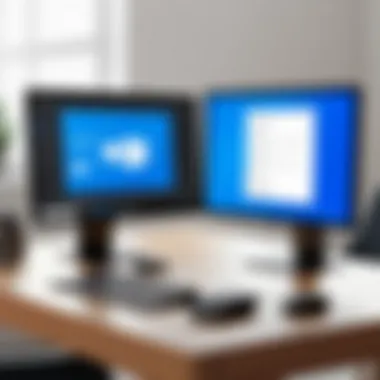

User feedback often reflects on the security protocols embedded in LogMeIn, noting its strong emphasis on data protection. However, the cost structure is frequently criticized as being too high for small teams, limiting its adoption in those sectors.
RemotePC
Features
RemotePC offers a simple yet effective interface that appeals to users who prefer a straightforward experience. The always-on feature allows computers to remain accessible at all times, making it a convenient option for users who do not want to initiate connections repeatedly. This capability can significantly enhance productivity, especially for businesses needing remote access around the clock.
Use Cases
RemotePC is a common choice among freelancers and small businesses that require dependable remote access at affordable prices. Its compatibility with various operating systems also makes it a versatile tool. However, some users have found that it lacks advanced collaboration tools when compared to competitors.
User Feedback
Feedback indicates that its straightforward setup process and ongoing accessibility are highly appreciated. However, users have reported missing features that aid in comprehensive collaboration or task management, which can limit its effectiveness in larger team settings.
Splashtop
Features
Splashtop is recognized for its focus on performance, especially in streaming audio and video. A unique attribute is its remote access to mobile devices, allowing users to control smartphones and tablets from desktops. This feature contributes toward its reputation as a dynamic tool for various environments, including education and creative industries.
Use Cases
Splashtop is particularly popular in educational institutions where access to teaching resources and support is crucial. It is also used in media production, where high-quality streaming is necessary. Some users, however, report issues with compatibility when integrating with certain systems.
User Feedback
User feedback often finds the streaming quality exemplary, making it suitable for content-heavy applications. Still, concerns regarding reliability on unstable networks persist, indicating a need for improvements in specific technical areas.
Zoho Assist
Features
Zoho Assist is tailored for businesses that rely on a robust support framework. Its multiple session management feature allows technicians to manage numerous remote connections simultaneously, streamlining support operations in busy environments. This feature raises its usefulness in tech support scenarios.
Use Cases
Zoho Assist is particularly relevant for IT service providers looking to offer remote support to multiple clients at once. Its capabilities in organizing and prioritizing sessions are often noted as significant advantages. However, the learning curve might pose challenges for teams with limited technical knowledge.
User Feedback
Users frequently appreciate its integration capabilities with the larger Zoho suite, facilitating project management and customer relationship management. On the downside, the interface may feel overwhelming for new users, leading to a mixed reception among less experienced users.
In summary, exploring alternatives to TeamViewer reveals various options that cater to different usage scenarios. Each solution, from AnyDesk to Zoho Assist, presents its unique characteristics that appeal to specific audiences, whether for small businesses or enterprise use, always emphasizing the importance of aligning software capabilities with user needs.
Comparative Analysis of Alternatives
In the context of evaluating remote access software, a comparative analysis of alternatives serves a critical function. This analysis allows users to effectively identify the strengths and weaknesses of multiple products, enabling informed decisions based on specific needs and requirements. Given the diverse range of remote access solutions available, understanding how each tool aligns with business objectives is vital.
A thorough comparative analysis offers benefits like:
- Targeted solution identification: Organizations can pinpoint the software that best fits their operational style and requirements.
- Cost-effectiveness: By comparing pricing models and features, businesses can avoid overspending on unnecessary capabilities.
- Better usability: By assessing user experience and interface design, companies can choose a solution that minimizes the learning curve for employees.
Moreover, this analysis encourages organizations to consider factors such as security, support, and integration capabilities. Thus, it not only elucidates the overall value of each software option, but also enriches decision-making strategies for IT professionals and business stakeholders alike.
Feature Comparison
A feature comparison is central to understanding how different remote access tools stack up against each other. It highlights essential functionalities that can make or break the effectiveness of a software solution. When assessing features, key areas to consider include user interface, collaboration tools, remote support capabilities, and session recording.
For instance, solutions like AnyDesk provide a seamless interface and support for mobile devices, while LogMeIn excels in providing high-resolution graphics during sessions. Each software has particular strengths that cater to varied use cases:
- AnyDesk: Low latency and high performance. Ideal for graphics-intensive work.
- LogMeIn: Robust file transfer and automatic updates. Suitable for larger teams.
- RemotePC: User-friendly setup and easy access. Good for small businesses.
- Splashtop: Strong support for education and remote learning environments.
- Zoho Assist: Comprehensive tools for support teams.
This comparative feature analysis assists users in matching their operational needs with the capabilities provided by each alternative.
Performance Insights
Performance insights delve into the actual experience of using remote access software over the network. Critical metrics such as connection speed, reliability, session quality, and system resource consumption are examined here.
For example, while Splashtop is often praised for its stable connections, AnyDesk might show hiccups under certain network conditions. Performance also varies with the nature of the tasks being carried out.
Key considerations for performance include:
- Network flexibility: Assess how each alternative performs across different types of networks.
- Latency levels: Low latency is crucial for interactive tasks.
- Support for multiple users: Evaluate performance when accessed by several users simultaneously.
- Device support: Different systems can affect the experience.
"Performance insights can significantly influence user adoption and satisfaction rates, making it a core component of software evaluation."


By understanding these performance aspects, organizations can make decisions that safeguard operational efficiency and enhance user experiences.
User Experience and Feedback
User experience and feedback play a crucial role in the evaluation of remote access software. These elements encompass not only the ease of use but also the satisfaction users derive from the software’s functionality. Understanding user experience can significantly impact how decisions are made when selecting an alternative to TeamViewer.
A well-designed user interface is vital. It should be intuitive, allowing users to navigate features with minimal effort. If a software requires extensive training, it can deter potential users. Positive user experiences often lead to increased efficiency and productivity, while negative experiences can result in frustration and lost time. Furthermore, direct and honest feedback can provide invaluable insights into the strengths and weaknesses of a software solution. Analyzing this feedback aids businesses in identifying which software truly aligns with their operational needs.
Collecting User Reviews
Collecting user reviews is essential for forming an accurate picture of a remote access software’s usability. Reviews can typically be found on various platforms including software directories, social media, and forums. The importance of gathering reviews stems from their ability to showcase real-world applications and performance results. They reveal what actual users appreciate or dislike about the software, hence informing potential buyers.
There are several methods to collect reviews. Surveys can be distributed to current users, seeking detailed feedback on their experiences. Online communities like Reddit or Facebook can also provide platforms for discussions around various tools.
"User reviews not only assist in understanding software performance but also clarify the common hurdles that users face."
Identifying Common Challenges
Identifying common challenges faced by users of remote access software is critical. Such challenges may include reliability issues, performance lags, or inadequate customer support. Recognizing these problems can help in preemptively avoiding negative user experiences.
By synthesizing feedback from multiple sources, businesses can pinpoint recurring issues that may signify deeper systemic problems. This analysis aids in ensuring that selected software not only meets basic requirements but also excels in areas that enhance user experience. Addressing these challenges remains key to maintaining a satisfied user base.
Integrating Remote Access Software with Existing Tools
Integrating remote access software with existing tools is crucial for maximizing its effectiveness within organizations. In today’s digital landscape, where businesses rely significantly on various software for operations, the ability to seamlessly connect remote access solutions with current systems can lead to improved productivity and operational efficiency.
A well-integrated remote access solution allows IT teams to manage and troubleshoot devices swiftly, thereby reducing downtime. Furthermore, staff can collaborate on projects without physical boundaries, accessing files and applications as if they were onsite. This integration enhances workflow, minimizes disruptions, and supports a cohesive work environment, especially with the rise of remote working.
However, organizations must consider several factors when integrating these tools. Compatibility with existing architecture is essential; if the remote access software cannot function effectively with other software suites, it may lead to inefficiencies. Therefore, businesses must invest time in assessing how different applications will work together before making a decision.
"Successful integration of remote access solutions can lead to significant improvements in operational workflows and team collaboration."
API and SDK Availability
Application Programming Interfaces (APIs) and Software Development Kits (SDKs) enhance the integrative capacity of remote access software. An API provides a set of rules allowing different programs to communicate and share data. This is vital for remote access software to access non-propriety applications easily and can lead to significant improvements in operational efficiency.
When selecting software, the availability of a comprehensive API can facilitate custom integrations tailored to specific business needs. This aspect is especially relevant for large organizations that employ a diverse range of tools tailored for various functions. Without a robust API, organizations may struggle to create an environment where all tools communicate, which can hinder productivity.
On the other hand, SDKs allow software developers to build custom applications or integrate features into the existing software. This flexibility can be crucial, especially for businesses that require unique functionalities that are not available out-of-the-box. Having reliable APIs and SDKs can be a differentiating factor in achieving a successful integration with existing tools.
Compatibility with Software Suites
Compatibility with existing software suites is another critical element to consider when integrating remote access solutions. Software suites can encompass a range of tools, from customer relationship management applications to collaborative platforms like Microsoft Office 365 or Google Workspace. Ensuring that the remote access software smoothly fits into this ecosystem can reduce potential conflicts and promote fluid operation.
Assessing compatibility involves checking not just the software’s ability to operate alongside other programs, but also its capacity for data exchange and functionality within the context of the required applications. Those businesses that conduct thorough compatibility checks before implementation often see higher user satisfaction. Users prefer solutions that allow them to work effectively within the tools they already know and use.
In addition, the compatibility of remote access software with existing security protocols should not be overlooked. Organizations must ensure that any new software maintains the security integrity of the overall system and complies with relevant regulations, especially in industries dealing with sensitive information.
Through careful evaluation of API and SDK offerings along with compatibility considerations, organizations can create a robust framework for integrating remote access software. This will not only enhance productivity but also ensure a streamlined user experience, ultimately supporting the organization’s goals.
The Future of Remote Access Software
The future of remote access software is both exciting and complex. As technology continues to evolve, the way we work and interact with software is changing rapidly. Professionals and businesses are increasingly relying on remote access solutions to enhance productivity and streamline operations. Understanding this future is crucial for anyone involved in IT or software development, as it affects the tools and strategies they will need to integrate into their workflows.
Remote access software is becoming indispensable in various areas, such as technical support, remote work, and collaborative projects. New developments in cloud computing, artificial intelligence, and machine learning are shaping these tools. Enhanced capabilities will not only improve user experience but also address significant concerns like security and efficiency.
Emerging Trends
Several trends are emerging that will significantly impact remote access software.
- Increased Incorporation of AI: Artificial intelligence is being integrated into remote access solutions to provide smarter and faster support. AI can help analyze user problems in real-time and suggest effective solutions.
- Cloud-Based Solutions: Organizations are moving towards cloud-based remote access software. This trend allows for easier scalability and has led to a reduction in reliance on physical servers. Remote access can become more flexible as a result.
- Mobile Optimization: With the rise of mobile devices, software is optimizing their applications for mobile platforms. This trend enables users to access their systems from smartphones and tablets, leading to greater flexibility in how and when work is performed.
- Emphasis on Security: As remote access software gathers more user data, security becomes a top priority. There are increased efforts to enhance encryption methods and implement two-factor authentication to protect sensitive information.
Predicted Developments
Looking ahead, several developments are anticipated in remote access software:
- Seamless Integration Capabilities: Future tools will likely provide stronger integrations with productivity software and essential business applications, making it easier to access various tools from a singular platform.
- Enhanced User Experience: Software designers will continually focus on streamlining the user interface. This effort aims to simplify interactions with the software, enabling users to troubleshoot issues without extensive guidance.
- Adaptation to Remote Work Trends: As more companies adopt hybrid working models, remote access software will likely adapt to both home and on-site requests. This could involve developing tools catering specifically to diverse work environments.
- Market Consolidation: With numerous players in the market, consolidation will likely occur as companies seek to combine expertise and create comprehensive solutions that cover a wider range of remote access needs.
These developments will not only improve the quality of remote access software but also adapt to new user requirements and tech advancements.
Ending
In concluding this comprehensive examination of alternatives to TeamViewer, it is essential to reflect on the significance of selecting the right remote access software for both individuals and organizations. Various tools offer an array of features, each with its own strengths and limitations; thus, understanding these elements plays a crucial role in making an informed decision.
A key aspect to consider is the varying needs of users. Businesses, whether small or large, require software that fits seamlessly within their operational framework. This adaptability often dictates how effectively tools can be integrated with existing systems and workflows. The discussion highlighted that not all remote access solutions have the same integration capabilities. For it helps businesses avoid disruptions and delays in adopting new technology.
Moreover, security features cannot be overstated. In today's digital landscape, robust security is necessary to protect sensitive data and maintain operational integrity. Alternatives may offer different levels of encryption and access controls. Assessing these features will ensure users select a tool that not only provides functionality but also safeguards their information against potential breaches.
Pricing models also factor into this decision-making process. Understanding the cost structures of various products, including one-time fees versus subscription models, helps organizations create a budget that aligns with their financial goals. Investing adequately in remote access solutions may lead to increased efficiency and operational effectiveness in the long run.
Finally, user experience is essential as well. The usability of the software can dramatically affect how efficiently teams communicate and support each other. Feedback from peers and reviews reflected this reality, showcasing the importance of a user-friendly interface in ensuring widespread adoption within teams.
"The ability to control remote machines effectively is paramount for modern businesses. A wise choice of remote access software can enhance productivity and security exponentially."
In summary, the conclusion of this article underscores that understanding different remote access solutions is not just beneficial, it is critical. By evaluating user experience, security, pricing, and integration, professionals can make better choices that serve their specific needs and objectives. As the workplace continues to evolve, so does the necessity for reliable remote access software. The insights provided here serve as a valuable roadmap, guiding readers through the decision-making journey with clarity and confidence.



