Mastering Time Sheets in QuickBooks: Your Complete Guide


Intro
Time tracking is often an overlooked aspect of running a business, yet it plays a vital role in labor cost management, project oversight, and efficiency. QuickBooks provides a versatile platform for businesses of any size to manage time sheets effectively. This guide will explore how utilizing time sheets within QuickBooks can revolutionize time-keeping processes and ultimately enhance operational efficiency.
In this guide, you will learn about the main functionalities of time sheets in QuickBooks, their benefits, integration possibilities, and best practices for compliance. The aim is to equip readers with knowledge to leverage these tools strategically.
Key Features and Benefits
Overview of Features
QuickBooks offers multiple time sheet features that help streamline the management of employee hours. Some notable features include:
- Customizable Time Sheets: You can tailor time sheets to fit specific job requirements or industry needs. This adaptability ensures accuracy in tracking.
- Integration with Payroll: The ability to integrate time data directly into payroll processes minimizes manual entry errors and saves time.
- Project Tracking: Time sheets provide insights into how hours are allocated across different projects, allowing for better resource management.
- Reporting Tools: QuickBooks includes various reporting capabilities that facilitate analysis of labor costs over time.
Benefits to Users
The implementation of time sheets within QuickBooks brings notable advantages:
- Cost Reduction: By accurately tracking employee time, businesses can reduce labor costs and prevent overpayment for hours not worked.
- Enhanced Accountability: Employees become more accountable for their time, as they must log hours worked accurately. This transparency fosters trust within the organization.
- Improved Payroll Efficiency: Automated time tracking leads to faster payroll processing and fewer discrepancies, which is a significant boon for finance departments.
- Informed Decision-Making: Insights from reports enable businesses to make data-driven decisions regarding staffing and resource allocation.
"Using QuickBooks time sheets has transformed how we manage our labor costs. The integration with payroll is seamless and efficient."
— A satisfied QuickBooks user
Comparison with Alternatives
Head-to-Head Feature Analysis
While QuickBooks provides a robust time sheet solution, some alternatives include TSheets, Toggl, and Harvest. QuickBooks excels particularly when it comes to integration with its own accounting features. Other tools may offer more sophisticated project tracking or user interfaces but often lack seamless connectivity with financial data.
Pricing Comparison
In terms of pricing, QuickBooks generally offers competitive rates but it varies depending on the package chosen. For instance:
- QuickBooks Online has tiered pricing plans based on the features you require, making it flexible for small to large businesses.
- TSheets, while feature-rich, may come at a premium cost, especially for larger teams.
Each tool has its strengths and potential areas of compromise. Assessing each option against specific business needs is crucial for making an informed decision.
Understanding Time Sheets in QuickBooks
Understanding time sheets in QuickBooks is essential for businesses of all sizes. With a robust framework for tracking time, QuickBooks helps streamline operations, enhance productivity, and keep payroll organized. By grasping the functional essence and advantages of using time sheets, businesses can capitalize on their potential.
Definition and Purpose
Time sheets, in the context of QuickBooks, serve as systematic records of hours worked by employees. These records capture not only the amount of time spent on tasks but also offer insights into where labor is allocated within the organization. The primary purpose of time sheets is to ensure accurate tracking of employee time, thereby facilitating appropriate payroll calculations and compliance with labor regulations. Additionally, they help management assess project timelines and resource allocation effectively.
The direct relationship between productivity and accurate time tracking cannot be overstated. Time sheets provide visibility into how labor hours are being utilized and whether they align with project deadlines and budget constraints. In summary, effective time sheet management in QuickBooks enables businesses to make more informed decisions regarding workforce management, leading to improved operational efficiency.
Importance in Business Operations
The importance of time sheets in business operations extends far beyond mere payroll processing. Accurate time tracking is integral to successful project management and resource allocation. By utilizing time sheets effectively, businesses can achieve several key benefits:
- Cost Management: Accurate time tracking helps identify and control labor costs effectively.
- Resource Allocation: Managers can see how much time is spent on specific tasks or projects and allocate resources accordingly.
- Performance Evaluation: Time sheets offer valuable data to assess employee performance and productivity.
Incorporating time sheets into the daily operations of a business provides a foundation for making strategic decisions. This enables businesses to optimize time resources, which translates into overall better financial health and operational performance.
Accurate time tracking ensures compliance with labor laws, minimizes payroll errors, and supports efficient project turnover.
Navigating QuickBooks Time Sheet Features
Navigating the time sheet features in QuickBooks is crucial for businesses, as it directly impacts labor cost management and operational efficiency. Understanding these features enables organizations to track employee hours accurately, which is essential for payroll calculations, project costing, and overall productivity.
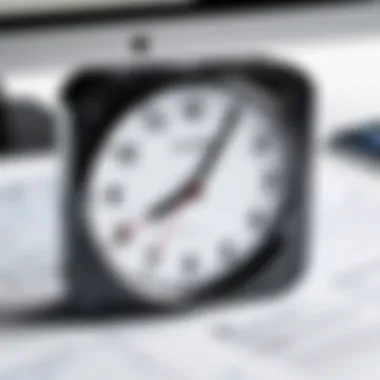

Overview of Available Tools
QuickBooks offers a variety of tools designed to streamline time tracking. The time tracking feature is integrated directly into the QuickBooks ecosystem. Users can take advantage of tools like the employee time clock, weekly timesheet, and mobile tracking. Each option presents unique advantages:
- Employee Time Clock: This allows workers to clock in and out directly through their QuickBooks account. It is beneficial for businesses with hourly staff, ensuring accurate time records.
- Weekly Timesheet: This is ideal for employers who require a detailed overview of hours worked over a given period. The summary allows for easy submission and review.
- Mobile Tracking: Especially crucial for businesses with remote workers, this tool lets employees log their hours via mobile devices, enhancing flexibility.
These tools enhance accuracy and save time for businesses by reducing manual entries. QuickBooks focuses on user experience and efficiency, which is evident in the straightforward interface.
Integration with Other Applications
The integration capabilities of QuickBooks time sheets extend its functionality significantly. Being able to link QuickBooks with other applications amplifies its utility, as it provides a holistic view of business operations.
Several applications can integrate seamlessly, such as project management tools, customer relationship management (CRM) systems, and payroll processors. Each integration comes with its own set of benefits, for instance:
- Project Management Tools: Integrating with tools like Trello or Asana allows businesses to allocate tracked time to specific projects, creating a clear connection between labor and project costs.
- CRM Systems: When integrated with CRM platforms, tracking time spent on client-related tasks becomes much easier, enhancing client billing accuracy and satisfaction.
- Payroll Processors: Linking time sheets directly with payroll systems ensures that employees are paid accurately based on hours worked. This minimizes errors related to manual data entry.
In summary, the effective navigation of QuickBooks Time Sheet features combines the right tools with strategic integrations, allowing businesses to improve efficiency dramatically. With the right setup, companies can gain insights into labor costs, making informed decisions that positively affect their bottom line.
Setting Up Time Sheets in QuickBooks
Setting up time sheets in QuickBooks is a critical aspect for any business looking to streamline its operations and enhance efficiency. The time sheet feature allows for precise tracking of employee hours, thereby improving payroll accuracy and project management. By effectively setting up time sheets, businesses can ensure compliance with labor laws, better manage labor costs, and gain insights into employee productivity.
In this section, we will explore a detailed step-by-step setup process. Additionally, customization options for different industries will be discussed to illustrate how versatile this tool is across various sectors.
Step-by-Step Setup
To begin using the time sheets in QuickBooks, follow these steps:
- Log In to QuickBooks: Access your QuickBooks account. Ensure that you have the necessary permissions to manage time sheets.
- Navigate to Time Sheet Settings: Click on the 'Employees' menu. From the drop-down, choose 'Enter Time' and then select 'Use Weekly Timesheet'. This option allows for the creation of a new time sheet.
- Create a New Time Sheet: On the timesheet page, select 'Add New Time Sheet'. You'll be prompted to enter specific details about the employee.
- Fill Out Employee Information: Enter the employee's name, the date, and the hours worked for each day. Make sure to separate different jobs or projects they worked on.
- Save the Time Sheet: After entering all necessary details, save the time sheet. You can also print a copy if needed for records.
- Review and Approve: It's crucial to regularly review the time sheets for any discrepancies. You can approve the entries when everything looks accurate.
Following these steps helps to establish a reliable time tracking system that feeds directly into payroll and project management components of QuickBooks.
Customization Options for Various Industries
Customization is one of the key strengths of QuickBooks time sheets. Depending on the industry, businesses can tailor the time tracking system to meet specific requirements. Here are a few examples of how different sectors can customize their time sheets:
- Construction: For construction companies, time sheets should include sections for different projects and tasks. This allows managers to allocate labor costs accurately and ensures compliance with project budgets.
- Healthcare: In healthcare, it is essential to track time spent on patient care. Custom fields can be added to record different types of care provided during shifts, facilitating easier billing and reporting.
- Retail: Retail businesses may need to track time across multiple locations. By customizing time sheets to include store identifiers, management can analyze labor performance across sites.
- Consulting: Consultants often work on varied projects. Custom time sheets can be designed to filter hours by client or project, enabling a clearer picture of billable versus non-billable hours.
Utilizing Time Sheets for Efficient Payroll Management
Efficient payroll management is a crucial element for any organization. Utilizing time sheets in QuickBooks can significantly contribute to streamlining this process. Time sheets not only track hours worked but also provide a clear picture of labor costs. This ensures that businesses can manage their finances efficiently and allocate resources strategically. The integration of time sheets with payroll processing can yield accurate and timely employee payments. Moreover, understanding the various aspects of this integration helps organizations avoid costly errors.
Linking Time Sheets with Payroll Processing
Linking time sheets with payroll processing in QuickBooks is a fundamental step in achieving accurate compensation for employees. When time sheets are filled out correctly, QuickBooks can directly pull the data for payroll calculations. This eliminates the need for manual input, reducing the risk of errors.
To set this link, organizations need to ensure that:
- Employees are properly set up in the system.
- Correct pay rates are assigned to each employee.
- Time sheets are filled out with the correct hours and job codes.
After ensuring these details, QuickBooks will automatically calculate total wages based on the time entries. If businesses frequently update their payroll systems or have fluctuating hourly rates, this connectivity becomes even more critical. The system adapts to changes swiftly, allowing real-time adjustments based on accurately logged hours. This ease of integration leads to smoother pay periods and fewer discrepancies.
Benefits of Accurate Time Tracking for Payroll
Accurate time tracking through time sheets brings multiple benefits for payroll management. First, it ensures compliance with labor laws regarding wages and hours worked. Employees are paid for the exact time they have worked, thus fostering transparency.
Furthermore, accurate time tracking reduces disputes between management and employees regarding compensation. A well-maintained time sheet can serve as hard evidence of the hours worked, helping to resolve any misunderstandings swiftly.
Some additional benefits include:


- Improved Productivity: With clear visibility into time worked, employees can identify areas for efficiency.
- Cost Reduction: Reducing payroll errors saves companies money.
- Enhanced Budgeting: Understanding labor costs helps in predicting cash flow and planning for future expenses.
Accurate time tracking is not just about paying employees correctly; it is about empowering the workforce and enhancing overall business efficiency.
The importance of utilizing time sheets for efficient payroll management cannot be overstated. They provide the foundation for determining labor costs and ensuring employees are compensated fairly. This comprehensive approach leads to a better-managed payroll system and ultimately, a more productive business.
Tracking Project Costs Using Time Sheets
Tracking project costs using time sheets is essential for businesses wanting to maintain financial control and strategic oversight. This process not only aids in accurate billing but also provides a clear understanding of employee productivity and resource allocation. By using time sheets in QuickBooks, you can precisely allocate employee hours to specific projects. This granular tracking can help in evaluating project performance and adjusting strategies accordingly.
Allocating Employee Time to Specific Projects
Proper allocation of employee time to specific projects is fundamental to effective cost management. QuickBooks time sheets enable managers to assign hours worked on individual projects. This allows businesses to gain insights into how much time employees spend on various tasks and projects. Accurate allocation of time leads to better project cost monitoring, as it is possible to see where resources may be overspent or where efficiency can be improved.
Consider the following benefits of this approach:
- Enhanced Budgeting: With detailed insights, you can set more accurate budgets for projects.
- Resource Optimization: Understand where to allocate human resources for maximum productivity.
- Informed Decision-Making: Make better choices regarding project timelines and staffing needs based on true data.
Analyzing Project Profitability Through Time Data
Analyzing project profitability through time data is a powerful capability that comes from diligent tracking. When time sheets provide detailed information on hours spent per project, it becomes easier to calculate true project costs.
Through QuickBooks, you can combine time tracking data with other financial metrics to determine each project’s profitability. The analysis will highlight projects that are exceeding budgets or not meeting expected margins. Monitoring key performance indicators (KPIs) relevant to time management can guide future investments and operational changes.
"Understanding the correlation between time spent and costs incurred is critical for maintaining profitability in any business."
Key metrics to consider include:
- Total Hours Worked: Compare hours to initial estimates.
- Expense Ratios: Assess the relationship between expenses and revenue generated by projects.
- Labor Cost Percentage: Understand how labor costs fit within the total project budget.
By applying these techniques using QuickBooks, businesses can ensure they are not only tracking time but converting that data into valuable insights for enhanced project management and cost efficiency.
Reporting and Analyzing Time Sheet Data
Effective reporting and analyzing of time sheet data in QuickBooks holds significant importance for any business. The insights garnered from meticulous data analysis can directly affect operational efficiency and financial outcomes. Understanding and utilizing these reports allow management to gauge productivity levels, assess labor costs accurately, and identify trends that can drive strategic decisions. By harnessing this data, businesses can improve resource allocation, enhance employee performance, and ultimately contribute to a stronger bottom line.
Creating Custom Reports
Custom reports in QuickBooks provide a way to tailor insights specific to a business’s needs. The ability to generate personalized reports means companies can focus on particular aspects of their operations that matter most to them.
To create custom reports, follow these steps:
- Navigate to the Reports section on the QuickBooks dashboard.
- Select Custom Reports and choose Create New Report.
- Decide the type of report you wish to develop – Time Activities, Hours by Employee, etc.
- Set the parameters applicable to your data requirements.
- Choose how you wish to sort and filter the data presented.
- Finally, save your report for easy access in the future.
This customized approach not only saves time setting up but ensures all critical information can be reviewed at a glance, promoting informed decision-making.
Key Metrics to Monitor
Monitoring key metrics is essential for a thorough analysis of time sheet data. These metrics provide actionable insights that can significantly impact overall efficiency. Some of the most relevant metrics include:
- Total Hours Worked: Understand the total hours employees are dedicating to projects.
- Overtime Hours: Track overtime to manage labor costs effectively.
- Billable vs. Non-Billable Hours: Determine revenue-generating activities to optimize profitability.
- Employee Utilization Rate: Assess how effectively each employee's time contributes to project work.
- Project Completion Times: Evaluate how long projects take and adjust timelines for future initiatives.
By focusing on these metrics, businesses can pinpoint areas for improvement, ensuring that time and resources are allocated effectively.
In summary, robust reporting and careful analysis of time sheet data in QuickBooks empower businesses to make strategic, data-driven decisions. This leads to enhanced productivity and financial performance.
Best Practices for Time Sheet Management
Effective time sheet management can greatly influence both productivity and accuracy in business operations. It is not just about tracking hours; it’s about making those hours count. Businesses that adopt best practices in this area can experience enhanced efficiency and better resource allocation. Establishing clear policies and providing proper training are two fundamental elements that contribute to successful time sheet management.


Establishing Clear Policies and Guidelines
Clear policies and guidelines set the foundation for effective time sheet management. They define how time should be tracked, what expectations are placed on employees, and the repercussions of failing to meet those standards. Here are some important aspects:
- Define Tracking Methods: Specify how employees will record their time. Will they use digital tools, paper forms, or a mix of both?
- Outline Submission Requirements: Establish deadlines for submitting time sheets. This ensures timely processing for payroll and prevents backlogs.
- Clarify Approval Processes: Explain who is responsible for approving submitted time sheets. Having clear lines of responsibility helps in reducing confusion.
- Educate on Regulations: Ensure that employees understand labor laws that affect time tracking. This fosters a culture of compliance and reduces legal risks.
"Clear policies not only streamline operations but also enhance accountability among team members."
Refreshing these policies regularly is also essential to adapt to changing work environments or business needs. When employees are aware of what is expected, they are more likely to adhere to the time tracking processes laid out for them.
Training Employees on Time Tracking Importance
Training is crucial for cultivating a culture that values accurate time tracking. Employees should understand not only the mechanics of filling out time sheets but also why these practices are important.
- Highlight the Benefits: Training should emphasize the benefits of accurate time tracking both for the business and the employees. Employees can see how it directly ties to their payroll. For businesses, it means better project accounting and overall efficiency.
- Provide Practical Examples: Use scenarios to illustrate the impact of accurate time tracking. This helps in creating a relatable context for employees, making them more aware of their contributions.
- Encourage Open Communication: Foster an environment where employees feel comfortable asking questions regarding time tracking. This reduces chances of misreporting due to confusion.
- Ongoing Workshops: Regularly hold workshops or refreshers on time sheet usage and policies. Keeping the conversation alive ensures that time tracking remains a priority.
Compliance and Legal Considerations
Compliance and legal considerations are essential when managing time sheets in QuickBooks. Businesses must understand their legal obligations to ensure both proper functioning and protection against potential liabilities. Mismanagement in this area can lead to various issues, including financial penalties and damage to a company’s reputation.
Understanding labor laws and regulations is crucial. Every business, regardless of its size or industry, must comply with state and federal regulations concerning working hours, overtime pay, and employee benefits. This means that companies must not only track the hours employees work but also ensure that they adhere to the legal limits imposed by labor laws. Such an approach can help prevent grievances from employees and enforcement actions from government agencies.
An important aspect of compliance is ensuring time sheet accuracy for audits. Accurate time sheets serve as official records that can be scrutinized during audits. If discrepancies arise from misreporting, companies may face significant challenges. This can lead to fines or additional scrutiny from regulators. Regular reviews and updates to the tracking processes can mitigate risks associated with audits.
In summary, addressing compliance and legal considerations ensures that companies have clear policies, accurate records, and a framework to defend against potential legal challenges. Taking proactive steps in this domain not only protects the organization but also fosters a positive work environment.
Addressing Common Challenges with Time Sheets
Time sheets are fundamental in managing hours worked, but they also present unique challenges. Understanding these challenges is vital for businesses looking to enhance their operational efficiency. By addressing these issues, organizations can create a more effective time management system. This ensures accurate data is available for payroll, project costs, and compliance, leading to informed decisions and better financial health.
Overcoming Resistance to Time Tracking
One of the primary hurdles companies face is resistance from employees towards time tracking. Employees might perceive time tracking as a lack of trust, feeling micromanaged in their roles. To overcome this, management should communicate the benefits clearly.
- Transparency: Explain how accurate tracking can lead to fair pay and adequate staffing.
- Involvement: Include employees in discussions about tracking methods. Engaging them can help ease fears and leverage their insights on potential challenges.
- Education: Offer training to ensure everyone understands how to use the tools effectively. Highlight that these systems enhance their productivity rather than impede it.
Ultimately, fostering a culture that emphasizes teamwork and collaboration can help alleviate the perceived burdens of time tracking.
Dealing with Misreporting and Errors
Another challenge involves misreporting and data entry errors, which can disrupt payroll accuracy and project budgeting. Common scenarios include wrongful time entries due to misunderstanding system prompts or simple typographical mistakes. To mitigate these risks, consider the following strategies:
- Regular Audits: Implement routine checks on time sheets to catch errors early. This proactive measure helps maintain data integrity and instills a sense of accountability.
- Automated Alerts: Utilize software features that notify users of anomalies in reported hours. Such alerts can prompt immediate reviews and corrections.
- Standard Operating Procedures: Develop clear guidelines for submitting time sheets. These guidelines should be simple to follow, reducing the chance of user error.
By addressing these common challenges, businesses enhance their ability to manage labor costs effectively and ensure compliance with regulations.
The Future of Time Tracking in QuickBooks
As technology continues to evolve, time tracking within QuickBooks is on the verge of significant transformation. The integration of new technologies and methodologies will redefine how businesses manage and analyze work hours. Understanding these upcoming trends is essential for companies that need efficient time management systems. This section dives deep into emerging technologies and potential updates that can enhance the functionality of time tracking in QuickBooks.
Emerging Technologies and Trends
The rise of innovative technologies is reshaping many sectors, and time tracking software is no exception. For QuickBooks users, several key technologies are becoming more relevant:
- Artificial Intelligence: AI will streamline time entry processes. By recognizing patterns, AI can auto-fill time entries based on historical data. This minimizes manual errors and saves time, improving productivity.
- Mobile Solutions: As remote work increases, mobile time tracking tools that integrate seamlessly with QuickBooks will be crucial. Employees can log hours from any location, ensuring accurate tracking.
- Biometric Systems: Some organizations may implement biometric systems. These ensure only authorized personnel log time, reducing the possibility of time theft.
- Cloud Computing: Cloud-based solutions elevate accessibility. Users can access real-time data from anywhere, which supports better project management and quicker payroll processing.
These technologies not only simplify time logging but also provide reliable data for better decision-making. Utilizing them enhances accuracy and accountability in time tracking.
Potential Updates and Features for QuickBooks
Future updates to QuickBooks are expected to expand capabilities in time tracking. Some anticipated features include:
- Enhanced Reporting Tools: More customizable reporting options can help businesses analyze time data effectively. This may include advanced data visualization tools that present metrics more intuitively.
- Integration with Third-Party Apps: Deeper integration with HR and project management suites will allow for better synchronization of data across various platforms.
- Improved User Interfaces: Simplified dashboards that present relevant metrics at a glance can aid in quick assessments of employee performance and project status.
- Automatic Compliance Alerts: Features notifying businesses about labor law changes can assist in maintaining compliance without tedious manual checks.
Organizations that proactively adapt to these anticipated developments will likely experience improved productivity and cost savings.



