The Comprehensive Guide to Time Tracker Software
Intro
In the modern workplace, efficiency and productivity often hinge on how well time is managed. As businesses, both large and small, strive to optimize their operations, time tracker software emerges as a key tool. This article delves into the essential elements of time tracker software for employees, noting its importance in enhancing productivity and improving project management.
Understanding time tracking is beneficial in various contexts. For instance, companies can gain better oversight of employee workload, helping identify bottlenecks or areas needing improvement. Furthermore, this software allows for more accurate billing in service-oriented businesses, ensuring clients are charged fairly for the hours worked. In an age where remote work is becoming more prevalent, the need for effective time management is more critical than ever.
This guide will discuss key features, benefits, alternatives, and best practices in selecting the right time tracker software. By the end, readers should have a clearer idea of what to look for, as well as insights into integrating these tools within their organizations.
Key Features and Benefits
Overview of Features
Time tracker software typically includes various features aimed at improving tracking accuracy and usability. Common functionalities include:
- Time Logging: Allows employees to record hours spent on tasks easily.
- Reporting Tools: Generates insights on time usage and productivity patterns.
- Integrations: Compatibility with project management tools and calendars.
- Mobile Access: Remote time entry through applications on smartphones.
- Client Billing: Tools for invoicing based on hours tracked.
Benefits to Users
Implementing a time tracker software presents several advantages. This can lead to significant improvements in workflow and transparency, which are crucial in any work environment. Some notable benefits are:
- Increased Productivity: By knowing how time is spent, employees can optimize their work habits.
- Enhanced Accountability: Clear tracking encourages responsible work practices.
- Better Project Management: Tracking hours aids in gauging project progress and timelines.
- Resource Allocation: Data from time tracking reveals under or over-utilized resources, ensuring more informed decision-making.
- Data Privacy: Advanced software often comes equipped with features to protect sensitive information, addressing common concerns around privacy.
"Time tracking is not just about logging hours; it’s about understanding how to make those hours count."
Companies looking to increase their skills and make data-driven decisions will find time tracker software invaluable. As this guide progresses, we will dive deeper into comparisons with alternative solutions to showcase how time tracking can stand up against other methodologies.
Intro to Time Tracker Software
Time tracker software serves as a fundamental tool in the modern workplace. Its primary role is to monitor how employees spend their time on various tasks and projects. In an age where efficiency defines success, understanding time tracking software is essential for organizations aiming to harness productivity and optimize workflow.
With the rise of remote work and flexible timelines, the significance of time tracking has only increased. Organizations can benefit from a clear view of where resources are being allocated. This clarity leads to improved project management and helps identify bottlenecks before they hinder progress.
Definition and Purpose
Time tracker software can be described as an application that enables employees and managers to log hours worked on specific tasks or projects. The purpose of such software extends beyond simple logging. It provides data that, when analyzed, offers insights into employee productivity and project efficiency.
Moreover, these tools allow organizations to:
- Monitor project timelines: By tracking how long a task takes, teams can estimate future projects more accurately.
- Allocate resources efficiently: Understanding time spent on tasks helps in redistributing workload if some projects lag behind.
- Generate reports: Many software solutions offer reporting features that summarize hours worked and productivity metrics, facilitating better decision-making.
Historical Context of Time Tracking
The origins of time tracking can be traced back to the industrial revolution, when workers clocked in and out to measure productivity. This practice laid the groundwork for the evolution of time tracking methods.
In the late 20th century, simple punch cards transformed into more sophisticated systems. The introduction of personal computers in the 1980s gave rise to software solutions that streamlined time tracking. Today, we are witnessing a new era where cloud-based platforms replace traditional methods, allowing for real-time data access from anywhere.
As businesses adapt to a more dynamic work environment, understanding the historical context gives insight into its growing role in contemporary workplaces. Moreover, with technological advancements, time tracker software is now equipped with features like automatic tracking and integration with project management tools, increasing its utility and appeal to larger organizations.
Time tracking has shifted from a basic necessity into a sophisticated tool that shapes work habits and enhances overall productivity.
Types of Time Tracker Software
Time tracker software has varied forms to cater to different business needs and personal preferences. Understanding these types is crucial for organizations seeking efficiency and productivity enhancement. Each type offers unique features that can be beneficial depending on the work environment and specific requirements of the organization. Here, we will discuss the three main types of time tracker software: web-based solutions, desktop applications, and mobile applications. Each type serves a distinct purpose and has distinct advantages that are important for users to consider.
Web-Based Solutions
Web-based time tracking software has gained popularity due to its accessibility and flexibility. A significant advantage of these solutions is the ability for users to access the software from any device with an internet connection. This feature is particularly valuable for growing businesses and remote teams. Organizations can monitor project timelines effectively, ensuring everyone stays on track.
Additionally, these tools often feature cloud storage, which enables users to securely store data while ensuring real-time updates and collaboration. Many web-based solutions offer customization options that allow organizations to tailor features for unique needs. Companies like Harvest and Clockify exemplify effective web-based time tracking, offering user-friendly interfaces and robust reporting tools.
Desktop Applications
Desktop applications for time tracking are designed for users who prefer a more traditional approach. These applications are installed directly on computers, which can make them more secure since data is stored locally rather than in the cloud. One major benefit is that they may operate faster, especially in environments with unstable internet connections.
However, they lack the flexibility of web-based solutions. Users can only access the software on the computer where it is installed. This may limit remote or traveling employees. Yet organizations that prioritize security and have a stable office workforce may find desktop applications preferable. Examples include RescueTime, which helps individuals analyze their productivity patterns.
Mobile Applications


In an increasingly mobile world, time tracking software is also available as mobile applications. These apps cater to users on the go, providing the ability to log hours and tasks through smartphones or tablets. Mobile applications are ideal for industries where employees are frequently off-site, such as construction or field services.
These applications often come equipped with features like GPS tracking, offering employers insights into employees' locations and project times. Apps like Toggl Track and TimeCamp provide streamlined time recording and reporting features tailored for mobile use.
Epilogue
Selecting the appropriate type of time tracker software is essential for effective time management. Organizations should consider their specific needs, the work environment, and how employees will interact with the software. Having options like web-based, desktop, and mobile applications ensures that employers can choose the tool that best fits their workflow and enhances productivity.
Key Features of Effective Time Tracker Software
Effective time tracker software is essential to maximize productivity and streamline operations within an organization. Understanding key features can help IT professionals, software developers, and business administrators make informed choices. The primary elements of these tools directly impact employee engagement, performance, and overall organizational efficiency.
User Interface and User Experience
User interface (UI) and user experience (UX) are foundational to the success of any time tracker. A clean, intuitive UI helps employees engage with the software without extensive training. If users find the interface confusing or cluttered, they may resist using the tool altogether.
A focus on UX means understanding employee needs and ensuring that the time tracker does not become a burden. Features like customizable dashboards and easy navigation contribute to a positive experience. Simplifying data entry can be powerful, too; for instance, one-click tracking options enhance usability.
For many organizations, a seamless user experience can increase adoption rates by up to 60%.
Reporting and Analytics
Reporting capabilities in time tracker software provide insights that are invaluable for decision-makers. Effective reporting enables in-depth analysis of how employees allocate their time across tasks and projects. Organizations can identify patterns or bottlenecks easily, allowing them to address inefficiencies proactively.
Good analytics go beyond basic reporting. They can include visualizations such as graphs and charts that help indicate trends over time. This feature is beneficial for both managers and employees, facilitating discussions about performance and development. Detailed reports can also be useful for billing in client-based companies, ensuring that all hours worked are accounted for.
Integration with Other Tools
Integration is another critical feature to consider in time tracker software. Modern businesses rely on various tools for project management, communication, and reporting. For a time tracker to be effective, it should easily integrate with existing systems like Slack, Trello, or Asana.
Integration facilitates smoother workflows. Employees appreciate reduced redundancy in entering the same data across multiple platforms. Moreover, having a unified system means that organizations can leverage data from various sources to enhance analytics and reporting capabilities.
In summary, the key features of effective time tracker software—such as a user-friendly interface, robust reporting, and strong integration capabilities—are crucial for maximizing utility, improving employee satisfaction, and ensuring reliable data for decision-making.
Benefits of Time Tracker Software for Employees
The significance of time tracker software cannot be overstated in today's fast-paced work environments. Companies are consistently looking for ways to improve efficiency, and time tracking provides a structured method to achieve that. By offering real-time insights into how time is spent, organizations can identify bottlenecks, streamline processes, and foster a culture of accountability. Employees, too, benefit from a clearer understanding of their performance and time engagement.
Time tracker software plays a crucial role in enhancing productivity, ensuring accurate resource allocation, and improving accountability throughout the organization. Each of these benefits contributes significantly to the overall efficiency and effectiveness of an organization.
Enhanced Productivity
One of the primary advantages of using time tracker software is the impact it has on productivity. By recording every task and activity, employees gain insight into their work patterns. They can identify when they are most productive and pinpoint distractions that hamper their performance. This awareness often leads to better time management habits.
According to a study, organizations that implement time tracking see productivity increases ranging from 10% to 30%. This gain results from employees being more conscious of their time usage. When an employee tracks tasks meticulously, they tend to prioritize efficiently, focus on urgent projects, and reduce the tendency to multitask ineffectively.
Accurate Resource Allocation
Effective resource allocation is key in optimizing operational costs and maximizing profitability. Time tracker software aids in allocating resources based on actual data rather than assumptions. This software provides insights that reveal how much time is spent on various projects and tasks.
By analyzing this information, managers can adjust workloads and redistribute tasks where necessary. For example, if a particular team is consistently overwhelmed, management can promptly assign additional resources. Conversely, teams with lower activity might be tasked with additional projects. This strategic deployment of resources not only improves overall workflow but also dramatically reduces wasted efforts and enhances team morale.
Improved Accountability
Accountability is another essential benefit that time tracker software fosters. Employees are typically more engaged when they know their contributions are visible and measurable. Clear tracking of hours worked and tasks accomplished promotes a sense of ownership over one's work.
When everyone in the organization is aware of their responsibilities, it creates an environment where performance can be assessed fairly. Teams can hold themselves and each other accountable, leading to higher quality work outcomes. Regular reporting allows managers to provide tailored feedback, which can help each team member understand where they excel and where they may need improvement.
Challenges in Implementing Time Tracker Software
Implementing time tracker software can encounter various hurdles. Recognizing these challenges is essential for organizations to foster a smooth integration. This section outlines resistance from employees, privacy concerns, and integration issues. Understanding these obstacles allows for better planning and execution.
Resistance from Employees
One of the most significant challenges in introducing time tracker software is employee resistance. Many workers may view time tracking as invasive. They might feel it undermines trust between management and staff. Employees who are accustomed to a more flexible work environment may find the strict monitoring of their time unwelcome.
To combat this, organizations need to engage employees in the process. Providing clear communication about the purpose of time tracking is vital. For employees, understanding how their work will be evaluated can create a sense of inclusion. It is helpful to present time tracking as a resource, not just a surveillance tool. Educating staff about the benefits can minimize pushback.
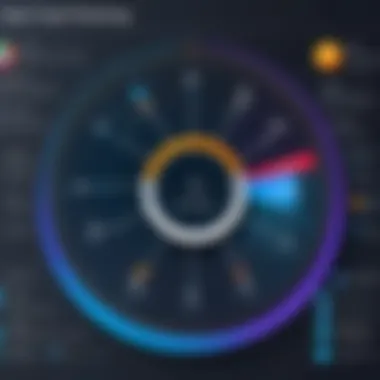

Privacy Concerns
Privacy issues are another crucial factor when implementing time tracker software. The tracking process can collect sensitive information. Employees may worry about how their data is used and who has access. Concerns around data security and misuse can lead to reluctance in adopting the software.
Organizations must prioritize transparency. Informing employees about what data is collected and how it is managed helps mitigate fears. Adopting clear privacy policies can further assure staff. Additionally, compliance with regulations like GDPR can enhance trust.
Integration Issues
Lastly, integrating time tracking software with existing systems presents a challenge. Organizations often rely on various tools and platforms. Compatibility issues may arise, leading to disruptions in work processes. These can include software not syncing properly or requiring extensive manual input.
To avoid such issues, thorough evaluation of current systems is crucial. Selecting time tracker software that offers seamless integration options is beneficial. Testing the software in a controlled environment can also help identify potential integration issues.
Best Practices for Using Time Tracker Software
Using time tracker software effectively can shape the productivity and accountability of employees. Implementing it right feels crucial. Each organization has unique needs, but there are established best practices that can benefit almost any situation. Focusing on these practices helps maximize the software's potential while ensuring acceptance among the team.
Training and Onboarding
Training is the cornerstone of successfully integrating time tracker software. A comprehensive onboarding program eases the transition for employees. This ensures everyone has a clear understanding of the software functionalities. Specific areas to focus on include:
- User Interface: Familiarize employees with the interface. A guided tour or video tutorial can clarify features and functions.
- Features: Demonstrate how to utilize key features, such as task logging, time management, and reporting tools. Employees should understand how these can aid their workflow.
- Hands-On Activities: Encourage a hands-on approach through practice sessions. Engaging employees in real-life scenarios enhances their comfort level with the software.
Regular training updates and refresher courses are equally important. As software may be updated over time, keeping the knowledge current is beneficial.
Setting Clear Expectations
Setting explicit expectations is paramount in leveraging time tracker software. Clear instructions align the goals of the organization with those of individual employees. Highlights of this practice include:
- Objectives: State the primary objectives of using the software. Explain how it ties into overall business goals, showing employees its relevance.
- Metrics for Success: Define metrics that will measure productivity improvements, efficiency, or time savings. This can help create benchmarks for performance.
- Compliance and Accountability: Outline the expectations for time tracking and compliance. Employees should know the importance of accurate tracking for both their performance evaluations and organizational success.
When expectations are transparent, employees are more likely to embrace and engage with the software.
Regular Feedback and Adjustments
Feedback is essential for continuous improvement when using time tracker software. Frequent evaluations help identify areas for enhancement within the system or among employee practices. Key aspects involve:
- Soliciting Feedback: Establish a feedback mechanism where employees can share experiences and challenges they encounter. This information can guide enhancements.
- Review Performance: Periodically review how well the time tracking is serving its intended purpose. Using visual data and analytics can reveal patterns and anomalies in productivity.
- Implement Changes: Make necessary adjustments to processes based on received feedback. This fosters a culture of openness and adaptability.
Regular examination and adjustment keep the software relevant and useful.
In summary, following best practices significantly increases the effectiveness of time tracker software. This includes providing proper training, setting clear expectations, and encouraging ongoing feedback. Adopting these measures cultivates a more productive, accountable work environment.
Choosing the Right Time Tracker Software
Choosing the right time tracker software is crucial for organizations of any size. The right system not only improves productivity but also aligns with the specific needs and expectations of the company and its team members. With various solutions available in the market, it is essential to make an informed decision. A well-chosen tool helps in minimizing wasted time, maximizing efficiency, and fostering an environment of accountability among employees. This section outlines the important steps to cultivate a robust selection process.
Identifying Organizational Needs
Before diving into the selection of time tracking software, it is essential to identify the specific organizational needs. This involves understanding the goals of the company and how time tracking can help achieve them. For example, a tech startup may prioritize features that integrate with project management tools for on-time delivery. On the other hand, a remote consulting agency might focus on mobile access and invoicing capabilities.
When assessing these needs, consider the following factors:
- Team Size: The number of employees will influence the software's scalability.
- Work Type: Different teams may need different functionalities, such as invoicing for freelancers or project tracking for developers.
- Integration Requirements: Determine if the software needs to work with existing systems like payroll or human resource management.
Taking the time to understand these requirements will provide a solid foundation for evaluating options.
Evaluating Different Options
With organizational needs clearly laid out, it's time to explore various time tracking software available on the market. A systematic evaluation can help in pinpointing the software that aligns most effectively with identified needs. Some criteria to consider during this evaluation include:
- User Reviews: Look at feedback from others in similar industries to gather insights into usability and functionalities.
- Trial Versions: Many software companies offer free trials. Utilize these to assess fit and functionality.
- Feature Set: Consider features such as reporting capabilities, user management, and customer support. Different software may offer various strengths that cater to specific functions.
- Cost: Analyze pricing models. Some tools charge per user, while others have a flat fee. Understand what fits your budget.
Essentially, this evaluation process should be meticulous and thorough, ensuring the selected software can adapt to your corporate philosophy and workflow.
Trial and Testing
The final step in choosing the right time tracker software involves trial and testing. Validating the available options through real-world use is crucial for making the best decision. Here are important strategies for the testing phase:


- Pilot Programs: Initiate a pilot program with a small team or project to see how the software performs in everyday operations.
- Gather Feedback: Encourage users to provide insights during and after the trial period. Their experiences can highlight potential issues or valuable features not previously considered.
- Assess Technical Support: During the trial, evaluate the responsiveness and helpfulness of the vendor's customer support. This will be important if challenges arise later on.
Concluding the trial phase with clear results allows organizations to select a time tracker software that is not only suited to their needs but also enhances overall productivity.
"A well-chosen time tracker can transform productivity by providing insights into how time is spent and where improvements can be made."
By meticulously going through these steps, businesses can confidently choose time tracking software that promotes efficiency, accountability, and ultimately contributes to an organization’s success.
Real-World Case Studies
Case studies offer a pragmatic lens through which organizations can observe the effectiveness and practical implications of time tracker software. In the realm of employee productivity, these real-world examples illuminate strategies that have proven successful, showcasing how various industries leverage time tracking tools for improved performance. They serve as a compass for businesses curious about the tangible benefits of such technology, guiding potential adopters in making informed choices relevant to their unique contexts. Leveraging the experience of others can help mitigate risks typically associated with new software implementations, which is particularly crucial in environments resistant to change.
Case Study One: Improved Efficiency in a Tech Firm
In a well-known technology firm, the adoption of Toggl time tracking software brought noticeable improvements in operational efficiency. Prior to implementation, team members struggled with accurate time reporting; numerous hours wasted on estimating task durations plagued project management. By utilizing Toggl, the firm enabled employees to log hours against specific projects, leading to notable enhancements in time accountability.
Results included:
- A 25% reduction in project overruns.
- Enhanced focus on high-impact tasks due to better visibility of time allocation.
- Improved employee morale as team members felt acknowledged for their contributions.
The tech firm's experience underscores how meticulous time tracking not only minimizes inefficiencies but also fosters a culture of productivity and accountability. The transparent nature of the tool allowed management to make data-driven decisions about resource allocation, ultimately enhancing overall project outcomes.
Case Study Two: Enhancing Time Management in a Consulting Agency
A consulting agency implemented Harvest to address challenges with managing consultant time and tracking billable hours. Before the switch, the agency faced difficulties in determining the productive use of hours. The lack of precise data led to questions regarding project profitability and consultant performance. With Harvest, the team could accurately monitor time against specific clients and projects, allowing for efficient invoicing and analysis.
Key outcomes were:
- A 40% improvement in billable hours tracking, resulting in higher profitability.
- The ability to generate detailed reports highlighting where consultants spent their time, aiding in business development strategically.
- Valuable insights into project timelines that enabled better client forecasting.
Thus, the consulting agency's initiative illustrates another successful case of time tracker software. The integration of such tools enhanced their time management practices significantly, placing the agency in a better position to compete in a fast-paced industry.
The careful examination of real-world applications of time tracking software not only emphasizes the potential benefits but also highlights successful strategies for implementation that can inspire organizations seeking to optimize their time management.
Future Trends in Time Tracker Software
The evolution of time tracker software is a reflection of broader changes in workplace dynamics and technology. Emerging trends in this field signal significant shifts that can enhance how organizations manage time and productivity. For IT professionals and business owners, keeping an eye on these trends is essential. They provide insights that can improve operational efficiency and employee engagement, crucial for maintaining competitiveness in today’s fast-paced environment.
Artificial Intelligence Integration
Artificial intelligence (AI) is fundamentally altering the landscape of time tracking. AI can analyze vast amounts of data more efficiently than a human could. This capability enables real-time insights into productivity and time usage.
With AI, time tracker software can automate mundane tasks, such as categorizing time entries or generating reports. This automation ensures accuracy and saves employees from the burden of manual tracking. For instance, tools like Clockify have begun integrating AI-driven features that suggest optimal work patterns based on historical data.
Regarding implementation, the integration of AI presents considerations such as data privacy and employee trust. Organizations must ensure that AI applications are transparent since employees may be apprehensive about how their data is used.
Remote Work Adaptations
The shift to remote work has reshaped the requirements for time tracker software. Businesses are now focused on tools that facilitate tracking across various locations. Remote work adaptations involve not just tracking time but also ensuring collaboration and accountability among team members.
Features that enable remote tracking include mobile app support, which allows employees to log hours from different devices. Moreover, integration with collaboration platforms like Slack or Microsoft Teams can help maintain communication and streamline workflow.
As organizations evolve, time tracker software must continuously adapt to meet changing needs. Remote capabilities will become a standard, not an option.
"Embracing these future trends will not only help businesses survive but thrive in an ever-changing work environment."
Finale: The Role of Time Tracker Software in Modern Workplaces
Time tracker software has emerged as a crucial instrument for enhancing workplace efficiency in a variety of settings. The importance of this software cannot be overstated. It not only serves the fundamental purpose of tracking time but also provides valuable insights into employee performance, project management, and resource allocation. As organizations strive for optimal productivity, utilizing time tracker software becomes essential.
Impact on Employee Performance
The influence of time tracker software on employee performance is significant. By providing measurable data on how much time employees spend on specific tasks, it allows both employees and managers to identify productivity patterns. Employees can track their own performance, enabling them to adjust their approaches and improve efficiency. Managers benefit from this data too, as it assists in recognizing high-performing employees and areas where additional support may be required. Improved clarity on task allocation helps reduce time wasted on unproductive activities, fostering a more focused work environment. Additionally, this software promotes accountability. When employees know their time is being monitored, they tend to manage their time with a greater intention, often leading to enhanced outputs.
Strategies for Successful Adoption
Implementing time tracker software requires careful planning and execution. Organizations should consider several strategies to ensure successful adoption. First, involve employees from the onset. Gathering input during the selection process helps in choosing software that aligns with the team's needs. Next, offer comprehensive training programs. It's crucial that employees understand not only how to use the tool but also its benefits for themselves and the organization.
Creating a culture of transparency about time tracking is also important. Employees are more likely to accept the software if they perceive it as a tool for improvement rather than surveillance. Finally, ensure that there is ongoing support post-implementation. Regular check-ins on the software's efficiency and how it integrates with other tools can help in making necessary adjustments, keeping usage optimal.
"Effectively implementing time tracker software is an ongoing process that involves continual communication, feedback, and adjustment to meet both employee needs and organizational objectives."
In summary, time tracker software plays a valuable role in modern workplaces. Its impact on employee performance and the strategies for its successful adoption are key elements for organizations wishing to enhance productivity. As the landscape of work continues to evolve, effective time tracking will likely remain a vital component of successful workplace strategies.



