Identifying the Top Internet Applications: A Detailed Guide


Key Features and Benefits
When wading through the vast sea of internet applications, pinning down the optimal one can easily feel like finding a needle in a haystack. Understanding the key features and benefits of these apps not only streamlines the selection process but can also lead to better choices that enhance productivity and satisfaction.
Overview of Features
Various internet apps come equipped with diverse features tailored to meet the unique needs of their users. Here are some common features that should catch your attention:
- User Interface: A well-designed interface not only eases navigation but also enriches user experience. The more intuitive the layout, the smoother the operation.
- Integration Capabilities: Good apps seamlessly work with existing tools. Whether it's cloud services like Google Drive or collaboration tools like Slack, integration is key.
- Security Protocols: In today’s digital age, security is paramount. Look for apps offering robust encryption and data protection measures.
- Scalability Options: As your needs grow, so should your app’s capabilities. An app that scales with you can save both time and costs in the long run.
These features could spell the difference between a frustrating experience and a streamlined workflow.
Benefits to Users
Identifying the key benefits can further illuminate why certain applications stand out:
- Increased Productivity: Enhanced features often lead to more streamlined processes, allowing users to accomplish tasks more efficiently. For example, an app that automates repetitive tasks can save hours over time.
- Enhanced Collaboration: With features that promote team interaction, users can communicate more effectively, leading to improved project outcomes.
- Customizability: Apps that allow for user-specific adjustments can cater to individual preferences, enhancing user satisfaction.
"The best applications are those that understand and adapt to your workflow, not the other way around."
The benefits vary but offer value that often transcends mere functionality. Individuals and organizations alike experience transformation in their operational capacities and overall satisfaction.
Comparison with Alternatives
While it’s essential to understand the features and benefits, it’s equally important to compare applications with others available in the market.
Head-to-Head Feature Analysis
A side-by-side examination of popular apps can reveal much about their strengths and weaknesses. For instance:
- Trello vs. Asana: Both apps offer task management, yet Trello leans heavily on visual cues using boards, while Asana provides advanced tracking and reporting features. Depending on your style—visual or analytical—your choice may differ.
- Slack vs. Microsoft Teams: While Slack excels in instant communication and integrations, Microsoft Teams offers robust project management capabilities, especially for organizations already using Office 365.
Pricing Comparison
Understanding how pricing varies can also influence app choice:
- Free Versions: Many apps like Zoom offer a free version with limited time or features, making them accessible but sometimes lacking in capabilities.
- Subscription Models: Depending on the app, subscription costs can range from $5 to $50 per month. The analysis here should focus on what each tier offers in terms of features and support.
Defining Internet Apps
Understanding what constitutes an internet application is crucial to navigating today’s digital landscape. In the realm of technology, an internet app is not just a random collection of code; it's a carefully designed tool, crafted to solve specific problems or enhance user experiences. Recognizing the different types and categories of internet apps helps users identify which applications best suit their needs, whether for casual use or professional tasks. This understanding can lay the groundwork for knowledgeable app selection, enabling users to avoid missteps that could lead to inefficient solutions or security vulnerabilities.
Classification of Internet Applications
Classifying internet applications involves sorting them into distinct categories based on their functionality, user interfaces, and deployment methods. These classifications can help businesses and individuals pinpoint the right tools for their unique requirements. This classification could encompass both client-side and server-side applications, outlining their various purposes. For instance, knowing the difference between a web app and a native mobile app can greatly affect how an organization allocates resources or enhances productivity. Every category has its strengths and weaknesses, and understanding these nuances arms users with the necessary insight to make informed decisions.
Types of Internet Apps
When exploring internet apps, three major types stand out: web-based applications, mobile applications, and desktop applications. Each type has its own unique traits that contribute to user engagement and productivity.
Web-based Applications
Web-based applications are accessed through a web browser. Their key characteristic is that they are platform-independent, meaning they can generally run on any device with internet connection. This universality makes web apps a favorable choice for many users; they don’t require specific installations, reducing the hassle for both individuals and IT departments.
A particular feature that stands out in web-based applications is real-time updates. Users do not have to download new versions manually, since these updates occur seamlessly on the server side. However, one drawback might be reliance on internet connectivity; a slow connection can hinder user experience or limit functionality.
Mobile Applications
Mobile applications are designed specifically for smartphones and tablets. The main aspect of these apps lies in their user-centric design, which often incorporates touch-based interactions and native features like GPS tracking or push notifications.
A significant advantage of mobile applications is their ability to utilize device hardware, creating an immersive experience that can adapt to users' habits. Nevertheless, the development time for mobile apps can be lengthy due to the need to cater to different operating systems, meaning a well-structured plan is essential for both developers and businesses.
Desktop Applications
Desktop applications are installed directly onto a user's computer and typically offer richer functionality than their web counterparts. Their defining characteristic is robust performance; these apps usually operate without the need for internet connectivity, making them ideal for heavy-duty work requirements like graphic design or software development.
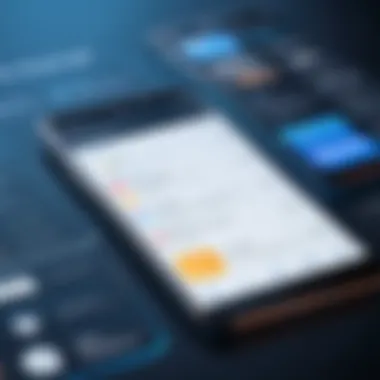

A standout feature is the ability to work offline, allowing for uninterrupted productivity even in areas with poor internet access. However, users may find themselves hampered by the additional step of installation and updates, which can often require manual intervention.
In summary, understanding these types of internet applications is invaluable for anyone looking to improve their digital tools. With multiple options available, clarifying specific requirements helps ensure that the chosen app aligns with both personal and professional goals.
Evaluation Criteria for Internet Apps
In a world overflowing with myriad internet applications, discerning the most fitting one can feel as tricky as finding a needle in a haystack. The importance of carefully evaluating each app cannot be overstated; it lays the groundwork for making an informed decision. Just as a savvy shopper doesn't simply grab the first item off the shelf, potential users should adopt a discerning approach. This section pinpoints the critical criteria for assessing internet applications, emphasizing aspects such as user experience, performance, security, and integration capabilities. These elements come together to paint a full picture, guiding users toward apps that not only meet their needs but exceed their expectations.
User Experience Design
User experience design, often abbreviated as UX design, is a linchpin in determining the usability of an internet application. It's about ensuring that an app feels intuitive and seamless to the user. A well-designed user interface can vastly improve an app's appeal and effectiveness. A user friendly design makes navigating through its features feel like a walk in the park, drawing users in and keeping them engaged.
Moreover, good UX design often means incorporating feedback mechanisms, allowing users to report issues or suggest improvements. It's like having an open door policy; it signals to users that their experiences and opinions genuinely matter. Thus, a focus on user experience is not just desirable, it's crucial for fostering a long-term relationship between the product and its users.
Performance Metrics
When it comes to apps, performance metrics can be the difference between a pleasant experience and an exasperating one. Users expect swift operations and reliable functionality. Performance is typically dissected into two main components: loading speed and resource efficiency.
Loading Speed
Loading speed plays a pivotal role in user satisfaction. If an app takes too long to load, users may feel as if they’re watching paint dry, leading to frustration and, ultimately, abandonment. The faster an app performs, the better the chances that users will return. It’s essential to recognize that loading speed impacts not just user experience but also search visibility in many cases. Consequently, developers should prioritize optimizing loading times.
Interestingly, caching techniques and content delivery networks (CDNs) can assist in achieving optimal loading speed. Through these methods, previously accessed resources are swiftly served to the user, allowing a fluid experience with minimal delays.
Resource Efficiency
Resource efficiency, on the other hand, speaks to how well an app utilizes a device's resources without hogging them excessively. It is important for battery life on mobile devices and performance on desktops. An app that drains the battery quicker than a leaky faucet will likely discourage users. Therefore, striking a balance between performance and resource consumption is vital. Resource-efficient apps allow users to enjoy multiple functions without sacrificing speed or battery life.
Security and Privacy Features
Amid rising concerns about data protection and privacy, the stakes for developers have never been higher. The inclusion of robust security measures within an app is no longer a nice-to-have —it’s a necessity. Apps must employ strong encryption protocols, secure authentication, and regular security updates. For users, understanding these security measures reassures them that their sensitive information remains safe, much like having a sturdy lock on one's front door.
Moreover, apps should be transparent about their data-collection practices. Users have the right to know what kind of data is being collected and how it's being used. When apps respect user privacy, they build trust, which can significantly enhance their reputation in a competitive market.
Interoperability and Integration
Lastly, interoperability and integration features can either make or break an app's usability. A lone wolf application operating in a vacuum is less appealing than one that can effectively communicate with other software. Compatibility with other systems can elevate an app's functionality through ease of use and enhanced workflows.
Compatibility with Other Software
Compatibility with software already in a user’s ecosystem is vital. Users should expect an app to play nicely with existing software solutions rather than disrupt established workflows. This aspect leads to smoother transitions and helps users maximize their resources. In short, the more an app can integrate with existing tools, the easier it becomes for users to adopt and rely on it.
APIs and Extensibility
APIs and extensibility serve as elemental cogs in the app machinery, facilitating connections between multiple platforms. These features allow developers to extend the capabilities of an app by integrating it with other services. By employing APIs, apps can provide additional functionalities, like accessing third-party data or enabling automation of processes. This extensibility not only elevates the overall value of the app but also tailors it to meet specific user requirements. However, overly complex integration processes can become a slippery slope, potentially deterring users who favor straightforward solutions.
Market Leaders in Internet Apps
When it comes to the realm of internet applications, understanding the market leaders is akin to knowing the players in a high-stakes game. These giants are not just notable for their size; they set the benchmarks against which new entrants are measured. Highlighting the market leaders can help users discern what features or services they should prioritize when on the lookout for the best internet app.
The importance of focusing on these leaders stems from several key elements. Firstly, they often possess extensive experience and burgeoning resources, which generally translates to higher reliability and functionality. Moreover, such applications often dominate the conversations around user preferences, making them crucial for anyone looking to make an informed decision. In this crowded marketplace, knowing who the standout performers are and understanding how they operate can provide a clearer lens through which to evaluate potential choices.
Overview of Dominant Players
In today’s digital landscape, a few names consistently emerge as frontrunners in various categories of internet applications. These dominant players not only capture a significant market share but also tend to shape user expectations and industry standards.
- Microsoft Teams stands tall in workplace collaboration, offering features that streamline communication and project management.
- Zoom has carved its niche in video conferencing, known for its ease of use and reliability during both casual catch-ups and formal meetings.
- Slack revolutionized team messaging, making conversations transparent and facilitating a more dynamic work environment.
- Asana and Trello are giants in the project management space, equipping teams to stay organized and on task.
Each of these applications has earned its position through a combination of innovation and user trust. They have built structures that are both robust and flexible enough to cater to diverse audiences, from tech-savvy professionals to corporate leaders.
Emerging Innovators
While the established players dominate the scene, a number of emerging innovators are quite literally shaking up the game. These apps often cater to niche needs or provide unique functionalities that larger entities may overlook.
For example, Notion has created a buzz in knowledge management with a flexible interface that allows users to customize their workspaces based on project requirements. Figma has gained traction in design collaboration by enabling teams to work on projects in real-time, a feature that is particularly useful in the remote work environment.
What makes these innovators exciting is their agility. They are often less tied to legacy systems and can pivot quickly to meet user demands. This adaptability can lead to the development of cutting-edge features that cater to emerging trends, such as sustainability and enhanced user privacy.


User Feedback and Real-World Examples
In the realm of internet applications, user feedback is like gold dust. It's a reflection of how well an app resonates with its users, capturing their experiences and opinions in real time. This feedback acts as a valuable compass, not just for developers but also for potential users. By understanding real-world applications, we can discern what works, what doesn’t, and what sets one app apart from another.
Real-world examples vividly illustrate the impact of user feedback. They unearth the nuanced preferences and irritations that come with using an app, offering insights that a polished marketing brochure simply can’t. Moreover, they reveal patterns across various demographics, which is invaluable information for anyone looking to select the right application. Ultimately, feedback helps bridge the gap between the developer's vision and the user's reality, ensuring that applications meet their needs effectively.
Analyzing User Reviews
User reviews are the authentic voice of the collective experience. They can range from deeply insightful to outright wild, but in the end, they provide a picture of an app’s performance and reliability.
When diving into user reviews, it’s crucial to unearth the themes that come to the forefront. For instance, a review that mentions glitches or crashes will often correlate with negative perceptions around an app’s reliability. Conversely, consistent praises for a user-friendly interface can indicate a well-designed experience.
Being attentive to the context of these reviews is equally important. A review highlighting an app’s superb customer support can sway potential users, showing that the developers are invested in user satisfaction. Furthermore, sifting through ratings over time can show whether issues have been addressed or if a hasty update is causing more turmoil than it solves.
Case Studies of Popular Applications
Productivity Apps
Productivity apps often shine bright in the digital world due to their ability to streamline tasks and enhance organization.
One standout in this category, Trello, embodies this essence with its board-and-card system tailored for project management. The key characteristic here is versatility; from personal projects to team collaborations, it accommodates everyone. Trello's unique feature is its ability to integrate with other popular apps like Slack and Google Drive, which enhances overall productivity. However, some users might find its flexible nature daunting at first, requiring a bit of a learning curve to fully grasp.
Collaboration Tools
In the collaborative space, Slack distinguishes itself by fostering communication that feels both seamless and vibrant.
The standout feature is its real-time messaging capability, enabling teams to discuss ideas effortlessly. What makes it a beneficial choice is the integration of channels, which allows teams to organize discussions based on topics, priorities, or projects. On the flip side, new users might initially feel overwhelmed by the sheer volume of notifications if not set up correctly. However, once set up, it significantly promotes a productive workflow.
Entertainment Applications
Switching gears, entertainment applications like Netflix reveal a lot about viewer priorities and choices.
The hallmark of Netflix lies in its robust recommendation system. This feature utilizes algorithms that analyze viewing habits, suggesting shows and movies tailored to user preferences. It’s a captivating tool, making sure viewers always have something new to check out. However, some subscribers have voiced concerns about the ever-changing library of content, with favorites suddenly disappearing, which can lead to user frustration. In this aspect, while the app excels at engagement, it sometimes drops the ball on user satisfaction by confusing its audience with constant shifts in availability.
"User feedback transforms the app development landscape, providing tangible insights that drive improvements and adaptations."
By studying these examples—whether from user reviews or real-world applications—one gains not only appreciation for the individual apps but also a clearer perspective on how they fit into the broader picture of user needs and preferences. With the dense forest of options available today, understanding these nuances is what can truly guide someone to the best selection for their unique circumstances.
Trends in Internet Application Development
The landscape of internet applications is shifting faster than a chameleon on a rainbow. Keeping up with the latest trends is vital for anyone interested in adopting or developing internet apps. These trends not only reflect technological advancements but also denote the changing preferences of users—all crucial elements for decision-making regarding the best application for one’s needs. This section will explore two key trends reshaping the industry today.
Shift towards Cloud-Based Solutions
Cloud computing has changed the game in how applications are built, delivered, and utilized. The primary benefit is accessibility; users can access applications anywhere, anytime—as long as there’s an internet connection. This flexibility is particularly beneficial for businesses that employ remote teams, allowing coordination without geographic limitations.
Moreover, cloud-based applications often reduce overhead costs. Companies can save on server maintenance and hardware investments by hosting solutions in the cloud. Instead of investing heavily in tangible infrastructure, businesses can scale services based on demand, using a pay-as-you-go model. In summary, benefits include:
- Scalability: As businesses grow, so can their applications.
- Cost-Efficiency: Reduced need for physical hardware and maintenance.
- Regular Updates: Cloud applications can be updated more frequently, keeping users up to date with the latest features and security.
Yet, it’s imperative to consider potential downsides. Security remains a predominant concern—a breach in a cloud environment can affect countless users in one fell swoop. Thus, organizations must find reliable cloud providers that prioritize security measures. As businesses continue to embrace this trend, careful evaluation will dictate the efficacy of their chosen solutions.
The Rise of AI and Automation
The integration of Artificial Intelligence (AI) and automation into internet applications is gaining traction at breakneck speed. In an age where time is of the essence, AI and automation facilitate countless processes, optimizing performance and enabling users to focus on what truly matters. The functionalities they bring to the table are breathtaking:
- Personalization: AI offers tailored experiences by analyzing user data. For instance, recommendation systems on platforms like Netflix or Amazon harness AI to suggest content or products that resonate with user preferences.
- Predictive Analysis: Businesses are using data analytics powered by AI to forecast trends and behaviors, helping them stay ahead of the competition.
- Automation of Routine Tasks: From chatbots handling customer service queries to email filters organizing correspondence, automation eases the burden of repetitive tasks. This has broad implications for productivity, allowing employees to focus on more strategic areas.
However, the application of AI isn't without challenges. Concerns regarding privacy and ethical implications have arisen. Striking a balance between enhancing user experience while ensuring privacy will take some careful navigation. Ultimately, the rise of AI and automation could redefine internet applications, unless the growing pains of its implementation are addressed head-on.
"To navigate through evolving trends in internet application development, one must not only focus on current benefits but also foresee potential challenges that could shape a user’s future experience."
Future Perspectives on Internet Apps
The landscape of internet applications is as unpredictable as a cat walking on a hot tin roof. The evolution of technology leaps forward at breakneck speed, forging a path toward innovations that were mere flickers in the mind just a few years ago. Understanding future perspectives of internet apps is crucial, especially for IT professionals and businesses trying to stay a step ahead. This section examines potential innovations and how users adapt to such changes, laying the foundation for sound strategic decisions.


Potential Innovations
In the world of internet apps, the future looks bright—like a diamond in the rough. Potential innovations encompass an array of developments across various domains. Here are a few possibilities worth pondering:
- Augmented and Virtual Reality: As these technologies become more accessible, expect internet apps to blend the digital and real worlds seamlessly. Companies like Facebook are pushing the envelope with Horizon Workrooms, a remote work app in virtual reality.
- AI-Powered Personalization: Imagine applications that not only understand but anticipate your needs. This might mean smart assistants that adapt to user behaviors and preferences, delivering a personalized experience that feels like it was crafted just for you.
- Decentralized Applications (dApps): With the rise of blockchain technology, dApps may offer enhanced security and transparency, allowing users to interact without intermediaries. This is a game-changer, particularly in finance and data management.
The avant-garde innovations may dramatically alter the way users interact with their apps, making it paramount for decision-makers to keep their eyes peeled.
Understanding User Adaptation
User adaptation is like watching a tree grow; it's slow, yet profound changes occur over time. As new technologies emerge, users must learn to evolve their habits and embrace these variations. Understanding this process is critical for developers and businesses alike.
Several factors influence how users adapt:
- Learning Curves: Some apps may have steep learning curves, which can deter potential users. Developers must prioritize intuitive design that makes it easy for users to hop on the bandwagon without feeling like they need a PhD.
- Feedback Mechanisms: Integrating user feedback into future updates can make users feel heard and foster loyalty. An app that evolves based on user input is much more likely to thrive. This continual conversation becomes a bridge between developers and users.
- Cultural Shifts: The reception of new technology often hinges on cultural acceptance. For example, younger generations might easily adapt to mobile banking apps, while older users may need more time to jump on board, underlining the importance of understanding demographic differences.
In short, recognizing how users adapt to technological shifts ensures that internet apps don’t just survive but flourish amidst relentless competition.
"The best design is the one that users don’t even notice. It just works."
Staying ahead of the curve means keeping an ear to the ground, listening carefully to user behavior and preferences that may shift like sand underfoot.
Understanding these two facets—potential innovations and user adaptation—can give businesses and IT professionals invaluable insight, positioning them to make informed decisions in a complex, ever-changing web of possibilities.
Making a Decision: Selecting the Best Internet App
Navigating the sprawling landscape of internet applications can feel akin to finding a needle in a haystack. In a world that's drowning in choices, understanding how to select the most fitting app for your needs is crucial. This section digs into the decision-making process, highlighting factors like personal requirements, thorough research, and an evaluation of the pros and cons. Each of these elements aids in honing in on the right app tailored to one’s use case, ultimately ensuring that the chosen tool aligns with both personal and professional objectives.
Identifying Personal Needs
First off, it all starts with understanding what you truly need. Different users have different use cases; whether it's for a small startup or a large corporation, expectations may widely vary. Before you dive into the sea of applications, take a moment to consider questions like:
- What specific functions are essential for your tasks?
- Are you looking for collaboration tools, productivity software, or perhaps something for personal use?
- Compatibility with existing systems—will the new app work seamlessly with tools you already use?
Knowing these details helps create a clear roadmap. This can save you from a world of headaches later. For instance, if you run a marketing agency, a tool with robust analytics and collaboration features might be top on your list. Conversely, a single freelance writer might prioritize simplicity and ease of use, opting for a less complex solution.
Conducting Thorough Research
Once you've outlined your personal needs, the next step is research. In this digital age, information is abundant, and tapping into user reviews and expert analyses can be a game-changer. Consider the following strategies:
- Read User Reviews: Websites like Reddit or specialized forums often host vibrant discussions around specific apps. Users commonly share their firsthand experiences, helping you gauge the overall satisfaction.
- Consult Comparison Sites: Many platforms exist that facilitate side-by-side comparisons, pulling in key features, pricing, and user ratings. This saves time and provides a visual way to discern the right choice.
- Trial Versions: If possible, take advantage of free trials. This hands-on approach allows you to interact with the app and identify any issues before committing.
The depth of the research not only informs your decision but also sheds light on nuances that might not be apparent at first glance.
Weighing Pros and Cons
Finally, after gathering your data, it's time for the heavy lifting—assessing the pros and cons of each application in your shortlist. It’s sensible to set up a simple pros-and-cons list, which can often illuminate clear paths forward. Here’s how you might approach it:
- Functionality: Does the app deliver on the core features you need?
- Usability: Is the user interface friendly, or does it feel clunky?
- Cost: Does the pricing model fit your budget? Are there hidden fees?
- Support and Updates: How responsive is the customer support? Is the app regularly updated with new features and bug fixes?
Taking the time to meticulously weigh these factors can make the difference between a smooth experience and one filled with frustration.
Through identifying personal needs, conducting diligent research, and weighing the pros and cons, users can arm themselves with the knowledge and clarity needed to select the right internet app—one that not only serves current requirements but is also adaptable for future needs. The decision-making process, while intricate, ultimately places the power back in the hands of the user.
End: The Path Forward in Selecting Internet Apps
When it comes to selecting the right internet app, the conclusion drawn from this exploration carries weight. Understanding the nuances of internet applications is vital for both IT and software professionals. The decisions made today shape user experience and operational efficiency in the future, which is a notion businesses cannot overlook.
To distill the information presented, we must recognize that each app has its unique benefits based on varied user requirements. Factors such as functionality, ease of use, and integration capabilities play significant roles in decision-making.
Key Considerations for Selecting the Right App
- Identify Your Needs: Knowing what functionality you require is essential. For instance, if productivity is your aim, apps like Trello or Asana may serve better than general-purpose tools.
- Thorough Research: Investigating user feedback and expert reviews provides insights into an app's long-term performance and reliability. It’s not enough to look at ratings alone; digging deeper into comments can reveal real weaknesses or strengths.
- Evaluate Security Measures: In a digital world rife with threats, ensure any app you consider offers robust security and privacy features. Data breaches can bring more headaches than the tools are worth.
As tools continue evolving, the need for adaptability becomes clearer. Investing time in understanding potential innovations might put you ahead of the curve. Businesses, both small and large, should remain alert to shifts toward more cloud-based solutions, AI-driven functionalities, or emerging security protocols.
"In a world swamped with choices, careful discernment can elevate your business to new heights."
The Path Forward
Ultimately, the journey to selecting the best internet application is not a sprint but a marathon. It requires patience, systemic analysis, and a willingness to question existing conventions. Emphasizing a strategic approach to app evaluation not only improves daily operations but boosts overall productivity. As competition intensifies, those who embrace meticulous research and adapt to changing landscapes will thrive.
By keeping these principles in mind and reflecting on the elements discussed throughout this article, readers from all sectors can formulate a more informed approach to choosing the tools that will shape their digital experience. The insights provided aim to bridge the gap between mere selection and actual, impactful implementation.



