Discover the Top Offline Website Builders
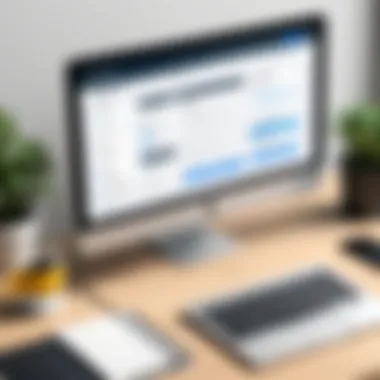

Intro
The digital landscape evolves rapidly, but not everyone relies solely on the internet to create their digital presence. Many professionals and businesses prefer to use offline website builder software. This software allows users to design and develop websites without needing a constant internet connection. Understanding the nuances of these tools is crucial as they offer distinct advantages based on the requirements and preferences of the user.
This article will break down the key features and benefits of the best offline website builder software available today. It aims to provide insights for IT professionals, software developers, and businesses of all sizes. With a focus on practicality and effectiveness, the discussion will highlight how these tools can empower their users in crafting engaging online content.
Moreover, we will compare various options in terms of features and pricing, assisting readers in making informed decisions. In an environment where website builders greatly impact business growth and user experience, selecting the right offline solution is essential.
Understanding Offline Website Builders
Understanding offline website builders is crucial in today’s diverse digital landscape. These tools cater to the needs of users who value autonomy, customization, and control over their web development processes, particularly in situations where internet connectivity is inconsistent or unavailable. As many businesses and individuals navigate the complexities of online presence, recognizing the advantages of utilizing software that allows for offline development is essential.
Definition and Purpose
An offline website builder is a software application that enables users to create and manage websites without requiring a constant internet connection. Users can design web pages, edit content, and preview their work locally on their devices. This makes offline builders ideal for those working in environments where reliability of internet access can be an issue. The primary purpose of these tools is to provide a stable platform that supports comprehensive website building from the desktop, ensuring users can focus on the design and functionality of their sites without external interruptions.
Benefits of Offline Building
Utilizing offline website builders can offer various benefits:
- Enhanced Privacy: All data is stored locally, reducing concerns about data breaches.
- Performance Speed: Users can experience faster loading times since they are not reliant on internet bandwidth.
- Full Functionality: Designers have access to full features regardless of their internet connectivity.
These advantages make offline development both practical and appealing for many users ranging from independent professionals to larger businesses.
Target Audience
The target audience for offline website builders includes:
- Freelancers: Often working independently, they need tools that offer flexibility and convenience.
- Small Businesses: They might not have extensive IT resources to manage websites online, preferring local solutions.
- Education and Training: Students and educators who need to design websites without internet dependency benefit from these tools.
In short, offline website builders serve various demographics, enabling effective and efficient web development based on individual needs and circumstances.
Key Features to Consider
When evaluating offline website builder software, understanding key features becomes essential. These features often differentiate functionalities between various tools and significantly influence the user experience. Certain characteristics can greatly enhance productivity and creativity during the web development process, which is critical for professionals looking to create impactful online presences without reliance on continuous internet access.
User Interface Design
The user interface (UI) design stands as one of the most vital aspects to evaluate in any offline website builder. A well-designed UI aids users in navigating the software intuitively. For IT professionals and businesses alike, time is a valuable resource. Thus, a clean and logical interface can streamline the process of website creation.
An effective UI allows for easy access to tools and functionalities. Users should look for interface layouts that prioritize usability, with components easily identifiable and accessible. Minimalistic designs, for instance, can reduce confusion and promote efficiency in workflow, allowing focus on creativity rather than technicalities.
Customization Options
Customization options play a crucial role in defining a website's individuality. Offline website builders should offer ample flexibility to modify elements according to user preferences. This includes adjusting layouts, colors, fonts, and images, which ultimately shapes the brand’s online identity.
Many software tools present a range of customizable templates. However, true effectiveness comes when users can tweak these templates to reflect their unique vision. It’s essential to assess how deep the customization goes; superficial options may not suffice for businesses needing a distinct appearance that aligns with their brand strategies.
Template Availability
Template availability is another significant consideration when choosing offline website builder software. A diverse selection of templates can cater to different industries and niches, saving time for users who prefer to start with existing designs.
High-quality templates should combine aesthetic appeal with functionality. Responsive designs that adapt to various devices are increasingly important as more users access websites via mobile or tablets. Users should evaluate how many templates are provided, as well as their quality, to ensure they can select a few that align with their needs.
Support and Documentation
Lastly, comprehensive support and documentation are essential features to consider. Software can be complex, and users often encounter challenges or require guidance. Effective support systems, including tutorials, forums, and technical assistance, can greatly enhance user experience and confidence in using the software.
Documentation should be clear and easily accessible. It often provides crucial information regarding features and troubleshooting difficulties. Users who may not be as familiar with website development processes will particularly rely on solid documentation as they navigate the learning curve associated with using new tools.
In summary, when selecting offline website builder software, focus on user interface design, customization options, template availability, and support documentation. Each aspect contributes significantly to the overall effectiveness and satisfaction of users, influencing their ability to create distinctly valuable websites with ease.


Comparison of Top Offline Website Builders
In the realm of offline website builder software, a thorough comparison is essential for making informed decisions. This section dissects key players in the market, analyzing their capabilities and how they meet diverse user needs. By evaluating their individual merits, users can pinpoint a solution that aligns with their specific requirements. Particularly for IT professionals, small businesses, and larger enterprises, understanding what each software offers can greatly impact their web presence. Here, we focus on three software options, providing a structured overview that includes features, user experiences, and pricing. This analytical approach not only aids in evaluating effectiveness but also sheds light on the potential for future scalability.
Software A Overview
Key Features
Software A shines in its user-friendly interface and a robust set of tools designed for both beginners and advanced users. Intuitive drag-and-drop functionality stands out, allowing users to create visually appealing sites without extensive technical skills. One distinct feature is its integrated SEO tools, which let users optimize their content as they build. This characteristic makes it a highly beneficial choice as it simplifies the optimization process. However, users may find its reliance on preset themes somewhat limiting for custom design.
User Experiences
User experiences with Software A reinforce its reputation for simplicity. Beginners often praise the clear instructions and tutorials available, making the learning curve less steep. On the other hand, experienced users appreciate the software's flexibility in advanced settings. The unique selling point here is how users can seamlessly switch between basic and advanced features without feeling overwhelmed. Nonetheless, some feedback notes that performance can lag when handling very large projects, a point users should consider before settling on this option.
Pricing Structure
The pricing structure of Software A is competitive, offering a tiered system that allows users to select a plan best suited to their needs. The entry-level plan provides essential features at an affordable rate, catering to startups and freelancers. Meanwhile, higher tiers introduce more advanced options such as enhanced support and additional storage. A downside is that costs can accumulate quickly if opting for add-ons, making it essential for users to evaluate long-term costs.
Software B Overview
Key Features
Software B is noted for its versatile template library containing a wide array of styles suitable for different industries. This extensive selection empowers users to craft specialized websites efficiently. The software's multilingual support stands out, making it an excellent choice for users in multicultural settings. However, some users find specific templates less customizable, which might hinder creativity.
User Experiences
The general consensus among users is that Software B offers a more cohesive experience when designing a website from scratch. The ease of accessing support and community forums enhances user satisfaction. However, the frequent updates can sometimes lead to confusion, as some aspects may change without clear notice. Users report that this learning aspect could delay initial project timelines but ultimately leads to better-integrated tools and features.
Pricing Structure
The pricing for Software B includes a free version with limited features that serve as an entry point for users unsure about committing. Their paid plans vary in price but offer solid value considering the included features. However, the advanced plans may seem pricey for smaller businesses who do not need the full breadth of functionalities. It is advisable for potential users to weigh necessary features against costs closely.
Software Overview
Key Features
Software C is distinguished by its integrative hosting capabilities, allowing users to publish directly from the software. This seamless connectivity enhances convenience for webmasters. The availability of marketing tools within the platform also adds value, helping users track their website's performance. However, this all-in-one aspect can be overwhelming for those who prefer to manage each function separately.
User Experiences
Users appreciate the streamlined process that Software C provides. The integration of features is often seen as a time-saver. Nonetheless, certain users have pointed out that some advanced functions require prior web development knowledge, making it less accessible for complete novices. This can be a significant barrier for users who are just beginning their journey in offline website building.
Pricing Structure
Software C operates on a subscription model, offering a robust mix of features at various price points. The cost reflects the value provided, especially for users needing marketing tools and hosting. This makes it an appealing option for mid-sized businesses. However, it's important to note that there are additional costs associated with more advanced functionalities, which could impact budgeting considerations for smaller entities.
Feature Analysis of Selected Software
Analyzing features in selected offline website builder software is critical for making informed decisions about which tool best serves users' needs. The features included can greatly influence factors such as ease of use, flexibility in design, speed of operation, and overall performance. A deep dive into these elements allows users to prioritize what is crucial for their projects, whether it’s for a professional portfolio or an e-commerce store.
Understanding how these tools perform under various conditions is essential. Different projects demand different capabilities. Therefore, appraising performance, offline functionality, and security features can help users avoid potential pitfalls.
"Selecting the right software hinges on understanding the specific features that align with your goals."
Performance and Speed
Performance and speed are key indicators of how effectively a software can work, especially offline. Users expect quick processing times and responsive interactions when designing their websites. Sluggish software can hinder creativity and lead to frustration.
When evaluating performance, consider:
- Loading times: How quickly does the software respond to user inputs?
- Stability: Does the software crash frequently, or does it provide a stable environment to work in?
- Resource requirements: Is high performance kept without taxing the system's resources heavily?
These factors directly affect user experience and workflow efficiency. Software that excels in these areas often receives better reviews from users.
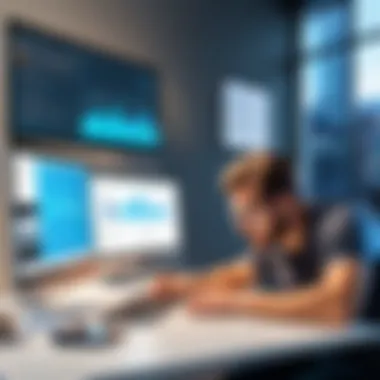

Offline Functionality
Offline functionality is paramount for users who prefer or need to work without an internet connection. This feature ensures that creatives can continue their projects anywhere, without the anxiety of connectivity concerns.
Considerations include:
- Full accessibility: Does the software offer all features while offline, or are some capabilities restricted?
- Local storage options: Can users save their work directly to their devices without the necessity for cloud services?
- Syncing capabilities: If the connection returns, how easily can works be updated or transferred?
Evaluating these aspects ensures that the chosen software aligns with workflow preferences, allowing for a seamless transition between online and offline work modes.
Security Features
Security is a crucial feature within any software, particularly when dealing with personal or sensitive data. Offline builders can provide certain protections that online platforms might not.
Important elements to consider are:
- Data encryption: Are user files encrypted during local storage?
- User access permissions: Can users customize who can access their projects?
- Backup options: Does the software offer reliable methods for backing up stored data to prevent loss?
By assessing security features, users can safeguard their work and maintain confidentiality, which is especially pertinent for businesses and professionals in secure industries.
In summary, a thorough feature analysis of selected software facilitates better decision-making. By understanding performance, offline capabilities, and security aspects, users can confidently choose the best offline website builder that meets their specific requirements.
Case Studies and User Testimonials
Case studies and user testimonials are critical components when evaluating offline website builder software. They provide insights that go beyond technical specifications and feature lists. By looking at how real users apply this software in diverse scenarios, potential users gain a better understanding of the product's efficacy in practical terms.
Understanding the challenges and successes others have faced can guide new users in their choices. It helps in establishing realistic expectations and examples of real-world applications strengthen the credibility of the software. Furthermore, testimonials can inform prospective buyers about the learning curves or potential drawbacks that may not be apparent in the marketing materials.
Real-World Applications
In this section, real-world applications of offline website builder software highlight various industries and scenarios where these tools have proven effective. For instance, a small business known for artisanal food production utilized Macromedia Dreamweaver. They needed to maintain a consistent brand image both online and offline. Through an offline builder, they could design their website without dependancy on constant internet access. This enabled them to showcase their products at local markets where internet connection might be unavailable.
Similarly, a non-profit organization used Adobe Muse to create a visually appealing website highlighting their mission and events. The software allowed them to create and edit their site efficiently during planning meetings. This approach saved time and ensured they could present updates to stakeholders immediately.
User Feedback Compilation
User feedback compilation is essential in understanding the experiences of those who use the software on a day-to-day basis. Users often share their perspectives on ease of use, functionality, and overall satisfaction. Positive feedback might include the sheer versatility of the software or its intuitive design, while critical reviews may focus on limitations and challenges encountered during the learning process.
From numerous forums and communities, patterns of feedback emerge. For example, users of Serif WebPlus often commend its user-friendly interface and affordability. However, some find the software lacks advanced features that competitors offer. This duality in feedback showcases the importance of personal requirements in selecting the right website builder.
Engaging with real examples and feedback allows potential buyers to appreciate the nuances not immediately visible in product descriptions. By combing insights from these sources, users can make informed decisions that align with their specific needs, thereby enhancing their website development experience.
Challenges in Offline Website Development
When considering offline website development, it is imperative to recognize that several hurdles may impede the users’ efforts. This section highlights the significance of addressing these challenges while using offline builders. These obstacles can determine a user's experience and success with the software. By understanding these factors, professionals can make more informed decisions and strategize effectively.
Limitations of Offline Tools
Offline website builders present unique constraints compared to their online counterparts. One major limitation is the lack of real-time collaboration. Teams working remotely cannot easily share insights or updates, which can severely hinder workflow. Additionally, users will miss out on immediate access to web integrations that online tools offer, like APIs or plug-ins. This can limit the breadth of web functionalities available during development.
Offline software often doesn't support continuous updates, leaving users with outdated features that could improve performance and security.
- Support Services: Many offline tools may lack extensive customer support. Users can struggle to find immediate help when challenges arise.
- Resource Intensive: Running some offline applications can demand significant processing power, which might not be available on all devices.
- Limited Hosting Options: Users must often rely on their own servers or local hosting solutions, making deployment a more complex process.
- Integration Issues: Some offline builders cannot easily integrate with other popular online platforms, limiting versatility.
Learning Curve for New Users
The learning curve associated with offline website builders can deter potential users. For newcomers, navigating these tools may become overwhelming as they confront various features and functionalities. Many offline builders may not provide the intuitive user interface that is typical in online environments.
It is essential that first-time users dedicate time to familiarize themselves with the software. Understanding the nuances of the interface and features is crucial to maximize effectiveness. Here are some key points regarding the learning curve:
- Tutorials and Guides: Documentation or tutorials can vary significantly between software options. Some may offer comprehensive guides, while others leave users to figure out features independently.
- Complexity of Features: Advanced features that are valuable for skilled users may overwhelm beginners.
- Community Support: The availability of community forums is crucial. Engaging with a user base can enhance the learning experience and provide valuable insights.
- Practice and Experimentation: The best way to overcome the learning curve is often practical. Experimenting with building mock websites can solidify understanding.
"While offline website builders offer unique advantages, they come with their own set of challenges that must be navigated carefully to achieve optimal results."


In summary, acknowledging the challenges in offline website development is essential for informed decision-making. Addressing limitations in tools and comprehending the learning curve can increase user satisfaction and project success. Understanding these elements can empower businesses and professionals to select the right offline website builder for their specific needs.
Future Trends in Offline Website Builders
The landscape of offline website builders is evolving, influenced by technological innovations and changing user expectations. As more professionals and businesses seek to utilize offline solutions, it is essential to stay updated on current and forthcoming trends. Understanding these trends can help users select tools that not only meet present needs but are also adaptable as technology advances.
Technological Advancements
Technological progress plays a pivotal role in shaping offline website builders. New software architectures and development practices enhance performance and user experience. For example, interfaces are becoming more intuitive, allowing ease of navigation and efficient workflow.
Additionally, responsive design capabilities are now commonly integrated into offline software. This feature allows developers to create websites that function on various devices without being connected to the internet.
Another significant advancement is the incorporation of Drag-and-Drop functionality. This permits non-technical users to manipulate content easily, reducing reliance on coding skills. Furthermore, developments in coding engines are leading to improved speed, increasing efficiency in website loading times even in offline mode.
- Enhanced drag-and-drop features
- Optimized responsive design tools
- Performance improvements in application speed
Overall, technological advancements enhance the usability and effectiveness of offline website builders, allowing individuals and companies to produce high-quality sites without needing constant internet access.
User Demands and Market Changes
User expectations continue to evolve, impacting the demand for offline website builders. Professionals now require tools that integrate seamlessly into their workflows. As businesses adapt to remote work models, the desire for robust offline solutions has surged. This scenario leads to a growing market for versatile tools that offer impressive capabilities outside of online settings.
Users actively seek software that balances functionality with affordability. The trend is toward more modular offerings, enabling users to pick specific features rather than purchasing extensive packages that may include unnecessary components.
According to recent studies, small and large enterprises alike are focusing on collaboration tools as well, even when working offline. Being able to create and edit websites in collaboration with teams is now a priority.
"The right offline tools can significantly enhance productivity, especially in a hybrid work environment."
In summary, as user demands evolve, offline website builders must adapt to meet new requirements. This awareness can lead developers to introduce features that support emerging market trends effectively.
Selecting the Right Tool for Your Needs
Choosing the right offline website builder is a critical step in creating an effective online presence. This choice goes beyond simple preferences; it determines how efficiently you can achieve your website goals. Whether you are a small business owner or an IT professional, understanding your specific needs can help you land on the most suitable software. The right tool can enhance productivity and creativity, streamlining the building process while ensuring an optimal end-user experience.
Assessing Personal Requirements
Personal requirements vary widely among users. Some may wish to create a portfolio, while others may need an e-commerce site. It is crucial to identify the primary purpose of the website. Consider the following:
- Purpose: What kind of website are you aiming to build? A business site, blog, or online store?
- Features: Do you need specific functionalities? For instance, e-commerce capabilities, SEO tools, or social media integration can be pivotal.
- Design preferences: Are you aiming for a minimalist look or a richer, more complex layout?
Make a list of attributes that matter most for the intended site. This can simplify the process of elimination when examining different builders.
Budget Considerations
Financial aspects are often a decisive factor in selecting the right software. Costs can vary based on the software's features and capabilities. Consider the following elements regarding your budget:
- Initial Costs: Look at the upfront purchase price of the software. This may include one-time fees or subscription models.
- Additional Costs: Are there extra charges for plugins, templates, or technical support?
- Long-term Value: Assess whether the software will meet your needs over time. A slightly expensive tool with robust features might be more economical in the long run than a cheaper option that lacks essential capabilities.
Using a spreadsheet can help to weigh these factors. Input the costs and features of each option to provide clarity and aid in decision-making.
"Selecting the right offline website builder requires a careful assessment of both functional needs and budgetary constraints for a successful outcome."
Ending
In wrapping up the exploration of offline website builder software, it's vital to underscore the significance of selecting the right tools for specific needs. The importance of this conclusion lies in highlighting how these tools empower users to design and maintain websites without dependence on continuous internet access. This independence can be crucial for professionals and businesses operating in environments where connectivity is unreliable or non-existent.
Summary of Findings
Based on the extensive research presented across the article, we find that offline website builders offer several unique advantages. They provide:
- Enhanced Performance: Users experience faster loading and editing times since operations are performed locally on the machine.
- Complete Control: Offline builders ensure a greater degree of control over the design process, with no external interruptions.
- Security: Sensitive data remains secure since it is not transmitted over the internet during the building and editing process.
The findings indicate that various software options serve different professional needs. Some cater to tech-savvy users who desire extensive customization, while others focus on offering simplicity and ease of use for novices.
Final Recommendations
- Assess Your Needs: Understand what functionalities you need. Are basic design options sufficient, or do you require advanced features?
- Check Compatibility: Some builders may work better with certain operating systems. Ensure the software you choose is compatible with your setup.
- Trial Versions: Utilize trial versions to gauge usability. This allows you to test features before committing to a purchase.
- Community and Support: Opt for software that has strong community backing or offers comprehensive customer support.
In summary, the landscape of offline website builders presents a wide range of choices. By carefully assessing your requirements and weighing the benefits and drawbacks, you can select a solution that not only meets but exceeds your expectations. This ensures that you can build and manage a website effectively, regardless of your internet connectivity situation.



