Top Project Portfolio Management Tools Reviewed


Intro
In today's fast-paced business environment, effective project management is crucial for success. Companies are increasingly turning to Project Portfolio Management (PPM) tools to streamline their processes, enhance collaboration, and improve project outcomes. This article explores the leading PPM tools available, focusing on their features, benefits, and user feedback. By understanding the landscape of PPM solutions, IT professionals, software developers, and businesses of all sizes can make informed decisions that align with their unique project needs.
Key Features and Benefits
Overview of Features
PPM tools come equipped with a variety of features designed to facilitate project management tasks. Key features include:
- Resource Management: Efficient allocation, tracking, and reporting on resources.
- Portfolio Management: Offers visibility into project statuses, priorities, and performance metrics.
- Risk Management: Tools to identify, analyze, and mitigate potential project risks.
- Reporting and Analytics: Provides insights through customizable dashboards and reports, aiding in decision-making.
- Collaboration Tools: Facilitates communication between team members, ensuring transparency and engagement.
Each feature complements the others, creating a holistic tool that supports diverse project management tasks.
Benefits to Users
The adoption of PPM tools yields several advantages:
- Improved Efficiency: Automating repetitive tasks saves time and minimizes the risk of errors.
- Enhanced Decision Making: Access to real-time data allows for better-informed choices regarding project direction.
- Increased Accountability: Clear roles and responsibilities assigned within the tool enhance accountability among team members.
- Scalability: Many PPM tools can grow with the organization, adapting to new challenges as business needs evolve.
These benefits directly impact project success rates and overall organizational performance.
Comparison with Alternatives
Head-to-Head Feature Analysis
When evaluating PPM tools, it is essential to compare their features directly with alternatives available in the market. For example, Microsoft Project is known for its robust scheduling capabilities, while Asana excels in task management and team collaboration. Each tool has its strengths and weaknesses, making it imperative for users to align their choice with specific project requirements.
Example Comparison:
- Microsoft Project: Strong in Gantt charts and resource allocation.
- Asana: Offers superior user interface and task tracking.
- Smartsheet: Combines spreadsheet-like usability with powerful project management features.
Pricing Comparison
Cost can be a significant factor when selecting a PPM tool. Tools like Trello offer a freemium model, appealing for small teams. In contrast, tools like Jira provide extensive functionalities at a higher price point, making them suitable for larger organizations requiring complex project tracking. A thorough evaluation of pricing structures ensures organizations find a balance between functionality and budget.
By considering features and pricing together, businesses can ascertain which tools best meet their operational needs without overspending.
Important Insight: The choice of a PPM tool can greatly influence a project's success. As such, careful evaluation of features, user feedback, and overall usefulness in specific contexts is crucial.
Understanding Project Portfolio Management
Project Portfolio Management (PPM) is a critical discipline that plays a vital role in aligning projects with an organization's strategic goals. In today’s fast-paced business environment, effective portfolio management enables organizations to prioritize resources, manage risks, and maximize returns on investment. Understanding PPM is not just beneficial; it is essential for businesses striving to maintain a competitive edge.
Definition of PPM
Project Portfolio Management can be defined as the centralized management of one or more portfolios, which include projects and programs. The aim is to achieve strategic objectives while optimizing resource allocation. PPM involves the systematic selection, prioritization, and management of projects to ensure alignment with the organization's overarching strategy. This practice helps organizations to identify which projects to pursue, to which ones to allocate resources, and to eliminate those projects that do not offer significant value.
One of the key components of PPM is project selection, which focuses on choosing projects that align with strategic goals. This process often involves evaluating potential projects based on criteria such as return on investment, risk, strategic fit, and resource availability.
Importance in Business Strategy
The importance of PPM in business strategy cannot be overstated. It ensures that an organization is only investing in projects that support its long-term vision and objectives. Without proper PPM, organizations may find themselves investing time and resources into projects that do not align with their strategic goals. Here are several benefits of effective PPM:
- Better Resource Allocation: By understanding which projects are critical to success, organizations can allocate resources where they are needed the most. This can lead to increased efficiency and reduced waste.
- Informed Decision-Making: PPM provides decision-makers with the necessary data and insights to make informed choices about project investments and priorities. This can significantly enhance the strategic direction of the organization.
- Improved Risk Management: By evaluating risks across the portfolio, organizations can mitigate potential issues before they arise. This proactive approach is crucial in maintaining continuous progress towards objectives.
- Alignment with Business Goals: PPM ensures that every project aligns with the overall business strategy, facilitating coherence and unity in organizational efforts.
As a result, understanding Project Portfolio Management informs both the strategic framework of an organization and its execution, ultimately contributing to sustainable success.
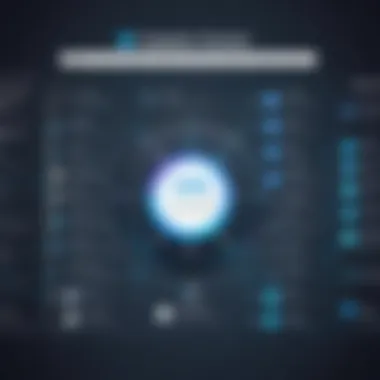

Key Features of PPM Tools
Understanding the key features of Project Portfolio Management (PPM) tools is essential for IT professionals and business leaders seeking optimal project management solutions. These tools come equipped with various functionalities that help streamline processes, enhance productivity, and improve overall project outcomes. Each feature plays a vital role in managing resources effectively, monitoring budgets, fostering collaboration among stakeholders, and providing critical insights through reporting and analytics. By choosing the right PPM tool with these features, organizations can position themselves for success in an increasingly competitive market.
Resource Management
Resource management is a cornerstone of PPM tools. It involves the strategic allocation of both human and material resources across various projects. Effective resource management ensures that the right individuals with the appropriate skills are assigned to tasks, thereby maximizing productivity.
Key elements that make resource management significant include:
- Allocation Efficiency: The ability to track resource availability and allocation helps in minimizing bottlenecks and ensuring optimal usage.
- Skill Matching: Advanced PPM tools can analyze team members' skills, ensuring that tasks are matched to the best-suited professionals.
- Capacity Planning: Organizations can forecast resource needs based on project demands, reducing over-utilization or under-utilization.
These capabilities lead to better project execution, as teams can work on their strengths while avoiding overloading them.
Budgeting Capabilities
Budgeting capabilities are crucial for managing costs within a project portfolio. PPM tools with robust budgeting features allow businesses to monitor expenditures, predict future costs and maintain financial control. This helps avoid budget overruns and wasted resources.
Some benefits of effective budgeting capabilities include:
- Expense Tracking: Real-time tracking of expenses helps teams stay within budget and avoid potential financial pitfalls.
- Financial Reporting: Detailed financial reports provide insights into spending patterns, which are valuable for future decision-making.
- Forecasting: PPM tools can assist in predicting future expenses based on historical data, allowing for proactive adjustments.
These features enable organizations to maintain financial health while pursuing strategic projects.
Stakeholder Collaboration
Collaboration among stakeholders is facilitated by PPM tools, which bridge the gap between different project participants, including team members, management, and clients. Effective communication fosters transparency, improves engagement, and mitigates conflicts.
Critical aspects of stakeholder collaboration features include:
- Communication Tools: Integrated chat, forums, or discussion boards enhance real-time communication, leading to quicker decision-making.
- Document Sharing: Centralized document repositories allow stakeholders to access up-to-date project information easily.
- Feedback Mechanisms: Tools that enable gathering insights and feedback from stakeholders ensure their concerns are addressed throughout the project lifecycle.
This collaboration helps in nurturing relationships and enhancing overall project success.
Reporting and Analytics
The reporting and analytics capabilities of PPM tools provide actionable insights, essential for informed decision-making. These features allow project managers to evaluate performance, track progress, and identify areas for improvement.
Key components of reporting and analytics include:
- Performance Metrics: Visualization of key performance indicators helps in understanding project health and status.
- Customizable Reports: Users can generate tailored reports focusing on specific data points relevant to their projects.
- Data Integration: Advanced analytics can pull data from various sources, providing a comprehensive view of project performance.
Access to detailed analytics empowers organizations to refine strategies, learn from past projects, and drive future success.
Overall, the key features of PPM tools not only aid in effective project management but also enable organizations to proactively address challenges, leading to successful project outcomes.
Top PPM Tools in
In the realm of Project Portfolio Management (PPM), choosing the right tool is crucial for businesses aiming to streamline processes, allocate resources effectively, and ensure strategic alignment across projects. The sophistication of modern PPM tools has evolved, accommodating diverse needs across organizations. This section aims to provide a detailed exploration of the top PPM tools available in 2023, highlighting their features, benefits, and unique selling propositions.
Tool One: Features and Benefits
Tool One offers a robust platform centered around user experience and functionality. It integrates features such as real-time collaboration, which enhances team engagement and boosts productivity. Additionally, it includes advanced reporting capabilities, allowing users to generate a range of insightful analytics effortlessly. Security is another critical aspect, with strong measures in place to safeguard sensitive data.
Tool Two: Features and Benefits
Tool Two stands out with its budgeting and financial management tools, tailored for organizations with complex project funding. The ability to track expenses in real-time provides transparency and accountability. Furthermore, it includes customizable dashboards, enabling decision-makers to visualize key performance indicators quickly. The tool's intuitive interface sets it apart, making it accessible for users of all technical backgrounds.


Tool Three: Features and Benefits
Tool Three is known for its scalability and integration capabilities. Organizations looking to expand their PPM solutions often find it a suitable choice. It supports a variety of applications, allowing for seamless connection with other software tools. This flexibility is complemented by its mobile application, which ensures users can manage projects on the go, thereby enhancing responsiveness and agile practices.
Tool Four: Features and Benefits
Tool Four excels in stakeholder collaboration. Its communication features, such as discussion forums and instant messaging, strengthen teamwork across departments. The platform also supports extensive documentation management, making it easy for teams to store, access, and share project-related documents. This centralization is vital for maintaining organized and effective workflows.
Tool Five: Features and Benefits
Tool Five provides exceptional reporting and analytics functions. It harnesses the power of data to deliver predictive insights that aid in strategic planning. Users have the option to create custom reports that focus on critical project metrics, enhancing their decision-making processes. With its strong emphasis on user feedback, Tool Five continuously evolves to meet customer expectations effectively.
"Selecting the right PPM tool in 2023 can greatly influence the success of project management efforts, as these tools not only assist in planning but also in executing and monitoring projects comprehensively."
Criteria for Selecting PPM Tools
In the landscape of Project Portfolio Management (PPM), selecting the right tool is critical for the success of any project-based organization. It is not just about finding a software solution; it is about aligning that solution with the specific needs and characteristics of the organization. The criteria for selection are numerous and can vary based on factors such as the size of the organization, the nature of the projects, and the specific resources available. Attention to these criteria can lead to more effective project management, better resource utilization, and profound improvements in overall productivity.
User-Friendliness
User-friendliness is a primary factor in the selection of a PPM tool. A tool that is complicated to use can deter team members from fully embracing it. If a system requires extensive training sessions to operate, it can slow down the onboarding process and create frustration among staff.
Features to consider for user-friendliness include:
- Intuitive Interface: Users should navigate easily through the tool. A clear, well-organized interface can enhance productivity.
- Ease of Access: The ability to access the tool on various devices, including mobile, is important in today’s workplace.
- Customizable Dashboards: Users should be able to tailor their experience, seeing relevant data at a glance without sifting through unnecessary information.
Integration Capabilities
Integration capabilities are another essential criterion. A PPM tool must seamlessly fit into the existing technology ecosystem of the organization. For businesses that rely on multiple software systems, having a PPM tool that can easily integrate with them is crucial.
Key points about integration capabilities include:
- Compatibility: The tool should work well with other platforms such as CRM, ERP, or financial software.
- API Availability: A robust Application Programming Interface (API) can enhance flexibility, allowing for customized data flow between systems.
- Third-Party Plugins: Tools that allow for additional functionality via plugins can provide a tailored solution to specific business needs.
Scalability
Scalability refers to the ability of a PPM tool to grow alongside a business. As projects expand and new initiatives arise, the selected tool should adapt to increasing demands without losing performance. Choosing a scalable tool can prevent the need for frequent replacements or upgrades.
Considerations for scalability include:
- User Capacity: Check how many users the software can handle. More users should not inherently slow down system performance.
- Feature Expansion: The ability to add new features as needed is vital. This may include changing project management methodologies or incorporating new project types.
- Cost Efficiency: Scalable solutions should offer cost-effective options for growth to ensure that businesses can invest wisely as they expand.
Support and Training
Finally, the availability of support and training is paramount. A PPM tool is only as good as the expertise that surrounds it. Effective support can address any issues that arise during implementation and usage, while training ensures that all users are competent and confident in using the tool.
Important aspects of support and training include:
- Technical Support: Reliable technical support should be available, whether through chat, phone, or online resources.
- User Training: Comprehensive training sessions, both live and as recorded material, can enhance user experience and retention.
- Community Resources: Having access to user forums or community support can facilitate the exchange of ideas and solutions among users.
"Choosing the right PPM tool involves detailed analysis of these criteria to support strategic objectives and enhance project outcomes."
Comparative Analysis of Top PPM Tools
Analyzing the various Project Portfolio Management (PPM) tools is essential for any organization striving for effective project execution. A comparative analysis enables businesses to understand how these tools measure up against each other in several key areas. Understanding the nuances of each tool can significantly aid in deciding which software best aligns with specific organizational needs and workflows.
This section will explore key criteria used for comparison, focusing on aspects like functionality, user experience, cost-effectiveness, and flexibility. These elements are not just technical details but play vital roles in ensuring that project managers can evaluate each tool's overall contributions to project management success.


Comparison Criteria
When comparing PPM tools, it is important to establish solid criteria to ensure a fair assessment. The parameters typically include:
- Usability: How intuitive and easy to navigate the tool is for users at all levels.
- Functionality: Examination of the specific features available, such as task management, reporting capabilities, and integration with other tools.
- Scalability: The capability of the tool to grow with an organization’s needs without compromising performance.
- Cost: Analysis of the pricing structures and weighing potential return on investment.
- Support and Training: Examination of customer support options and the availability of training materials to assist users.
Assessing these criteria helps businesses ensure they are selecting a PPM tool that not only meets their current demands but is also capable of evolving alongside their strategies and objectives.
Tool Performance Overview
Evaluating the performance of top PPM tools requires looking into specific case studies, user testimonials, and performance metrics. Each tool has its unique strengths and can serve different types of organizations effectively. Here are some key performance indicators typically reviewed:
- Time Efficiency: How effectively can the PPM tool streamline project execution and reduce bottlenecks?
- Integrations: The ability of the tool to connect with existing software in use, which can impact ease of use and overall workload.
- User Satisfaction: Feedback from users can provide insight into real-world application and usability of the tools.
To summarize this section, a thorough comparative analysis of PPM tools is vital for organizations. By focusing on pre-defined criteria, businesses can make informed selections, ensuring they adopt tools that enhance their project management capacity. The next sections will further detail user insights and performance evaluations to complete this analysis.
User Insights and Reviews
User insights and reviews play a vital role in understanding the effectiveness of Project Portfolio Management (PPM) tools. Their significance is twofold. Firstly, they provide real-world experiences that can validate the claims made by vendors. Secondly, they highlight the practical implications of these tools on project management workflows. As businesses face increasing pressures to optimize their resources and meet strategic objectives, user reviews offer a window into how well these tools fulfill such needs.
When selecting a PPM tool, potential users benefit greatly from insights shared by those who have already integrated these products into their workflows. Real users can unveil both strengths and weaknesses that may not be apparent during a product demo or pitch. This first-hand feedback can help organizations assess whether a particular tool aligns with their specific goals and processes.
In this section, we delve into real user experiences and common feedback themes. This exploration leads to a deeper understanding of how PPM tools function in diverse organizational contexts.
Real User Experiences
Real user experiences provide practical examples of how PPM tools impact day-to-day operations. They reveal the challenges users face and the solutions they find effective. Users often share their initial expectations and whether or not those were met after implementation.
Common experiences include:
- Ease of use: Many users appreciate tools that are intuitive and require minimal training. A user-friendly interface can enhance overall adoption across teams.
- Integration: Users frequently mention how well a PPM tool integrates with existing systems. The ability to sync with tools like Asana, Trello, or Microsoft Project often determines user satisfaction.
- Functionality: Real-world feedback also assesses specific features such as reporting capabilities, resource allocation, and task management. Users tend to favor tools that streamline these processes.
- Customer support: Users value responsive customer support. Experiences with troubleshooting and assistance can influence a user’s loyalty to a tool.
By showcasing these experiences, businesses looking to adopt PPM solutions can gain insights not found in marketing materials.
Common Feedback Themes
Reviews often reveal common themes that may influence decision-making when selecting a PPM tool. Below are several prevalent themes observed:
- Customization Options: Users generally prefer tools that allow customization to fit unique project needs. The ability to create tailored dashboards or reports is often a decisive feature.
- Collaboration Features: Effective collaboration among teams is frequently highlighted as essential. Reviewers appreciate functionalities such as real-time messaging, file sharing, and task comments that enhance teamwork.
- Scalability: Users discuss whether a PPM tool scales effectively as organizations grow. This theme emerges prominently among businesses anticipating future expansions.
- Cost vs. Value: Feedback often weighs the cost of tools against the value delivered. Users are keen on tools that justify their investment through improved efficiency or project success rates.
By synthesizing these themes, organizations can navigate the complex landscape of PPM solutions, ensuring that their final choice aligns with both their current operational needs and future aspirations.
"User reviews are a bridge between expectations and reality, grounding the decision-making process in authentic experiences."
In summary, user insights and reviews are indispensable for anyone considering PPM tools. The collective voices of users not only aid in selecting the right tool but also illuminate trends and best practices in project management.
Ending
The conclusion of this article serves a crucial role in synthesizing the information covered throughout the discussion on Project Portfolio Management (PPM) tools. Understanding the significance of effective project portfolio management is essential for organizations aiming to streamline operations and maximize resource allocation. In this dynamic business environment, PPM tools not only offer a means to manage projects but also facilitate strategic decision-making and enhance overall project success.
Final Recommendations
As we conclude, several recommendations emerge for professionals considering PPM tools:
- Assess Needs: Identify specific project management needs. Recognizing objectives helps select the right tool.
- Evaluate Features: Focus on core features such as budgeting capabilities, resource management, and reporting functionalities.
- User Training: Engage in training and support options. Familiarity with the tool enhances utilization.
- Seek Feedback: Connect with users to gather insights. Real-world experiences can guide purchasing decisions.
These points can help professionals navigate their options, ensuring they choose a tool suited to their organizational structure and project goals.
Future Trends in PPM Tools
The landscape of project portfolio management tools is ever-evolving. Some trends deserve attention:
- AI Integration: Artificial intelligence will increasingly assist in predictive analytics and automated reporting, providing insights into project performance.
- Enhanced Collaboration Tools: As remote work continues, tools with robust collaboration features will become vital for team connectivity.
- Focus on User Experience: Developers will prioritize usability to ensure that teams can adopt tools easily without extensive training.
- Customization: Demand for customizable features will rise, allowing organizations to tailor tools to their specific requirements.
Keeping an eye on these trends will equip businesses with the foresight necessary to remain competitive and effective in their project management efforts.



