Mastering Multi-Board Guest Management in Trello
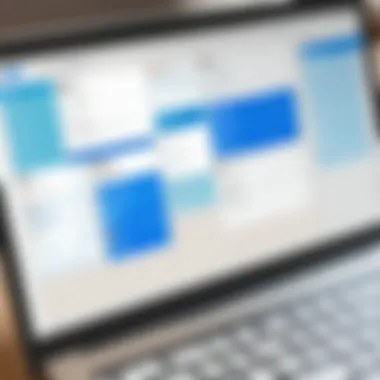

Intro
Trello is a versatile tool used widely for project management and collaboration. Its ability to create boards, lists, and cards offers flexibility for teams of all sizes. However, the need to manage multiple boards and guest permissions can present challenges. This article focuses on strategies that optimize Trello for handling these complexities. By understanding the features and benefits available, you can improve collaboration significantly.
Key Features and Benefits
Overview of Features
Trello provides a range of functionalities that cater to various project management needs. Each board can represent a specific project, while lists within the board can track stages of that project. Some of the important features include:
- Multiple Boards: Create separate boards for different teams or projects, allowing distinct focus.
- Guest Management: Add external collaborators as guests to boards without giving them full permissions.
- Visibility Settings: Control who can see what, ensuring sensitive information is protected.
- Integrations: Connect with tools like Google Drive, Slack, and others to enhance functionality.
These features lay the groundwork for effective collaboration and streamlined project tracking.
Benefits to Users
Utilizing Trello efficiently can yield numerous benefits for both teams and individual users:
- Enhanced Visibility: Teams can track progress and updates in real-time.
- Increased Productivity: With clear roles and permissions, guests can contribute without getting overwhelmed.
- Customizable Workflows: Teams can tailor their boards to fit their unique processes and needs.
- Improved Communication: Centralized discussions and updates keep everyone in the loop.
"Effective management of guest permissions in Trello can significantly enhance team productivity without compromising sensitive information."
Comparison with Alternatives
Trello is not the only option available for project management. Other tools, such as Asana and Jira, also provide features for managing projects and collaborators. Understanding where Trello stands can help you make an informed choice.
Head-to-Head Feature Analysis
When comparing Trello with other tools, consider the following aspects:
- User Interface: Trello's interface is straightforward and visually appealing. In contrast, Jira can be more complex.
- Guest Management: Trello excels in managing guest permissions, allowing limited access. Other platforms may have stricter rules regarding external collaboration.
- Customization: Trello’s boards are highly customizable, unlike more rigid frameworks of some competitors.
Pricing Comparison
Cost is another important factor when selecting a project management tool. Trello offers a free version with many features, which may be sufficient for small teams. Upgrading to Business Class or Enterprise plans provides additional functionalities. In comparison:
- Asana offers a free tier but charges for advanced features.
- Jira typically requires a subscription right from the start.
In summary, Trello stands out in user-friendliness and guest management, making it suitable for both small and large businesses.
Understanding Trello's Structure
Understanding Trello's structure is fundamental for optimizing multi-board guest management within this project management tool. It provides an insight into how boards, lists, and cards interrelate while highlighting the roles that guests can play. By first grasping these core components, users can navigate Trello with greater ease and purpose, maximizing its features for collaboration. This understanding ultimately contributes to improving both team dynamics and project efficiency.
Prelude to Trello Boards
Trello operates on a board-centric model, where each project or workflow is represented by a distinct board. Each board contains lists that signify different stages of task progression, and cards within those lists detail specific tasks or items. This visual representation aids in tracking progress and managing activities efficiently. Users can create boards tailored to various projects, ensuring that organization remains a priority. With well-structured boards, team members can quickly access the essential information, which is critical in a multi-board scenario where coordination is key.
Key benefits of Trello boards include:
- Flexibility: Easily create or modify boards to reflect specific project needs.
- Visual Clarity: The drag-and-drop interface allows quick adjustments to task placement.
- Customization: Integration of labels, due dates, and attachments promotes a personalized approach to task management.
The Concept of Guests in Trello
Guests in Trello are individuals who gain access to specific boards without being full team members. This role is particularly valuable when working with external collaborators, clients, or experts contributing to a project. The ability to invite guests enables teams to broaden their resource base while maintaining control and oversight.
Understanding the guest role includes several key aspects:
- Permissions: Guests can possess varied levels of access. Trello allows board admins to determine whether guests can edit cards, add comments, or merely view the board.
- Limited Access: Unlike team members, guests do not have visibility across all boards, ensuring confidentiality and security of sensitive project information.
- Project-Specific Collaboration: This targeted approach allows teams to invite only the necessary external parties, streamlining communication and focusing efforts on specific tasks.
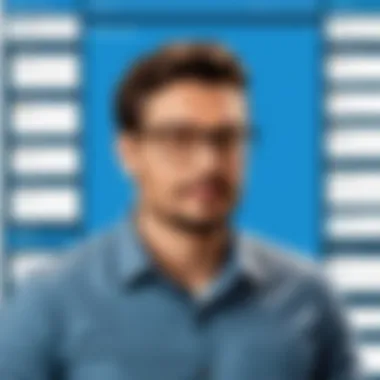

"Utilizing the guest feature in Trello opens avenues for collaboration without compromising security."
By understanding both the structure of boards and the role of guests within this system, teams can effectively harness Trello's capabilities to enhance productivity and streamline multi-board guest management efforts.
The Role of Multi-Board Management
Multi-board management in Trello represents a strategic approach to streamline collaboration and enhance productivity. By understanding how to effectively manage multiple boards, organizations can improve their workflow, enabling team members and external guests to work in tandem. This section elucidates the specific elements and benefits derived from a multi-board setup.
Advantages of Multi-Board Setup
A multi-board setup in Trello offers distinct benefits that can significantly affect project success and team dynamics:
- Separation of Concerns: Keeping different projects or teams on separate boards allows for specialized focus. Each board can target specific objectives while avoiding the clutter of unrelated tasks.
- Improved Visibility: Stakeholders can gain insights into various aspects of projects without wading through irrelevant information. This setup makes it simpler for decision-makers to access critical data.
- Enhanced Collaboration: By involving guests in different boards, organizations can benefit from fresh perspectives and expertise. This collaborative aspect can lead to innovative solutions and improved project outcomes.
- Scalability: As projects grow, managing tasks across multiple boards enables teams to scale their operations seamlessly. This flexibility helps in accommodating new members, tasks, or changes without overwhelming a single board.
In summary, utilizing a multi-board setup fosters a more organized approach to project management, improving focus and collaboration across the board.
Common Use Cases for Multi-Board Systems
Understanding common scenarios where a multi-board system excels can help teams implement this structure effectively. Some of the typical use cases include:
- Project Management: Teams handling multiple ongoing projects can leverage separate boards for each project, allowing for tailored workflows and dedicated spaces for project documentation.
- Marketing Campaigns: Marketing departments often juggle various campaigns simultaneously. By using distinct boards for each campaign, agencies can keep track of tasks, timelines, and guest contributions in a coherent manner.
- Event Planning: Organizations planning conferences or events can create individual boards to address different components, such as logistics, marketing, and guest management. This organization helps ensure that nothing is overlooked.
- Cross-Department Collaboration: When different departments need to collaborate, using multiple boards can help manage input from various teams. This coordination leads to clear delineation of responsibilities, easing cross-functional collaboration.
Multi-board management simplifies oversight while encouraging focused collaboration.
These examples illustrate the versatility of multi-board systems, demonstrating how they can be tailored to meet specific organizational needs. In the end, this approach not only refines workflow but also enhances the experience for team members and guests alike.
Guest Access in Trello
Guest access in Trello is a crucial topic for teams that wish to streamline their project management and collaboration. Understanding how to manage guest access effectively can lead to improved productivity and smoother workflows. Guests, who may be clients, contractors, or different departments within the same organization, often require access to various boards to provide input or receive updates. However, assigning and managing these permissions correctly is essential to maintain project integrity and ensure that sensitive information is protected.
Types of Guest Permissions
When utilizing Trello, it is vital to know the different types of guest permissions available. Trello offers three primary levels of access for guests:
- Observer: This permission allows guests to view the board and its content without making any changes. It’s particularly useful for stakeholders who need to be kept in the loop but do not require engagement in task management.
- Commenter: With this permission, guests can add comments to cards but cannot modify the board itself. This level encourages feedback while keeping the creation and editing processes within the team.
- Editor: This permission grants guests full access to modify the board, including adding, editing, or deleting cards. This level is suitable for collaborators who play an active role in the project.
It is crucial to evaluate which permission level to assign based on the guest's role in the project. This ensures collaboration occurs without compromising the board's integrity or sensitive data.
"Effective management of guest access enhances collaboration while protecting sensitive project information."
Inviting Guests to Multiple Boards
Inviting guests to multiple boards in Trello can significantly improve collaborative efforts. The process is straightforward. Begin by navigating to the board you wish to share. Click on the "Invite" button, where you can input the email addresses of the guests you want to include. After inviting them, ensure to assign the appropriate permissions based on their roles.
If the same guest requires access to multiple boards, you can repeat this process for each board. Alternatively, Trello can expedite this by allowing you to add a guest to a team, which then shares their access across all boards within that team. This way, organizing access becomes streamlined, and you can easily adjust permissions as needed, ensuring effective collaboration.
Managing Guest Roles and Responsibilities
Management of guest roles and responsibilities is a vital component of successful multi-board collaboration. Clearly defining what each guest is responsible for helps in setting expectations. For instance, if a guest functions primarily as a Commenter, they should understand when and how to provide input.
Using labeling and checklists can organize tasks and assign responsibilities effectively. Here are some best practices to consider:
- Communicate Clearly: Articulate the roles of each guest involved in the project.
- Utilize Task Assignments: Assign guests to specific tasks so that they know what is expected of them.
- Monitor Contributions: Track guest inputs and adjust their roles if necessary, maintaining an optimal flow of communication and work.
By actively managing guest roles and responsibilities, organizations can foster effective collaboration and ensure that each guest adds valuable contributions to the project.
This is essential for optimizing the multi-board management experience in Trello, setting the stage for any subsequent steps in the collaboration process.
Best Practices for Multi-Board Guest Management
Effective guest management in Trello's multi-board environment requires a blend of structure and flexibility. The various elements at play impact not only productivity but also the overall collaboration experience among team members and guests. Adopting best practices ensures streamlined interactions while maintaining clarity in roles and responsibilities. For IT and software professionals, as well as businesses of any size, implementing these practices can significantly elevate project efficiency and communication.


Establishing Clear Guidelines
Clear guidelines are essential for managing guest access in Trello. They provide foundational knowledge that guides both team members and guests on expected behaviors and project goals. By outlining specific roles and responsibilities, teams can minimize confusion. This also aids in setting boundaries on what guests can access, which is crucial for sensitive information.
- Define Roles: Specify what guests can do, such as viewing, commenting, or editing boards. This definition helps in maintaining order and security.
- Document Processes: Create a shared document that lists procedures for inviting guests, handling permissions, and addressing issues. A centralized resource educates everyone involved.
- Regular Updates: Ensure guidelines remain relevant. This may require periodic reviews and adjustments based on project evolution.
"Clear guidelines provide a framework that governs interactions and enhances productivity in collaborative settings."
Utilizing Trello Features for Guest Collaboration
Leveraging Trello’s built-in features can enhance collaboration among guests and team members. Tools within Trello can streamline communication, tracking, and project management. Some key features include:
- Labels and Checklists: Use labels to categorize tasks and checklists to track progress for shared understanding. This keeps everyone on the same page regarding project status.
- Comments and Mentions: Engage guests using comments and mentions. This fosters direct communication and encourages collaboration without overwhelming traditional channels like email.
- Due Dates and Reminders: Assign due dates for tasks that involve guest contributions. Reminders ensure everyone stays accountable and aware of deadlines.
These features not only increase transparency but also facilitate a more cohesive working environment, where guest input is effectively integrated into team operations.
Regular Review of Guest Access and Permissions
An often-overlooked aspect of guest management is the regular review of access and permissions. It ensures that guests have the appropriate level of access as projects progress, mitigating potential security risks and miscommunication.
- Scheduled Reviews: Establish a routine for reviewing guest permissions. This could be monthly or quarterly, depending on the project's scale and duration.
- Adjust Permissions Accordingly: When a guest's role changes or when their contributions are complete, adjust their access. This step helps protect sensitive data and maintains a clear boundary of involvement.
- Feedback Mechanisms: Encourage team members to provide feedback about guest interactions. This can inform decisions about future access levels and collaborations.
Engaging in these practices helps organizations maintain a secure and efficient environment for all participants.
Challenges and Solutions
In managing multiple boards, organizations often face a variety of challenges regarding guest collaboration. Recognizing these challenges is crucial for mitigating risks associated with project coordination and communication. Addressing issues proactively can lead to smoother operations and enhanced productivity. This section highlights significant challenges and offers solutions that can help facilitate better interactions and outcomes in Trello.
Identifying Common Challenges
Many teams encounter specific obstacles when integrating guests into their multi-board environments. These challenges include:
- Miscommunication: Guest users may not have the same familiarity with Trello as regular team members. Misunderstandings can arise regarding task prioritization and project goals.
- Permission Confusion: Misallocation of permissions can lead to guests having either too little or too much access, causing friction among team members.
- Inconsistent Commitments: Guests may not feel as committed to the project, leading to uneven workloads and the potential for missed deadlines.
- Tracking Participation: Monitoring guest contributions can be difficult, resulting in potential oversights concerning accountability.
Recognizing these challenges enables teams to take steps towards creating a more effective multi-board guest management system.
Effective Communication Strategies
Effective communication plays a cornerstone role in successful project management within Trello. The following strategies can bolster communication:
- Establish Onboarding Protocols: Introduce a structured onboarding process for guests. This includes familiarizing them with board structure and guiding them through essential features.
- Regular Check-Ins: Schedule consistent meetings to clarify tasks and address any concerns. This can align objectives and reinforce responsibilities among team members and guests.
- Utilize Commenting Features: Encourage the use of Trello's comments feature for ongoing discussions. This allows real-time feedback and reduces communication overload across platforms.
- Create a Centralized Knowledge Base: Maintaining an accessible repository for project information and guidelines can assist both guests and team members in staying informed.
By implementing these strategies, teams can foster a collaborative environment, minimizing misunderstandings and maximizing productivity.
Technical Issues and Troubleshooting
Technical difficulties can hinder effective guest management in Trello. Addressing these issues promptly is crucial for maintaining workflow. Common technical challenges and their solutions include:
- Access Issues: If guests cannot access boards, ensure that their invitations were sent correctly and check that they have accepted the invite. Resending invites may resolve lingering issues.
- Integration Problems: If your team uses additional apps alongside Trello, ensure these integrations are functioning correctly. Regularly reviewing app connections can prevent disruptions.
- Performance Lag: Large boards may experience performance issues. Break down complex tasks into smaller cards or lists to enhance load times and efficiency.
- User Errors: Misunderstandings caused by incorrect use of Trello features can frustrate users. Offering basic training can mitigate this.
Identifying and solving these technical issues rapidly will empower teams to maintain seamless collaboration and ensure the overall effectiveness of multi-board management in Trello.
Evaluating the Impact on Team Dynamics
In the context of managing multiple boards in Trello with guest access, evaluating the impact on team dynamics becomes crucial. As teams increasingly operate in collaborative environments, understanding how guests contribute to or affect overall group functioning is essential. This evaluation entails recognizing the potential advantages and drawbacks that arise when incorporating external individuals into established teams.
A clear benefit of including guests in Trello projects is the influx of fresh ideas and perspectives they may bring. External contributors often approach problems differently than internal team members. This diversity of thought can lead to more creative solutions and innovative approaches. However, incorporating guests also demands a balance. Too many voices can lead to confusion and hinder decision-making. Therefore, monitoring the integration of guests into team projects is vital for maintaining coherence and focus.
Another aspect to consider is the shift in group dynamics caused by guest involvement. Team members may feel varying levels of comfort when sharing responsibilities or ideas in front of guests. To ease these tensions, fostering an inclusive culture in which all contributors feel valued is crucial. Regularly encouraging open communication can help mitigate any insecurities team members might feel about outside contributions.
"A well-structured guest management system can enhance collaboration and drive project success."


Additionally, guests may not understand the nuances of an organization's culture or operational flows. This gap in knowledge could lead to misunderstandings or friction among team members. Clearly defined roles and open lines of communication can help minimize these risks. Establishing dedicated channels for guest interactions can clarify expectations and prevent unnecessary conflict.
In summary, evaluating the impact of guests on team dynamics is multifaceted. It involves considering advantages like enhanced creativity, the essential role of maintaining cohesion, and addressing the challenges that arise with integrating external contributors. By prioritizing thoughtful management of these relationships, teams can achieve improved outcomes.
Guest Contributions to Team Projects
Understanding the potential contributions of guests to team projects in Trello is key for maximizing overall effectiveness. Guest contributions often enhance creativity and provide access to specialized skills that internal teams may lack. This infusion of knowledge can be invaluable in completing projects efficiently and effectively.
However, harnessing these contributions requires a structured approach. Designating specific tasks or areas where guests can provide input ensures that their efforts are aligned with team goals. When guests are given clear guidelines and expectations regarding their contributions, they can operate within defined parameters while still offering innovative ideas.
Moreover, recognizing and leveraging the unique skills of guests can further optimize project outcomes. In many cases, guests might possess experience with specific tools or processes not widely understood by the internal team. This expertise can enhance project quality when appropriately harnessed.
On the flip side, guest participants may inadvertently delay team progress if they are unsure about their roles or the team's direction. Thus, constant feedback loops are necessary to keep everyone on track. This two-way communication benefits both guests and team members, facilitating smoother collaboration.
Balancing Input from Guests and Team Members
Balancing input from guests and team members is a central challenge in multi-board management. While external contributors can provide unique perspectives, their inclusion must not overshadow the voice of established team members. Achieving this balance requires deliberate strategies that prioritize inclusiveness without losing control over the project's direction.
One effective method is to define clear channels for idea submission. Trello's comment and checklist features can facilitate input from both guests and team members systematically. By structuring discussions in an organized format, teams can keep track of various viewpoints and ensure all voices are heard.
Additionally, regular team meetings that engage both guests and internal contributors can foster a sense of unity. During these meetings, teams can collaboratively assess the contributions of guests and determine how best to integrate their ideas with the existing team's strategies.
Finally, establishing a feedback system where team members can express their thoughts about guest contributions allows for a safe space to discuss concerns. This will help ensure that the project remains on target and aligns with the team's objectives.
Future of Guest Collaboration in Software Tools
As technology continues to advance, the future of guest collaboration in software tools becomes increasingly important. This section examines how these developments impact collaborative platforms like Trello, which supports guest management across multiple boards. Understanding these changes can help teams adapt their strategies in optimizing workflows and improving productivity.
The emergence of cloud-based tools has transformed the nature of collaboration. Features such as real-time editing, cross-platform compatibility, and enhanced security protocols will redefine how teams engage with external guests. These elements not only provide convenience but also cater to the growing demand for flexibility in the workplace. As companies look for ways to integrate guest access more seamlessly, the role of intelligent software tools becomes significant.
- Flexibility and Connectivity: As remote work becomes more standardized, the ability to connect with guests across various time zones and locations is vital. Teams can benefit from tools that prioritize ease of access and navigation.
- Enhanced Integration: The ability to integrate with other software applications will allow teams to bring on external expertise more efficiently. For Trello, this means that guests can utilize existing tools they are comfortable with while collaborating on their platforms.
- Data Security and Compliance: As the number of users increases, the importance of maintaining data integrity becomes paramount. Companies must focus on how guest access is managed to ensure compliance with industry standards.
"With the right collaborative tools, businesses can enhance their joint efforts and drive innovation more effectively."
In this evolving landscape, businesses must consider how to leverage these trends while optimizing Trello for guest management purposes. The balance between ease of use and security will shape the strategies teams adopt moving forward.
Emerging Trends in Collaborative Tools
The landscape for collaborative tools is experiencing significant change. Several emerging trends are worth noting for their direct implications on guest collaboration in platforms like Trello. First, the integration of artificial intelligence in project management tools is a noteworthy development. AI can help automate repetitive tasks, allowing team members (including guests) to focus on strategic aspects of their projects. This capability not only enhances productivity but also improves experience for all users.
Another trend is the increasing use of video communications integrated within collaboration platforms. The rise of tools like Zoom and Microsoft Teams highlights the importance of face-to-face interactions, even in virtual settings. Trello’s ability to synergize with these tools further enhances its usability for guests who may need to engage in discussions or updates in real-time. This integration fosters a more connected environment and builds a sense of team cohesion.
Positioning Trello Among Competitors
Trello remains a strong player in the realm of multi-board guest management. Its clear visual layout and ease of customization make it appealing for teams of varying sizes. Analyzing Trello’s positioning among competitors like Asana and Monday.com unveils its unique advantages.
- Simplicity of Use: Trello's card-and-board system is straightforward, which eases the onboarding process for guests unfamiliar with project management tools.
- Cost-Effectiveness: Trello offers a freemium model that allows teams to start with basic features at no cost. This is particularly attractive for smaller businesses or those just beginning to incorporate external collaboration.
- Customizable Workflows: Users can create tailored workflows that suit their specific needs, enhancing the overall productivity of teams while accommodating guests.
Each of these elements positions Trello favorably within the competitive landscape. Nevertheless, to maintain relevance, continual adaptation to market demands is necessary, especially as guest collaboration becomes more central to project management.
By focusing on these trends and understanding Trello's unique positioning, teams can effectively prepare for a future where collaborative tools play an essential role in project success.
Finale
When managing guest roles in a multi-board setup within Trello, it is critical to understand the overarching significance of optimizing these elements. The conclusion of this discussion focuses on summarizing the key insights and how they tie back into effective collaboration. Properly managing guests can lead to increased productivity, clarity in communication, and ultimately, the successful completion of projects. Each board presents unique challenges and opportunities. Guests can either enhance the workflow or complicate it; thus, evaluation of their roles is not merely a task but a vital process that deserves attention.
Summarizing Key Insights
Throughout the article, several key insights have been highlighted. First, the importance of establishing clear guidelines for guest access cannot be understated. By having a robust framework, teams can ensure that guests understand their permissions and responsibilities. Second, leveraging Trello’s specific features, such as checklists and due dates, can significantly enhance guest collaboration. This allows for better tracking of contributions and accountability.
Additionally, regular reviews of guest access and roles are pivotal. This ongoing evaluation helps identify potential issues before they escalate, ensuring smoother project execution. Moreover, understanding the dynamics of guest contributions in relation to full-time team members can help in maintaining balance.
"A well-managed guest role can be the difference between a successful collaboration and increased friction within a team."
Encouraging Proactive Management of Guest Roles
To truly optimize Trello for multi-board guest management, proactive strategies must be advocated. Teams are encouraged to take systematic steps in managing guest roles and setting expectations from the outset. Regular training or update sessions can help maintain clarity on permissions as projects evolve. Furthermore, implementing feedback loops can allow team members to voice their experiences with guest interactions. This creates a more dynamic environment where the needs of both guests and core team members are acknowledged.



