Maximizing Social Media Management with Trello


Intro
In today's fast-paced digital age, managing social media effectively isn't just an advantage; it's a necessity. Numerous platforms are vying for attention, making the challenge of staying organized and consistent feel like a never-ending uphill battle. To navigate this chaotic landscape, professionals and businesses alike are on the lookout for tools that can simplify their social media processes while boosting their overall effectiveness. One such tool that’s gaining traction is Trello.
Trello, primarily known for its project management capabilities, has versatile applications that can be tailored to social media management. This article aims to immerse readers in the exclusive features and benefits that Trello brings to the table, alongside practical strategies that cater to both small and large enterprises. More importantly, this guide will detail how to set up workflows that not only save time but also enhance engagement and outreach.
Key Features and Benefits
Overview of Features
Trello functions as a visual collaboration tool that allows users to organize tasks using boards, lists, and cards. When applied to social media management, its features shine distinctly:
- Boards: Create dedicated boards for different social channels or campaigns.
- Lists: Organize ideas and tasks, such as content creation, approval processes, and scheduling.
- Cards: For individual posts, cards can include due dates, attachments, and checklists, ensuring comprehensive tracking.
- Labels: Use color-coded labels for easy categorization - whether it's for content types, approval stages, or to track performance metrics.
- Integrations: Connect with tools such as Google Drive, Slack, and social media platforms to streamline workflow.
Benefits to Users
The advantages of utilizing Trello in social media management extend well beyond convenience.
Enhanced Organization: The visual layout helps teams easily see their workload, ensuring no important posts or updates slip through the cracks.
Increased Accountability: By assigning cards to team members, everyone knows their responsibilities, promoting a culture of accountability.
Improved Collaboration: Teams can comment directly on cards and attach resources, minimizing miscommunication and providing clarity in collaborative efforts.
Customizable Workflows: Users can design workflows that fit their specific needs, making it agile enough for diverse strategies and platforms.
"The simplicity and flexibility of Trello give social media managers a leg up in executing their strategies with precision and creativity."
Comparison with Alternatives
Head-to-Head Feature Analysis
When we put Trello side by side with alternatives such as Hootsuite or Buffer, several distinctions stand out:
- User Interface: While Hootsuite and Buffer offer complex dashboard experiences for scheduling posts, Trello provides a more intuitive, visually engaging layout that emphasizes collaboration.
- Customization: Trello's customizable cards and lists outshine static templates of competitors, offering greater flexibility in how tasks are structured.
- Collaborative Features: Trello excels with its checklists, comments, and labels which foster teamwork, in contrast to the more linear approaches of Hootsuite and Buffer.
Pricing Comparison
For cost-conscious businesses, Trello's pricing offers a compelling reason to choose it as a social media management tool:
- Free Tier: Trello's free version has ample features for individual users or small teams.
- Business Class: For larger teams needing advanced features like integrations and automation, a nominal fee applies but remains competitive against Hootsuite's extensive pricing structure.
Prelude to Trello in Social Media
The landscape of social media management is constantly evolving, and professionals in this sphere are faced with an ever-increasing demand for organized and effective strategies. This section provides a comprehensive look at how Trello, a flexible project management tool, is well-suited for handling social media tasks. Leveraging Trello for social media purposes means more than just assigning tasks; it’s about creating a central hub where creativity meets structured planning. By understanding Trello’s utility within social media, one can harness its full potential to enhance productivity and collaboration among team members.
Understanding Trello's Core Functionality
Trello functions through an interface that primarily revolves around boards, lists, and cards. Each board serves as a project workspace, while lists represent stages or categories of tasks, and cards contain specific actionable items or pieces of information. This organization allows users to visualize their tasks clearly, making it easier to track progress and deadlines.
For social media teams, a typical board may be set up for different platforms—like Twitter, Facebook, and Instagram—each with lists such as "Content Ideas," "In Progress," and "Scheduled Posts." Cards can include details on post timings, graphic assets, content drafts, and even links to necessary analytics. By capitalizing on Trello's tagging system, users can quickly filter and locate tasks, ensuring quick access to current assignments or past work. The intuitive drag-and-drop functionality further assists in making real-time adjustments and shifts in priorities, which is crucial in the fast-paced world of social media.
The Importance of Social Media in Today's Landscape
Today, social media stands as a pivotal element in the marketing strategies of businesses, regardless of their size. Not only does it provide a platform to reach vast audiences, but it also facilitates engagement with customers on a personal level—something traditional media can rarely achieve. Successful brands utilize social media to cultivate their identities, share valuable content, and build loyal fanbases.
The stats speak volumes. A report by Statista indicates that as of 2023, social media users worldwide exceeded 4.9 billion. This flood of potential customers can’t be overlooked. Moreover, social media platforms continue to evolve, adding features that enhance user experience and engagement, like Instagram Reels and Facebook Shops.
By successfully integrating Trello into social media management, brands can remain adaptable, efficient, and most significantly, relevant in the digital age. This synergy between Trello’s organizational prowess and the dynamic nature of social media offers a unique advantage for businesses striving to stand out in an overcrowded marketplace.
Setting Up Trello for Social Media Planning
Setting up Trello for social media planning is a foundational step that dictates the success of a company's online presence. The process of establishing this organizational structure streamlines not just social media content development but also ensures that every team member is on the same page. One of the pivotal benefits of using Trello is its flexibility. Teams can adapt boards and lists to their unique workflows, addressing the specific needs of various platforms—think Twitter's fast-paced flow and Instagram's visual-heavy approach.
Moreover, an efficiently structured Trello board helps in visualizing the content calendar. This visualization aids not only in planning but also in timely execution. By breaking tasks into manageable sections, businesses can mitigate the overwhelm that sometimes accompanies social media management.
Above all, good organization in Trello fosters accountability. When tasks are assigned clearly, everyone knows what they need to deliver. The impact is significant—not only do teams work more cohesively, but they also produce better results due to lower chances of miscommunication or missed deadlines.


Thus, setting up Trello effectively lays the groundwork for a seamless social media strategy, ultimately driving engagement and nurturing a consistent brand voice across platforms.
Creating Boards for Different Platforms
When it comes to organizing social media efforts in Trello, the creation of distinct boards for each platform is imperative. Each social media site has its own set of demands and strategies. For instance, what works on LinkedIn—more professional and formal content—does not necessarily translate well on Snapchat, where playful and engaging visuals reign supreme.
By having separate boards, teams can tailor their content strategies according to the platform’s specifics while still maintaining overall brand coherence. Here is how one might structure these boards:
- Facebook Board: Focus on engaging posts, events, and community interaction.
- Instagram Board: Concentrate on visuals, stories, and influencer partnerships.
- Twitter Board: Quick, snappy updates and interaction with trending topics.
- LinkedIn Board: Professional updates, articles, and industry-specific content.
This differentiation streamlines the workflow. It allows team members to dive into the expectations and nuances of each platform without having to sift through unrelated information. Plus, it's much simpler to analyze performance metrics when each platform's data resides within its own designated space.
Organizing Tasks with Lists and Cards
Once the boards are created, the next task is organizing them effectively using lists and cards. Lists, in this context, can represent various stages of content development: ideas, drafts, scheduled, and completed. This structure is highly visual and provides an instant snapshot of where each piece of content stands in the pipeline.
The power of Trello lies in its cards. Each card can encapsulate relevant details like due dates, links to graphics, and notes for the writers or designers involved. The integration of checklists within the cards also allows for thorough review processes. For example, a checklist on a card could include:
- Finalize copy
- Create graphics
- Schedule posts
- Engage with comments
Utilizing labels offers another layer of organization. They can denote priority levels or assigned team members, providing quick access to key information and facilitating efficient communication. When everyone is clear on tasks, deadlines become less of a source of stress.
"In the chaos of content creation, Trello acts as the lighthouse guiding teams through rough seas of tasks and deadlines."
Finally, integrating due dates with reminders helps in ensuring that nothing falls through the cracks. It's easy for teams to stay ahead of their social media calendars, giving them room to brainstorm fresh ideas and pivot their strategies when necessary.
Key Features of Trello for Social Media Management
In the realm of social media management, Trello stands out as an invaluable tool, offering a multitude of features that optimize workflows and enhance team collaboration. It's not just about organizing tasks but creating an environment where creative ideas can flourish and be executed efficiently. Understanding the key features of Trello, especially for those involved in social media, can lead to a more streamlined approach in managing various platforms such as Facebook, Twitter, Instagram, and LinkedIn.
Trello’s visual layout simplifies the management process, making it easier for users to track and prioritize tasks. The potential for customization allows teams to develop their unique workflows that best suit their needs. This balance of flexibility and oversight is crucial, allowing for improvements in productivity and clarity in roles and responsibilities.
Collaboration Tools for Team Efforts
One of Trello’s standout features is its collaboration tools. These tools enable team members to work together fluidly, regardless of their geographical locations. When handling social media, this collaborative capacity means that brainstorming, planning, and executing campaigns can happen in real-time.
With functionalities like comments, checklists, and attachments on each card, team members can provide immediate feedback, share files, or add context to tasks. This reduces the back-and-forth often seen in email chains, allowing everyone to stay informed. Trello’s ability to assign tasks to specific members ensures accountability, critical when working on timed social media campaigns.
Integration with Other Tools
The integration capabilities of Trello serve as a vital asset in maximizing its functionality for social media management. By linking Trello with other essential software, teams can enhance their productivity without jumping between different applications. This interconnectedness can significantly boost efficiency, ensuring tasks align seamlessly across platforms.
Connecting with Analytics Tools
When it comes to measuring the success of social media efforts, connecting with analytics tools is paramount. Tools like Google Analytics or Hootsuite can provide invaluable data on user engagement and traffic. This allows teams to make informed decisions, tailoring content to meet audience expectations.
A key characteristic of this integration is the ability to view metrics directly within Trello. For instance, using the Power-Up feature, teams can pull in performance data and link it to specific campaigns. This enables an ongoing assessment of how well a campaign is performing and potentially pivot strategies on the fly to increase effectiveness. The major advantage here lies in consolidating data sources, reducing the need to toggle between multiple dashboards. However, these integrations may come with a learning curve as teams familiarize themselves with analytic terminologies and best practices.
Linking to Content Creation Software
Linking Trello to content creation software, such as Canva or Adobe Creative Cloud, smoothens the process from ideation to final output. This feature ensures that visuals and written content are developed in tandem, keeping everything organized within one workspace.
A key benefit of this integration is the ability to attach designs directly to corresponding tasks, minimizing confusion about the timeline and assets required. This enables creative teams to track progress effectively, but one potential drawback could be the occasional disconnection between platforms, which might require troubleshooting to ensure a seamless flow of information.
Synchronization with Scheduling Applications
Synchronization with scheduling applications—like Buffer or Hootsuite—is essential for efficient social media management. This connection allows teams to draft and schedule posts directly from Trello, transforming the task list into an active content calendar.
The unique characteristic of this feature is its ability to set deadlines for social media posts while providing previews of content. By using Trello as your focal point for scheduling, teams can visualize their publishing timeline and ensure that content is spaced out appropriately to maximize reach.
However, depending on the specific scheduling tool used, there may be some limitations regarding the type of content that can be directly published. Fine-tuning these integrations is crucial to avoid any missed opportunities for posting on prime engagement days.
Content Strategy Development through Trello
When it comes to steering social media presence, developing a solid content strategy can often make or break your efforts. Trello serves as an exceptional platform for creating, organizing, and executing these strategies. At its core, the feature set of Trello enables you to visualize your entire content pipeline, from the germination of ideas to the final touches of publication. The flexible architecture allows teams to operate cohesively, making it an essential tool for both small and large businesses.
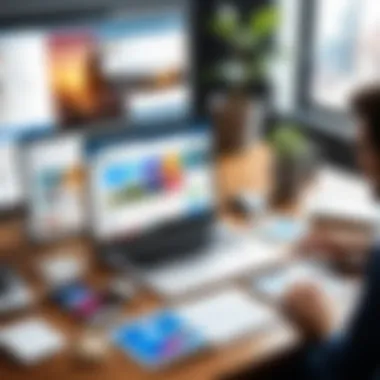

In today’s fast-paced digital landscape, having a structured approach to content strategy is more relevant than ever. By utilizing Trello, you can split your strategy into manageable elements, handling everything from thematic planning to audience engagement tactics. Also, your ability to align your content with brand goals becomes markedly more efficient. When there’s a clear road map to follow, the frustration of scattered ideas and missed deadlines becomes a relic of the past.
Furthermore, utilizing color-coded labels and deadlines adds an extra layer of organization, ensuring that nothing slips through the cracks. By crafting a content strategy in Trello, you create a centralized hub that not only organizes but also stimulates creative brainstorming among team members.
"Having a clear content strategy laid out in Trello is like having a roadmap in a maze; it guides you every step of the way."
Calendar Integration for Timely Publishing
One of the standout features of Trello is its calendar integration, which aids teams in publishing content at the right time. With the ability to view tasks on a calendar, you can see how various pieces of content align with upcoming events, holidays, or planned promotions. This foresight is invaluable, as it ensures that you’re not just reacting to trends but actively participating in them.
Trello allows you to set due dates for cards, and when this is incorporated into a calendar view, it transforms your planning capabilities. Here’s how you can leverage this feature:
- Plan ahead: By placing all of your content in a calendar, it becomes evident when there are gaps, making it easier to fill them with relevant posts.
- Align with Marketing: Coordinate with marketing teams to ensure social media post timings align with broader campaigns.
- Review and Revise: Regularly revisit your calendar to assess what's working, leading to continual refinement.
Managing Ongoing Campaigns
The hallmark of successful social media management lies in the ability to juggle multiple campaigns simultaneously. With Trello, managing ongoing campaigns doesn’t feel like spinning plates. Each campaign can have its own board or a dedicated list within a board. This compartmentalization keeps everything organized and easy to follow.
You can create separate cards for every component of your campaign:
- Audience Profiles: Who are you targeting?
- Content Deliverables: What types of posts will you make, and when?
- Metrics Tracking: How are you measuring success?
In addition to straightforward management, it allows you to adapt your strategy on the fly based on performance metrics collected through analytics. As results come in, cards can be updated, or new ideas can be added to refine future endeavors.
Ultimately, managing ongoing campaigns with Trello not only enhances clarity but also encourages collaboration among team members. When everyone is on the same page, the results can be transformative.
Best Practices for Using Trello in Social Media
Using Trello for social media management can be highly effective when you harness a few strategic practices. Being meticulous in your approach helps to streamline processes and maintain fluidity in communication within your team. Here, we’ll delve into two key components that will help you maximize your social media efforts using Trello, focusing on maintaining consistent updates and monitoring engagement and feedback.
Maintaining Consistent Updates
Maintaining a steady flow of updates is crucial for any social media strategy. Regular entry of new tasks, milestones, and content schedules in Trello keeps your entire team in sync. Here are the key reasons to prioritize consistent updates:
- Clear Communication: When everyone updates their progress, team members can easily see who is doing what. It minimizes misunderstandings and aligns efforts to meet broader goals.
- Accountability: Keeping your Trello board up to date creates a responsibility culture. When tasks are assigned and timelines are recorded, it reflects commitment.
- Project Visibility: Consistent updates offer a bird’s-eye view of the project. It makes it easy to identify bottlenecks or areas where progress lags behind, allowing you to pivot effectively.
To foster an environment where updates are a norm, set specific times for team members to review and refresh their cards. Jam it into a weekly rhythm, maybe every Friday afternoon, where you all sync up and make necessary adjustments. You may also consider using the "Due Dates" feature, so everyone is keenly aware of deadlines.
"A well-timed update can work wonders, it’s like polishing a car before a big race."
Monitoring Engagement and Feedback
Monitoring feedback and engagement is a critical aspect of social media management that could impact the success of your campaigns. Here's why it's essential:
- Audience Insights: Observing the engagement metrics helps you understand what resonates with your audience. You might find that certain types of posts garner more attention. This insight can shape your future content strategy.
- Responsive Strategy: Real-time feedback allows you to adjust your approach promptly. If an organization’s community reacts negatively to a post, understanding those feelings early on can help in damage control.
- Informed Decision-Making: The data collected through engagement reports backs your decisions. You can avoid guesswork based on hearsay and instead rely on concrete numbers.
Trello can facilitate this process by integrating with external tools. Consider linking platforms like Facebook or analytics tools directly to your Trello boards. This way, your team can access feedback metrics without juggling multiple tools. Create a dedicated list for feedback and engagement metrics to track this information effortlessly.
As a best practice, schedule regular reviews, perhaps bi-weekly, to discuss engagement patterns and strategize accordingly. With every iteration, ensure that you’re not only tracking numbers but also embodying a culture that values audience feedback as a guiding star in shaping social media narrative.
Analyzing Performance with Trello Analytics
Analyzing performance is a keystone in refining social media strategies. By harnessing Trello Analytics, you gain insights that can shape decisions, boost engagement, and elevate your social media efforts. It’s not just about posting and hoping for the best; you need hard data to inform your next steps. When you can visualize how well your content is resonating, you can pivot your approach swiftly or double down on what’s working.
Using Power-Ups for Enhanced Insights
Trello offers various Power-Ups designed to amplify your capabilities beyond basic task management. These handy tools can turn a simple board into a robust analytics dashboard.
- Google Analytics: Integrate this to track how social media traffic affects website activity. You can correlate specific posts with traffic spikes.
- Butler: Automate repetitive tasks based on specific triggers. For example, if you notice high engagement on Monday mornings, automate reminders to post at that time.
- Custom Fields: Create specialized data points on cards to monitor specifics, like engagement rates or conversion metrics linked to certain posts.
With these Power-Ups, the analytics you gather are not just numbers; they become actionable insights. They help you see patterns in engagement or recognize content types that stir up conversations.
Reviewing Metrics for Continuous Improvement
Metrics serve as the roadmap of your social media journey. Regularly reviewing them ensures you’re not driving blind.


Here are some key metrics to keep your eyes on:
- Engagement Rate: Measure how often your audience interacts with your posts. This can indicate content relevancy.
- Reach and Impressions: Understand how many users see your posts and how often. This helps in assessing visibility.
- Conversion Rate: For businesses, tracking how many followers become customers is critical. Analyze the pathway from social post to website action.
To foster continuous improvement, it’s vital to:
- Establish Benchmarks: Knowing where you stand lets you gauge progress.
- Adjust Strategies: If a certain type of post isn’t getting traction, don’t hesitate to switch gears. Maybe try more videos or polls, which often engage well.
- Engage in A/B Testing: Experiment with different headlines or images and track what resonates best with your audience.
"What gets measured gets improved." This fundamental truth rings especially relevant in social media management.
As you synthesize this data and adapt your strategies accordingly, you become more adept at crafting content that resonates with your audience. In the end, effective performance analysis is not just a tool; it’s a framework for making informed decisions and ensuring that all social media efforts yield the best possible outcomes.
Case Studies of Successful Trello Users
Understanding how organizations leverage Trello for social media management can offer invaluable insights. When you see real-world applications of a tool, it paints a clearer picture of its possibilities and limitations. This section dives into two illustrative examples: the adoption of Trello by a small business and how a corporation adjusted its social media strategy using this platform. These case studies will highlight the various benefits, possible challenges, and key takeaways for other users.
Small Business Implementation
Consider a local coffee shop, "Java Junction," that wanted to elevate its presence on social media. Previously, their team struggled to keep track of posts, promotions, and engagement across platforms like Instagram and Facebook. Like many small businesses, they faced the challenge of limited manpower and resources. So, they turned to Trello, creating a visually appealing board that consisted of lists titled "Ideas," "In Progress," and "Scheduled Posts."
This structure allowed the team to brainstorm content ideas collaboratively, assign tasks among themselves, and visually track the entire process, which made their workflow more coherent. The coffee shop employed calendar integration by utilizing the due dates feature within Trello, so they could plan promotions around specific holidays. It was like having a bird’s-eye view of their social media landscape, paving the way for timely updates and boosting customer engagement.
Trello's integration with tools like Canva for designing posts allowed Java Junction to maintain consistent branding and aesthetic appeal. They even used Power-Ups to connect with analytics tools to measure the effectiveness of their campaigns.
By effectively utilizing Trello, Java Junction saw a 40% increase in engagement on posts during the first three months of implementation.
Corporate Strategy Adjustment
On the flip side, let’s take a look at a well-established tech firm, "Tech Innovations Inc.,” which was struggling with fragmented social media strategies across different departments. Teams were working in silos, which led to inconsistent messaging and missed opportunities for collaboration. After extensive internal discussions, they decided to implement Trello as a centralized platform for their social media initiatives.
Tech Innovations Inc. set up multiple boards tailored to different focuses, such as product launches, public relations events, and customer engagement. They opted for a board structure to include sections for planning, scheduling, and executing campaigns while tying back to overarching company goals. The simplicity of moving cards from one list to another mirrored their campaign progress which kept everyone aligned.
Moreover, integrating Trello with existing project management tools ensured that every team could contribute within their area of expertise. This collaboration not only bridged gaps across departments but also encouraged innovation and creativity in their approaches. They found it particularly effective to link relevant cards to Dropbox for sharing assets and storing completed drafts for future reference.
The result? Tech Innovations Inc. experienced a 25% boost in cross-departmental engagement, resulting in more unified marketing efforts and more effective messaging that resonated well across different audience segments.
Both cases exemplify how the thoughtful implementation of Trello can not only enhance organizational efficiency but also cultivate a culture of collaboration, ensuring social media efforts are strategic and cohesive.
Future Trends in Social Media Management with Trello
As the landscape of social media evolves, businesses and professionals must be attuned to emerging trends to maintain a competitive edge. Utilizing Trello for social media management is not only about streamlining workflows; it’s also about positioning your strategy to adapt to these changes. This section delves into future trends that can enhance social media strategies when integrated with Trello.
Adapting to Emerging Social Media Platforms
Keeping an eye on up-and-coming platforms can open new avenues for audience engagement. With tik-tok shaking things up and platforms like threads making waves, it's essential for brands to establish a presence early on. Trello can aid in this adaptation through several methods:
- Board Creation for New Platforms: As new platforms gain traction, create dedicated Trello boards to brainstorm content specific to each platform. This ensures that your strategy remains tailored and relevant.
- Content Calendar for Trends: Leverage lists and cards in Trello to track trends, hashtags, and popular creators. Organizing ideas around viral content can be solidified in your workflow for when the moment strikes.
- Feedback and Iteration: Use Trello's comment feature on cards to collect team feedback quickly, allowing for rapid iterations based on audience response. This real-time adaptation can be crucial in a fast-changing environment.
Adapting your management style with new platforms in mind means not only staying informed but also utilizing tools like Trello to keep things organized and efficient. As the saying goes,
Finale
In concluding this article, it's crucial to recognize Trello's significant role in optimizing social media management. As we’ve navigated through the specifics, it's evident that the platform not only offers a structured approach to content planning but also fosters collaboration among teams. Utilizing Trello transforms the chaos of social media tasks into a systematic workflow, allowing professionals to stay on top of the game.
Summarizing Trello's Impact on Social Media
Trello's multifunctional capabilities empower users to streamline their social media strategies efficiently. The flexibility it provides—whether you're a small business owner or a leader in a corporate structure—means that diverse teams can adapt their approaches without missing a beat. Being visually oriented, Trello helps in creating a clear picture of the content calendar, deadlines, and performance metrics all in one go. This way, everyone can see what needs doing and when, which alleviates the confusion that often plagues social media campaigns.
Moreover, the integration of various tools enhances its impact. By linking with analytics or content creation software, Trello shows its true value, enabling professionals to make data-driven decisions on the fly.
"The secret to getting ahead is getting started." - Mark Twain
This quote resonates here, as the combination of organization, insight, and adaptability positions users to not just keep pace but thrive in the fast-moving digital landscape.
Encouraging Continuous Learning and Adaptation
In today's rapidly changing environment, continuous learning becomes a necessity rather than a choice for social media managers. Adopting Trello is just the beginning; leveraging its full potential requires an ongoing commitment to refining skills and adapting strategies. Keeping abreast of new features, updates, and best practices will ensure that users remain effective in their outreach efforts.
Additionally, engaging with communities, like those on Reddit or Facebook, can provide insights into what other Trello users are doing, challenges they're facing, and innovative solutions they've discovered. Active participation in forums allows one to learn from peers and seek advice in real-time. This collective growth fuels not only individual progress but also can enhance team synergy.
Ultimately, the goal should be to build an environment that fosters continuous improvement—where every project completion and each thrown-out strategy leads to lessons learned. Cultivating this mindset makes it possible not just to react to changes but to anticipate them, ensuring that your social media management is always one step ahead.



