Exploring Active Directory Organizational Charts
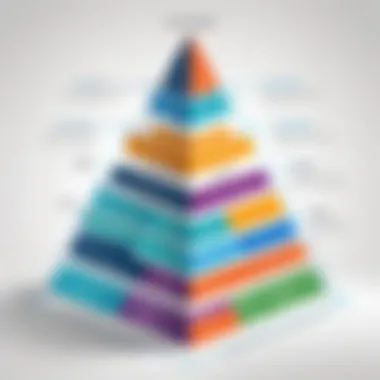

Intro
Active Directory (AD) serves as a cornerstone for user and resource management within various organizations. It creates an intricate web that simplifies numerous administrative tasks, ensuring that every entity within the network is structured efficiently. Understanding the organizational charts in Active Directory allows IT professionals to navigate their responsibilities more effectively and enhance operational efficiency. This section will delve into the key features and benefits of utilizing organizational charts in Active Directory, highlighting their importance in optimizing both productivity and security.
Key Features and Benefits
Overview of Features
Active Directory organizational charts provide a visual representation of the structure and hierarchy within a network. Some prominent features include:
- User and Group Management: It allows for streamlined handling of user accounts and their corresponding group memberships, facilitating easier administration.
- Resource Allocation: The charts help in tracking resources, which can be linked to particular users or departments, thus ensuring proper resource management.
- Security Insights: Organizational charts make it easier to spot potential security risks or vulnerabilities based on user privileges and access rights.
- Integration Capabilities: Active Directory can be integrated with various third-party applications for enhanced functionality, further extending its utility within an organization.
Benefits to Users
The advantages of implementing organizational charts in Active Directory can be substantial for user experience and organizational efficiency:
- Improved Clarity: Users have a clearer understanding of their roles and the responsibilities of their colleagues, fostering better collaboration and communication.
- Optimized Workflows: With a structured framework, administrative tasks become less cumbersome, allowing IT teams to focus on strategic initiatives rather than routine operations.
- Enhanced Security: By visualizing the organizational structure, it becomes easier to enforce security policies and modify access controls based on organizational changes.
- Efficient Governance: The ability to clearly define roles and permissions streamlines compliance with industry regulations, reducing the risk of violations that can lead to penalties.
"Understanding the structure of Active Directory organizational charts is essential for maximizing resource management and security in modern enterprises."
In the subsequent sections, we will compare Active Directory organizational charts to other alternatives, evaluating the features they offer and their cost-effectiveness, thus directing IT professionals toward informed decisions.
Prelude to Active Directory
Active Directory (AD) serves as a foundational framework in modern IT infrastructure. Its significance cannot be understated, as it allows organizations to manage and organize their users and resources systematically. In this article, we will explore Active Directory organizational charts, which are crucial for visualizing the relationships and hierarchies within an organization's network setup. By understanding these structures, IT professionals can optimize user management, assign appropriate permissions, and improve security protocols.
What is Active Directory?
Active Directory is a directory service developed by Microsoft for Windows domain networks. It is used for network management and security, ensuring that users can access resources efficiently. AD provides a vast array of functions, including domain services, identity management, and security, which all play vital roles in enterprise environments. Various elements such as users, computers, and groups exist within this structure, creating a cohesive environment that simplifies administrative tasks.
Active Directory enables centralized management, allowing administrators to configure and manage resources systematically. This organization helps to not only streamline access but also to maintain security and compliance across the organization. For example, access can be tailored to specific groups, ensuring that only those with the necessary credentials can reach sensitive information or applications.
History and Development
Active Directory was first introduced in 1999 as part of Windows 2000. Its launch marked a significant shift in how networks were managed, providing a flexible and scalable solution over previous directory services. Initially, AD aimed to support a single domain, but its design allowed for the expansion into multiple domains and the creation of forests and trees, accommodating various organizational needs.
Since its inception, Active Directory has evolved considerably. Newer versions have introduced features like the AD Federation Services that enable single sign-on capabilities and AD Rights Management Services that focus on securing sensitive data. With each iteration, Microsoft has integrated more robust security features and administrative tools to meet the growing demands of organizations.
Today, Active Directory plays an essential role in both small and large businesses. Organizations rely on it to maintain an organized layout of resources and users, which enhances operational efficiency. Furthermore, as businesses adopt cloud technologies, understanding AD's structure becomes even more critical. By grasping how organizational charts function within AD, IT professionals can better navigate the complexities of these environments.
Understanding Organizational Charts
Organizational charts play a vital role in the framework of Active Directory, particularly in managing users, groups, and resources effectively. By illustrating the hierarchical relationships between various entities, these charts provide clarity and structure to IT environments. Understanding how these charts function helps professionals streamline operations, enhance security measures, and facilitate better resource management.
A well-structured organizational chart helps identify roles, responsibilities, and reporting levels within a network. This clarity can improve communication and enable prompt decision-making. It also lays the foundation for efficient access control, ensuring that individuals have appropriate access to resources based on their roles.
Definition and Purpose
An organizational chart is a visual representation that delineates roles, responsibilities, and relationships within an organization. In the context of Active Directory, it maps out the placement of users, groups, and resources, creating a clear layout of how they interact with one another.
The primary purpose of these charts is to streamline administration. When IT professionals visualize user groups and their permissions, it becomes easier to manage accounts and enforce security protocols. This approach minimizes the risk of unauthorized access while maintaining a structured environment for collaboration and workflow.
Types of Organizational Charts
When discussing organizational charts, there are several types to consider. Each type has its own specific attributes which affect how they can be best utilized in an Active Directory setting. Here’s a look at three prominent types:
Hierarchical
The hierarchical organizational chart is perhaps the most traditional form of structure. It presents a top-down layout showing various levels of authority and reporting relationships. This type of chart is beneficial because it clearly defines who reports to whom, making it easy to identify management chains and accountability.
One key characteristic of a hierarchical chart is its straightforward approach; this allows IT professionals to visualize the overall structure of the organization quickly. Unique to this type is the clear division of responsibilities, which can facilitate better decision-making. However, it may also present challenges in organizations that require a more flexible approach to management.
Matrix
Matrix organizational charts introduce a multidimensional approach. They illustrate relationships where employees report to multiple managers, like project leaders alongside functional managers. This type of chart is especially useful for organizations that operate in a project-based or collaborative environment.


The distinct quality of a matrix chart lies in its ability to represent complex relationships among teams. While this enables cross-functional interaction, it can also lead to confusion regarding accountability if not properly managed. Organizational complexity can rise, and clarity may diminish if the structure is too convoluted.
Flat
Flat organizational charts emphasize a minimalistic approach. They feature fewer levels of hierarchy and promote an open culture where employees communicate directly with one another without many layers of management. This encourages collaboration but may also blur the lines of authority.
One of the main reasons a flat chart is advantageous is that it fosters innovation and responsiveness. Employees often feel empowered in such a setup. However, this can come at the expense of clarity regarding roles and decision-making processes, which could hinder efficiency in larger organizations.
In summary, understanding the various types of organizational charts is essential for effective management within Active Directory. Each type offers unique advantages and potential drawbacks that IT professionals must weigh carefully to structure their environments successfully.
Active Directory Structure
The structure of Active Directory (AD) is crucial for the effective management of resources, users, and groups within an organization. Having a clear and well-defined structure allows IT professionals to implement security measures, streamline user access, and maintain a coherent operational framework. Understanding this structure helps in optimizing performance and security. It provides an organized hierarchical model that reflects corporate governance, assisting in policy applications and user management.
Core Components of Active Directory
Domains
Domains are the foundational building blocks of Active Directory. Each domain serves as a boundary for security policies and administrative control. Its key characteristic, the Global Catalog, plays a significant role. It stores information about objects in the directory and facilitates fast searches, making it a popular choice for organizations. The ability to manage user accounts, computers, and security policies within a domain proves beneficial for administrators.
However, one must consider that while domains offer isolation, managing multiple domains can introduce complexity. Administrators might face challenges in synchronization and policy enforcement across domains. Still, the advantages in terms of security organization are often worth the trade-offs.
Trees
Trees are collections of one or more domains that share a common structure and namespace. The hierarchical nature of trees allows for easy management and delegation of administrative privileges. A defining feature of trees is the ability to support multiple domains under a single structure, enabling a unified security context.
Using trees helps organizations structure their domains logically, which can enhance clarity in user management. However, integrating multiple trees in a single forest can complicate security settings and configurations. Despite this, the benefits of improved management and organized domain relationships make trees an essential aspect of Active Directory.
Forests
Forests encompass one or more trees and form the top-level boundary of Active Directory, framing the overall structure. The key characteristic of forests is that they can contain multiple domains with trust relationships, facilitating resource sharing across them. This design allows for a flexible and scalable environment that accommodates various organizational needs.
The unique feature of forests is their ability to provide a single point of management for multiple trees. Nonetheless, the complexity increase with multiple tree management and the necessity for careful planning cannot be understated. Generally, forests are favored for large organizations that require a multi-domain setup but need to also maintain a cohesive administrative framework.
Organizational Units (OUs)
Organizational Units, or OUs, provide a way to organize AD objects within a domain. They are designed for ease of administration while allowing for the delegation of authority. OUs can contain users, groups, computers, and even other OUs. This tiered method of arrangement is vital in large organizations, where management can be delegated to different teams while maintaining overall control.
Furthermore, OUs allow for the application of Group Policies, which provide specific configurations for users and computers in those units. This feature is key to maintaining compliance and operational consistency across various teams. However, creating an overly complex structure of OUs can lead to confusion. Hence, a balance must be struck between structure and usability in the design of OUs.
Understanding the core components of Active Directory is essential for effective management, security, and operational efficiency. Each element contributes to a robust framework that supports various organizational goals.
Creating an Organizational Chart in AD
Creating an organizational chart within Active Directory (AD) is a fundamental process that offers clarity and control over the network's framework. It serves as a blueprint that outlines the hierarchy and relationship among users, groups, and resources. This structured representation can significantly enhance the management of access and permissions across an organization. A well-designed organizational chart aids in visualizing the distribution of roles and responsibilities, which in turn fosters a more efficient administrative process.
It is essential to recognize the specific benefits of such a chart. For instance, it lays the groundwork for streamlined communication flows among team members. Additionally, maintaining clear organizational boundaries can reduce the likelihood of errors in permissions and access management.
Designing the Structure
The design phase of an organizational chart in Active Directory requires careful consideration. First, identifying the core roles and groups within the organization is vital. Map out the functional areas and decide how these will be structured in the chart. Common structures include hierarchical and flat designs. Hierarchical charts may suit traditional organizations with clear superior-subordinate relationships. On the other hand, flat charts can benefit smaller teams that operate with equal authority.
Once the basic layout is defined, organizational units (OUs) can be integrated into the design. OUs allow for specific management policies to be applied at various segments within the organization. They also enable easier navigation and organization of users.
Implementing Groups and Users
After establishing the structure, the next step is implementing groups and users into the organizational chart. User accounts should be allocated to appropriate groups based on their roles. This assignment simplifies permissions management and ensures an efficient workflow.
In Active Directory, creating groups can be approached in different ways. Security groups consolidate permissions, while distribution groups are more about communication. Depending on the organization’s needs, it's crucial to select the right type for each grouping.
Moreover, proper naming conventions should be employed to ensure clarity and consistency across the organizational chart. This practice minimizes confusion and enhances the comprehensibility of the chart within the team.
Deploying Policies
The final step in creating an organizational chart involves deploying policies that govern the structure. Within Active Directory, Group Policy Objects (GPOs) play a significant role in this process. GPOs can enforce specific settings across users and groups in a straightforward manner, allowing for centralized management of security and operational tasks.
When deploying policies, consider how they align with the organizational goals. Ensure that the policies are scalable and adaptable, as the organization's needs may evolve. Implement regular reviews of these policies to maintain an effective governance framework.


Important Note: A well-structured organizational chart in Active Directory simplifies user management and enhances overall security across the network.
In summary, creating an organizational chart in Active Directory involves designing a coherent structure, implementing users and groups effectively, and deploying strategic policies. Each step is critical and should be approached with diligence to ensure an efficient operation in managing users and resources.
Role of Active Directory Organizational Charts
Active Directory organizational charts serve as a vital framework for managing complex networks. They play a significant role in clearly defining the structure of user accounts, groups, and resources. This helps IT professionals oversee permissions, security policies, and access controls within an organization. Implementing these charts can enhance both productivity and security.
"Organizational charts are not just visual representations, they are crucial for maintaining order and ensuring proper access levels in an organization."
Understanding the role of these charts is essential for businesses of all sizes. They facilitate a systematic approach to user management and resource allocation. Several key elements are vital in this respect:
- Hierarchy Clarity: Organizational charts establish a clear hierarchy. This helps to avoid confusion around authority and responsibility.
- Security Enhancements: Effective charts enable stronger security measures. By organizing users and objects, administrators can implement tailored security policies.
- Simplified Management: Structuring resources in an organized chart simplifies management tasks. Administrators can quickly locate groups and users, reducing administrative overhead.
Enhancing Security
The implementation of Active Directory organizational charts significantly fortifies security within a network. Each division in the chart allows for distinct security settings tailored to user needs. By defining organizational units (OUs), different access permissions can be assigned based on roles. This minimizes the risk of unauthorized access.
Moreover, detailed visibility into the structure enables quick identification of potential vulnerabilities. Regular audits can also be performed more effectively when the organization is laid out clearly, thus enhancing compliance efforts.
Streamlining Access Control
Access control is another critical aspect positively influenced by Active Directory organizational charts. By aligning users with the appropriate resources, these charts ensure that access privileges are granted based on organizational roles. This tailored approach reduces unintentional mistakes that often happen in user management.
Furthermore, an accurate organizational chart allows for a more structured approach to group policies. For instance, policy updates can be implemented at the OU level, impacting all members effectively without disrupting the entire system. This ensures a smooth experience for both administrators and users alike.
Facilitating Resource Management
Active Directory organizational charts are essential for efficient resource management. They provide a persistent overview of all users and resources within the network. This visibility aids administrators in resource allocation, helping ensure that assets are used effectively.
By segmenting resources into logical organizational units, planning can be more strategic. For example, specific resources can be linked to particular departments or projects, allowing for focused management. The clarity provided by these charts thus streamlines administrative processes and contributes to overall operational efficiency.
Best Practices for Active Directory Organizational Charts
In the world of Active Directory, organizational charts serve as critical tools for efficient management of users and resources. Implementing best practices in creating and maintaining these charts can greatly enhance operational efficiency, security, and clarity within an organization. By adhering to these practices, IT professionals and administrative staff can ensure that their organizational structures remain robust and adaptable to the changing technological landscape.
Maintaining Organizational Clarity
Organizational clarity is the cornerstone of an effective Active Directory structure. When each user and resource is clearly defined and appropriately categorized, it fosters better understanding and navigation within the system. This clarity reduces confusion, thereby minimizing the time it takes to locate specific users or groups.
To achieve this clarity, organizations should consider the following elements:
- Use Descriptive Names: Naming conventions should be consistent and descriptive. For example, using names that reflect the department or role helps users understand the context at a glance.
- Logical Grouping: Group similar users and resources together. For instance, create separate organizational units for different departments, such as Marketing or IT. This not only enhances clarity but also aids in applying group policies efficiently.
- Visual Representation: Maintaining an updated visual chart can provide an overview of the organizational structure, aiding comprehension and allowing new employees to familiarize themselves with the hierarchy.
Ultimately, a clear organizational chart enables quicker access to information and facilitates smoother operations across departments.
Regular Audits and Updates
Periodic audits are essential for maintaining the integrity and relevance of Active Directory organizational charts. These audits help identify outdated information or unnecessary complexities that could hinder performance. Implementing a regular schedule for reviewing the charts ensures that changes in personnel or organizational processes are accurately reflected.
Key practices for executing effective audits include:
- Scheduled Reviews: Set specific intervals for reviewing the organizational chart. This could be quarterly or annually, based on company size and complexity.
- Automate Reporting: Utilize tools that can automatically flag changes, such as user role modifications or deletions, which require attention.
- Stakeholder Involvement: Engage department heads in the audit process. Their insights can help verify that the organizational structure remains aligned with actual functions and responsibilities.
Regularly updated organizational charts not only assure accurate governance but also protect against unnecessary security risks that outdated information can introduce.
User Training and Support
User training is vital for optimizing the potential of Active Directory organizational charts. When users understand how to navigate these charts and use them effectively, it leads to better compliance and operational success.
To bolster user engagement and proficiency, organizations can consider:
- Onboarding Programs: Tailor training sessions for new employees to ensure they grasp the importance of the organizational chart and how to navigate it efficiently.
- Continuous Education: Provide ongoing training opportunities, especially when updates or changes are implemented. This keeps all users informed about new features or structures within Active Directory.
- Support Resources: Create accessible documentation and support channels through a well-defined knowledge base. Users should have easy access to materials that clarify procedures related to organizational charts.
In essence, a well-informed user base strengthens the management of Active Directory. It leads to increased security, improved resource allocation, and enhanced user satisfaction.
Successful management of Active Directory organizational charts is a continuous process that requires attention to detail and proactivity from IT teams.
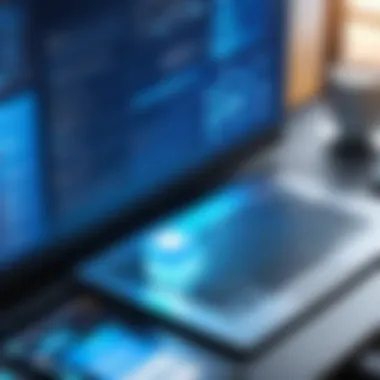

Integration with Modern Software Solutions
Modern software solutions play a critical role in enhancing the efficiency and capabilities of Active Directory organizational charts. These solutions facilitate better management of users, groups, and resources by integrating with existing Active Directory setups. Through thoughtful integration, businesses can achieve a higher level of operational efficiency, security, and accessibility. By leveraging software tools tailored for AD, IT professionals can also simplify the process of user management, improve compliance with regulations, and optimize resource allocation.
API Connections
Application Programming Interfaces (APIs) are essential in connecting Active Directory with various software applications. APIs allow different systems to communicate effectively, facilitating data exchange and operational coherence. This is particularly beneficial in environments that utilize multiple tools for user management and resource allocation.
Integrating APIs with Active Directory enables businesses to automate many tasks. For example, provisioning and deprovisioning user accounts can be streamlined. This reduces the workload on IT staff and minimizes the potential for errors that could arise from manual entry. Furthermore, APIs can enhance reporting capabilities by pulling data from Active Directory into other analytics tools.
When implementing API connections, organizations should consider the following:
- Security: Ensure secure API connections to prevent unauthorized access.
- Documentation: Refer to relevant API documentation to understand how to integrate effectively.
- Testing: Test the API connections thoroughly before deployment to confirm that they work as intended.
Third-Party Tools
Third-party tools extend the functionality of Active Directory in significant ways. These tools can provide additional features not present in the native AD environment. For example, advanced reporting tools can generate insights into user activity, enabling better governance and compliance monitoring.
Moreover, third-party solutions often offer user interfaces that are more intuitive than the traditional AD management tools. This can lead to increased adoption among staff members who manage user accounts and permissions.
Some considerations when selecting third-party tools include:
- Compatibility: Ensure that the tool is compatible with existing systems.
- Cost: Evaluate the cost versus the benefits to determine if the investment is justified.
- Support: Look for tools that offer strong customer support and regular updates to ensure stability.
By embracing modern software solutions, including APIs and third-party tools, organizations can optimize the management of their Active Directory structures, resulting in improved security and productivity.
The Future of Active Directory Organizational Charts
Active Directory organizational charts are not static; they evolve as technologies change and organizational needs shift. Understanding the future of these charts is crucial for IT professionals, software developers, and businesses of all sizes, as it helps in setting a strategy that aligns with contemporary trends. The increasing complexity of digital environments pushes organizations to rethink how they manage user groups and resources. This section will delve into key trends and technologies shaping the future of Active Directory organizational charts, providing insight into their implications for effective management and security.
Trends in Digital Transformation
Digital transformation is at the forefront of business strategy today. This trend emphasizes a shift to more agile and responsive organizational structures. For Active Directory, this translates to more flexible organization of user roles and resources. IT teams are increasingly moving towards a user-centric approach, where the needs of users guide the structuring of directories.
Organizations are adopting software solutions that integrate seamlessly with Active Directory. This not only enhances the management of users and groups but also ensures that security protocols are robust and easily updated. The growing use of hybrid clouds further supports this movement. Digital transformation is not just about new tools; it represents a fundamental change in how businesses operate, promoting efficiency and responsiveness to change.
"The shift towards a digital-first strategy demands a review of how organizational structures are designed and managed within Active Directory."
Emerging Technologies
Emerging technologies significantly impact how Active Directory operates and is structured. Two key areas of focus are cloud computing and artificial intelligence applications. These technologies offer new capabilities that can streamline processes and enhance security measures.
Cloud Computing
Cloud computing revolutionizes how organizations store and manage data. Instead of relying on on-premises servers, Active Directory can leverage cloud-based solutions for enhanced flexibility. For instance, Microsoft Azure Active Directory provides users access to resources across various platforms. This makes it easier for IT professionals to manage users and groups from anywhere, improving accessibility and collaboration.
A key characteristic of cloud computing is scalability. Organizations can easily scale their IT infrastructure up or down, depending on their needs. This is particularly beneficial for rapidly growing businesses or those experiencing fluctuating workloads. However, it is important to consider security implications as well. While cloud environments often come with strong security protocols, managing access control remains critical to safeguarding sensitive information.
AI Applications
Artificial Intelligence applications are increasingly being incorporated into Active Directory management. AI can automate repetitive administrative tasks, such as user provisioning or access management, freeing up IT personnel for more strategic initiatives. Moreover, AI-driven analytics can provide insights into user behavior, enhancing security measures by identifying unusual activities that could signal breaches.
What makes AI a compelling choice is its ability to learn and adapt based on data patterns. This leads to improved decision-making processes, as algorithms can analyze vast amounts of information much faster than humans. While the benefits are significant, businesses must remain vigilant about AI's dependency on data quality. If the data fed into AI systems is flawed, the outputs may be misleading.
In summary, the future of Active Directory organizational charts is shaped by ongoing trends in digital transformation and the incorporation of emerging technologies. By understanding these dynamics, organizations can better prepare and optimize their Active Directory environments for improved efficiency and security.
Culmination
In this article, we have explored the intricate dynamics of Active Directory organizational charts. The importance of understanding how these charts function cannot be overstated, particularly for IT professionals and businesses managing large networks.
Active Directory serves as a cornerstone for user management and resource allocation in a digital environment. Effective use of organizational charts within Active Directory provides a visual representation of the hierarchy and relationships among various components. This facilitates better management, enhances security protocols, and streamlines administrative tasks. Moreover, employing best practices aids in ensuring organizational clarity, which is crucial for both small and large business operations.
Recap of Key Points
- Active Directory Basics: Active Directory organizes network resources, users, and groups in a structured manner.
- Types of Organizational Charts: Different chart types, such as hierarchical and matrix, help in presenting information clearly.
- Best Practices: Regular audits and user training are vital for maintenance and optimizing the organizational structure.
- Integration with Modern Software: The interoperability of Active Directory with contemporary tools and APIs can significantly boost efficiency.
- Future Trends: Digital transformation and emerging technologies like cloud computing and artificial intelligence are reshaping how Active Directory is utilized.
Final Thoughts on Implementation
Implementing Active Directory organizational charts effectively is a strategic initiative. It is essential to prioritize clarity and systematic design when creating these charts. Organizations must consider their unique requirements and constraints while integrating modern technologies.
Moreover, regular updates and audits will keep the system optimized and security policies adequately enforced. Continuous training is equally critical; empowering users with knowledge enhances overall productivity and reduces mistakes.
"A well-structured Active Directory not only simplifies management but also fortifies security measures, providing a robust framework for any organization."



