Understanding AWS Lambda: A Comprehensive Guide
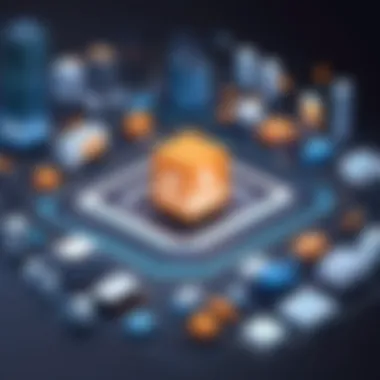

Intro
AWS Lambda is a significant advancement in the world of cloud computing. It offers a simplistic approach to deploying and managing code without the burden of traditional server management. This article aims to unpack the components and functionalities of AWS Lambda, while also comparing its features with alternative solutions. Through this guide, IT professionals and software engineers will develop an understanding of how AWS Lambda integrates into modern software architecture, the benefits it brings, as well as its limitations.
Understanding Lambda's core offering is essential for any organization looking to streamline operations and innovate applications at speed. As a serverless computing platform, it eliminates the need to provision servers or monitor their availability. This shifts the focus from infrastructure management to code development, thus enhancing productivity.
Key Features and Benefits
Overview of Features
- Event-Driven Execution: AWS Lambda enables code execution in response to events. These events can come from various AWS services such as S3, DynamoDB, and API Gateway.
- Seamless Scaling: Lambda manages scaling automatically. As the number of requests grows, Lambda invokes the necessary functions in parallel without manual intervention.
- Multiple Language Support: Developers can write functions in several programming languages, such as JavaScript, Python, C#, and Java. This broad support allows teams to work in their languages of preference.
- Integrated Monitoring: AWS CloudWatch provides monitoring capabilities. Developers can track execution times and errors to optimize performance.
- Fine-Grained Access Control: AWS Identity and Access Management (IAM) lets you control who can access functions and how they can operate on them.
Benefits to Users
- Cost Efficiency: Pay only for what you use. You are charged based on execution time and the number of requests, making it economically attractive.
- Faster Time to Market: The focus shifts from server management to application logic, allowing developers to deploy innovations quickly.
- Reduced Overhead: By not having to manage infrastructure, businesses can direct resources towards core business activities, enhancing operational efficiency.
"AWS Lambda empowers organizations to quickly adapt to changing demands through its serverless architecture, enabling a shift in focus from cloud infrastructure management to creating value-driven applications."
Comparison with Alternatives
When evaluating AWS Lambda, it is essential to consider its competitors in the serverless field, such as Google Cloud Functions and Azure Functions. Each service offers unique features, pricing structures, and integrations, which play a huge role in decision-making.
Head-to-Head Feature Analysis
- AWS Lambda vs Google Cloud Functions: AWS Lambda boasts a broader range of event sources compared to Google Cloud Functions, which may limit functionality for certain applications.
- AWS Lambda vs Azure Functions: Azure Functions integrates effortlessly with other Microsoft services, making it a favorable choice for enterprises already invested in the Microsoft ecosystem.
Pricing Comparison
AWS Lambda operates on a pay-as-you-go model. It charges based on the number of requests and compute time. Comparatively, Google Cloud Functions typically charges per invocation and execution time as well. Azure Functions offers a similar consumption-based pricing structure, which may influence an organization’s preference based on overall budget constraints or anticipated usage.
Preamble to AWS Lambda
AWS Lambda represents a significant shift in how applications are developed and deployed. As a serverless computing service, it allows developers to run code without needing to manage the underlying servers. This aspect is not just a convenience but a transformation in the software development process. It enables rapid scaling and high availability, while also streamlining deployment processes.
The importance of understanding AWS Lambda lies in its potential to optimize business operations and technical resources. Companies can leverage Lambda to enhance their development workflows, reduce costs associated with server management, and enable faster time-to-market. Moreover, the capability to run code in response to various events paves the way for innovative application architectures.
Defining AWS Lambda
AWS Lambda is a compute service that runs code in response to configured triggers without the need to provision or manage servers. Users simply upload their code, set the event sources, and AWS takes care of everything necessary to run and scale the execution. The service supports various languages such as Node.js, Python, Java, and C#. This flexibility allows you to write code in a language that you are comfortable with while still taking advantage of the serverless model.
One of the primary features of AWS Lambda is its automatic scaling. When a function is invoked, the required resources are automatically provisioned, allowing the application to handle varying loads efficiently. Furthermore, users are charged based on the compute time consumed, rather than a fixed rate for server usage. This model can lead to significant cost savings, particularly for applications with unpredictable loads or infrequent use.
Evolution of Serverless Computing
The evolution of serverless computing represents a paradigm shift from traditional infrastructure management to a more abstracted model where focus shifts from the infrastructure to the application itself. This journey began with the rise of cloud services that offered infrastructure as a service (IaaS) and platform as a service (PaaS). However, managing servers and scaling applications remained a challenge.
With the introduction of serverless architectures, the need for developers to worry about server management has diminished. This has allowed them to concentrate on writing business logic and integrating services. AWS Lambda emerged as a leader in this space, facilitating a more agile development process and allowing applications to respond quickly to events.
In summary, the evolution of serverless computing has changed the way developers build applications, offering new opportunities to innovate and improve efficiencies. By harnessing AWS Lambda, organizations can focus on delivering value through their applications while minimizing overhead related to infrastructure management.
"Serverless computing enables developers to innovate more rapidly without the complexities of managing servers."
Understanding these foundational elements sets the stage for exploring the core components, usage scenarios, and benefits that AWS Lambda offers in modern application development.
Core Components of AWS Lambda
The core components of AWS Lambda are essential to understand for anyone looking to harness the power of serverless computing. They serve as the building blocks of the service, influencing how functions behave and interact with external systems. Each component plays a specific role in executing code efficiently without the burden of managing infrastructure, enabling developers to focus on delivering value through their applications.
Lambda Functions
Lambda functions form the heart of AWS Lambda. A function is a small piece of code that can be executed in response to specific events, such as changes in data or HTTP requests. Functions can be created using various programming languages, including Python, Node.js, Java, and Go.
Lambda functions are lightweight and designed to run quickly. When you invoke a function, it is executed in isolated environments known as execution contexts. This allows for rapid scaling and enhanced performance.
Benefits of Lambda Functions:
- Scalability: The serverless architecture flexibly scales to meet demand. You pay only for the compute time consumed.
- Flexibility: You can deploy functions in response to multiple events from AWS services like S3, DynamoDB, or API Gateway.
- Simplicity: Writing and deploying a function is straightforward, even for complex applications.
Event Sources
Event sources are integral to AWS Lambda. They trigger functions in response to events occurring in other AWS services. Common event sources include Amazon S3, DynamoDB, and Kinesis. By integrating these systems into your architecture, you can create a responsive and dynamic application model.
For example, when a new file is uploaded to S3, this can trigger a Lambda function to process that file automatically. Similarly, changes to items in DynamoDB tables can start Lambda functions to react to the update.
Key Considerations for Event Sources:
- Types of Sources: Choose the right source based on your application needs. Each type has its use cases and advantages.
- Configuration: Proper configuration is essential for ensuring that your Lambda functions receive and process events correctly.
- Throughput Limits: Understand the limits set on event sources, as they may affect the performance and scaling of your architecture.
Execution Role
Every AWS Lambda function operates under an IAM (Identity and Access Management) execution role. This role defines what permissions the function has to interact with other AWS resources. Properly setting up the execution role is critical for securing your application and ensuring that your function has access only to the necessary resources.
The execution role prevents unauthorized access and enhances security. It allows functions to call other services while adhering to the principle of least privilege — giving only the permissions required to perform the intended tasks.
Important Points About Execution Role:
- Least Privilege Principle: Your role should only include permissions required for the function’s tasks.
- Attach Policies: You can create and attach custom policies based on your application’s requirements.
- Policy Management: Regularly review and update the policies attached to your execution role to ensure they align with evolving application needs.
Important: A correctly configured execution role ensures seamless interactions between Lambda functions and other AWS services, thus maintaining security while optimizing performance.
By thoroughly understanding these core components, professionals can efficiently leverage AWS Lambda to build robust, scalable applications that meet the demands of modern computing.
How AWS Lambda Works
Understanding how AWS Lambda works is vital for deriving the full potential of this service. AWS Lambda takes a fundamentally different approach compared to traditional server-based architectures. Instead of running applications on dedicated servers, AWS Lambda abstracts away the need for physical infrastructure. This allows developers to focus on writing code rather than managing servers. The efficiency that comes with this model opens up various doors for scaling applications, reducing costs, and improving time-to-market.
Function Invocation
Function invocation is the process by which AWS Lambda executes the code deployed within a Lambda function. There are several ways to invoke a function:
- Synchronous Invocation: In this case, the caller waits for the function's response. This is useful for applications that require an immediate output, such as web applications.
- Asynchronous Invocation: The caller sends a request but does not wait for a response. Instead, the function is invoked in the background, which is useful for tasks like sending emails or processing files.
- Event Sources: AWS Lambda is designed to be event-driven. It can automatically trigger function invocations in response to events generated by other AWS services. For example, when a file is uploaded to an AWS S3 bucket, a Lambda function can process this file automatically.
When a function is invoked, AWS Lambda handles the underlying infrastructure, manages the execution environment, and scales the resources needed to run the function. The importance of function invocation cannot be overstated; it is the mechanism that translates events into actions, allowing businesses to implement responsive and dynamic architectures with minimal overhead.
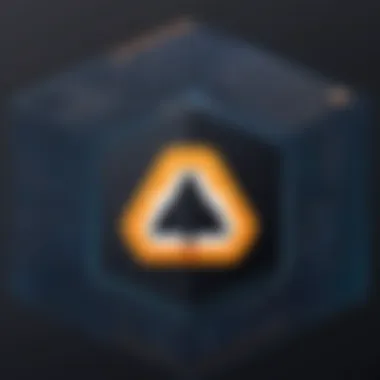

Scaling and Concurrency
Scaling and concurrency are essential elements in leveraging AWS Lambda effectively. AWS Lambda offers seamless scalability, meaning that functions can be run concurrently based on the demand at any given time. When a function is invoked, AWS Lambda automatically allocates the necessary compute power, scaling out as needed without any intervention from the developer.
Key aspects of scaling and concurrency include:
- Concurrency Limits: AWS imposes both soft and hard limits on concurrency. Soft limits can be increased upon request, while hard limits vary based on the AWS account and region. By understanding these limits, developers can plan how their applications scale effectively.
- Provisioned Concurrency: This feature allows developers to pre-allocate a certain number of instances of a function to handle sudden spikes in traffic without experiencing the delay of cold starts. It ensures that functions are always warm and ready to respond at any moment.
- Throttling: When the invocation requests exceed the concurrency limits, AWS Lambda automatically throttles the requests, ensuring that the backend resources remain stable and reliable.
"With AWS Lambda, your code runs only when needed. There's no need to provision or manage servers."
By focusing on the topics of function invocation and scaling, we can see that AWS Lambda opens new pathways for application architecture. The auto-scaling nature allows businesses to respond to varying workloads effectively, ensuring that performance is maintained without manual intervention.
Setting Up AWS Lambda
Setting up AWS Lambda is a critical step for developers looking to leverage the advantages of serverless architecture. This process not only simplifies deployment but also allows developers to focus on writing code rather than managing the underlying infrastructure. Here, we will explore the significance of properly setting up AWS Lambda, alongside specific considerations that impact its effectiveness in various environments.
Moreover, correctly configuring AWS Lambda can lead to better resource management, enhanced performance, and reduced costs. As organizations increasingly pivot to cost-effective solutions, recognizing the value of setting up Lambda efficiently cannot be overstated.
Creating Your First Lambda Function
To create your first Lambda function, you must navigate the AWS Management Console. The process is straightforward but involves multiple steps that ensure your function works as expected. Here are key steps to take:
- Log into AWS Management Console: Begin by accessing the console and selecting AWS Lambda from the list of services.
- Select "Create Function": Click this option to initiate the function creation process.
- Configure Function Settings: Here, you will need to specify the function name, runtime environment, and permissions related to the function. Ensure you choose a language compatible with Lambda, such as Python, Node.js, or Java.
- Code Your Function: After initialization, you can write or upload the code that defines what your function will do. Lambda allows you to utilize inline code or upload packages in a zip format.
- Test Your Function: After setting up, utilize the test functionality to confirm that the function behaves as intended. You can create test events to simulate different scenarios.
By following these steps, you will have a basic Lambda function set up and ready for further development.
Management Console Overview
The AWS Management Console is the central hub for all AWS services, and understanding its layout is essential for effective AWS Lambda deployment. It offers a user-friendly interface to manage your Lambda functions and monitor their performance. Key features of the console include:
- Function Dashboard: This section provides you with a quick overview of all your functions, including their status and execution history.
- Configuration Options: Here, you can manage triggers, environment variables, and versioning of your functions.
- Monitoring Metrics: Use this feature to access CloudWatch metrics related to the function’s performance, including invocation counts and errors.
- Log Access: The console connects to AWS CloudWatch, giving you access to logs generated by your Lambda functions for easier debugging.
Understanding and utilizing these components of the AWS Management Console will streamline your Lambda experience. It ensures that you can focus on development while the console takes care of the backend details.
Programming Languages Supported by AWS Lambda
AWS Lambda supports a diverse range of programming languages. This versatility is one significant reason it has become a go-to solution for many developers and companies. Each language offers unique features, advantages, and communities that can be leveraged to build various applications. The language choice impacts how developers design their functions, the libraries available, and the ease of integration with other systems. Thus, understanding the programming languages supported by AWS Lambda is crucial for professionals looking to maximize their productivity and application performance.
Languages Overview
AWS Lambda natively supports several programming languages, including Python, Java, Node.js, C#, Go, and Ruby.
- Python: Known for its simplicity and readability, Python is popular for a range of applications, from web development to data analysis. Its libraries, such as Pandas and NumPy, make it a strong choice for data processing.
- Node.js: Ideal for developers familiar with JavaScript, Node.js is particularly suited for event-driven applications. Its non-blocking architecture allows for high throughput, especially in I/O-intensive operations.
- Java: A stalwart in many enterprises, Java is recognized for its portability across platforms. This language is often used in back-end systems and large-scale applications.
- C#: Primarily targeted at the Microsoft ecosystem, C# integrates well with .NET applications and is a preferred choice for developers in that environment.
- Go: Renowned for its performance, Go is able to handle concurrent tasks effectively, making it suitable for microservices.
- Ruby: While not as mainstream for serverless applications, Ruby can provide high productivity for web applications, especially those built on Ruby on Rails.
The decision on which language to use often depends on the project requirements and the development team's expertise. Knowledge of these options can significantly streamline the development process.
Runtime Environments
Each supported programming language in AWS Lambda operates within specific runtime environments. These environments manage the execution of the code within the Lambda functions and provide essential libraries and dependencies needed for the project to run successfully.
AWS Lambda provides the following runtime environments:
- Custom Runtimes: If a developer requires a language that AWS does not support natively, they can create a custom runtime. This flexibility aids in using newer or less common programming languages.
- Lambda Layers: This feature allows developers to manage their custom libraries efficiently by packaging common components in layers. This way, different functions can share the same dependencies without re-uploading them with every function deployment.
- Managed Runtimes: AWS continuously updates the managed runtimes for supported languages, ensuring access to the latest features and security patches. This decreases maintenance overhead for developers.
Tip: Selecting the right runtime environment can influence application behavior, performance, and the troubleshooting needed down the line.
Choosing the appropriate programming language and runtime environment is essential to optimize your AWS Lambda functions. Understanding their features and limitations can guide developers in making informed decisions that align with their project goals.
Use Cases for AWS Lambda
AWS Lambda is a transformative technology in the realm of cloud computing. It enables a high degree of flexibility and scalability, making it a powerful tool for various applications. By examining the use cases, it is possible to understand its capabilities better and realize why it has gained traction among IT professionals and software developers. This section will explore three vital use cases of AWS Lambda: data processing, web applications, and mobile backend services.
Data Processing
Data processing is one of the most prominent use cases for AWS Lambda. Organizations often find themselves handling large volumes of data, which require effective processing solutions. Lambda can respond to events in real time, streamlining data workflows.
- Real-Time Analytics: Lambda can process real-time data streams from sources like AWS Kinesis or Amazon S3. This allows for immediate insights into data, facilitating critical business decision-making.
- ETL Processes: Extract, Transform, Load (ETL) processes can be automated through Lambda functions. With this setup, data can be ingested, cleaned, and stored in a database with minimal overhead and maximum efficiency.
- Batch Processing: While many assume Lambda is only for real-time tasks, it can also handle batch jobs. By scheduling functions, complex processing tasks are handled without the need for dedicated servers.
Using AWS Lambda for data processing offers significant benefits such as cost savings and reduced time spent on management. It also scales seamlessly; as data loads increase, Lambda can effortlessly adjust processing capacity.
Web Applications
Web applications increasingly rely on serverless architectures, making AWS Lambda a terrific fit. Developers appreciate its ability to enhance responsiveness and reduce operational burdens.
- Dynamic Content Generation: In a typical scenario, Lambda can dynamically generate content in response to user requests. This feature is vital for building personalized user experiences.
- API Backends: Lambda can be integrated with API Gateway, allowing it to serve as a backend for applications. This setup not only simplifies API management but also enhances performance.
- Handling Traffic Spikes: Web applications often experience unpredictable traffic fluctuations. AWS Lambda handles bursts of traffic seamlessly, ensuring that users do not face slowdowns or interruptions.
The adoption of Lambda in web applications leads to quicker deployment cycles. Developers can focus more on innovation rather than worrying about infrastructure management.
Mobile Backend Services
Mobile applications demand efficient backends that can support rapid scaling and diverse functionalities. AWS Lambda rises to this challenge by providing scalable and cost-effective solutions.
- User Authentication: Lambda can manage user login processes, including authentication and authorization. This function can integrate with services like Amazon Cognito to ensure security and seamless user experiences.
- Data Storage: Mobile applications often require persistent data storage. Lambda can interface smoothly with AWS DynamoDB, storing user data without manual database management.
- Push Notifications: For engagement, mobile apps can utilize Lambda to facilitate push notifications. This feature keeps users informed and engaged, helping to increase retention rates.
Employing AWS Lambda for mobile backend services enables faster delivery and enhances holistic app performance. Furthermore, it reduces the burden on developers, allowing them to concentrate on user experience and application functionality.
Overall, AWS Lambda expands the possibilities for developers, providing versatile solutions tailored to specific needs. Understanding these use cases can empower organizations in implementing serverless architecture effectively.
Benefits of Using AWS Lambda
AWS Lambda offers various benefits that significantly enhance the development and operational capabilities of businesses and IT professionals. Understanding these advantages can help organizations leverage Lambda to streamline processes, cut costs, and build scalable applications. Below, we explore specific benefits of using AWS Lambda, focusing on cost efficiency, reduced operational overhead, and ease of integration.
Cost Efficiency
One of the most compelling benefits of AWS Lambda is its cost efficiency. With Lambda, users are charged based on actual compute time rather than pre-provisioned server capacity. This pay-as-you-go model ensures that organizations do not pay for idle resources. When functions are not in use, there are no charges, allowing companies to optimize their IT expenses.
Moreover, AWS Lambda automatically scales with the workload. For example, if an application sees a sudden spike in traffic, Lambda can handle the increased load without requiring upfront infrastructure investment. This adaptability means that businesses can respond to market demands without incurring significant costs.
Reduced Operational Overhead
AWS Lambda minimizes operational overhead, allowing developers to focus on writing code instead of managing servers. There is no need for server provisioning, configuration, or maintenance. This allows IT teams to allocate their resources more efficiently.
Additionally, automatic scaling in AWS Lambda further reduces the burden on operations teams. Developers can deploy functions without worrying about server capacity or load balancing. Consequently, there is less complexity and lower risk of human error during deployment. Functions can run in a completely managed environment, streamlining the development lifecycle.
Ease of Integration


The ease of integration with other AWS services is another critical advantage of using AWS Lambda. It works seamlessly with services like Amazon S3, AWS DynamoDB, and Amazon API Gateway, facilitating quick and effective application development. This integration allows users to build complex solutions that leverage the strengths of multiple AWS services.
Moreover, Event-driven architecture in AWS Lambda ensures that applications can respond to events from different sources like HTTP requests, changes in database entries, or file uploads in S3. This flexibility promotes efficient data processing and real-time application responses.
"AWS Lambda makes it easier to develop scalable applications without the hassle of server management."
Challenges and Limitations of AWS Lambda
While AWS Lambda offers innovative solutions for serverless architecture, it is not without its challenges and limitations. Understanding these aspects is crucial for organizations that wish to fully leverage this technology. The potential drawbacks need careful consideration to make informed decisions about how and when to use AWS Lambda. The discussion below focuses on two significant challenges: cold start issues and resource limitations.
Cold Start Issues
One of the commonly discussed challenges of AWS Lambda is the so-called "cold start" problem. This occurs when a function is invoked after being inactive for a certain period. AWS needs to allocate resources and initialize the runtime environment, resulting in a delay before the function starts executing. Such latency can impact applications requiring rapid response times, particularly in user-facing scenarios.
- Impact on Performance: Users may experience slower response times during the first invocation. This can be crucial for applications running in a production environment.
- Frequency Dependency: The likelihood of cold starts increases with infrequent use of certain functions. Functions that are not used regularly are more prone to cold starts, which can lead to unpredictable performance.
Mitigating these issues involves options such as keeping functions warm, although this can lead to increased costs since resources still consume during idle times. Furthermore, developers should assess whether their application’s performance demands justify potential workarounds or redesigns to reduce the impact of cold starts.
Resource Limitations
AWS Lambda enforces certain resource limitations that can constrain application design. Some key limitations include execution timeout, memory allocation, and package size. Each of these parameters can affect the way a developer utilizes Lambda functions.
- Execution Timeout: The maximum duration for a Lambda function execution is 15 minutes. For tasks requiring longer processing, developers may need to think ahead to alternate solutions or break down tasks into multiple functions.
- Memory Allocation: Functions can be allocated between 128 MB and 10,240 MB of memory. The amount of memory allocated directly affects the CPU resources available. Hence, optimizing memory allocation becomes essential for performance tuning.
- Deployment Package Size: The total uncompressed deployment package size is limited to 250 MB. This restriction can impact the inclusion of multiple libraries or dependencies, which may lead to more complex dependency management solutions.
To effectively use AWS Lambda, professionals must balance the service's advantages with an understanding of these limitations. Mitigating strategies or architectural adaptations might be necessary to create viable serverless solutions.
Integration with Other AWS Services
AWS Lambda shines brightest when interconnected with other AWS services. This integration empowers developers to build complex applications without the burden of server management. By leveraging various AWS services, Lambda enhances its capabilities, allowing for more robust and versatile applications.
AWS S3
Amazon S3 (Simple Storage Service) is a widely used object storage service. Integrating AWS Lambda with S3 allows automatic responses to specific events. For instance, when a file is uploaded to an S3 bucket, a Lambda function can trigger to process that file. This can involve anything from image resizing to data transformation.
- Event-driven Architecture: Using S3 triggers creates an event-driven architecture. This means Lambda acts as an automatic response mechanism, reducing the need for manual interventions.
- Cost-effective: There are no charges for idle server time since you only pay for the compute time used by Lambda during these processes.
- Scalability: S3 and Lambda naturally scale together. As the upload demand increases, Lambda can handle simultaneous execution without any performance issues.
AWS DynamoDB
DynamoDB serves as a NoSQL database for applications that require consistent performance at any scale. Integrating AWS Lambda with DynamoDB allows the creation of responsive applications driven by data changes in your database.
- Real-time Data Processing: When an item is added or updated in DynamoDB, Lambda can trigger functions to handle these changes in real-time. This is essential for use cases like analytics or user-driven notifications.
- Event Source Mapping: DynamoDB streams can be integrated with Lambda. This concept allows Lambda to read and respond to streams seamlessly.
- Efficiency: The combination optimizes data flow within applications without managing servers, enhancing development speed and efficiency.
AWS API Gateway
AWS API Gateway is a powerful service that enables developers to create, publish, and manage APIs. When paired with AWS Lambda, it can provide a fully managed serverless solution for building APIs without server management tasks.
- Simplifies API Development: With API Gateway, developers can define API endpoints that trigger Lambda functions. This streamlines the process of creating RESTful APIs.
- Security Features: API Gateway offers security features like throttling, authorization, and access control. It manages these aspects, keeping the Lambda functions secure.
- Monitoring and Logging: API Gateway integrates directly with AWS CloudWatch. This allows for effective monitoring and logging of API requests and responses, enabling quick troubleshooting and analytics.
Integrating AWS Lambda with other AWS services enhances its usefulness, enabling developers to create more sophisticated applications efficiently.
In summary, integrating AWS Lambda with S3, DynamoDB, and API Gateway provides flexibility, scalability, and efficiency. This seamless interaction with other AWS services positions AWS Lambda as a key player in serverless computing and application development.
Best Practices for AWS Lambda
AWS Lambda offers a unique approach to serverless computing. Understanding and applying best practices for its use is essential for optimizing performance, enhancing security, and reducing costs. These practices help make the most out of Lambda’s features while addressing any potential challenges. In this section, we will explore key elements that form a structure for AWS Lambda usage that ensures reliability, efficiency, and security.
Optimizing Performance
Performance optimization is a significant aspect of utilizing AWS Lambda effectively. Ensuring that functions execute swiftly and efficiently can greatly enhance user experience and resource utilization. Here are some strategies for performance optimization:
- Minimize Package Size: Reducing the size of your deployment package can accelerate cold starts, particularly for functions that are not frequently invoked. Consider using a single function or fewer dependencies when possible.
- Use Proper Memory Allocation: Assign an appropriate amount of memory to functions based on their tasks. More memory leads to more CPU power, which can result in faster execution. Monitor performance metrics to find the optimal configuration.
- Leverage Provisioned Concurrency: For applications with predictable workloads, utilizing Provisioned Concurrency helps decrease cold start latency, ensuring that functions are always ready to respond more quickly.
- Manage Database Connections: When using databases, implement connection pooling or reuse connections across function invocations to decrease initialization times.
By adopting these performance optimization strategies, organizations can achieve lower latency and better resource management, ultimately enhancing application responsiveness.
Security Considerations
As with any cloud service, security is a priority when using AWS Lambda. Implementing proper security measures protects sensitive data and system integrity. Here are several critical security considerations:
- Define Minimal Execution Roles: Grant only necessary permissions to Lambda functions. Adopting the principle of least privilege reduces the risk associated with compromised functions.
- Use Environment Variables Securely: While environment variables can be used to manage configurations, avoid hardcoding sensitive information. Instead, consider utilizing AWS Secrets Manager or AWS Systems Manager Parameter Store for sensitive data storage.
- Monitor and Audit Access: Utilize AWS CloudTrail to track Lambda function invocations and changes. Regular audits help identify suspicious activities and compliance issues.
- Set up VPC Security and Access Controls: If a Lambda function needs access to resources in a Virtual Private Cloud (VPC), ensure that security groups and VPC configurations are strictly defined.
Implementing these security practices is crucial to safeguard applications and data when deploying AWS Lambda functions. Regularly reviewing security postures ensures that newly identified threats are mitigated.
Adopting best practices for AWS Lambda not only improves performance but also enhances the security posture of your applications.
Monitoring and Troubleshooting AWS Lambda
Monitoring and troubleshooting are essential aspects of using AWS Lambda effectively. AWS Lambda can automatically handle scaling and manage servers, but the developer still needs insight into function performance and errors.
The importance lies in ensuring that applications run smoothly and users experience minimal disruptions. During deployments, the developer must know how AWS Lambda behaves under different conditions. Monitoring helps identify bottlenecks and issues, allowing for quicker remediation. It's critical for maintaining seamless operations, especially for applications that rely on real-time processing.
AWS CloudWatch
AWS CloudWatch serves as the primary tool for monitoring AWS resources, including Lambda functions. It collects data about performance metrics, logs, and events, then turns this information into visual dashboards.
Key features include:
- Real-time Monitoring: It provides updates on function invocations, failures, and duration. This insight helps identify problems quickly.
- Custom Metrics: Developers can create specific metrics based on application-level data, enhancing monitoring capabilities.
- Alarms: CloudWatch can generate alerts when certain thresholds are exceeded, allowing proactive measures to prevent critical failures.
Activating CloudWatch Logs for a Lambda function ensures that any unhandled errors are tracked for review. This logging mechanism is key for the post-mortem analysis of failures during execution. Understanding Lambda performance metrics via CloudWatch can lead to more reliable applications.
Error Handling
Error handling in AWS Lambda requires careful planning to ensure that the application is resilient and can recover from failures.
With effective error handling, developers can implement strategies such as:
- Retry Mechanism: AWS Lambda automatically retries failed executions for certain types of events, such as SQS messages. Knowing how this works optimizes the design.
- Dead Letter Queues: This feature allows developers to collect failed events in a separate queue, preventing loss and aiding in further analysis.
- Fallback Procedures: Design fallback instructions for essential workloads that cannot afford downtime.
It is critical to capture detailed error logs with CloudWatch to review the specifics of failures, assisting troubleshooting efforts. The more robust the error handling strategy, the better the application's chances of success and user satisfaction.
"Monitoring and troubleshooting are pivotal in maintaining application resilience and performance in an AWS Lambda environment."
When both monitoring and error handling are integrated into the development cycle, it significantly reduces risks. Developers can focus on functionality while ensuring that issues are quickly addressed.
Cost Management in AWS Lambda


Effective cost management is crucial for any organization leveraging AWS Lambda. This serverless computing service allows companies to execute code without the burdens of server provisioning, leading to enhanced efficiency and flexibility. However, understanding the costs involved is essential as it ensures that enterprises maximize their return on investment while avoiding unexpected expenses.
AWS Lambda operates under a unique pricing model that can be advantageous if utilized correctly. Costs are primarily based on the number of requests and the duration of code execution. Thus, careful monitoring and optimization will lead to significant savings.
Understanding Pricing Models
AWS Lambda pricing is structured mainly around two components:
- Number of Requests: You are billed based on the number of requests to your Lambda functions. Each request is counted, and every month, the first one million requests are free. After that, charges apply based on the actual number of requests.
- Duration: This refers to the time it takes for your function to execute. It is calculated from the moment your code begins executing until it returns or otherwise terminates. Charges are based on the amount of memory allocated to the function and the execution time, measured in milliseconds. The first 400,000 GB-seconds are free each month.
The combination of these two pricing models creates a pay-as-you-go system. It can be very appealing for startups or small businesses that may have unpredictable workloads. However, for larger organizations, this model can lead to spikes in costs during high-traffic periods. Understanding these elements helps businesses forecast and allocate budgets accurately.
Cost Optimization Strategies
Optimizing costs in AWS Lambda involves several strategies:
- Optimize Memory Size: Choosing the right memory size is vital. More memory can lead to faster execution but at a higher cost. Conversely, insufficient memory may slow down performance, leading to longer execution times and higher costs. Monitoring performance and adjusting memory based on actual requirements is key.
- Reduce Deployment Package Size: A smaller package size can lead to quicker execution times. This, in turn, minimizes the duration of running functions and reduces costs. Removing unnecessary dependencies and code can optimize performance.
- Avoid Cold Starts: Cold start issues occur when a function is invoked after not being used for a while. This delay can increase execution time and costs. To mitigate this, consider keeping functions warm or using provisioned concurrency for critical functions, which allows functions to be initialized in advance.
- Monitor and Analyze Usage: Regularly review AWS CloudWatch metrics and AWS Cost Explorer can provide insights into how services are being consumed. This data can guide teams in making informed decisions regarding usage patterns and necessary adjustments.
- Set Up Budget Alerts: Utilizing AWS Budgets can alert the team of unexpected spending, enabling proactive management of costs before exceeding the planned budget.
"The key to avoiding unexpected expenses in AWS Lambda lies in understanding the pricing models and actively managing usage."
Future of AWS Lambda
As AWS Lambda continues to mature, its influence in the realm of serverless computing grows. Staying informed about its future developments is crucial for IT professionals and enterprises alike. Understanding where AWS Lambda is heading helps users prepare for upcoming trends and efficiently strategize deployment. In this section, we will discuss certain trends that are shaping the landscape of serverless technologies and explore predictions regarding the development of AWS Lambda.
Trends in Serverless Technology
The serverless model is gaining traction for several reasons. Here are key trends currently influencing the field:
- Increased Adoption: More businesses are shifting towards serverless architectures. This transition reduces the infrastructure burden, allowing teams to focus on core business functions.
- Enhanced Security: Security is becoming a focal point as serverless technologies grow. Services are starting to integrate more robust security protocols to minimize risks associated with data breaches.
- Development of Multi-Cloud Strategies: Organizations increasingly seek to utilize multiple cloud providers. This approach helps mitigate risks associated with vendor lock-in, leading to more flexibility in the use of AWS Lambda alongside other platforms.
- Integration with AI and ML: Serverless architecture is becoming a favored approach for deploying AI and ML applications. AWS Lambda, with its scalability, enables processing vast datasets without dediacted resources.
The convergence of these trends presents opportunities for businesses to innovate and streamline operations.
Predictions for Development
Looking ahead, several predictions emerge regarding the evolution of AWS Lambda and serverless computing:
- Improved Tooling and Frameworks: Expect advancements in tooling that simplify the development process. Enhanced frameworks will likely emerge, providing better integration and support for AWS Lambda.
- Broader Language Support: AWS Lambda will probably expand its language support horizon. Embracing more programming languages can attract diverse developer communities and promote experimentation.
- Focus on State Management: The need for stateful applications is driving the development of solutions that provide state management alongside serverless compute. AWS may offer enhanced services to address this aspect.
- Cost Structure Evolution: As AWS Lambda matures, its pricing model may change to better align with enterprise needs. This evolution can make it more attractive for large-scale applications.
The continued evolution of AWS Lambda indicates that serverless computing is not just a trend—it is a shift in how software is developed and deployed.
The future of AWS Lambda is poised for significant advancements. By staying abreast of these developments and adapting strategies accordingly, IT professionals can fully leverage the potential of serverless architecture in their organizations.
Comparative Analysis with Other Serverless Platforms
In this section, we will explore the comparative analysis between AWS Lambda and other serverless platforms. Understanding this landscape is crucial. It helps IT professionals and businesses make informed decisions regarding their cloud architecture. Serverless computing has gained prominence, but the offerings do vary significantly across platforms. The choice of a serverless solution can have far-reaching implications on performance, cost, and scalability.
A good comparison should focus on aspects such as ease of use, deployment speed, pricing models, and integration with existing workflows. Each platform has its strengths and weaknesses. Evaluating these can illuminate the right choice based on specific project needs.
Google Cloud Functions
Google Cloud Functions is a significant player in the serverless arena. It allows developers to create and run functions in response to events originating from various Google Cloud services. One key aspect of Google Cloud Functions is its seamless integration with other Google Cloud services like Google Cloud Storage and Firebase. This makes it highly attractive for applications that heavily use Google's ecosystem.
The pricing model is usage-based, which means that users only pay for the resources their functions consume. This can lead to reduced costs for applications with intermittent workloads, enabling better cost management. However, deployment procedures can be relatively complex compared to AWS Lambda. Furthermore, the feature set may be somewhat limited when dealing with high concurrency or complex event sources.
- Strengths of Google Cloud Functions:
- Weaknesses of Google Cloud Functions:
- Tight integration with Google services.
- Flexible pricing based on usage.
- Quick and easy event-driven model.
- Deployment complexity for larger functions.
- Feature limitations for more extensive workloads.
Microsoft Azure Functions
Microsoft Azure Functions brings its own set of advantages to the table. This platform offers a flexible programming model supporting various languages, including C#, JavaScript, and Python. Azure Functions also supports both event-driven and timer-based functions, enhancing its usability for a variety of applications.
One of the standout features of Azure Functions is its integration with Microsoft services. For enterprises already using Microsoft products, Azure Functions can be particularly appealing. The DevOps tools available within Azure streamline deployment and management processes. Pricing is based on execution time and the resources consumed, similar to AWS Lambda, allowing for scalable growth as needed.
- Strengths of Microsoft Azure Functions:
- Weaknesses of Microsoft Azure Functions:
- Strong ecosystem for Microsoft users.
- Versatility in supported languages.
- Integrated DevOps tools for easy management.
- Can be more expensive for consistently high loads.
- Limited custom runtime options compared to AWS Lambda.
In summary, while AWS Lambda remains a leading option, both Google Cloud Functions and Microsoft Azure Functions offer compelling alternatives. The choice depends greatly on specific project requirements, existing ecosystems, and budget considerations.
A thorough comparison often reveals unforeseen benefits or drawbacks in choosing a serverless platform, making it an essential element of informed strategy.
End
The conclusion section holds significant importance in this article as it encapsulates the essential themes and insights acquired regarding AWS Lambda. It serves as a summarization of the findings while also prompting the reader to reflect on their implications in the context of modern software development.
Summarizing Key Points
AWS Lambda emerges as a transformative component within the serverless computing paradigm. It allows developers to execute code without the requirement for server management, thus enhancing efficiency. Key points include the following:
- Serverless Architecture: AWS Lambda enables a focus on code rather than infrastructure management. This leads to increased agility in application development and deployment.
- Cost-Effective Solutions: By adopting a pay-per-use pricing model, companies can optimize their budgets effectively. This is particularly beneficial for small businesses and startups.
- Broad Integration: AWS Lambda integrates seamlessly with other AWS services such as Amazon S3, DynamoDB, and API Gateway. This relationship enables developers to build complex applications without extensive overhead.
- Use Cases: Various practical applications, ranging from data processing tasks to mobile backend services, highlight the versatile nature of AWS Lambda. This versatility provides companies ample opportunities to innovate.
Final Thoughts
Professionals considering the implementation of AWS Lambda must weigh its benefits against the challenges shared in this guide. Cold start issues and resource limitations should not be overlooked when planning architecture. As businesses evolve towards more dynamic applications, embracing tools like AWS Lambda will be pivotal for maintaining competitive success in a rapidly changing technology landscape.
"Ultimately, the ability to deploy scalable code without the burden of infrastructure management allows businesses to innovate faster than ever before."
In summary, mastering AWS Lambda provides a competitive edge, enabling the creation of robust applications efficiently and effectively.
Relevant Literature
When exploring AWS Lambda, it's essential to refer to relevant literature that delves deep into serverless computing. Key texts include:
- "Serverless Architectures on AWS" by Peter Sbarski – This book examines serverless design patterns and AWS Lambda in depth.
- "AWS Lambda in Action" by Danilo Poccia – A hands-on guide which covers various use cases and practical implementations of Lambda.
These sources provide a theoretical framework to complement practical knowledge, highlighting strategies and architectural considerations essential for modern software development.
Further Reading
Further reading allows one to explore AWS Lambda and broader serverless concepts. Consider the following materials:
- AWS's Official Documentation – Comprehensive and regularly updated, it includes guides on features, best practices, and common use cases.
- Online forums, including Reddit – Communities like /r/aws frequently discuss Lambda, offering real-world insights and solutions.
Exploring these resources will give professionals a broader perspective on AWS Lambda's practical applications and evolving nature in the technology landscape.
The more you understand the various components and architectures, the better your ability to implement effective solutions using AWS Lambda.



