Understanding CamScanner Color Scan Features and Uses
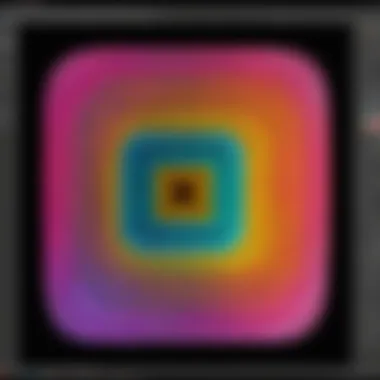

Intro
The rising need for digital documentation has led to greater demands for effective scanning solutions. Among the popular mobile applications, CamScanner stands out for its impressive color scan feature. This capability is essential for professionals who rely on precise document representation. In this exploration, we will dissect the functionalities, use cases, and relevance of CamScanner’s color scanning capabilities, particularly for IT professionals and business users.
Key Features and Benefits
Overview of Features
CamScanner offers a wealth of features that enhance color scanning. Its intuitive interface allows users to easily capture documents with a smartphone camera. The following key features set it apart:
- Enhanced Image Quality: The application auto-adjusts colors and contrast to improve clarity.
- Multi-Format Support: Scan documents as PDFs or images, providing versatility for different needs.
- OCR Technology: Optical Character Recognition enables users to extract text from images, making archiving and searching easier.
- Cloud Integration: Seamless syncing with platforms like Google Drive and Dropbox ensures accessibility.
Benefits to Users
The benefits of using CamScanner's color scan extend beyond mere convenience. It allows users to optimize document management processes. Here are key advantages:
- Improved Professional Image: High-quality scans enhance the presentation of documents.
- Time Efficiency: Quick scanning and sharing capabilities save valuable time.
- Cost-Effective: Reduces the need for commercial scanning services, making it appealing for small businesses.
"In today's fast-paced environment, the ability to quickly digitize and share documents is paramount. CamScanner addresses this need effectively."
Comparison with Alternatives
Head-to-Head Feature Analysis
When comparing CamScanner with other applications like Adobe Scan and Microsoft Office Lens, several factors come into play.
- User Interface: CamScanner is often considered more user-friendly compared to Adobe Scan.
- Scanning Speed: Many users report that CamScanner scans quickly, which is essential during busy workdays.
- Functionality: While Microsoft Office Lens integrates well within its ecosystem, CamScanner provides more versatile exporting options.
Pricing Comparison
The pricing model of CamScanner also appeals to various users, particularly when compared with its alternatives. While it offers a free version, its premium subscription is reasonably priced. Here’s a snapshot:
- CamScanner Premium: Offers enhanced features like ad removal and unlimited storage for approximately $4.99 monthly.
- Adobe Scan: Free with optional in-app purchases, lacks some advanced features without a subscription.
- Microsoft Office Lens: Free to use but provides limited exporting options unless paired with other Microsoft services.
By understanding the nuanced differences between these scanning applications, users can make informed decisions that align with their specific requirements. The landscapes of document management tools continue to evolve, and CamScanner remains a strong contender in this space.
Prologue to CamScanner
In today’s digital landscape, the need for efficient document scanning solutions is paramount. CamScanner stands out as a versatile tool that caters to the varying needs of users in multiple fields. Understanding CamScanner is crucial as it encapsulates the essence of streamlined workflows, particularly in environments where document management is key. This section will delve into the nuances of the application, providing insights into its capabilities and exploring why it holds relevance in professional settings.
Overview of the Application
CamScanner is a mobile application designed for scanning documents, images, and receipts, transforming physical items into high-quality digital formats. It employs a user-friendly interface, making it accessible for users with varying levels of technical expertise. The app supports scanning in various formats, including PDFs and JPEGs. Additionally, its availability on both Android and iOS platforms expands its reach, catering to a diverse user base. The integration of Optical Character Recognition (OCR) technology allows users to extract text from images, which enhances the application’s utility significantly. This means users can convert scanned documents into editable text files, facilitating an efficient workflow in environments such as offices and educational institutions.
Purpose and Functionality
The core purpose of CamScanner lies in simplifying the document management process. It enables users to quickly capture, annotate, and share documents, thus reducing the reliance on traditional scanning machines. The functionality encompasses various features, such as color scanning, which is instrumental in preserving the integrity of original documents. Maintaining true color and clarity enhances the readability and professionalism of scanned materials, particularly for businesses and organizations that need to present accurate documentation.
The application also integrates cloud services like Google Drive and Dropbox. This integration provides users the ability to save and access scanned documents from anywhere at any time. Overall, CamScanner fosters efficiency and convenience, making it an essential tool for IT professionals and business personnel. By optimizing document handling, it allows users to focus on their core tasks, enhancing productivity across various sectors.
The Color Scan Feature
The color scan feature in CamScanner serves as a cornerstone for users who require high-quality document imaging. This aspect of the application focuses on leveraging digital technology to convert physical documents into vibrant, color-rich images. The significance of this functionality cannot be understated, as many professionals seek clear and precise images for various purposes, ranging from archiving to sharing electronically.
Color scanning enhances the readability and appeal of documents. A color image captures nuances that grayscale cannot, making it vital for materials that rely on color differentiation, like charts or graphs. Additionally, such features elevate the usability of scanned documents, allowing users to present materials in a more professional manner.
Definition of Color Scanning
Color scanning refers to the process of capturing documents in their true colors using a digital scanner or a scanning application like CamScanner. Unlike monochrome scans, which only capture varying shades of gray, color scans utilize a wider spectrum to ensure that the original document is represented with fidelity. This process involves creating an image file that incorporates color depths typically represented in RGB (Red, Green, Blue) values.
The implementation of color scanning makes it essential for sectors where visual details are critical. It is particularly helpful in sectors such as graphic design, marketing, and education, where conveying information accurately is key to effective communication.


Technology Behind Color Scanning
Optical Character Recognition
Optical Character Recognition (OCR) is a technology that is vital for transforming scanned documents into editable text. It reads the text from images generated by the color scanning feature, making the contents accessible for editing or searching. A key characteristic of OCR is its ability to recognize various fonts and styles, which enhances its versatility.
This aspect of OCR makes it a popular choice for businesses and individuals needing to digitize documents efficiently. One unique feature of OCR is its capability to learn from user corrections. As users edit or refine the text, the system adapts, improving accuracy over time.
However, OCR does have its limitations as well. While it can accurately read most printed text, handwritten notes or stylized fonts may pose challenges. This aspect can hinder document digitizing processes in certain situations.
Image Processing Algorithms
Image Processing Algorithms play a crucial role in the enhancement of scanned images. These algorithms optimize the visual quality of scans, adjusting elements like brightness, contrast, and saturation to ensure the best representation of the original document. The main benefit of these algorithms is their ability to automatically enhance quality without requiring extensive user input.
These algorithms include techniques such as noise reduction and edge sharpening, which bring out essential details in scans. A unique feature of using advanced algorithms is the potential for batch processing, allowing multiple documents to be scanned and enhanced simultaneously. This benefit can significantly save time in environments where large volumes of documents are handled.
However, while image processing can greatly improve scan quality, it carries the risk of altering the original appearance of a document too much. Over-processing might lead to misinterpretation of colors or loss of critical details.
"Color scanning with OCR and image processing elevates document management efficiency, providing clarity and accessibility in professional environments."
In summary, the color scan feature of CamScanner is not just about creating vibrant images; it is about enhancing document usability through advanced technologies. Optical Character Recognition and Image Processing Algorithms work together to provide functionality that meets the efficient needs of users, whether for business or personal use. Understanding these aspects is key to maximizing the benefits gained from this powerful scanning tool.
User Interface and Experience
The user interface and experience are critical in the functionality of any application, including CamScanner. An effective user interface ensures that users can navigate the application with ease, allowing them to perform tasks efficiently. For CamScanner, the color scan feature is enhanced by an intuitive design that prioritizes user experience. This section examines how the interface facilitates color scanning and the overall satisfaction of the users.
Navigating the CamScanner Interface
Navigating the CamScanner interface is straightforward, thanks to a well-organized layout. Upon opening the application, users are greeted with a clean dashboard. Key features are easily accessible, which reduces the learning curve for new users. The color scan option is prominently placed, making it effortless to locate. Users can toggle between the color scan and other functions with minimal effort.
Menu items are labeled clearly. This clarity helps in avoiding confusion, particularly for those who are less tech-savvy. For instance, the 'Scan' button leads directly to the camera interface. Here, users can choose color scanning mode, ensuring that documents are captured in vibrant hues. Once scanned, users can view instant previews, allowing them to verify the quality of the scans immediately.
Furthermore, the application provides settings to adjust scan quality and storage preferences. These options add depth to the user experience, catering to specific needs. Users can customize their experience according to personal preferences, enhancing satisfaction.
User Feedback on Color Scanning
User feedback is an essential aspect of understanding any application’s effectiveness, particularly for features like color scanning. Analyzing user reviews highlights both strengths and weaknesses. Many users report satisfaction with the color accuracy. The scans produced are often praised for their vividness, making documents easy to read and visually appealing.
However, not all feedback is positive. Some users mention occasional issues with the auto-crop feature, which sometimes misidentifies document edges. This can lead to excess blank space or improperly cropped images. Addressing such concerns is crucial for refining the app.
"Color scanning is generally smooth, but it could improve its edge detection." - User Review
Despite these minor critiques, many users appreciate the overall functionality. The convenience of having high-quality scans in their pocket is a significant asset. Integrating user feedback into future updates can enhance the user interface, making the application even more effective than before.
In summary, the user interface of CamScanner is user-friendly and efficient. By understanding user navigation and feedback, developers can continue optimizing the experience. This proactive approach not only maintains user satisfaction but also attracts new users to this powerful scanning tool.
Applications of Color Scanning
The applications of color scanning are diverse and span various fields. In this article, we highlight its significance, focusing on how it enhances productivity in business documentation, educational scenarios, and personal organization. Understanding these applications can provide greater insights into how the CamScanner technology aligns with professional needs and daily life complexities.
Business Documentation
In business contexts, color scanning serves a critical role in managing documents efficiently. It simplifies processes such as archiving paperwork and sharing visual materials. Color images can capture the nuances of documents like graphs or charts, which are vital in presentations and reports. Clear and accurate scans enable businesses to maintain a professional image.
Consider the following benefits:
- Accuracy: Important details are captured when scanning color documents.
- Accessibility: Digital files offer easier access, ensuring that teams can find and share important information swiftly.
- Legibility: Color improves readability, making it simpler to discern information.
Businesses that utilize CamScanner can expedite their workflows. For example, professionals can scan and share contracts or invoices directly from their devices. This streamlines communication and reduces delays that could occur with traditional mailing methods.
Educational Use Cases


Education is another area where color scanning proves invaluable. Students and educators can utilize this technology to digitize notes, textbooks, and educational materials. The ability to capture color enhances the learning experience, especially in subjects requiring visual representation.
Some notable uses include:
- Digitizing Lecture Notes: Students can create digital archives of their notes, preserving important information.
- Research Materials: Educators and researchers can scan articles or diagrams in color, making it easier to refer back to key source materials.
- Collaborative Projects: Groups can share scanned materials for collaborative efforts, improving teamwork and interaction.
In educational settings, the CamScanner color feature encourages greater involvement by making information more visually appealing and engaging.
Personal Organization
On a personal level, color scanning can significantly enhance one’s organizational skills. Individuals may require document organization for housing agreements, medical records, or financial paperwork. Scanning these documents can simplify management and retrieval when necessary.
Key advantages include:
- Storage Solutions: It conserves physical space by allowing users to store digital versions.
- Quick Retrieval: Digital files can be retrieved quickly via search functions, eliminating the clutter of paper documentation.
- Security: Digital documents are often easier to secure with passwords or encryption.
People seeking to optimize their organization can benefit greatly from the CamScanner color scan feature. It allows for a more streamlined approach to keeping track of important documents, thus enhancing overall efficiency in managing personal affairs.
Color scanning not only facilitates professionalism in the business world but also supports educational endeavors and personal organization, proving to be an essential tool in today's digital landscape.
Integration with Other Tools
In today’s digital landscape, integrating tools is essential for maximizing productivity and efficiency. CamScanner’s color scan feature is no exception, as it increasingly requires compatibility with other applications to enhance its utility. Integration helps in streamlining workflows, ensuring that documents can be managed seamlessly across platforms. This section delves into two main components: compatibility with cloud services and collaboration with other software.
Compatibility with Cloud Services
CamScanner supports several popular cloud storage services. This compatibility allows users to save scanned documents directly to the cloud. Services such as Google Drive, Dropbox, and OneDrive are commonly utilized. The ability to store documents in the cloud offers users easy access from multiple devices, ensuring that important files are readily available whenever needed.
Moreover, cloud storage enhances collaboration. When documents are stored in a shared cloud environment, multiple users can access, edit, or comment in real time. This dynamic fortifies teamwork, especially in organizations where document sharing is frequented. Users must ensure they are familiar with the features offered by their chosen cloud service to fully leverage the potential of CamScanner.
Collaboration with Other Software
In addition to cloud services, CamScanner’s integration with other types of software proves beneficial for a range of professional environments. Applications such as Evernote and Microsoft Office suite allow for a smooth transition of the scanned content into a variety of formats. Users may find that importing documents into tools like Microsoft Word facilitates further editing and formatting.
Here are some advantages of using CamScanner in conjunction with other software:
- Improved Workflow: Integration reduces the time spent on manual data entry or formatting documents.
- Enhanced Document Management: Users can categorize, tag, or search documents across platforms, improving retrieval efficiency.
- Versatile Output Options: Users can export documents in various formats, catering to diverse professional needs.
These integrations help in creating a more interconnected environment where data is not isolated. It is essential for IT and software professionals to recognize the value of these integrations, as they can lead to significant enhancements in productivity.
Best Practices for Using CamScanner Color Scan
Understanding how to effectively utilize the CamScanner color scan feature can enhance your document capture and management significantly. This section aims to outline essential practices that can lead to optimal results. Implementing best practices not only improves the quality of scanned images but also streamlines the overall scanning process. Here, we will discuss these practices with a focus on settings and image quality considerations.
Optimal Settings for Color Scanning
When using the CamScanner app, selecting the right settings is crucial for achieving quality scans. Several options are available to tailor the scanning process to your specific needs. These settings can affect the image resolution, file size, and overall clarity.
- Resolution: Choose a resolution that aligns with the purpose of your scan. For standard documents, a resolution of 200 DPI is often sufficient. However, if you need to capture finer details, such as in artwork or complex documents, increasing the resolution to 300 DPI or higher can be beneficial.
- Color Mode: CamScanner provides options for color, grayscale, and black-and-white scans. Opt for the color mode if the document contains intricate graphics or colored text. Conversely, choose black-and-white for text-heavy documents to save space and maintain clarity.
- Page Size: Ensure you select the correct page size to prevent cropping or distortion of your documents. The app typically allows you to choose from standard sizes such as A4, Letter, or Custom dimensions.
- Enhancement Features: Utilize any enhancement features available within the app, such as auto-enhance or edge correction. These features can improve the legibility and appearance of text, especially on documents that may be wrinkled or faded.
Maintaining Image Quality
After setting optimal parameters, the next step is to maintain high image quality during the scanning process. Adequate attention to a few key aspects can significantly enhance the final scanned output.
- Lighting: Proper lighting is fundamental when capturing scans. Avoid using overhead lighting which can create shadows. Instead, use natural light or soft diffused lighting to illuminate your documents evenly.
- Surface Stability: Make sure the paper you are scanning is placed on a stable and flat surface. Any movement can distort the scan, leading to poor quality results. If possible, use a document holder that keeps the material flat and secure.
- Clean Lens: Ensure that the camera lens on your device is clean. A smudged lens can lead to blurry images, ruining the overall quality of the scan. Regularly check and clean the lens using a soft, lint-free cloth.
- Previewing Scans: Always preview your scanned images before saving. This allows you to spot any issues such as misalignment or blurriness. Having the option to re-scan immediately can save time and effort in the long run.
By adopting these best practices, users can maximize the effectiveness of the CamScanner color scan feature, ensuring high-quality outputs that meet their documentation needs.
Limitations and Challenges
Understanding the limitations and challenges of the CamScanner color scan feature is crucial for users who depend on accurate and efficient document management. While the application offers compelling capabilities, recognizing potential pitfalls can prevent frustrations and enhance overall user experience. This section clarifies some common obstacles, aids in informed decision-making, and highlights aspects to consider when using the tool.


Common Issues Encountered
Users often report several issues when utilizing the color scan feature. Some prominent concerns include:
- Image Quality Degradation: In certain scenarios, the quality of scanned documents may not match expectations. Factors such as lighting conditions during scanning can lead to poor color representation, resulting in images that appear washed out or overly dark.
- File Size Management: Scanning documents in color tends to generate larger file sizes compared to black and white scans. This can cause difficulties when trying to share files via email or other platforms with size limitations.
- Processing Time: For complex documents, users may experience longer processing times. This can affect workflow efficiency, particularly for those relying on rapid digitization of multiple pages.
- User Interface Confusion: Some users find the interface to be cluttered, making it challenging to navigate through different options for color scanning.
Addressing these issues requires a balanced understanding of how to effectively leverage the application's strengths while recognizing its limitations.
Comparative Analysis with Alternatives
When assessing CamScanner's color scan function, it's also useful to compare it with alternative applications available in the market. Notable competitors include Adobe Scan, Microsoft Office Lens, and Scanbot. Each provides unique features that may fulfill different needs:
- Adobe Scan: Known for its robust image processing capabilities, Adobe Scan often delivers exceptional image quality. It also integrates seamlessly with Adobe's ecosystem, allowing for advanced editing post-scan.
- Microsoft Office Lens: This application shines in its integration with Microsoft products. It enables users to save scans directly to OneDrive or SharePoint, offering convenient organization for business users.
- Scanbot: With a user-friendly interface, Scanbot appeals to users seeking simplicity. It supports various file types and cloud services, making it versatile.
Comparing these alternatives fosters a better understanding of where CamScanner excels and where it may trail behind. Users can then make well-informed choices based on their specific requirements.
"Identifying limitations in tools like CamScanner enhances strategic decision-making in document management."
This evaluation of limitations and market alternatives critically informs users about potential shortcomings. A deeper appreciation of these factors will help guide optimal usage of CamScanner's color scanning capabilities, ensuring it aligns with individual or organizational needs.
Privacy and Security Considerations
In the context of digital document management, privacy and security are paramount. As users engage with CamScanner's color scan feature, understanding how data is managed and safeguarded is critical. This topic is not only relevant to individual users but also to businesses that handle sensitive information. A secure scanning application must prioritize user data protection while delivering robust functionality. Failure to address these aspects can lead to data leaks, breaches, and other significant risks that could compromise both personal and organizational integrity.
Data Handling Protocols
CamScanner employs various data handling protocols to ensure that documents scanned using its color scan feature are treated with the utmost care. The application encrypts files during transmission to mitigate unauthorized access. The use of HTTPS ensures that data is securely sent to cloud services, protecting it from interception.
Additionally, the application adheres to several industry standards, including General Data Protection Regulation (GDPR) for users in the European Union. This regulation mandates explicit consent before processing any personal data. Users must be aware of the protocols that are in place to handle their information, particularly when using features that may interface with cloud storage.
Important: Always verify that your software is updated to benefit from the latest security improvements and patches.
To further illustrate, here are some key points regarding CamScanner's data handling protocols:
- Encryption: Files are encrypted both in transit and at rest, ensuring data is inaccessible to unauthorized parties.
- Secure Access: The application provides options for password protection, ensuring that only authorized individuals can view sensitive files.
- Regular Audits: Regular security assessments are conducted to identify potential vulnerabilities in the system.
User Privacy Settings
Empowering users with robust privacy settings is essential for fostering trust. CamScanner provides users with several options to customize their privacy preferences. It’s vital that users understand these features to maximize their privacy.
Users can adjust settings to control data sharing and accessibility within the application. Features like document-sharing permissions allow users to choose who can access their scanned materials. The ability to delete scan history also provides an added layer of privacy, letting users maintain control over their information.
To enhance user privacy, consider the following settings:
- Document Sharing Options: Control who can view and interact with your shared documents. Users can select to share files via links or direct invites, giving them full control.
- Self-Destructing Links: Some settings allow documents to expire after a set time, decreasing the potential for misuse.
- Offline Access: Ensure that scanned documents are accessible offline while still maintaining strict security controls on device storage.
Careful consideration of these privacy and security elements allows users to confidently utilize CamScanner’s capabilities while mitigating risks associated with data exposure.
Ultimately, understanding these aspects makes it easier for users to adopt the color scanning feature effectively in both personal and professional contexts.
Epilogue
The conclusion is a pivotal segment of this article, serving to encapsulate essential insights into the CamScanner color scan feature. Synthetically summarizing the various discussions throughout the piece allows users to grasp the critical takeaways and understand the significance of the information provided.
Summary of Findings
In summarizing the findings, it becomes evident that the CamScanner application offers robust features that cater to diverse user needs in today’s digital landscape. The key takeaways are:
- Versatility in Applications: The color scanning feature significantly benefits professionals across sectors like business, education, and personal organization. Each user segment can utilize the tool effectively to manage their documents.
- Technological Edge: The blend of Optical Character Recognition and advanced image processing algorithms enhances the scanning quality, ensuring that users achieve high-fidelity document representations.
- User-Friendly Design: A well-designed interface promotes ease of use. It encourages users to engage with the color scanning capabilities without steep learning curves.
- Security Awareness: Understanding privacy settings and data handling protocols is crucial. Users need to be informed about how their data is managed to mitigate potential risks.
"Utilizing CamScanner's color scanning functionality not only optimizes document management but also augments workflow efficiency across multiple user profiles."
Future Outlook for CamScanner Users
The future outlook for CamScanner users is promising. As technology continues to evolve, there are several trends and developments worth noting:
- Integration with Smart Devices: Future updates may strengthen capabilities with smart devices. This may enhance document capture abilities in various environments, making it easier for users to scan on the go.
- Advancements in AI: Artificial Intelligence could further optimize color scanning through smarter adjustments in image processing. This would align with user expectations for quality and accuracy.
- Enhanced Collaboration Features: There is potential for more seamless integration with collaborative tools. It could facilitate document sharing and teamwork, especially among businesses that utilize remote working models.
- Stronger Data Security: As users are increasingly aware of data privacy, CamScanner will likely enhance its protocols to protect user data, addressing the ongoing challenges in digital document management.
As the landscape of document management continues to shift, the capability to adapt and evolve with users' needs will be vital for CamScanner's ongoing relevance.



