Understanding PDF: Comprehensive Guide to PDF Files


Intro
In the digital landscape we navigate today, it’s hard to overstate the importance of file formats that facilitate sharing information. Among these, the Portable Document Format, or PDF, stands head and shoulders above the rest. Since its inception in the early 1990s, PDFs have become a cornerstone for document sharing in various sectors, from enterprises to educational institutions. The appeal lies in its ability to maintain formatting across different devices and operating systems, ensuring that users see the document just as intended.
In this exploration, we’re diving into the nitty-gritty of PDFs, examining their development, key functionalities, advantages, and limitations. We'll also scrutinize software solutions crafted for those who seek to create, edit, and manage these files. If you're an IT professional, software developer, or running a business, understanding PDFs is vital in today's documentation world.
Key Features and Benefits
Overview of Features
PDFs are packed with features that set them apart from other file formats. They preserve the original layout and design of a document, which is crucial when sharing presentations, invoices, or reports. Here’s a glimpse of what PDFs bring to the table:
- Cross-Platform Compatibility: Whether you’re using Windows, macOS, or Linux, a PDF appears the same.
- Security Options: PDFs can be password protected, ensuring that sensitive information isn’t easily accessed.
- Multimedia Support: They can incorporate text, images, hyperlinks, and even videos, enhancing user experience.
- Interactive Forms: Forms embedded in PDFs allow users to enter data directly, making them useful for applications and surveys.
Benefits to Users
Users of all kinds, from solo freelancers to large corporations, benefit significantly from using PDFs:
- Professional Presentation: With their consistent formatting, PDFs present a polished image that reflects professionalism.
- Archival Stability: PDFs are more durable than other formats, meaning documents are less likely to degrade and become unusable over time.
- Easier Sharing: Sending a document as a PDF often means it arrives without discrepancies that might occur with word processing formats.
"In a world where formatting mishaps can lead to miscommunication, PDFs act as a bridge, keeping everyone on the same page."
Comparison with Alternatives
When considering file formats, it’s essential to evaluate how PDFs stack up against their neighbors on the block. Let's take a moment to weigh them against more common formats like Word or HTML.
Head-to-Head Feature Analysis
Choosing a file format often hinges on specific features. Compare PDFs to Word documents:
- Editing Capabilities: Word files are easily edited, while PDFs are static unless opened with specialized software.
- Formatting Consistency: PDFs retain their formatting regardless of where they’re viewed; Word files can change based on user settings.
- Accessibility: While Word documents can sometimes be restrictive, PDFs are relatively universal.
Pricing Comparison
When it comes to creating and editing documents for free or through various software, the choices can be a bit overwhelming. Here are some popular tools:
- Adobe Acrobat: A premier choice, but comes with a price tag that reflects its robust set of features.
- Foxit PhantomPDF: Offers a solid alternative with competitive pricing.
- LibreOffice: Free and open-source, though it may not boast all the bells and whistles of paid options.
For a comprehensive list of options and further details, consider checking out sites like en.wikipedia.org or britannica.com for historically and technically inclined perspectives on each tool.
In summary, while alternatives have their place, the sheer versatility and reliability of PDFs often make them the go-to choice for individuals and organizations alike. Understanding their features, benefits, and how they stack up against other formats enables users to make informed choices that enhance their document management strategies.
An Preface to PDF
The Portable Document Format, commonly known as PDF, is more than just a file type. It represents a paradigm shift in how documents are shared and viewed across different platforms and devices. In an era where digital communication is paramount, understanding the fundamentals of PDF becomes not only useful but essential, especially for IT professionals, software developers, and businesses of all sizes.
PDFs ensure that your documents look the same, regardless of what device they're viewed on. This offers tremendous convenience in maintaining the integrity of your information across various systems. Reading or sharing a report, a project plan, or a financial statement no longer hinges on whether the recipient has the same software or fonts as the sender. Instead, the PDF format encapsulates everything needed in one neat package.
Definition and Purpose
A PDF is designed to capture and present a document, including text, fonts, images, and vector graphics. This orchestration allows it to transcend the limitations of standard text documents. One of the primary purposes of a PDF is to serve as a reliable container for information that can be easily shared while preserving its visual layout. Think of it as the digital equivalent of a printed document that can be viewed on a computer screen, tablet, or smartphone without any funny business occurring in the layout.
A PDF acts like a good old-fashioned envelope, holding everything together while ensuring that what’s inside stays neatly organized and presented exactly as intended.
- Sharing: Easily distribute information without worrying about compatibility issues.
- Security: Set permissions or password-protect sensitive documents.
- Archiving: PDFs are generally stable and can last for years, making them ideal for long-term storage.
"The design and flexibility of PDFs have led them to become the cornerstone of document sharing in professional settings."
History and Evolution
The origins of the PDF can be traced back to the early 1990s, developed by Adobe Systems. Originally conceived as a way to share documents while maintaining their original formatting, PDFs have evolved significantly to adapt to changing technology needs. In the beginning, they were mostly used by governmental and corporate entities as a way to preserve official documents. With time, the adoption drifted to a wider audience as software capabilities expanded and new versions of the PDF standard were introduced.
The evolution saw the introduction of features such as interactive forms, annotations, and multimedia support, adding layers of functionality. The introduction of the PDF/A format for digital preservation illustrates the ongoing development aimed at serving specific user needs and industry standards.
As open standards emerged, the accessibility and usability of PDFs increased, contributing to their prevalence in both personal and professional landscapes today. Understanding this history can better equip users to leverage PDFs effectively, harnessing the full potential of this versatile format for their documentation needs.
Technical Aspects of PDF
The technical aspects of the Portable Document Format (PDF) are foundation stones upon which its widespread utility rests. Understanding these elements can unveil the intricacies of how PDFs function, ensuring users can not only create but also utilize documents to their fullest potential. This section will explore key components such as file structure and integrity, alongside the essential accessibility features, all pivotal for IT and software professionals, as well as businesses.
File Structure and Components
A PDF is not just a digital file; it’s a well-structured container that can encapsulate multiple elements, transforming plain text into a visually coherent document. At its core, a PDF file structure consists of objects, which can be categorized into various types:
- Objects: These encompass everything from text to images, graphs, and annotations. Each object has a unique identifier, allowing software to interact with them easily.
- Header: This portion indicates the PDF version used—crucial for compatibility with different software.
- Body: Contains the actual content and various objects that make up the document.
- Cross-Reference Table: A roadmap for the PDF; it tells the software where to find each object.
- Trailer: This section wraps up the file, containing key metadata such as the document’s size, ensuring that displaying software knows where the document ends.
By breaking down these components, the importance of a well-structured PDF becomes evident. IT professionals recognize that just as a sturdy building relies on a solid foundation, the efficacy of a PDF document relies on its meticulous construction, enabling efficient retrieval and rendering across different platforms.
How PDFs Maintain Integrity

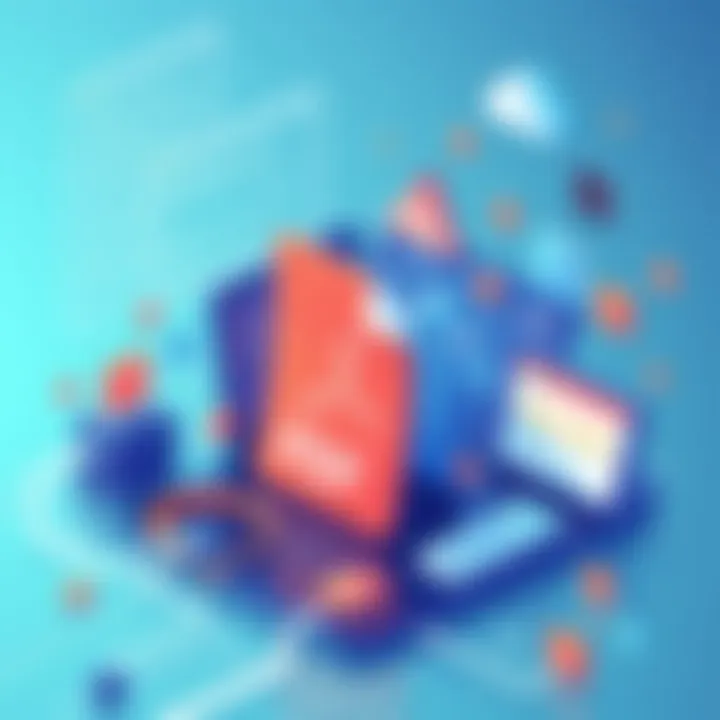
PDFs are renowned for their ability to maintain document integrity, which is particularly crucial in professional environments where the accuracy of information is paramount. The format preserves visual fidelity, meaning that elements appear the same regardless of the device or software used for viewing.
This consistency is achieved through:
- Embedded Fonts: Instead of relying on system fonts, PDFs embed the necessary font files within the document. This guarantees that text appears exactly as intended, eliminating any surprises when viewed on another machine.
- Image Compression: PDFs intelligently compress images, helping maintain quality while reducing file size. This not only conserves storage but also enhances loading times, making access easier for end-users.
- Digital Signatures: These provide a layer of security by authenticating the document. Once signed, any modifications to the PDF will void the signature, thereby preserving the document's integrity.
"A well-constructed PDF acts like a time capsule for your information—integrity and design locked in with meticulous care."
For businesses, this means that contracts, reports, and presentations can be shared without fear of misrepresentation. Understanding how PDFs maintain integrity enables professionals to utilize them confidently as reliable communication tools.
Accessibility Features of PDFs
In an era where inclusive access to documents is non-negotiable, understanding accessibility features within PDFs is vital. This is especially true for organizations committed to bridging the gap for all users, regardless of ability.
Some noteworthy features include:
- Text Tags: These assist screen readers by providing a logical reading order. It allows visually impaired users to experience document content in a manner that follows the intended flow.
- Alternative Text for Images: By providing descriptions of images, PDFs can convey the essential context to those who cannot see them. This practice ensures that important visuals are not lost.
- Document Structure Tags: PDFs can include headings, lists, and paragraphs that inform the reader’s software how to interpret the layout and content hierarchy. This is crucial in maintaining user orientation while navigating the document.
While many users might not think about accessibility while creating or sharing PDFs, neglecting these features can have significant implications, particularly in compliance with regulations like the Americans with Disabilities Act (ADA). IT professionals and organizations can benefit immensely from leveraging accessible PDFs, thereby promoting inclusivity in their operations.
Overall, the technical aspects of PDFs significantly enhance their usability and effectiveness. By comprehending file structures, integrity maintenance, and accessibility features, professionals can harness the full spectrum of what PDFs offer, ensuring their documents are not only functional but also robust in their reach and impact.
Advantages of Using PDFs
Understanding the advantages of using PDFs is crucial in today's digital landscape. The Portable Document Format has cemented its place due to its unique characteristics that address numerous needs of users, especially in professional settings. By capitalizing on these advantages, individuals and organizations alike streamline their document-related processes and enhance productivity.
Cross-Platform Compatibility
One of the standout features of PDFs is their cross-platform compatibility. No matter if you are on a Windows machine, a Mac, or even a mobile device, a PDF will maintain its appearance. This uniformity is a breath of fresh air considering how many file types differ dramatically between operating systems. With PDFs, users can share documents without the fear that the recipient will see a jumbled mess of text and images. In an era where collaboration spans across various platforms, this trait becomes essential.
"The beauty of PDFs lies in their ability to adapt without compromising content or layout."
Preservation of Formatting
Another significant advantage is the preservation of formatting. When you save a document as a PDF, everything from font styles to intricate layouts remains intact. Imagine crafting an intricate report with graphics, tables, and specific color schemes, only to have it scrambled in its new environment. PDFs eliminate that headache. The layout is preserved across devices, ensuring a consistent user experience. This feature is especially important for businesses that rely on brochures, presentations, and other marketing materials where visual fidelity is paramount.
Security Features
Security is a major concern when sharing documents, and PDFs offer robust features to address these issues. Users can encrypt their documents, set passwords, and limit access to sensitive information. This level of security is vital for organizations dealing with confidential data. Moreover, adding watermarks or restrictions on printing and editing gives content creators control over their intellectual property. Employers can sleep a little easier knowing that their important information is shielded from unauthorized eyes.
In summary, utilizing PDFs can dramatically enhance the way information is shared, viewed, and secured. For IT professionals and businesses alike, these advantages highlight the importance of integrating PDFs into their workflows.
Limitations of PDFs
Exploring the limitations of PDFs is crucial because it helps users make informed decisions about how to best utilize this format. While PDFs are renowned for their compatibility and consistency, they are not without their drawbacks. Understanding these limitations allows IT professionals, software developers, and businesses to plan accordingly when choosing this format for their documents. Whether it's about editing capabilities, file size, or software dependencies, being aware of the challenges can lead to better overall document management.
Editing Challenges
When it comes to editing PDFs, users often find themselves in a tight spot. Unlike traditional text documents that can be easily manipulated in word processors, PDFs are designed for finality. The very structure that ensures formatting consistency also makes editing cumbersome. A user might open a PDF file in an editor only to discover limited tools for making changes. This can lead to frustration, especially when trying to make small adjustments like correcting a typo or repositioning text.
For businesses that rely on frequent revisions, this limitation can pose significant challenges. One common alternative is to revert to the original file format, such as Microsoft Word, make the edits, and then create a new PDF. But this workflow might not always be practical.
In essence,
- Limited editing capabilities often compel users to rely on specialized software.
- Increased costs if additional licenses for editing software are needed.
- Potential errors can arise from misinterpretations during the conversion stages.
Keeping these aspects in mind is essential for anyone who frequently handles PDF documents in a professional environment.
File Size Considerations
When working with PDF files, the size of these documents can be a concern, particularly when dealing with large images or a multitude of pages. While PDFs are generally efficient in terms of size compared to other formats, certain factors can lead to hefty file sizes.
For instance, incorporating high-resolution images can inflate a PDF’s size beyond practicality, complicating storage and sharing. Email limits can become a nuisance, as many systems restrict attachments to a mere few megabytes. Larger files may require compression, which can adversely affect the quality of images or text.
Some key points regarding file size include:
- Storage: Large PDFs can take up significant space on systems, complicating backups.
- Transfer: Depending on internet speed and attachment limits, sharing hefty files can be time-consuming.
- Usability: Opening large PDFs may slow down older devices, leading to user frustration.
In summary, while the PDF format is usually consistent, one cannot overlook the issue of file size when planning document distribution strategies.
Dependency on Software for Viewing
Another important limitation of PDFs is the dependency on software for viewing. Unlike some other file formats, PDFs require a compatible viewer to be displayed correctly. While Adobe Acrobat Reader is a popular choice, many alternatives exist. However, this means that not all users will have access to these programs, especially in environments where specific software is restricted.
- If a user lacks PDF viewing software: they may struggle to access critical documents.
- Version discrepancies can lead to formatting issues. Records created in one version of a PDF editor could appear differently in another.
- Online viewers may not support all PDF features, limiting functionality.
By taking this limitation into account, organizations can better prepare their users and reduce potential hurdles in document sharing and access. Understanding these challenges allows businesses to strategize effectively and avoid unnecessary complications during key processes.
In every endeavor involving PDFs, awareness of their limitations plays a significant role in determining the right approach to document management.
For further information, you might find these resources helpful:
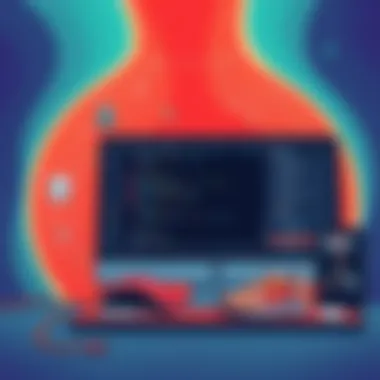
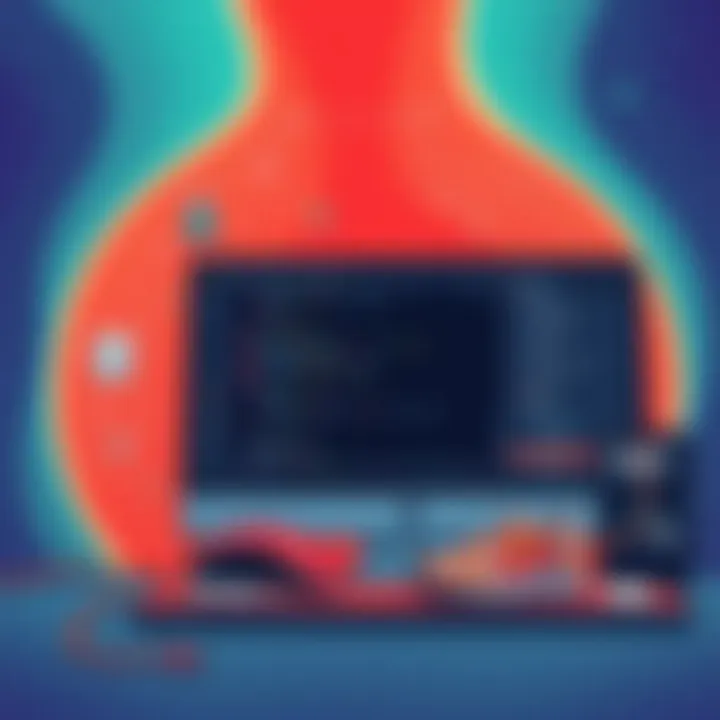
Creating PDF Files
Creating PDFs is an integral part of the digital documentation landscape. In both professional and personal contexts, the ability to transform various file types into a PDF format is paramount. PDF files enable consistency in presentation and can retain layout and design features that other formats may alter. This process not only simplifies sharing and printing documents but also enhances accessibility across different platforms and devices. Let's delve into key aspects of creating PDF files, exploring the conversion process, software tools, and best practices used in the industry.
Conversion from Various Formats
One of the standout features of PDF creation is the ability to convert files from a variety of formats. Whether you're dealing with a Word document, a spreadsheet, or even an image, turning it into a PDF can be as easy as pie. Conversion ensures that the formatting remains intact, regardless of the software used by the receiver. The processes typically involve:
- Direct Export: Many modern applications come with a built-in feature that allows users to 'Save As' or export documents directly to PDF.
- Print to PDF: For applications without direct PDF export options, the print function can often be redirected to a PDF writer, creating a PDF file from any printable document.
- Online Conversion Tools: Websites like Smallpdf or Zamzar provide free services to convert multiple file types into PDFs. Users simply upload their documents and download the converted file, an efficient method for quick conversions.
It's important to choose a conversion method that suits the specific needs of the document and the audience's context, taking into account factors such as layout integrity and image quality.
Using PDF Creation Software
The role of dedicated PDF creation software cannot be overstated. While basic conversion might suffice for simple tasks, more sophisticated needs require advanced functionalities that these software solutions offer. Popular tools such as Adobe Acrobat Pro DC, Nitro PDF, and Foxit PhantomPDF come equipped with features like:
- Enhanced Editing Capabilities: Users can make detailed changes to text, images, and layout directly in the PDF.
- Form Creation: Many software options allow for interactive form creation, which is ideal for surveys, registrations, or feedback.
- Digital Signing: The ability to add digital signatures increases the document’s legitimacy, a feature critical for contractual documents.
- Collaboration: These tools often include sharing options, allowing multiple users to review or comment on documents interactively.
Utilizing the right software ensures a seamless creation process and can save both time and effort, especially when dealing with numerous documents.
Best Practices for Generation
When creating PDFs, applying best practices ensures the final products are not just visually appealing but also functional. Here are key considerations:
- Optimize Graphics: High-resolution images may look great but can balloon file sizes. Use image compression tools to strike a balance between quality and size.
- Consistent Layout: Be mindful of margins, font types, and sizes. A consistent layout across all pages gives a professional appearance.
- Include Metadata: Adding metadata like title, author, and keywords helps improve searchability and organization, especially in larger collections.
- Test Compatibility: Before distribution, view the PDF on different devices to ensure it maintains formatting and functionality across platforms.
- Accessibility Considerations: Use tags for screen readers, ensuring those with disabilities can navigate your PDFs easily.
Adhering to these practices can amplify the user experience, ensuring that documents are ready for any context they might encounter.
"A well-crafted PDF can speak volumes, conveying professionalism and attention to detail."
Editing PDF Documents
Editing PDF documents has become a crucial aspect for professionals across various sectors. Whether you’re updating a contract, annotating a report, or filling out forms, the ability to make changes in a PDF format is paramount. Unlike other file types that are more flexible, PDFs are designed to maintain their integrity, making editing both necessary and sometimes tricky. This section focuses on different methods of editing, options for software, and what to keep in mind when making changes.
Different Types of Editing
When it comes to editing PDF documents, there are several avenues one can explore, depending on the needs at hand:
- Text Editing: This involves altering the textual content within a PDF. It could be as simple as fixing a typo or as complex as rewriting entire paragraphs.
- Image Editing: Sometimes, images included in a PDF need adjustments. This could mean resizing, replacing, or deleting an image altogether.
- Annotation: Adding comments, highlights, or notes is an indirect form of editing that is widely used in review processes. This allows collaboration between multiple parties without changing the original content.
- Form Filling: PDFs often feature forms that can be filled out electronically. Editing here usually involves adding information into designated fields.
- Merging and Splitting: Combining multiple PDF documents into one or breaking a large PDF into smaller sections can also be considered a form of editing.
Understanding these types helps in choosing the right tool and method for the intended modification.
Recommended PDF Editors
Finding the right tool is half the battle. Here’s a list of some notable PDF editors that stand out in terms of functionality and usability:
- Adobe Acrobat DC: Perhaps the most recognized name, Adobe Acrobat offers a comprehensive set of features for both basic and advanced edits. Its intuitive interface makes it a preferred choice for many professionals.
- Foxit PhantomPDF: Lightweight and efficient, Foxit provides a solid array of editing tools while keeping file sizes manageable. Its collaborative features are also a plus.
- Nitro Pro: Known for its user-friendly interface, Nitro Pro offers integration with cloud services to enhance accessibility.
- PDF-XChange Editor: This free option offers impressive editing capabilities without requiring a subscription. It’s particularly good for those who need basic functionality without the bells and whistles.
- Sejda PDF Editor: An online tool that doesn’t skimp on editing features. This is great for quick, on-the-fly adjustments without installing software.
Each software suits different needs, so picking based on what you specifically require is crucial.
User Interface and Usability Considerations
When it comes to editing software, the user interface (UI) plays a significant role in determining how quickly and efficiently tasks can be executed. Here are a few factors to consider:
- Intuitive Layout: A well-organized interface allows users to locate features without sifting through various menus. Look for an editor with easy-to-understand navigation.
- Customization Options: Some editors allow users to customize their workspace according to their preferences. It can streamline repetitive tasks, which is especially beneficial for professionals who edit PDFs frequently.
- Help Resources: Comprehensive support, including tutorials and FAQs, can be invaluable for new users. A software that provides robust help resources is often easier to work with.
- Undo and Redo Functions: Mistakes happen, and having an easy way to revert changes can save time and frustration.
In summary, editing PDF documents is more than just a function; it’s a blend of technology and user experience. Choosing the right software and method of editing can markedly impact efficiency and accuracy in document handling.
"Editing a PDF isn’t just about altering text or images; it’s about maintaining the integrity and the intended message of the document itself."
You can find more about PDF editors and their functionalities on websites like Adobe, Foxit, or Wikipedia.
By understanding the different aspects of editing PDF documents, professionals can streamline their workflow, ensuring efficiency while maintaining the quality of their documents.
Managing PDF Files
In today's fast-paced digital world, managing PDF files efficiently is paramount. With the ubiquity of the Portable Document Format in professional settings, understanding how to organize, utilize cloud solutions, and maintain version control of these files becomes essential, especially for IT professionals and software experts who often juggle large volumes of documents.
Organizing PDF Collections
Taking stock of your PDF files is like having a tidy desk; it brings clarity and boosts productivity. Organization isn't just about neatness; it's about creating a system that allows for quick retrieval and efficient usage.
Consider creating folders based on project types or clients. An effective folder structure could look like this:
- Client A
- Client B
- Proposal
- Contract
- Reports
- Invoices
- Communication
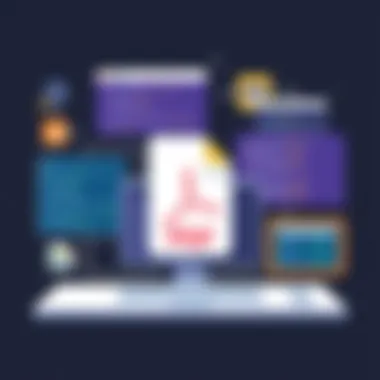

Implementing a naming convention also helps. Instead of naming a file "Report.pdf", opt for something like "ClientA_Quarter1_Report_2023.pdf". This method enhances discoverability and offers context at a glance.
Additionally, utilizing metadata within your PDFs can increase their searchability within a document management system. Proper tagging improves not only organization but also increases efficiency when searching for the right files. An organized PDF collection can be a game-changer, saving time and reducing frustration.
Cloud-Based Solutions for PDFs
Adopting cloud-based solutions for PDF document management is akin to having a personal assistant that never takes a day off. These platforms offer the flexibility of accessing files from anywhere, whether you’re in the office or working remotely. Services like Google Drive, Dropbox, and Adobe Document Cloud provide seamless integration with various devices and operating systems.
"The cloud turns a file into a floating digital asset, increasing its accessibility and collaborative potential."
Many of these platforms have advanced features such as file sharing, commenting, and tracking changes in real time. This fosters collaboration, especially in environments where multiple stakeholders might need to contribute to a document simultaneously. Moreover, security measures like two-factor authentication give peace of mind, protecting your sensitive data from prying eyes.
Version Control in PDFs
Maintaining version control in PDF documents is an often overlooked but critical aspect of document management. It's like having a time machine; it preserves history while allowing the present to progress. In collaborative settings, having various versions of a file can lead to confusion. Keeping track of revisions ensures everyone is aligned and aware of the most up-to-date information.
One effective way to manage versions is to include version numbers or dates in the file name itself, as described earlier. Another way is to utilize software solutions that offer version tracking capabilities, allowing you to see who made what changes and when.
Consider this simple model for version naming:
- ClientA_Report_v1_2023.pdf
- ClientA_Report_v2_2023.pdf
The presence of clear versioning helps to avoid mishaps, such as referencing outdated documents in presentations or meetings, which can lead to embarrassing moments and a lack of professionalism.
In summary, effective management of PDF files is crucial for any business and can significantly enhance productivity and collaboration. By addressing organization, leveraging cloud solutions, and maintaining strict version control, professionals can navigate their documentation needs much smoother.
PDFs in Professional Environments
In today’s fast-paced world, the Portable Document Format (PDF) plays a pivotal role in various professional settings. It’s not just about sharing documents; it’s about creating a reliable, self-contained format that ensures consistency and integrity across different platforms. Manuals, contracts, reports, and presentations—PDFs can handle them all, which enhances productivity for businesses of every size.
Understanding the significance of PDFs in professional environments boils down to aspects such as security, accessibility, and adaptability. Companies often find themselves wrestling with the sheer volume of data that circulates daily. PDFs stand as a robust solution to organise and safely share pertinent information, fostering communication and collaboration.
Use Cases in Business
The diverse nature of a business environment calls for a versatile tool. PDFs are utilized for a myriad of purposes:
- Official Documentation: Contracts and legal documents are commonly stored in PDF format. The fixed layout ensures that sensitive information is protected from unauthorized changes.
- Presentations: Turning slideshows into PDFs allows for a standardized view during meetings, regardless of the software used.
- Reports and Proposals: Professionals can share their insights in a neat package that maintains formatting and appearance.
With the ever-evolving digital landscape, embracing PDFs for such purposes isn't just practical but essential. They embody a professional image while offering peace of mind when it comes to sharing sensitive information.
Regulatory Compliance and PDFs
In industries where regulatory compliance is paramount, the role of PDFs cannot be overstated. The healthcare, financial, and legal sectors, in particular, rely heavily on the format for maintaining records that meet compliance standards. When it comes to regulatory bodies, having documents that are easily accessible yet secure is crucial.
- Audit Trails: PDFs can provide thorough documentation histories, facilitating audits and inspections without hassle.
- Signing Capabilities: Electronic signatures embedded within PDF documents help streamline the compliant processes without sacrificing security.
- Archiving: Storing critical documents in PDF format ensures they remain unaltered over time, meeting strict regulatory and legal requirements.
Adherence to such frameworks differs across sectors, but PDFs serve as a common thread that helps organizations navigate complex regulatory landscapes effectively.
Collaboration through PDFs
Effective collaboration is at the heart of successful projects, and PDFs facilitate this by allowing multiple stakeholders to review documents without fuss. Consider the following benefits:
- Commenting and Annotation: Many PDF editors offer functionality that allows team members to leave comments and suggestions right on the document, streamlining feedback loops.
- Version Control: Teams can easily manage different versions of the same document, which is invaluable when numerous revisions take place.
- Accessibility Across Platforms: Whether you're on Windows, macOS, or mobile, PDFs maintain their integrity, making collaborative efforts effortless across various devices.
"The strength of a team lies in its ability to come together, and PDFs serve as the glue that holds fragmented ideas into cohesive projects."
Overall, the suitability of PDFs for professional environments speaks to their enduring value in modern-day business practices. Combining utility with reliability, they ultimately contribute to an efficient workflow, enhancing both individual and collective performance.
Finale
In wrapping up our extensive exploration of the Portable Document Format (PDF), it’s essential to underline the significance of understanding not only what PDFs are, but how they operate within both personal and professional settings. The critical elements of PDFs, including their functionality, advantages, and inherent limitations, are relevant to anyone working in documentation, whether in small startups or large corporations.
PDFs serve as a bridge in document sharing, offering cross-platform compatibility that is invaluable in a world where collaboration often happens across diverse systems and devices. The preservation of formatting ensures that documents look the same on all screens, a feature that saves countless hours in reformatting and confusion over edits. This reliability is particularly pertinent in professional contexts where accuracy and presentation matter.
However, understanding the limitations is equally important. The challenges associated with editing PDFs can be a stickler for many users, often leading to frustrations if they are not equipped with the right tools or knowledge.
"The PDF is not just a format; it’s an essential element in the digital landscape that demands a deeper understanding from all users."
Taking stock of the balance between benefits and boundaries can guide users in optimizing their PDF usage, ensuring that they harness the format's strengths while navigating its constraints effectively.
Summarizing Key Takeaways
To clearly outline the most important points discussed:
- Versatility: PDFs are widely used because they maintain their formatting, making them ideal for sharing across different systems.
- Security Features: The options for document restrictions and password protection offer users peace of mind regarding their sensitive information.
- Collaboration: PDFs enable easier collaboration yet also present challenges when it comes to editing. Understanding both sides is crucial.
- Future of PDF: The evolution of technology promises enhancements in PDF features, potentially addressing existing limitations and expanding functionality.
Future of PDF Technology
Looking ahead, the future of PDF technology appears promising, shaped by ongoing advancements in digital document management. Innovations may revolutionize how users interact with PDFs, making editing smoother and more intuitive. The integration of artificial intelligence, for instance, could lead to smarter tools that predict user needs, suggest edits, or automatically format documents with less manual input.
Additionally, with the surge of remote work and digital collaboration, it’s likely that the demand for secure sharing methods will inspire further development in encryption and digital signature functionalities within PDFs. Expect also a rise in cloud-based PDF solutions that allow for easier access and editing, alongside robust version control to manage document changes effectively.
In sum, as technology evolves, PDFs stand at the forefront, continuously adapting to meet the demands of users across various sectors. Staying informed about these developments will be key for IT professionals, software developers, and business entities alike, as they strive to optimize their workflows and enhance document interactions.
For additional insights and updates on PDF technology, you might consider resources like Wikipedia, Britannica, and community discussions on platforms like Reddit.
Understanding the potential changes in PDF technology can prepare all users for a future where documents are not only a means to relay information, but tools that enhance productivity and collaboration.



